Exploring the Sideline App for Android: An In-Depth Review
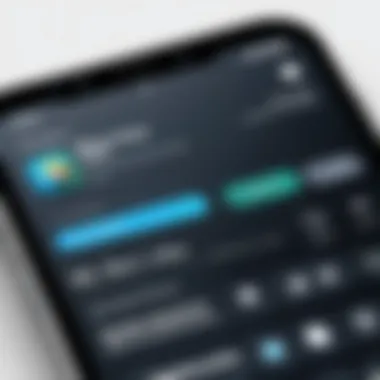

Intro
In a world increasingly reliant on digital communication, finding the right tools can make a significant difference in productivity and connectivity. One such tool is the Sideline app for Android, designed to empower users with advanced communication features. As mobile technology evolves, understanding the capabilities of apps like Sideline becomes essential for anyone looking to enhance their communication experience. This overview aims to shed light on Sideline's features, usability, and how it compares with other communication tools in the market.
Key Features and Functionalities
Comprehensive Overview
Sideline offers a suite of features that cater to both personal and business communication needs. At its core, the app provides users with a second phone number, allowing for privacy and flexibility. This functionality is especially beneficial for entrepreneurs and professionals who wish to separate work and personal calls.
Additionally, Sideline includes features such as text messaging, voicemail, and customizable greetings, enabling users to manage their communications effectively. It also integrates with existing contacts, making it simple to manage conversations without the need for additional setup.
Some other notable features include:
- VoIP Calling: Enables users to make calls over Wi-Fi, reducing reliance on cellular networks.
- Number Porting: Users can transfer their existing number to Sideline, maintaining continuity in communication.
- Team Messaging: Ideal for small businesses, allowing multiple users to access a shared number.
Target Users
Sideline primarily targets entrepreneurs, small business owners, and professionals who require a reliable communication tool. Its design caters to individuals who may not want to invest in a separate business phone while wanting to maintain professionalism in their communications. This app is also suitable for freelancers who work with various clients and need to keep their lines organized.
Pricing Models and Cost Analysis
Breakdown of Pricing Tiers
Sideline operates on a subscription model, which is essential for users to understand when considering its use. The pricing structure includes a monthly subscription fee that varies based on the features selected. The basic plan typically includes essential features such as a second number and SMS messaging. For users who require more advanced capabilities, there are premium tiers that offer additional options.
Additional Costs to Consider
Aside from the base subscription fee, there may be additional costs associated with the Sideline app. These include:
- International Calling Rates: Charges may apply for calls made outside of the USA.
- Additional Numbers: Users wanting more than one secondary number must pay extra.
Evaluating these costs against budget constraints is crucial for informed decision-making.
Sideline is not just a tool for communication; it’s a bridge connecting professionals and clients in real-time, enhancing productivity while maintaining professionalism.
In summary, the Sideline app provides a valuable solution for effective communication, particularly for users balancing personal and professional interactions.
Preamble to Sideline App
Communication is essential in today’s fast-paced digital landscape. Direct and effective communication can significantly impact personal and professional relationships. As such, messaging apps have become a staple for many users. The Sideline app caters specifically to individuals and businesses that require more than just a typical texting platform. It offers features that can enhance users' connectivity and productivity.
Understanding the Importance of Communication Apps
Communication apps serve as a bridge in our increasingly connected world. They facilitate conversation, streamline processes, and help maintain relationships across distances. These applications often provide users with tools for both voice and text communication, enabling flexibility in how information is exchanged.
Sideline stands out among these apps. It does not only append functionalities of traditional apps; it integrates more sophisticated features that cater to professionals. Users can manage calls, texts, and even business tools all in one place. This can lead to increased efficiency and a more organized communication system. Given the competitive nature of the business environment today, the role of such apps becomes paramount.
Overview of Sideline App
The Sideline app is designed for Android users seeking an additional layer of communication functionality. Unlike standard messaging apps, Sideline allows users to create a second phone number while utilizing their existing device. This feature is invaluable for anyone wanting to separate personal and work communications effectively.
Moreover, Sideline offers a seamless experience. It provides features like voicemail, group messaging, and custom ringtones. Users can also choose specific numbers that represent their identity, allowing for better brand presentation, especially for business owners.
In summary, understanding the Sideline app is crucial as it integrates importance of modern communication. The advantages it brings can significantly influence how users manage their connections, paving the way for better productivity and engagement.
Key Features of Sideline App
The Sideline app distinguishes itself in the crowded realm of communication tools through several key features. Understanding these features is crucial for users to evaluate the app's utility for personal and business communication needs. The app not only allows users to manage their communication effectively but also integrates well with existing workflows, especially for small business owners and freelancers. Below are the highlights of what makes Sideline a noteworthy choice.
Multiple Phone Numbers


One of the most pivotal features of the Sideline app is the ability to handle multiple phone numbers on a single device. This functionality is particularly beneficial for those who wish to separate personal communication from professional interactions.
For instance, freelancers can maintain a distinct contact number for client communications without the need for an additional phone. This helps keep personal life and work life distinct, minimizing confusion. Additionally, multiple lines can enhance privacy by allowing users to use different numbers for various needs, such as customer support or marketing. The impact of this feature is significant: it streamlines communications and enhances organization.
Business Tools Integration
Sideline goes beyond just providing a communication platform by integrating crucial business tools. Users can link the app with their existing productivity tools, making it easier to manage their operations. For example, integration with services like Slack or Google Workspace allows for seamless communication and coordination within teams.
Moreover, the app offers tools for team collaboration, like shared voicemail, which can be useful for small business settings. Being able to access these business tools from one interface reduces time spent switching between applications, thereby increasing efficiency. Accessing insights and analytics derived from communication activities can also help users make informed decisions about their strategies and engagement strategies.
Texting and Calling Options
The Sideline app provides robust texting and calling options, catering to various user preferences. Users can send unlimited texts and make calls to any number in the United States and Canada. This flexibility makes Sideline a favorable choice for users who prioritize direct communication.
Additionally, features like voicemail transcripts and the ability to set up auto-responses enhance user experience. Voicemail transcripts allow users to quickly skim messages, saving time when sorting through missed calls. Furthermore, auto-responses can provide immediate feedback, a necessary aspect for businesses that value customer interaction.
"Effective communication is key to successful management, and Sideline offers tools to achieve just that."
In summary, the key features of the Sideline app make it not just a simple communication tool, but a strategic asset for managing interactions more efficiently. From allowing multiple phone numbers to integrating business tools and offering versatile communication methods, Sideline addresses the needs of its users comprehensively.
User Experience and Interface Design
User experience (UX) and interface design are essential elements for any application, particularly one like the Sideline app that aims to enhance communication capabilities. A positive user experience results in higher user satisfaction, increased usage, and overall efficiency in communication tasks. In a competitive landscape for communication apps, the design and usability of the app can be the differentiating factor that attracts and retains users.
Interface Usability
Interface usability focuses on how easily users can navigate the Sideline app. A well-designed interface should be intuitive, making it easy for users to access various features without confusion. Here, simplicity is key. For instance, the main navigation menu should be clearly present, allowing users to switch between different functionalities such as calling, texting, and accessing business tools effortlessly.
One notable feature of the Sideline app is its straightforward setup process. After downloading, users can quickly configure their account without having to sift through redundant prompts. This efficiency in user onboarding can enhance first-time experiences dramatically. Furthermore, a clean layout minimizes distractions, enabling users to focus on their communication tasks.
Accessibility is also a critical aspect. The app should cater to diverse user needs. Features like adjustable text sizes and contrast settings should be present to assist all users, including those with visual impairments. In essence, a user-friendly design is not only attractive but also functional, ensuring that users can communicate effectively without roadblocks.
Performance and Reliability
Performance and reliability are inseparable components of user experience. An app that frequently crashes or has slow response times can lead to frustration, reducing user confidence and engagement. Users expect communication apps to function seamlessly, especially when it comes to calling and texting.
The Sideline app’s performance is bolstered by its cloud-based infrastructure, which allows for quick access to stored data and a more stable connection. This results in minimal delays during calls and text message delivery, factors that contribute significantly to user satisfaction. Regular updates and maintenance also play a role here, ensuring that bugs and technical issues are addressed proactively.
Another important consideration is how the app performs under varying network conditions. Whether a user is in a Wi-Fi-enabled environment or relying on cellular data, the Sideline app should maintain its reliability without sacrificing call quality or message integrity.
In summary, user experience and interface design encompass various factors that go beyond aesthetics. They are integral to ensuring that users find the Sideline app helpful and efficient. The combination of usability and robust performance creates a powerful foundation for effective communication, satisfying the needs of small business owners, freelancers, and other professionals. Users ultimately seek tools that enhance their communication without complicating their workflows.
Comparative Analysis
In the ever-evolving landscape of communication applications, conducting a comparative analysis is crucial. Users must not only understand the unique features of the Sideline app but also how it fares against its competitors. The purpose of this analysis is to provide clarity for decision-makers, IT professionals, and entrepreneurs who seek optimal communication solutions. Evaluating various options allows users to make informed choices based on functionality, user experience, and overall value.
This section will dissect the Sideline app and its main rivals, highlighting significant features, pricing structures, and usability. By understanding these elements, readers can gauge the app's position within the market effectively.
Sideline vs. Competitors
When users consider Sideline, comparing it with competitors like Google Voice, TextNow, and Line2 becomes necessary. Each of these applications has distinct strengths which cater to specific user needs.
- Google Voice offers seamless integration with other Google services, appealing to those heavily invested in Google's ecosystem. Users can enjoy features like voicemail transcription, call screening, and even a web interface. However, Google Voice may lack some of the business-oriented tools that Sideline provides.
- TextNow focuses on free texting and calling, but it is ad-supported. This might deter some users who prefer an uninterrupted experience. TextNow does, however, deliver competitive features at a lower price point, which can be attractive for budget-conscious users.
- Line2 brands itself as an alternative for small businesses, similar to Sideline. It allows users to manage multiple numbers and offers business tools. Its pricing may be higher than Sideline’s plans, making it less appealing for some users seeking value.
Each competitor has its unique offerings, ultimately catering to different market segments. Sideline's blend of usability and business features solidifies its presence among these competitors.
Strengths and Weaknesses
Every application comes with its strengths and weaknesses. Understanding these aspects with regard to Sideline can guide users in their decision-making process.
Strengths


- Multiple Numbers: Sideline allows users to maintain separate numbers for personal and professional use, which can simplify communication management.
- User-friendly Interface: The app's interface is designed with ease-of-use in mind, making it accessible even for non-tech-savvy individuals.
- Business Features: With tools such as auto-replies, voicemail, and integration with platforms such as Slack, Sideline is tailored for small business owners.
Weaknesses
- Limited Free Version: The free plan may not provide enough functionality for users who require more advanced features, thus nudging them towards paid subscriptions.
- Dependence on Internet Connection: While the app supports calls and texts, users still need an active internet connection, which may be a drawback in areas with poor connectivity.
- Limited Customization: Some users report that the app lacks extensive customization options for notifications and settings.
By understanding the strengths and weaknesses of Sideline, users can weigh their options effectively. Ultimately, a well-rounded comparative analysis sheds light on whether Sideline aligns with their communication needs.
Target Audience and Use Cases
Understanding the target audience and their use cases for the Sideline app is essential. The effectiveness of any communication tool is largely determined by its adaptability to meet specific needs. Sideline caters primarily to small business owners, freelancers, and professionals seeking a reliable communication platform. Identifying these segments helps in grasping how the app can empower users and enhance their productivity.
Small Business Owners
Small business owners benefit significantly from the Sideline app. It provides a second phone number that separates business calls from personal ones. This distinction not only safeguards personal privacy but also helps maintain professionalism. Small businesses operate on tight budgets, and the cost-effective pricing structure of Sideline can appeal to them, allowing for better organization without the need for multiple devices. This feature assists in handling client communications efficiently while managing call volume.
Additionally, the integration of business tools enhances productivity. The ability to send texts, receive calls, and manage voice mail from one number saves time and simplifies operations. Business owners can also use features like automated replies and scheduling, which further streamline communication processes. Secure messaging can establish trust with clients, thus enhancing business relationships.
Freelancers and Professionals
Freelancers and professionals represent another core audience for the Sideline app. These individuals often juggle various clients and projects, making it crucial to maintain clear communication channels. Sideline's functionality provides an ideal solution for managing diverse client interactions while ensuring that personal life remains uninterrupted. The app's capability to handle multiple conversations simultaneously without cluttering personal devices is a vital advantage.
For freelancers, the consistent professionalism that Sideline offers can lead to improved client trust and potentially more work. Freelancers can manage their contracts, schedule calls, and follow-up without the need for excessive applications. The option to tailor features like voicemail greetings and text auto responders to match the freelance brand can enhance personal marketing efforts. Having a dedicated communication line can also give a competitive edge in an increasingly crowded market.
By understanding these use cases, potential users can better evaluate how Sideline aligns with their communication needs. Sideline is not just another app; it presents a tailored solution for distinct professional segments aiming for productivity and efficiency.
Pricing and Subscription Plans
Understanding the pricing and subscription plans is crucial for potential users of the Sideline app. These factors determine how accessible the app is for individuals and businesses alike. Analyzing the various options allows decision-makers to select an appropriate plan that fits their specific communication needs.
Free Version Features
Sideline offers a free version that provides users a chance to explore the app's core functionalities without incurring any costs. This is a vital starting point for many potential users.
- Basic Features: Users can create a second phone number for personal or business use. This feature helps keep calls and messages organized and separate.
- Text Messaging: The app allows for unlimited texting, enabling easy communication.
- Voicemail: Users can access basic voicemail features. This includes visual voicemail, which simplifies management of voice messages.
However, the features in the free version come with some limitations. Users cannot access advanced functionalities such as custom voicemail greetings or call forwarding. These limitations may impact the user experience for those needing professional communication tools.
Paid Plans and Their Benefits
The paid plans offered by Sideline bring a host of additional features and enhancements that make it suitable for business and professional use. It is essential to evaluate these benefits before making a financial commitment.
- Enhanced Features: Paid users can personalize their voicemail greeting, enabling a more professional impression.
- Call Forwarding: This allows users to direct calls to other numbers, which can be particularly useful for entrepreneurs and small business owners.
- Multiple Numbers: Paid plans often support additional phone numbers. This function is beneficial for individuals managing various businesses or services.
- Increased Storage: Paid subscriptions typically offer more storage for voicemails and texts, ensuring that important communications are not lost.
Investing in a paid plan can significantly enhance user experience, particularly for users who rely on the app for business communication.
"A well-rounded communication strategy often hinges on having the right tools, and Sideline's flexibility in its plans provides that option for many."
Ultimately, the choice between the free and paid plans will depend on each user's specific needs. Careful consideration of these aspects ensures that every user can optimize their use of the Sideline app.
Data Security and Privacy Considerations
In an era where digital communication is paramount, understanding the importance of data security and privacy considerations in applications like the Sideline app is crucial. Users increasingly seek platforms that prioritize their personal information's safety. With the rising incidence of data breaches, it becomes essential that applications not only offer robust functionality but also uphold strong data protection standards.
Effective data security measures ensure that sensitive communications remain confidential and protected from unauthorized access. For users relying on Sideline for both personal and professional communication, such safeguards build trust. In this section, we will explore the policies surrounding user data protection and the broader implications of the app's security practices.
User Data Protection Policies
Sideline implements various user data protection policies that outline how user information is collected, utilized, and safeguarded. These policies are vital for providing clarity on how the app handles personal data. Users should always examine these documents before engaging with any platform.
- Data Collection: Sideline collects essential user data, such as contact numbers, messaging content, and app usage statistics. This data helps enhance the user experience through tailored features. However, users need to know what data is collected and why.
- Data Usage: The app ensures that data is used solely for enhancing communication functionalities, and there are explicit mentions on how user consent is gathered for any additional usage.
- Data Storage and Security: Sideline promises to store user data securely through encryption methodologies. This helps protect against data leaks or breaches that could compromise users’ private information.


"In today's digital age, user data protection is not just an option but a necessity for any communication app."
Implications of Data Security Practices
The implications of strong data security practices extend beyond compliance; they significantly influence user trust and app reputation.
- User Trust: When users perceive that their data is actively protected, they are more likely to engage with and recommend the app. A lack of transparency or security can lead to hesitance in using the service.
- Regulatory Compliance: Sideline's adherence to established guidelines like the General Data Protection Regulation (GDPR) shows its commitment to user rights. Compliance minimizes legal risks and enhances credibility in a competitive market.
- Potential Risks: While Sideline strives for robust protection, users must remain aware of potential threats, such as phishing attacks or social engineering. Awareness of these risks reinforces the need for dual-factor authentication and regular password updates, even when using secure platforms like Sideline.
User Feedback and Reviews
User feedback serves as an essential pillar in assessing the credibility and functionality of the Sideline app. Reviews from actual users provide insights that can not be gleaned from promotional materials or technical specifications alone. They highlight varied user experiences, enabling potential adopters to make informed decisions. Furthermore, feedback can uncover specific needs and trends among users, reflecting their expectations and challenges. This section explores both positive experiences and common challenges faced by users, giving a well-rounded perspective on the Sideline app.
Positive User Experiences
Many users of the Sideline app express satisfaction with its core features. For instance, the ability to have multiple phone numbers is frequently praised. This functionality allows users, especially business owners, to separate personal and professional communications effectively. Many find this aspect enhances their productivity and helps maintain professional boundaries. Users report ease in managing multiple numbers, facilitating smoother interactions with clients without complicating personal contact.
Another noteworthy point is the app’s user-friendly interface. New users often highlight how quickly they can navigate through the features without extensive onboarding. The clean layout helps users find calling and texting options intuitively. Moreover, users appreciate the flexibility that comes with calling and texting options, valuing the ability to switch between personal and business modes effortlessly.
In terms of customer support, several users have noted prompt assistance from the Sideline team. Fast responses and helpful solutions to queries contribute positively to user experiences. Overall, these positive aspects reflect a strong user satisfaction, particularly among small business owners and freelancers who benefit from the Sideline services.
Common Challenges Faced
Despite the favorable feedback, some challenges persist concerning the Sideline app. One common issue raised by users involves connectivity problems. Users occasionally report dropped calls or difficulty in sending messages, particularly during peak usage times. This inconsistency can hinder seamless communication, especially when professional interactions are at stake.
Additionally, while the app does provide a free version, some users express that the limitations can be frustrating. Features that are restricted in the free plan may deter potential users from fully exploring what the app can offer. Those who opt for paid plans also voice concerns about the cost relative to the features available, suggesting that a more tiered pricing structure could address varying user needs better.
Privacy concerns also arise. Users worry about how their data is managed and whether their information is adequately protected. Transparency in data policies and enhanced security measures can address user apprehensions more effectively.
"User feedback is invaluable in understanding how well an application meets the needs of its audience. In the case of Sideline, both praise and criticism highlight areas of excellence and those requiring improvement."
In summary, while the Sideline app offers significant advantages, it is essential to acknowledge the challenges faced by some users. By addressing these issues, the developers can enhance the overall user experience and solidify the app's position in a competitive market.
Future Developments and Updates
In the continuously evolving world of mobile applications, staying relevant is key. This is particularly true for communication apps like Sideline. As user needs shift and technology advances, the importance of future developments and updates cannot be understated. These enhancements often determine the application's functionality and usability, shaping user satisfaction and loyalty. For potential users and industry advisors, understanding planned updates can guide informed decisions regarding software selection.
Planned Features and Enhancements
Sideline has placed an active focus on evolving its features. Recent feedback has directed development towards increasingly user-friendly tools. Upcoming enhancements might include:
- Improved User Interface: A refreshed design can simplify navigation, making it easier for users to access key functions.
- Extended Integrations: Future updates are likely to support integration with additional third-party apps, broadening the business capabilities of Sideline.
- Enhanced Security Features: With rising concerns about data privacy, enhancing security protocols may be a key focus.
- Group Messaging Options: As collaboration becomes vital in remote work environments, the app might implement group messaging capabilities to allow for team discussions within the app.
These planned updates not only aim to refine existing functionalities but also to absorb user feedback efficiently. By prioritizing features that users actually want, Sideline intends to maintain its relevance in a crowded marketplace.
Impact of Developments on User Experience
Each update for Sideline has the potential to reshape user experience significantly. Improvements can enhance usability, foster engagement, and ultimately increase satisfaction. Key aspects of how such developments can influence user experience include:
- Increased Efficiency: New functionalities can streamline communication processes, making the app easier and faster to use.
- User Retention: Regular updates that meet user expectations are crucial for retaining clients. When users see that their needs are taken into account, they tend to stick with the app.
- Broader Adoption: Enhanced features may attract a wider audience. As more users find value in the app, it can expand its market share.
- Feedback Loop: Continuous development creates a dialogue between the users and the developers, leading to increased engagement and community building.
Epilogue
The conclusion serves as a critical component of this article, bringing together the various strands of information regarding the Sideline app. It is not merely a summary but an essential evaluation of the explored topics. The insights provided here encapsulate the most significant features, usability issues, and future directions for the app. Therefore, concluding this analysis requires careful consideration of the app's performance, its positioning within the landscape of communication tools, and implications for potential users.
Recapping Key Insights
In reviewing the Sideline app, several key insights emerge:
- Functionality: Sideline offers users multiple phone numbers, a critical feature for separating personal and business communications effectively. This capability is enhanced with robust voicemail services and integration with business tools, which streamline the communication process.
- User Experience: The interface design is notable for its usability. Users generally report satisfaction with app navigation and performance stability. However, there are mixed reviews regarding certain functionalities, which form part of ongoing debates in user feedback.
- Security Considerations: Data privacy policies play an important role in user decision-making. Many users express a need for assurance regarding their data protection, thus making security features a focal point during app selection.
This recap demonstrates that while the Sideline app has several advantages, such as a diverse feature set and a user-friendly interface, it also faces challenges that need addressing. Understanding these nuances is vital for making an informed choice.
Final Thoughts on Sideline App
Ultimately, the Sideline app presents a compelling option for individuals seeking enhanced communication capabilities. The depth of its features appeals especially to small business owners and freelancers who require a dedicated platform for professional interactions. As technology advances and user needs evolve, Sideline is poised for potential growth and functionality enhancement.
However, users should weigh their specific requirements against the app's strengths and weaknesses. The success of any communication tool hinges on how well it aligns with user preferences. Thus, it is crucial for readers to assess their communication styles and needs before committing to this app.
"Technology must never be the destination; it should be the enabler."















