Exploring the Reaper Audio Workstation Features and Usability


Intro
In the landscape of digital audio workstations, few tools have made waves quite like Reaper. As a powerful yet versatile audio production software, it appeals to both seasoned professionals and ambitious hobbyists. Whether you're laying down tracks for a band, producing a podcast, or editing sound for a video, Reaper offers a robust platform that adapts to a myriad of scenarios.
This guide aims to peel back the layers of Reaper, unveiling just what makes it tick and how it can become an indispensable part of your audio adventures. A closer look at its features and functionalities reveals how it stands in the crowded audio production field — putting power and flexibility at your fingertips.
So, whether you’re a decision-maker looking to equip your studio or an IT professional eager to explore audio production tools, the insights here will illuminate the various aspects of Reaper, assisting you in determining if it meets your audio creation needs.
Prologue to Reaper
In an era where digital audio workstations (DAWs) dominate the music and audio production landscape, understanding the tools at your disposal can be the pivotal point between a good project and a great one. Reaper is not just another DAW; it is a comprehensive audio workstation that offers a unique blend of flexibility and power. As we dive into this section, it's essential to grasp the essence of Reaper and the myriad benefits it provides.
The importance of this introductory segment lies in laying a solid foundation for what Reaper encompasses.
What is Reaper?
Reaper is a versatile and highly customizable digital audio workstation designed by the company Cockos. Unlike many traditional DAWs, it doesn’t conform to rigid boundaries. Instead, it allows users—be they seasoned professionals or budding hobbyists—to mold their audio workstation experience to their specific needs. Reaper is compatible with both Windows and macOS operating systems, making it accessible to a broad audience.
It supports an impressive array of audio formats, ensuring users can work with virtually any audio file type that comes their way. The interface may appear daunting at first glance, especially for newcomers, but its modular design ultimately fosters an environment where creativity can flourish.
The software is also renowned for its affordability. Users can download a free trial version, but even post-trial, the cost of a full license remains significantly lower than that of many competitors. This makes Reaper especially appealing to independent artists and those just starting their audio production journey.
Historical Context and Development
Reaper first hit the shelves in 2006, a brainchild of Justin Frankel, who had previously achieved fame with the development of Nullsoft Winamp. With Reaper, he aimed to create a DAW that was not only powerful but also user-friendly and flexible.
Over the years, Reaper has transitioned through many phases of enhancement, thanks to an active community and user feedback that informs ongoing development. This software has evolved to include a wide range of features, often putting it at the forefront among its peers in the DAW market. The community-driven nature of Reaper's evolution ensures that the platform keeps pace with the latest trends and technological advances in audio production.
In summary, understanding Reaper’s origins gives users insight into its design philosophy. By reflecting on the past and recognizing the capabilities that have emerged over time, users can appreciate how Reaper's incremental improvements continue to enhance their articulation of sound.
Key Features of Reaper
When it comes to digital audio workstations, having a grasp on their key features is crucial. This is where Reaper stands out, appealing to a wide variety of users—from seasoned audio engineers to aspiring musicians. The flexibility built into Reaper is enhanced by its significant range of features that can be tailored to fit individual workflows. Let's explore a few standout aspects that make Reaper a compelling option in the realm of audio production.
Customizable Workflow
Customization is at the heart of Reaper's appeal. Users can adjust nearly any aspect of their workflow. Want to move the mixer to another screen or set keyboard shortcuts that mirror your other software? Easy peasy. This level of flexibility means that users can set up their workspace in a way that feels intuitive and efficient.
Being able to move around the UI elements effectively helps streamline the process. For instance, if you are primarily focused on recording vocals, you can prioritize the features that matter most, like track arrangement and monitoring. Such tailored experiences often lead to enhanced productivity, making the engineering process a lot less cumbersome.
Support for Various File Formats
Reaper's support for a multitude of audio file formats is another feather in its cap. Whether you’re dealing with WAV, MP3, OGG, or AIFF files, Reaper handles them without so much as a hitch. This compatibility allows users to collaborate with others who might use different software or systems, easing the burden of format conversions that can waste time and introduce errors.
- Popular Formats Supported:
- WAV
- MP3
- AIFF
- OGG,
- and more!
This versatility is a game-changer, particularly for professionals working in collaborative settings, as it gives room for various media types and speeds up the overall project workflow.
Comprehensive Audio Editing Tools
One might say that the editing tools in Reaper are its crown jewels. The software doesn’t skimp on features that allow for detailed manipulation and refinement of audio. Users benefit from an array of options such as:
- Cutting and Splitting: Precision is key in audio editing; Reaper allows users to knife their tracks effortlessly.
- Crossfades and Transitions: Smooth out transitions with ease, pulling together disparate sounds into a cohesive whole.
- Time-stretching and Pitch-shifting: Want to change the pitch of a vocal track without altering the tempo? That's just another day at the office for Reaper.
These tools provide users with high levels of control over their projects, making it easier to create the polished sound one would expect in a professional setting. The richness of these features aligns with the growing demands of audio production in various settings, from podcast creation to music recording.
"Reaper is like a Swiss Army knife for audio—it has just about everything you need to get the job done, tailored to your own style."
By optimizing flexibility, file format support, and comprehensive audio editing tools, Reaper stands as a strong contender in the digital audio workstation market.
User Interface and Experience
The User Interface (UI) and overall experience users get when working with Reaper are critical components influencing the software's efficiency and effectiveness. With so many audio workstations out there, a smooth, intuitive UI can mean the difference between a productive session and a frustrating one. Reaper recognizes this and has designed its interface with flexibility in mind, making it adaptable to various workflows and skill levels.
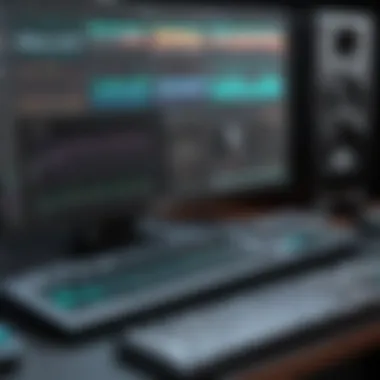

Overview of the User Interface
Reaper’s UI boasts a clean and minimalistic layout, which can be both comforting for newcomers and powerful for seasoned pros. At first glance, users are greeted with the main window that displays several key elements, such as the track control section, mixer, and timeline. This arrangement promotes straightforward navigation while allowing users to customize the look and feel to suit their personal preferences.
Key components of the User Interface include:
- Track Panel: Where you control individual tracks’ settings like volume, pan, and effects.
- Transport Bar: The control center for playback, recording, or navigating through the timeline.
- FX Browser: A searchable list of installed VST plugins and effects, which gives access to an immense variety of sound manipulation tools.
Users can easily shift panels around, rearranging elements according to their workflow. This adaptability is particularly useful for multitasking during a recording or mixing session. One can drag and drop tracks, resize windows, or even create custom toolbars for quick access to frequently used commands.
Navigation and Accessibility Features
Navigating through Reaper is generally user-friendly, thanks to its logical design and keyboard shortcuts. The interface supports a host of command customizations, enabling users to tailor their experience further. For instance, one could set shortcuts for common tasks, which can save time significantly.
The accessibility options make this software suitable for a broad audience. Features like track folders help keep projects organized, while shortcuts cater to power users who prefer a hands-on approach instead of frequent mouse clicks. Moreover, Reaper supports multiple monitor setups—allowing users to spread their workspace, thus enhancing the audio crafting experience. Using the search function within the FX and Actions menus brings a more efficient way to navigate through numerous options.
"The beauty of Reaper lies not just in its capabilities but in how approachable it is, regardless of your experience level."
For users with disabilities, Reaper incorporates many accessibility standard practices, such as screen reader compatibility. This inclusivity not only broadens its audience but also ensures that all users can produce music and audio without barriers.
Ultimately, the UI and navigation experience in Reaper contribute significantly to the creative process. Whether crafting intricate soundscapes or recording live sessions, the user interface serves as a reliable companion, fostering an environment where creativity can flourish.
Audio Recording with Reaper
Recording audio is at the heart of any digital audio workstation, and Reaper is no exception. The software’s versatility allows it to cater to a wide array of users — from professional musicians to hobbyist podcasters. Understanding how to navigate Reaper’s recording capabilities can dramatically influence the quality of your projects. A robust recording setup can mean the difference between a muddy mix and a crystal-clear output. Hence, this section unpacks the nuances of audio recording with Reaper, spotlighting essential elements, benefits, and considerations crucial for both new and experienced users.
Setting Up for Recording
Initial setup is often where many stumble, yet it is crucial to establish a solid foundation for your recording endeavors. Proper configuration can save time and headaches later on. First step? Ensure you have a proper audio interface connected to your computer, which can handle your microphone or instrument input. Reaper allows for multi-channel inputs, making it perfect for recording drums or a full band.
Once your hardware is in order, launch Reaper, and pay a visit to the preferences menu. Here’s a checklist:
- Select your audio device: Navigate to Preferences > Audio > Device. Choose your audio interface and specify its settings.
- Project Settings: For optimal recording quality, check your project settings. Adjust sample rates and bit depth according to your needs.
- Track Input Monitoring: Enable input monitoring for tracks you want to hear during recording.
Doing this right from the get-go makes later steps seamless.
Track Management
Once your setup is complete, managing tracks effectively becomes paramount. In Reaper, each audio input can be assigned to its own track, helping to simplify the mixing process later. Here are a few pointers to keep in mind:
- Add Tracks: Right-click in the track area to add new tracks. Each track can be armed for recording, which you can do by clicking the arm button, making it ready to capture audio.
- Naming and Color-Coding Tracks: Name your tracks clearly — this helps in navigation later. You can also color-code tracks for easy identification, especially when working with multiple inputs.
- Group Tracks: For sessions with many channels, grouping tracks together can streamline the workflow, allowing edits and adjustments to carry over to all selected tracks.
Good track management reduces clutter and keeps you organized, which is vital in busy sessions.
Real-time Monitoring and Effects
Finally, real-time monitoring is an essential feature that enhances your recording experience. It allows you to hear what you are recording in real-time, integrating any effects you may want to apply. Here’s how to make the most of this:
- Use Low Latency Monitoring: Latency can be a real drag. Adjust your interface's settings to offer low latency monitoring, allowing for a more natural playing feel.
- Insert Effects: Don’t hesitate to insert effects like reverb or compression while recording. This enables you to hear your performance as you want it to sound. Just keep in mind that applying effects affects CPU usage; too much strain can cause unwanted issues.
- Bouncing and Freezing Tracks: If your project begins to lag, consider bouncing or freezing tracks with heavy effects. This makes room for further recordings without compromising your workflow.
Real-time monitoring lets you tailor your recordings, making each track sound just the way you envision it from the start.
Editing Capabilities
Editing capabilities in Reaper are at the heart of effective audio production. They enable users to manipulate recordings and compositions to achieve the desired sound quality and artistic vision. Whether you are a seasoned professional or a hobbyist, having robust editing tools can make all the difference in the workflow and final output.
Cutting and Arranging
Cutting and arranging audio tracks is a fundamental editing skill that every audio producer should master. Reaper provides several intuitive features for this purpose. Users can easily slice audio clips with precision, allowing for seamless transitions between different sections of a project. This functionality is vital, especially when dealing with multi-track recordings, as projects can easily become unwieldy without proper arrangement.
The process involves selecting the desired audio segment, which can then be cut or copied and pasted as needed. Reaper supports various keyboard shortcuts that streamline this operation, making it faster and more efficient. Also, the user interface allows you to visually align clips on the timeline, ensuring perfect placement.
"A well-arranged track can maximize the impact of the music, turning chaotic recordings into cohesive storytelling."
Using Automation
Automation in Reaper is a powerful feature that breathes life into your audio projects. It allows for dynamic adjustments over time, such as volume changes, panning, and effects modulation. For instance, you can create smooth fade-ins and fade-outs or bring certain instruments to the forefront at critical moments—all done through automation envelopes.


Learning to utilize this function takes time, but once you grasp it, you can manipulate the sound in a way that aligns with your artistic intentions. The visual representation of automation in Reaper makes it accessible, allowing users to see changes in real-time. This can help in achieving a balance among tracks that enhances the overall mix without losing the essence of individual sounds.
Integrating Plugins
Plugins are essential for expanding Reaper's built-in capabilities. They provide additional sounds, effects, and processing options that can elevate a project from mediocre to stunning. Integrating various VST and AU plugins is straightforward, allowing users to customize their sound palette and achieve professional-quality production.
When choosing plugins, it's crucial to consider their compatibility with Reaper, ensuring they work seamlessly to avoid any workflow disruptions. Moreover, proper organization of plugin categories can aid in quick access, enabling you to apply desired effects without having to sift through numerous options during a session. Some popular plugin choices include Waves, FabFilter, and Valhalla, known for their high-quality processing capacities.
In summary, mastering the editing capabilities in Reaper—from cutting and arranging to harnessing automation and integrating plugins—empowers users to craft exceptional audio projects with precision and creativity.
Mixing in Reaper
Mixing in Reaper is a pivotal aspect of the audio production process that can greatly influence the final sound of a project. This Digital Audio Workstation (DAW) offers an impressive array of mixing tools that can cater to both seasoned professionals and novices alike. The art of mixing is about balancing various sound elements to create a cohesive and polished output. With Reaper, you gain access to a powerful environment where you can shape your tracks to your liking, ensuring clarity and depth.
Understanding the Mixer Interface
The mixer interface in Reaper is designed for ease of use yet packed with functionalities. Upon opening the mixer view, you’ll find a layout similar to traditional analog mixers. Each channel strip provides controls for volume, pan, and mute, among others. This layout helps in quickly grasping the workflow.
Key features include:
- Faders for adjusting levels across tracks readily.
- Solo and Mute buttons that allow focused listening or removing elements from the mix.
- Sends and Returns, enabling you to route audio signals easily. This is especially useful for applying effects like reverb or compression without affecting the original track.
Reaper also allows for customization of the mixer, enabling users to show or hide elements they don’t find necessary, streamlining their workspace.
Channel EQ and Effects Processing
Reaper's mixing environment shines particularly bright with its channel EQ and effects processing capabilities. The EQ settings are vital for adjusting frequencies of individual tracks, helping them sit well in a mix. The built-in EQ module offers graphical visualization, which aids in understanding frequency adjustments effectively.
When it comes to effects processing, Reaper allows for unlimited audio effects chains. You can add a vast library of both built-in and third-party plugins directly onto each channel. Adjusting parameters in real-time while monitoring can elevate the quality of mixes, helping to achieve the desired sonic results. The beauty of this process lies in experimentation. The more you play with these effects, the clearer your project's identity becomes.
Mastering Basics
Mastering is the final step in the audio production chain, often seen as an art in itself. In Reaper, mastering tools are integrated seamlessly, allowing for a smooth transition from mixing to final output.
Key considerations include:
- Using Limiting: Applying a limiter can boost the overall level of the track without significant distortion. Careful attention to dynamics can prevent over-compression.
- Utilizing Multiband Compression: This allows you to control the energy in various frequency bands, ensuring clarity without sacrificing punch.
- Stereo Imaging: Tools to widen or narrow the stereo field can also enhance the listening experience.
An understanding of these basic principles can significantly improve the mastering process. As one becomes more familiar with Reaper’s interface, achieving a professional sound becomes much more attainable.
"The essence of mixing lies not just in balancing levels, but in crafting an auditory experience that transports the listener."
Overall, the mixing capabilities within Reaper are robust and flexible, appealing to a variety of users regardless of skill level. Taking the time to master these elements can lead to professional-sounding results, positioning Reaper as a strong player among its peers in the realm of digital audio workstations.
Reaper's Community and Support
Engagement with the broader Reaper community plays a crucial role for users navigating the intricacies of this audio workstation. It's not merely a software tool for recording and mixing; it's a gateway to a vast network of support, shared experiences, and valuable resources. The collaborative atmosphere surrounding Reaper sets it apart, creating an environment where both seasoned professionals and newcomers can thrive.
One of the standout features of using Reaper is the dedication and enthusiasm displayed by its user base. Participants often share tips, tricks, and solutions to common challenges faced while working in the software. This peer-to-peer guidance can be incredibly beneficial, especially for users who might feel lost in the technical weeds or those who are just getting their feet wet.
"In times of confusion, the right community can illuminate the path ahead."
Community Resources and Forums
The landscape of online forums and community resources tailored for Reaper is both rich and diverse. Platforms such as Reddit and Facebook host groups where users can exchange insights, post questions, and showcase their projects. For instance, the subreddit dedicated to Reaper is abuzz with discussions covering everything from troubleshooting to creative workflows. Members often respond swiftly, fostering a sense of camaraderie and support that can feel like an instant safety net for a user facing an issue.
Key resources include:
- Reaper Forum: A dedicated space for users to pose questions and read through extensive threads that tackle a myriad of topics related to the software.
- YouTube Channels: Several content creators specialize in Reaper tutorials, offering visual representations which can be particularly helpful for audio professionals at any skill level.
- Plugin Repositories: Websites hosting various plugins compatible with Reaper allow users to enhance their experience, further supported by community recommendations.
Official Documentation and Tutorials
Navigating through Reaper's official documentation and tutorials offers another layer of support. The documentation is extensive and meticulously organized, ensuring that information is readily accessible. While diving into dense manuals may not be everyone's cup of tea, familiarity with this official content can save considerable time in the long run.
Additionally, tutorials provided by the developers cover both fundamental and advanced aspects of the program. These resources often come in video format and allow users to see the software in action, making it easier to grasp how to implement specific features effectively.
Benefits of utilizing these official resources include:


- Clarity on Features: Detailed breakdowns of the software’s capabilities help users maximize its potential.
- Updates and Changes: Staying informed about the latest updates ensures users are leveraging the most current features and fixes.
- Practical Examples: Real-world scenarios demonstrate how to apply knowledge in practical settings, helping bridge the gap between theory and practice.
Comparative Analysis: Reaper vs. Other DAWs
When it comes to digital audio workstations, there are many players in the field, each offering unique features and functionalities. Analyzing Reaper in comparison to other popular DAWs such as Ableton Live, Pro Tools, or Logic Pro is vital not just for understanding what makes Reaper stand out, but also for appreciating the varied needs of users in the audio production realm. This section will explore Reaper’s strengths and weaknesses against its counterparts, providing insights into how it fits into the ecosystem of audio production tools.
The choice of a DAW can drastically affect workflow and creativity, making this analysis crucial for both novices and professionals.
Strengths and Weaknesses
Strengths:
- Customization: One of Reaper’s shining qualities is its highly customizable workflow. Users can modify layouts and toolbars to suit their specific requirements. This flexibility is unmatched by many counterparts, where specific layouts may limit usability.
- Affordability: Compared to Pro Tools or Logic Pro, Reaper’s pricing model is quite appealing. The upfront cost is low, and with a generous trial period, users can truly test it before making a financial commitment.
- Lightweight Yet Powerful: Reaper doesn’t demand excessively from your computer's resources. It runs smoothly even on older hardware, allowing users to focus on creativity without being bogged down by performance issues.
Weaknesses:
- Steeper Learning Curve: For newcomers, Reaper can present a steeper learning curve. The interface is less guided than some DAWs, which can leave beginners feeling a bit lost at times. Meanwhile, more established platforms often offer a more user-friendly experience.
- Native Instruments Limitations: While Reaper supports a vast array of plugins, its library of native instruments and effects doesn’t quite measure up to competitors like Logic Pro. This can be a setback for users looking for all-in-one solutions without needing to source third-party plugins.
- Community and Tutorials: Although there is an active user community, the volume of professional tutorials isn’t as abundant. Users may find it harder to find quality lessons compared to those available for more mainstream DAWs.
User Preferences and Considerations
When choosing among different DAWs, it boils down to personal preference and the specific requirements of each user. Consider these factors:
- Ambition and Skill Level: A beginner who is just starting may prefer an option like GarageBand, due to its straightforward layout. In contrast, seasoned pros might find Reaper’s flexibility worth the initial complexity.
- Type of Projects: Different projects may call for different tools. If you’re working in a multi-artist collaboration, DAWs like Pro Tools that focus on session management might be more appealing. For electronic music composition, Ableton Live’s unique session view could be a game changer. However, for mixed media projects that require a blend of audio, Reaper might be the ideal choice.
- Budget Constraints: Cost flexibility can be a deciding factor. Those who require a robust toolset but are working with a tight budget may find Reaper’s economic model particularly attractive.
In the end, conducting a comparative analysis not only helps in identifying the individual characteristics of Reaper but also provides a clear context for its position in the market compared to other significant DAWs. By understanding their strengths and limitations, users can better align their choice with their production goals and personal workflows.
Licensing and Pricing Structure
Understanding the licensing and pricing structure of Reaper is crucial for users considering this powerful audio workstation. With a unique approach to pricing, Reaper aligns itself with both amateur producers and seasoned professionals, allowing flexibility and affordability. This section dives into its cost implications and the options for acquiring the software, creating clarity for potential users.
Cost Implications for Different Users
Reaper has an interesting pricing model that appeals to a wide range of audio producers. Whether you are an aspiring musician, a seasoned audio engineer, or somewhere in between, Reaper offers a cost-effective solution. The primary pricing differentiation lies in the two license types available: the discounted license for personal or educational use and the full license which is for commercial use.
- Personal Use: For individuals or small studios not making profits from their audio work, the discounted license makes Reaper especially attractive.
- Commercial Use: Professionals enjoying steady revenue from audio production might find the full license, though pricier, to be worth the investment considering the extensive features provided.
- Overall Value: When compared to other DAWs, Reaper's pricing, coupled with its rich functionality, provides a strong value proposition.
Let's dive a little deeper:
"A good tool doesn’t have to break the bank."
For pro users singing the praises of audio fidelity and flexibility, they generally conclude that the benefits of investing in Reaper outweigh the costs. 'One size fits all' clearly does not apply here, as users of varying backgrounds can find suitable paths.
Free Trial and Purchase Options
One of the key advantages of Reaper is its generous free trial. Unlike many competitive DAWs which may offer limited-time trials with capped features, Reaper's trial period is fully functional for 60 days. Users are given full access to all features, granting ample time to explore before making any financial commitments.
Here’s how it works:
- Trial Duration: 60 days of full use, no strings attached.
- No Feature Restrictions: Users can experiment with all the advanced capabilities and plugins from the get-go.
- Payment Options: Upon deciding to purchase, users can choose between a discounted or full license based on their intended usage. The ease of purchase further enhances the attractiveness of Reaper, with online transactions being straightforward and hassle-free.
In summary, Reaper’s licensing and pricing structure cleverly addresses various needs in the audio production community, making it a go-to choice for many. With the sensible pricing and the option to try before you buy, it only makes sense to take the plunge and explore what Reaper can do for your audio projects.
Culmination and Future Considerations
Reaping the full benefits from the Reaper audio workstation involves both reflecting on its current capabilities and anticipating where it may be heading. This section will underscore the significance of drawing conclusions based on the insights gathered throughout the article while also looking ahead to potential enhancements and trends in the realm of audio production.
Overall Assessment of Reaper
Reaper stands out as a robust tool within the world of digital audio workstations, harmoniously balancing a plethora of features with user customization. One could argue that its primary strength lies in its adaptability. Whether you are a seasoned sound engineer or a novice enthusiast, Reaper can morph to fit virtually any workflow. This software does not just cater to music creation; its capabilities extend into post-production, podcasting, and sound design. Moreover, its affordability compared to competitors like Avid Pro Tools and Ableton Live makes it a go-to solution for budget-conscious users without sacrificing quality.
Key aspects of Reaper that warrant attention include:
- Extensive customization options: Users can fine-tune the interface to meet their specific needs, making it a hospitable environment for creative workflows.
- Continuous updates: The development team is known for rolling out updates, often based on user feedback, which fosters a sense of community and investment among users.
- Wide plugin support: Compatibility with VST and AU formats empowers users to extend their audio processing capabilities significantly.
While Reaper may require a steeper learning curve for some, the depth of functionality is generally appreciated once users get acclimated. The interface effectively acts as a blank canvas where professional aspirations can flourish, allowing creativity to take center stage without technical limitations overshadowing it.
Anticipated Developments and Trends
As we gaze into the future, Reaper appears poised to ride the waves of transformation impacting audio production. Some anticipated developments include:
- Enhanced Integration with Cloud Services: With the rise of remote collaboration, the integration of cloud-based features could enable real-time sharing of projects, making teamwork smoother and more efficient.
- AI and Machine Learning Features: The trend toward AI in digital audio production could see Reaper incorporating intelligent algorithms that assist in sound mixing, mastering, or even generating sounds based on user preferences, redefining the production landscape.
- Greater Mobile Compatibility: As audio production shifts toward mobile platforms, the potential for a more robust mobile interface becomes appealing. The ability to work seamlessly on-the-go could expand Reaper's user base significantly.
- User Community Growth: As the array of Reaper's features continues to proliferate, a likely surge in community-generated resources—tutorials, presets, and plugins—can be expected. This growth will support users, allowing them to tap into shared knowledge and experiences.
Ultimately, these factors contribute to an exciting horizon for Reaper and its community of users. By keeping a finger on the pulse of these advancements, users can ensure they maximize their engagement with the software, fully taking advantage of its evolving capabilities.















