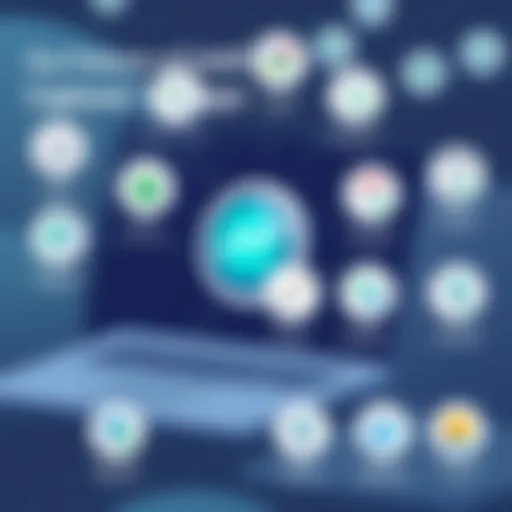Exploring QuickBooks Online: A Comprehensive Guide
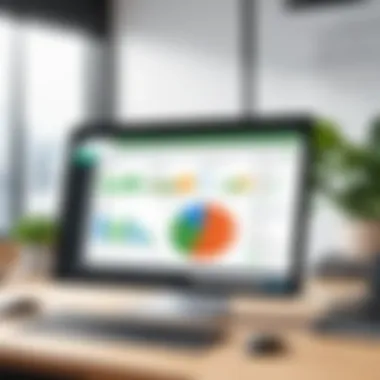

Intro
In today's fast-paced business environment, effectively managing finances is crucial to success. With countless software solutions available, finding the right platform feels overwhelming. Among them, QuickBooks Online stands tall as a comprehensive accounting solution catering to a variety of business models. This guide is crafted to provide a deep dive into the features, functionalities, and the practical applications of QuickBooks Online. Whether you're a small business owner, a financial advisor, or a decision-maker in a larger enterprise, understanding QuickBooks Online can empower you to streamline your financial processes.
Key Features and Functionalities
Comprehensive Overview
QuickBooks Online offers a rich array of features designed to meet diverse business needs. Its intuitive interface and cloud-based functionality make it accessible from anywhere, enabling users to manage their accounts on-the-go. The platform facilitates:
- Real-time Collaboration: Multiple users can work on the same set of books with changes updated instantly.
- Robust Reporting Tools: Create custom reports that provide insights into your business performance.
- Expense Tracking: Monitor incoming and outgoing transactions effectively to maintain a clear financial picture.
- Invoice & Payment Solutions: Streamline billing processes and offer customers easy online payment options.
Alongside these functionalities, QuickBooks Online integrates seamlessly with numerous third-party applications, enhancing its versatility. For instance, syncing with e-commerce platforms or CRM systems can further elevate your accounting experience, ensuring that all financial data aligns perfectly across systems.
Target Users
QuickBooks Online serves diverse audiences. It appeals primarily to:
- Small Business Owners: Individuals looking for an all-in-one solution that’s user-friendly and doesn't require extensive accounting knowledge.
- Freelancers and Independent Contractors: Who require straightforward invoicing and expense tracking without overwhelming complexity.
- Accountants and Bookkeepers: Seeking a platform that facilitates efficient client management and real-time data access.
Given its tiered plans, QuickBooks Online caters to various business sizes, allowing users to scale their accounting capabilities as their business grows.
Pricing Models and Cost Analysis
Breakdown of Pricing Tiers
Understanding the pricing structure is crucial for making an informed decision. QuickBooks Online offers several tiers:
- Simple Start: Ideal for solo entrepreneurs; includes income and expense tracking, invoicing, and tax deductions.
- Essentials: Suitable for small teams, this tier allows more users and adds bill management and payment tracking.
- Plus: Designed for growing businesses, it supports project tracking and inventory management.
- Advanced: Best for larger organizations needing dedicated account support and advanced reporting functionalities.
Each tier has its specific price point, making it necessary to evaluate what features align best with your operational needs.
Additional Costs to Consider
While QuickBooks Online provides a robust core, it’s wise to be aware of any additional expenses:
- Add-ons: Features like payroll services or advanced reporting tools may incur extra charges.
- Third-party integrations: Depending on your existing software stack, you might face additional costs for necessary integrations.
- Training and Support: Investing in training, whether through webinars or consultation, can significantly enhance the user experience.
"Investing time in understanding software capabilities can lead to smoother operations and better financial management.”
By evaluating the costs against potential benefits, you can ascertain if QuickBooks Online presents a positive return on investment.
This article will continue to unfold how QuickBooks Online meets diverse accounting needs. Stay tuned for a thorough exploration of its user experiences, integration options, and comparisons to other accounting solutions.
Prelims to QuickBooks Online
In today’s rapidly evolving business landscape, understanding accounting software is essential. QuickBooks Online stands out as one of the leading tools for managing financial tasks. Using this software, business owners and managers can streamline their accounting processes. This introduction presents a foundation for understanding what QuickBooks Online has to offer.
When we explore QuickBooks Online, we grasp the importance of efficiency. Businesses of all sizes can benefit from automating key financial functions, resulting in saved time and reduced errors. This software allows users to manage invoices, track expenses, and generate reports with ease. Additionally, its cloud-based nature makes it accessible from any location, which is especially useful for remote teams.
Moreover, the significance of QuickBooks Online lies in its adaptability. Whether running a small startup or a large established company, the software can adjust to fit various needs. By delving into its features, businesses can make educated decisions about the tools they need for success. Having a solid understanding of QuickBooks promotes better financial management and ultimately supports the overall growth of an organization.
Overview of QuickBooks Online
QuickBooks Online is essentially accounting software that operates in the cloud. This means users can access it on any device with an internet connection. This convenience has made it popular among many businesses. Features include tracking expenses, income, and invoices effortlessly in real-time. The interface is designed to be user-friendly. Even those with limited accounting knowledge can navigate through its functions with relative ease.
Additional functionalities, like integration with other tools and automation, further enhance user experiences. Small business owners can easily manage invoices, and track payments, helping them to maintain healthy cash flow. In today’s market, where time is of the essence, QuickBooks Online provides a key advantage in staying organized and efficient.
Historical Context
QuickBooks was launched in the early 1990s by Intuit, originally designed for desktop use. Over the years, as technology advanced, the demand for cloud-based solutions grew. In response to this trend, QuickBooks Online was developed, launching officially in 2001. The shift from desktop to cloud marked a significant evolution in the software's capabilities.
During its early adoption phase, users were primarily those who already relied on Intuit's desktop products. Gradually, as more businesses recognized the benefits of cloud computing, QuickBooks Online saw significant growth in its user base. This growth paved the way for ongoing improvements, ensuring that the platform remains competitive and relevant.
QuickBooks Online has since evolved to accommodate a variety of different business needs. By continuously integrating user feedback into their upgrades, Intuit has maintained its status as a frontrunner in financial solutions. A long history now anchors QuickBooks Online's reputation, which involves a pivot to meet modern businesses' evolving demands. Understanding its past gives insights into its current capabilities and future potential.
Key Features of QuickBooks Online
Understanding the key features of QuickBooks Online is like having a roadmap in the vast landscape of business accounting. This software offers various elements that not only simplify the management of finances but also enhance overall efficiency. Grasping these key features allows decision-makers and entrepreneurs to appreciate how the platform can meet specific business requirements.
User-Friendly Interface
The user-friendly interface of QuickBooks Online makes navigating the software straightforward for just about anyone, regardless of their tech-savvy levels. Equipped with a clean layout, users can easily find what they're looking for without feeling overwhelmed. The dashboard provides an intuitive overview of finances at a glance. Essential actions like invoicing or checking bank transactions are just clicks away.
- Visual Appeal: The colors and layout instill a sense of clarity, allowing users to focus on important tasks rather than getting lost in convoluted menu options.
- Accessible Information: Key financial indicators like revenue and expenses are presented prominently, making critical data easily digestible.
- Customization: Users can set up their dashboards according to preferences, placing the most crucial tools within easy reach.
This emphasis on usability considerably reduces the learning curve, allowing businesses to ramp up productivity sooner rather than later.


Cloud-Based Accessibility
Accessibility is paramount in today's fast-paced business environment. QuickBooks Online shines in this area by utilizing cloud technology, allowing users to access accounting tools anytime, anywhere. Whether you're at home, in a coffee shop, or on a client site, all you need is an internet connection. This flexibility comes with several notable advantages:
- Real-Time Collaboration: Multiple users can work on the same documents simultaneously, making team collaboration more efficient. Changes reflect instantly, reducing the need for constant back-and-forth.
- Automatic Backups: With cloud storage, manual backups are a concern of the past. QuickBooks Online automatically saves data, so you won’t lose key financial information in case of hardware failure.
- Updates and Maintenance: Users benefit from automatic updates without additional costs. This means you'll always be equipped with the latest features and security improvements without lifting a finger.
Robust Reporting Tools
The importance of robust reporting tools in QuickBooks Online cannot be overstated. They empower stakeholders to extract valuable insights efficiently. Whether you are analyzing cash flow, tracking expenses, or assessing project profitability, QuickBooks Online provides varied reporting options that can be crucial for making informed business decisions. Here are a few highlights:
- Customizable Reports: Users can tailor reports to focus on what's crucial to their operations. You can filter by date range, customer type, or project, ensuring you get exactly the data that matters.
- Visual Data Representation: Charts and graphs help convey complex information in an easily digestible format, allowing even non-financial users to grasp key performance indicators.
- Export Options: If you need to present reports elsewhere, exporting them to Excel or PDF formats streamlines the process for meetings or documentation.
Invoicing and Billing Capabilities
Invoicing and billing are at the heart of any finance management system, and QuickBooks Online excels in this aspect. The core idea is to make the billing process as smooth as possible to improve cash flow. Some of its notable features include:
- Template Variety: QuickBooks offers a selection of customizable invoice templates to match your brand identity, lending professionalism to your statements.
- Recurring Invoices: For clients that you bill regularly, setting up recurring invoices saves time and ensures no billing cycle is missed. This automation helps maintain steady cash flow.
- Payment Processing: Integration with popular payment gateways makes it easy for customers to settle bills online. This not only improves the chances of timely payments but also enhances customer satisfaction.
“Invoicing is like a conversation; the clearer the message, the more likely you’ll get a response.”
Harnessing these features allows businesses to take control of their billing processes, ensuring that they are getting paid in a timely manner.
Understanding these key features enriches one's perspective on QuickBooks Online as more than just another accounting tool; it’s integral in optimizing financial management for various business needs.
Benefits of Using QuickBooks Online
When it comes to managing your business finances, QuickBooks Online proves itself as a formidable tool. The benefits it offers extend far beyond mere convenience; they play a pivotal role in enhancing overall business efficiency and accuracy. Understanding these advantages is crucial for anyone considering adopting this platform.
Time Efficiency
Time is money, or so the saying goes. For small businesses and entrepreneurs, every hour counts. QuickBooks Online drastically reduces the time spent on managing financial tasks. Its intuitive dashboard presents a bird's-eye view of your financial health, allowing users to quickly access essential metrics such as cash flow and profit margins.
The automation features are particularly noteworthy. By automating repetitive tasks like invoicing and categorizing transactions, business owners can focus on what matters most: growing their business. When things go smoothly in the accounting department, it cuts down on the back-and-forth that often plagues small enterprises.
Additionally, the mobile app empowers users to handle finances on the go, making it possible to enter expenses, send invoices, or check reports anytime, anywhere. This level of flexibility means decision-makers can stay on top of their financial game without being tethered to their desks.
Financial Accuracy
Financial accuracy is the cornerstone of any successful business strategy. QuickBooks Online significantly boosts accuracy by reducing human errors that can occur during manual data entry. The platform is designed to integrate seamlessly with your bank feeds, allowing transactions to import directly into your accounts.
Using the reconciliation feature, discrepancies are flagged and can be addressed in real time. This is crucial for closing books accurately each month. Also, detailed reporting tools provide insights that help in making informed financial decisions. With everything neatly organized and accessible, it sets a strong foundation for analyzing financial performance over time.
"The best financial decisions are based on accurate data. With QuickBooks Online, you’re not just hoping for the best; you’re working with facts."
Cost-Effectiveness
Cost is a major consideration for any business. QuickBooks Online operates on a subscription model, which many find advantageous compared to hiring a full-time accountant. It provides access to sophisticated accounting tools for a fraction of the cost.
Moreover, the cumulative savings from enhanced efficiency and reduced errors translates to fewer financial headaches in the long run. By using QuickBooks Online, businesses can save not only money but invaluable time that’s better spent developing client relationships or improving products.
Beyond the initial investment, users can capitalize on available discounts through yearly subscriptions, or promotional offers for new users. This flexibility allows businesses to tailor their spending according to their unique financial situations.
In summary, the benefits of using QuickBooks Online—time efficiency, financial accuracy, and cost-effectiveness—are compelling reasons for business owners to consider adopting this platform. Each aspect interlinks, creating a robust support system that facilitates better financial health and aids in strategic decision-making.
User Experience and Feedback
Creating a conversation around user experience and feedback is crucial when it comes to any software, especially for a platform like QuickBooks Online. The success of this kind of tool is directly linked to how users interact with it day in and day out. Understanding user experience means grasping the interface's intuitiveness, how smoothly workflows operate, and the ease with which users can perform their tasks. Feedback obtained from actual users serves as the compass to navigate improvements, making it invaluable for both current and potential users as well as developers.
One essential aspect is usability. A user-friendly design allows an accountant or a business owner to dive straight into their financial tasks without a steep learning curve. Many users appreciate a straightforward dashboard that presents necessary information at a glance, thus promoting efficiency. In the realm of QuickBooks Online, this ease of use can significantly contribute to a user’s willingness to adapt and incorporate it into their regular business practices.
Moreover, feedback on specific features allows potential users to gauge whether the software will meet their needs. Case studies often highlight how similar businesses have successfully implemented this tool, providing prospective users context and real-world applications of the software. Additionally, addressing common concerns proactively in user tutorials can lessen apprehension for new users and foster a supportive community around the platform.
“User feedback is like a treasure map; it leads you to the richest insights you might otherwise overlook.”
Case Studies
Real-life case studies shed light not just on the functionalities but also on the transformative impact QuickBooks Online can have on businesses. For instance, take a small retail store that struggled with maintaining accurate inventory records. After switching to QuickBooks Online, the owner noted a marked improvement. How? The software provided inventory tracking, integrated seamlessly with their sales processing, and offered timely reports showing stock levels in real-time. The relief was palpable; no longer did they find themselves with a sudden out-of-stock situation or an oversupply of goods that ate into their profits.
Another example could be a freelance graphic designer who juggles multiple clients and projects. The designer’s initial struggle with invoicing and expense tracking often led to missed payments and chaotic record-keeping. By adopting QuickBooks Online, they embraced features like project tracking and invoicing templates, thus streamlining their financial management. This transformation not only saved time but also increased their cash flow, allowing them to focus more on their craft rather than getting bogged down by administration.
Such case studies are not mere anecdotes; they offer tangible evidence of the software's effectiveness and adaptability, encouraging others to consider making the switch.
Common User Concerns
Despite the overall positive feedback, common user concerns often bubble up within forums and discussions. One prevalent issue some users face is the recurring need for additional training. Though QuickBooks Online is designed to be intuitive, like any sophisticated tool, elements can stump even the most tech-savvy. This concern leads to debates on whether the company should include more tutorials or onboarding sessions to ease users in.
Moreover, the pricing structure draws mixed reactions. Some users feel that while the features are robust, the costs can rise sharply, especially when additional services or add-ons come into play. This perspective encourages discussions about shopping around for alternative solutions or trying out free trials before committing.
Lastly, issues surrounding integrations with other tools often surface. Users occasionally find that not all the integrations function as smoothly as depicted. These frustrations are vital for potential buyers to consider, as they may impact overall workflow significantly. Collecting such feedback helps potential users prepare and perhaps find ways around these obstacles.


In sum, user experience and feedback form the backbone of QuickBooks Online's evolution. They illuminate strengths and weaknesses alike, guiding future developments and adding depth to the software's offering.
Integrations with Other Tools
In today's rapidly evolving business landscape, the ability to seamlessly integrate various software solutions can make or break an organization’s success. QuickBooks Online stands out for its ability to connect with a host of tools that cater to a variety of business functions. These integrations not only enhance the software's functionality but also save time, reduce errors, and streamline workflows. In this section, we’ll explore the significance of integrating QuickBooks Online with other tools, identifying key elements like efficiency, flexibility, and convenience.
Popular Integrations
QuickBooks Online offers compatibility with numerous applications that are favored across different sectors. Here are a few notable integrations:
- PayPal: This enables businesses to accept payments directly through QuickBooks, simplifying transactions.
- Shopify: For e-commerce businesses, integrating Shopify with QuickBooks allows for automatic synchronization of sales and inventory data.
- Trello: This works wonders for project management, allowing users to keep their financial tasks organized alongside their projects.
- Gusto: Payroll processes become a breeze when paired with this platform, as employee data flows seamlessly into QuickBooks for accurate payroll accounting.
- Square: This is perfect for retail businesses, allowing easy reconciliation of sales and expenses.
These integrations pave the way for a more organized financial ecosystem, reducing the manual data entry that not only consumes time but can also introduce more errors.
Custom Integration Options
For businesses with unique workflows or very specific needs, QuickBooks Online provides options for custom integrations. This flexibility allows companies to tailor their systems to their specific requirements. Custom integrations can open up a world of possibilities, such as:
- API Connections: With QuickBooks Online’s API, developers can create tailored solutions that work with existing systems. This means businesses can build a bridge to any tool they find crucial, from CRMs like Salesforce to inventory management systems.
- Webhooks: QuickBooks allows for real-time data updates through webhooks. Whenever there’s a change – say, a new invoice is created – other integrated systems can react immediately, maintaining up-to-date information across platforms.
- Zapier: For non-developers, apps like Zapier provide a user-friendly way to create integrations without writing code. This can be particularly beneficial for small to medium-sized businesses looking to automate repetitive tasks.
Integrating QuickBooks Online with existing tools not only enhances its capabilities but positions businesses to be more responsive and efficient in their financial management. As we dive further into QuickBooks's features and how they interact with other platforms, it becomes evident that these integrations are more than just conveniences; they are essential components for modern business operations.
Comparing QuickBooks Online with Competitors
In today's dynamic business landscape, choosing the right accounting software can be pivotal. QuickBooks Online, while popular and robust, must be evaluated alongside its competitors. This comparison does more than spotlight features; it examines usability, performance, and scalability. Understanding these elements can empower decision-makers to select a solution that resonates with their specific needs.
Versus Xero
Xero is often regarded as a strong contender in the realm of cloud accounting. While both QuickBooks Online and Xero offer comprehensive accounting features, their approaches can vary. Xero boasts a clean interface and connects seamlessly with various third-party applications, enhancing its versatility. However, users may find that QuickBooks Online's reporting tools provide deeper insights into financial performance.
Key Differences:
- Pricing Structure: QuickBooks typically offers tiered pricing based on features, while Xero has a more straightforward monthly fee.
- User Integration: Xero allows for unlimited users on their plans, contrasting with QuickBooks, which limits user access on lower-tier subscriptions.
- Bank Reconciliation: Many find QuickBooks Online's reconciliation process to be more intuitive, aiding in quick audits and financial monitoring.
Versus FreshBooks
FreshBooks caters to freelancers and small businesses with an emphasis on invoicing and expense tracking. QuickBooks Online, meanwhile, provides a broader range of accounting functionalities that can suit various business sizes. FreshBooks shines with its user-friendly design and excellent customer service, which appeals to users who prioritize ease of use over extensive functionality.
Considerations:
- Customization Options: QuickBooks allows for more detailed customization of invoices and financial reports compared to FreshBooks.
- Time Tracking Features: FreshBooks offers an effortless time-tracking integration for service-based companies, a feature that QuickBooks possesses but may not be as streamlined.
Versus Zoho Books
Zoho Books presents a compelling alternative with its affordability and integrated toolkit for managing different business operations. While it also features core accounting functionalities like invoicing and expense tracking, QuickBooks Online excels in its expansive ecosystem of added applications and integrations. This can be a deciding factor for larger businesses that require specialized tools.
Key Aspects to Weigh:
- Ecosystem Compatibility: QuickBooks integrates effectively with a larger suite of applications due to its established market presence.
- Customer Support: Many users report that QuickBooks provides a more extensive support network compared to Zoho, which can be a critical factor during implementation and troubleshooting.
"Choosing the right software isn’t simply a task; it’s a strategic move that can propel your business forward or hold it back. Examinig competition informs smarter choices."
Balancing these comparisons sheds light on the potential paths forward. Whether one gravitates towards Xero's simplicity, FreshBooks' focus on invoicing, or Zoho's affordability, understanding the strengths and weaknesses of each software will lead to a more informed decision, tailored to specific business needs.
Pricing Structure
Understanding the pricing structure of QuickBooks Online is crucial for business owners and financial managers alike. It can have significant implications for budgeting, cash flow management, and overall financial strategy. A well-defined pricing model enables businesses to gauge the total cost of ownership, ensuring there are no nasty surprises down the line. Let's examine the nuances of QuickBooks Online's pricing to help you make sound financial decisions.
Subscription Models
QuickBooks Online operates on a subscription model, a departure from traditional one-time purchase software. This monthly fee offers users flexibility, allowing businesses to choose a plan that suits their specific needs. The models are tiered, generally categorized into Simple Start, Essentials, and Plus, catering to different scales of operations and complexities.
- Simple Start: Ideal for solo entrepreneurs or freelancers. It offers basic features such as income and expense tracking, invoicing, and tax deduction capabilities. It's a wallet-friendly way to dip your toes into the QuickBooks ecosystem.
- Essentials: This plan serves small businesses that require more functionality. Along with the features in Simple Start, Essentials includes bill management and allows multiple users, making it easier to collaborate with employees or your accountant.
- Plus: Aimed at growing businesses, this plan offers all previous features, plus project tracking and support for multiple currencies. Plus is designed for teams that manage numerous projects and need comprehensive oversight of financials.
These models provide value at varying price points. Clients can easily scale their subscriptions as their businesses grow, allowing for a seamless transition without the pain of changing software.
Additional Costs and Discounts
While the subscription fee covers a substantial part of QuickBooks Online's services, there are additional costs that users should consider. For instance, integrating with third-party applications, purchasing payroll services, or accessing advanced reporting features might incur extra fees. Being aware of these costs helps manage expectations and plan adequately.
- Add-On Services:
- Discounts: Depending on the promotional period, you may find discounts for the annual subscription. Often, companies will offer a trial period or a reduced rate for the initial months to attract new users. It's worth it to keep an eye out for seasonal promotions.
- Payroll services often require an additional subscription, depending on the number of employees.
- Intuit offers various payment processing options with different fees associated.
Incorporating these factors into your budgeting process will ensure a clearer financial landscape. As the old saying goes, "A penny saved is a penny earned." Being intentional about what you spend can bolster your business's long-term viability.
"Understanding the pricing structure and all its elements is the bedrock of making informed decisions about your accounting software."
Thoroughly analyzing the pricing structure of QuickBooks Online ultimately empowers decision-makers, offering clarity and direction in strategic planning. By understanding both the subscription models and potential additional costs, businesses can effectively maximize their investment in the platform.


Security Features of QuickBooks Online
In an age where data breaches are as common as morning coffee, the importance of security in accounting software cannot be overstated. QuickBooks Online takes this challenge head-on, ensuring that sensitive information remains safe from prying eyes. By meticulously adopting a range of security features, this platform establishes trust with businesses that depend on it for their financial management. Security isn't just an add-on—it's a fundamental element that safeguards a company’s financial health and reputation.
Data Encryption
One of the cornerstones of QuickBooks Online's security is its approach to data encryption. Here's the scoop: every piece of data you enter, whether payroll information or expense reports, gets scrambled during transmission. This means hackers can't easily read or access it, even if they get a hold of the communication channels.
- Data in Transit Protection: When you’re using the software, data travels over encrypted connections using SSL (Secure Socket Layer) technology—this is akin to sending a locked box that only the intended recipient can open.
- Data at Rest Encryption: Not only does it protect information while being sent, but it also keeps that data secure while stored in the cloud, fortifying it against unauthorized access.
- Practical Implications: For businesses and individuals, this level of encryption significantly reduces the risk of financial loss and identity theft. Knowing that QuickBooks places a premium on your data’s security may give you peace of mind while handling sensitive financial transactions.
"Data security isn't just about technology; it’s about having a robust strategy and mindset to protect your business’s crown jewels."
User Authentication
User authentication acts like the doorman at a high-end club, deciding who gets in and who stays out. It’s an often-overlooked aspect of security, but it’s critical for maintaining the integrity of your QuickBooks account.
- Two-Factor Authentication (2FA): This extra layer of security requires users to provide two forms of identification before granting access. For instance, after entering a password, a code is sent to your phone that must also be entered. This makes it difficult for unauthorized users to gain entry, reducing the possibility of fraud.
- User Role Management: QuickBooks enables businesses to assign different levels of access to users depending on their roles. For example, a payroll clerk might only need access to employee information, while the finance manager could need full oversight of financial reports. This targeted access not only helps streamline operations but also reinforces security by limiting exposure.
- Impact on Business: Implementing thorough user authentication processes can effectively minimize the risk of internal fraud and safeguard against external threats. In summary, QuickBooks Online's focus on user authentication empowers businesses to control access firmly while maintaining operational efficiency.
Getting Started with QuickBooks Online
Getting started with QuickBooks Online is an essential step for any business owner looking to streamline their financial management process. The initial phase can be somewhat daunting, especially for those who may not be entirely tech-savvy. However, understanding the setup and navigation of QuickBooks can revolutionize how you handle your accounting tasks.
This section will explore the importance of getting started correctly, the specific benefits that come with leveraging QuickBooks Online, and key considerations you should keep in mind.
Setting Up an Account
To begin with, establishing an account in QuickBooks Online is straightforward, but it does require attention to detail. When you start, you’ll need to visit the QuickBooks website to select a plan that best fits your operational needs. Here, you’ll find various subscription levels, each tailored to different business sizes and complexities.
Once you've chosen a plan, you’ll input basic information such as your email address and create a password. While this may seem simple, it’s vital to choose a strong password to guard against unauthorized access. After your account is set up, you'll be welcomed by an easy-on-the-eyes dashboard that acts as your control center.
Some key steps in setting up your account include:
- Business Information: Fill out details about your business, including its name, type, and industry. This helps QuickBooks provide you with relevant templates and tools.
- Connect Your Bank Accounts: Link your bank and credit card accounts to automate transaction imports. This feature saves time and reduces manual entry errors.
- Set Up Products and Services: If applicable, list the products or services you offer. It's as simple as adding descriptions and prices, which is crucial for invoicing later on.
By taking these steps carefully, you pave the way for a smoother experience down the line, making it easier to keep track of your transactions and financial health.
Basic Navigation Tips
Navigating QuickBooks Online becomes intuitive once you get the hang of it. The layout is designed with usability in mind, ensuring that users can find what they need without much hassle. Here are some essential tips to help you maneuver through this powerful accounting tool:
- Dashboard Familiarization: The dashboard provides a snapshot of your financial status; get used to where key metrics are displayed—like income, expenses, and profit & loss reports.
- Use the Menu Bar: This is your gateway to various functions, including invoicing, expense tracking, and reporting. Familiarize yourself with it to quickly access these tools.
- Search Functionality: If you ever feel lost, use the search bar at the top. You can search for specific transactions, reports, or features without having to dig deep in the menus.
"Understanding navigation in QuickBooks Online can greatly enhance your productivity and ensure you’re making the most out of this sophisticated software."
By setting up your account properly and learning how to navigate the system, you're sliding down the path toward masterful accounting with QuickBooks Online.
Support and Resources
In the world of software, especially for business applications like QuickBooks Online, support and resources play a pivotal role. Understanding that a platform’s full potential is often realized only when users have access to comprehensive guidance is crucial. This section delves into customer support options, and the wealth of online resources and communities available, emphasizing their significance in maximizing the software’s capabilities.
Customer Support Options
Getting assistance when you run into difficulties can mean the difference between smooth sailing and being stranded at sea. QuickBooks Online provides a variety of customer support options to help users navigate any issues that might arise:
- Direct Support Channels: Users have the option to contact QuickBooks support directly through various means. Whether by phone or chat, speaking with a representative who understands the software can provide targeted solutions to specific problems. This is especially important for businesses operating with tight deadlines where quick answers are necessary.
- Help Center: The QuickBooks Online Help Center is brimming with articles, guides, and videos. Some might think of this as their first line of defense. When a feature isn’t working as expected, consulting the Help Center can lead to immediate answers. It’s the kind of tool that can save hours of confusion and frustration.
- Live Webinars: For those who prefer a more interactive experience, QuickBooks often hosts live webinars. This allows users to engage with experts and ask specific questions. It’s a great way to not only learn how to use the software but also to understand industry best practices.
- Email Support: When direct interaction isn't possible, users can also reach out via email. While it may not provide the instant gratification of a phone call, the ability to describe complex issues in writing can sometimes yield a more considered response.
Efficient customer support keeps the workflow running, ensuring users are less likely to face prolonged downtimes that could impact their businesses.
Online Resources and Communities
There's a certain power that comes from shared knowledge. Beyond the direct support provided by QuickBooks, online resources and communities offer a rich tapestry of information and networking. Here are some noteworthy aspects:
- User Forums: Platforms like Reddit and dedicated QuickBooks Communities foster discussions among users. Here, experiences are shared—both triumphs and hurdles. Engaging with these communities can often lead one to solutions that official channels might not readily provide. A quick glance through these forums can possibly save days researching a solution.
- YouTube Tutorials: Visual learners often find solace in video tutorials. Many content creators specialize in QuickBooks Online, breaking down complex processes into bite-sized, easy-to-follow videos. This hands-on approach can be especially useful for understanding new features or troubleshooting issues.
- Blogs and Expert Opinions: Numerous experts and businesses maintain blogs discussing QuickBooks Online. These resources often delve deeper into specific features, providing insights based on actual case studies. By reading about how others have navigated the platform, users can adapt successful techniques into their own operations.
- Facebook Groups: Social media can serve as an unexpected resource. There are numerous Facebook groups dedicated to QuickBooks users where tips, experiences, and feedback are shared regularly. These forums allow for real-time discussions that can be invaluable for users looking to solve problems or gain new insights.
In summary, having robust support and comprehensive resources available is critical for QuickBooks Online users. They empower businesses to handle issues proactively while also evolving their understanding and mastery of the software.
Future Developments in QuickBooks Online
As we look ahead, the evolution of accounting software such as QuickBooks Online remains a topic of significant importance, particularly in a world that is rapidly embracing digital transformations. Understanding the future developments in QuickBooks Online is not merely about anticipating new features; it’s about comprehending how these enhancements can drive efficiencies, streamline operations, and offer critical insights for business decision-makers. QuickBooks is continuously refining its offerings to cater to the complex needs of modern businesses, making it essential for users to stay informed about what's coming down the pipeline.
Planned Features
The roadmap for QuickBooks Online includes several planned features designed to bolster its utility in various business settings. By staying in tune with user needs, QuickBooks aims to incorporate functionalities that not only simplify financial management but also enhance user engagement.
- Artificial Intelligence Tools: With the increasing prevalence of AI in the software space, QuickBooks plans to introduce enhanced AI-driven features. These may include predictive analytics for cash flow forecasting, allowing businesses to anticipate financial trends based on historical data.
- Mobile Enhancements: The functionality of mobile apps is vital because it provides users with on-the-go access to their accounts. Planned updates could include more robust mobile invoicing features and expense tracking capabilities.
- Automated Workflows: Streamlining processes can lead to significant productivity improvements. Upcoming features might focus on automating repetitive tasks like transaction categorization or report generation, reducing manual effort and human error.
- Expanded Integration Options: As businesses utilize a mix of various software solutions, expanding the integration capabilities with other platforms such as CRM, HR, or e-commerce systems is crucial.
"Innovation is the cornerstone of progress in today's digital landscape."
In broadening its integration horizons, QuickBooks could develop features that allow seamless data exchange between their platform and various third-party applications, providing a more cohesive operational workflow for users.
User Feedback and Input
A key aspect of QuickBooks Online's roadmap is how it cultivates user feedback. This engagement is critical in shaping future developments, as the real-world experiences of users provide the groundwork for enhancements.
- User Surveys: Regular feedback collection through surveys allows QuickBooks to prioritize features that matter most to its customers. By analyzing these inputs, they can make informed decisions about which aspects to modify or develop further.
- Community Forums: QuickBooks maintains community platforms where users can voice their concerns or suggestions. Active participation in these forums enables the QuickBooks team to identify trends in user frustration or request additional features.
- Beta Testing Groups: Another approach is the formation of beta testing groups. Inviting select users to trial new features before their official release allows QuickBooks to gather vital insights and real-time feedback, which can be invaluable in fine-tuning functionalities.
- Ongoing Education: Providing resources and educational content that encourage user feedback is also central to the strategy. Engaging users through webinars or informative content can prompt them to share their thoughts on current features and upcoming changes.