Exploring ClickUp: In-Depth Project Management Insights
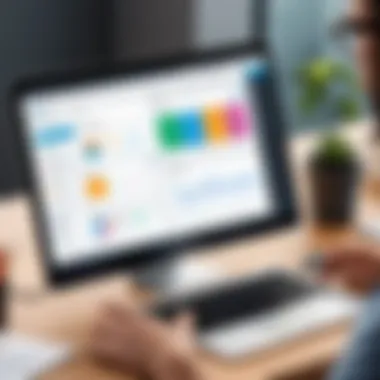

Intro
In today’s digital landscape, project management software serves as the backbone for numerous organizations striving to maintain order amidst the chaos of daily tasks. With the right tool, teams can streamline workflows, enhance collaboration, and ultimately boost productivity. ClickUp is one of those tools that has garnered much attention for its versatility and robust features. But is it the right fit for your organization? This article delves into the core functionalities and capabilities of ClickUp, offering a detailed examination meant for decision-makers, IT professionals, and entrepreneurs.
By breaking down ClickUp’s unique features, integrations, and pricing structures, we aim to provide a complete guide that assists in navigating the often murky waters of software selection. Moreover, the article will highlight firsthand user experiences and trends shaping the project management software arena today, ensuring readers walk away with a nuanced understanding of ClickUp’s place in the market.
Key Features and Functionalities
Comprehensive Overview
ClickUp is not just a typical project management software. It prides itself on being an all-in-one solution that adapts to the needs of various organizations, whether they are startups or large enterprises. The tool stands out with its unique functionalities, including:
- Task Management: At the core of ClickUp lies its robust task management system, allowing teams to create, assign, and track tasks with a user-friendly interface. Users can set priorities, deadlines, and even attach files, making it a central hub for all project-related activities.
- Customization Options: One key attraction of ClickUp is its high level of customization. Teams can tailor dashboards, workflows, and even reporting settings according to their specific needs. This adaptability means that it can fit varied industries seamlessly.
- Integrations: With the ability to integrate with other popular tools such as Google Drive, Slack, and Trello, ClickUp builds a bridge between different functionalities, enhancing overall workflow efficiency.
- Views: ClickUp provides several views—Board, List, Gantt, and Calendar—enabling teams to visualize their projects in multiple ways. This flexibility caters to different working styles.
- Automations: To lessen manual input, ClickUp allows users to automate repetitive tasks. This feature cuts down on administrative time and lets teams focus on work that truly matters.
Target Users
ClickUp caters to a diverse audience. Its versatility lends itself well to various sectors, from IT and marketing to construction and non-profits. Here are some of the primary user groups that benefit from ClickUp:
- Project Managers: Overseeing multiple projects can be daunting. Project managers can use ClickUp to keep everything organized, ensuring deadlines are met and team responsibilities are clear.
- Remote Teams: As telecommuting becomes more prevalent, tools like ClickUp enhance collaboration among team members spread across different locations. Its cloud-based platform allows for real-time updates, ensuring everyone is on the same page.
- Entrepreneurs and Startups: For small business owners, ClickUp offers cost-effective solutions for managing tasks and projects without needing extensive resources. The scalability means that as their business grows, they won’t outgrow ClickUp.
ClickUp is, in essence, a Swiss Army knife of project management—versatile enough to handle a multitude of tasks without the overwhelming heft of some traditional tools.
Pricing Models and Cost Analysis
Breakdown of Pricing Tiers
Understanding the cost breakdown of ClickUp is pivotal for organizations considering its adoption. The software offers varied pricing models tailored to different user needs:
- Free Plan: Ideal for individuals or small teams looking to dip their toes in. This option comes with many essential features but may lack more advanced functionalities.
- Unlimited Plan: For $5 per user per month, this plan includes unlimited integrations and dashboards, perfect for teams needing more space for collaboration.
- Business Plan: Priced at $12 per user per month, this includes advanced features like timelines, custom fields, and improved reporting capabilities.
- Enterprise Plan: For large organizations, this option offers tailored pricing. Features include enhanced security and support.
Additional Costs to Consider
While ClickUp aims to keep its fees competitive, organizations should consider potential extra costs that may arise. These costs might include:
- Add-ons for Advanced Features: Some users may want to implement specific tools, such as time tracking or priority customer service. These add-ons could result in additional monthly fees.
- Training and Onboarding: To fully harness ClickUp’s capabilities, training sessions may be necessary, especially for larger teams. This could add more expenses than the software’s initial price tag suggests.
In closing, ClickUp offers a compelling suite of features that could meet a variety of organizational needs. The comprehensiveness of its offerings, coupled with its scalable pricing options, positions it as a noteworthy option in today’s project management landscape.
Understanding Project Management Software
In today's fast-paced environment, effective management of projects is not just a back-office function; it's the linchpin of organizational success. Project management software plays a crucial role in steering teams toward their goals while ensuring tasks are accomplished efficiently. The essence of understanding project management software lies in recognizing its ability to bridge the gap between organizational objectives and day-to-day operations.
This article aims to unpack the myriad benefits of utilizing project management software. The central elements that define its importance include:
- Enhanced Collaboration: Teams can work together seamlessly, regardless of where they are located. This is particularly vital in a landscape where remote work is becoming commonplace.
- Resource Allocation: Good project management software can track resources like time and manpower, ensuring that teams are neither overworked nor underutilized.
- Task Prioritization: Knowing which tasks pack the most punch can greatly influence project outcomes and deadlines. Key features in many platforms ensure this is front and center.
- Tracking & Reporting: Project managers can glean important insights through analytics, enabling them to adjust strategies in real time.
Usability is another vital layer to consider. An intuitive user interface not only improves the ease of use but also minimizes training time—an important factor for busy professionals.
This section sets the stage for the following explorations into ClickUp specifically, digging deeper into why understanding these tools is paramount for decision-makers, IT professionals and entrepreneurs alike.
The Evolution of Project Management Solutions
Project management software has come a long way from its rudimentary beginnings. Historically, project management relied heavily on physical tools such as Gantt charts and spreadsheets. From these humble roots, the digital revolution has ushered in a plethora of sophisticated software tools that integrate various functionalities under one roof.
In the early days, tools were primarily focused on scheduling and resource allocation. However, as the demands of project management grew, software solutions evolved into all-encompassing platforms that not only manage tasks but also bolster communication, documentation, and reporting.
Jumping forward to recent years, agile methodologies have gained momentum, leading to a rise in software that focuses on flexibility and iterative progress. Products today often support methodologies like Kanban and Scrum, enhancing dynamic workflows that can adapt to ever-changing project landscapes.
Indeed, the evolution of project management solutions is a testament to the shifts in how work gets done, reflecting a need for more responsive and collaborative environments.
Importance of Project Management Software in Organizations
The integral role of project management software cannot be overstated. For any organization, no matter the size or industry, these tools provide a backbone for both large-scale projects and day-to-day tasks. Here are some noteworthy considerations:
- Improved Communication: Gone are the days of email overload. Effective project management software centralizes communication channels, reducing noise and ensuring that everyone is on the same page.
- Risk Management: By making timelines and resources visible, project management software aids in identifying risks before they escalate into issues. This feature is particularly crucial in high-stakes environments like construction or software development.
- Scalability: As organizations grow, so too do their project portfolios. Sophisticated tools can scale alongside these changing needs, allowing businesses to take on more complex projects without losing control.
- Feedback Loops: Continuous improvement is key in any project. Many contemporary tools include features for feedback collection and analysis, fostering environments of accountability and growth.
Indeed, project management software serves as a vital mechanism for enhancing operational efficiency and delivering consistent results. It presents organizations with the means to not just keep their heads above water but to thrive in competitive markets.
Prelims to ClickUp
In the ever-evolving realm of project management, ClickUp stands out as a dynamic tool reshaping how teams operate. Understanding ClickUp is crucial to reaping the benefits of its multifaceted capabilities. For decision-makers, IT professionals, and every entrepreneur aiming for efficiency, grasping the essence of this software is not just beneficial, but essential.
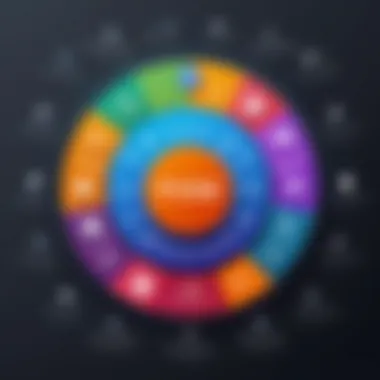

ClickUp thrives on its versatility. From small startups to large enterprises, this software adapts to various organizational needs, making it a staple in many workflows. The way ClickUp integrates multiple functions into a single platform adds an undeniable layer of convenience. Instead of toggling between different applications, teams can centralize tasks, documents, and communications right within ClickUp.
Origins and Development
ClickUp was launched in 2017 with a vision to simplify project management. Founded by a small team, its development was guided by direct feedback from users and industry experts. This focus on user experience allowed ClickUp to quickly evolve based on real-world needs. While it’s easy to overlook the importance of a solid foundation, the early development phase of ClickUp surged in popularity due to its commitment to refining features.
The continuous updates and enhancements imbued ClickUp with a rich tapestry of functionalities. By drawing insights from customer experiences, ClickUp has introduced features like time tracking, dashboards, and even goal tracking, all while ensuring that its user interface remains approachable. The evolution has maintained a user-friendly experience, allowing individuals and teams to focus on what truly matters: getting the job done efficiently.
Unique Selling Propositions
What truly sets ClickUp apart from its competitors are its unique selling propositions. Here are a few key elements:
- All-in-One Solution: ClickUp serves as a one-stop shop for project management. This capability means users won’t have to juggle multiple platforms for different tasks.
- Customization: Unlike many project management tools, ClickUp allows extensive customization to tailor workflows to team needs. From customizable views to status updates, it's about making the platform work for you.
- Integration Potential: ClickUp does not work in isolation. With robust integrations, it seamlessly connects with various tools like Slack, Google Drive, and others, amplifying productivity.
- Affordability: Compared to other software, ClickUp maintains a competitive pricing strategy, offering high-value features without breaking the bank.
"ClickUp’s all-in-one approach means you’re not just managing tasks; you’re revolutionizing how your team works together."
These aspects make ClickUp not just a tool, but a strategic partner for enhancing productivity. Each of these unique propositions adds a layer of depth that warrant careful consideration from any organization aiming to leverage project management effectively.
Core Features of ClickUp
When navigating the complex landscape of project management, identifying key functionalities that can significantly enhance productivity is essential. The Core Features of ClickUp serve as the backbone of this software. By understanding these elements, organizations can align their project management practices more closely with their strategic goals, ensuring smoother progress and better outcomes.
Task Management Capabilities
One of ClickUp's standout features is its robust Task Management Capabilities. Users can create, prioritize, and assign tasks with remarkable ease. This functionality is crucial for teams needing to keep projects on track and ensure everyone is on the same page.
- Task Hierarchy: Users can break down complex projects into manageable subtasks, allowing for detailed planning and execution.
- Due Dates and Reminders: Setting deadlines makes accountability straightforward. Plus, reminders help keep everyone focused and attentive.
- Views and Filters: The diverse view options, including List, Board, and Calendar views, provide flexibility in how tasks can be visualized according to team preferences.
ClickUp's task management empowers teams to maintain clarity and transparency, which directly correlates to improved project flow and team morale.
Customization Options
The ability to tailor software tools to specific working styles can dramatically improve user satisfaction and efficiency. ClickUp excels in offering comprehensive Customization Options that cater to diverse needs.
- Custom Fields: Users have the ability to create fields that fit their unique requirements, whether that's to track budget, client input, or other metrics.
- Templates: With an array of pre-built templates available, teams can quickly set up projects without starting from scratch, saving precious time and effort.
- Color Coding and Tags: These features allow users to prioritize tasks visually, making it easier to identify what's critical at a glance.
Customization in ClickUp not only enhances usability but also fosters a sense of ownership among team members, encouraging them to engage with the platform meaningfully.
Automation Functionalities
Keeping repetitive tasks at bay is a principle that every efficient business should live by. ClickUp's Automation Functionalities take a giant leap forward in this regard, streamlining workflows and reducing manual effort.
- Automated Workflows: Users can set up triggers that automate various actions, such as task assignments or status updates, effectively minimizing the time spent on routine tasks.
- Integrations: Automated connections with tools like Slack or Google Calendar facilitate seamless cross-platform collaboration, ensuring no detail slips through the cracks.
- Time Tracking: Automated time logging features can help teams understand the time investment per task, enhancing future project planning.
With ClickUp's automation, projects run more efficiently. By relieving teams from mundane responsibilities, they can focus on strategy and creativity, ultimately driving greater innovation within the organization.
The Core Features of ClickUp add immense value, directly tying into operational effectiveness, individual accountability, and overall team engagement.
In summary, the coherent integration of task management, personalization options, and automation fosters a supportive ecosystem for project execution in ClickUp. Understanding these features is vital for decision-makers aiming to steer their organizations toward increased productivity and efficiency in project management.
Integrations with Other Tools
When discussing project management software, the ability to integrate with other tools can’t be brushed off as just a fancy add-on. It's like trying to make a smoothie without a blender — good luck getting that fruit mixed without the right gadget. In the context of ClickUp, integrations are a game changer, offering users the flexibility to connect different software solutions and enhance overall productivity. The future landscape of work often relies on how well various systems coordinate, so let's delve into the specific integrations that ClickUp supports.
Collaboration Tools
Collaboration is at the heart of any successful project management strategy. With ClickUp, the ability to connect with tools like Slack and Microsoft Teams makes for a seamless experience. Imagine managing tasks while simultaneously keeping your team updated in real-time without jumping from one app to the next.
- Slack Integration: This allows users to get notifications directly in their Slack channels. Teams can create tasks, track their progress, and communicate updates without losing the thread of conversation in Slack.
- Microsoft Teams: This integration can transform how teams interact while working on ClickUp. They can go from chatting about a project to viewing task updates almost instantaneously.
These integrations not only help in fostering a more unified working environment but also save valuable time. For instance, if everyone gets updates in real-time via Slack, there's less chance of miscommunication.
"A tool is only as good as the people using it. Integrations like Slack can ensure everyone is on the same page.”
File Storage Solutions
Managing files effectively is another critical aspect of project management. ClickUp offers integrations with various file storage solutions like Google Drive and Dropbox. This is where things become rather convenient. You don’t need to go hunting through folders stored on different platforms; everything can be linked back to specific tasks or projects in ClickUp.
- Google Drive: Users can link documents directly to tasks, creating a convenient space to access important files. Imagine you’re in a project review meeting, and the document is just a click away.
- Dropbox: Similar to Google Drive, linking tasks to Dropbox files streamlines the workflow. No more lost documents or duplicate versions.
These storage solutions help consolidate information, making it easier for teams to work cohesively. Missing files can delay a project, but with ClickUp's integrations, accessibility becomes much more manageable.
Communication Platforms

Effective communication cannot be overstated. ClickUp integrates with numerous communication platforms, such as Zoom and Google Meet, facilitating smoother interactions during meetings.
- Zoom: For teams practicing remote work, the ability to schedule meetings directly from ClickUp can simplify logistics. Instead of toggling between different apps to set a meeting, users can do it all within ClickUp.
- Google Meet: Similar functionalities apply here. This keeps communication lines clear while reducing operational friction.
Both of these tools emphasize the essence of project management: collaboration. Integrating them into ClickUp supports a work culture that values efficient communication.
User Experience and Interface
The user experience (UX) and interface design are pivotal elements in any software application, especially in project management tools like ClickUp. A well-crafted UX ensures that users can interact seamlessly with the application, leading to higher productivity and satisfaction. Poor interface design, on the other hand, can lead to frustration and inefficiencies, ultimately hindering the overall workflow of teams relying on these tools.
Navigational Aspects
Navigational aspects of ClickUp play a crucial role in how effectively users can operate within the platform. The layout of menus, the organization of tasks, and the overall visual presentation all contribute to a user-friendly experience. ClickUp employs a dashboard-centric approach, which consolidates essential information in one view, making it easier for users to identify priorities and track progress.
Here's what stands out:
- Intuitive Layout: Users encounter a clean and organized interface that minimizes clutter, allowing them to focus on tasks rather than navigating through an overwhelming array of options.
- Customizable Dashboards: Teams can tailor their views to show relevant data, which streamlines access to the metrics and tasks that matter the most.
- Search and Filter Features: The capability to search for tasks and use filters assists users in quickly finding what they need without wading through everything else.
- Consistency Across Platforms: Whether on a desktop or mobile device, ClickUp maintains a consistent look and feel, which can ease the learning curve for new users.
Although ClickUp strives for simplicity, it’s important to note that the depth of its features might initially seem daunting for some. Users may need to spend some time familiarizing themselves with the various capabilities, including how to navigate between different views such as List, Board, or Gantt.
User Onboarding Process
A strong onboarding process can make all the difference in how quickly users acclimate to ClickUp. Understanding the software and its functionalities from day one prevents initial confusion and helps teams to hit the ground running. ClickUp offers various resources during the onboarding phase that enhance the user experience.
- Guided Tutorials: New users are often welcomed with walkthroughs that introduce key features and navigational tips. These tutorials guide users through setting up their workspace and understanding essential tools, ensuring they aren't just thrown into the deep end.
- Helpful Documentation: Comprehensive articles and videos available on ClickUp's support center serve as valuable references. Users can easily access these materials whenever they need clarification or more details on a specific feature.
- Community Support: Engaging with the community through platforms like Reddit can provide additional insights from other users who have traversed similar onboarding experiences. The collective knowledge shared among users can yield practical tips that documentation might miss.
Onboarding might take different forms depending on the organization's size and the complexity of its projects. For smaller teams, a self-paced approach might work perfectly, while larger enterprises may prefer a more structured training session led by an internal expert or ClickUp consultant.
Ultimately, the combination of effective navigational aspects and a robust onboarding process enhances the overall user experience. By addressing these elements thoughtfully, ClickUp ensures that users can capitalize on its features without unnecessary headaches.
Pros and Cons of ClickUp
Understanding the pros and cons of ClickUp is crucial for anyone considering this project management tool. ClickUp aims to streamline workflows, but the efficacy of any software depends on how well it matches the user's specific needs. This section sheds light on the strengths and weaknesses that businesses might face when utilizing ClickUp, serving as a compass to guide decision-makers in their selection process.
Advantages for Diverse Users
ClickUp presents several advantages that appeal to a wide audience:
- Versatile Task Management: Whether you’re leading a cross-functional team or managing a one-person operation, ClickUp’s flexible task management features can adapt. Users can create tasks, subtasks, and milestones, tailoring their workflows to fit their objectives.
- Customizability: One of the platform's standout features is its extensive customization options. Users can create unique views — from Kanban boards to Gantt charts — making it easier to tailor the software to fit any project style. This adaptability is invaluable in industries with different operational models, like tech development or marketing agencies.
- Integrations and Automation: ClickUp seamlessly integrates with countless other tools, bolstering collaboration across platforms. This reduces time spent switching between applications and automates repetitive tasks, saving both time and effort.
- Robust Reporting: The built-in reporting features keep teams informed about their progress. From generating insights on productivity to forecasting project completions, these analytics can make or break a project.
Challenges and Limitations
Despite its various strengths, ClickUp is not without its challenges and limitations:
- Learning Curve: New users might find ClickUp overwhelming initially, especially if they are accustomed to simpler tools. The multitude of features necessitates a learning phase which can delay immediate productivity.
- Performance Issues: Some users have reported occasional slowdowns, particularly with larger teams or more complex projects. This could hinder immediate access to critical information, making it frustrating in fast-paced environments.
- Cost Considerations: While ClickUp offers a free version, the more effective features come at a cost. Small businesses or startups might find the pricing plans a bit steep when budgets are tight.
- Over-Integration Risks: The extensive options for integrations, though beneficial, might lead to confusion. Teams can sometimes fall into the trap of over-complicating processes, which can lead to inefficiencies.
"While ClickUp has the tools for almost every scenario, ensuring team adoption and proper training is key to unlocking its potential."
In summary, weighing these pros and cons is essential for any organization considering ClickUp. Its adaptability makes it suitable for varied users, but potential challenges must be acknowledged to avoid pitfalls during implementation. By understanding these dynamics, decision-makers can better assess whether ClickUp is the ideal fit for their operational needs.
Comparison with Other Project Management Tools
When evaluating project management software, it’s essential to consider not only the capabilities of one tool but also how it stacks up against others in the market. This insightful comparison sheds light on the unique attributes of ClickUp and assists potential users in determining whether it fits their specific needs. By analyzing ClickUp alongside popular options like Asana, Trello, and Monday.com, decision-makers can discover the strengths and weaknesses inherent to each platform. Here, we’ll delve into various facets such as usability, features, pricing, and integrations, making sure to highlight how these elements come into play when organizations choose which software will best enhance their workflows.
ClickUp versus Asana
In the realm of project management, Asana has forged a path as a go-to option for many teams. It offers simplicity and a user-friendly interface that helps users get on board quickly. However, when compared to ClickUp, certain aspects begin to emerge where ClickUp distinguishes itself.
Feature-Rich Environment
ClickUp’s strength lies in its all-in-one approach. While Asana primarily focuses on task tracking and collaboration, ClickUp integrates features like time tracking, goal setting, and reporting tools into a unified platform. This can streamline projects, providing teams with metrics needed to assess progress without having to rely on additional tools.
Customization and Flexibility
ClickUp allows for greater customization options when it comes to project views, task management, and workflows. Users can adapt the platform to their specific workflows, an advantage that Asana does not readily offer. This may be particularly beneficial for companies with unique project requirements.
However, Asana does have its set of benefits, especially for teams that value a more straightforward approach. It’s intuitive structure might appeal to those who prioritize ease of use without the bells and whistles.
ClickUp versus Trello
Trello’s card-based approach to task management provides a visual representation that resonates with many users. It’s great for smaller projects or teams who thrive on simplicity. However, it lacks comprehensive features that larger teams may require. Here's where ClickUp shines.
Robust Task Management
Unlike Trello, which operates primarily on a Kanban system, ClickUp offers multiple views (list, board, Gantt chart) that can be switched according to project needs. Teams managing complex or varied projects will appreciate this versatility.
Automation Potential
Another area where ClickUp excels over Trello is in its automation capabilities. While Trello had its automation features, ClickUp enables users to create more advanced rules for task management, potentially saving teams significant time and effort.


Yet, Trello’s simplistic, visually appealing interface may win over users who prefer a no-frills approach. Depending on team preferences for structure versus flexibility, the choice between these two may sway one way or another.
ClickUp versus Monday.com
Monday.com presents an appealing interface and strong visualization tools that can make project tracking feel seamless. Its design is eye-catching, but it’s essential to weigh aesthetics against feature depth.
Versatility of Function
ClickUp provides a wider range of features that cater to various industries, including customizable dashboards, sophisticated reporting tools, and a myriad of task management functionalities. This diversity makes it a valuable tool for companies needing more than simple task tracking.
Pricing Structure
When it comes to pricing, ClickUp generally offers more economical options for teams versus Monday.com’s tiered pricing which can escalate with the inclusion of popular features. Many organizations find that ClickUp's feature set at lower price points provides a far greater return on investment.
However, it's worth noting that Monday.com’s visual and user-friendly interface can be more appealing for teams that prioritize aesthetics and ease of use, especially those that are less tech-savvy.
Real-World Applications of ClickUp
In the ever-evolving landscape of project management software, understanding real-world applications becomes fundamental for decision-makers. ClickUp has carved a niche for itself, proving adaptable across various industries. This offers a wealth of advantages, ensuring teams can streamline workflows, enhance productivity, and maintain clarity in their objectives. By examining real-world applications, organizations can grasp how ClickUp fits into their operational framework. This demands recognition of not just isolated features but the interconnectivity of tools that can elevate a team’s efficiency.
Use Cases in Various Industries
ClickUp’s versatility shines through in its application across diverse sectors. Whether handling intricate construction projects, marketing campaigns, or software development, the software stands out.
- Healthcare: In hospitals or clinics, managing patient records, schedules, and interdepartmental communication is crucial. ClickUp allows for seamless collaboration among healthcare providers, simplifying appointment management while ensuring that critical deadlines aren't missed.
- Education: Universities utilize ClickUp for organizing course materials, assignments, and collaborating on research projects. Faculty can keep track of deadlines and student submissions, providing a centralized hub for their academic endeavors.
- Marketing: Campaigns often require meticulous planning. ClickUp facilitates project timelines, content calendars, and approval processes. It ensures every step from conception to execution is marked and tracked for accountability.
- Technology: In software development, agile teams can utilize ClickUp to manage sprints, product backlogs, and bug tracking. The ability to customize workflows to fit specific methodologies makes it particularly valuable.
ClickUp’s adaptability shows that it’s not just a tool for task management; it's a partner in achieving organizational goals across industries.
Testimonials from Users
Real-world success stories can often illuminate the capabilities of a software tool far better than mere feature lists. Users of ClickUp have frequently highlighted how it transforms their work experience.
"Switching to ClickUp was like finding the right gear for climbing a mountain. Suddenly, our team was not only in sync but also proactive in planning our projects. It gave us the visibility we needed to keep moving smoothly, despite the challenges in our path." – Sarah, Project Manager in Technology.
Many users emphasize the intuitive interface, which promotes quick adaptation. Businesses appreciate the blend of robust features that allow them to customize the software based on their unique workflows.
- Workflow Efficiency: Users commonly praise ClickUp for the way it helps streamline tasks.
- Reduced Communication Gaps: By centralizing conversations, users note fewer missed messages and better team cohesion.
- Flexibility: From small startups to large enterprises, ClickUp’s features scale effectively with various team sizes and project complexities.
Future Trends in Project Management Software
Understanding upcoming trends in project management software is vital for organizations aiming to stay competitive. With the constant evolution in tech, it's crucial to anticipate shifts that may redefine how teams collaborate and manage their workflows. This section dissects predicted advancements and industry-wide changes that will influence the landscape of project management tools like ClickUp.
Predicted Advancements in ClickUp
ClickUp stands as a beacon for innovation in project management, and the future looks promising. Here are some anticipated advancements that could further enhance its capabilities:
- AI-Powered Insights: Imagine making sense of massive data sets with AI that alerts you to trends and inefficiencies in your projects. This tech could play a crucial role, delivering actionable insights in real-time.
- Enhanced Integrations: As businesses adopt a multitude of tools, seamless integration becomes a necessity. ClickUp is likely to expand its arsenal of integrations with popular applications, improving data flow and collaboration.
- Increased User Customization: Users crave tailoring their environments for maximum productivity. ClickUp may offer deeper customization options, allowing teams to mold workflows precisely to their needs.
"The success of project management software lies in its ability to adapt to the unique demands of its users."
- Mobile-First Enhancements: With remote work becoming more prevalent, advancements tailored for mobile users will be critical. Expect ClickUp to prioritize a mobile experience that keeps teams aligned, whether they’re at the office or on-the-go.
These advancements align closely with user expectations and technological innovations, driving ClickUp to remain at the forefront.
Industry-Wide Changes
As project management tools continue to grow, a few notable industry-wide changes are expected:
- Shift to Hybrid Work Environments: The pandemic has forever altered work dynamics. Organizations are leaning towards hybrid models, and project management software will need to support this versatility.
- Focus on Mental Health and Wellbeing: The pressure of deadlines can be daunting. Future tools may implement features that help monitor team wellbeing, offering resources to manage stress and improve morale.
- Agile Methodologies on the Rise: Agile project management is not a fad. It's becoming the standard. Tools like ClickUp will need to incorporate methodologies that facilitate faster, more flexible project adaptations.
- Greater Emphasis on Data Security: As more companies digitize their operations, the importance of robust security measures grows. Expect project management solutions to strengthen their security protocols, keeping sensitive data safe.
As these trends unfold, it creates an opportunity for ClickUp and similar tools to innovate and adapt to the ever-changing needs of teams. By keeping an eye on these shifts, decision-makers can better evaluate how well-suited ClickUp will be for their future project management needs.
Closure and Recommendations
Selecting the right project management software is a pivotal decision for any organization aiming to enhance productivity and streamline workflows. In the case of ClickUp, the insights drawn throughout this article offer a comprehensive understanding of its multifaceted capabilities. When discussing its functionalities and integrations, it becomes clear that ClickUp is designed to cater to a wide array of user needs, from task management to collaboration. In this concluding section, we’ll delve into the specific elements that decision-makers should weigh heavily in their deliberations, emphasizing the distinct advantages ClickUp affords.
The Flexibility to Adapt
The adaptability of ClickUp stands out. With customization options that allow users to tailor the platform to their specific workflows, this tool can flex to fit various project types and team structures. Organizations must consider whether their needs align well with such flexibility. Additionally, for teams feeling constrained by traditional task lists, ClickUp’s diverse array of views, including Gantt charts and Kanban boards, offers a refreshing alternative.
"Project management is not just about managing projects; it’s about managing people and processes to achieve efficiency and success."
Robust Integration Ecosystem
Another important consideration lies in its integration capabilities. ClickUp seamlessly connects with a plethora of tools that many organizations already rely on, such as Slack, Google Drive, and Zoom. This level of compatibility can save time and reduce friction when adopting a new software solution. Hence, potential users should map their existing toolset against ClickUp's integration list to identify potential synergies.
Final Thoughts on ClickUp
ClickUp emerges as a comprehensive solution tailored for diverse organizational needs. Its emphasis on user experience, coupled with powerful features and integrations, ensures that teams can manage their projects with both efficiency and ease. However, while it offers substantial benefits, users should remain cognizant of its areas for improvement, such as occasional performance lags due to its vast array of features. A critical evaluation of these strengths and weaknesses allows organizations to engage with ClickUp from an informed standpoint.
Who Should Consider Using ClickUp
The decision to implement ClickUp should be guided by specific organizational contexts.
- Startups and Small Businesses: For new or smaller firms, ClickUp provides a cost-effective, integrated solution with customizable features that can grow alongside the business.
- Remote Teams: Given the rise in remote work, ClickUp’s collaborative functions—like task assignments and comments—make it an ideal choice for distributed teams.
- Project Managers: Professionals who oversee complex projects can leverage ClickUp’s advanced features, such as multiple view options and automation, to enhance their management precision.
- Marketing and Creative Teams: These teams often juggle various tasks, deadlines, and stakeholders. The creative flexibility within ClickUp accommodates their dynamic needs well.
In summary, ClickUp is a robust platform that can significantly influence an organization’s approach to project management. Still, it’s vital for prospective users to assess their unique challenges and requirements before making a commitment.















