Exploring the Features of Canvas Learning Management System


Intro
In today’s fast-paced educational landscape, a reliable and intuitive Learning Management System (LMS) is invaluable. Canvas has emerged as a frontrunner, shaking up how institutions view course delivery and student traction. This platform is more than just a digital gradebook; it acts as a centralized location where both educators and learners can find resources they need individually or collaboratively.
The shift towards such technology in teaching has become more than just a trend. As institutions strive to meet the diverse needs of their student demographic, the necessity for robust, feature-rich solutions like Canvas is clear. This article digs into the heart of what Canvas offers, shining a light on its core functionalities and the rationales behind its rising popularity.
With its user-friendly interface and a suite of tools designed for teaching and learning, understanding the Canvas LMS can help institutions make informed choices about integrations and implementations. By the time you finish reading, you’ll have not just a grasp of what Canvas can do but also insights into how it helps foster a vibrant educational environment.
Key Features and Functionalities
Comprehensive Overview
The Canvas platform is notable for its versatility. Here are a few key features:
- Course Management: Instructors can build and manage courses, from uploading raw materials to grading and feedback. The platform enables countless customization options, making it easy for educators to design a course according to their style and the students’ needs.
- User-friendly Dashboard: Both educators and learners can access a personalized dashboard. You see everything you need at a glance – assignments, grades, and due dates all laid out in a tidy summary.
- Mobile Compatibility: With mobile apps available for iOS and Android, Canvas ensures that learning isn’t restricted to computer labs or classrooms. Students can keep up with their courses on-the-go, making education much more accessible.
- Integration with Third-party Tools: Canvas seamlessly integrates with many educational tools, such as Google Drive and Microsoft OneDrive, enhancing its functionality without overwhelming users with complexity.
- Interactive Learning: Through multimedia content and feedback methods like discussions and peer reviews, Canvas promotes engagement. Creative assignments can be designed to foster collaborative learning rather than rote memorization.
Each of these features contributes to a comprehensive approach to education, allowing institutions to provide a rich learning experience.
Target Users
Canvas caters to a myriad of users in educational settings, such as:
- Higher Education Institutions: Colleges and universities use Canvas to administer courses, facilitate discussions, and manage grades.
- K-12 Schools: Many K-12 educators leverage Canvas to create engaging curriculum and manage student progress, accommodating diverse learning needs.
- Corporate Training Programs: Companies find Canvas beneficial for employee training and e-learning initiatives, allowing for streamlined onboarding and continuous learning.
Ultimately, Canvas supports any organization aiming to enhance its educational delivery, ensuring information is provided effectively to a broad audience.
Pricing Models and Cost Analysis
Breakdown of Pricing Tiers
Canvas comes in various subscription tiers that are typically customized based on the needs of the institution. This flexibility is crucial for catering to diverse budgets and requirements. Below are general guidelines:
- Free Version: Many features are available for free as a trial to encourage educators to explore the platform.
- Basic Tier: Institutions can access core functionalities, ideal for smaller schools or those just starting with LMS platforms.
- Premium Tier: Offers additional features such as enhanced analytics and personalized support, suitable for larger institutions with advanced needs.
Additional Costs to Consider
Implementing Canvas isn’t just about the license fees. Here are a few additional costs that institutions should factor in:
- Training and Implementation: The initial learning curve might require investment in training sessions for staff and students.
- Maintenance and Support: While Canvas provides customer support, ongoing maintenance may require additional budgets.
- Custom Integrations: If schools want to sync with existing systems, costs can accrue depending on the complexity of those integrations.
Having a clear understanding of both the explicit and implied costs assists decision-makers to analyze whether the Canvas LMS aligns with their financial plans and operational goals.
"Investing in the right LMS can significantly impact not only the teaching process but also student success. Therefore, thorough evaluation before adopting a platform is crucial."
By the end of this examination, it becomes evident how crucial it is for administrators and educators to weigh these factors in the decision-making process.
Defining the Canvas Learning Management System
The Canvas Learning Management System, often referred to simply as Canvas, has made notable strides in changing the landscape of education. Its understanding is key, not just for IT professionals or educators, but also for decision-makers grappling with the demands of modern educational environments. Delving into Canvas helps illustrate its significance and effectiveness in enhancing teaching and learning.
Origins and Development
Canvas was developed by Instructure, a company founded in 2008. They recognized the shortcomings of traditional systems and came up with a solution in the form of an intuitive, user-friendly interface. By 2011, Canvas had been embraced by various universities, which marked the beginning of what would become a journey of continuous improvement and expansion. Not only is Canvas notable for its early adaptation to cloud computing, but it also set itself apart by emphasizing ease of use, thereby inviting educators from various backgrounds to engage with technology without a hefty learning curve. Over the years, constant feedback loops between developers and educational users have enabled frequent updates, ensuring that Canvas remains aligned with the evolving educational ecosystem.
Core Purpose and Functionality
At its heart, Canvas aims to create a seamless learning experience for both students and instructors. One of its core functionalities is course management, streamlining the process of designing and delivering courses.
Key elements of Canvas's core purpose include:


- Flexibility: Canvas accommodates a variety of teaching styles, enabling instructors to blend online and offline learning seamlessly.
- Collaboration: Features like group assignments and discussion boards foster communication among students, enhancing collaborative learning practices.
- Assessment Tools: Built-in assessment features allow faculty to create quizzes and assignments easily, promoting an efficient grading process.
Moreover, Canvas is renowned for its adaptability to various devices, allowing students to access materials anytime, anywhere. In a world where the educational sphere is shifting towards remote and hybrid models, the relevance of a robust LMS cannot be overstated. By integrating tools for multimedia content, feedback, and analytics, Canvas has facilitated not only learning but engagement at various levels.
"The Canvas system represents a step forward in making education more accessible and inclusive, fitting diverse learning needs like a glove."
Understanding these foundational aspects of the Canvas Learning Management System offers an insight into its broad relevance in today's educational frameworks, as well as why decision-makers might consider it as a viable solution for their institutions.
Key Features of Canvas
The significance of the key features of Canvas cannot be overstated. As educational institutions opt for learning management systems, the ability to facilitate teaching and learning effectively becomes crucial. Canvas stands out due to its versatile functionalities that cater to a diverse set of needs.
User Interface and Experience
The user interface of Canvas is often highlighted for its clean, intuitive design. This aspect plays a vital role in engaging both instructors and students. Unlike some educational platforms, which can feel clunky or overwhelming, Canvas streamlines navigation, making it user-friendly for those who may not be tech-savvy.
What’s particularly notable is how the consistent layout enhances learning experiences. Users can find course materials, grades, and resources without having to jump through hoops. This ease of use fosters a positive learning environment. For instance, features such as a dashboard that displays upcoming assignments help keep students organized and informed. When students feel comfortable using the platform, their engagement naturally increases.
Course Management Tools
Canvas offers a suite of course management tools that empowers educators in structuring their courses efficiently. For example, the calendar feature enables teachers to schedule and monitor key dates - from assignment submissions to exam periods. This capability ensures everyone stays on the same page, reducing the chances of missed deadlines.
Additionally, instructors can create modules that organize course content systematically, tailor assignment categories, and set specific grading criteria. This flexibility allows educators to align the course design with their teaching styles and objectives. Furthermore, the ability to offer quizzes and discussions directly within the platform encourages interactive learning experiences.
Integration Capabilities
The integration capabilities of Canvas elevate it as a resourceful tool for educational institutions. Organizations increasingly recognize the need for systems that can work well with existing technologies, and Canvas excels in this area.
Third-party Tools
The incorporation of third-party tools into Canvas is a game changer. Many institutions utilize various applications and platforms for enhanced learning experiences. Integrating these tools within Canvas allows users to leverage diverse educational resources. One of the standout characteristics of these integrations is seamless synchronization, meaning faculty can update course content within their familiar Canvas environment without the hassle of switching between different software.
However, it’s crucial to evaluate the reliability of these third-party tools. Not all integrations maintain the same level of performance or security, which could detract from the educational process
APIs and Webhooks
APIs and webhooks represent a powerful aspect of Canvas’s integration capabilities. These elements enable institutions to connect Canvas with other systems, ensuring a smooth exchange of information. For example, an institution can utilize APIs to automate course enrollment from another platform, saving time and reducing manual errors.
A key characteristic of APIs is their robust documentation, which promotes adaptability and helps IT teams implement changes efficiently. Although beneficial, deciding how to implement and maintain these connections requires careful planning. The dynamic nature of workflows can pose challenges, but the gain in operational efficiency often outweighs these concerns.
Mobile Accessibility
In today’s digital age, mobile accessibility is essential in any learning management system. Canvas has taken significant steps to ensure its platform is mobile-friendly, enabling students and faculty to access course materials from their smartphones or tablets. This mobility caters to a learner's lifestyle, acknowledging that education shouldn't be confined to classrooms or desktop computers.
The mobile application provides a stripped-down yet effective interface, allowing quick access to important functionalities, including notifications about assignments or grades. This adaptability not only caters to diverse learning habits but also increases chances of course completion and engagement among students.
In summary, the diverse key features of Canvas make it a valuable asset in an educational setting. The focus on a user-friendly experience, combined with extensive management tools and integration capabilities, enhances both teaching and learning processes while addressing modern educational demands.
Benefits of Utilizing Canvas
In today’s fast-paced educational landscape, the Canvas Learning Management System shines as a crucial tool that not only supports teaching but transforms the very act of learning. Embracing Canvas comes with several key advantages that can enhance the overall educational experience for both instructors and students. By understanding these benefits, decision-makers can appreciate the significance of implementing this platform in their institutions.
Enhancing Teaching Efficiency
One major benefit of using Canvas is its ability to streamline administrative tasks for educators. Teaching can often feel like juggling multiple balls, and the burden of course management can be a real headache. Canvas minimizes this friction through features like assignment automation, grading rubrics, and easy-to-navigate course content organization.
- Automated Notifications: Instructors can set up notifications, reminding students of deadlines or updates. This proactive approach reduces the need for constant follow-ups.
- Integrated Gradebook: Teachers can simply input grades and provide feedback directly within the platform, eliminating paperwork that usually clutters a teacher's desk.
“A well-organized teacher is half the battle won.” With Canvas, the chaos of course management dissipates, allowing educators to devote more time to actual teaching and less to logistical headache.
Facilitating Student Engagement


Student engagement is vital to achieving educational goals. Canvas supports interactive learning through built-in tools that enable communication and collaboration among students and between students and instructors. For instance, discussion boards encourage dialogue, allowing students to voice their thoughts and ask questions, fostering a community of learning.
- Real-Time Feedback: Instructors can provide timely feedback on assignments, enhancing the learning loop for students. This practical interaction builds a rapport that can motivate students to perform optimally.
- Multimedia Content: The capability to integrate videos, podcasts, and interactive simulations keeps the material fresh and relevant, capturing students' attention far better than traditional methods.
By fostering a truly engaging learning environment, Canvas does not just promote academic achievement; it cultivates passion for knowledge and learning.
Supporting Diverse Learning Styles
Every classroom is a melting pot of different learning preferences. Canvas is designed to accommodate this diversity, making it a versatile platform for all types of learners. It enables personalized learning paths, catering to the unique needs of each student.
- Asynchronous Learning: With Canvas, students can learn at their own pace. Resources are available on demand, allowing those who need more time to absorb materials to do so without the pressure of a classroom environment.
- Variety of Formats: From visual aids to audio recordings, Canvas allows educators to present ideas in various formats, appealing to visual, auditory, and kinesthetic learners alike.
This adaptability not only enhances understanding but promotes inclusivity, resulting in better overall academic experiences and outcomes for students of all backgrounds.
Integrating the Canvas Learning Management System unlocks a plethora of benefits for educational institutions. The ease of use for instructors, the engagements of students, and the ability to cater to different learning styles make a compelling case for its implementation. As institutions ponder the tools to equip their teaching and improve learning outcomes, it’s clear that Canvas represents a leap forward in educational technology.
Implementation of Canvas in Educational Institutions
Implementing the Canvas Learning Management System into educational institutions represents a significant move towards modernizing learning environments. The shift involves various elements, from rethinking teaching approaches to leveraging technology in ways that enhance both teaching and learning processes. These factors are critical for decision-makers, IT professionals, and educational leaders to consider seriously.
Pre-Implementation Considerations
Before diving headfirst into utilizing Canvas, institutions should assess their current educational frameworks and identify specific needs. It's essential to pinpoint the objectives they aim to achieve with this new system. A few key considerations include:
- Assessment of Current Systems: Evaluate existing platforms and processes. Are there gaps that Canvas can fill? Understanding what’s already in place helps in securing buy-in from all stakeholders.
- Stakeholder Involvement: Include faculty, administrators, and even students in discussions about the adoption of Canvas. Their insights can provide valuable perspectives on how to tailor the platform to suit their needs.
- Alignment with Educational Goals: Ensure that Canvas aligns with the broader institutional goals, whether enhancing student engagement or improving teaching effectiveness.
"Without a clear vision, technology integration can feel like navigating through fog."
By carefully considering these aspects, institutions can lay a solid foundation for successful implementation.
Staff Training and Development
Once the decision is made to implement Canvas, the spotlight shifts to training staff. Educators must feel comfortable and competent while using the platform for it to become a valuable part of their teaching toolkit. Various strategies can be enacted to achieve efficient training:
- Workshops and Hands-On Training: Organize interactive training sessions. The more hands-on they are, the better the learning outcomes tend to be. This approach cultivates familiarity and decreases apprehension toward the software.
- Peer Support Systems: Establish mentorship opportunities where tech-savvy staff assist those less familiar with digital platforms. This kind of collaboration fosters camaraderie while improving overall proficiency with Canvas.
- Continual Development: Offer ongoing training opportunities rather than a one-off session. As Canvas updates its features, continuous learning ensures that educators remain adept.
Technical Infrastructure Requirements
Perhaps one of the less glamorous, yet critical aspects of Canvas implementation is the technical infrastructure. Institutions must ensure they have the necessary hardware and software to support Canvas effectively. Key infrastructural elements include:
- Sufficient Internet Bandwidth: Ensure that the internet capabilities can accommodate increased digital traffic, especially during peak usage times such as lectures or exams.
- Device Compatibility: Assess if the devices used by staff and students meet the technical specifications required by Canvas. A mix of desktops, laptops, and mobile devices can enhance accessibility, but they must all function smoothly with the LMS.
- Support Systems: Establish a reliable technical support team ready to handle issues and questions that arise during initial use and beyond. A responsive support system can significantly affect user satisfaction and system efficacy.
Challenges Associated with Canvas
Exploring the nuances of the Canvas Learning Management System involves understanding some bumps on the road. The challenges that come with adopting and implementing Canvas are essential in painting a clearer picture of what institutions may face. Though the benefits can be substantial, hurdles exist that, if not properly addressed, could hinder the overall success of the system.
User Adaptation and Learning Curve
Canvas, while designed to be user-friendly, can present a steep learning curve for some users. Transitioning from traditional teaching methods or even from other Learning Management Systems, educators can find themselves up against a wall. This difficulty can lead to frustration, especially for those less familiar with technology.
When institutions first implement Canvas, users often experience an initial barrage of confusion. It's not uncommon for staff to feel like they're trying to learn a whole new language. For instance, take the case of an instructor who considers themselves tech-savvy but finds the differing vocabulary and functionalities of Canvas bewildering.
Consider a few strategies to ease this transition:
- Provide Comprehensive Training: Before rolling out the platform, offer thorough training sessions. Getting hands-on experience can help ease individuals into the new system.
- Peer Support Groups: Encourage collaboration amongst educators where they can share experiences and solutions. Personal stories often resonate more than formal training material.
- Utilize Online Resources: There are many community-driven platforms like Reddit where users exchange insights and solutions.
By aiding educators through this adaptation phase, institutions can help ensure that the system is embraced rather than resisted.
Technical Issues and Support
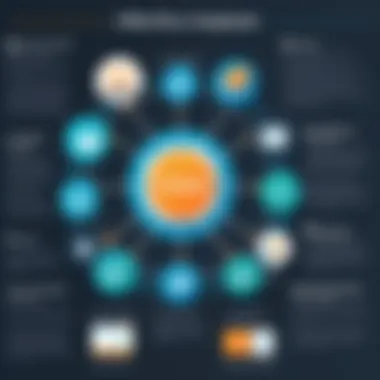

Like any technology, Canvas is not immune to occasional hiccups. Technical difficulties can arise, and the availability (or lack thereof) of support can make a world of difference in how these challenges are managed. From server outages to integration failures with third-party applications, the potential for disruption exists.
A few common technical issues include:
- Slow Load Times: Users might experience delays when loading content, leading to impatience during lectures.
- Login Problems: The dreaded login issues can create panic, especially during critical periods, like exam sessions.
- Incompatibility with Devices: Some mobile devices might not fully support all Canvas features, leaving users frustrated.
To mitigate these technical pitfalls:
- Establish a Dedicated Support Team: Having an in-house team that can respond quickly to issues saves time and stress.
- Leverage Canvas Support: Take advantage of Canvas's dedicated support and resources available for troubleshooting.
- Regular System Updates: Keep the system updated and communicate any changes to users in advance.
"Addressing technical support and ensuring users have access to help can make all the difference in maintaining confidence in the Canvas platform."
In summary, recognizing the challenges that accompany the Canvas Learning Management System is pivotal. Institutions must invest time and resources into training educators and furnishing them with robust support systems. By doing so, they take a step closer to fully harnessing the capabilities that Canvas has to offer, paving the way for a smoother educational journey.
Evaluating Success with Canvas
The evaluation of success in the context of the Canvas Learning Management System is critical. It doesn’t just offer a snapshot of how the system is performing; it encompasses the overall effectiveness of educational strategies. In this era where online education is becoming more mainstream, measuring success goes hand-in-hand with improving educational outcomes. Key components that play a significant role in evaluating Canvas’s efficiency include understanding how well it meets learning objectives, assessing user satisfaction, and ensuring institutional goals are being achieved.
Using metrics for assessment and continual feedback creates a holistic view of how Canvas is functioning within an educational institution. After all, decision-makers, IT professionals, and educators need concrete data to justify investments and adaptations of the system.
"What gets measured gets managed."
This adage emphasizes the importance of putting metrics in place that can guide improvement efforts.
Metrics for Assessment
Metrics serve as the backbone of evaluating success. They allow institutions to quantify performance and reveal trends over time. A few key metrics to consider in relation to Canvas might include:
- Course Completion Rates: Understanding the percentage of students who finish their courses can gauge engagement and effectiveness.
- Assessment Scores: Analyzing test scores can reflect how well students are grasping course material.
- User Engagement Data: Metrics around logins, participation in discussions, and resource usage can offer insights into how actively students are interacting with the platform.
- Retention Rates: Keeping track of how many students continue in their learning journey is vital in assessing Canvas’s impact.
- Course Evaluations: Regular feedback through surveys helps institutions understand student satisfaction and areas needing improvement.
Incorporating these metrics allows leaders to draw valuable connections between Canvas’s features and student outcomes.
Gathering Feedback from Users
User feedback is an often overlooked but vital ingredient in assessing the system’s success. Direct insights from students and educators can shed light on both strengths and weaknesses within the Canvas platform. Effective feedback collection methods could include:
- Surveys: Regular, structured surveys targeting both students and instructors can yield quantitative and qualitative data that reveals user satisfaction levels.
- Focus Groups: Bringing together small groups for discussions can lead to deeper insights and a better understanding of collective experiences with Canvas.
- User Forums: Platforms like Reddit can provide valuable third-party feedback, allowing educators to learn from peers who share their experiences with Canvas.
- Help Desk Interactions: Analyzing common issues and queries received by support teams can highlight problem areas in the user experience.
- Net Promoter Score (NPS): This simple question about how likely users are to recommend Canvas can provide a quick snapshot of satisfaction.
Utilizing feedback not only informs institutional improvements but also fosters a community of continuous learning and adaptation around the tool.
Future Trends in Learning Management Systems
The landscape of education is continually shifting, and learning management systems like Canvas are not just keeping pace; they're leading the charge. Understanding emerging trends in LMS technology is crucial for educational institutions and other stakeholders. Future trends can impact how learners interact with course content, how instructors manage their teaching, and how institutions evolve their educational offerings. In this section, we'll cover two pivotal areas: adaptive learning technologies and the integration of artificial intelligence.
Adaptive Learning Technologies
Adaptive learning technologies are designed to tailor educational experiences based on each student's unique needs. Such systems analyze a learner's level of understanding and adjust content accordingly. This approach is all about personalization—one size rarely fits all, especially in education. In Canvas, adaptive learning tools can help identify students who may be struggling with specific concepts. They can then offer additional resources or modify the learning pathway to facilitate better comprehension.
The integration of adaptive technologies carries several significant benefits:
- Improved Student Outcomes: By customizing the educational path, students often achieve better results. They stay engaged with materials at their own level, which encourages mastery of the subject matter.
- Resource Optimization: Educators can allocate their time and effort to those students who truly need direct support, thus increasing overall teaching efficiency.
- Continuous Engagement: As students progress, their learning activities can evolve, keeping them continually challenged and motivated.
As adaptive technologies gain traction, institutions must consider their implementation carefully to ensure they complement existing teaching approaches and adequately support diverse learning styles.
Integration of Artificial Intelligence
Artificial intelligence, or AI, is not a passing fad; it’s quickly becoming a cornerstone of modern LMS platforms like Canvas. With AI, data-driven insights can lead to enhanced decision-making for educators. For instance, predictive analytics can analyze student performance data to identify at-risk learners before they fall behind, allowing for early intervention strategies.
The benefits of integrating artificial intelligence are numerous and include:
- Enhanced Decision-Making: AI can parse through vast datasets, offering insights that human reviewers might miss. This can help institutions make more informed strategic choices.
- Chatbots and Virtual Assistants: Instant support can address student questions any time of day, which alleviates some pressure on teaching staff and provides a better overall experience for learners.
- Continuous Content Improvement: By analyzing how students engage with materials, AI can identify areas for content improvement, ensuring that the learning resources remain relevant and effective.
The future of learning management systems is closely tied to advancements in both adaptive learning and AI technologies. Staying abreast of these trends will offer educational institutions the opportunity to harness new tools that improve learning outcomes and operational efficiency. In sum, addressing these trends can provide critical insights for decision-makers looking to elevate their educational offerings.
"In education, adaptability is key. As we face changing dynamics, learning management systems must evolve."
By understanding and implementing adaptive learning technologies alongside artificial intelligence, institutions open the door to transformative educational experiences that benefit both students and educators alike.















