Efficient Bookkeeping: Mastering Quicken Software

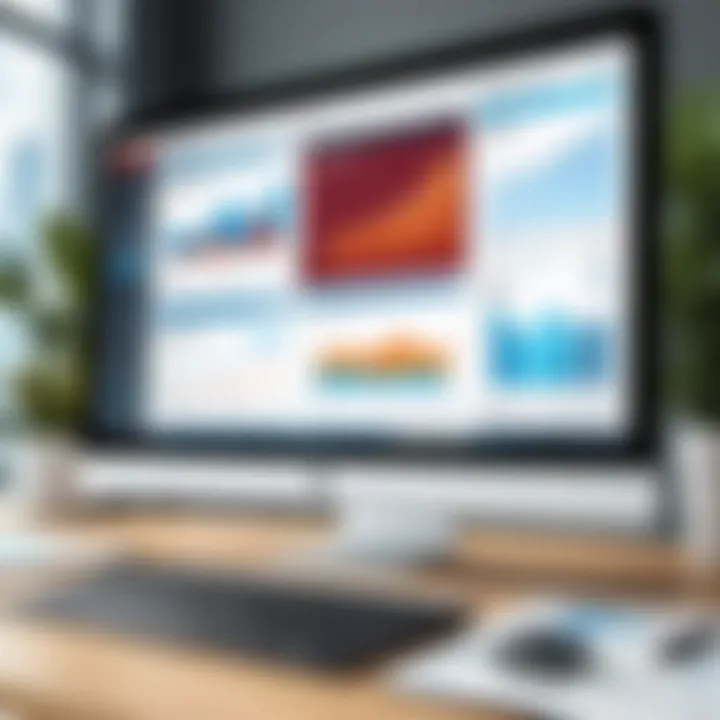
Intro
Quicken Software has become a cornerstone in the realm of bookkeeping, especially for those who seek a user-friendly yet robust financial management solution. This article focuses on key aspects that make Quicken a popular choice among varying users, including small business owners and financial consultants. We will unpack the software's features, functionalities, and its overall relevance in facilitating effective bookkeeping practices. Understanding these elements can significantly impact one's ability to manage financial tasks efficiently.
Key Features and Functionalities
Comprehensive Overview
Quicken is tailored to assist users in organizing, tracking, and managing their finances seamlessly. The software offers different versions, such as Quicken Deluxe, Premier, and Home & Business, each catering to distinct user needs. Central functionalities include expense tracking, budgeting, and investment management.
Key features of Quicken include:
- Expense Tracking: Users can categorize and monitor their spending easily.
- Budgeting Tools: The software allows for efficient budget creation, enabling users to set and track their financial goals.
- Bill Management: Automated bill tracking ensures that deadlines are met, reducing late fees and enhancing financial control.
- Investment Tracking: Quicken provides insights into investments, enabling users to see how their funds are allocated and performing.
- Reports and Graphs: Users can generate detailed financial reports for analysis, facilitating informed decision-making.
These features not only streamline everyday bookkeeping tasks but also enhance users’ financial literacy.
Target Users
Quicken serves a diverse user base with varying financial management needs. It is ideal for:
- Small Business Owners: They can manage cash flow, track expenses, and produce accurate financial reports to make informed business decisions.
- Freelancers: Quicken simplifies invoicing and expense tracking, freeing up time to focus on their core competencies.
- Families: It aids in budgeting for household expenses and tracking savings goals.
- Financial Advisors: Quicken’s robust reporting capabilities allow professionals to assist clients in their financial planning.
Understandably, the diverse functionalities of Quicken cater to different user types, making it an attractive option for many.
Pricing Models and Cost Analysis
Breakdown of Pricing Tiers
Quicken offers several pricing models, each aligned with the specific features users may require. The main tiers available are:
- Quicken Starter: Suitable for basic budgeting and bill management.
- Quicken Deluxe: Offers added functionality like investment tracking.
- Quicken Premier: Ideal for users needing comprehensive investment tracking and advanced reporting.
- Quicken Home & Business: Developed for small business owners needing extensive reporting and invoicing capabilities.
Each tier has a subscription fee that varies, with options for annual or monthly payments.
Additional Costs to Consider
While choosing Quicken, potential users should be aware of certain additional costs:
- Subscription Fees: These are recurring costs that users must budget for yearly.
- Add-On Features: Some advanced functionalities may require extra fees.
- Technical Support: Depending on the service package chosen, additional help may incur costs.
Being informed about these costs can help users better manage their budgeting and financial planning within the software.
"Understanding the distinct features and pricing of Quicken is essential for anyone looking to optimize their financial management strategy."
Prolusion to Bookkeeping
Understanding bookkeeping is crucial for anyone managing finances, whether for a small business, a personal project, or as a trained accountant. Bookkeeping forms the backbone of any financial infrastructure. It ensures that all transactions are recorded systematically and accurately, allowing for informed decision-making.
Accurate bookkeeping provides significant benefits. It helps track income and expenses, thus offering clear insights into financial health. This is essential for budgeting, forecasting, and ensuring compliance with tax regulations. A well-organized set of financial records simplifies not just routine checks, but also critical assessments during audits or when evaluating the viability of investments.
As businesses evolve, bookkeeping methods adapt. The shift from manual ledgers to sophisticated software solutions like Quicken illustrates a shift toward efficiency and accuracy. Understanding this evolution is important for decision-makers and entrepreneurs who need to navigate their financial landscapes effectively.
Definition and Importance
Bookkeeping is the process of recording financial transactions. It encompasses everything from sales and purchases to receipts and payments.
The importance of bookkeeping can’t be overstated. It provides a clear record of every financial activity, making it indispensable for businesses of any size. Proper bookkeeping ensures that resources are allocated efficiently. It also supports legal compliance, reducing the risk of mistakes that could lead to penalties or fines.
Additionally, bookkeeping is foundational for generating financial statements. These statements offer insights into the profitability, liquidity, and stability of an enterprise, essential for stakeholders including investors, suppliers, and potential lenders.
The Evolution of Bookkeeping Practices
Historically, bookkeeping began with simple record-keeping using physical ledgers. Various cultures have contributed to its development. With the advent of the Renaissance, more systematic approaches were introduced. Luca Pacioli, often referred to as the father of modern accounting, published a landmark text in the late 15th century that established double-entry bookkeeping as a standard.
As technology advanced, so did bookkeeping practices. The introduction of computers revolutionized this field, making it faster and more precise. Today, software like Quicken epitomizes this evolution, offering robust features that streamline many aspects of bookkeeping.
The integration of automation and cloud computing is shaping the future of bookkeeping, making it accessible and efficient for a wider range of users. This evolution directly impacts how businesses manage their finances today, highlighting the relevance of understanding modern bookkeeping methods.
Overview of Quicken Software
Quicken Software provides users with a robust tool for managing personal and small business finances. Its relevance in today’s digital financial landscape is profound. With an increasing focus on efficient bookkeeping among entrepreneurs and individuals alike, understanding what Quicken offers becomes crucial. The software is not just about tracking expenses; it integrates various functionalities designed to simplify complex financial activities.
History and Development
Quicken began its journey in the late 1980s, created by a company called Intuit. The intention behind its launch was to bring personal finance management into the digital age. Over the years, it evolved through numerous updates, adjusting to changes in technology and user needs. Each iteration introduced innovations, from bill tracking to investment management, allowing it to stay relevant in a fast-paced environment. Today, Quicken is a household name in personal finance software, trusted by millions.
Core Features and Functions
The core features of Quicken Software encompass a variety of tools that facilitate effective bookkeeping. Among these, the most significant include:
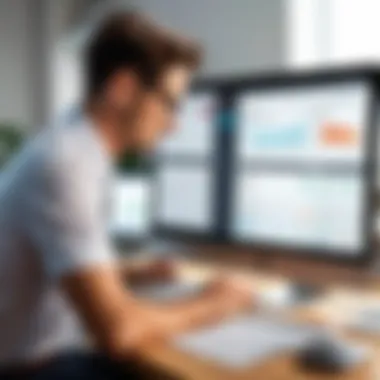
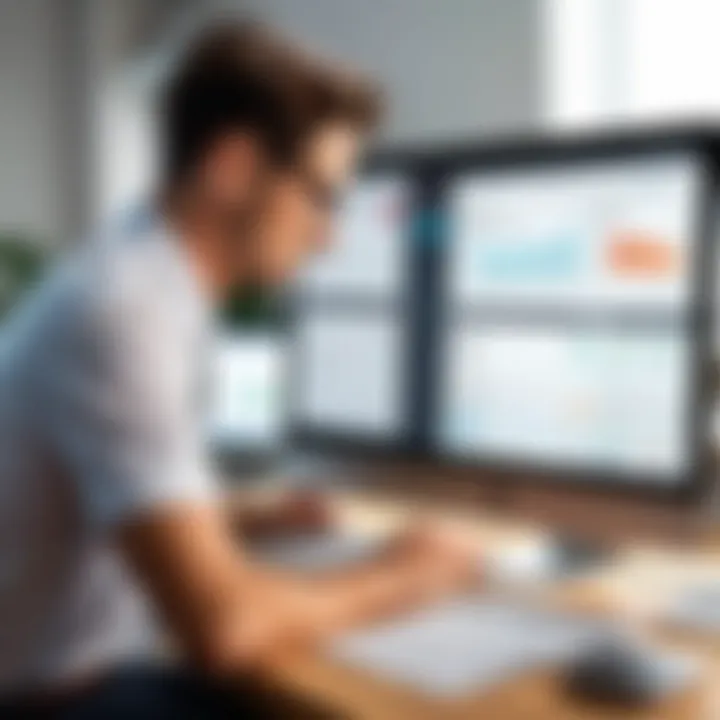
- Expense Tracking: Users can categorize and observe their spending habits, which promotes frugal financial management.
- Invoicing Capabilities: For small business owners, generating invoices becomes seamless, providing a professional touch and facilitating timely payments.
- Reporting Tools: Quicken allows for customizable reports that give insights into financial health, aiding in planning and decision-making.
- Investment Tracking: Users can monitor portfolio performance, supporting strategic investment decisions.
- Tax Preparation: Built-in tools simplify the often-overwhelming task of preparing taxes by organizing relevant financial data.
These features combine to enhance financial clarity and assist in managing resources effectively. Whether one is an individual user, a small business owner, or an accountant, Quicken's adaptability makes it a valuable asset.
Target Audience and Use Cases
Understanding the target audience and their specific use cases is critical to appreciating the utility of Quicken software. This software serves a diverse demographic, each with unique requirements and preferences. Identifying these audiences helps to tailor its features to better meet the needs of those who engage with it.
For Small Business Owners
Small business owners often juggle multiple roles, and managing finances can be particularly challenging. Quicken offers a solution for these users, supporting them in simplifying their bookkeeping processes. The ease of use allows entrepreneurs to focus more on growing their business rather than getting bogged down by financial minutia.
Features like expense tracking and invoicing are designed with this audience in mind. For instance, the software facilitates a quick overview of expenses, enabling proactive financial management. This experience saves time and helps maintain accurate records, which is essential for making informed decisions.
For Accountants and Advisors
Accountants and financial advisors are also a significant audience for Quicken. They require software that can handle complex financial scenarios and provide insights for their clients. Quicken's robust features for reporting and tax preparation are beneficial in this regard.
The ability to generate detailed reports is invaluable. These reports not only assist in client consultations but also provide a clear picture of financial health over time. Moreover, the integration capabilities ensure that accountants can connect Quicken with other financial tools they may be using, thus enhancing their operational efficiency.
For Individual Users
Individual users, including freelancers and personal finance managers, find Quicken to be an effective tool for managing their finances. This demographic seeks straightforward solutions for tracking income and expenses. Quicken makes it easy to categorize transactions, set budgets, and monitor personal financial goals.
Features targeting this audience include the ability to link bank accounts, track various accounts in one place, and generate simple reports for personal use. This functionality helps individuals stay organized and informed about their financial situation, which is crucial for sound financial management.
"Quicken's versatility makes it suitable for various financial management needs, ensuring users stay on top of their finances regardless of their financial background."
Through understanding these audiences—small business owners, accountants and advisors, and individual users—Quicken can be positioned as an indispensable tool in personal and professional financial management.
Setting Up Quicken for Bookkeeping
Setting up Quicken properly is critical to leveraging its capabilities for effective bookkeeping. A well-configured system can significantly enhance one’s ability to monitor finances, track expenses, and maintain accurate records. The initial steps lay the foundation for efficient use and can lead to streamlined operations in the long run.
Installation and Initial Configuration
To begin with, installing Quicken is a straightforward process. Users need to download the software from the official Quicken website or access it from a trusted retailer. Once the installation file is obtained, users should run the executable file and follow the on-screen prompts. It typically requires agreeing to the terms and conditions, selecting a destination folder, and entering administrator credentials if necessary.
After installation, the initial configuration is a crucial step. Users will be prompted to create or sign into a Quicken account. This account is essential for syncing their financial data across devices, allowing for seamless access anywhere. Furthermore, users should select the specific type of Quicken product that aligns with their financial needs—whether it be for personal finance, small business accounting, or investment tracking.
Following account setup, Quicken will guide you through adding your financial institutions. This step is vital, as linking bank accounts, credit cards, and investment accounts allows for automatic fetching of transaction data. Aggregating all financial data within Quicken provides a comprehensive view of one’s economic situation, which is necessary for informed decision-making.
Configuring Settings for Your Business
Once installation and account setup are complete, configuring settings to align with your business requirements becomes imperative. Users should navigate to the preferences section, where they can customize notifications, transaction categories, and various other settings.
Here are key areas to focus on:
- Transaction Categories: Tailor categories that mirror your business activities to enhance tracking accuracy. For example, a small business may set categories like "Sales Revenue", "Office Supplies", or "Utilities" to get a precise picture of financial flows.
- Tax Settings: Ensuring the tax-related settings are accurate is vital. Set your business entity type and any applicable tax rates. This helps in keeping track of deductible expenses, making tax season more manageable.
- Scheduled Transactions: Set reminders for recurring expenses or income. This feature minimizes the risk of missing crucial entries, ensuring that all financial transactions are accounted for timely.
- User Access Levels: If multiple people will use Quicken, define access levels to safeguard sensitive data. It allows for a structured approach to data management, ensuring only authorized individuals can alter financial information.
The right configuration can prevent discrepancies in financial reporting and improve overall operational efficiency.
To summarize, an effective setup of Quicken is not just transactional; it focuses on a comprehensive approach to managing finances efficiently. Users who take time to install and configure properly will find themselves in a better position to leverage Quicken’s full potential for their bookkeeping needs.
Key Features of Quicken for Effective Bookkeeping
In the realm of personal finance and small business management, Quicken presents a formidable arsenal of features tailored for effective bookkeeping. These capabilities not only empower users to track financial transactions but also to gain insights critical for sound financial decisions. Understanding these features is vital for maximizing the utility of the software.
Expense Tracking
Expense tracking is an essential component of any bookkeeping tool. Quicken excels in this area by offering users the ability to record and categorize expenses seamlessly. Users can link their bank accounts and automatically download transactions. This reduces the time spent on manual data entry and helps maintain accurate records.
With Quicken, users can assign categories to different expenses, which aids in monitoring spending habits. This categorization allows for more straightforward analysis. Quicken provides reports that visualize spending patterns, making it easy for users to identify areas where they may need to cut back. The integration of budgeting tools further supports users in keeping expenses within their financial goals.
Invoicing Capabilities
Quicken includes robust invoicing capabilities that appeal to freelancers and small business owners. Users can create professional-looking invoices quickly, customizing them to reflect their brand. Invoices can be sent directly through the software via email, simplifying the billing process.
Moreover, Quicken allows the tracking of invoice payments, notifying users when invoices are paid or overdue. This feature is crucial for managing cash flow effectively. Users can also generate reports on customer payments, which helps in identifying timely payers and those who may require follow-ups. A well-organized invoicing system contributes significantly to the overall financial health of any business.
Tax Preparation Tools
Tax preparation can often be a daunting task for individuals and small business owners alike. Fortunately, Quicken simplifies this process with a suite of tax preparation tools. The software allows users to track deductible expenses throughout the year, automatically categorizing them for easier tax filing.
Additionally, Quicken provides reporting features that can help users estimate tax liabilities based on current income and expenses. This proactive approach enables users to set aside appropriate funds for tax payments, aligning their financial records with tax obligations.
Users can also import data directly into popular tax preparation software, streamlining the transition from bookkeeping to filing. This functionality minimizes errors and reduces the time needed to compile relevant financial information during tax season.
"Utilizing Quicken for bookkeeping not only organizes finances but also enhances strategic planning for both personal finances and businesses."


In summary, the key features of Quicken, including expense tracking, invoicing capabilities, and tax preparation tools, equip users with the necessary resources for effective bookkeeping. Each feature is interlinked, providing a comprehensive approach to financial management.
Integrating Quicken with Other Tools
Integrating Quicken with other financial tools is not just beneficial, it is essential for optimizing your bookkeeping tasks. As bookkeeping needs evolve, a seamless connection between different software applications enhances efficiency and reduces manual errors. The importance of integration lies in streamlining data flow, minimizing duplicate entries, and enabling comprehensive financial analysis. Users can maintain accuracy while saving time, which is crucial for managing finances effectively.
Linking Bank Accounts and Credit Cards
Linking bank accounts and credit cards to Quicken is a straightforward process yet pivotal for accurate financial management. This feature allows real-time synchronization of transactions, providing users with a holistic view of their finances. With direct bank feeds, users receive automatic updates of their expenses and income, eliminating the need for manual entry.
Here are several advantages of linking accounts:
- Real-Time Updates: Get immediate access to your latest transactions.
- Accurate Tracking: Reduce the chances of errors in recording transactions manually.
- Improved Cash Flow Management: Easily track spending and income patterns.
Considerations must be made when linking accounts. Ensure that your bank supports Quicken's integration features, and always prioritize security by using strong passwords and enabling multi-factor authentication. This approach protects sensitive financial data from potential breaches.
Compatibility with Third-Party Apps
Compatibility with third-party applications enhances the functionality of Quicken, providing users with additional tools tailored to their specific needs. Integrating with apps such as PayPal, Stripe, or various CRM solutions can create a robust bookkeeping ecosystem that meets diverse business demands.
Several key benefits include:
- Enhanced Functionality: Extend the features of Quicken with specialized tools.
- Streamlined Workflows: Automate processes by connecting different systems and applications.
- Better Data Insights: Leverage analytics from integrated apps to gain deeper financial insights.
When exploring compatibility, it is important to check for updates and support for each application. Some integrations may require additional configuration or adjustments in settings to function correctly.
Integrating Quicken with other tools is a crucial step for anyone serious about efficient bookkeeping. Thoughtful integration not only improves accuracy and visibility into financial activities but also allows users to focus on strategy rather than getting bogged down in data entry.
Practical Tips for Efficient Use of Quicken
Managing financial records is critical for any individual or business. Quicken offers a range of features to simplify this task, but effective use requires a few practical tips. This section emphasizes specific elements such as regular data backups, utilizing reports for insights, and keeping the software updated. Each element plays a pivotal role in ensuring that users can maximize the functionality of Quicken and safeguard their financial data.
Regular Data Backups
Data integrity is paramount in bookkeeping. Regular backups can protect against data loss due to software crashes, hardware failures, or human errors. Quicken provides options for automatic backups, which users should enable. Additionally, creating backups on external storage devices or cloud services is advisable. This habit should not be overlooked. It can save considerable time and resources in the event of data loss.
"Data loss can happen at any moment. Regular backups are not just a best practice but a fundamental obligation for every user."
Implementing a schedule for backups adds structure and reinforces accountability. Users can create reminders to perform backups weekly or monthly, ensuring that they always have access to the most recent data.
Utilizing Reports for Insights
Quicken offers robust reporting features that can provide valuable insights into financial health. By regularly generating reports, users can track expenses, monitor income, and gauge their overall financial status. This information is essential for informed decision-making.
Key reports that users should consider include:
- Income Statements: Understand profitability over time.
- Expense Reports: Identify spending habits and areas for cutbacks.
- Budget Reports: Compare actual spending against budgeted amounts.
These reports are not just numbers; they provide a narrative about financial behavior. Analyzing these can reveal trends and help set future financial goals. Users should make it a habit to review reports monthly to stay aligned with their financial objectives.
Keeping Software Updated
Staying current with software updates is vital to maintain security and functionality. Quicken periodically releases updates that include new features, performance enhancements, and security patches. Ignoring these updates can expose systems to vulnerabilities and undermine usability. Users should enable automatic updates if available, or check for updates regularly to ensure the software is functioning optimally.
Analyzing the Pros and Cons of Quicken
Understanding the advantages and disadvantages of Quicken is essential for users looking to streamline their bookkeeping process. This section examines how Quicken serves its audience while also highlighting certain factors one should consider before committing to the software. Recognizing the gains and potential pitfalls can guide decision-making. Being informed about these pros and cons helps business owners, accountants, and individual users better evaluate their bookkeeping strategies and software options.
Advantages for Users
Quicken brings forth various benefits that appeal to a diverse user base. Here are some key advantages:
- User-Friendly Interface: Quicken has a clean and intuitive interface. This aspect allows users to navigate through features without steep learning curves. Even those not technically adept can quickly become familiar with its functionalities.
- Comprehensive Financial Management: Quicken facilitates not only bookkeeping but also budgeting and investment tracking. This enables users to have a holistic view of their finances all within one platform.
- Automation Features: Users can automate recurring transactions such as bills and income entries. This reduces the time spent on data entry and minimizes human error.
- In-depth Reporting Options: Quicken provides robust reporting tools that allow users to generate insights into their financial health. This can be particularly valuable for making informed business decisions.
Limitations to Consider
While Quicken is a powerful tool, it is crucial to be aware of its limitations. Evaluating these can save users from future frustration:
- Cost of Software: Quicken requires a subscription. For some users, especially individuals or small business owners, these costs can be significant, particularly when budgets are tight.
- Steep Learning Curve for Advanced Features: Although basic functions are user-friendly, advanced features may require a more in-depth understanding of the software. Users can find themselves spending additional time learning how to use these tools effectively.
- Limited Customer Support: Many users express dissatisfaction with customer service quality. Difficulty in obtaining timely assistance can hinder the problem-solving process when issues arise.
- Connectivity Issues: Users have reported frustrations with linking bank accounts and credit cards. Occasionally, synchronization problems can impede financial oversight and data accuracy.
"While Quicken offers many features, it comes with both strengths and weaknesses. Weighing these factors is essential for effective decision-making."
In summary, Quicken provides a rich set of features that can significantly enhance bookkeeping efficiency. Yet, users should critically assess whether its limitations align with their individual or business needs. This balanced understanding will lead to more informed use of the software.
Comparative Analysis with Other Bookkeeping Software
In the competitive landscape of bookkeeping solutions, it is crucial to conduct a comparative analysis to understand the strengths and weaknesses of each software. Quicken Software has established itself as a popular choice among users, but how does it measure up against other notable options like QuickBooks and FreshBooks? This section explores specific elements that help users make informed decisions when selecting bookkeeping solutions. Evaluating features, usability, pricing, and overall efficiency can highlight benefits and considerations that vary between these tools.
Quicken vs. QuickBooks


A significant distinction between Quicken and QuickBooks lies in their target audiences and primary functionalities. Quicken, developed primarily for personal finance management, extends its capabilities to small business owners. It offers functions for budgeting, bill tracking, and investment tracking. In contrast, QuickBooks is tailored more toward small and medium-sized enterprises, focusing on comprehensive accounting processes, invoicing, and payroll integrations.
Key Comparisons:
- User Experience: Quicken is often praised for its user-friendly interface, especially for individuals accustomed to personal finance management. QuickBooks has a steeper learning curve due to its extensive features and customization options.
- Features: QuickBooks provides more advanced invoicing and reporting tools, making it ideal for businesses seeking sophisticated financial analysis. Quicken lacks in-depth accounting features, which may limit its utility for larger businesses.
- Pricing: Quicken tends to be more affordable for individual users, providing essential bookkeeping features at a lower cost. QuickBooks, however, offers tiered pricing based on the scope of services, which might become pricey for small businesses.
"Choosing the right software depends greatly on the needs of the user, whether it is personal finance management or comprehensive business accounting.”
Quicken vs. FreshBooks
When analyzing Quicken alongside FreshBooks, it is evident that both cater to different aspects of bookkeeping. FreshBooks is specifically designed for invoicing and client management. It is predominantly favored by freelancers and service-oriented businesses. Quicken, while offering invoicing capabilities, remains more focused on overall financial health assessment.
Distinct Elements:
- Invoicing Capabilities: FreshBooks excels at invoicing with features like recurring billing and late payment reminders, which are tailored for service-oriented models. Quicken has basic invoicing that may not meet the needs of businesses that rely heavily on client billed services.
- Time Tracking: FreshBooks provides built-in time-tracking functionalities that can seamlessly integrate with invoicing. Quicken does not offer a specific time management tool, making it less suitable for businesses that bill clients based on hourly rates.
- Customer Support: FreshBooks is known for exceptional customer support, especially beneficial for new users. Quicken's support can sometimes be slower, which may frustrate users seeking immediate assistance.
User Feedback and Experiences
User feedback is invaluable in understanding how software performs in real-world scenarios. This is particularly important with Quicken Software, which users employ for diverse bookkeeping needs. Feedback provides unique insights into user satisfaction, issues encountered, and overall effectiveness. It helps potential users make informed decisions based on experiences of their peers, not just marketing claims.
Benefits of Considering User Feedback:
- Realistic Insights: User reviews often reveal practical insights about the software’s functionality, including strengths and weaknesses that official documentation may not cover.
- Problem Identification: By analyzing user experiences, potential buyers can identify common pain points that might affect their choice.
- Expectation Management: Understanding what current users expect from the tool helps manage the expectations of new users, ensuring they are well-prepared for whatever challenges they may face.
- Community Engagement: User experiences foster a community of support, where individuals share tips, best practices, and solutions to challenges.
Overall, user feedback creates a more rounded perspective on Quicken. It transcends the theoretical advantages laid out by the vendor or analysts.
Consumer Reviews and Ratings
Consumer reviews are crucial in providing an aggregate view of user satisfaction regarding Quicken Software. Various platforms host these reviews, including Reddit and social media networks.
- Rating Scores: Most users apply scoring systems when leaving reviews. Scores range from one to five stars, with ratings reflecting satisfaction levels. Higher scores typically indicate ease of use and functionality satisfaction.
- Detailed Experiences: Users often leave detailed comments explaining their specific experiences. Long-term users provide historical context on how the software has evolved, while new users share their immediate impressions.
- Common Themes: Analysis of many reviews reveals common themes in user experiences, which can be categorized into features, customer service, and software updates.
It is important for prospective users to explore these reviews to gather a sense of community sentiment. This helps ensure they make a well-informed decision.
Case Studies of Successful Implementation
Case studies represent a valuable tool for understanding how Quicken Software excels in day-to-day operations. They spotlight businesses or individuals who successfully integrated the software into their accounting processes.
- Real-World Applications: Case studies vary widely, from small businesses to freelancers, demonstrating Quicken’s adaptability across sectors.
- Implementation Strategies: Each case study often outlines specific strategies for implementing Quicken effectively, including staff training and initial data migration.
- Results: Many businesses share quantitative results achieved through using Quicken. Metrics often include time saved on bookkeeping, improved financial accuracy, and enhanced report generation.
Successful case studies often serve as powerful endorsements for prospective users. They provide concrete examples of what is achievable with Quicken, moving beyond theory into practice.
"User feedback and historical case studies paint a picture of Quicken’s true capabilities. They are essential for prospective users in making informed choices."
In summary, the examination of user feedback and experiences enriches the understanding of Quicken Software. It offers a necessary lens through which decision-makers can view the software's limitations and benefits.
Future Trends in Bookkeeping Software
The landscape of bookkeeping software is continually evolving. Understanding the future trends in this field is crucial for users who wish to stay ahead. Technologies are advancing, making it necessary for software like Quicken to adapt. By examining future trends, professionals can make informed choices, ensuring their financial management remains efficient.
Emerging Technologies and AI Integration
Emerging technologies are transforming bookkeeping. Artificial Intelligence (AI) is at the forefront of these advancements. AI can analyze large sets of financial data quickly, providing insights that were once time-consuming to uncover. Integration with AI allows for predictive analytics, where the software can foresee cash flow issues and alert users before they become a problem. Here are some notable elements about AI integration:
- Automated Data Entry: AI can learn to recognize certain patterns in invoices and receipts, automating the data entry process. This minimizes human error and speeds up bookkeeping tasks.
- Smart Recommendations: AI algorithms can suggest expenses categorization and offer tax-saving recommendations based on previous financial activities.
- Chatbots for Customer Support: AI-driven chatbots can provide around-the-clock support, answering common financial queries and troubleshooting user issues.
Embracing these technologies provides efficiency and accuracy. Naturally, businesses must also ensure robust security protocols to protect sensitive financial data as they adopt innovative solutions.
Predictions for Quicken Evolution
As we look forward, we can make some predictions about Quicken’s evolution in response to technology trends and user needs. First, there will likely be a stronger focus on cloud computing. This shift allows users to access their financial data anywhere and anytime, promoting flexibility and ease of use. Here are several anticipated features:
- Enhanced User Experience: As more users seek simplicity, Quicken is expected to refine its interface. A more intuitive design can help users navigate complex financial tasks better.
- Integration with Other Financial Tools: As the ecosystems for financial management grow, Quicken may enhance its connectivity with other software. This could include links to budgeting tools or expense tracking apps.
- Mobile-First Approach: Expect Quicken to place more emphasis on mobile capabilities. Users want to manage finances on-the-go, making mobile optimization essential.
"Understanding future trends is not just about anticipating changes. It’s about proactively adapting for success in financial management."
In sum, the evolution of Quicken in alignment with emerging accounting practices will be essential. Adapting to technology shifts will ensure it meets the needs of diverse users effectively. As trends such as AI integration and mobile accessibility become critical, Quicken must transition accordingly.
Ending
A clear comprehension of how to set up and effectively use Quicken can lead to efficient bookkeeping practices. Users can maximize their benefit by leveraging the built-in tools for tax preparation and integrating with various financial accounts. Thus, the article emphasizes various aspects of Quicken that could simplify financial management.
Summarizing Key Takeaways
- Holistic Overview of Quicken: Quicken serves as a comprehensive solution for numerous users, adapting to different financial management styles.
- Core Features Utilized: Key features provide functionality that enhances bookkeeping accuracy, allowing users to streamline their operations.
- Continuous Learning Needed: To reap the full benefits, users must stay updated with the latest features and enhancements in Quicken.
Final Thoughts on Quicken as a Tool for Bookkeeping
Quicken is a pivotal tool in the landscape of bookkeeping software. Its ability to cater to varied user needs makes it a worthwhile investment for anyone looking to improve their financial management practices. The ongoing improvements and integration of technology suggest a promising future for Quicken.
While there are limitations, understanding these boundaries allows users to navigate its functionalities effectively.
"As bookkeeping continues to evolve, tools like Quicken will be crucial for adaptive financial management."
In summary, Quicken can lead to efficient and effective bookkeeping for those willing to invest the time to learn and adapt. The balance between its strengths and weaknesses, alongside proper usage, positions it as a valuable resource in any financial toolkit.















