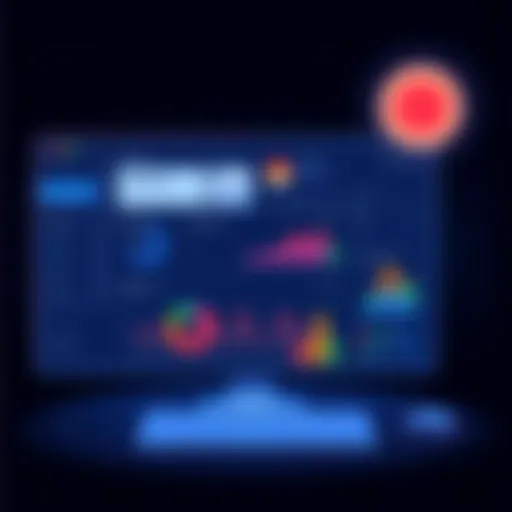Exploring eFax Solutions for Android Devices
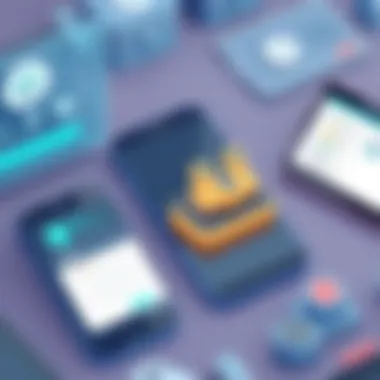

Intro
In our fast-paced digital age, efficiency in communication is paramount. Traditional faxing seems to have taken a back seat to emails and instant messaging. However, in some sectors, being able to send and receive faxes remains an important part of operations. This is where eFax solutions step in, particularly for Android users who rely on their devices for myriad tasks.
Utilizing eFax on Android not only simplifies document transmission but also introduces a level of convenience that traditional fax machines simply cannot match. Imagine getting a fax on your phone while seated at a café or sending sensitive documents while commuting. The adaptability of eFax applications makes them increasingly relevant in today's workforce.
As we delve deeper into the specifics of eFax solutions on Android devices, this article will explore their key functionalities, advantages over traditional systems, and the security aspects that users should be wary of. Moreover, we'll dissect some of the top applications available on the platform, providing insight into what each service brings to the table. The aim here is to provide a detailed understanding of how eFax enhances document transmission in a world that is continuously leaning towards digitization.
Ultimately, whether you are a decision-maker, an entrepreneur, or a tech-savvy individual looking for efficient ways to manage documents remotely, understanding these solutions can be a game changer.
eFax Technology Explained
In today's fast-paced digital world, where information travels at the speed of light, Electronic Faxing (eFax) has emerged as a vital technology that speaks to the need for efficiency and security in document transmission. This section delves into the essence of eFax, unpacking its significance, benefits, and the factors that make it a preferred mode of communication for businesses and individuals alike.
Overview of eFax
Electronic faxing enables users to send and receive faxes through their email or dedicated apps, effectively eliminating the traditional paper-based approach. In a busy office setting, where everyone seems to juggle multiple tasks, eFax solutions offer a streamlined way to send important documents without the hassle of dealing with physical machines and paper jams. This technology translates to not just time savings but also a substantial cut in operational costs associated with faxing.
Using eFax, individuals can securely transmit sensitive documents, from contracts to financial statements, directly from their Android devices. The transition from physical to electronic faxing doesn't just make life easier; it also fosters a sustainable approach to business by reducing paper waste and minimizing the need for large fax machines.
Advantages of eFax
- Convenience: eFax allows users to send documents anytime, anywhere as long as they have internet access.
- Cost-effective: Many eFax services offer flexible pricing models that save money compared to traditional faxing methods.
- Security: Encrypted transmissions and password protection features help safeguard sensitive information, making eFax a secure option.
- Integration: Many eFax applications seamlessly connect with existing software like Google Drive and Dropbox, further easing the burden of document management.
How eFax Differs from Traditional Faxing
The gap between traditional and electronic faxing is akin to comparing apples to oranges. With traditional fax setups, users must rely on bulky machines, phone lines, and the ever-persistent risk of transmission errors or interference. In contrast, eFax eliminates these headaches.
Key Differences
- Method of Transmission: Traditional faxing uses phone lines and analog signals, while eFax utilizes the internet to transmit documents.
- Cost of Operation: Operating a traditional fax machine includes costs related to materials such as paper and ink, along with potential maintenance fees. Conversely, eFax typically charges based on usage or monthly subscriptions.
- Accessibility: With eFax, there’s no need for a dedicated fax machine. Users can send and receive faxes directly from their smartphones or computers, making it far more convenient.
The Rise of eFax on Android Platforms
The growth of eFax solutions on Android devices marks a significant shift in how businesses manage and transmit important documents. This rise is not just about replacing traditional faxing methods; it's about leveraging technology to enhance efficiency and streamline workflows. As businesses adapt to the fast-paced digital environment, eFax on Android becomes an indispensable tool that aligns with the need for mobility, security, and immediacy.
Adoption Trends in Mobile Fax Technology
Over the past few years, mobile faxing has seen a remarkable upswing, especially on Android platforms. This trend can be attributed to several interrelated factors:
- Flexibility and Convenience: With more professionals working remotely, the ability to send and receive faxes from a smartphone or tablet is essential. This convenience stands in stark contrast to traditional fax machines that require proximity and physical presence.
- Integration with Existing Workflows: eFax solutions seamlessly integrate with various mobile applications, enabling users to send faxes directly from emails, documents, or even cloud storage. This adaptability aligns perfectly with how modern professionals organize their workload.
- Cost Efficiency: Many businesses discover that using eFax can be more cost-effective than maintaining a traditional fax machine, especially when factoring in the costs of paper, ink, and maintenance. A subscription-based model often reduces overall spending.
Adoption rates reflect a growing understanding of these benefits, as companies seek to remain competitive and responsive to changing market demands.
Market Analysis of eFax Services for Android
Examining the market for eFax services on Android highlights an expanding landscape characterized by innovation and competition. A few key points stand out:
- Variety of Services: Numerous applications, including HelloFax, eFax, and FaxFile, cater to different business needs. These services vary in terms of features such as document scanning, multiple user access, and customizable fax numbers.
- User Demographics: The user base is diverse, ranging from individual entrepreneurs to large corporations. Understanding these demographics can help companies tailor their offerings to meet specific needs, like data security or ease of use.
- Competitive Pricing Structures: While solutions vary widely in pricing, many providers offer scalable options. This flexibility allows smaller organizations to access robust features without disparate upfront costs, thereby leveling the playing field when it comes to technology access.
The incidence of increased eFax usage on Android platforms leads businesses to make informed decisions based on their unique functional requirements and budget limitations. The result is a dynamic market that continually adapts as technology and user expectations evolve.
"The shift to mobile eFax solutions isn't just a trend; it's a necessary evolution in the way we handle document transmission in a digital-first world."
In summary, the rise of eFax on Android platforms is a multifaceted phenomenon defined by rapid adoption trends and a competitive market landscape. By mastering the nuances of this space, businesses can position themselves for success in the increasingly digitized and mobile-dependent future.


Popular eFax Applications for Android
When it comes to efficient document transmission in today’s fast-paced world, eFax applications for Android play a pivotal role. They have transformed how individuals and business communicate on-the-go, making it essential for users to find the right app that meets their needs. In this section, we will explore the prominent eFax applications available for Android, scrutinizing specific elements, benefits, and considerations that set them apart in a crowded marketplace.
Comparison of Leading eFax Apps
The eFax app landscape features a variety of options, each claiming to offer unique functionalities. Here are some of the leading eFax applications you might consider:
- eFax by j2 Global: This app has garnered a significant user base due to its comprehensive features. Users can send and receive faxes directly from their Android devices, with support for multiple file formats. The integration with cloud services adds convenience, allowing for easy document management.
- FaxFile: This user-friendly app stands out for its simplicity and ease of use. With a straightforward interface, FaxFile allows users to fax documents quickly. It’s especially popular among small business owners who need to transmit contracts or receipts without fuss.
- iFax: With an appealing design and a range of robust features, iFax has become a favorite among professionals. It supports advanced functionalities such as multi-page faxing and electronic signatures, which can be a game-changer for legal and real estate transactions.
- MyFax: MyFax appeals to those who desire flexibility. Users can send faxes via email, which is a handy feature for those who prefer traditional methods. The app also includes some powerful organization tools for managing sent and received faxes efficiently.
When deciding on an eFax application, consider features such as reliability, ease of use, pricing plans, and customer service. Moreover, it’s often beneficial to test out the apps through trial periods to ascertain which one aligns best with your workflow.
User Ratings and Feedback
To understand how well these apps perform, user ratings and feedback provide invaluable insights. Generally, users express varied opinions based on their specific experiences. Here’s a brief overview of what users are saying about leading eFax applications:
- eFax by j2 Global: Users appreciate its robust features but mention that occasional glitches can disrupt faxing. Some also point out that customer service could be quicker to respond.
- FaxFile: Praised for its simplicity, many users enjoy the quick setup and the ability to send faxes immediately. However, a few have complained about limits on the number of pages that can be faxed in a single transmission without incurring additional charges.
- iFax: User feedback highlights its modern interface and functionality for professionals. Users note that although it is feature-rich, the learning curve can be steep for those less tech-savvy.
- MyFax: The flexibility of faxing via email wins many users over. Yet, some report dissatisfaction with the pricing structure, hinting that it may not be the most cost-effective option for occasional users.
In summary, understanding user ratings and feedback can greatly assist in the decision-making process. Evaluating how others have navigated their experience with these apps makes it easier to align their specifications with your needs. The right eFax solution should not only enhance your workflow but should also align with your preferences for user experience and customer support.
"Finding the right eFax application is akin to choosing the right tool for the job; it ensures efficiency and effectiveness in your communications."
In a nutshell, eFax applications are indispensable in modern document handling, especially for those heavily reliant on their Android devices. Whether you need simplicity, advanced capabilities, or a blend of both, exploring user ratings and making informed comparisons is key to optimizing your faxing experience.
Key Features of eFax Apps
In today’s fast-paced, digitally-driven world, the rise of eFax solutions has brought along an impressive suite of features geared towards efficiency and functionality. Key features of eFax apps on Android devices are a blend of user-friendliness, adaptability, and technological advancements. This section dives into the essential attributes that shape eFax applications, providing insights on their significance in modern document management.
Document Scanning and Sending Capabilities
A fundamental feature of any eFax app on Android revolves around its document scanning and sending functionalities. The importance here cannot be overstressed; users need to easily convert physical documents into digital formats. Many applications leverage the smartphone’s camera, allowing users to snap a photo of a document. Once captured, the image can undergo optical character recognition (OCR), turning it into editable text—a boon for busy professionals.
"The ease of scanning on the go transforms how we handle paperwork, literally at our fingertips."
Once scanned, the document should seamlessly transition into the faxing process. The best apps provide an intuitive interface that guides users through this transition, reducing the steps required to send a fax. This feature is vital for those who operate in time-sensitive environments, enabling instant dispatch of faxes without extensive preparation.
Integration with Cloud Storage Solutions
Another significant trait of modern eFax applications is their ability to integrate with cloud storage services like Google Drive, Dropbox, and OneDrive. This integration permits users to access documents stored in the cloud directly within the eFax app, enhancing convenience.
The advantages here are twofold:
- Accessibility: Users can quickly locate and send documents stored in their cloud accounts without the need to download them to their mobile device first. This saves time and reduces errors associated with handling multiple copies of files.
- Space Optimization: Many professionals are adhering to a paperless office model. This trend is complemented by the integration between eFax apps and cloud-storage, eliminating the necessity for excessive local storage on mobile devices.
As businesses aim to streamline their workflows, the ability to swiftly access documents and quickly send them via fax becomes a crucial component in their productivity toolkit.
Customization Options for Businesses
Customization options are vital for businesses that rely on eFax solutions. Tailored settings like custom cover pages, company logos, and personalized messages create a more professional impression. This aspect has significant implications for branding and customer engagement in document transmission.
- Brand Identity: Custom cover pages and options for signing documents can instill a sense of trust and recognition among recipients, enhancing brand identity.
- Flexible Plans: Depending on the eFax service, many apps offer plans tailored specifically for businesses of various sizes. This flexibility allows organizations to choose options that best suit their specific needs, ranging from pay-per-fax to subscription models.
In sum, these key features of eFax applications are not just about functionality—they underline the need for businesses to adapt to technological advancements while maintaining a professional image. As mobile eFaxing evolves, the array of features becomes increasingly critical, making it not only a convenience but an essential tool for professionals aiming for streamlined operations.
User Experience and Interface Design
In the fast-paced digital landscape, how users interact with applications can make or break their functionality. This is particularly true for eFax solutions on Android devices, where user experience (UX) and interface design can significantly impact efficiency and satisfaction. The visually appealing and intuitive layout not only draws users in but also simplifies their tasks, leading to a more productive experience while managing their faxing needs.
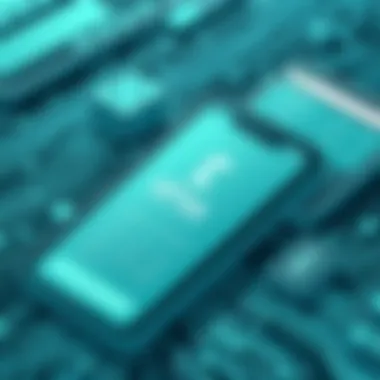

Good UX design focuses on creating an intuitive and seamless experience for users. For eFax applications, this includes clear navigation, straightforward instructions, and features that are easily accessible. Well-designed interfaces allow users to locate essential tools—like document scanning, editing, and sending features—with minimal effort. An effective design reduces frustration and enhances user satisfaction, encouraging users to return to the app rather than hunt for alternatives.
When designing eFax interfaces, manufacturers should prioritize the following elements:
- Simplicity: A clean, uncluttered interface helps users focus on their tasks without unnecessary distractions.
- Feedback Mechanisms: Users appreciate being informed. Providing immediate feedback when they send a fax, or when an error occurs, cultivates trust in the application.
- Responsive Design: As smartphones come in all sizes, eFax apps should adapt or scale to various screen dimensions, ensuring consistent usability.
By catering to these principles, eFax solutions can enhance their value proposition in a competitive market. A thoughtful interface combined with robust navigation facilitates ease of use, making it easy for all users—regardless of their technical savviness—to utilize the application effectively.
Intuitive Navigation and Usability
Intuitive navigation is the bedrock of any successful mobile application, especially for eFax on Android. Users want to achieve their goals without hunting around for options or instructions. For instance, if a user needs to send a document quickly, having the "Send Fax" button prominent and easy to locate can save time and frustration.
A well-structured menu segregating functions like 'Send Fax,' 'Track Status,' and 'Settings' will guide users through their journey within the app. Additionally, reoccurring symbols or icons should remain consistent throughout the application to reinforce familiarity. When users employ the app frequently, their ability to navigate should feel second nature, a natural part of their workflow.
Moreover, usability extends beyond just navigation. The speed with which an application performs tasks also plays a big role in user satisfaction. A sluggish app can leave users feeling like they’re stuck in quicksand. Therefore, eFax apps ought to have competitive performance metrics to ensure that essential tasks—like sending a fax—happen in the blink of an eye.
Users are drawn to simplicity, which often translates into effective communication, making the eFax experience smooth and almost second nature.
Performance Metrics of eFax Applications
Performance metrics are vital for gauging how well an application meets its users’ needs. In the realm of eFax applications on Android, several key performance indicators (KPIs) can be analyzed:
- Speed: How fast can users send, receive, or preview a fax? A robust application should process these functions without significant lag.
- Reliability: Users expect consistent service. Uptime and low error rates must be maintained, as any downtime can lead to missed opportunities or urgent communications not being sent.
- User Ratings: Low ratings can be a red flag. Inspecting user reviews across platforms like Google Play or forums such as Reddit can provide insights on common issues or areas needing improvement.
- Error Logs: Applications should keep track of errors or issues to identify patterns that could hinder user experience. This proactive approach allows developers to fix glitches rapidly, maintaining trust.
The ability to monitor these metrics and iterate on them becomes essential for development cycles, helping improve user experience over time.
Security Considerations in Mobile eFaxing
In the age of digital communication, sending sensitive information through mobile devices raises vital security questions. With eFax solutions on Android devices, understanding security considerations is not just important; it’s imperative for ensuring user trust and compliance. Not only does effective security minimize risks, but it also enhances the user experience. Data breaches can be devastating, leading to financial losses and eroded reputations. Therefore, exploring the intricacies of eFax security helps to discern the best practices necessary for safe document transmission.
Data Encryption and User Privacy
When it comes to protecting sensitive documents sent via eFax, data encryption remains a cornerstone of security measures. Encryption acts as a shield, transforming easily readable information into an unreadable format for unauthorized parties. For Android users, not all eFax solutions provide the same level of encryption. It’s essential to look for apps that utilize end-to-end encryption, ensuring that documents are encrypted during transmission and storage.
Consider the following aspects of data encryption in eFax solutions:
- Types of Encryption: Look for AES (Advanced Encryption Standard) which is widely regarded and effective. A solid app should not skimp on security here.
- Secure Transmission Protocols: Ensure that the eFax app uses secure protocols such as HTTPS or FTP over SSL to further protect data during transit.
- User Control: Apps that offer users the option to choose their encryption settings can allow for an extra layer of customization and security, tailoring solutions to individual needs.
User privacy is equally crucial. eFax applications must adhere to stringent privacy protocols that dictate how personal information is handled. Apps that collect minimal personal data and provide transparent privacy policies tend to inspire greater user trust. Therefore, always verify the app’s privacy policy before adopting a solution. Remember, in the world of document transmission, being informed is half the battle.
Compliance with Legal Standards
Compliance with legal standards is not something to be brushed aside when choosing an eFax solution. Regulations vary by region and industry, but general provisions like HIPAA for healthcare, GDPR in Europe, and various privacy laws in the U.S. necessitate strict data handling practices. Non-compliance could lead to hefty fines and legal troubles.
Here are key compliance aspects to consider with eFax solutions:
- Adherence to Regulations: Assess whether the chosen eFax application has specific certifications that affirm its compliance with relevant laws. For instance, healthcare providers should ensure being HIPAA-compliant to safeguard patient information.
- Document Retention Policies: Some industries have requirements for how long documents must be retained and how they should be disposed of. Ensure your solution meets these standards to stay within legal boundaries.
- Data Breach Protocols: A good eFax service is prepared for breaches. This includes having a clear procedure for notifying users should any unauthorized access occur.
Ultimately, understanding these security considerations forms a foundational aspect of using eFax solutions on Android devices. Not only does it inform choices about which apps to utilize, but it also empowers users to engage more thoughtfully in a space where protecting sensitive information is paramount. As you navigate the realm of eFax, remember that security isn't just a feature; it's a necessity.
Challenges and Limitations of eFax on Android
As much as eFax solutions have reshaped the way documents are transmitted, it's not all rainbows and butterflies when it comes to utilizing these applications on Android devices. Understanding the challenges and limitations is essential for anyone looking to adopt this technology, especially business professionals, IT specialists, and entrepreneurs who rely on efficient communication. While the benefits can be enticing, acknowledging the hurdles is indispensable for informed decision-making.
Connectivity Issues and Reliability


One of the foremost challenges surrounding eFax on Android devices is connectivity. Let's face it: without a stable internet connection, your eFax service can turn into a frustrating experience. Mobile networks can be fickle; an area with weak signal can disrupt your ability to send or receive faxes. Imagine attempting to send a crucial document and, boom, the connection drops. This can lead to delays that might feel like an eternity in the world of business.
Additionally, reliance on Wi-Fi networks raises its own set of concerns. Janitors and café patrons alike may be using the same public Wi-Fi. Your sensitive documents could be at risk, and this connection variability can also impact the reliability of the sending process. Sometimes, eFax apps can timeout or crash when the internet signal fluctuates.
Consider this:
"A fax sent is a fax received, but connectivity issues often leave the sender anxiously waiting, wondering if their documents made it."
Thus, it is prudent to test the eFax application in varying environments. If possible, use a VPN to help steady your connection, as it may also provide additional privacy layers. The importance of maintaining a good internet connection cannot be overstressed.
Potential Cost Concerns for Users
While the digital age has made communication easier, it hasn't necessarily made it cheaper. eFax solutions often come with a subscription model, and added costs can sneak up on users. Many apps boast appealing low starting prices, but that can change quickly when you consider the number of pages sent and received or the various additional features you might want.
And let’s not forget the hidden fees—some applications charge extra for international faxes or specific document formats. What starts as a nimble and cost-effective solution might escalate into an unforeseen expense if users are not cognizant of their faxing habits.
It's a balancing act; choosing the right eFax provider means not just considering the flat rate, but evaluating how frequently you'll rely on this technology. A few extra cents here and there might add up to a hefty bill at the end of the month.
Future Trends in eFax Technology
The discussion around future trends in eFax technology is particularly pivotal in today’s fast-evolving digital landscape. As businesses and individuals alike seek for better efficiency in document management, understanding these trends allows decision-makers to position themselves strategically within their respective markets. The importance of this topic cannot be overstated; it encompasses not only the technological advances that shape how we approach faxing, but also the broader implications for industries around compliance, security, and operational efficiency.
Emerging Innovations in Mobile eFaxing
Mark my words — innovation doesn't wait for anyone. In the realm of mobile eFaxing, we are witnessing a flurry of advancements that are reshaping how users interact with fax technology. One notable innovation is the incorporation of Artificial Intelligence in document processing. By harnessing AI, eFax applications can automatically categorize, sort, and even extract key information from faxes. This reduces the time spent on manual input and ensures documents are organized systematically.
Moreover, mobile eFaxing is increasingly shifting towards cloud-based solutions. These tools allow for seamless integration with existing workflows, where users can send and receive faxes right from their cloud storage platforms, eliminating the need for extra steps and promoting a smooth experience.
Cloud solutions enable users to access faxes anywhere and anytime. The flexibility afforded by cloud technology in eFaxing is changing the game.
Furthermore, there’s a rise in tools designed explicitly to enhance user experience. The push is for more intuitive interfaces and improved navigation, allowing even those less tech-savvy to handle documents with ease. Features like multi-language support are also becoming common. This broadens access to a global audience, making eFax solutions more inclusive.
Predicted Market Growth and User Adoption
Looking ahead, the eFax market is anticipated to witness considerable growth. Reports indicate that as businesses shift further into digital communication, the necessity for efficient document transmission will only amplify. According to a market analysis by Statista, the global eFax market is expected to expand by 8% annually over the next five years, a clear sign that this technology isn’t going to be a flash in the pan.
User adoption is also set to soar, especially among small and medium enterprises that value cost-effectiveness alongside functionality. With many providers offering pay-per-use models or subscription plans that cater to varying needs, eFaxing becomes an increasingly accessible solution, cutting down on operational overheads related to traditional faxing.
These trends not only point towards a favorable outlook for eFax solutions but underscore the importance of staying abreast of technological changes. Businesses equipped with modern eFax capabilities will inevitably have a competitive edge.
As the digital age progresses, eFax technology isn't merely adapting but transforming, solidifying its place as an essential tool for communications in diverse environments. Keeping an eye on these future trends will empower professionals and entrepreneurs alike to optimize their processes and drive growth efficiently.
Finale and Recommendations
In navigating the landscape of eFax solutions on Android devices, understanding the implications and potential of this technology proves invaluable. This segment distills the essential aspects of eFax, summarizing the benefits and shadowed considerations that surround its adoption. For decision-makers and IT professionals, these insights are vital when deciding on the most effective document transmission methods in today’s fast-paced business environment.
Summarizing Key Findings
Throughout our exploration, several key findings emerge that affirm the viability of eFax solutions. Firstly, eFax applications bestow significant advantages in terms of accessibility and efficiency compared to traditional faxing methods. Users can send and receive faxes from anywhere, making the document flow seamless, especially for those on the move. Moreover, the integration with cloud solutions allows for a more organized document management system, which can transform how businesses handle sensitive information.
Some key points include:
- Cost Efficiency: Transitioning to eFax can result in lower operational costs, as there’s no need for physical fax machines or excessive paper.
- Security Enhancements: With built-in encryption features, eFax solutions can safeguard sensitive information, aligning with compliance standards.
- User-Friendly Interface: Most popular eFax applications offer intuitive designs, reducing the learning curve and allowing employees to adapt quickly.
These findings chart a positive trajectory for the eFax market on Android, making it a sensible choice for organizations looking to improve productivity while safeguarding data integrity.
Final Thoughts on eFax Solutions for Android Users
The future of eFax is not just about sending and receiving documents; it’s about streamlining communication in a digital-first world. As Android users increasingly adopt these solutions, it becomes crucial to remain ahead of the curve. Organizations must continually evaluate the eFax applications available, focusing on user experience, integrations, and features that support their unique needs.
Adopting eFax technology is not without challenges, particularly around connectivity and reliability. Nonetheless, solutions developed today are specifically engineered to counteract these limitations, offering a robust alternative to traditional faxing.
As we look toward the horizon of eFax technology, staying informed and responsive to changes in this field will be key for users aiming to enhance their operational efficiency. For those who embrace eFax solutions, the benefits can elevate business communications, opening previously locked doors in the path toward modernized workflows.