Analyzing Dreamweaver's Free Version: Features & Limitations


Intro
The evolving landscape of web development tools presents a myriad of options for both beginners and professionals. Among these tools, Adobe Dreamweaver has established itself as a prominent player. The free version of Dreamweaver offers a unique opportunity for users to explore its capabilities without a financial commitment. This article intends to present a thorough examination of the free version's features, its limitations, and its suitability for diverse user profiles.
Understanding the current software environment is essential. Many aspiring web developers seek accessible tools that facilitate learning and project execution. Dreamweaver's free version claims to offer a foundational experience, but does it truly meet the demands of its users? This analysis will dissect various aspects of the tool, providing insights that can equip readers with the knowledge necessary for making informed decisions in their web development journey.
Key Features and Functionalities
Comprehensive Overview
The free version of Dreamweaver encapsulates a variety of features designed to assist with both coding and design. Users can expect a user-friendly interface that makes web development more approachable. Key features include:
- Visual Design Interface: Users can drag and drop elements, which simplifies the layout process.
- Code Editor: An integrated code editor ensures that experienced developers can also work at a granular level. It supports HTML, CSS, and JavaScript.
- Responsive Design Tools: Options for previewing sites on different screen sizes are available, enhancing usability for mobile and desktop views.
- Integration with Other Adobe Products: For users who are familiar with the Adobe ecosystem, integration with tools such as Photoshop can streamline the workflow.
These functionalities serve to bridge the gap between novice and seasoned developers, although the depth of these features can vary based on the constraints of the free version.
Target Users
The target audience for the free version of Dreamweaver is quite broad. It appeals primarily to:
- Aspiring Web Developers: Beginners seeking to build foundational skills in web design and development.
- Students: Educational institutions may adopt it in courses focusing on web design.
- Small Business Owners: Individuals looking to establish an online presence with limited budget.
While Dreamweaver can be valuable for these groups, assessing its long-term viability and capability against specific project needs is crucial.
Pricing Models and Cost Analysis
Breakdown of Pricing Tiers
As the free version acts as a gateway to Dreamweaver, the pricing structure for the full suite must be considered.
- Free Version: Limited features but accessible for beginners.
- Subscription-Based Model: The full version is offered on a monthly or annual subscription basis. This model can vary in pricing based on geographic location and promotional offers.
Additional Costs to Consider
It is essential to account for any additional costs that may arise when opting for the full version. Users should consider potential expenses such as:
- Renewing Subscriptions: Regular costs after an initial period.
- Training Resources: Investing in courses or tutorials for effective use can speed up the learning curve.
- Add-ons or Plugins: Depending on project needs, integration with third-party plugins may involve extra fees.
Prelims to Dreamweaver
Dreamweaver has long been a tool of choice for many web developers. Its growing popularity and reputation make it pertinent to discuss in this article. Dreamweaver combines powerful design tools with coding capabilities. This duality makes it flexible for users at all skill levels, from beginners to professionals. Understanding Dreamweaver's features and its role in web development can inform users about its utility in their projects.
Overview of Dreamweaver
Dreamweaver is an integrated development environment (IDE) developed by Adobe Systems. It was first released in 1997 and quickly became a key player in web development. Users can design websites visually as well as code them manually. Its WYSIWYG (What You See Is What You Get) interface enables a unique experience for both designers and developers wishing to create responsive websites.
The free version of Dreamweaver allows users to explore its core functionalities, which include:
- Drag-and-drop functionality that simplifies layout creation.
- Built-in templates to expedite the design process.
- Support for multiple coding languages, including HTML, CSS, and JavaScript.
This overview provides just a glimpse into what Dreamweaver offers. Notably, the integration of features that facilitate both design and coding is a key reason for its continued relevance in modern web development.
Significance in Web Development
Dreamweaver plays an essential role in the web development landscape. Its capabilities extend beyond simple web design. The IDE enables robust coding, making it suitable for developers who require precision.
Notably, Dreamweaver supports responsive design, which is increasingly vital. Websites must display correctly on various devices. Dreamweaver's responsive features allow developers to test and tweak designs live, enhancing the user experience.
Consider the following points regarding its significance:
- Efficiency: Dreamweaver streamlines the development process, allowing users to transition smoothly between writing code and visually adjusting layouts.
- Learning Curve: The availability of the free version lowers barriers for new users. This makes it easier for aspiring developers to familiarize themselves with industry-standard tools without financial commitment.
- Comprehensive Support: With a wealth of online resources, including forums and tutorials, users can find help easily. This support network contributes to the tool's popularity and user retention.
In summary, Dreamweaver's significance stems from its ability to adapt to changing needs in web development. This comprehensive understanding gives insight into why the free version draws users in the competitive software arena.

Understanding the Free Version
Understanding the free version of Dreamweaver is crucial for anyone considering web development tools today. This software stands out because it can bridge the gap between beginners and seasoned developers, offering an accessible entry point into the world of web design and coding. While it may come with limitations, the free version allows users to gain valuable experience and insights into the functioning of a professional website builder. Thus, it can serve as a foundation for future learning or even professional development.
Key Features Offered
The free version of Dreamweaver includes several notable features that are worth exploring. These features cater to a variety of user needs, from novice designers to those with some experience. Some key features include:
- Basic Site Management: Users can create and manage multiple sites more easily. This is essential for professionals handling several projects.
- Code Editing: Dreamweaver offers syntax highlighting and code completion for various languages, including HTML, CSS, and JavaScript. This reduces errors and speeds up the coding process.
- Responsive Design Tools: Users can preview how their web designs will appear on different devices, ensuring better adaptability to users' needs.
- Visual Editing: Even without deep coding skills, users can visually manipulate design elements, which is a significant advantage for less experienced developers.
These features provide a robust starting point, catering to essential web building tasks without overwhelming beginners with complexity.
Comparison with Paid Version
When comparing the free version of Dreamweaver with its paid equivalent, a few distinctive aspects become apparent. The paid version introduces more advanced features that can enhance productivity and creativity. Some critical differences are:
- Advanced Site Features: The paid version includes tools for FTP support and enhanced site management capabilities, allowing for more secure and efficient project transfers.
- Integration with Other Adobe Products: Users of the paid version benefit from seamless integration with other Adobe applications, such as Photoshop and Illustrator. This facilitates a more cohesive workflow for design projects.
- Additional Templates and Support: The premium option offers a more extensive selection of templates and professional support channels, which can be invaluable when facing challenges during development.
- Updates and Security: Regular updates protected by enhanced security features are offered in the paid version, ensuring users can work with the latest technology and security best practices.
"While the free version serves as an effective introduction to Dreamweaver, the paid version provides the depth needed for professional web development."
Overall, understanding these differences in functionalities helps users make informed choices about which version might better suit their project requirements or personal growth in web development.
Technical Requirements
Understanding the technical requirements for Dreamweaver's free version is essential for users who want optimal performance and functionality. This section discusses the key elements necessary for setting up the software effectively. Recognizing these requirements can streamline the installation process and minimize frustrations with performance issues later on.
System Requirements
When considering the system requirements for Dreamweaver’s free version, users must be aware of both hardware and software specifications. Users need a computer equipped with a supported operating system, such as Windows 10 or macOS Mojave or higher. Additionally, at least 4 GB of RAM is recommended to run the software smoothly. An appropriate graphics card is also essential, as Dreamweaver utilizes visual elements that require rendering power.
The installation typically demands a significant amount of storage space, so a minimum of 2 GB of available disk space is necessary for basic functions. However, more space may be needed as projects expand and additional resources are utilized.
Essentially, meeting these system requirements ensures that users can navigate the software without lagging or crashing, which can hinder productivity. A smoother user experience also makes Dreamweaver more accessible to novices who may not have the technical background to troubleshoot complex issues.
Compatibility Issues
Compatibility is a major factor when using any software, including Dreamweaver’s free version. Users may encounter challenges regarding the integration of this software with various operating systems and third-party tools. For example, users with older operating systems or customized configurations might experience errors or limited functionality. Ensuring compatibility with existing tools—like frameworks or libraries employed in web development—is also crucial.
Furthermore, issues may arise when attempting to open projects created with newer versions of Dreamweaver. If a project is made on an updated platform, older systems may not support it fully, leading to potential data loss or corrupted files. It is also advisable to keep other related software up to date. This includes FTP clients or version control systems that are often used alongside Dreamweaver.
"To leverage Dreamweaver's full capabilities, users must ensure their systems are compatible and meet the minimum requirements specified by Adobe."
Installation Process
The installation process is a critical aspect of using the free version of Dreamweaver. Properly navigating this process ensures that users can access the software's features efficiently. Whether you are a novice or experienced web developer, understanding how to install Dreamweaver without hassle is important. An effective installation minimizes compatibility issues and performance problems, leading to a smoother experience with the software.
Step-by-Step Guide
To install the free version of Dreamweaver, follow this straightforward guide:
- Visit the Official Website: Navigate to Adobe’s official website and locate the Dreamweaver section. Look for the free version specifically.
- Create an Adobe ID: If you do not have an Adobe account, you will need to create one. This ID allows you to manage your software licenses and updates.
- Download the Installer: After signing in, download the installation file for the free version of Dreamweaver. Ensure you choose the appropriate version for your operating system, whether it be Windows or macOS.
- Launch the Installer: Once downloaded, find the installer in your downloads folder and double-click on it to start the installation process.
- Follow the Prompts: The installer will guide you through various prompts. Accept the terms and conditions, choose your installation preferences, and select the installation location.
- Complete Installation: After following all the steps, the installation will finish. Open Dreamweaver to verify that it launched successfully.
- Update if Necessary: It’s a good practice to check for updates once installed. This ensures you have the latest features and bug fixes.
Common Installation Issues
While the installation process is usually straightforward, users may face certain issues. Here are some common problems and their potential solutions:
- Compatibility Errors: Check system requirements to ensure that your hardware meets Dreamweaver's needs. If your system is outdated, consider upgrading your hardware or using a different computer.
- Corrupted Download: Sometimes, the installation file may get corrupted during the download. In such cases, re-download the installer from Adobe’s website.
- Insufficient Disk Space: Confirm that you have enough disk space available. If not, clear unnecessary files to accommodate the full installation.
- Installation Halting: Should the installation process freeze, try running the installer as an administrator. Right-click on the installer and select "Run as Administrator” to prevent permission issues.
"While installing software can sometimes be problematic, understanding common issues can significantly reduce frustration."
- Firewall Restrictions: If the installation fails to download necessary files, check your firewall settings. Ensure that Dreamweaver is allowed through the firewall to proceed.
By addressing these common hurdles, users can enhance their overall experience with the installation process, ensuring a smoother transition into using Dreamweaver for web development.


User Experience
User experience (UX) is a crucial aspect to consider when evaluating any software, including Dreamweaver's free version. The way a user interacts with the software can significantly impact their productivity and overall satisfaction. This section will discuss two important elements of user experience: interface layout and ease of use. Both elements are intertwined and contribute to how effectively users can perform their tasks.
Interface Layout
The interface layout of Dreamweaver is designed to accommodate both beginners and experienced developers. It includes a customizable workspace, allowing users to arrange panels according to their preferences. Some significant features of the interface are:
- Fluid Grid Layout: This feature helps users create websites that adapt to various screen sizes without excessive effort.
- Preview Modes: These modes allow users to see how their work will look in real-time across different devices. This ensures that adjustments can be made immediately.
- Code and Design Views: Users can toggle between visual design and code view, which is helpful for developers who prefer direct manipulation of HTML or CSS. The dual approach may appeal to a broad audience.
Overall, the interface minimizes clutter while providing necessary tools within easy reach. However, it may require some time for new users to explore and get acquainted with all of its functionalities.
Ease of Use
Ease of use is another vital factor impacting user experience. The free version of Dreamweaver aims to simplify web development processes. Here are some features that enhance its usability:
- Intuitive Navigation: The menu structures are logically organized, which aids first-time users in finding the tools they need without confusion.
- Built-in Tutorials: Users can access tutorials that guide them through basic tasks. This is particularly beneficial for those who are not familiar with web development tools.
- Responsive Design Tools: These prioritize user needs by allowing quick adjustments for different devices, reducing the amount of trial and error typically associated with responsive design.
While Dreamweaver's free version offers an array of features, it is important to note that users might face a slight learning curve initially. Nevertheless, the robust support and readily available resources can help mitigate this challenge.
"User experience should be at the center of every digital product's design and implementation. It influences user satisfaction and loyalty significantly."
Limitations of the Free Version
Understanding the limitations of the free version of Dreamweaver is crucial for anyone considering it for web development tasks. While the free iteration provides a window into the capabilities of the full software, it is essential to recognize these boundaries to ensure that users have realistic expectations. For beginners, these limitations can significantly affect the learning process and the extent of projects they can undertake. For professionals, being aware of these restrictions informs tool selection and project feasibility.
Feature Restrictions
The free version of Dreamweaver lacks several features that are present in its paid counterpart. This limitation can hinder advanced web development projects. Some noticeable feature restrictions include:
- Limited Templates: The free version offers a reduced number of pre-designed templates, impacting design flexibility.
- No Access to Premium Support: Users will not receive the same level of customer support, which can be critical for troubleshooting and guidance.
- Restricted Collaborative Tools: The lack of collaborative features limits team's ability to work efficiently on shared projects.
- Less Integration Options: There are fewer options to integrate with third-party software, which can affect productivity and workflow.
These restrictions emphasize the importance of evaluating project needs before choosing this version. If you require robust features or tools, it may not be the best fit.
Performance Constraints
In addition to feature limitations, performance constraints also play a significant role. Users may experience:
- Slower Load Times: Compared to the paid version, the free version may load resources and pages more slowly, allowing for decreased efficiency.
- Limited Server Connections: The inability to handle multiple server connections can restrict web application development, which is often necessary for dynamic content.
- Fewer Testing Tools: Users miss out on advanced testing tools, making it difficult to debug and optimize applications.
- Incompatibility with Modern Standards: Users might find that some of the latest web standards cannot be fully employed due to the version's limited capabilities.
"While the free version is a good starting point, understanding its limitations can save users time and frustration in the long run."
The performance constraints of the free version can lead to frustration, especially when users encounter significant obstacles in their development process. Therefore, assessing whether these limitations align with your project requirements is key before using the tool.
Applications in Web Development
Understanding the applications of Dreamweaver's free version is essential for various professionals in the digital space. This aspect is vital as it outlines how the tool can be harnessed effectively in real-world projects. The free rendition serves as a gateway for individuals—be it students, aspiring developers, or entrepreneurs—to familiarize themselves with web development practices without a financial commitment.
Scripting and Coding
The scripting and coding capabilities in Dreamweaver are substantial even in its free version. Users gain access to essential features allowing them to write, edit, and debug code seamlessly. It supports HTML, CSS, and JavaScript, which are foundational languages for web development. Moreover, the code editor provides syntax highlighting, making it easier to read and comprehend code.
Besides basic functionalities, Dreamweaver's free version includes code completion and validation tools. These features enhance user productivity. The ability to preview code changes in real-time can significantly reduce the development cycle. By enabling quick adjustments, aspiring developers can test their layouts and scripts more efficiently.
In practical terms, learning to script within Dreamweaver can open pathways for further exploration of more complex development environments. Many users start with basic coding in Dreamweaver and later transition to full-fledged programming in frameworks like React or Angular.
Design Capabilities
Dreamweaver's design capabilities in its free version provide a balanced approach to the visual aspects of web development. Users have access to design view, which allows for a drag-and-drop interface. This is particularly beneficial for beginners who may not yet be comfortable with coding everything from scratch. The ability to manipulate elements visually can make the learning curve less steep.
Custom styles can be created easily with the integrated CSS editor. This aspect is crucial as it provides users with the opportunity to understand how design and functionality interact. Moreover, basic templates are available, serving as launching points for individual projects. This encourages creativity while also providing structure.
Dreamweaver facilitates a responsive design workflow. Users can create websites that perform well on various devices. This consideration is paramount given the increasing use of mobile devices for internet access.


In summary, both the scripting and design capabilities available in the free version of Dreamweaver allow users to develop a comprehensive understanding of web development. By engaging with these tools, users can cultivate skills that will significantly aid their future endeavors in the tech landscape.
Alternatives to Dreamweaver
Exploring alternatives to Dreamweaver is essential for users who seek flexibility and different features that may be more suitable for their needs. As web development continues to evolve, numerous tools have emerged that can provide similar or even enhanced functionalities compared to Dreamweaver's free version. Knowing these options is crucial for making informed choices about software that best fits individual project requirements and professional needs.
Free Software Options
There are several free software alternatives to Dreamweaver that cater to varying levels of expertise and project types. Here are a few noteworthy options:
- Atom: This is a hackable text editor developed by GitHub. Its capabilities can be expanded through plugins, making it customizable for any web development task.
- Brackets: This open-source code editor is designed specifically for web development, with real-time view features that enhance user experience. It is particularly useful for front-end developers.
- Visual Studio Code: This Microsoft product offers a powerful platform for coding. It supports numerous languages and frameworks with extensive extensions that improve functionality.
- NetBeans: Known for its versatility, NetBeans supports various programming languages and is a solid choice for comprehensive projects.
Each of these tools represents a unique approach to coding, providing options that may align better with specific project needs compared to Dreamweaver's free version.
Comparison with Competitors
When comparing Dreamweaver with its competitors, several aspects come into play, including functionality, user interface, and community support.
- Ease of Use: While Dreamweaver offers a user-friendly interface, applications like Brackets and Visual Studio Code provide a simple experience tailored to modern development needs.
- Integrations and Plugins: Visual Studio Code excels in this area with a plethora of extensions available. Dreamweaver, while having some integrations, often lacks the depth found in its competitors.
- Cost Effectiveness: Dreamweaver's paid version can be costly, which may deter new developers. Free options like Atom and Brackets provide robust functionality at no cost.
"Understanding the strengths and weaknesses of each tool helps to determine the best fit for web development tasks."
These comparisons illustrate the diverse range of choices available to developers, emphasizing the need for careful consideration based on the specificities of the work at hand.
Community Support and Resources
In today's software landscape, access to community support and learning resources is essential for both new and experienced users of Dreamweaver's free version. As technology evolves rapidly, individuals must stay informed and supported to maximize their effectiveness. Finding help through various platforms allows users to share experiences, troubleshoot common problems, and exchange ideas about web development practices.
These community-driven support systems can serve as valuable tools for acquiring knowledge about the functionalities of Dreamweaver, understanding its limitations, and finding solutions to specific challenges. Engaging in forums and groups enhances the learning curve and fosters a sense of belonging among users.
User Forums and Groups
User forums and groups related to Dreamweaver play an instrumental role in fostering collaboration among its users. These platforms allow individuals to discuss various topics, such as troubleshooting methods, effective coding techniques, and design strategies. Common forums include platforms like Reddit and Facebook, where users gather to share knowledge and experience.
- Common Topics Discussed:
- Feature updates and changes
- Best practices for coding
- User interface tips
Using forums, users can pose specific questions and receive answers from seasoned developers or those facing similar issues. It promotes an environment of peer support, where insight and expertise help facilitate learning. Though, as with all online communities, users should evaluate the credibility of advice received.
“Community interactions can greatly reduce the learning time associated with complex software tools.”
Learning Materials
Quality learning materials are crucial for users who want to improve their skills with Dreamweaver. These resources include tutorials, video courses, and user guides that explain both basic and advanced features. Various organizations and individuals offer these materials, making it easier to find relevant information for your needs.
- Types of Learning Materials:
- Video tutorials on YouTube
- Books available on platforms like Amazon
- Comprehensive guides from Adobe’s official website
A strategically developed curriculum of learning resources particular to Dreamweaver can significantly enhance a user’s professional competency. These materials allow users to grasp the functionalities at their own pace and in a way that suits their existing knowledge levels.
In summary, community support and resources are invaluable in maximizing the potential of Dreamweaver's free version. Engaging with user forums and utilizing diverse learning materials can lead to improved skills, a greater understanding of the software, and ultimately, better web development outcomes.
Finale and Recommendations
In the realm of web development, navigating the tools available is essential for achieving optimal results. The conclusion section summarizes the insights gained from analyzing the free version of Dreamweaver. This is critical not only for existing users but also for newcomers evaluating their software options.
Summary of Findings
The free version of Dreamweaver presents a range of features that make it an accessible choice for those starting in web design. Key points include:
- User-Friendly Interface: The drag-and-drop functionality makes design intuitive.
- Code Editing Capabilities: Basic coding support helps users get familiar with HTML and CSS.
- Design Templates: Pre-built templates simplify the novice's design process.
However, limitations are present. The free version lacks certain advanced features found in the paid edition, which could hinder more complex projects. Additionally, performance may not match that of enhanced software because of resource constraints. Despite these limitations, its ease of use makes it suitable for basic web development tasks.
"For many, especially those in early stages of learning, the free version of Dreamweaver provides a solid foundation, though it is not without constraints."
Next Steps for Users
Users of the free version should consider their upcoming projects and skill goals. Here are suggested next steps:
- Evaluate Project Requirements: Assess the complexity of the planned web development tasks. If the free version suffices, continue to further explore its capabilities.
- Explore Resources: Utilize online communities and resources such as Reddit and Facebook groups for support and best practices.
- Consider Upgrade Options: If limitations become an obstruction, weigh the benefits of upgrading to the paid version or alternate software platforms.
- Engagement with Learning Materials: Investing time in learning resources can dramatically enhance user knowledge and capability, even with basic tools.
In summary, the free version of Dreamweaver serves as an entry point to web development. Careful consideration of its features against user needs will dictate its effectiveness in individual scenarios. Whether embracing the current capabilities or making the leap to advanced tools, informed choices will lead to better outcomes in web projects.















