Comprehensive Survey Tools for Informed Decisions
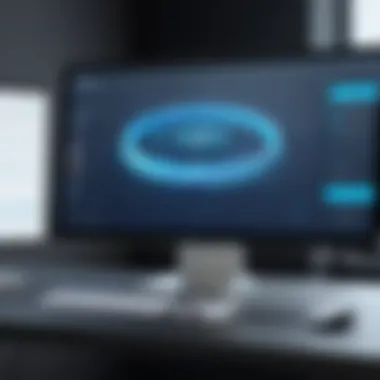

Intro
Creating surveys is a critical aspect of collecting data for informed decision making. With a wide array of tools available, it can be challenging to identify the right one that fits specific needs. This guide aims to simplify that process by providing an extensive overview of survey tools. By understanding the key features, pricing models, and target users, decision-makers can choose the optimal tool for their requirements.
Key Features and Functionalities
Comprehensive Overview
Survey tools come packed with various features designed to enhance both user experience and data collection effectiveness. Common features include:
- Customizable Templates: Most tools offer a range of templates that users can tailor to fit their survey goals.
- Question Variety: Options such as multiple choice, Likert scales, and open-ended questions allow for diverse data collection.
- Real-Time Analytics: Many tools provide immediate insights and analytics post-survey, helping users track responses and trends quickly.
- Integration Capabilities: The ability to integrate with platforms like Google Analytics, CRM systems, and email marketing tools is crucial for streamlining workflows.
- Mobile Compatibility: With many respondents using mobile devices, tools that offer mobile-optimized surveys ensure higher response rates.
Target Users
The audience for these tools varies considerably, yet certain commonalities exist among them:
- Industry Advisors: Professionals in consulting use surveys to gather insights and feedback from clients.
- IT Professionals: Technology experts seek tools that integrate seamlessly with existing systems.
- Entrepreneurs: Startups often rely on surveys to understand market needs and customer preferences.
- Academic Researchers: Researchers utilize survey tools to collect data for studies and projects.
Pricing Models and Cost Analysis
Breakdown of Pricing Tiers
Pricing for survey tools can differ significantly. It is typically structured around various tiers that include:
- Free Tier: Basic features are often available with limitations on respondents or functionality.
- Standard Tier: Priced affordably for small to medium businesses, providing additional features such as analytics and integrations.
- Premium Tier: For larger organizations, these packages often include robust features and dedicated support.
- Enterprise Solutions: Custom pricing for organizations requiring large-scale deployment and advanced features.
Additional Costs to Consider
Besides the base pricing, other costs may arise, such as:
- Add-ons: Some tools charge for extra features, like advanced analytics or enhanced branding options.
- Service Charges: Consulting or setup fees might be applicable for organizations needing personalized assistance.
- Storage Fees: If substantial data is collected, users should be aware of potential charges for extra data storage.
A clear understanding of pricing structures makes it easier to budget for survey tool implementation, thereby avoiding unexpected costs.
Prelude to Survey Tools
In the realm of decision-making, information is indispensable. Surveys serve as pivotal instruments that yield insights, guiding individuals and organizations to make informed choices. As the foundation for data collection, survey tools have become increasingly sophisticated, catering to a diverse array of needs and objectives. This section elucidates the importance of survey tools, emphasizing their relevance and critical components in today's landscape.
Survey tools simplify the process of data gathering by offering user-friendly interfaces, diverse question formats, and robust analytics capabilities. These features enable users to create surveys that are not only effective but also aesthetically pleasing. A well-designed survey can enhance response rates and improve the quality of the data collected. By selecting the right survey tool, an organization can optimize its data collection strategies, ensuring the insights gained are both reliable and actionable.
The benefits of utilizing survey tools extend beyond mere data collection. They foster engagement, allowing respondents to feel valued and heard. This often translates to more thoughtful and comprehensive responses. Furthermore, the integration of survey tools with various platforms can streamline workflows, making data analysis less cumbersome.
Several considerations come into play when choosing a survey tool. The user interface is critical; a cluttered or complex design can alienate potential respondents. Additionally, the types of questions offered, along with customization options, are paramount in designing a survey that resonates with the target audience. One must also evaluate data analysis features, as pivotal insights depend on the ability to interpret raw data effectively.
Lastly, understanding the pricing models is essential for decision-makers. Costs can vary widely among survey tools, and identifying the most cost-effective solution that does not compromise on quality is crucial.
"Choosing the right survey tool is not just about function; it's about enhancing the entire decision-making process."
In summary, survey tools are more than just data collection mechanisms. They are essential for informed decision-making, enhancing the quality of insights obtained from surveys. This guide will delve deeper into the functionalities, usability, and overall effectiveness of various survey tools available today, empowering the reader to make well-informed choices.
The Importance of Surveys
Surveys play a fundamental role in gathering insights that directly influence decision-making processes across various sectors. Their significance arises from the ability to collect quantitative and qualitative data that informs strategic planning, marketing operations, and customer satisfaction initiatives. By engaging target audiences through well-designed surveys, organizations can capture opinions, preferences, and behaviors that might otherwise remain hidden.
One of the primary benefits of surveys is their versatility. They can be tailored to suit specific objectives, ranging from understanding consumer behavior to assessing employee engagement. This adaptability allows decision-makers to target distinct demographics, thereby enhancing the relevance of the collected data. The insights gained can lead to more informed choices and help organizations to stay competitive in their respective fields.
Surveys also facilitate the evaluation of programs and services. By analyzing feedback, organizations can identify areas for improvement, ensuring that products and services align with customer expectations. The iterative nature of surveys means that they can be repeatedly deployed to track changes in sentiment over time, offering valuable benchmarks for success.
Conducting surveys is not without its challenges, however. Carefully crafting questions to avoid bias is essential. Furthermore, achieving a representative sample can be difficult, particularly for specialized markets. Decision makers must also consider how to encourage participation, as higher response rates typically yield more reliable data.
"Surveys are potent tools for translating public opinion into actionable insights, bridging the gap between perception and reality."
The thoughtful application of survey tools will undoubtedly enhance overall strategic initiatives, making it more crucial than ever for decision-makers to leverage these instruments in their operations.
Key Features to Consider
When examining tools for creating surveys, it is crucial to consider the specific features that will directly impact your survey's success and usability. The functionality provided by these tools can determine the quality of responses, the ease of creating surveys, and ultimately the accuracy of the insights garnered from the collected data. Understanding these key features ensures that you select a tool that not only meets your immediate needs but also adapts to your evolving requirements.
User Interface and Experience
A user-friendly interface is essential for both survey creators and respondents. When designing a survey, creators should navigate the tool intuitively without extensive training. A clean layout with easy-to-follow steps can greatly enhance productivity. Similarly, respondents need a seamless experience. Complicated forms can deter participation and compromise the quality of data collected. Effective survey tools should provide a balance of functionality and simplicity, allowing for a straightforward creation process while maintaining an engaging respondent interface.


Question Types and Customization
The diversity of question types can significantly enhance the ability to gather nuanced and relevant data. Tools should support various formats such as multiple choice, Likert scales, open-ended questions, and dropdowns. This assortment allows for better tailoring of surveys to suit specific research needs. Furthermore, customization options enable brands to maintain their identity within surveys. Being able to modify colors, fonts, and overall design makes surveys more appealing and can contribute to higher completion rates.
Data Analysis Tools
After collecting data, the ability to analyze it becomes equally vital. Robust analysis tools integrated present the data in meaningful ways. Features such as cross-tabulation, trend analysis, and visualization options improve comprehension of results. Additionally, real-time reports allow stakeholders to make timely decisions. A survey tool with strong analytical capabilities can help users recognize patterns and extract actionable insights, driving informed strategies moving forward.
Integration with Other Software
Survey tools often need to work in tandem with other software packages. Integration is key for efficient data management. For instance, linking responses directly to database or CRM systems can streamline processes. Automation reduces manual effort and mitigates errors. It is important to choose a tool that can integrate easily with platforms like Google Sheets, Salesforce, or Mailchimp to enhance data cohesion and accessibility.
Pricing Models
Pricing models vary across survey platforms and understanding these can guide budget decisions. Some tools offer free basic versions but charge for advanced features. Others might implement subscription-based pricing, which can sometimes include tiered levels of access to different functionalities. Evaluating what is included in each tier is necessary. Look for trials that allow testing features before making a long-term commitment. Ultimately, the ideal pricing model provides good value for the needed features and offers flexibility as requirements grow.
Popular Survey Tools Overview
In the landscape of survey creation, several tools stand out due to their ability to fulfill diverse organizational needs. This section discusses the leading survey platforms available today: SurveyMonkey, Google Forms, Typeform, Qualtrics, and Microsoft Forms. Understanding these tools is crucial for making informed decisions because each platform offers unique features, user experiences, and pricing structures, which cater to various user requirements.
A well-selected survey tool can enhance data collection efficiency and lead to better insights, ultimately informing important business decisions. This overview not only presents the specifics about each tool but also highlights their strengths and weaknesses, making it easier for users to find the right fit for their particular scenarios.
SurveyMonkey
Key Features
SurveyMonkey provides a robust set of features that enable users to create surveys with ease. Its most notable attribute is the extensive question variety, which includes multiple-choice, rating scales, and open-ended questions. This flexibility makes it suitable for various research types.
Another key feature is the template library, which allows users to select from professionally designed surveys. This is beneficial for those who may lack design expertise. However, the limitation here lies in the more advanced analytics being reserved for higher subscription tiers, which could be a drawback for budget-conscious users.
User Experience
The user experience on SurveyMonkey is streamlined, thanks to its intuitive interface. Users can navigate the platform without extensive training. The mobile compatibility also enhances usability, allowing surveys to be accessed and completed on various devices.
However, some users have noted that while the platform is user-friendly, there can be a steep learning curve for accessing advanced features, which may require additional support.
Pricing
SurveyMonkey offers a freemium model. Basic functionality is free, which is appealing for small projects. As users require more advanced features or responses, they can upgrade to various premium plans that provide extensive collaboration and analysis options.
The unique factor about its pricing is that while affordable for basic use, costs can quickly escalate for organizations needing comprehensive tools.
Google Forms
Key Features
Google Forms excels in simplicity and integration with other Google applications. This tool allows users to create surveys rapidly without any monetary investment, making it very accessible. It features unlimited questions and responses, which is a significant advantage over some competitors.
A key characteristic of Google Forms is its automatic data compilation into Google Sheets, simplifying data analysis. However, the design options can be limited, which might not please users seeking more customization.
User Experience
The user experience is straightforward, with a clean layout that allows for quick survey creation. Being part of the Google ecosystem, users benefit from seamless collaboration and sharing capabilities, which enhances usability for team projects.
Though very accessible, some users might find the lack of advanced features and analytics a limitation for in-depth survey research.
Pricing
Google Forms is entirely free, which is advantageous for startups and small organizations. Users can harness its full functionality at no cost. However, this lack of pricing options means no premium features, which may push some users towards more feature-rich platforms as their needs grow.
Typeform
Key Features
Typeform stands out for its highly interactive and visually appealing surveys. Its distinctive question layout engages respondents more effectively than traditional formats. The primary feature is its unique one-question-at-a-time approach, which keeps respondents focused.
This interactive design often leads to higher completion rates. Nevertheless, real-time collaboration for complex surveys can be complex, which could be frustrating.
User Experience
The user experience in Typeform is responsive and attractive. Users are required to design aesthetically pleasing surveys, making it a popular choice for marketing and consumer research.
However, while engaging, the unique design may take more time to create compared to simpler tools, which can be a drawback for users needing to deploy surveys quickly.


Pricing
Typeform follows a freemium model with basic features at no cost. Premium plans are available, unlocking advanced functionalities and analytics. This tiered pricing structure means that users can choose plans that best suit their needs, but costs can rise quickly depending on the necessary features.
Qualtrics
Key Features
Qualtrics is a leader in sophisticated survey tools. It is rich in advanced features, such as multi-channel distribution and complex logic branching. This comprehensive tool allows for high customization and robust data analytics, catering to large enterprises and research organizations.
However, with such advanced capabilities, users might find it overwhelming initially, especially those less familiar with survey methodologies.
User Experience
The user experience is feature-rich yet may come with a steeper learning curve. Users benefit from extensive training resources and support, making it easier to learn the platform’s intricacies.
But for smaller organizations, the complexity can be daunting if extensive customization isn't required.
Pricing
Qualtrics is on the higher end of the pricing scale. Its cost reflects the enterprise-focused features offered. This pricing might be justified for organizations that require advanced analytics and robust survey capabilities, but small businesses may find it less viable.
Microsoft Forms
Key Features
Microsoft Forms is integrated within the Microsoft suite, offering another user-friendly platform for creating surveys and quizzes. Its features are straightforward, emphasizing easy survey creation and response collection. Users can leverage its integration within Office 365, which provides additional utility for collaboration.
However, its features are not as comprehensive as others like Qualtrics or SurveyMonkey, which may limit advanced users.
User Experience
The user experience is quite familiar for those accustomed to Microsoft products. The interface is simple, with tools easily accessible. This familiarity can enhance user engagement, particularly within organizations already using other Microsoft products.
Yet, some users might feel that its simplicity does not satisfy in-depth analysis needs, as more advanced functions are limited compared to competitors.
Pricing
Microsoft Forms is part of the Office 365 subscription, making it cost-effective for existing Microsoft users. For those who need a basic tool without additional costs, it presents a solid choice. However, for non-Microsoft users, this might not be the most appealing option as it requires existing subscriptions.
Comparison of Survey Tools
The comparison of survey tools is a critical element in the decision-making process for anyone looking to implement a survey solution. The landscape of survey tools is vast, with numerous options available. Each tool presents unique features, usability conditions, and pricing models that can significantly impact the effectiveness and efficiency of the survey process.
By comparing these tools, decision-makers gain insights into their relative strengths and weaknesses, enabling them to select the right tool tailored to their specific needs. It ensures that resources are optimally utilized and that the surveys conducted yield reliable and actionable data. This comprehensive evaluation covers essential aspects such as features offered by various tools, user friendliness, and cost effectiveness, which are paramount for any organization.
Feature Comparison
Feature comparison allows potential users to assess the capabilities of each survey tool side by side. This aspect is vital because it highlights the functions that are most relevant to the users' objectives. For instance, some tools may excel in customization options while others may provide advanced analytics features. Here are key elements to consider in the feature comparison:
- Customization Options: The ability to tailor surveys with specific branding, theme colors, and question types can significantly enhance response rates.
- Question Logic: Features like skip logic or branching questions allow a more personalized survey experience, leading to better quality data.
- Reporting: User-friendly reporting dashboards can simplify data interpretation, making it easier for decision-makers to derive insights.
A thorough feature comparison can pinpoint which tool aligns best with one’s goals and users' preferences.
Usability Comparison
Usability comparison focuses on how easily a tool can be used by individuals with different skill levels. A user-friendly interface can significantly enhance the survey creation process. Key factors to evaluate include:
- Learning Curve: Does the tool require extensive training, or can it be used intuitively?
- Accessibility: Is the tool accessible on different devices? Mobile and desktop compatibility are essential in today's fast-paced environment.
- Technical Support: Availability of customer support can influence usability, especially for those encountering challenges during survey creation.
Tools that prioritize usability tend to result in higher user satisfaction and improved survey outcomes, as both creators and respondents experience a seamless process.
Cost Effectiveness
Understanding cost effectiveness is essential in the selection of survey tools. Organizations need to evaluate whether the pricing model aligns with the features offered and the overall value derived from using the tool. This section should recognize:
- Pricing Models: Look for monthly, yearly, or pay-per-use options. Different models affect budgeting significantly.
- Value for Money: Assess whether the tool’s features justify its cost. A tool that offers advanced analytics might be costly but could provide savings through better data-driven decisions.
- Hidden Costs: Be aware of extra charges for features that may not be included in the initial price. This is vital for accurate budget planning.
By assessing the cost effectiveness of survey tools, organizations can avoid overspending while still obtaining a solution that meets their needs.
User Experiences and Feedback


User experiences and feedback are pivotal in shaping the landscape of survey tools. They have the potential to unveil the practicality and overall effectiveness of a particular tool. By examining real-world feedback, decision-makers can gain insights that are not typically highlighted in promotional material. This allows for a more informed evaluation when selecting a survey tool that aligns with specific needs.
Real-world Use Cases
Real-world use cases serve as compelling illustrations of how organizations use survey tools. These scenarios are crucial, as they provide context that can validate the effectiveness of certain features. For example, a company may have utilized SurveyMonkey to gather employee feedback on team dynamics. This concrete application can demonstrate how intuitive interfaces facilitate participation. The data collected not only helped in identifying issues but also played a key role in fostering a more engaged work environment.
Another example could be Google Forms being employed by educational institutions to conduct student surveys. The straightforward nature of the tool enabled teachers to quickly assess student satisfaction and gather suggestions for improvement. Such narratives enhance understanding of the tool's capabilities—insights that can be instrumental in the decision-making process for potential users.
Challenges Faced
Despite the myriad benefits, users often encounter challenges when using survey tools. Understanding these obstacles offers a fuller picture. For instance, many users report that complex features in tools like Qualtrics may lead to a steep learning curve. While the advanced functionality is appealing, not all users may require it, causing frustration in less technical environments.
Additionally, data privacy remains a concern. Users may face hurdles in ensuring that survey tools comply with regulations such as GDPR. This illustrates the necessity for prospective buyers to examine not only the capabilities but also the security measures of the tools in consideration. Choosing compliant tools is essential for maintaining credibility and ensuring protection of respondent data.
As organizations strengthen their focus on user experience, the feedback loop between users and survey tool providers will likely evolve. It's through this continuous dialogue that tools will improve, adapt, and better serve the needs of their users.
Data Privacy and Compliance Considerations
In today’s digital marketplace, the role of data privacy and compliance in survey creation cannot be overstated. With growing concerns about personal data misuse, understanding these concepts is essential for decision-makers and entrepreneurs. Violations in data handling can result in significant legal repercussions and damage to brand reputation. Therefore, organizations must prioritize data compliance as part of their survey strategies.
The importance of focusing on data privacy includes several elements. Surveys often collect sensitive information, and if mishandled, it can lead to unauthorized access or breaches. This not only affects the respondents but can also result in financial losses and erosion of trust. Moreover, adherence to privacy laws benefits organizations by establishing credibility and ensuring that they can operate without legal interruptions.
Understanding Privacy Regulations
Privacy regulations are the frameworks established to protect individuals' personal information. Various regulations exist globally, which can complicate compliance efforts for organizations conducting surveys. Some key regulations include:
- General Data Protection Regulation (GDPR): This regulation is enforced in the European Union and emphasizes individuals' rights concerning their personal data. Organizations must obtain clear consent before collecting data and cannot use it beyond the agreed purposes.
- California Consumer Privacy Act (CCPA): This act gives California residents more control over their personal information. It mandates businesses to disclose the data they collect and allows consumers to opt-out of the sale of their data.
- Health Insurance Portability and Accountability Act (HIPAA): Pertinent for surveys in the healthcare sector, this U.S. regulation ensures the confidentiality and security of healthcare information.
Understanding these regulations is vital for any organization involved in survey creation. It helps in designing surveys that comply with applicable laws while ensuring the protection of respondent data.
Choosing Compliant Tools
When selecting survey tools, compliance should be a key consideration. Not every tool will automatically guarantee adherence to privacy regulations. Here are some factors to consider when choosing compliant survey tools:
- Data Encryption: Look for tools that offer strong encryption methods for data storage and transmission. This ensures that sensitive information is well protected.
- Regular Compliance Updates: Choose providers that frequently update their tools to align with the latest regulations. This will reduce legal risk as laws evolve.
- User Consent Management: Effective survey tools allow for easy collection of explicit consent from respondents, alongside clear information about the data's purpose and usage.
- Access Controls: Ensure that the tool has robust access controls to limit who can view and manipulate the collected data, protecting it from unauthorized access.
By carefully choosing tools that prioritize compliance, organizations can safeguard the data of their respondents while maintaining ethical standards in survey creation.
"Data privacy is a pivotal element in ensuring a successful survey strategy. Non-compliance can lead to loss of trust and significant fines."
Future Trends in Survey Tools
Understanding the future trends in survey tools is essential for decision-makers who seek to optimize data collection and analysis processes. As technology evolves, so do the functionalities and capabilities of survey tools. This section examines pivotal advancements and integrations that will shape how surveys are created and utilized in the coming years. By focusing on these trends, organizations can make informed choices that enhance their research methodologies and improve data insight.
Advancements in Question Design
Advancements in question design focus on improving the way questions are presented to respondents. Several trends are emerging that influence survey construction:
- Dynamic question branching: Allows surveys to adapt based on previous answers, providing a personalized experience. This can lead to more relevant data collection and higher response rates.
- Visual and multimedia integration: Incorporating images, videos, and interactive elements into questions helps engage users. This approach can increase participant motivation and enhance the quality of responses.
- Natural language processing (NLP): Tools are beginning to use NLP to analyze open-ended responses more effectively. This technology can classify responses into themes or sentiments, providing richer datasets for analysis.
These developments in question design can significantly improve the overall quality of the data collected while making the survey experience more user-friendly. Organizations should remain alert to these advancements to integrate them into their survey strategies.
Integration of AI and Data Analytics
The integration of artificial intelligence and data analytics into survey tools is transforming data collection methodologies. This section focuses on how these technologies enhance survey functions:
- Predictive analytics: AI algorithms enable survey tools to predict respondent behavior and preferences based on historical data. This capability allows organizations to tailor their surveys, improving response rates and data relevance.
- Real-time data analysis: AI can analyze responses as they come in. This feature is beneficial for organizations needing quick insights and responsiveness in decision-making processes.
- Sentiment analysis: Many tools now employ AI to gauge the emotions in open feedback. Understanding the sentiment behind comments provides deeper insights beyond basic data points.
Leveraging AI and analytics ensures that organizations do not only collect data but also derive actionable insights from it. Remaining ahead of these trends can prepare decision-makers to implement the most effective survey strategies.
"The future of surveys lies not just in asking the right questions but in understanding the answers through advanced technologies."
By paying attention to these future trends, organizations can ensure their survey methodologies remain cutting-edge, providing the necessary tools to make informed decisions.
End and Recommendations
In concluding this extensive exploration of survey tools, it is essential to grasp the implications of making informed decisions. As the market presents a variety of choices for creating surveys, understanding each tool's strengths and weaknesses is critical. The content of this article aimed to equip decision-makers and industry professionals with the necessary insights to navigate this complex landscape. By engaging with the key features, usability, and compliance issues, one becomes better positioned to select the right tool suited for specific organizational needs.
Final Thoughts
The importance of surveys cannot be overstated. They serve as a crucial mechanism for gathering data, understanding user feedback, and making informed decisions. With various tools available, professionals need clarity on their functions and pricing structures. When equipped with the right information, organizations can significantly enhance their data collection processes. As you reflect on your options, prioritize the features that align with your goals. Remember that every organization has unique requirements, and thus a customized approach is beneficial.
Selecting the Right Tool for You
Choosing the right survey tool is paramount for maximizing data collection efficiency and insights. Here are critical factors to consider:
- Understand Your Needs: What are your specific objectives? Are you collecting customer feedback, conducting market research, or assessing employee satisfaction? Different tools offer varying functionalities.
- Evaluate Usability: A user-friendly interface can save time and provide a better experience for respondents. Opt for tools that are intuitive and straightforward.
- Check Integration Capabilities: Ensure the survey tool can harmonize with existing systems, like CRM or various data analytics platforms. This integration can streamline your workflow significantly.
- Assess Data Analysis Features: Strong analytics can interpret the data effectively, helping you draw actionable insights.
- Review Pricing Structure: Compare the cost of tools to determine which offers the best value for your budget while meeting your needs.
Ultimately, making the right choice involves careful analysis and considering how each tool aligns with your operational goals. Adjusting your selection based on the evolving landscape of survey methodologies will ensure that you remain ahead.













