Understanding SAP Integration: A Comprehensive Overview


Intro
SAP integration forms a vital part of modern enterprise resource planning. It allows businesses to connect various software systems, ensuring seamless data flow and enhancing operational efficiency. The integration of SAP systems can ultimately influence an organization's success. Understanding its implications helps decision-makers navigate complex implementation processes.
With technology continuously evolving, comprehending SAP integration becomes critical. This article will address its methodologies, tools, and best practices. Insights into overcoming challenges when integrating SAP with existing infrastructures are also presented.
By examining these aspects, the article aims to provide thorough guidance for industry advisors and entrepreneurs, equipping them to optimize business workflows effectively.
Key Features and Functionalities
The primary features of SAP integration revolve around ensuring compatibility and functionality across diverse platforms.
- Data Synchronization: This ensures real-time data updates across various systems, minimizing data discrepancies.
- Process Automation: Automation of routine processes reduces manual efforts and enhances accuracy.
- Scalability: SAP integration supports the growth of businesses, allowing easy addition of new functionalities and processes.
- Reporting and Analytics: Integration improves data availability for analytical purposes, aiding better decision-making.
Target users of SAP integration encompass a broad range of stakeholders.
- IT Professionals: Responsible for the technical aspects, ensuring systems are integrated effectively.
- Business Managers: Need to understand how integration can enhance efficiency and improve workflows.
- Executives: Involved in strategic planning and decision-making, requiring insights on how integration impacts the organization's goals.
"Understanding the intricacies of SAP integration is critical to unlocking its full potential and optimizing business performance."
Pricing Models and Cost Analysis
The cost of SAP integration can be multifaceted. Different factors contribute to the overall expenses involved.
Breakdown of Pricing Tiers
Some common pricing structures include
- Licensing Fees: Initial fee for access to SAP software.
- Implementation Costs: Cover the setup and configuration of integration solutions.
- Maintenance Fees: Ongoing costs for support and updates.
Additional Costs to Consider
Several hidden costs might arise:
- Training Expenses: Ensuring staff are proficient with new integrated systems requires investment.
- Customization Costs: Tailoring solutions to meet specific business needs may incur additional charges.
- Infrastructure Upgrades: Existing systems may need enhancements to support integration.
Effective analysis of these costs is necessary for a realistic budget when pursuing SAP integration.
Defining SAP Integration
Defining SAP integration is key to comprehending its influence on both operational efficiency and strategic decision-making within organizations. It entails understanding how different systems, whether internal or external, connect and exchange data seamlessly. Effective integration leads to improved workflows, reduced redundancy, and enhanced visibility across the organization.
Overview of SAP
SAP, or Systems, Applications, and Products in Data Processing, is one of the most recognized software platforms for enterprise resource planning (ERP). It provides organizations with a comprehensive solution to manage business processes across various functions, such as finance, supply chain, and human resources. By utilizing a centralized database, SAP ensures data integrity and consistency. This poses significant advantages, enabling businesses to operate in an increasingly competitive market.
SAP also supports various modules, each catering to specific business needs. For instance, the SAP ERP module integrates different facets of business operations, leading to better coordination among teams. It's noteworthy that the expansion of SAP’s reach includes cloud-based solutions and services, making it flexible and adaptable to evolving business environments.
What Integration Means in SAP Context
In the context of SAP, integration refers to the process of connecting SAP systems with other applications and data sources within or outside of the organization. This can involve several approaches, such as incorporating third-party applications or linking with legacy systems. The significance of integration cannot be overstated; it plays a pivotal role in ensuring that information flows smoothly across systems.
An integrated system can eliminate data silos, offering a holistic view that enhances strategic planning and operational workflows. Integration allows for real-time access to data, which is essential for informed decision-making. In this way, organizations can respond quickly to changing conditions and demands. However, it is crucial to consider best practices and the right tools when implementing integration to avoid potential pitfalls and maximize the benefits of SAP integration.
Importance of SAP Integration
SAP integration plays a crucial role in modern businesses. It is the process of connecting SAP systems with other applications and data sources. This connection is not just a technical necessity; it directly impacts the overall success of an organization. In this section, we will explore the importance of SAP integration by examining how it enhances business efficiency, supports data accuracy, and facilitates real-time decision-making.
Enhancing Business Efficiency
Business efficiency is essential for staying competitive. SAP integration allows various departments to work together seamlessly. When systems are integrated, information flows smoothly between departments. This eliminates time lost in manual data entry and reduces errors. For example, the finance department can access real-time sales data, helping them prepare accurate financial reports. More efficient operations result in better use of resources and lower operational costs.
- Automating processes is a major benefit of SAP integration.
- Teams can focus on strategic tasks instead of repetitive manual work.
- Overall productivity increases as a result.
Supporting Data Accuracy
Data accuracy is vital in making informed decisions. When systems are integrated, the risk of data entry errors decreases. Data synchronization ensures that every department works with the same information. This consistency reduces the chances of making decisions based on outdated or incorrect data. Moreover, when errors persist, they can lead to significant financial consequences. Ensuring data integrity through SAP integration also helps in maintaining regulatory compliance.
"Accurate data is the foundation of good decision-making."
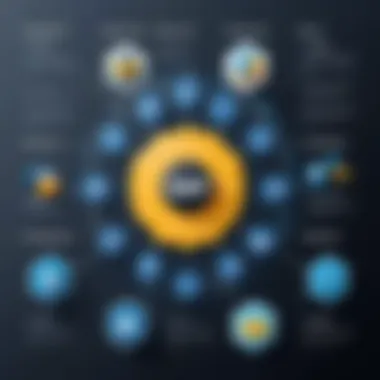

Facilitating Real-Time Decision-Making
In today's fast-paced business environment, timely decisions are crucial. SAP integration enables real-time data access, allowing decision-makers to react quickly to changes. This capability is especially important in dynamic markets where conditions can shift rapidly. For instance, if supply chain disruptions occur, integrated SAP systems can provide updated inventory levels instantly. Knowing the current situation lets organizations adjust strategies without delay.
- Real-time insights lead to better strategic choices.
- Companies can avoid potential losses by responding faster.
- The information-driven approach enhances agility and competitiveness.
Key Components of SAP Integration
Understanding the key components of SAP integration is crucial for organizations aiming to optimize their workflows and improve operational efficiency. These components serve as the backbone of integration processes, ensuring that disparate systems work in concert. This section outlines the three essential components: Application Programming Interfaces (APIs), Middleware Solutions, and Data Transformation Tools.
Application Programming Interfaces (APIs)
APIs are critical in the SAP integration landscape. They act as intermediaries that enable different software systems to communicate. By using APIs, organizations can connect SAP systems with external applications, enhancing data flow across platforms. This integration facilitates seamless interaction without extensive modifications to existing systems.
One of the primary advantages of using APIs is their flexibility. Developers can create custom APIs tailored to specific business needs, allowing for unique solutions that address particular pain points. Furthermore, APIs support real-time data exchange, which is vital for timely decision-making. As businesses seek to become more agile, the adoption of APIs becomes increasingly relevant.
Middleware Solutions
Middleware solutions function like a bridge between different applications within an organization, especially those using SAP. They enable data exchange and communication between various systems, regardless of the underlying technology. Middleware simplifies integration by managing the complexity of different protocols and formats.
These solutions also provide essential features such as message queuing and routing, ensuring that data is delivered efficiently and accurately. Popular middleware solutions include SAP Process Integration and SAP Cloud Platform Integration. Businesses benefit from middleware by experiencing reduced integration costs and improved management of their IT landscape.
Data Transformation Tools
Data transformation tools play a significant role in SAP integration. These tools convert data from one format to another, ensuring compatibility between systems. For instance, if data from a legacy application needs to be fed into an SAP system, transformation tools can adjust it to meet SAP's requirements.
The use of these tools is important for maintaining data integrity and consistency. Without proper data transformation, inconsistencies can lead to errors, which may affect decision-making or operational efficiency. Companies need to utilize robust data transformation tools to keep their data synchronized and reliable across systems.
In essence, the key components of SAP integration—APIs, middleware solutions, and data transformation tools—are fundamental for achieving a cohesive and efficient integration framework. Leveraging these elements leads to enhanced business processes, better data accuracy, and improved overall performance.
Methods of Integration
In the realm of SAP integration, the methods employed are crucial for establishing effective connectivity between various systems. Each method has its unique characteristics, advantages, and potential drawbacks. Understanding these methods helps organizations make informed decisions that align with their specific business requirements. This knowledge is essential for maximizing the efficiency and effectiveness of SAP integrations across an enterprise.
Point-to-Point Integration
Point-to-point integration is a straightforward method where two systems communicate directly with each other. This approach is simple to implement and requires minimal setup. In many instances, organizations choose this method for its ease of use.
- Advantages:
- Considerations:
- Simplicity: Implementation is often less complex compared to other methods.
- Direct Connection: There is a clear line of communication between systems, reducing latency.
- Scalability Issues: As the number of integrations grows, managing multiple direct connections can become cumbersome.
- Tight Coupling: Changes in one system may necessitate modifications in the other, making maintenance more difficult.
Hub-and-Spoke Integration
The hub-and-spoke model provides a more organized way for multiple systems to communicate. In this approach, one central hub facilitates communication between various spokes—each representing a system or application. This structure aids in simplifying the overall integration landscape.
- Benefits:
- Considerations:
- Centralized Management: Managing integrations is easier through the central hub, which reduces complexity.
- Flexibility: New spokes can be added or removed without impacting existing integrations.
- Potential Bottleneck: The hub could become a performance bottleneck if not adequately scaled.
- Single Point of Failure: If the hub goes down, communications between all spokes are disrupted.
Enterprise Service Bus (ESB)
An Enterprise Service Bus (ESB) is an architectural pattern that allows different applications to communicate with each other via a centralized platform. This method not only facilitates communication but also promotes system interoperability, which is vital for modern enterprises.
- Features:
- Considerations:
- Message Transformation: ESBs can modify message formats between systems, allowing disparate technologies to work together seamlessly.
- Routing Capabilities: The ESB can intelligently route messages to the appropriate systems based on user-defined rules.
- Initial Complexity: Setting up an ESB may require a higher initial investment in terms of time and resources.
- Learning Curve: Staff may require additional training to effectively work with this integration method.
Using the right integration method is essential in achieving seamless connectivity and operational efficiency. Many businesses benefit from taking a hybrid approach that incorporates elements from multiple methods, tailored according to their specific needs.
In summary, the methods of integration are foundational to establishing a robust SAP integration strategy. Each method presents unique benefits and challenges, making it essential for organizations to choose wisely based on their goals and existing infrastructure.
Challenges in SAP Integration
Understanding the challenges of SAP integration is vital for businesses seeking to optimize their enterprise resource planning systems. Integrating SAP with existing systems is not a straightforward process. It requires careful consideration of the specific obstacles that organizations may face. Addressing these challenges effectively can lead to enhanced functionality and efficiency. This section explores three significant challenges: the complexity of legacy systems, scalability issues, and data security concerns.


Complexity of Legacy Systems
Many organizations have legacy systems that play a crucial role in their operations. These systems may not readily integrate with newer SAP solutions due to compatibility issues.
Adapting these older systems often requires significant effort. The process involves assessments, upgrades, or even complete replacements. Companies face hurdles in data migration, employee training, and system testing.
Several strategies can mitigate these issues, including:
- Conducting a thorough assessment of existing infrastructure
- Identifying integration points between legacy systems and SAP
- Implementing middleware solutions to facilitate communication
By systematically addressing these complexities, organizations can enhance their operational workflow.
Scalability Issues
Rapid growth can present significant scaling challenges for organizations using SAP. When a business expands, its integrated systems must adapt to increased demand. A lack of scalable integration can lead to inefficiencies and stunted growth.
It is essential to select integration tools that provide flexibility. Businesses should look for solutions that allow for future expansion without a complete overhaul of their current systems. Key considerations include:
- Monitoring current usage patterns to predict future needs
- Investing in cloud solutions that offer scalable resources
- Regularly reviewing integration architecture to identify bottlenecks
A well-planned approach to scaling can help organizations maintain performance under increased pressure.
Data Security Concerns
Data security is paramount in any integration process. Sensitive information often transits between various systems. The risk of data breaches escalates when integrating multiple platforms.
Organizations must prioritize security through:
- Implementing robust encryption protocols during data transfer
- Conducting regular audits to identify vulnerabilities
- Training employees on data security practices
Addressing these concerns not only safeguards data but also instills trust among stakeholders.
Effective SAP integration requires an awareness of potential challenges. Companies that recognize and proactively address these issues benefit from smoother processes and enhanced data security.
Facing these challenges head-on leads to a stronger foundation, enabling companies to leverage SAP's capabilities fully.
Best Practices for SAP Integration
Implementing best practices for SAP integration is essential to ensure streamlined operations and to optimize workflows. These practices guide organizations in navigating the complexities of integration, aligning different systems while enhancing data accuracy and efficiency. Proper execution of these strategies can lead to minimized costs, reduced errors, and improved overall performance.
When considering SAP integration, the following elements become critical:
- Clarity of Objectives: Setting clear goals for what the integration should achieve. This helps in aligning the technology and resources towards specific business outcomes.
- Stakeholder Engagement: Involving key stakeholders from various departments ensures a more cohesive integration effort. This collaboration helps in addressing specific needs and gaining wider acceptance of the system changes.
- Scalable Architecture: Preparing for future growth by selecting scalable solutions is vital. This approach helps avoid disruptions and additional costs when modifications are required later.
In summary, adopting best practices in SAP integration enhances operational effectiveness and prepares organizations for future challenges.
Thorough Planning and Analysis
Before initiating integration, a thorough examination of existing processes and systems is crucial. Planning is not just a procedural step; it lays the foundation for successful integration. Identifying integration points, assessing the current technology landscape, and evaluating data flow requirements are key areas of focus.
A strategic approach consists of several phases:
- Assessment of Current Systems: Map out existing systems and their interconnections to understand data dependencies.
- Identification of Gaps: Highlight deficiencies in current processes that integration could resolve.
- Business Impact Analysis: Evaluate how integration can enhance productivity and reduce redundancy across departments.
The information gathered during this stage will influence decisions and frameworks down the line. Failure to conduct adequate planning can lead to project delays and cost overruns.
Utilizing Standardized Protocols
Standardized protocols in SAP integration provide a framework that eases communication between systems. Adherence to these protocols ensures interoperability and allows for more efficient data exchange. Using widely accepted standards like SOAP or REST APIs facilitates better integration with different software applications, regardless of their underlying technologies.
Benefits of using standardized protocols include:
- Interoperability: Systems can work together without extensive modifications.
- Reduced Training Time: Familiar protocols help staff adjust faster to new systems, thereby minimizing learning curves.
- Easier Troubleshooting: Standard protocols often come with extensive documentation and community support, making issue resolution more manageable.
Implementing such standards lowers integration costs and enhances adaptability to future system upgrades.
Continuous Testing and Monitoring
Continuous testing and monitoring of integrated systems is a crucial practice to maintain system health and performance. Integration is not a one-time process; it requires ongoing adjustments to ensure optimal functionality.
Key aspects of this practice include:


- Automated Testing: Employ automated testing tools to regularly evaluate system performance and data integrity.
- Monitoring Dashboards: Use real-time monitoring to track system health metrics and alert teams to issues as they arise.
- Feedback Loops: Establish channels for collecting feedback from end-users, which can highlight problems or areas for improvement.
Adopting a continuous testing mindset ensures that integrated systems remain robust and that issues are promptly addressed, safeguarding business operations.
Tools for SAP Integration
Understanding the tools available for SAP integration is crucial for businesses looking to streamline their operations. These tools not only facilitate smoother data flows between different systems but also enhance the overall efficiency of business processes. A well-integrated system enables organizations to respond quickly to market changes and customer needs. The selection of appropriate tools can significantly impact the effectiveness and sustainability of the integration efforts.
SAP Process Integration (PI)
SAP Process Integration, often referred to as PI, is a core integration tool provided by SAP. It acts as a middleware to connect different applications within an organization. PI supports various protocols and messaging formats, allowing for seamless communication between disparate systems. By employing SAP PI, companies can enhance their operational efficiency, reduce manual data entry, and promote real-time data exchange across systems.
Moreover, PI enables organizations to design integration scenarios visually through a graphical interface. This allows for better understanding and maintenance of integration flows. Additionally, it provides comprehensive monitoring tools to manage the entire integration process efficiently.
SAP Cloud Platform Integration
SAP Cloud Platform Integration is an essential tool for organizations migrating to cloud-based solutions. This platform bridges on-premise and cloud systems, offering a secure and scalable environment for integration projects. With an emphasis on flexibility, it allows companies to adapt to changing business needs quickly.
The power of SAP Cloud Platform Integration lies in its ability to integrate with a wide range of third-party applications and services. It supports various integration patterns, including API management, data integration, and event-driven architectures. Such capabilities make it a suitable choice for businesses that aim to optimize their cloud services while maintaining strong connections with existing systems.
Third-Party Integration Solutions
While SAP offers robust integration tools, many organizations also explore third-party solutions for specific needs. Third-party integration tools can provide advanced features, customized functionalities, and more cost-effective options for integrating non-SAP systems.
Examples of popular third-party integration solutions include MuleSoft, Dell Boomi, and Apache Kafka. These tools often come with user-friendly interfaces and extensive libraries of connectors, making it easier for businesses to integrate various applications.
The decision to implement third-party solutions should consider factors such as the organization's specific integration requirements, budget constraints, and the level of complexity involved in the integration process.
"Choosing the right tools for SAP integration is vital for ensuring a cohesive digital ecosystem within any business."
Case Studies of Successful SAP Integration
Case studies serve as vital references in understanding the practical application of SAP integration. They illustrate how various organizations implemented integration strategies effectively to overcome challenges and achieve significant operational improvements. By analyzing these real-world examples, decision-makers gain insights into the benefits, considerations, and key factors that drive successful integration.
Industry-Specific Solutions
Different industries have unique operational demands and challenges. For that reason, SAP integration solutions can be tailored to meet specific requirements.
- Manufacturing Sector: Companies like Siemens have utilized SAP integration to synchronize their production schedules with supply chain management. This reduces inventory costs and improves production efficiency.
- Retail Industry: Walmart has successfully integrated SAP solutions to enhance its customer relationship management. This enables personalized marketing strategies based on customer data analysis.
- Healthcare: For example, Kaiser Permanente adopted SAP integration to streamline patient management systems, resulting in improved patient care and operational efficiency.
These industry-specific applications highlight how tailored solutions can produce significant benefits, such as increased agility, better resource management, and improved customer satisfaction.
Key Learnings from Implementation
Successful implementation of SAP integration reveals several key learnings that can aid other organizations in their integration journeys. These points include:
- Thorough Assessment: It is critical to conduct a comprehensive assessment of existing systems and processes to identify integration needs accurately.
- Adoption of Best Practices: Following established best practices, such as those identified in previous successful integration projects, can mitigate risks and facilitate smoother transitions.
- Stakeholder Engagement: Involving key stakeholders throughout the process can help address concerns, gather valuable feedback, and ensure alignment with organizational goals.
"A well-planned integration strategy minimizes disruptions and maximizes the chances of successful implementation."
- Continuous Improvement: After the initial implementation, organizations should keep monitoring outcomes and be open to adjusting strategies to enhance integration further.
Through these learnings, it becomes evident that a strategic approach to SAP integration is essential. Recognizing the unique needs of the industry, combined with sound planning and execution, can lead to successful outcomes contributing to overall business success.
Future Trends in SAP Integration
In the rapidly changing landscape of technology, staying ahead means understanding the future trends in SAP integration. This section will detail how emerging technologies and methodologies are reshaping the integration sphere. Decision-makers and IT professionals must pay attention to these trends to leverage opportunities for enhancing business operations and achieving strategic advantages.
Artificial Intelligence and Machine Learning
Artificial Intelligence (AI) and Machine Learning (ML) are not merely buzzwords but pivotal elements in the future of SAP integration. The application of AI in SAP integration can automate processes, reduce errors, and provide predictive analytics for decision-making. Intelligent algorithms can analyze large volumes of data to uncover patterns and insights that are inaccessible through traditional data processing methods.
Businesses can benefit from AI-driven chatbots in SAP systems for user interactions, streamlining service requests, and improving customer experiences. Moreover, ML can aid in optimizing supply chains by predicting demands and enhancing inventory management practices.
Increased Focus on Cloud Solutions
The migration to cloud-based SAP solutions marks a significant shift in how organizations manage their enterprise software. Cloud solutions offer flexibility, cost savings, and scalability, giving businesses the ability to expand without investing heavily in infrastructure. This focus on cloud also facilitates easier integration with other cloud services and applications, thus enhancing data accessibility and collaboration among teams.
As more organizations adopt Software as a Service (SaaS) models, it becomes crucial to understand how these platforms can integrate with existing on-premise SAP systems for a seamless experience. Increased reliance on cloud-based solutions necessitates robust frameworks for governance and data management to maintain integrity and security.
Integration with IoT Technologies
The advent of the Internet of Things (IoT) introduces a new level of connectivity and data generation. Integrating IoT with SAP systems can provide real-time insights into operational performance and customer behavior. Organizations can harness data from connected devices to facilitate better monitoring of production processes or enhance service offerings by analyzing usage patterns.
Implementing IoT within SAP not only optimizes operations but also creates avenues for innovation. For example, companies can develop predictive maintenance programs that utilize data from equipment sensors to prevent downtime and improve overall efficiency. Integrating IoT technologies with SAP systems requires careful consideration of data privacy and security, as the influx of connected devices also increases potential vulnerabilities.
"Integrating emerging technologies like AI, cloud computing, and IoT can significantly elevate an organization's operational capabilities."















