Comprehensive Overview of CRM Programs for Decision-Makers
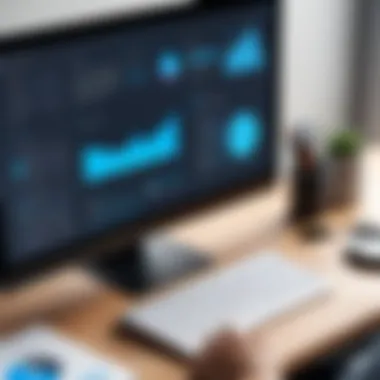

Intro
Customer Relationship Management (CRM) programs have become integral to businesses aiming to enhance customer interactions and streamline operations. This article serves as a comprehensive guide, illuminating the diverse landscape of CRM programs. It aims to assist decision-makers, IT professionals, and entrepreneurs in selecting the best solutions tailored to their unique needs. Understanding the core attributes, benefits, and limitations of different CRM systems is crucial for making informed choices amid a competitive market.
CRM systems are not merely tools; they are pivotal in cultivating relationships with customers, optimizing sales processes, and improving service delivery. By categorizing these programs based on features and applications, we provide clarity for those navigating this complex environment. From startups to established enterprises, the right CRM can significantly influence business growth and customer satisfaction.
Key Features and Functionalities
Comprehensive Overview
When exploring CRM programs, it is essential to consider the key features and functionalities that differentiate them. Common functionalities include:
- Contact Management: This feature allows organizations to maintain detailed records of customer interactions and preferences.
- Sales Automation: Automating tasks such as lead management, follow-ups, and reporting helps streamline sales processes.
- Marketing Tools: Many CRM systems provide tools for campaign management, email marketing, and performance analytics.
- Customer Service and Support: Integrated support systems can enhance customer service through ticketing systems and knowledge bases.
- Analytics and Reporting: Analyzing data helps businesses understand customer behavior and sales trends, enabling data-driven decisions.
These functionalities come together to define how a CRM aligns with organizational goals. It's vital to assess which features matter the most for specific industries or customer bases.
Target Users
Different CRM programs cater to unique audiences. Understanding the target users can guide in choosing the right CRM system:
- Small Businesses: Often require cost-effective solutions focusing on essential functionalities.
- Medium Enterprises: Look for systems that support scalability and more advanced features.
- Large Corporations: Typically need comprehensive systems that integrate with other enterprise software.
- Specific Industries: Certain sectors like real estate or healthcare may need tailored CRM solutions that meet regulatory and operational demands.
An effective CRM program recognizes these differences and offers solutions that fit the target user’s requirements.
Pricing Models and Cost Analysis
Breakdown of Pricing Tiers
The pricing structure of CRM software can vary widely, typically categorized into:
- Free Tier: Basic features with limited functionalities, often aimed at small businesses or startups.
- Subscription-Based Models: Monthly or annual plans that provide further functionalities.
- Perpetual License: A one-time payment for a lifetime of software use, though this often requires additional costs for updates and support.
Understanding these tiers enables businesses to align their budgetary constraints with their operational needs.
Additional Costs to Consider
When evaluating CRM programs, it’s important to account for potential added costs that may arise:
- Customization Fees: Many organizations prefer to tailor their CRM to specific processes, often incurring additional costs.
- Training Expenses: Ensuring that staff are trained to utilize the CRM effectively can result in extra investment.
- Integration Costs: Seamless connection with other software solutions may require technical support or development resources.
Being aware of these costs supports a more thorough financial analysis before commitment.
"Investing in the right CRM can transform customer interactions and lead to profitability."
A comprehensive understanding of the various CRM programs available, their functionalities, and their costs paves the way for judicious decisions. Thus, fostering growth within your organization and enhancing customer loyalty.
Prelude to CRM Programs
Customer Relationship Management (CRM) programs play a vital role in the modern business environment. These systems are designed to enhance the interaction between organizations and their customers. By integrating various factors such as sales, marketing, and customer support, CRM programs serve as a centralized hub for managing customer data and communication. As competition intensifies, understanding the nuances of CRM systems becomes crucial for businesses aiming to improve relationships and drive growth.
Understanding CRM
CRM, at its core, is a strategy for managing an organization's relationships and interactions with potential and current customers. It encompasses methodologies and technologies used to analyze customer history and behavior, allowing businesses to tailor their services more effectively. A comprehensive understanding of CRM means recognizing it not just as software, but as a business philosophy aimed at fostering customer satisfaction and loyalty. Once a company adopts this approach, it can significantly improve customer retention and increase revenue over time.
Importance of CRM in Business
Using a CRM system provides a structured way to manage customer interactions. Businesses realize numerous benefits, including improved organization and tracking of customer data, streamlined communication across teams, and enhanced customer service capabilities. Moreover, CRM systems facilitate data analysis for informed decision-making.
"Implementing a CRM program can transform your approach to customer engagement, ensuring you not only meet but anticipate customer needs."
The reliability of these systems can directly influence a company's ability to provide personalized service that meets clients' expectations. Consequently, CRM is not merely a tool; it is an essential element in crafting strategies that respond effectively to market dynamics and customer preferences.
Types of CRM Programs
Understanding the types of Customer Relationship Management (CRM) programs is crucial for organizations selecting the best tools to manage their customer relationships effectively. Each type serves distinct purposes and addresses unique business needs. Knowing these differences can guide decision-makers in choosing the right CRM that aligns with their business strategy and operational requirements.
Operational CRM
Operational CRM focuses on automating and enhancing customer-facing processes. It is primarily designed to improve interactions with customers at various touchpoints throughout the sales process. By employing this type of CRM, businesses can streamline their sales, marketing, and customer service efforts.
Some key features of operational CRM include:
- Contact Management: This allows businesses to maintain a comprehensive database of customer information, ensuring personalized communication.
- Sales Automation: Helps sales teams manage leads and opportunities more effectively, minimizing human error and increasing efficiency.
- Customer Support Tools: Provides mechanisms for tracking customer inquiries and support requests, improving response times.
Operational CRM is suitable for businesses seeking tangible improvements in their customer interactions. Implementing this type can reduce operational costs and enhance overall customer satisfaction, making it a strategic asset for growth.
Analytical CRM
Analytical CRM is centered around data analysis and reporting. It provides organizations with insights into customer behavior, preferences, and trends. By processing large volumes of data, analytical CRM helps businesses make informed decisions.
Important aspects of analytical CRM include:
- Data Mining: Extracting valuable customer insights to identify buying patterns and predict future behaviors.
- Customer Segmentation: Analyzing data to classify customers into segments based on various criteria, allowing for targeted marketing strategies.
- Performance Tracking: Monitoring the effectiveness of marketing campaigns and sales strategies, helping businesses adjust their approach where necessary.
For businesses that prioritize data-driven decision-making and wish to develop personalized marketing campaigns, an analytical CRM is invaluable. It promotes understanding customer needs more deeply, enhancing long-term relationships.
Collaborative CRM
Collaborative CRM is designed to improve communication and collaboration among different departments within an organization, as well as with customers. This type prioritizes information sharing and customer engagement strategies.
Key features of collaborative CRM include:
- Multi-Channel Communication: Enables organizations to engage with customers through various channels such as email, social media, and live chats.
- Feedback Management: Gathers and analyzes customer feedback to understand satisfaction levels and areas for improvement.
- Partner Relationship Management: Facilitates collaboration with various stakeholders outside the organization, such as suppliers and partners, to create shared value.


Collaborative CRM fosters a holistic view of customer interactions, making it essential for businesses aiming to improve team communication and enhance the overall customer experience.
"Choosing the correct type of CRM can fundamentally enhance the way a business interacts with its customers and operates internally."
Understanding these three distinct types of CRM programs aids in making informed decisions tailored to specific organizational needs. By aligning the chosen CRM type with business objectives, companies can maximize their customer relationship management efforts.
Features to Consider in CRM Programs
When selecting a CRM program, it is essential to understand the features that can significantly impact business processes. The right features can help streamline operations, enhance customer relationships, and ultimately drive better results. In this section, we explore key features that decision-makers should consider when evaluating CRM solutions.
Contact Management
Contact management is a critical component of any CRM system. It allows businesses to organize, track, and manage their interactions with customers and prospects. A robust contact management feature typically includes options for importing contacts, segmenting them into lists, and maintaining detailed records for each individual. This functionality enables personalized communication, which is vital for building strong relationships and enhancing customer satisfaction.
Moreover, effective contact management can lead to improved follow-up strategies. By knowing who their customers are and what their preferences entail, sales and support teams can tailor their approach accordingly. For example, a company can use this data to send targeted marketing messages or follow up on previous inquiries, reinforcing the impression that they value their customers' needs.
Sales Automation
Sales automation features within a CRM program help in managing the sales pipeline more effectively. Automating repetitive tasks such as data entry, follow-up emails, and task assignment allows sales teams to focus on closing deals rather than administrative work. This leads to improved efficiency and productivity.
Additionally, sales automation tools often provide functionalities like lead scoring and tracking that help prioritize leads based on their likelihood to convert. These insights are crucial for ensuring that sales efforts are directed toward high-potential prospects. Automated reporting features can also offer real-time insights into sales performance, allowing for quick adjustments to strategies and forecasts.
Customer Support Tools
In today's competitive market, providing excellent customer support can set a business apart. CRM programs that include customer support tools enable companies to manage service requests and inquiries effectively. Features like ticketing systems, live chat, and knowledge bases can improve response times and enhance overall customer experience.
Having these tools integrated into the CRM allows for better tracking of customer interactions and issues. Support teams can access previous communications, which helps them resolve issues quicker and more efficiently. Furthermore, feedback collection capabilities can provide valuable insights into areas needing improvement.
Marketing Automation
Marketing automation is another vital feature within CRM programs. This functionality allows companies to design, execute, and monitor marketing campaigns with ease. Automated campaigns can be customized based on customer behavior, ensuring more relevant communication.
Features like email marketing integration, social media management, and analytics are included in most marketing automation tools. These capabilities help in measuring the effectiveness of campaigns and understanding customer engagement. By analyzing this data, businesses can refine their strategies to better resonate with their target audience, improving overall marketing ROI.
Effective CRM programs incorporate features that address specific business needs. By focusing on contact management, sales automation, customer support, and marketing automation, companies can enhance efficiencies and better engage with their customers.
In summary, evaluating CRM programs involves scrutinizing the essential features that will cater to business requirements. This ensures that the selected system will not only streamline operations but also enable a more customer-centric approach.
Popular CRM Programs
Popular CRM programs play a crucial role in shaping how businesses manage their customer relationships. Each program offers a set of unique features that can match different business needs and scales. This section focuses on some of the leading CRM solutions available, giving an overview of their specific capabilities, user base, and key characteristics.
Salesforce
Overview
Salesforce stands as a giant in the CRM industry. Known for its cloud-based solutions, it provides comprehensive tools that help organizations manage their customer interactions effectively. The scalability of Salesforce is a key aspect; it can cater to small businesses as well as large enterprises. Its flexibility allows users to customize it to fit various business processes, which is a significant advantage. However, its complexity may pose a challenge to some users.
Key Features
Salesforce includes features such as lead management, sales forecasting, and customizable dashboards. These functionalities are designed to enhance productivity and provide insights into sales performance. A notable feature is Salesforce’s AppExchange, offering a marketplace for additional integrations. While powerful, the multitude of features can overwhelm new users and the steep pricing can be a potential drawback.
Target Users
Salesforce primarily targets medium to large enterprises looking for an all-inclusive CRM solution. Its vast capabilities make it ideal for complex sales cycles and extensive customer interaction. For smaller organizations, the comprehensive nature might feel excessive. But, for those with the resources, Salesforce offers significant benefits in managing customer relationships.
Strengths and Weaknesses
The strengths of Salesforce include its robust feature set and strong community support. Users benefit from a vast array of resources available for learning and troubleshooting. However, weaknesses include its high cost of ownership and the time required to fully implement and train users on the system. These factors can create barriers to entry for smaller businesses or those with fewer resources.
HubSpot
Overview
HubSpot is recognized for its user-friendly interface and marketing automation capabilities. This platform targets businesses that value inbound marketing and aim to create meaningful connections with customers. Its ease of use and accessibility make it a popular choice, especially among small to medium-sized enterprises. This characteristic has contributed to its growing reputation as a beginner-friendly CRM option.
Key Features
HubSpot offers various features, including email marketing, content management, and analytics tools. One standout feature is the integrated marketing hub, which allows for seamless campaign management. While HubSpot provides free tools, advanced features come at a price. Users may find limited functionalities within the free version, which can lead to the need for upgrades.
Target Users
HubSpot effectively serves small to medium-sized businesses, particularly those focusing on inbound marketing strategies. Its simplicity appeals to teams without extensive technical skills. However, larger organizations may find it lacks the sophistication they require, potentially leading to challenges in scaling.
Strengths and Weaknesses
The key strengths of HubSpot lie in its intuitive design and integrated marketing capabilities. Users can navigate the system with ease. Yet, its weaknesses include potential scalability issues. As businesses grow, they might find HubSpot struggling to meet more complex demands. Additionally, some advanced features can be costly, impacting budget-conscious companies.
Zoho CRM
Overview
Zoho CRM is known for its affordability and comprehensive functionality. The platform provides a plethora of features aimed at enhancing customer engagement. Its flexibility allows for customization, making it suitable for various types of businesses. A notable aspect of Zoho is its ability to integrate seamlessly with other Zoho applications, giving users a cohesive experience.
Key Features
Key features of Zoho CRM include lead management, sales automation, and reporting tools. The ability to automate workflows stands out as a significant benefit. However, while its broad features are appealing, new users may find the interface less intuitive initially compared to its competitors.
Target Users
Zoho CRM targets small to medium-sized businesses, providing them with powerful tools at a lower cost than many competitors. Its user-friendly options are appealing for startups and budget-conscious companies. However, larger enterprises might find that its offerings lack some advanced functionalities required for complex operations.
Strengths and Weaknesses
Strengths of Zoho CRM are its competitive pricing and robust feature set. Users can access functionalities that rival pricier CRM solutions. On the flip side, weaknesses include occasional performance issues and a steeper learning curve for those unfamiliar with the platform. These factors could affect user experience and effectiveness.
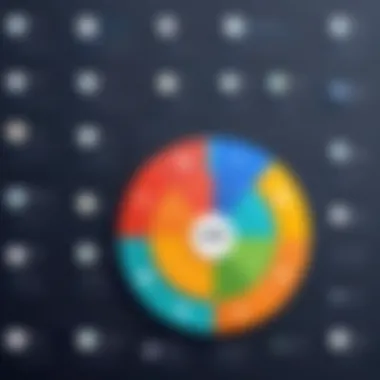

Microsoft Dynamics
Overview
Microsoft Dynamics 365 is a versatile CRM solution that integrates seamlessly with other Microsoft products. This platform distinguishes itself with powerful analytics and AI-driven insights. Its integration with tools like Outlook and Teams enhances productivity by streamlining workflows. However, the extensive features can become complex for some users.
Key Features
Key features include customer insights, sales automation, and project management tools. A unique offering is its customizable modules that allow businesses to tailor the CRM to their specific needs. While powerful, the range of features can lead to confusion among users who may not require all functionalities.
Target Users
Dynamics 365 primarily targets medium to large businesses that are already embedded in the Microsoft ecosystem. Its vast capabilities are ideal for industries requiring in-depth data analysis. Smaller businesses may find it elaborate and challenging to navigate without a dedicated IT resource.
Strengths and Weaknesses
The strengths of Dynamics 365 are its deep integration with Microsoft applications and its customization capabilities. Users benefit from a familiar environment. However, weaknesses include its potentially high costs and the complexity of setup. These issues may deter smaller businesses looking for straightforward solutions.
Niche CRM Solutions
Niche CRM solutions play an essential role in the broader landscape of Customer Relationship Management. These programs are tailored to meet the specific needs of particular industries or business sizes. They address unique challenges that generic CRM tools might overlook, allowing businesses in specialized sectors to maximize their operational efficiency. The advantages of niche solutions include more focused features, better customer experience, and enhanced functionality relevant to their particular context. Businesses seeking these tailored solutions can benefit from depth in areas critical to their success, often resulting in improved user adoption and satisfaction.
CRMs for Small Businesses
Features to Look For
When selecting CRMs for small businesses, specific features emerge as crucial. A user-friendly interface is a primary characteristic. Small businesses often lack extensive training resources, thus simplicity is important. Essential features include contact management, task automation, and email marketing integration. These elements contribute to streamlining basic processes, making day-to-day operations easier.
There is also a strong emphasis on affordability. Many small businesses operate on tight budgets, which means low-cost options with essential functions are desirable. Additionally, flexibility in pricing, such as pay-as-you-go models, is beneficial. This helps businesses avoid heavy upfront investments while still gaining access to necessary tools.
Best Options Available
For small businesses, certain CRMs stand out with their particular offerings. HubSpot CRM is lauded for its free-tier option, making it accessible to startups and small operations. Key features include a basic but effective contact management system, task tracking, and integration with HubSpot's marketing tools.
Another contender is Zoho CRM, which is known for its extensive feature set and affordability. It offers customization options and a free tier for up to three users, making it appealing for small teams. Both of these options cater to small businesses with limited budgets while providing robust functionality.
CRMs for Enterprises
Features to Look For
Enterprises have different CRM requirements compared to small businesses. Scalability is a vital aspect since large organizations may have thousands of users and data points. Additionally, integration capabilities with existing systems play an important role as enterprises often use multiple software solutions.
Data analytics features also become vital. With larger volumes of data, the capacity to derive actionable insights is critical. A platform that offers robust reporting tools and data visualization features can help enterprises monitor performance across various metrics, aiding strategic decision-making.
Best Options Available
For enterprises, Salesforce is frequently recognized as a leading choice, thanks to its comprehensive suite of tools. The high level of customization and scalability is unmatched. However, the complexity of the system can be a downside, requiring dedicated resources for effective management.
Another strong option for enterprises is Microsoft Dynamics 365. It offers integration with Microsoft’s ecosystem, effectively catering to organizations already tied into Office products. The capability to streamline numerous enterprise processes under one banner provides a significant advantage.
Vertical-Specific CRMs
Real Estate CRMs
Real estate CRMs address the particular workflows and needs of real estate agents and agencies. Critical features include property management, lead tracking, and market analytics. These CRMs generally include tools for showcasing listings and managing client communications effectively.
A notable option is BoomTown, which offers features like lead capture and listings management, crucial for agencies. While it may be more expensive than other solutions, its specialized functionalities justify the cost for many real estate professionals.
Healthcare CRMs
Healthcare CRMs focus on managing patient relationships and operational workflows specific to the healthcare sector. Important features include appointment scheduling, patient management, and compliance tracking. This segment of CRMs must adhere to strict regulations surrounding patient data.
Kareo is a prominent platform in this arena. It provides robust tools for billing, patient interaction, and management of healthcare workflows. However, it can be complex to navigate, necessitating adequate setup time and training.
Retail CRMs
Retail CRMs cater specifically to retailers, focusing on sales tracking and inventory management. They often include tools for managing customer loyalty programs and personalized marketing.
Shopify’s CRM capabilities are noteworthy, supporting eCommerce businesses effectively. This integration between sales and marketing channels provides a cohesive experience for users. However, it may lack certain advanced features present in larger scale systems.
Integrations and Compatibility
In the realm of Customer Relationship Management (CRM) programs, integrations and compatibility are essential aspects that cannot be overlooked. Companies invest significant time and resources into CRM systems, thus it is crucial that these systems can effortlessly connect with other tools and platforms already in use. The ability to integrate with various applications can increase operational efficiency, enhance data accuracy, and ultimately contribute to improved customer engagement. An effective CRM solution should not function as a standalone case; rather, it should fit seamlessly into the existing software ecosystem of a business.
Importance of Integration
Integration plays a vital role in the overall functionality of CRM programs. A system with robust integration capabilities can bring various departments together by facilitating the flow of information. This includes syncing data from marketing, sales, and customer support teams. The clarity of information shared across platforms ensures that everyone is on the same page about customer interactions and status. Moreover, integration reduces the risk of data silos, which can lead to redundant work and missed opportunities.
Here are some key benefits of effective integration:
- Streamlined Processes: Eliminates manual data entry, reducing errors and saving time.
- Enhanced Reporting: Combined data leads to more accurate reporting and analytics, enabling better strategic decisions.
- Improved Customer Experience: Facilitates a unified view of customer interactions, allowing for more personalized communication.
Common Integration Options
When considering CRM programs, it's important to explore what integration options are available. Common integration options often include:
- Email Platforms: Integrations with platforms such as Gmail or Outlook help ensure that email communications are tracked appropriately.
- Social Media Tools: Connecting CRM with platforms like Facebook and Twitter allows businesses to engage with customers on their preferred channels.
- E-commerce Software: Businesses that operate online benefit from integrating CRMs with shopping platforms like Shopify or WooCommerce. This enables better insight into customer purchase behaviors.
- Marketing Automation: Tools such as Mailchimp or HubSpot can automate marketing efforts, where patient data from the CRM can guide targeted campaigns.
- Accounting Software: Solutions like QuickBooks or Xero help monitor financial interactions, linking customer purchases seamlessly with financial records.
Integrations are not just technical enhancements; they represent the bridge between a company's various operational silos, fostering a collaborative environment.
By understanding the crucial role that integrations and compatibility play, decision-makers can choose CRM solutions that offer comprehensive compatibility options, thus enhancing their ability to manage and nurture customer relationships effectively.
Cost Considerations for CRM Programs
In the rapidly evolving business environment, understanding the financial implications of Customer Relationship Management (CRM) programs becomes essential for any organization. The importance of cost considerations cannot be overstated. They guide decision-makers in selecting a CRM system that aligns with both operational needs and budgetary constraints. This section will explore key elements such as licensing models and the overall total cost of ownership, providing critical insights to ensure informed financial decisions.


Licensing Models
Licensing models denote how organizations access and pay for CRM software. The choice of a model can greatly influence long-term costs and should be critically assessed. Most CRM vendors offer various licensing options, which can include:
- Subscription-based Licensing: A common approach where organizations pay a recurring fee, typically monthly or annually. This model offers flexibility but requires careful consideration of long-term commitment and total expenditures over time.
- Perpetual Licensing: This option involves a one-time payment for permanent access to the software. While it may seem more cost-effective upfront, organizations need to consider additional costs such as maintenance and upgrades, which can add up.
- Freemium Models: Some CRM platforms offer basic features at no cost and charge for advanced functionalities. While this may work for small teams, organizations should closely evaluate whether the free features meet their needs without hidden costs.
Understanding these models helps businesses align their budgets with their operational needs carefully. Choosing the wrong licensing structure can lead to unforeseen costs.
Total Cost of Ownership
The Total Cost of Ownership (TCO) is a holistic approach to understanding what a CRM system will cost an organization over its entire life cycle. This concept incorporates more than just the initial purchase price or subscription fees. Key components of TCO include:
- Implementation Costs: This covers the expenses related to setting up the system, including hardware, software, and consulting fees.
- Training and Support: Organizations must invest in training staff to utilize the CRM effectively. Support plans are also a recurring cost, and understanding their scope is crucial.
- Customization Costs: Many businesses require specific features tailored to their processes. Customization can lead to additional fees that need to be factored into overall expenses.
- Maintenance and Upgrades: Ongoing maintenance is needed to ensure the CRM runs efficiently. Furthermore, software updates and new feature releases may come with their own costs.
To effectively manage TCO, organizations should perform a detailed cost analysis that captures all potential expenses associated with a CRM program. This assessment is vital for creating long-term budgets and avoiding surprises.
"Understanding the total cost of ownership allows organizations to allocate resources more effectively and ensure sustainable CRM success."
Evaluating cost considerations is more than just crunching numbers. It’s about aligning financial strategies with business goals. Therefore, companies ought to conduct thorough assessments before committing to a CRM program.
Best Practices for Implementing a CRM
Implementing a CRM system can greatly enhance how a business manages its relationships with customers. However, without a structured approach, organizations may face challenges that hinder the potential benefits. Thus, adhering to best practices in the implementation of CRM is essential.
Effective implementation helps in aligning the CRM strategy with the overall business goals. By focusing on specific elements such as objective definition, user training, and ongoing support, businesses can maximize their CRM investment. The main benefits of following these best practices include improved data quality, increased user satisfaction, and a clearer path toward achieving customer engagement goals.
Companies should prioritize the following considerations when implementing a CRM:
- Involvement of Stakeholders: Engaging key stakeholders early can foster buy-in and acceptance across the organization.
- Clear Vision and Goals: A well-defined vision outlines what the business aims to achieve with the CRM, which helps align the system’s capabilities with user expectations.
- Customization and Integration: Tailoring the CRM to fit the business processes ensures it meets specific needs while integrating seamlessly with existing tools.
An effective CRM implementation goes beyond technology adoption. It is a strategic process that requires consideration of human factors, technology, and ongoing management.
Defining Goals
Setting clear goals before implementing a CRM is crucial. Goals should be specific, measurable, achievable, relevant, and time-bound (SMART). These goals serve as the foundation for the CRM project, guiding all stakeholders towards a common purpose.
For example, a sales team may aim to increase lead conversion rates by 10% within six months. Such a target clarifies the metrics for success and encourages focus on actions that directly impact customer interactions and sales performance.
It is also important to involve different departments in this process. Marketing, sales, and customer service functions should collaboratively define how the CRM will help achieve their objectives. This alignment ensures that the CRM adapts to the needs of various teams, maximizing its overall effectiveness.
Training and Adoption
Training plays a significant role in the successful adoption of a CRM system. Ensuring that users are confident and competent in utilizing the system can directly affect adoption rates. Organizations should provide tailored training sessions focused on specific user roles and responsibilities.
Training should include:
- Hands-On Workshops: Practical sessions that allow users to familiarize themselves with the CRM interface and features.
- Resource Availability: Providing access to user manuals and online help resources to support ongoing learning.
Moreover, fostering an environment that encourages feedback and suggestions during and after the training phase is beneficial. Regular check-ins and updates can ensure continuous improvement and reinforce the importance of the CRM in day-to-day operations. Adoption rates will soar when users feel they are part of the implementation process. This proactive approach can lead to enhanced efficiency and a more customer-centered organization.
Investing time in defining goals and ensuring robust training can lead to a better CRM implementation experience. This method also promotes a culture of collaboration, making a significant difference for organizations aiming to thrive in a competitive landscape.
Future Trends in CRM Technologies
In the realm of Customer Relationship Management (CRM), staying ahead of trends is essential. This section focuses on the futuristic aspects of CRM technologies that significantly shape how businesses interact with their customers. As organizations aim to refine their strategies, understanding these trends helps in making informed decisions that enhance operational efficiency and customer satisfaction. Key elements include the integration of artificial intelligence and the emphasis on personalized customer experiences. Businesses that adopt these trends can enjoy improved engagement and operational advantages, vital in the contemporary competitive landscape.
Artificial Intelligence Integration
Artificial intelligence (AI) is reshaping CRM systems, offering remarkable capabilities that were previously unattainable. AI harnesses data analytics to derive insights, enabling more strategic customer interactions. For instance, predictive analytics can help forecast customer behavior by analyzing patterns in existing data. Companies can also utilize chatbots powered by natural language processing to provide instant customer support, improving response times and elevating overall user experience.
Key advantages include:
- Efficiency in Operations: Automation of routine tasks reduces the workload on staff.
- Data-Driven Insights: Enhanced analytics provide deeper understanding of customer preferences and behaviors.
- Improved Customer Retention: Anticipating customer needs fosters loyalty and makes businesses more adaptable.
Integrating AI into CRM systems not only streamlines operations but also leads to more informed decision-making. It addresses the growing demand for data management and analysis, making it a fundamental trend in modern CRM solutions.
Personalization and Customer Experience Enhancements
Personalization is no longer optional; it is a requirement for businesses looking to succeed. Modern CRM systems are increasingly focused on creating tailored experiences for customers. This approach involves utilizing data to customize interactions and offers, ensuring that every communication feels relevant.
Benefits of personalization are manifold:
- Increased Engagement: Personalized messages improve open rates and customer interactions.
- Higher Conversion Rates: Specific offers can significantly enhance conversion metrics.
- Better Customer Satisfaction: When customers feel understood, their loyalty increases.
CRM programs are now incorporating tools to enhance personalization, including customized marketing campaigns and behavior tracking. These features allow businesses to adapt their strategies quickly to emerging trends or shifts in consumer behavior.
"Investing in a personalized CRM strategy is critical. It aligns the organization with customer expectations, fostering long-term loyalty."
Finale
In the realm of CRM programs, the conclusion serves as a crucial anchor in understanding the entire discussion presented in this article. This section synthesizes the insights gathered throughout the document, offering a comprehensive perspective on Customer Relationship Management. It emphasizes the necessity for organizations to discern not just what features are most beneficial but also how these tools align with their specific operational goals. The intricate balance between function and usability is paramount.
Key elements in this conclusion include the recognition of diverse CRM types available, their unique benefits, and the potential challenges that may arise during implementation. By reflecting on these points, decision-makers can avoid common pitfalls in CRM selection and enhance their strategy.
Moreover, understanding the evolving nature of technology in CRM tools, especially with trends like artificial intelligence integration, positions businesses advantageously for future growth. This foresight is vital in retaining a competitive edge. As companies navigate their CRM options, recognizing that each tool may serve a different purpose based on specific organizational needs is fundamental.
Summarizing Key Takeaways
The key takeaways from the article can inform any organization's approach to selecting a CRM solution:
- Diversity of Solutions: There is a broad spectrum of CRM programs, each catering to varied industry needs.
- Core Features Matter: Essential features such as contact management, sales automation, and customer support tools heavily influence the effectiveness of these programs.
- Cost Considerations: Total cost of ownership and licensing models are critical when evaluating options. Understanding these can prevent budget overruns.
- Integration is Key: A successful CRM selection involves ensuring ease of integration with existing systems, enhancing overall functionality.
- Best Practices Ensure Success: Setting clear goals and prioritizing training will foster user adoption and maximize the value of the CRM system.
By keeping these elements in mind, organizations can navigate the complex landscape of CRM programs with greater confidence and clarity.
Final Recommendations
When it comes to final recommendations for decision-makers considering CRM solutions, some points stand out:
- Evaluate Needs Thoroughly: Before selecting a CRM, conduct a thorough analysis of your organization’s specific needs and objectives.
- Pilot Programs: Consider testing with smaller groups first, if possible. This can uncover potential issues and help gather feedback.
- Ongoing Support: Choose providers that offer robust support and training. Understanding how to utilize software effectively is as important as the software's capabilities.
- Stay Adaptive: Keep an eye on future trends and technology advancements. The CRM landscape is constantly evolving, and remaining informed will benefit long-term planning.
By adhering to these recommendations, organizations can make informed decisions and leverage CRM programs to strengthen their customer relationships and improve overall efficiency.













