Mastering Snagit: A Comprehensive Training Guide
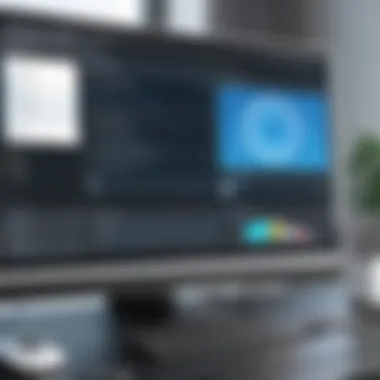

Intro
In today’s digital landscape, effective communication is paramount. Snagit emerges as a key player, enabling users to capture and document information seamlessly. This guide will delve into various aspects of Snagit training, offering insights into fundamental features, advanced functionalities, and practical applications across industries.
A comprehensive grasp of Snagit can significantly enhance documentation processes, aiding in both clarity and efficiency. By examining training methodologies and best practices, readers will be well-equipped to leverage Snagit’s capabilities.
Key Features and Functionalities
Comprehensive Overview
Snagit is not just a screen capture tool; it possesses an array of features designed for effective documentation and content creation. Core functionalities include:
- Screenshot Capture: Capture a specific region, window, or the entire screen.
- Video Recording: Record your screen for tutorials or demonstrations.
- Image Editing: Basic editing tools allow users to annotate and enhance captured images.
- Templates and Management: Create templates for consistent documentation and organize captures efficiently.
Snagit facilitates the creation of visual content, helping professionals communicate ideas more clearly through images and videos. Leveraging these features can streamline workflows, reduce misunderstandings, and improve overall productivity in teams.
Target Users
The user base for Snagit is diverse, ranging from educators to corporate professionals. Target users include:
- Educators: For creating instructional materials and interactive content.
- Marketing Teams: To produce engaging visuals for campaigns.
- IT Professionals: For documentation and troubleshooting guides.
- Freelancers and Entrepreneurs: To enhance client presentations and proposals.
Each group can significantly benefit from understanding Snagit’s functionalities. Mastery of the tool allows users to create compelling content that resonates with their audience.
Pricing Models and Cost Analysis
Breakdown of Pricing Tiers
Snagit offers a variety of pricing options suitable for different user needs. Typically, options can be categorized as follows:
- Individual License: Ideal for single users. Generally, a one-time fee for lifetime access.
- Business License: Designed for teams. Usually includes additional features and collaborative tools.
- Education License: Discounted pricing for educational institutions, providing access for students and faculty.
Investing in Snagit can yield significant returns through improved productivity and quality of outputs.
Additional Costs to Consider
While the primary cost is straightforward, there may be additional expenses to keep in mind:
- Annual Maintenance Fee: For updates and technical support.
- Training Programs: Optional training sessions for teams focusing on advanced features.
Understanding total cost implications is essential for making informed decisions about Snagit adoption in organizations.
Proficiency in Snagit translates to more effective communications, improved documentation, and ultimately, successful project outcomes.
Foreword to Snagit
Understanding Snagit is crucial for harnessing its full potential in communication and documentation. This software serves as a powerful tool for capturing, editing, and sharing visual content, which can significantly enhance productivity and clarity in various professional settings. In a world where effective information sharing is paramount, Snagit stands out as a vital resource, particularly for those involved in content creation, training, and technical support.
What is Snagit?
Snagit, developed by TechSmith, is a screenshot capture and recording software that allows users to create images and videos for diverse purposes. Its functionality includes capturing entire screens, specific regions, or scrolling windows, making it versatile for many applications. Users can then edit these visuals, add annotations, and share directly to various platforms, streamlining workflow processes. Snagit is widely recognized for its intuitive interface, which facilitates ease of use even for those who may not be tech-savvy.
Key Features of Snagit
Snagit encompasses several features that enhance its effectiveness and user experience:
- Screen Capture: Quick screenshots of full screens or selected areas help users get the exact content they need.
- Video Recording: Capture video tutorials or presentations directly from the screen, ideal for training or webinars.
- Editing Tools: Built-in editing features allow for the addition of annotations, arrows, and text, enabling clearer communication.
- Templates: Users can create custom templates for consistent branding and presentation across documents.
- Direct Sharing: Easily share captured content through email, cloud services, or social media platforms.
These features empower users to enhance documentation and communication effectively, making Snagit a fundamental tool in many industries.


Importance of Snagit in the Software Industry
In the rapidly evolving software industry, proficient documentation is essential for both training and user support. Snagit plays a significant role in:
- Improving Communication: Visuals created with Snagit convey messages more effectively than text alone. This is vital when explaining complex software functions.
- Enhancing User Onboarding: Businesses leverage Snagit to create onboarding materials that help new employees quickly learn software tools.
- Supporting Technical Documentation: Developers and IT professionals use Snagit to document software processes clearly and visually, enabling better understanding.
Overall, Snagit's features and applications make it invaluable in the software landscape, driving better user experience and satisfaction.
Understanding Snagit Training
Understanding Snagit training is critical for organizations looking to leverage the full capabilities of Snagit as a powerful screen capture and image editing tool. Proper training ensures users grasp not only the basic functions of the software but also its advanced features. By enhancing user skills, businesses can improve documentation processes, streamline communication, and ultimately increase productivity across teams.
Purpose of Training Programs
The primary goal of training programs is to build competence and confidence in using Snagit. These programs help demystify the functionalities of the software, leading to effective use within teams. Training programs should be designed to address several key purposes:
- Skill Development: Training helps users transition from basic to advanced skills particularly in editing and sharing content, ensuring they can produce high-quality outputs.
- Efficiency Improvement: Many users may not be aware of the myriad capabilities that Snagit offers. By participating in training, users learn to utilize shortcuts, tools, and options that streamline their workflow.
- Consistency Across Teams: A structured training program ensures that all team members are on the same page, which can foster a common understanding of how to use Snagit effectively.
Moreover, ongoing training is important as software updates may introduce new features. As such, companies can create a culture of continuous improvement.
Target Audience for Snagit Training
Identifying the right target audience for Snagit training is essential to ensure its effectiveness. Various groups within an organization stand to benefit:
- New Employees: Those unfamiliar with Snagit will need a comprehensive introduction to its capabilities. Training equips them with the skills necessary to perform their roles effectively.
- Content Creators and Editors: Individuals who regularly create and edit content will find training particularly beneficial. Enhanced skills in Snagit can significantly improve the quality and impact of their materials.
- IT Professionals: Since they often support users, IT staff should undertake training to troubleshoot common issues or integrate Snagit more effectively into existing systems.
- Management and Training Facilitators: Decision-makers can also benefit from Snagit training to understand how best to implement it in their teams, guide their staff, and assess what training methods work best.
Engaging these groups ensures that training programs are relevant and directed towards improving overall productivity and efficiency across the organization.
Types of Snagit Training
Understanding the various types of Snagit training is essential for enhancing the effective use of the software across different environments. Each type of training program serves unique needs based on the learning objectives of users. Selecting the right format contributes to higher engagement and retention of skills critical for maximizing Snagit’s capabilities.
Online Training Modules
Online training modules represent one of the most flexible forms of Snagit education. These modules usually consist of recorded videos, interactive quizzes, and guided exercises. The appeal of online training lies in its accessibility. Users can engage with content at their own pace, allowing for self-reflection and repeated practice on challenging areas.
These modules often cover various topics, ranging from basic navigation to advanced features like advanced editing tools. Organizations can also customize them to reflect specific use cases that meet their team’s needs. Many platforms offer analytics to assess user engagement and comprehension.
Key benefits of online training include a reduction in logistical costs associated with in-person sessions and the ability to include a broader range of materials, such as webinars and forums, where individuals can ask questions and share insights while learning together.
In-Person Workshops
In-person workshops provide a more direct and interactive training experience. These sessions encourage immediate feedback and hands-on practice, which are beneficial for users who learn better through personal interaction and guidance. Trainers can address specific questions as they arise, allowing for a more tailored learning experience.
Moreover, in-person workshops facilitate team bonding and the opportunity for immediate collaboration. Participants can engage in group exercises that foster a better understanding of how Snagit can be used collectively in their professional environments. Establishing a direct connection with instructors can lead to a deeper understanding of the nuances in the software, which can be invaluable.
Although this training type can be more costly and require more logistical planning, the immersive experience often yields higher satisfaction among participants. This approach tends to lead to stronger skill development due to the ability to practice in real time and receive constructive evaluations.
Self-Directed Learning Resources
Self-directed learning resources empower users to take charge of their own training. This approach typically includes a variety of resources such as books, tutorials, and online forums. Users can utilize platforms like Reddit or Facebook groups to share experiences, ask questions, and explore new techniques.
This method of training is particularly effective for tech-savvy individuals who prefer autonomy in their learning experiences. Each learner can set their own pace and focus on the areas that they find most relevant. The self-directed learning mindset nurtures continual skill improvement and adaptability, as users may update their understanding with the evolving features of Snagit.
Combined, these types of training provide a comprehensive framework for professionals seeking to enhance their Snagit skills. By carefully considering each format's strengths, organizations can enhance not only the proficiency with Snagit but also overall productivity and efficiency.
Content of Snagit Training Programs
The content of Snagit training programs is central to ensuring that users have a robust understanding of the software and its applications. A well-structured training program not only imparts essential knowledge but also enhances user confidence and productivity. Essential components of Snagit training can be categorized into basic skills, advanced techniques, and software integration.
When organizations invest in comprehensive training, they are more likely to see a significant return on investment in the form of improved documentation, efficiency, and team collaboration. The integration of hands-on practice with theoretical knowledge allows users to relate content to real-world applications. Additionally, focusing on specific elements like user feedback and interaction enhances the learning experience. The benefits of a well-designed training program are vast, including higher employee satisfaction and increased effectiveness in various roles.


Basic Snagit Skills
Basic skills form the foundation for effective use of Snagit. New users must understand the interface, navigation, and fundamental functions of the software. Key areas in basic Snagit skills include:
- Capturing Screens: Understanding different capture options like full-screen, window-specific, or panoramic captures.
- Using Annotations: Learning how to add text, arrows, shapes, and highlights to images after capture.
- Saving and Exporting: Knowing the various formats for export and how to properly save files for easy retrieval.
These skills are crucial as they lay the groundwork for more advanced techniques. They also enable users to process and communicate ideas visually, which is essential in today’s fast-paced work environment.
Advanced Editing Techniques
Once users have mastered basic functionalities, they can move on to advanced editing techniques. These techniques offer greater control and flexibility in content creation. Important aspects include:
- Multi-Image Editing: Learning to work with multiple images in a single project for cohesive presentation.
- Video Capture: Understanding how to capture scrolling windows or create videos from screen recordings, enhancing storytelling.
- Custom Templates: Utilizing and creating custom templates to standardize presentations and documents.
Familiarity with these techniques can significantly enhance output quality, making presentations more impactful. Users become adept at tailoring content to specific audiences, addressing varying needs through sophisticated editing.
Integrating Snagit with Other Software
Integration is a vital aspect of maximizing the utility of Snagit. Understanding how Snagit interacts with other software can streamline workflows and enhance productivity. Key areas for consideration include:
- Project Management Tools: Integration with platforms like Asana or Trello for easy sharing of visuals and documentation.
- Documentation Software: Connecting with Microsoft Word or Google Docs to incorporate images seamlessly into reports.
- Cloud Services: Using services like Dropbox or Google Drive for easy storage and sharing across teams.
By integrating Snagit with other tools, users can create a fluid workflow. This reduces the time spent switching between applications and facilitates better collaboration among team members. Understanding these integrations can greatly enhance a user's competency and efficiency in various tasks.
Evaluating Training Effectiveness
The evaluation of training effectiveness is crucial when implementing Snagit training programs. It ensures that the goals of the training are met and that users acquire the skills necessary to utilize the software efficiently. Assessing training effectiveness fosters an environment of continuous improvement and helps organizations to maximize their investment in training. Understanding how well the training is performing aids in identifying areas for enhancement, guiding future training curriculum, and ensuring that the resources allocated towards Snagit training yield significant results.
Feedback Mechanisms
Feedback mechanisms serve as the foundation for evaluating the effectiveness of Snagit training programs. These mechanisms can take various forms, including surveys, direct observations, and informal discussions. Each method provides vital insights into how users are experiencing the training.
- Surveys: Online and paper surveys allow trainers to gather quantitative data on user satisfaction and skill acquisition. Questions can focus on specific features of Snagit, overall ease of use, and areas where additional support may be needed.
- Direct Observations: Observing users during training sessions and their subsequent work can reveal practical challenges and successes. This method provides real-time feedback on how adequately the training aligns with users' actual tasks.
- Informal Discussions: Engaging in conversations with participants post-training can unveil deeper insights into user experiences and personal barriers to learning.
Combining these methods creates a comprehensive feedback loop. When users feel that their opinions are valued, they are more likely to engage thoroughly in the training process.
Assessing Skill Development
Assessing skill development post-training is essential to determine if the training has led to tangible improvements. This assessment can involve both qualitative and quantitative approaches.
- Performance Metrics: Tracking performance metrics can reveal whether users have adopted the skills taught during training. Such metrics could include the time taken to complete tasks using Snagit or the number of errors made during these tasks.
- Practical Assessments: Conducting practical assessments where participants demonstrate their skills in real-world scenarios can effectively gauge competency. These assessments can be formative, guiding future learning, or summative, evaluating overall training success.
- Peer Reviews: Encouraging peer reviews can also aid in assessing skills. Colleagues can provide insights into each other's performance, making the assessment process more collaborative and engaging.
To sum up, evaluating training effectiveness is a multidimensional process that not only verifies if the training meets its objectives but also ensures that users develop the necessary skills to use Snagit efficiently. Implementing effective feedback mechanisms and assessing skill development are two pivotal parts of this process. By focusing on these areas, organizations can bolster their training programs and achieve better outcomes.
Common Challenges in Snagit Training
In any training program, understanding the prevalent difficulties faced by learners and instructors alike is crucial. These challenges not only affect the training outcomes but also influence the overall adoption of the software within an organization. Identifying and addressing these common challenges in Snagit training can arm educators and decision-makers with insights necessary for a more effective implementation process. Hence, exploring these obstacles is significant for maximizing the efficacy of Snagit training initiatives.
User Resistance to Learning New Software
User resistance is a widespread issue when it comes to adopting new technology, including Snagit. Many individuals become attached to their existing workflows and tools, causing reluctance to learn something new. It is not uncommon for users to feel overwhelmed by the prospect of navigating a different interface or acquiring new skills.
To address this resistance effectively, consider the following:
- Involving Users Early: Engaging potential users in the decision-making process. This means discussing the benefits of Snagit and how it can improve their work.
- Tailored Training Sessions: Customizing training to match the comfort levels and experiences of users. A one-size-fits-all approach often fails to resonate.
- Demonstrating Immediate Benefits: Showing how Snagit saves time or enhances productivity. Practical, real-world examples can spark interest.
Many times, resistance can also stem from a lack of confidence. Users might fear failing to learn or using the software incorrectly. Providing consistent support and encouragement can help alleviate these feelings.
Technical Issues During Training
Technical issues can derail even the best training sessions. Problems such as software crashes, slow performance, or compatibility issues with operating systems are just a few examples. Such disruptions can frustrate both trainers and learners, leading to a less effective training experience.


To minimize the impact of technical issues, organizations can:
- Conduct Pre-Training Tests: Check the technical environment beforehand to ensure that Snagit runs smoothly on all devices.
- Create Quick-Reference Guides: Provide users with clear instructions for troubleshooting common problems. This can boost confidence and decrease downtime.
- Offer Technical Support: Having access to IT resources during training can address issues in real-time, ensuring learners stay engaged.
"Preventive measures are critical in ensuring the success of any training program. Being proactive about potential obstacles leads to smoother training experiences."
By addressing user resistance and potential technical problems proactively, organizations enhance the likelihood of successful Snagit implementation. Educators must remain vigilant about these challenges as they design and execute training programs.
Best Practices for Effective Snagit Training
Effective training is essential for maximizing the benefits of Snagit. By following best practices, organizations can streamline the learning process and ensure users become proficient. These practices focus on engaging users while providing them with the tools and knowledge needed to utilize Snagit's features fully. In this section, we will discuss the significance of tailoring training to user needs and the importance of continuous learning and support.
Tailoring Training to User Needs
Understanding that each user has distinct learning preferences and job roles is crucial. Tailoring training to align with specific user needs enhances engagement and retention. Here are some strategies to customize training effectively:
- Assess Skill Levels: Conduct surveys or quizzes before training. This helps identify the existing knowledge and skill levels of participants.
- Role-Specific Focus: Consider the roles of users. Different departments may employ Snagit for varying tasks. For example, marketing teams may focus on capturing and editing visuals, while educators might prioritize screen recording for lectures.
- Interactive Elements: Incorporate interactive elements, such as hands-on exercises and group discussions. This approach allows users to practice skills in a supportive environment.
- Visual Learning Aids: Provide a combination of visual and text-based materials. Video tutorials and infographics can cater to various learning styles and make information more accessible.
By focusing training on the specific needs of users, organizations foster an environment where employees feel supported and more inclined to learn.
Continuous Learning and Support
The learning process does not end after initial training sessions. Continuous learning and support reinforce knowledge and encourage skill advancement. Here are ways to promote ongoing development:
- Regular Follow-up Sessions: Conduct periodic follow-up sessions to refresh knowledge and introduce new features. Users may forget information over time, and revisiting essential concepts can solidify understanding.
- Peer Support Groups: Create user groups or forums for employees to share experience and tips. This fosters a community of practice, enhancing collaborative learning.
- Access to Resources: Maintain a library of resources, such as charts, how-to guides, and video tutorials. Users can revisit material as needed, facilitating self-directed learning.
- Feedback Mechanisms: Implement channels for feedback where users can express difficulties or areas where they need additional support. Actively responding to user feedback informs necessary adjustments in training programs.
Continuous learning ensures not only mastery of Snagit but also contributes to overall professional development. Users who feel supported are more likely to explore and utilize the software's advanced features efficiently.
The Role of Snagit in Various Industries
The role of Snagit extends far beyond simple screen capture. Its applications are integral to enhancing productivity and communication in various professional landscapes. Recognizing the significance of Snagit in different sectors allows organizations to leverage its features effectively. Companies can streamline their processes, improve content quality, and foster collaboration. Understanding these applications helps inform relevant training programs that can greatly benefit employees.
Education Sector Applications
In the education sector, Snagit serves as a powerful tool for both instructors and students. Teachers can create engaging instructional materials by capturing screenshots, recording tutorials, and annotating images. This enhances the learning experience, making complex subjects easier to understand. Students benefit as well, using Snagit to document their research, create presentations, and share their projects visually. The ability to capture and edit content fosters a deeper learning experience.
Tools like Snagit allow educators to provide personalized feedback by annotating students' work directly. This not only saves time but also enhances the clarity of communication. Additionally, the integration of Snagit with Learning Management Systems (LMS) facilitates efficient content delivery and resource sharing.
Corporate Training Facilitation
In corporate environments, Snagit's contribution to training programs cannot be overstated. Organizations utilize it to produce high-quality training videos, user manuals, and how-to guides. These resources help new hires acclimate quickly and effectively. By simplifying complex tasks into visual steps, Snagit lowers the barrier of entry for learning new systems or processes.
Furthermore, recording and annotating screen activity allows trainers to address specific queries and concerns of employees in real time. This adaptive training approach ensures that resources are tailored to meet the evolving needs of the workforce. Investing in Snagit training for employees can lead to increased efficiency and reduced onboarding time.
Marketing and Content Creation Use Cases
In the realm of marketing and content creation, Snagit offers invaluable support. Marketers can visually communicate their ideas through well-crafted images and videos. The software helps in creating promotional content, social media graphics, and email campaigns, making it easier to engage target audiences. Snagit’s ability to deliver visually appealing content can significantly enhance brand messaging.
Content creators utilize Snagit to draft blogs, user guides, and tutorials. By incorporating visual elements, the resulting content is often more engaging. Furthermore, Snagit facilitates collaboration among teams by providing a platform for feedback and revisions. This promotes a more cohesive approach to project development and strengthens overall output quality.
Epilogue and Future of Snagit Training
Summary of Key Insights
The article presents several key insights regarding Snagit training:
- Understanding Snagit: Knowing what Snagit is and its features is critical for effective use. Individuals who are trained in Snagit can create better content and improve their documentation.
- Targeted Training: Identifying the audience for training programs ensures that learning is relevant. Different groups have unique needs that should be addressed during training.
- Practical Applications: Various industries benefit from Snagit, such as education and corporate sectors. Training in this context is essential for deploying the software effectively in these settings.
- Emerging Trends: The landscape of software training is evolving. Understanding these trends allows organizations to adapt and enhance their training methodologies.
Looking Ahead: Emerging Trends in Training
The future of Snagit training looks promising, with several emerging trends shaping how training is delivered and experienced.
- Microlearning: As attention spans decrease, microlearning will become a more popular approach. Short, focused training sessions help learners retain information better.
- Online Platforms: The proliferation of online training platforms allows users access to training anywhere, anytime. This flexibility is especially important for busy professionals.
- Integration with Other Tools: As Snagit is used in conjunction with other software, training will also need to cover integrations and workflows between multiple platforms.
- Feedback and Adaptation: Continuous feedback mechanisms will play a crucial role in refining training programs. By responding to user needs, organizations can enhance their training offerings over time.
The importance of skilled Snagit users will only grow as visual communication becomes more critical in our daily operations.
By focusing on these elements, organizations can ensure that they not only implement Snagit effectively but also foster an environment of continuous learning and adaptation, ensuring long-term success.















