A Comprehensive Guide to Adobe UX Design Software

Intro
In today's competitive landscape, the role of UX design software is paramount for organizations aiming to enhance user experiences. Adobe has established itself as a key player in this domain, providing tools that address various design needs. Understanding the features and capabilities of Adobe's UX design software is crucial for decision-makers. This guide delves into its core functionalities, target user base, pricing models, and the overall impact on the UX market.
Key Features and Functionalities
Comprehensive Overview
Adobe UX design software encompasses a range of applications aimed at improving the design workflow. Notable tools include Adobe XD, which focuses on user experience design, from wireframing to prototyping. This software facilitates collaboration among teams, allowing for real-time feedback and iteration. Key features include vector design, responsive resize, and integration with other Adobe products like Photoshop and Illustrator. The ability to share prototypes through the cloud enhances accessibility, making it simpler for stakeholders to review designs.
Target Users
The primary audience for Adobe's UX design software includes UX designers, UI designers, product managers, and marketing professionals. These users require a versatile tool that supports their creative process while ensuring effective communication with team members. Adobe's extensive tutorials and community forums serve as valuable resources for learning and troubleshooting, catering to both novice and experienced users. The platform's focus on collaborative features makes it suitable for teams working in fast-paced environments.
Pricing Models and Cost Analysis
Breakdown of Pricing Tiers
Adobe offers a subscription-based pricing model for its UX design software. Companies can choose from different plans, providing flexibility depending on their needs. For instance, Adobe XD offers a free starter plan with limited features, suitable for freelancers or small teams. Paid plans unlock advanced capabilities, including unlimited shared prototypes and additional storage. These plans typically range from $9.99 to $52.99 per month, depending on the level of access required.
Additional Costs to Consider
In addition to subscription fees, organizations may need to factor in costs for training and additional resources. Employees may require training sessions or workshops to master the software fully. Organizations should also consider potential expenses for third-party integration tools that enhance the core functionality of Adobe UX design software. Such investments can significantly boost efficiency and output quality, making them worthy of consideration.
"Investing in the right UX design tools can make a significant difference in the quality of user experience delivered to end-users."
Understanding the features, pricing models, and user demographics of Adobe's UX design software equips decision-makers with the insight necessary to make informed choices. This knowledge is critical for enhancing user engagement and meeting organizational goals.
Prolusion to Adobe UX Design Software
In the fast-evolving world of digital design, the choice of tools directly impacts the quality and effectiveness of the final product. Adobe UX Design Software is at the forefront of this landscape, offering a robust suite of tools designed to enhance user experience from concept to completion. Understanding the importance of this software is crucial for decision-makers, IT professionals, and entrepreneurs who seek to create intuitive and engaging user interfaces.
Adobe's reputation in the design industry provides a solid foundation for its UX software. This software integrates essential elements like user research, prototyping, and testing, allowing designers to craft more user-centered solutions.
Why It Matters: The importance of Adobe UX Design Software lies in its ability to streamline the design process, enabling teams to work collaboratively and efficiently. With features that support real-time feedback and iteration, users can refine their projects based on actual user interactions. This ensures that the end-products resonate well with their intended audience.
Key Benefits
- Collaboration: Adobe tools foster teamwork by allowing multiple users to work on the same project simultaneously. This collaborative aspect helps ensure that all team members can contribute their skills and insights effectively.
- Prototyping: The prototyping tools within Adobe software allow designers to create functional mock-ups quickly. Users can test concepts before deployment, identifying any issues early in the process.
- Integration: Adobe software integrates seamlessly with other tools in the Adobe ecosystem, such as Photoshop and Illustrator. This makes it easier to incorporate various design elements without losing fidelity or focus.
Considerations
When evaluating Adobe UX Design Software, it's also vital to consider the learning curve and the cost implications. While the software is undoubtedly powerful, effectively utilizing its features requires time and training. Moreover, organizations must weigh the licensing costs against their budget and the expected return on investment from using these tools.
Understanding UX Design Principles
Understanding UX design principles is crucial for anyone involved in software development. This foundational knowledge shapes how users interact with products, influencing both satisfaction and efficiency. In the realm of design, UX refers to the overall experience a user has while interacting with a service, product, or system. The goal is to create solutions that are not only functional but also pleasant to use.
Effective UX design encompasses various disciplines such as psychology, design, and technology. It requires a deep understanding of user needs and behaviors. By prioritizing user-centric design, companies can reduce frustration and increase usability.
What is UX Design?
UX design stands for User Experience design. It involves optimizing the interaction between users and a product. This can range from websites to mobile apps. A UX designer's primary objective is to ensure that the user's journey through a product is logical, intuitive, and, importantly, enjoyable.
UX design involves several key processes:
- Research: Understanding user demographics and preferences.
- Design: Creating layouts and interfaces that facilitate user tasks.
- Prototyping: Developing models to test concepts and features.
- Testing: Evaluating the product with real users and refining based on feedback.
The outcome should be a product that solves user problems efficiently while providing a seamless experience.
Importance of UX in Software Development
The importance of UX in software development cannot be overstated. Good UX directly affects consumer satisfaction and loyalty. A well-designed user experience can lead to increased engagement and, ultimately, higher conversion rates.


Here are several reasons why UX is critical:
- Enhances Usability: A focus on UX leads to more intuitive products.
- Reduces Error Rates: Well-designed interfaces help users navigate with fewer mistakes.
- Improves Customer Satisfaction: Positive experiences encourage users to return.
- Drives Economic Value: Organizations with strong UX reap financial benefits through higher productivity and increased customer loyalty.
According to a study by the Design Management Institute, companies that invested in design outperformed their competitors by 228% over a ten-year period.
Ultimately, the integration of solid UX principles into software development creates a more engaging and effective user journey, significantly contributing to a product's success.
Adobe's Position in the UX Design Tools Market
Adobe has solidified its status as a pivotal player in the UX design tools market. Knowledge of this positioning helps industry professionals evaluate their options. It is crucial to understand how Adobe’s tools not only cater to design needs but also evolve with market requirements. This section delves into market share and emerging industry trends that underscore Adobe’s influence. Furthermore, the competitive landscape sheds light on its commitment to innovation and user experience.
Market Share and Industry Trends
Adobe’s market share holds a significant position within the UX design ecosystem. The company continuously innovates, adapting to the changing demands of designers and developers. Recent trends indicate an increasing move towards collaborative platforms in UX design. Adobe has embraced this shift and integrated real-time collaboration features in its software. This allows design teams to work simultaneously, enhancing efficiency.
Also important is the rise of user-centered design methodologies. Adobe’s approach has shifted to align with these techniques. The emphasis is on improving the user experience through intuitive platforms and tools. Notably, Adobe XD exemplifies their focus on providing a seamless user interface. This caters to the demands of designers who seek both functionality and aesthetic coherence.
A key trend in the market is the integration of artificial intelligence in design tools. Adobe’s initiatives in this area are noteworthy. Their services are augmented with AI capabilities, allowing for predictive design features and automated tasks. This advancement not only boosts productivity but also allows designers to focus on creativity rather than repetitive tasks.
According to recent industry reports, Adobe accounts for roughly 30% of the UX design software market. This statistic underscores its dominance and the trust users place in its brand. With a steady growth trajectory, Adobe’s tools continue to reflect the needs of modern designers.
Competitors Overview
While Adobe remains a leader, it faces stiff competition from other software solutions. Key competitors include Figma, Sketch, and InVision. Each of these platforms brings its unique strengths, catering to different segments of the design market.
- Figma has gained popularity for its browser-based collaborative features. This allows teams to work remotely and in real time, mirroring the trend toward remote work.
- Sketch is favored for its simplicity and focused toolset, particularly among Mac users. Its strength lies in vector editing capabilities and a vast library of plugins.
- InVision offers robust prototyping and feedback tools. It’s particularly recognized for its user testing functionalities, which enhance iterative design processes.
Each competitor addresses distinct aspects of UX design, pushing Adobe to continue evolving its software. The overarching advantage Adobe has is its comprehensive ecosystem. By integrating tools like Photoshop and Illustrator with Adobe XD, designers find an extensive set of resources at their disposal, which enhances their workflow.
In summary, Adobe’s position in the UX design tools market showcases its ongoing commitment to innovation. Understanding its influence illuminates the choices available to professionals seeking reliable and effective design solutions.
Core Features of Adobe UX Design Software
Adobe UX design software is equipped with several core features that are pivotal to effective design and prototyping. The significance of these features extends beyond mere aesthetics; they enhance the overall user experience and operational efficiency. A comprehensive understanding of these core tools can empower decision-makers in selecting the right software for their design needs. The software not only helps in crafting visually appealing interfaces but also in creating user-centric designs that meet the expectations of diverse user groups.
User Interface and Experience
The user interface is the first point of interaction between the designer and the software. Adobe has prioritized intuitive design, making its UX tools accessible even to those who may not be experts. With a clean layout and well-organized toolbar, users can easily navigate through various options. This minimizes the learning curve, allowing new users to start designing quickly. Furthermore, the experience provided is seamless, with features like drag-and-drop functionality and customizable workspaces. As a result, designers can focus more on creativity rather than being bogged down by complicated processes.
Prototyping and Wireframing Tools
Prototyping is vital in UX design, as it allows designers to create a preliminary version of the product. Adobe offers powerful prototyping and wireframing tools such as Adobe XD, which supports both low-fidelity sketches and high-fidelity interactive prototypes. These tools enable designers to visualize their concepts effectively. Users can also share prototypes with stakeholders for feedback, making it easier to iterate on designs before final implementation. This iterative approach reduces the likelihood of costly changes later in development, creating a smoother workflow.
Collaboration and Feedback Mechanisms
Collaboration is critical in a design environment where multiple stakeholders are involved. Adobe UX design software supports real-time collaboration features. Designers can invite team members and clients to review and comment on projects directly within the platform. This facilitates transparent communication, ensuring that feedback is captured efficiently. The ability to integrate Adobe products with other third-party tools enhances this aspect further, as teams can work together regardless of their location. This system of feedback directly impacts the outcome of a project, as timely input can lead to superior design solutions.
"Effective collaboration can significantly improve overall project outcomes and lead to more innovative designs."
In summary, the core features of Adobe UX design software provide essential tools that elevate the design process. A solid user interface promotes usability, effective prototyping tools streamline design validation, and robust collaboration mechanisms enhance teamwork. Together, these features make Adobe a competitive option in the UX design software market.
Integrating Adobe UX Software in Workflows
Integrating Adobe UX software in workflows is crucial for organizations looking to enhance their design processes. Effective integration ensures seamless collaboration between design teams and related departments. This synergy promotes a cohesive user experience across platforms and devices. It also streamlines design feedback and approval processes, which can significantly reduce development time.
Benefits of Integration
- Enhanced Collaboration: Adobe tools like Adobe XD allow multiple stakeholders to view and comment on designs in real time. This facilitates faster decision-making.
- Consistent Design Language: Maintaining a consistent design language across various projects becomes easier when Adobe's suite of tools is well-integrated. This improves branding coherence.
- Efficiency Gains: When teams use software that works well together, they can share assets and prototypes more easily. This reduces duplication of work and enhances productivity.
- Improved User Testing: Streamlined workflows facilitate quicker iterations. User feedback can be incorporated more rapidly, resulting in better final products.
Compatibility with Other Adobe Tools
Adobe UX software works harmoniously with other tools within the Adobe ecosystem. Tools like Adobe Photoshop and Illustrator allow designers to import assets seamlessly into Adobe XD. This interoperability means designers do not have to waste time re-creating elements. Instead, they can focus on creating engaging user experiences. Collaboration becomes more intuitive, as teams can utilize assets from various Adobe programs without complications.
Moreover, Adobe Creative Cloud offers cloud storage solutions. This allows designers to access their files anytime and anywhere. Team members can work on projects concurrently, contributing to a smoother workflow. The design elements created in Photoshop can be easily integrated into prototypes in Adobe XD. This capability highlights the importance of a unified workflow, enabling efficient processes that can adapt as project demands change.


Integration with Third-Party Software
Integration with third-party software expands the possibilities for Adobe UX tools. Many organizations use specialized software for project management, analytics, or user testing. Adobe’s APIs allow for customization and integration with tools like Jira or Slack. This integration can automate tasks, keep team members informed, and manage timelines effectively.
Using third-party tools alongside Adobe UX software can enhance collaboration further. For instance, designers might rely on platforms such as FigJam or Miro for brainstorming sessions. These tools complement Adobe's capabilities by allowing teams to map out ideas visually before diving into detailed design work in Adobe XD.
Integrating Adobe UX software with other applications helps in the use of data-driven insights from tools like Google Analytics. This contributes to informed design decisions, making user experiences more tailored and effective. In this way, designers can not only respond to current market needs but also anticipate future trends and user behaviors.
"The integration of design tools with our existing workflow improved our team’s output and creativity drastically, allowing for a better alignment with stakeholders."
In summary, careful consideration of integration strategies can enhance an organization’s design initiatives using Adobe UX software. The combination of Adobe tools with third-party applications offers endless opportunities to streamline processes, improve collaboration, and elevate the overall quality of design projects. By embracing these integrations, organizations can position themselves for success in an increasingly competitive landscape.
Case Studies of Successful UX Projects
Case studies are essential in evaluating any design software, particularly Adobe UX design tools. They provide practical insights into how companies effectively integrate these tools into their workflows and enhance user engagement. By examining real-world applications, decision-makers can better understand the tangible benefits of these tools, along with potential challenges.
Moreover, these case studies reflect the versatility of Adobe's suite, showcasing how it adapts and thrives in different industries. Understanding these successful implementations equips businesses with proven strategies and inspires innovative uses of the software in their own projects. Here we discuss two specific examples highlighting how companies have achieved remarkable results through Adobe UX design solutions.
Company A: Enhanced User Engagement
Company A, a retail brand, faced a significant challenge in engaging its online customers. Using Adobe Experience Design, the company transformed its website’s user experience. The team focused on user testing and streamlined their design process, employing prototyping features to create intuitive navigation.
The design updates led to a 30% increase in user interaction on their site. The real-time feedback mechanism allowed them to adapt quickly to users' needs, adjusting elements based on actual behavior rather than assumptions.
Key Outcomes:
- Improved customer satisfaction through streamlined navigation.
- Increased sales due to higher customer interaction.
- Employment of Adobe’s collaborative tools facilitated feedback loops within teams, ensuring a cohesive final product.
Company B: Streamlined Workflow Processes
Company B, a tech startup, sought to enhance its internal processes. With Adobe XD, the company aimed to improve its project management and design workflow. They implemented a unified platform for all designers and developers, allowing seamless collaboration on UX projects.
This integration resulted in a significant reduction in time spent on revisions and increased consistency across designs. The team observed a 40% decrease in iteration time due to the software's efficient prototyping features and the ability to share designs with stakeholders easily.
Key Outcomes:
- Enhanced collaboration among team members, fostering faster decision-making.
- Reduced revision times led to quicker project completions.
- Streamlined workflow increased productivity, allowing the team to focus on creativity and innovation.
These case studies emphasize the effectiveness of Adobe UX design tools in addressing varied needs within different sectors. They reveal how thoughtful design and implementation can significantly improve user engagement and internal processes, ultimately contributing to business success.
User Feedback and Reviews
User feedback and reviews play a crucial role in evaluating any software, especially in the realm of UX design. This section delves into the significance of understanding user experiences and comparative analyses, thereby equipping decision-makers with essential insights into Adobe's UX offerings.
User Experiences
User experiences with Adobe's UX design software have been instrumental in shaping its ongoing development. Feedback from a diverse group of designers and professionals provides firsthand insights into its functionalities and usability. Many users appreciate Adobe's robust collaborative features, which allow teams to work simultaneously on projects. This capability is particularly valuable in environments that demand rapid iterations and real-time feedback.
Moreover, surveys and interviews indicate that the software's interface is often praised for its intuitiveness. New users typically find it easy to navigate, while seasoned designers appreciate the depth of features available to enhance their projects.
A recurring theme in user reviews is the importance of community support. Adobe's active forums and extensive documentation have helped users troubleshoot issues effectively. They can share best practices and learn from each other's experiences, fostering a sense of community among users. However, it is vital to note that while many positiv experiences exist, there are also critiques regarding performance issues, especially when handling larger files or projects.
"User feedback highlights the balance between power and ease of use. Adobe manages to cater to both novice and expert-level designers creatively."
Comparative Analysis with Other Tools
When evaluating Adobe's UX design software, it is essential to compare it with other tools in the market. This analysis allows stakeholders to understand where Adobe stands in terms of features, usability, and community engagement.
For instance, Figma and Sketch are two prominent competitors. Figma is known for its browser-based platform, which enables seamless team collaboration. In contrast, Adobe offers a more comprehensive suite that integrates well with other Adobe Creative Cloud applications. Users may prefer Figma for remote team settings while choosing Adobe for projects requiring extensive multimedia elements.
Additionally, tools like Axure and InVision target specific aspects of UX design, such as prototyping and user testing. While Adobe also offers prototyping functionalities, some users feel other tools provide more focused features for those specific tasks. Importantly, Adobe's extensive library of resources and plugins often tips the scale in its favor, as they allow users to expand the software's capabilities significantly.
Pricing Models and Licensing Options


Understanding the pricing models and licensing options of Adobe UX design software is crucial for decision-makers and IT professionals. This section will clarify the financial implications involved when selecting Adobe tools for UX design. Knowing the costs associated with these tools allows for better budgeting and informed decisions regarding software purchases. Moreover, various licensing options can significantly affect team dynamics and efficiency, depending on user needs and project requirements.
Subscription versus One-Time Payment
Adobe offers a subscription-based model for its UX design software, which has become increasingly prevalent in the software industry. This model provides flexibility as users pay on a monthly or annual basis. With a subscription, updates and new features are available immediately. This can also be important for organizations that want to stay current with the latest design trends and technologies.
On the other hand, a one-time payment option may appeal to some users who prefer to avoid ongoing costs. This model allows users to own the software indefinitely. However, it often lacks the immediate access to updates and new features that come with subscriptions. Users must consider their needs and budget when choosing between these two pricing structures.
"The choice between a subscription model and a one-time payment often reflects an organization’s approach to funding and project management."
Educational and Enterprise Discounts
Adobe recognizes the value of accessibility for educational institutions and large enterprises. Education discounts are available for students and instructors, allowing them to access premium software at reduced prices. This initiative aims to foster skills and develop a future workforce proficient in Adobe tools.
For enterprises, Adobe provides customized packages that can include bulk licensing. Enterprise discounts not only reduce overall costs but can also allow for centralized management of licenses. This can streamline the onboarding process for new users and maintain consistent software environments across teams.
In summary, understanding the verbiage that underlies pricing models and licensing options for Adobe UX design tools will help organizations to align their financial strategies with their project needs. The options available—whether subscription or one-time payment—each carry unique benefits. Furthermore, educational and enterprise discounts present a way to make Adobe products more accessible, reinforcing the commitment to develop expertise in UX design.
Future Directions of Adobe UX Design Software
The potential future directions of Adobe UX design software play a vital role in shaping not just the tools, but the entire landscape of user experience design itself. With rapid technological advances, Adobe stands at the forefront to innovate and enhance its offerings. This section explores key areas of development that could significantly impact UX design processes.
Emerging Technologies in UX Design
Emerging technologies are influential in transforming UX design. Tools that leverage artificial intelligence, machine learning, and virtual reality are increasingly becoming part of the designer's toolkit.
Some important aspects include:
- Artificial Intelligence: AI can automate repetitive tasks, recommend design elements based on user needs, and even analyze user interactions to suggest improvements. This influences how designers make decisions and streamline their processes.
- Machine Learning: Software that learns from user data enhances personalisation. It adjusts the design automatically for different user groups, leading to tailored experiences.
- Virtual Reality: VR creates immersive experiences, making it crucial for fields like gaming and education. Adobe may embrace VR to help designers visualize and test products in three-dimensional spaces.
The integration of such technologies can lead to significant efficiency gains. By simplifying the design process, Adobe's tools may allow designers to focus more on creative tasks rather than technical challenges.
Improvements and Upcoming Features
Adobe is known for iterating and enhancing its software continuously. Upcoming features are often inspired by user feedback and industry trends. Some anticipated improvements could include:
- Enhanced Collaboration Tools: As remote work becomes the standard, the need for real-time collaboration features is critical. Adobe is likely to focus on tools that facilitate easier sharing and teamwork.
- Automation of Design Processes: With smarter algorithms, Adobe can introduce features that automate design tasks, helping to reduce the workload for designers.
- Cross-Platform Functionality: Making sure Adobe's design tools work seamlessly across various devices and platforms could improve accessibility. This could allow designers to work in any environment and on any machine.
These developments are expected to make Adobe's UX design software more intuitive and effective. By focusing on real user needs and acknowledging market trends, Adobe can maintain its competitive edge in the industry, ensuring that their tools meet the ever-evolving demands of UX design.
Epilogue
The conclusion serves as a critical component of any comprehensive guide, including this one focusing on Adobe UX design software. In this section, we will synthesize the key points discussed, emphasizing the overall importance of understanding Adobe's offerings in the realm of user experience design.
Adobe UX design software is not simply a set of tools; it represents a pivotal resource for enhancing user engagement and streamlining workflows. By examining its features and capabilities, we see how these tools not only cater to the needs of designers but also significantly impact the end-users’ interaction with digital products. This focus on the user experience is essential in today’s competitive market, where customer satisfaction is paramount.
Moreover, the integration of Adobe tools into existing workflows highlights the software’s versatility. A seamless compatibility with other Adobe products enhances the workflow, making it easier for teams to collaborate efficiently. This is a critical consideration for decision-makers looking for reliable software that can fit into their current systems without significant disruptions.
In addition to software capabilities, the case studies presented provide real-world applications of how Adobe UX solutions are implemented. These examples prove the effectiveness of the tools in driving engagement and improving processes, further solidifying the advantage of utilizing Adobe’s offerings.
In summary, understanding the landscape of Adobe UX design software is essential for IT professionals, entrepreneurs, and decision-makers. It allows them to make informed choices, leveraging the tools that best align with their organizational goals. The strategic insights provided throughout this guide are intended to empower those navigating the complex world of UX design software.
References and Further Reading
The significance of the References and Further Reading section in this article cannot be overstated. It serves as a crucial resource for decision-makers, IT professionals, and entrepreneurs to delve deeper into the knowledge surrounding Adobe UX design software. This segment acts as a guide that can aid readers in validating the credibility of the information presented throughout the article.
In this part, readers will find curated links to academic research, detailed analyses, industry reports, and useful user communities. Including such references adds layers of depth to the narrative. Engaging with these resources allows for a better understanding of the prevailing trends and technologies in the realm of UX design.
Some key benefits of this section include:
- Enhanced Learning: Readers can pursue topics of interest to foster their own understanding of UX methodologies.
- Informed Decision-Making: Access to credible sources equips professionals with the information needed to make strategic choices regarding their design tools.
- Staying Updated: In the fast-evolving field of UX design, it is vital to be acquainted with emerging technologies, best practices, and tools. Having reliable references helps remain current.
Considerations regarding the construction of this section should include:
- Validity of Sources: Prioritize reputable sources, such as academic journals and industry-leading publications.
- Relevance: Ensure that all references directly relate to UX design and Adobe’s role within this domain.
- Accessibility: Choose sources that are easy to access, whether they are freely available or require minimal investment for valuable insights.
For additional reading, these links can provide more understanding:
- For a background on UX design principles, check Wikipedia - User Experience Design.
- To explore academic perspectives, you can visit Britannica - User Experience.
- Platforms like Reddit can offer community-driven discussions and insights.
- Lastly, the usage of social tools like Facebook can lead to interest groups tied to UX design.
"Investing time in reading and comprehending expert views can create a significant advantage in mastering UX design tools and methodologies."
Ultimately, this section not only supports the article's intent but also respects the intellectual curiosity of the readers. By encouraging further exploration, it fosters a community of informed professionals eager to implement and adapt Adobe’s UX design solutions in their workflows.















