Exploring Cloud-Based Church Management Software
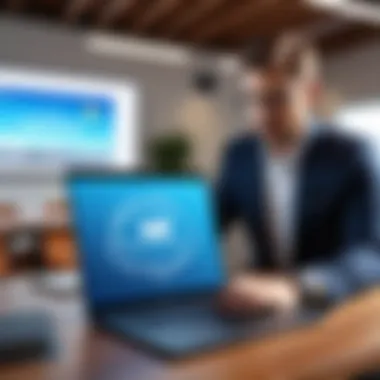

Intro
In a world where digital solutions are becoming the cornerstone of effective operations, cloud-based church management software has emerged as a transformative tool for religious institutions. As churches grow and their needs become more complex, traditional methods of administration no longer meet the mark. This software aims to provide a centralized platform that integrates various functions such as member management, event scheduling, and financial tracking—all critical components for efficient church administration.
But what exactly is the essence of this cloud-based technology? It is more than just a sleek database; think of it as a Swiss Army knife for church operations, enabling leaders to streamline processes, enhance communication, and engage with community members more effectively. Couple this with the ability to access data from virtually anywhere—be it a church office, a home, or even while traveling—and the advantages become undeniable.
This article will explore the depth of capabilities inherent in these solutions, along with the challenges that may arise in their implementation. Key decision-makers in churches will find insights not only about the features and functionalities but also about pricing models and the considerations that come with selecting the right software.
The path to embracing cloud technology is illuminated here, offering a roadmap that can help church leaders and IT professionals navigate their software needs with precision, ultimately creating a vibrant community that thrives on efficient management and connectivity.
Key Features and Functionalities
Comprehensive Overview
Cloud-based church management systems encapsulate a wide array of features that cater directly to the unique needs of faith-based organizations. These functionalities can range from simple tasks to comprehensive solutions that address complex administrative and community engagement challenges. For example:
- Member Management: Tracking congregational members, their involvement, and contributions becomes seamless. These systems often provide tools for managing contact details, participation in events, and even spiritual journeys.
- Event Planning and Scheduling: Users can create, manage, and promote events with ease. This includes everything from weekly services to special gatherings, allowing church leaders to coordinate activities effectively.
- Financial Management: Handling donations and budgeting can be daunting. With integrated financial tools, churches can streamline accounting processes, providing insights into giving patterns and budgeting trends.
- Communication Tools: Effective communication is the lifeblood of any community. Whether it's email newsletters, text alerts, or social media integration, these tools help keep congregants informed and engaged.
The above functionalities create a robust framework that optimizes the everyday tasks of running a church.
Target Users
The target audience for these software solutions encompasses a broad spectrum of users. Primarily aimed at church leaders and administrators, it also extends to:
- IT Professionals
As the backbone of technical support, IT staff need to understand the integration and maintenance of these systems. They often liaise between vendors and church leaders, ensuring that users leverage available features effectively. - Community Engagement Teams: Teams focusing on outreach and community building can utilize the software to track engagement metrics and develop targeted initiatives.
- Finance Officers: Those managing budgets and resources can rely on the software for accurate financial tracking and reporting.
Understanding the various user needs helps in selecting a system customized to the specific functionalities required for different roles within a church.
Pricing Models and Cost Analysis
Breakdown of Pricing Tiers
When it comes to implementing cloud-based management software, pricing models can differ significantly, typically falling into several tiers based on features and number of users. For example, platforms like Planning Center offer various subscription levels that can accommodate anything from small congregations to large, multifaceted organizations. Here, pricing might include:
- Basic Tier: Often encompassing essential features, suitable for small churches.
- Standard Tier: Expanding functionalities, aimed at medium-sized churches with more complex needs.
- Premium Tier: Comprehensive solutions that include all features, often targeting large churches or organizations with extensive operational demands.
Additional Costs to Consider
While initial pricing is a critical factor, there are additional costs that churches should account for:
- Training and Onboarding: Introductions to the software can incur costs. Investing time and resources in training staff is key to successful implementation.
- Customization Fees: Some software may require modifications to fit a church’s unique needs, which can lead to extra charges.
- Ongoing Support and Maintenance: Consider whether the subscription includes customer support or if there are additional fees.
As church leaders evaluate these financial aspects, they can make informed decisions on systems that not only serve their current needs but also pave the way for future growth.
"Understanding both the capabilities and costs associated with cloud-based church management software can help ensure a decision that aligns with the church's mission and long-term vision."
In summary, this exploration highlights how cloud-based church management software serves as a crucial tool in enhancing efficiency, engagement, and financial stewardship within religious organizations. As churches navigate the evolving digital landscape, equipping themselves with the right technology becomes more essential than ever.
Preface to Cloud-Based Church Management Software
In the ever-evolving landscape of technology, cloud-based church management software has emerged as a critical asset for religious institutions. This advancement not only enhances operational efficiency but also broadens the accessibility of resources for churches of all sizes. Recent trends indicate that many churches are moving from traditional, paper-based systems to digital platforms, mainly because these tools streamline various processes.
Utilizing cloud technology enables churches to manage their member databases, event schedules, and financial contributions with remarkable ease. Hence, this article explores key elements, benefits, and considerations surrounding cloud-based church management systems. By understanding these facets, church leaders, IT professionals, and decision-makers can make well-informed choices about their management needs.
Definition and Overview
Cloud-based church management software refers to applications and platforms that operate over the internet, as opposed to local servers. It allows users to access and manage church-related information from anywhere, as long as there's an internet connection. This flexibility fosters greater collaboration among staff and volunteers while minimizing the logistical headaches tied to physical document storage.
These software solutions often encompass various integrated features, such as member management, event scheduling, and contribution tracking. Because they operate in the cloud, users do not have to invest heavily in security infrastructure or server maintenance, reducing overall costs significantly. Moreover, updates and maintenance are typically handled by the service provider, ensuring that the system is always current with the latest features and security enhancements.
Evolution of Church Management Tools
The journey of church management tools has been quite fascinating. Initially, most churches relied heavily on manual processes or outdated software that lacked the necessary functionalities to meet the growing demands of their congregations. As communities expanded, so did the need for efficient communication and management systems.
With the rise of cloud technology in the late 2000s, church management software began to transform. Many solutions emerged to cater specifically to the faith sector, consolidating various functions under one umbrella. From rudimentary membership databases to sophisticated engagement tools, the evolution has been marked by a clear shift toward data-driven strategies.
The introduction of features like mobile access and real-time analytics has truly revolutionized how churches engage with their members. This is not just about keeping records anymore; it’s about fostering community and enhancing spiritual growth.
Today, churches can select from a plethora of cloud-based management solutions. Whether large congregations are searching for comprehensive packages or small churches favoring budget-friendly options, there are customized solutions available to fit varied needs. As the church management software landscape continues to evolve, it will be intriguing to see how these tools will further adapt to the changing dynamics of congregational life.
Key Features of Cloud-Based Church Management Software


Understanding the key features of cloud-based church management software is crucial for institutions seeking to enhance their administration and community engagement. These programs serve as comprehensive tools that help churches manage every aspect of their operations, from member interaction to financial tracking.
Member Management
One of the standout features of these systems is member management. Keeping track of congregants can be a daunting task, especially in larger churches. Cloud-based software simplifies this process by providing functionalities that allow pastors and administrators to manage member information efficiently. This can include tracking attendance, gathering contact details, and monitoring engagement levels.
The real beauty lies in the accessibility; users can access this data from anywhere, whether they're on the church premises or at home. This remote access is fundamental, especially in today's mobile society where commutes can often equate to lost opportunities. When people are out of the loop, they’re likely to feel disconnected. A feature that not only stores this information but allows leaders to act on it can forge a stronger church-community bond.
Event Scheduling
Event scheduling is another critical aspect. Planning events often requires juggling multiple dates, locations, and participant lists. Cloud-based systems streamline this task significantly. Automated calendars can help set dates, send reminders, and facilitate RSVPs all in one spot. Imagine a church picnic being organized where members receive notifications, can easily set their participation, and see the complete list of attendees—all digitally and in real-time.
Incorporating such tools saves time and reduces double bookings, which can often lead to frustration. Moreover, these features promote transparency and organization, allowing everyone involved to be on the same page regarding event logistics.
Contribution Tracking
Financial transparency helps build trust within a congregation, making contribution tracking an essential feature in church management software. This enables churches to monitor donations accurately, generate receipts, and perhaps most importantly, analyze trends in giving. By breaking down contributions by date, member, or campaign, church leaders can gain insights that may inform their budgeting and fundraising strategies.
Moreover, features like recurring giving options help bolster regular contributions from members. The automation here means the finance department spends less time chasing down payments and more time on meaningful outreach and community service. Also, it assists in ensuring that contributors feel appreciated as they easily receive feedback on how their money is being used.
Communication Tools
Clear and effective communication can be the glue that holds a congregation together. Cloud-based church management software often comes equipped with integrated communication tools. These features can include email newsletters, SMS alerts, and even forum-style discussions. Engaging with members in a timely manner is vital, particularly in today’s fast-paced world.
Church leaders can target specific groups within the congregation with tailored messages, ensuring that no one feels overlooked. For instance, a youth group may need a reminder about Friday’s meeting, while the finance team should receive updates on budget discussions. This targeted approach can foster better community relations as members feel more valued when communicated with appropriately.
Keeping the lines of communication open is crucial for retaining members and ensuring their active participation.
In summary, the key features of cloud-based church management software cater to the intricacies of church administration while enhancing community engagement. They act as vital instruments that simplify church operations, promote accountability, and encourage active participation among congregants.
Advantages of Cloud-Based Systems for Churches
Cloud-based systems are revolutionizing how churches manage their operations, allowing for a smoother transition into the digital age. The importance of understanding the advantages lies in the fact that these tools not only facilitate day-to-day functions but also enhance the overall community engagement. As churches increasingly turn to technology, recognizing these benefits can help decision-makers leverage resources effectively.
Accessibility and Mobility
One of the most noteworthy benefits of cloud-based church management is the ease of access. Imagine a pastor who can check the upcoming events on their smartphone while attending a conference across the country. This kind of mobility fosters a connected atmosphere, ensuring that critical information is always just a few taps away. Beyond this, staff and volunteers can compromise their time better by accessing data from any location without being tied to a single computer.
- Remote Management: Whether it’s managing member lists or scheduling events, all tasks can be performed from anywhere.
- Multi-device Compatibility: Members can interact via tablets, smartphones, or PCs, enhancing participation across age groups.
This capability also serves to engage younger generations. For example, youth group leaders can coordinate activities on-the-go, allowing for immediate adjustments if plans falter. This level of accessibility isn’t merely convenience; it can genuinely impact attendance and participation in the church’s programs.
Cost Efficiency
Tight budgets often plague church organizations, making cost efficiency another critical advantage of cloud-based systems. Traditional management tools might incur overheads with hardware purchases or software licensing. In contrast, cloud solutions operate on a subscription basis, allowing churches to pay only for what they need, thus scaling expenses with their actual usage.
- Reduced IT Costs: With software hosted online, churches no longer require extensive in-house IT support.
- Elimination of Maintenance Fees: Updates and troubleshooting are managed by the service provider, saving both time and money.
Such savings can be redirected towards community programs, outreach initiatives, or maintenance of church properties. For instance, a small congregation can utilize their budget for community meals rather than hefty IT expenses. It allows for a more intentional engagement with the community, creating lasting impacts.
Scalability for Growing Congregations
As congregations evolve, so do their needs. Cloud-based systems enable churches to scale their operations seamlessly. From small congregations blossoming into larger communities, these tools adjust to fit increasing demands without requiring significant reinvestment.
- Flexible Solutions: Churches can scale their services, like adding new features for membership tracking or enhanced communication tools without major disruptions.
- Effortless Data Management: Growth means more data; cloud systems manage this without overwhelming manual processes.
For example, a mid-sized church that grows unexpectedly can quickly add online donation features or newer communication platforms. This adaptability ensures that churches can cater to their congregation without being bogged down by inefficiencies.
"Cloud-based systems are not just a technological shift; they represent a shift in how we engage with our communities, making us more resilient and responsive to our members' needs."
In summary, cloud-based systems bring significant advantages to churches by enhancing accessibility, realizing cost efficiency, and providing scalable solutions. These factors are vital for church leaders contemplating a move into digital management.
Challenges in Implementing Cloud-Based Solutions
Implementing cloud-based church management software isn’t just about technology; it’s a journey through uncharted territory for many faith institutions. Understanding the challenges involved in this transition can make the difference between a smooth integration and a bumpy ride. The following sections will delve into critical areas such as security concerns, reliance on internet connectivity, and the pushback against new technology, which together form the backbone of these challenges.
Data Security and Privacy Concerns
In this digital age, safeguarding sensitive data is paramount. For churches, member information often includes personal details, financial contributions, and even sensitive community records. The thought of such data being compromised can send chills down the spine of any church leader. Cloud-based software often operates on shared infrastructure, which raises legitimate questions about how data is protected and who has access to it.
Adopting security measures like encryption and secure user authentication are essential. It’s not just a matter of checking boxes; these steps must be woven into the fabric of the church's data-handling practices. A common concern is whether service providers comply with regulations like GDPR. Out there in the market, some vendors are ahead of the curve, but others lag, making it crucial for decision-makers to vet their options thoroughly. In short, understanding the vendor's security protocols before diving in can save a world of trouble later on.


"A church without trust is like a ship without a compass. Navigating the waters of technology requires strong anchors of faith in data security."
Internet Dependence
Cloud-based systems hinge on reliable internet connections. Picture a Sunday service where the internet goes down and suddenly, your events calendar disappears, and donation tracking halts. That’s a nightmare scenario for any congregation. Farms and remote areas may struggle with connectivity, making it imperative for churches to assess their internet setup before switching to a cloud solution. It’s not simply about having an internet connection; the quality and speed matter just as much.
Moreover, equipping churches with a backup plan, such as offline data storage, could prevent service disruptions. The reality is, being online isn’t as straightforward as one might think—latency issues or even cyber-attacks can interfere with essential operations. Hence, decisions should not be made lightly. Integrating multiple access points or having fallback systems can be good practices.
Resistance to Technological Adoption
Many church leaders may feel like they are trying to teach an old dog new tricks when it comes to technology adoption. A significant challenge lies in the cultural and generational divides that influence how new systems are perceived. Some staff, especially older members, may have reservations about transitioning from traditional methods to cutting-edge solutions—feeling perhaps that tech is for the youth and they are just fine with pen and paper.
Yet, the potential benefits of cloud-based solutions cannot be overstated. It’s crucial to create a culture of acceptance within the church. This can be achieved by emphasizing the ease of use of these systems and providing thorough training for all staff and volunteers. A phased approach, where technology is introduced gradually rather than all at once, can also ease these transitions. When congregations see firsthand how these systems can streamline operations, their resistance may wane.
Integrating Cloud Solutions into Existing Practices
As churches embrace the digital transformation sweeping across various sectors, integrating cloud solutions into existing practices is no longer just a luxury; it's a necessity. For many religious institutions, the transition to cloud-based church management software can significantly enhance operational efficiency, but the process of integration demands careful thought and strategy. This section examines how such integration looks in practical terms, evaluating the benefits, key considerations, and the steps involved in adopting these systems seamlessly into the church’s day-to-day operations.
Assessment of Current Procedures
The first step in integrating cloud software is assessing current procedures. Churches must begin by taking a detailed inventory of their existing administrative processes. This encompasses everything from how member data is managed to how events are scheduled and communications are handled. An essential aspect of this assessment is identifying pain points. What are the bottlenecks in current workflows? Are there areas where volunteer resources are being stretched too thin? The goal is to create a clear picture of what is working, what isn’t, and how cloud software can enhance those functionalities.
Taking a collaborative approach during this assessment phase is vital. Engaging different stakeholders—such as administrative staff, volunteers, and even congregation members—can yield insights that might be overlooked in a more insular review. Feedback can reveal the specific needs of various departments and can guide future adjustments. Generally speaking, the clearer the understanding of current practices, the smoother the transition into cloud solutions will be.
Training Staff and Volunteers
Once the assessment is complete, the next significant consideration is training staff and volunteers. Even the most intuitive cloud software can throw a wrench in operations if users aren’t adequately trained. Churches typically have a mix of tech-savvy individuals and those who may struggle with new technology. Therefore, a multi-tiered training program is beneficial.
Training should not be seen merely as onboarding to a new system; rather, it's about cultivating an environment of continuous learning. Here are a few important details to consider:
- Hands-on Workshops: Create interactive sessions where staff can practice using the software in a controlled setting.
- Create Resource Guides: Develop documentation that includes FAQs, troubleshooting steps, and operational guidelines.
- Encourage Peer Support: Experienced users can assist others, fostering a sense of community during the transition.
It can also be helpful to allow volunteers and staff to provide feedback on the training sessions. This will make future training more effective and cater to varying levels of technological proficiency.
Phased Implementation Strategies
Rather than astonish everyone with a full-on implementation, a phased approach allows for incremental adoption of cloud-based solutions. This method has its roots in basic project management principles and can be particularly effective in a church setting where familiarity and comfort with sudden changes can vary dramatically.
- Pilot Program: Start rolling out the software in one department or among a select group of users. This way, any kinks can be worked out before the full implementation.
- Set Clear Milestones: Establish specific, measurable goals for what success looks like in each phase. This could include metrics like improved reporting times or reduced administrative burden.
- Gather Data Contiuously: Just as churches assess their practices before integrating, it’s equally important to keep an eye on the software’s performance through each step. Are users adapting? Is the software saving the anticipated time?
Ultimately, adapting cloud solutions should not feel like a sudden thrust into the deep end of technology. By taking deliberate steps and addressing each part of the integration process methodically, churches can effectively weave these new systems into the fabric of their existing practices.
"Integrating new technology should align with our mission, not overshadow it."
This sentiment should serve as a guiding principle as churches navigate the transition into the cloud, ensuring that technology serves their purpose rather than defining it.
Case Studies of Successful Adoption
In the realm of cloud-based church management software, real-life examples can serve as guiding lights for decision-makers seeking to understand the practical implications of adopting such technologies. Analyzing case studies provides a tangible sense of how different congregations navigate the transition, identify unique challenges, and enjoy the resulting benefits. These narratives illuminate the pathways to successful implementation, underlining the significance of custom-fit solutions tailored to the specific needs of each church.
Example of a Mid-Sized Church
Take, for instance, Grace Community Church, a mid-sized congregation located in the Midwest. After using traditional methods of record-keeping and event management for years, the leadership team recognized the inefficiencies caused by their outdated system. They decided to migrate to a cloud-based church management solution to streamline processes.
Upon implementing the software, Grace Community Church saw substantial improvements. Member management became less cumbersome with automated attendance tracking and real-time updates. The software allowed church staff to access member data from any internet-enabled device, thus removing bottlenecks in communication. Additionally, they improved contribution tracking, making it easier for members to pledge donations—which ultimately increased church revenue.
Through this transition, the church identified some key benefits:
- Enhanced communication between staff and congregation members.
- Event scheduling became simpler, allowing for better resource allocation and planning.
- Volunteers had a clearer understanding of their roles and could sign up for tasks directly through the online portal.
The leadership emphasized the importance of staff training prior to the switch. They organized workshops that created a sense of ownership among team members, addressing their concerns and building confidence in using the new system. This proactive approach resulted in a smoother transition and higher satisfaction levels.
"The move to cloud-based management was a game changer for us. It freed up time for us to focus on ministry rather than administrative drag." - Pastor John Doe
Impact on Large Congregations
Now, let's consider Hope United, a large church with over a thousand members. The sheer size of their congregation presented unique challenges, particularly in communication and event organization. Previously, they relied heavily on multiple disconnected platforms, which could lead to crucial information falling through the cracks.
After adopting a cloud-based church management software, Hope United turned from a chaotic environment into a well-oiled machine. The new platform handled everything from member registration to automated updates for church events, creating a cohesive communication channel. Contribution tracking gained efficiency, which allowed the finance team to focus on strategic financial planning rather than reconciliation tasks.
Some of the resonating takeaways from their experience included:


- Significant time saved in administrative tasks, enabling staff to engage more with the congregation.
- A centralized data hub that enhanced reporting capabilities, providing insights for future planning.
- Community engagement flourished, thanks to better outreach efforts facilitated by the software’s integrated communication tools.
The church’s leadership could focus on spiritual growth and community outreach rather than worry about logistics. This clear distinction highlighted the overarching benefit of cloud solutions in fostering a vibrant community by freeing leaders from operational constraints.
In summary, examining these case studies reveals that both mid-sized and large congregations can reap substantial rewards by adopting cloud-based church management solutions. By assessing their respective needs, implementing appropriate training, and utilizing specific software features, churches can navigate their administrative challenges more effectively. Such real-world examples prove not only the feasibility but also the necessity of embracing technology in today's ever-evolving ecclesiastical landscape.
Future Trends in Church Management Software
As we advance further into the digital age, the landscape of church management software is evolving rapidly. These changes are not merely cosmetic; they carry significant implications for how religious organizations manage their operations, communicate with members, and engage with the community. The importance of recognizing these trends lies in their potential to enhance functionality, foster deeper connections, and streamline church activities. For church leaders and IT professionals, understanding these future trends allows for strategic planning that can maximize the efficiency of their operations.
Artificial Intelligence Integration
Artificial Intelligence, or AI, is not just a buzzword anymore; it’s increasingly becoming a fundamental aspect of many software solutions, including church management systems. The ability to automate tedious processes is one of the most compelling benefits of this technology. For example, consider automated attendance tracking. With AI, the software can analyze historical data and predict turnout for future events, allowing churches to prepare accordingly.
Moreover, AI can assist in personalizing communication. By analyzing member interactions, churches can tailor messages to better suit individual member's preferences. This might mean sending reminders for specific events or even crafting newsletters that speak directly to the interests of different groups within the congregation. The integration of chatbots is another notable trend, providing 24/7 support for member inquiries, enhancing engagement without overburdening staff.
"AI's influence is reshaping how churches interface with their communities, producing insightful data that drives engagement strategies."
Enhanced Community Engagement Features
The future of church management software also hinges on how effectively it addresses community engagement. As congregations evolve, so do their expectations for interaction and connectivity. Enhanced engagement features allow churches to reach out and maintain relationships with members more effectively.
One significant trend is the use of mobile applications that provide congregants with resources at their fingertips. Think of a church app where members can track events, participate in discussions, or even access streamed sermons. This level of accessibility fosters a real sense of community.
Additionally, many software solutions are starting to incorporate social media features, facilitating a connected experience where members can interact not just in person but online as well. This means integrating with platforms like Facebook or Reddit for discussion groups or community boards, enabling churches to create vibrant online communities that complement their physical gatherings.
To sum it up, the trends in church management software are leaning towards a smarter, more interconnected approach that not only aims to streamline church operations but also enriches the community experience for church members. By embracing these advancements, churches can ensure they are not just keeping up with the times but are actively engaging their congregants in meaningful ways.
Vendor Selection: Criteria to Consider
Choosing the right vendor for cloud-based church management software is no small potatoes. This decision can shape how a church operates and engages with its community. So, what should decision-makers be on the lookout for when in the throes of vendor selection? Let’s dive into the nitty-gritty of it all.
Reputation and Reviews
The reputation of a vendor is as important as the last piece of pie at a family gathering; you won't want to skip it. Before signing on the dotted line, do your homework. Check out reviews, testimonials, and case studies from other churches that have used the software. Platforms like Facebook and Reddit can provide a wealth of candid opinions and experiences.
When seeking out reviews, consider these factors:
- Overall ratings: This provides a quick snapshot of how others view the vendor.
- Positive testimonials: Look for stories of successes and benefits that resonate with your church's needs.
- Negative feedback: Pay close attention to complaints that could signify issues relevant to your situation, such as customer service response times or software reliability.
In addition to online reviews, don’t shy away from reaching out directly to other churches. They can offer insights that aren’t reflected in public ratings, which is often invaluable. It's like getting a friend’s recommendation for a good mechanic, rather than relying on a random Google review.
"A vendor's reputation is like their shadow. It follows them everywhere and will influence how new customers perceive them."
Support and Training Offered
Okay, let’s face it—software can make your head spin, especially if it's new and shiny. While it's tempting to focus solely on the features of the software, the level of support and training provided by the vendor is equally crucial. Without proper guidance, even the best tools can fall flat.
Consider the following when weighing support options:
- Onboarding process: Ensure there is a structured training program to help staff and volunteers get acquainted with the software.
- 24/7 customer service: A vendor providing round-the-clock support can be a lifesaver, especially during crucial events where things need to run smoothly.
- Resource availability: Check if there are manuals, guides, and online tutorials. A well-stocked resource library can cut down on frustration and enhance efficiency.
In addition to the above, think about how the vendor communicates changes or updates. The transparency of a vendor during these transitions can significantly impact the effectiveness of your church management software.
Just like when choosing a pair of shoes, it’s best to walk a mile in them. If you can, request a demo or trial period. This will give you a firsthand look at what the vendor brings to the table in terms of assistance and training.
Even the most feature-rich software is not worth much without solid support behind it, so make this a priority as you sift through options.
Ending and Call to Action
As we draw this comprehensive exploration of cloud-based church management software to a close, it’s crucial to reflect on the significant insights discussed. The world is rapidly transitioning toward digital solutions, and the church community is no exception. Cloud-based systems offer a multitude of functionalities tailored specifically for religious institutions, enabling them to streamline operations and engage with their congregations in more meaningful ways.
Recap of Key Insights
- Enhanced Efficiency: Cloud-based management software centralizes administrative tasks, minimizing the need for paper-based processes and reducing the likelihood of errors.
- Accessibility: The nature of cloud computing allows access to data from virtually anywhere. Whether it's a routine scheduling update or tracking donations, church leaders can do this seamlessly on mobile devices or computers.
- Cost-Effective: Many cloud services operate on a subscription model, which can be a more economical choice compared to the hefty upfront costs of traditional software solutions. This shift not only lowers initial barriers for smaller congregations but also provides flexibility in scaling resources as needed.
- Improved Communication: With integrated communication tools, churches can foster better engagement with their members. This includes updates, announcements, or event reminders, ensuring that the community stays connected.
In summary, the benefits of adopting cloud-based church management systems extend far beyond convenience—they represent an essential evolution in how churches operate and serve their communities. The insights gleaned from various case studies confirm that many congregations have successfully transitioned, overcoming initial hurdles to harness technology's full potential.
Encouragement for Adoption
Navigating the decision to adopt cloud-based software might feel daunting. However, embracing this technology is not just about catching up with trends—it's about preparing for a future where flexibility and accessibility are paramount.
Consider the following as you weigh your options:
- Evaluate Your Needs: Take inventory of your current administrative challenges and think critically about how cloud solutions can address them. Knowing precisely what you're looking for will better position you when you begin exploring different vendors.
- Involve Key Stakeholders: Include your staff and volunteers in the discussion. Their insights can lead to a more tailored solution that fits everyone’s needs. A smooth transition often hinges on collective buy-in from those who will be using the system daily.
- Pilot Programs: If you’re uncertain, consider starting with a pilot program. Many vendors offer trial periods that allow you to test the waters before fully committing. Use this opportunity to gauge effectiveness and ease of use for your team.
"Seize the opportunity to innovate and grow; the adoption of technology should not be seen as a loose thread, but as the very fabric that binds communities together."
Ultimately, moving forward with cloud-based church management software isn’t just a technological upgrade; it's a strategic decision to enhance your community and ensure that your church thrives in an increasingly digital world. The call to action is clear—to embark on this journey, cultivate connections, and transform the way you manage and grow your congregation.















