In-Depth Review of Blink App for Windows 10 Users


Intro
In a world where software solutions are abundant yet varied in quality, selecting the right tools can be a daunting task. The Blink app for Windows 10 has emerged as a potential contender, aiming to cater to diverse user needs—from individual users seeking ease of use to professionals requiring robust features. This article dives into a thorough exploration of the app, examining its core functionalities, the intricacies of its installation, and how it truly measures up against its competitors. By the end of this piece, industry advisors and software buyers will be equipped with insights that significantly enhance their decision-making process.
Key Features and Functionalities
Comprehensive Overview
The Blink app is not just another tool in the vast catalogue of software available today. It offers a distinctive blend of features designed to enhance productivity and streamline online communication. At its core, the app allows users to manage tasks and collaborate seamlessly—peeling back layers of complexity that can often accompany such platforms.
Some standout features include:
- User-friendly interface: Users often comment on how intuitive the design is, minimizing the learning curve often associated with such applications.
- Real-time collaboration tools: These allow multiple users to work on projects simultaneously, a must-have for teams spread across different geographies.
- Integration capabilities: Blink supports various integrations with other software systems, making it a flexible option for businesses that use multiple tools.
- Mobile-friendly functionality: Even on Windows 10, users can access many integral functions through their mobile devices, thus promoting productivity on the go.
Target Users
The Blink app is versatile in its appeal, making it suitable for a broad spectrum of users. From freelancers managing their day-to-day tasks to enterprise-level organizations requiring complex functionalities, Blink can cater to a variety of needs. Specific target users include:
- Individual professionals who value straightforward task management without unnecessary fluff.
- Small to medium-sized businesses looking for cost-effective solutions to enhance collaboration among team members.
- Remote teams that benefit from real-time communication and resource sharing, especially post-pandemic as remote work remains prevalent.
Pricing Models and Cost Analysis
Breakdown of Pricing Tiers
In assessing the Blink app, understanding its pricing strategy is crucial. The app typically offers several pricing tiers tailored to different user requirements. For instance:
- Free Trial: A limited-feature trial version ideal for individuals wanting to gauge the app's capabilities.
- Basic Plan: An entry-level subscription that includes fundamental features, making it accessible for small teams.
- Professional and Enterprise Plans: These plans come with advanced features intended for larger organizations that demand more robust functionality and support.
It’s important to review how these price points align with the functionalities provided to ensure value at each tier.
Additional Costs to Consider
While upfront costs are vital, other potential expenses should not be overlooked. For instance, there may be charges associated with:
- Third-party integrations that might require additional investment.
- Upgrades as team needs evolve, particularly for growing businesses that may need to transition to higher tiers.
- Support and training services, which might be necessary for teams that are new to the platform.
"The average small business should consider not just the initial cost, but the long-term value Blink can provide over time."
This detailed understanding of Blink’s features, target users, and pricing models allows potential users a richer perspective when contemplating the transition to this application, ensuring they make informed decisions tailored to their specific needs.
Intro to Blink App
In an age where technology propels our daily lives, applications designed for efficiency and convenience stand out. The Blink application, tailored for Windows 10, epitomizes this need, delivering robust functionalities, intuitive interfaces, and a range of tools aimed at simplifying tasks for a diverse user base. This section outlines the importance of the Blink app as it builds a foundation for the more intricate aspects discussed throughout the article.
The essence of the Blink app lies not just in its features, but also in its ability to cater to real-world problems faced by users. Whether you are laboring through a business project or seeking personal productivity tools, understanding Blink's capabilities will position you strategically in navigating today's software landscape. It is crucial for industry advisors, IT professionals, and entrepreneurs to grasp the nuances of such software, ensuring that decisions made are informed and beneficial.
Overview of the Application
At its core, the Blink application showcases a blend of functionality and user-friendly design. This software leverages the Windows 10 platform to deliver seamless integration and a hassle-free experience. Users can engage with a plethora of features that aid in organizing workflows, managing projects, or enhancing collaboration across teams. It's really the multifaceted nature of Blink that appeals to those who seek versatility in their tools while maintaining a streamlined interface.
With a layout that's both modern and straightforward, users can navigate through various tools without feeling overwhelmed. The Blink app is designed to blend into the Windows ecosystem effortlessly, which also makes it an appealing choice for countless users who are already accustomed to the Windows experience.
Target Audience and Use Cases
Speaking of user diversity, the Blink app caters to a wide range of audiences. From freelancers aiming to boost their productivity to large enterprises seeking better project management solutions, there’s something for everyone.
Freelancers and small business owners often find the Blink app particularly useful due to features that help manage time and resources effectively. With tools designed for tracking deadlines and organizing tasks, it enables users to stay on top of their work without missing a beat.
Larger enterprises, on the other hand, benefit from its collaborative tools that enhance team communication and coordination. The Blink app allows for real-time updates and shared project views, which keeps everybody on the same page, an essential factor in discipline and productivity within large teams.
To sum up, whether you’re navigating the freelance hustle or managing a corporate team, the Blink app stands ready to serve a plethora of needs with grace and efficiency. Understanding who can utilize the app and in what scenarios can make all the difference in selecting the right software tool for heightened productivity.
Installation Process
The installation process for any software is more than just a routine step; it can shape the overall user experience and influence the software's functionality right from the start. For the Blink app on Windows 10, understanding how to navigate the installation can mean the difference between a simplified setup and a frustrating start. Knowing the necessary elements involved not only aids in a smoother experience but also helps users align their system capabilities with what the application demands.
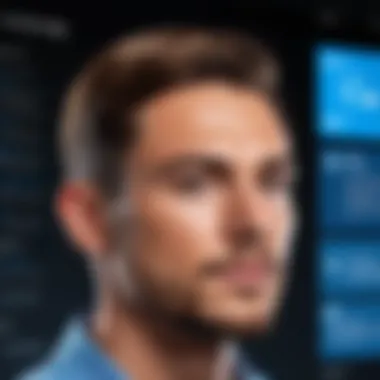

Whether you're a decision-maker looking to implement the app in a business or an individual user wanting to maximize the app's potential, grasping this process is key. It sets the groundwork for everything that follows.
System Requirements
Before diving into the Blink app installation, users should take a moment to consider the system requirements. Failing to meet these prerequisites can lead to a variety of issues, from poor performance to the app not functioning at all. Here’s what needs attention:
- Operating System: Ensure that your Windows version is compatible. For the Blink app, a minimum of Windows 10 is typically required.
- Hardware Specifications: Look at the processor, RAM, and disk space. Generally, a dual-core processor with at least 4 GB of RAM and a minimum of 500 MB of available disk space suffices, but higher specs may enhance performance.
- Internet Connection: A stable connection is crucial for syncing data effectively, particularly if using the app in a collaborative environment.
- Updates: Keeping your Windows system updated is wise, as newer updates can bring fixes and improvements that assist in software installations.
To sum it up, verifying that your system fulfills these requirements not only preempts complications but also assures that you can exploit the app's full potential from the get-go.
Step-by-Step Installation Guide
Once the system requirements check out, the real fun begins with installing the Blink app. Following a clear, step-by-step guide can help ensure everything goes smoothly. Here’s how to get started:
- Download the Blink App: Visit the official Blink website or a trusted distribution platform to download the latest version of the app. This guarantees you have the most up-to-date and secure version.
- Locate the Installer: Once the download is complete, navigate to your Downloads folder or wherever your browser saves files. Find the Blink installer, typically named .
- Run the Installer: Double-click on the installer file. A User Account Control (UAC) prompt may appear, asking for permission to allow the app to make changes to your device. Hit Yes to continue.
- Follow the Prompts: The installation wizard will pop up. Simply follow the on-screen instructions. Usually, this involves agreeing to the license terms and selecting where to install the application.
- Complete Installation: After following through the prompts, click on Finish when the installation is complete. If asked, opt to launch the app immediately.
- Initial Setup: Upon first launch, you may need to set up your account or personalize settings according to your preferences.
By adhering to this structured installation process, users can navigate through without unnecessary hiccups.
The installation of any application serves as the user's first impression; getting this right ensures a positive foundation for future interactions.
Understanding the intricacies involved in installing the Blink app arms users with the knowledge to sidestep potential pitfalls, ultimately paving the way for an effective usage experience.
Key Features of Blink App
Understanding the key features of the Blink app for Windows 10 is paramount for users wanting to identify if it suits their unique needs. These features not only define the core value of the application but also establish its usability across various environments, making it relevant for both small businesses and larger enterprises.
User Interface and Experience
The user interface (UI) of the Blink app is designed with profound consideration for user experience (UX). From the moment you launch the app, it feels intuitive. The layout combines functionality with aesthetic appeal, making navigation a breeze. Users have remarked that the dashboard is laid out in a way that users can access main features without wading through layers of menus. In other words, it’s straightforward, much like finding your favorite book on a neatly organized shelf.
Notably, one of the standout features is the customizable interface; users can tweak their layouts according to preferences. This flexibility caters to different workflows, which is particularly significant for professionals who juggle multiple tasks. Think of it this way – by having the ability to arrange the digital workspace, users can work more efficiently, saving time to focus on crucial business matters.
Functionality and Tools Provided
The functionality of the Blink app is where it really shines. With tools designed to facilitate both collaboration and personal productivity, it offers features such as real-time communication, file sharing, and task management tools. Imagine being in a group project and having all necessary tools packed neatly into one place – that’s what Blink offers.
- Real-Time Communication: Built-in chat and video calling enable seamless communication within teams. This is a lifesaver for remote teams working across different time zones.
- File Sharing: Users can easily share documents, images, and other files smoothly, minimizing the need for external apps, and reducing time wasted on coordinating different platforms.
- Task Management: Integrated project management tools allow users to allocate tasks, set deadlines, and track progress, acting as a virtual project manager.
These functionalities not only enhance productivity but also weave a strong thread of collaboration among team members, fostering an environment where ideas can flow freely.
Integration with Other Software
It's worth mentioning that the Blink app doesn't work in a silo. One of its remarkable features is its ability to integrate with various other software solutions. This means users can effortlessly connect their existing tools, enriching their operational backbone. For instance, it pairs nicely with platforms like Google Drive and Microsoft Office, allowing users to access and edit documents directly within the Blink interface.
Moreover, the app also supports integration with CRM systems, making it a boon for sales teams aiming to manage client interactions and track leads without switching back and forth between software.
The ability to pull in data from other platforms into Blink not only streamlines processes but also ensures users are working with the most current information available. Incorporating these integrations not only enhances functionality but also aligns with the seamless ecosystems needed in today’s digital age.
"The key features of the Blink app create a comprehensive toolkit that can transform how teams work together across various platforms."
Overall, the Blink app is more than just a tool; it’s an elaborate system designed to improve workflow, enhance communication, and bolster productivity in an increasingly digital workspace.
Performance Evaluation
Assessing the performance of the Blink App for Windows 10 is paramount for anyone looking to invest time or resources in this software. Performance evaluation not only encompasses the speed and efficiency of the app, but also its reliability and stability. Each of these elements plays a crucial role in user experience, ensuring that the app meets the expectations and demands of its audience. Decision-makers, IT professionals, and entrepreneurs need to understand how these factors affect day-to-day use, particularly when operational efficiency can directly influence overall productivity in a business.
Speed and Efficiency
When we discuss speed and efficiency, we refer to how quickly the Blink App operates and how effectively it uses system resources. A swift application is often a hallmark of well-optimized software. Users expect minimal loading times and smooth transitions between functions. In the case of Blink, this is particularly significant as it caters to a dynamic work environment.
Loading times can significantly impact users' workflow, especially in fast-paced industries. If a user must wait long for the application to load or execute tasks, frustration can ensue, leading to decreased productivity. Fortunately, user reviews indicate that many have found Blink to be responsive under normal workloads. The application leverages multithreading capabilities, which allows it to perform multiple tasks simultaneously without significant slowdowns. This makes it an attractive choice for users who juggle various operations.
Moreover, peak usage times can also offer a glimpse into an application’s efficiency. If the Blink App maintains steady performance during these heavy traffic periods, it speaks volumes about its design and development.
"A software's speed isn't just about how fast it runs; it's about how it fits into the rhythm of your workday."
Reliability and Stability


Reliability refers to the app’s ability to perform consistently over time without crashing or experiencing bugs. In business settings, an app can’t afford to go down during critical moments. The stability of the Blink App becomes especially important when the stakes are high; even minor outages can have cascading effects on teams working under tight deadlines.
Users reported that Blink has a commendable uptime and rarely encounters issues that require a reboot or patching on the fly. Comparing this with competitors, many applications in the same category can suffer from bugs that can interrupt work. Blink, on the other hand, seems to embody a steadfast approach, which is crucial for maintaining user trust and satisfaction.
Furthermore, regular updates from the developers can enhance reliability. When users can expect ongoing improvements and bug fixes, it reinforces the idea that the app is being actively maintained and upgraded.
Maintaining a balance between speed and stability can be a tightrope walk for developers, but Blink appears to manage this well, allowing it to cater to its users efficiently without sacrificing performance.
Through this evaluation of performance, it becomes clear that both speed and reliability are integral to the Blink App's overall effectiveness, gearing it towards users who cannot afford setbacks.
Privacy and Security Considerations
In today’s digital landscape, privacy and security take center stage, particularly for applications that process sensitive data. The Blink app is no exception. Understanding the intricacies of how it handles user information can greatly influence the decisions of potential users and businesses looking for reliable software.
Data Protection Policies
Blink's data protection policies are designed to align with modern standards, focusing on safeguarding users from unauthorized access and misuse. The framework underscores the importance of transparency; users should know what data is being collected and how it is utilized. Here are some critical aspects:
- Encryption: Blink employs robust encryption methods, ensuring that user data is scrambled into a format that's unreadable during transit and storage. This adds an additional layer of security against interceptions.
- Privacy by Design: From the outset, Blink's development followed the principles of privacy by design. This means that privacy considerations are baked into the app’s functionality rather than being an afterthought.
- Compliance with Regulations: Blink adheres to global regulations, like the GDPR in Europe. This compliance not only protects user rights but also builds trust among its user base.
These policies are crucial in an age where data breaches are all too common. Through clear practices and a commitment to secure operations, users can feel more assured about their privacy while using the app.
User Control Over Data
Empowering users to control their personal information is another cornerstone of Blink's privacy strategy. Users are granted various options to manage their data, thereby fostering a sense of autonomy. Here’s how Blink establishes user control:
- Customizable Privacy Settings: Users can easily navigate to settings that allow them to control what information is shared, thus tailoring their experience according to their comfort levels.
- Data Portability: Blink offers features allowing users to export their data, making it easier for them to switch platforms if they choose. This transparency adds confidence, as users know they aren’t locked into a single service.
- Option to Delete Information: Should users decide to permanently erase their data, Blink provides a straightforward process for doing so. This ensures that individuals can take ownership of their data at any given moment, a critical aspect in today's data-centric world.
"User privacy is not just a policy but a fundamental right. Understanding your control over that data is what empowers you in the digital space."
Pricing and Licensing
Understanding the pricing and licensing of the Blink app is essential for users who are considering adopting it in their work ecosystem. Unlike many software solutions that offer a one-size-fits-all price, Blink offers a range of options that cater to different user needs, from solo entrepreneurs to larger businesses. This section will discuss how to navigate these pricing models and what factors to keep in mind when deciding on the best plan.
Cost Analysis of Various Plans
Blink app comes with multiple pricing plans, making it feasible for a variety of users. Each plan differs not just in price but also in features and support levels. Typically, the plans can be divided into three main categories:
- Basic Plan: This plan is ideal for individuals or small projects. It provides access to essential features but limits some advanced functionalities. This could be a suitable entry point for freelancers or new small business owners testing the waters.
- Pro Plan: This plan offers enhanced capabilities, including priority customer support and advanced tools. Businesses that require more complexity in their workflows might find this option more fitting.
- Enterprise Plan: Designed for larger organizations, this plan provides unlimited access to all features, including dedicated support and custom integration options. Organizations that focus on scalability and need robust tools should consider this package.
It’s also vital to consider any additional fees that might come with upgrades or extra features. Look out for promotional offers or discounts tailored for first-time users or annual subscriptions. Financial predictability is crucial for decision-makers, so understand all potential costs before diving in.
Comparison with Competitors
When evaluating Blink’s pricing structure, comparing it with similar applications on the market offers helpful insights. Competing applications like Trello and Asana have their pricing models, which may at first glance appear more straightforward.
However, Blink provides significant value in terms of features included in its base plans. While some competitors only offer the bare minimum at a lower price, Blink differentiates itself by presenting a richer suite of tools that enhance productivity. Here’s how Blink compares:
- Feature Depth: Blink tends to bundle several features that others sell as add-ons. For instance, while Trello may charge for integrations, Blink offers them included in its plans.
- User Limits: Many competitor plans impose user limits that can escalate costs quickly for larger teams. Blink’s model accommodates growth without abruptly raising fees.
- Support Quality: Evaluating customer support options is vital. Blink typically offers more responsive support during business hours compared to competitors, who may rely more on community forums or ticket-based systems.
Conclusions around pricing are not solely about the numbers; they heavily involve the accessibility and versatility of the software in your specific operational context.
In summary, Blink app’s pricing and licensing structure offers various plans that cater to different users' needs. Careful analysis of each plan reveals how Blink stacks up against competitors, making it a worthy consideration for any enterprise.
User Reviews and Feedback
User reviews play a pivotal role in understanding the overall effectiveness and appeal of any software application, including the Blink App for Windows 10. At the heart of this feedback lies the genuine experiences of real users, which can shine a light on various attributes of the app, such as usability, performance, and customer satisfaction. For decision-makers, IT professionals, and entrepreneurs contemplating the adoption of Blink, reviews can offer indispensable insights that go beyond just the marketing pitch. They can accentuate both the app's strengths and its shortcomings.
In a world where software solutions are a dime a dozen, user feedback serves as a magnifying glass highlighting what truly helps or hinders productivity. Positive reviews can confirm the app's claims about streamlined workflow and efficiency, while criticisms can alert potential users to issues that might detract from their experience.
Moreover, understanding the context in which these reviews were written is essential. Different users have different needs; what suits a small startup may not be ideal for a large enterprise. Therefore, reviewing the feedback allows a nuanced approach to decision-making.
"A product's worth is often reflected in the feedback of its users. Listening to their experiences is crucial for any prospective client."
Positive Experiences
Many users have reported strong, positive experiences with the Blink App, commending it for its straightforward interface and effectiveness in task management. Users often mention how easily they can navigate the application to access various tools and features. From efficient project timelines to customizable dashboards, the app aligns well with diverse user needs, leading to a meaningful boost in productivity.


- User-Friendly Interface: Several users rave about the intuitive layout, making it accessible for those who aren't tech-savvy.
- Effective Performance: Users frequently praise the app's speed and responsiveness, noting that it handles tasks without unnecessary lag, which is essential for a smooth workflow.
- Customization Options: Another highlight is the level of customization available. Users appreciate being able to tailor the interface and features to their specific needs, adding to the app's versatility.
Common Criticisms
Despite the positive feedback, there are also criticisms that merit discussion. Some users have encountered issues that suggest room for improvement. These concerns can guide potential users in their assessments.
- Limited Advanced Features: Some feedback notes that while basic functionalities are robust, advanced tools can feel lacking compared to competitors. This has caused frustration for users requiring more specialized capabilities.
- Occasional Bug Issues: A subset of users has reported glitches or bugs, particularly during updates. Although the app generally performs well, these sporadic hiccups can disrupt the user experience.
- Customer Support Concerns: Users have mentioned that while the app itself is solid, the support response times can sometimes be slow. This can be critical for businesses that rely on timely assistance when issues arise.
Practical Applications
Understanding the practical applications of the Blink app is crucial for stakeholders who wish to leverage its features effectively. The Blink app isn’t just a tool; it’s a versatile platform that brings functionality and efficiency to various settings. For small businesses and large enterprises alike, grasping how to utilize the app can lead to increased productivity and streamlined operations.
From enhancing communication to facilitating task management, the practical applications help in tailoring the app's use to specific needs. Decision-makers and IT professionals should focus on optimizing the app's features to align with their operational goals while keeping an eye on performance and user experience.
Use Cases for Small Businesses
Small businesses often operate with limited resources. The Blink app addresses this challenge by consolidating multiple functionalities into one platform, which can be particularly beneficial for small teams. Here are some relevant use cases:
- Team Collaboration: Small businesses can utilize the app to streamline communication among employees. Using features like shared calendars or task assignments allows small teams to remain on the same page.
- Project Management: With integrated tools that facilitate tracking progress and deadlines, businesses can manage projects effectively without needing a separate app for each aspect.
- Cost Efficiency: The ability to access multiple functions under one umbrella reduces the need for diverse software subscriptions, leading to significant cost savings.
By focusing on these elements, small businesses can harness the Blink app to maximize productivity and minimize overhead.
Use Cases for Large Enterprises
In the realm of large enterprises, the stakes are higher, and operational complexities can multiply. The Blink app emerges as a potent ally by offering versatile solutions. Here are some specific applications:
- Scalability: Large enterprises can utilize the app’s features to manage countless users and projects seamlessly, allowing for growth without the need to overhaul existing systems.
- Data Analysis: The app's integration capabilities with analytics tools empower decision-makers with real-time data insights, crucial for strategic planning. Organizations can derive data trends that inform future initiatives.
- Enhanced Security Protocols: Large enterprises are often targets for cyber threats. Blink’s built-in security features assist in protecting sensitive data, ensuring compliance with industry regulations.
The Blink app stands out as a multi-functional tool tailored for both small and large businesses, demonstrating that versatility can indeed foster growth across all sectors.
Alternatives to Blink App
In evaluating any software, particularly an application like Blink for Windows 10, it’s vital to consider alternatives. Looking at other options not only broadens your understanding of the landscape but also allows you to identify the most suitable tool for your particular needs. The point isn’t merely to find a replacement for Blink, but to understand how other applications compare in terms of usability, features, and pricing. Each potential alternative may offer unique advantages or shortcomings that could make them a better fit depending on specific scenarios.
Comparison with Leading Alternatives
When diving into alternatives, there are several established choices that stand shoulder to shoulder with Blink. Two notable competitors are Microsoft Teams and Slack. Both of these are frequently used in professional environments and may provide a suite of features that some users find more attractive.
- Microsoft Teams: Known for its strong integration with other Microsoft products like Word and Excel, Teams is ideal for organizations already entrenched in the Microsoft ecosystem. Its chat functionality, combined with video conferencing, is robust. Teams also comes with task management tools which are often pivotal for collaborative projects.
- Slack: This application shines with its user-friendly interface and customization options. Maybe what sets it apart is the ability to integrate with a plethora of third-party applications, making it a flexible option for tech-savvy teams. Slack’s channels organize communication effectively, which is particularly helpful for larger groups.
Both of these alternatives may include capabilities that cater to specific business needs better than Blink. This doesn’t mean Blink lacks merit, but depending on what you're after, the features of Teams or Slack could outshine it.
When to Consider Other Options
In many situations, Blink may serve its purpose excellently, but there comes a time when you might ponder other applications. Here are some specific scenarios when exploring alternatives might be beneficial:
- Need Specialized Features: Sometimes, the specific tools provided by other apps align better with your business model. If you're in a sector that requires real-time collaboration on documents or has heightened security needs, alternatives like Teams might edge Blink out.
- Integration Requirements: If your organization uses specialized software systems or multiple business tools that need seamless integration, alternatives may provide a more flexible environment. For instance, if your workflow relies heavily on Google services, the integration into Google Workspace features in other apps can be a deciding factor.
- Price Sensitivity: For startups or small businesses, budget constraints can be a harsh reality. Alternative platforms may offer lower subscription plans or even free versions that are sufficient for your needs.
It's essential to assess not just the features but also how well an app fits into your broader ecosystem.
Finally, before making a switch, it’s prudent to evaluate the pros and cons of moving away from Blink. While exploration is beneficial, loyalty to a tool that’s effectively serving your needs isn’t misplaced either. In fact, staying with a tool that grows with your requirements can often yield better long-term results.
Epilogue and Future Prospects
The end of this analysis marks a crucial juncture for understanding the Blink app's role in the Windows 10 ecosystem. As we’ve examined, this application brings forth a range of functionalities and performance aspects that appeal to various user demographics. The significance behind the conclusion not only rests on summarizing the features but on elucidating the implications of adopting Blink among competing applications in the market. All of the previous discussions emphasize that Blink is not merely a tool, but an asset that can shape workflow efficiencies. How it integrates into daily operations can very well dictate the overall productivity of organizations of different sizes.
Moreover, considering future prospects entails looking beyond what is currently available. The digital landscape is shifting at unprecedented speeds, driven by advancements in technology and changing user needs. Keeping an eye on developments in Blink can position businesses effectively, ensuring they remain at the forefront of innovation and leverage new capabilities as they arise.
Summarizing the Key Insights
In recapping the key insights garnered throughout this article, it becomes evident that the Blink app is more than a straightforward software offering.
- Versatile Features: Blink stands out for its ability to merge functionalities that cater to both small businesses and large enterprises, affirming its versatile nature.
- User-Centric Design: The user interface is not just attractive but also intuitively designed, making it accessible for users with varied technical skills.
- Robust Performance: Our analysis showed that its speed and reliability make it a commendable choice in high-stakes environments.
"The adaptability of the Blink app in varied settings showcases its potential to meet diverse needs, reinforcing its value in contemporary digital workflows."
- Security remains a strong focal point, with policies that instill trust among users regarding data protection.
- Cost Efficiency: The competitive pricing structures allow for a tailored approach that can suit varied budgets.
Looking Ahead: Updates and Improvements
The road ahead for the Blink app appears promising, buoyed by ongoing enhancements and the responsiveness of its developers to user feedback. It's crucial to consider several areas where future updates could further cement its relevance:
- Enhanced Integrations: As businesses increasingly rely on various software solutions, improving integration capabilities with a broader range of tools could prove beneficial.
- User Feedback Mechanism: Establishing a more efficient feedback loop for users enables developers to prioritize updates that matter to the clientele, which could increase user satisfaction significantly.
- Innovative Features: Adapting to changing technological landscapes by introducing features related to artificial intelligence and automation could keep Blink ahead of the curve.















