Top Podcast Software: A Comprehensive Guide


Intro
The world of podcasting has grown significantly in recent years. With numerous content creators entering the market, the need for reliable and robust software solutions has become more vital. Podcast production encompasses several aspects, including recording, editing, and distribution. Each of these phases requires specific tools that cater to various needs and skill levels.
Selecting the right software is crucial for both beginners and seasoned podcasters alike. It can greatly impact the quality of the final product and the ease with which it is produced. By breaking down the essential features and functionalities of different software, this article aims to guide you in finding the ideal platform.
Key Features and Functionalities
Comprehensive Overview
When evaluating podcast software, it is essential to identify the core functionalities offered. The best tools typically cover aspects such as audio editing, multi-track recording, sound effects integration, and mixing capabilities. Additionally, features like built-in templates can streamline the workflow, while user-friendly interfaces reduce the learning curve for new users.
Utilizing software like Adobe Audition, for instance, provides advanced editing functionalities that appeal to experienced podcasters, while Audacity offers a free, easy-to-navigate option suitable for beginners.
Moreover, compatibility with various operating systems is a significant consideration. Many users prefer products such as GarageBand or Hindenburg Journalist, which provide seamless user experiences on Mac and Windows systems, respectively.
Target Users
The landscape of podcasting software serves a wide range of users. Beginners often seek straightforward solutions that facilitate learning. They benefit from tools with easy setups, simple editing processes, and useful tutorials. On the other hand, professionals may prioritize advanced editing features, extensive audio effects, and options for monetization.
For instance:
- Beginners may prefer Anchor, a platform known for its simplicity and comprehensive distribution features.
- Intermediate users might lean towards Reaper for its versatility and extensive plugins.
- Professionals often select Pro Tools, which offers high-quality sound and sophisticated capabilities.
Each of these tools provides unique advantages tailored to the specific audience needs, ensuring that everyone can find a suitable fit.
Pricing Models and Cost Analysis
Breakdown of Pricing Tiers
Pricing models for podcast software can vary widely. Some tools, such as Audacity, are completely free, while others employ a subscription model. Products like Podbean offer tiered pricing based on user requirements, with features getting more advanced at higher levels.
- Free: Audacity
- One-time purchase: Reaper
- Subscription-based: Adobe Audition, Auphonic
Careful consideration of your budget will help in selecting the right software for your podcasting needs.
Additional Costs to Consider
It is also crucial to factor in additional costs that might arise during podcast production. For instance, while software might be affordable, users may need to invest in quality microphones, headphones, or soundproofing materials. These supplementary expenses can significantly enhance the overall production quality.
"Choosing the right podcasting software is not just about functionality; it's about understanding personal needs and available resources."
Understanding these elements allows users to select software that does not merely meet their technical needs but also aligns with their budget.
Prolusion to Podcasting Software
Podcasting has become a significant medium for content distribution and audience engagement. With a diverse range of topics and formats, it offers creators a platform to express ideas and connect with listeners. In this context, the choice of podcasting software emerges as a vital consideration.
Choosing the right software influences not just the production quality but also the overall experience of creating and sharing content. Podcasting software encompasses various functionalities including recording, editing, mixing, and distributing episodes. Its significance cannot be overstated; different software provides unique features that can cater to varying levels of expertise and production goals.
When diving into the podcasting world, several key elements become imperative. For instance, ease of use plays a major role, especially for beginners who may need a user-friendly interface. Furthermore, audio quality is paramount, since clear sound production can significantly impact listener retention and satisfaction. Beyond these factors, understanding editing features and distribution capabilities ensures that creators can deliver polished content effectively.
In summary, this section lays the groundwork for understanding how podcasting software impacts content creation. By dissecting the criteria for evaluating these tools, readers can make informed decisions. The journey into the realm of podcasting begins with a clear understanding of the tools that can bring their audio projects to life.
Significance of Choosing the Right Software
Selecting the appropriate software for podcasting is vital for anyone looking to create compelling audio content. A well-chosen software solution can enhance the production process and significantly impact the quality of the final product. Understanding the significance of this decision helps ensure that podcasters meet their specific needs, whether they are beginners or experienced professionals.
Quality and Consistency: The audio quality of a podcast is paramount. Poor sound quality can drive away listeners quickly. Software that offers advanced audio processing and editing features will ensure that the podcast sounds professional and engaging. It is crucial to assess each software's capabilities, such as noise reduction, equalization, and mastering tools. Choose software that allows for clean audio and consistent output.
User Experience: The interface and usability of the software play an essential role in the user experience. Software that is intuitive and easy to navigate will reduce the learning curve for beginners. It will also save time for seasoned podcasters who prefer to focus on creating content rather than dealing with technical challenges. Selecting software that meets the user’s comfort level can improve overall productivity.
Scalability: As a podcast grows, the need for more sophisticated tools may emerge. Choosing software with scalability in mind ensures that podcasters can expand their capabilities without needing to switch platforms. Features such as multi-track editing, collaboration tools, and extensive export options can provide flexibility in production as goals evolve.
Integration with Other Platforms: Compatibility with other tools is another critical factor. Podcasters often use multiple platforms for recording, editing, and distributing their content. Software that offers seamless integration with audiobooks, music libraries, and distribution channels is generally more beneficial and convenient. This interconnectedness enhances the workflow and allows for a smoother production process.
"The right software serves as both a launchpad and a safety net for podcasters embarking on their creative journey."
Cost-Effectiveness: Finally, budget considerations are always relevant. Many software options come with different pricing models, ranging from free versions to premium subscriptions. Understanding the costs and determining which features are necessary can lead to a better allocation of resources. Choosing software that provides value for money without skimping on essential features is crucial for long-term success.
In summary, the significance of choosing the right software extends beyond mere convenience. It relates directly to content quality, user experience, and overall efficiency in production. Podcasters should carefully evaluate their specific needs before making a decision. Proper selection leads to better content creation and ultimately, a more engaged audience.
Criteria for Evaluating Podcast Software
When selecting podcast software, several criteria come into play. This section addresses the fundamental aspects to consider during the evaluation process. The right software can significantly affect the quality and efficiency of producing and distributing your podcast. Key features such as usability, audio output, editing capabilities, and more can enhance your entire podcasting experience. To make an informed decision, understanding these criteria is essential.
Ease of Use


Ease of use is crucial for both beginners and experienced users alike. A simple interface allows podcasters to focus on content rather than struggling with complex tools. Software that incorporates drag-and-drop functionality or intuitive menus can save time and reduce frustration. Furthermore, clear navigation aids in quick task completion, which is vital in a fast-paced environment. Good usability can also lead to a faster learning curve for new podcast creators.
Audio Quality
Audio quality is non-negotiable in podcast production. Poor sound can turn off potential listeners and damage your brand's credibility. Important factors include the clarity of recordings, balance of levels, and elimination of background noise. Software that offers high-definition audio processing can elevate your content. Ideally, the chosen software should support various audio formats and allow for high bitrate encoding. This ensures that your podcast maintains professional standards.
Editing Features
Editing features differentiate capable software from basic programs. A rich set of tools allows for precise editing, multi-track recordings, and seamless integration of sound effects or music. Features such as noise reduction, equalization, and various audio filters can enhance the final product. Moreover, software that supports non-destructive editing offers flexibility, allowing changes without altering the original audio.
Distribution Capabilities
Distributing your podcast effectively is essential for reaching your audience. Software that facilitates publishing across multiple platforms simplifies this process significantly. Look for tools that integrate with major hosting sites such as Spotify and Apple Podcasts. The capability to schedule episodes, manage metadata, and create RSS feeds is crucial for organized distribution.
Technical Support and Resources
Reliability is vital when engaging with software. Ensure that the chosen program provides adequate technical support, such as user forums, help guides, or direct support lines. A strong resource base can help resolve issues during production, keeping your flow uninterrupted. Additionally, education materials can assist users in maximizing the software’s features. Using a platform with a supportive community can also enhance the learning experience.
Good software should make podcasting a breeze rather than a burden. The right combination of features can lead to a seamless workflow.
Evaluating podcast software against these criteria will help you identify the most suitable options for your needs. Consider what aspects are most valuable to you. The insights shared here will lead to a more tailored and satisfying podcasting journey.
Top Software Options for Podcasting
Selecting the right software is critical for successful podcast production. Various tools each offer unique attributes that cater to specific needs of podcasters. Knowing the options available might save time and help enhance production quality. High quality audio is essential for engaging listeners, whether you are a beginner or a veteran.
Audacity
Features Overview
Audacity is open-source software appreciated for its versatility. It allows multi-track audio editing and supports various file formats. Key characteristics include user-friendly interface and a range of audio effects. Most importantly, its no-cost model lowers the barrier of entry for new podcasters. Also, Audacity has unique features like noise reduction, which helps maintain sound quality. However, the interface can feel clunky for some users.
Pros and Cons
An advantage of Audacity lies in its extensive community support and plethora of plugins. Users can find tutorials and help easily. However, the lack of real-time collaboration tools and limited advanced features can deter professional users. Overall, Audacity remains a strong choice for budget-conscious creators.
Ideal Users
Audacity is ideal for beginners and hobbyists who need basic editing functionalities. Its simplicity is beneficial for users who are intimidated by more complex programs. Advanced users may find limitations that require exploring other software. Nevertheless, it offers a strong foundation for audio editing.
GarageBand
Features Overview
GarageBand, designed for Mac users, offers rich features that include easy track recording and layering. It supports a wide variety of virtual instruments and loops, making it appealing for creative projects. Its simplicity and intuitive design are key attractive points. Unique to GarageBand, the automatic ducking feature adjusts music levels during voice recordings, thus ensuring clarity. However, it lacks more professional functions seen in higher-end software.
Pros and Cons
The pros of GarageBand are its seamless integration with other Apple products and the fact that it is free for Mac users. On the downside, its availability is limited strictly to Apple devices. For Windows users, this presents an accessibility issue, perhaps hindering a wider adoption.
Platform Compatibility
GarageBand only runs on macOS and iOS, which can be a drawback for wider application. The specific focus on Apple products keeps it behind others in terms of universal availability. While it serves well within its ecosystem, it offers no support for other operating systems, limiting user reach.
Adobe Audition
Features Overview
Adobe Audition is a professional-grade digital audio workstation. It provides tools for audio restoration, multitrack editing, and mastering. The comprehensive array of effects and a built-in tutorial make it a professional standard in the industry. Its unique feature, the spectral frequency display, allows precise editing of audio issues. However, it comes with a steep learning curve for newcomers, which might cause hesitation.
Pros and Cons
The advantages of Adobe Audition include support for large projects and high-quality output. Yet, the subscription-based model may not appeal to everyone, especially one-time users. Its advanced features often necessitate training to exploit its full potential efficiently.
Target Audience
Adobe Audition targets professionals and those willing to invest time learning. It suits podcast creators who require top-tier sound and are ready to navigate its complexities. This software is for those who demand precision in sound, despite potential initial frustrations during the learning phase.
Hindenburg Journalist
Features Overview
Hindenburg Journalist streamlines narrative audio editing and offers automatic levels adjustment. Its focus on spoken word content is notable, making it well-suited for podcasters. It includes voice profiling features that automatically set optimal sound levels. While intuitive, this software has a cost that could deter some users.
Pros and Cons
The main advantage lies in its storytelling support, specifically designed for audio narratives. However, the lack of advanced music editing functionalities might limit its audience. The usability is high, yet it could be too limited for those needing extensive musical features.
Best Use Case Scenarios
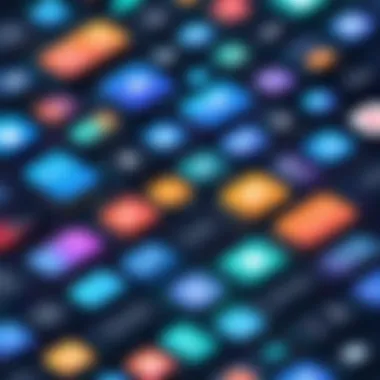

Hindenburg Journalist is best for podcast creators who focus on interviews, storytelling, or documentary-style content. Its specific features support narrative formats efficiently, which is a major plus. However, it may not cater well to those who require complex sound design.
Reaper
Features Overview
Reaper provides extensive customization options and powerful plug-in support. It is a cost-effective solution with a free trial, enabling potential buyers to explore its capabilities. Its scalability makes it popular among various audio professionals. One distinctive advantage of Reaper is its flexibility, allowing it to adapt to diverse workflows.
Pros and Cons
The flexibility and customization are significant strengths of Reaper. Yet, this dimly lit interface can overwhelm new users. Without pre-set templates, it might take time to achieve a comfortable workflow. Despite some learning needed, it proves to be an invaluable tool for ongoing growth.
License Information
Reaper operates on a perpetual license model with affordable pricing. Its license allows both commercial and non-commercial use, which is beneficial for all users. The approach gives creators freedom while maintaining consistent updates, an appealing factor for long-term users.
Podcastle
Features Overview
Podcastle provides a browser-based platform that enables easy audio recording and editing. Users can collaborate in real time, making it relevant for team projects. Unique features include AI-enhanced audio cleanup, ensuring quality recordings easily. However, reliance on an internet connection may hinder some users.
Pros and Cons
Podcastle's collaborative setup is a substantial advantage, especially for remote teams. However, being browser-based makes it heavily reliant on internet speed and stability. Users may face challenges without robust connectivity, hindering audio processing.
Unique Selling Points
The standout feature of Podcastle is its AI-driven enhancements, which simplifies edits for those unfamiliar with audio production. Its unique collaboration functions are critical for teams working together on podcasts. Such features place it in a progressive stance within the market, demanding attention from tech-savvy creators.
Comparative Analysis of Podcast Software
In the rapidly evolving world of podcasting, selecting the appropriate software can significantly impact the overall quality and success of your podcast. A comparative analysis of podcast software serves to highlight key differences and similarities among various tools available in the market. This analysis is essential for potential users since it illustrates how each option fulfills specific needs and provides crucial insights into performance, features, and usability.
Such scrutiny enables decision-makers, IT professionals, and entrepreneurs to make informed choices. Each podcast software option may excel in different areas—be it user interface, audio quality, editing capabilities, or distributor integrations. Understanding these aspects allows users to assess how well a software aligns with their individual requirements.
Side-by-Side Feature Comparison
A side-by-side feature comparison offers clarity by directly juxtaposing multiple software options. Users can see how each tool addresses key functionalities such as audio editing, sound effects, and ease of use. Here’s a foundational overview of important features that should be compared:
- Audio Editing Capabilities:
Does the software allow for multi-track editing? Is there an array of sound effects available? - Learning Curve:
How complex is the software? Can beginners navigate it easily? - Distribution Options:
What platforms can the software integrate with for publishing? - Price Structure:
Is it subscription-based? Are there any additional costs for specific features?
A direct comparison of these features is valuable. It allows potential users to evaluate the relative strengths of each option. This way, they can determine which software might be best suited to their audio production needs.
User Experience Insights
User experience is a fundamental element in software choice. Individual experiences can vary widely based on personal preferences and specific use cases. Gathering firsthand user feedback helps to outline common positives and negatives associated with each software option.
Feedback may include:
- Interface Usability:
How intuitive is the software's design? Can users find essential tools quickly? - Technical Support Quality:
What resources and support options are available? How responsive are the customer service teams? - Community Engagement:
Is there a community of users who share tips and solutions? Resources like forums on Reddit can be invaluable.
By synthesizing user experiences, one can pull together not just the technical capabilities but also the feel of each software when in use. This insight can assist in aligning one’s choice with expectations for both practical and experiential engagement.
Considerations for Beginners vs. Professionals
Understanding the different needs of beginners and professionals is crucial when selecting podcast software. Each group has distinct requirements and expectations. Beginners typically need software that is intuitive and straightforward, while professionals often seek advanced features that allow for greater control over the production process. This section will elucidate the specific elements and considerations that cater to both audiences, ensuring an informed choice in their podcasting journey.
Essential Features for Beginners
When starting in podcasting, ease of use is paramount. Beginners often prioritize software that simplifies the recording and editing processes. Here are some key features to look for:
- User-Friendly Interface: A clean and intuitive interface allows newcomers to navigate tools with ease.
- Guided Tutorials: Software that includes instructional guides can drastically reduce the learning curve, helping new users become proficient quickly.
- Basic Editing Tools: Simple features such as cut, copy, and paste are essential for beginners to manage audio tracks effectively.
- Pre-Recorded Loops and Sound Effects: Access to ready-to-use audio elements can enhance the production quality without the need for advanced skills.
- Basic Distribution Options: The capability to submit podcasts to platforms like iTunes or Spotify directly from the software can save time and effort.
These elements help ensure that new podcasters can focus on their content without getting overwhelmed by technical complexities.
Advanced Functionality for Professionals
For seasoned podcasters, sophisticated tools and features can elevate their production quality. Professionals typically favor software with advanced capabilities such as:
- Multi-Track Editing: The ability to edit multiple audio tracks simultaneously allows for more complex production styles.
- Extensive Audio Effects: Options to add effects like compression, equalization, and noise reduction can produce a polished final product.
- Advanced Exporting Options: The ability to export in various formats or bitrates is crucial for meeting specific distribution criteria.
- Collaboration Features: Tools that facilitate collaboration among team members, such as shared projects or cloud storage, enhance workflow efficiency.
- Analytics and Reporting Tools: Advanced software may offer insights on podcast performance, allowing professionals to make data-driven decisions about future episodes.
By recognizing these distinctions, podcast creators can select software tailored to their specific needs, optimizing both their learning and production experiences.
"Choosing the right software can significantly impact the success of your podcasting efforts."
This clarity helps navigate the crowded podcast software market.
Integration with Other Tools


In the modern landscape of podcast production, integrating software with other tools is crucial. The podcasting process involves multiple stages, from recording and editing to publishing and promoting. Each stage benefits from specialized tools. Hence, a podcasting software’s ability to integrate with these tools can determine its effectiveness.
Benefits of Integration
- Streamlined Workflow: When podcast software easily integrates with tools like project management apps or cloud storage solutions, it simplifies the workflow. Users can manage tasks without switching between multiple platforms.
- Enhanced Collaboration: For teams working on podcasts, integration with communication platforms allows easier collaboration. Tools like Slack or Trello can keep team members informed and aligned, fostering a more coordinated effort.
- Data Synchronization: Many users require consistent data access across various applications. Incorporating tools like Google Drive or Dropbox ensures that audio files, show notes, and other important documents are readily available, reducing the risk of data loss.
- Marketing and Audience Reach: Integration with social media platforms, email marketing services, or analytics tools enhances a podcast’s reach. It helps users to promote episodes more efficiently and analyze listener engagement.
Considerations for Integration
When choosing podcast software, consider the following:
- Compatibility: Ensure that the software is compatible with the tools you currently use. It is essential to verify this before making a choice.
- Ease of Integration: Not all software integrates smoothly. Look for options that offer seamless connections without requiring extensive technical knowledge.
- Support and Updates: Select software that provides updates and support for integrations. As other tools evolve, your podcast software must remain current to maintain compatibility.
"Integration is not just a feature; it’s a necessity for modern podcasting."
In summary, the ability of podcasting software to integrate with various tools significantly enhances its utility. By facilitating streamlined processes and improving collaboration, integrations ultimately play a vital role in podcast production. For creators and organizations alike, this factor should be a pivotal consideration when selecting software.
Future Trends in Podcasting Software
The landscape of podcasting software is rapidly evolving. Understanding future trends is crucial for anyone engaged in this field, providing both insights and foresight into the tools that will shape podcast production and distribution. As technology advances, software developers consistently innovate, offering features that can enhance the user experience and increase the efficiency of podcasting workflows.
Growing Importance of Artificial Intelligence
One of the notable trends in podcasting software is the integration of artificial intelligence. AI tools can streamline various processes, from editing audio to generating show notes. For example, some software is now able to analyze audio tracks and suggest edits automatically, saving time for creators. Features such as voice recognition and transcription services can also improve accessibility, allowing a broader audience to engage with the content.
Enhanced Collaboration Tools
In addition, as more podcasters work in teams, collaboration features are becoming essential. Future software will likely focus on enabling seamless collaboration among multiple users. This includes streamlined communication tools within the software and enhanced file-sharing functionalities. These improvements can help teams work more efficiently, whether they are in the same location or spread across the globe.
Multi-Platform Distribution
Another trend is the emphasis on multi-platform distribution capabilities. As the podcasting audience grows, the need to reach listeners on various platforms increases. Future software will likely prioritize integration with different podcast directories and social media networks to simplify distribution. Enhanced analytics will also provide insights about audience engagement across platforms, guiding creators in their strategic decisions.
Improved User Interfaces and Experiences
The user interface of podcast software is also set to improve further. As new users join the podcasting community, software is required to be user-friendly. Streamlined designs and intuitive navigation help both beginners and experienced users to maximize the functionality of the software. Improved onboarding processes can assist new users in quickly adapting to the features available.
Focus on Monetization Tools
Moreover, with the rise of podcasting as a source of income, there is a growing demand for monetization tools within podcasting software. Solutions that include ad insertion capabilities, integration with subscription models, and crowdfunding features can help creators monetize their content more effectively. Future software may incorporate tools that assist in finding sponsors or managing listener contributions seamlessly.
Closure
In essence, being aware of these trends is not just beneficial—it's essential for anyone serious about podcasting. By aligning with these developments, podcasters can make informed choices about the software they use, ensuring they stay competitive in an ever-growing market. As new features unfold and technologies advance, the potential for growth in the podcasting sector remains significant, encouraging individuals and businesses alike to invest time in understanding these future trends.
User Recommendations and Case Studies
The User Recommendations and Case Studies section is crucial in guiding potential podcast creators through their software selection. By tapping into real-world experiences, you can gain insights that theoretical discussions often miss. Recommendations from users who have engaged deeply with the software offer practical knowledge that resonates well with decision-makers and entrepreneurs alike.
Importance of User Recommendations
User recommendations provide a lens into the actual use of podcast software. They help highlight how well a product performs in everyday scenarios, as opposed to just showcasing features on a sales page. This can help you identify potential advantages and pitfalls that might not be apparent through technical specifications alone.
Moreover, these insights can aid in understanding how different users leverage software's unique functionalities to suit their needs. Whether you are a novice or a seasoned professional, learning from someone else's journey can illuminate the best paths forward. For instance, those new to podcasting might benefit from simple editing software praised for its intuitive interface, while experienced users might find value in complex programs with advanced capabilities.
Case Studies: Real-World Applications
Case studies bring another layer of depth. They often include metrics, performance outcomes, and lessons learned. For instance, let's consider a podcasting team that utilized Adobe Audition for its production. They might detail how the software's multitrack editing feature improved their workflow efficiency, leading to a 30% reduction in production time compared to previous tools. This kind of evidence reinforces the software's value proposition.
Additionally, case studies can reveal how certain software integrates with other content creation tools. A user might highlight the seamless collaboration between GarageBand and Logic Pro for music-heavy podcasts, showcasing how these products can work in harmony.
Benefits of User Insights
Utilizing user recommendations and case studies expands understanding of software's impact:
- Realistic Expectations: They set practical expectations regarding software capabilities and limitations.
- Diverse Perspectives: They reflect a wide range of experiences, allowing for a comprehensive view of the software's performance across various contexts.
- Community Insights: Platforms like Reddit or Facebook host discussions where users share their successes and challenges, providing a treasure trove of knowledge.
Considerations for Decision-Makers
When evaluating recommendations and case studies, consider the following:
- User Background: The relevance of a recommendation may depend on the user's experience level and goals. A beginner's perspectives differ markedly from an expert's.
- Specific Needs: What works well for one niche may not for another. Understanding demographic-specific requirements can aid in alignment.
- Updates and Changes: Software evolves over time. Ensure that the testimonials you are considering are recent and reflect the current capabilities of the software.
Ending: Making an Informed Choice
In the realm of podcasting, software selection can significantly influence the quality and reach of your content. As the industry continues to grow, understanding the specific needs of your project becomes essential. To navigate this landscape effectively, an informed choice is paramount.
When deciding on podcast software, consider key elements such as ease of use, audio quality, and editing features. Each of these aspects plays a vital role in shaping the overall production experience. A user-friendly interface can streamline your workflow, especially for novices. On the other hand, seasoned professionals might seek advanced editing functionalities to enhance their audio output further.
Another important factor is distribution capabilities. An ideal software should not only enable high-quality recording and editing but also facilitate seamless distribution to various platforms. This feature can save time and ensure your podcast reaches a broader audience, an essential goal in today’s competitive environment.
Technical support and resources should also influence your decision. Access to tutorials, user forums, and responsive support can mitigate the challenges that arise while using new software. For example, platforms like Audacity benefit from a robust online community offering assistance, which is especially helpful for beginners.
Ultimately, the right software should align with your specific needs, whether you prioritize simplicity or advanced features. In this evolving medium, taking time to understand your options will not only enhance your productivity but also contribute to the richness of your podcasting content.
In summary, making an informed choice about podcast software entails balancing personal preferences with practical features. Each software option comes with its unique strengths, and recognizing how these traits align with your podcasting goals can lead to better content creation. Explore, assess, and choose wisely.















