In-Depth Review of the Befunky App for Creative Projects
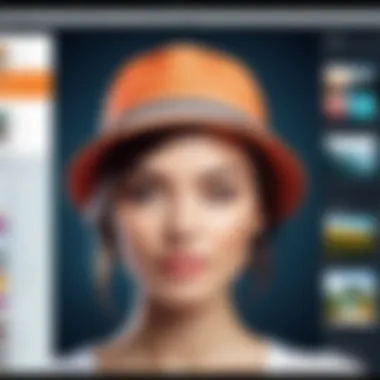

Intro
In the ever-evolving landscape of digital tools, creative expression has found a prominent ally in applications designed to streamline graphic design and photo editing. One such application is Befunky, a platform that beckons not only hobbyists but also professionals in the realm of creativity. This article endeavors to provide a thorough exploration of the Befunky app, its array of features, and the implications for users, whether they be individuals dabbling in creative projects or seasoned professionals seeking a comprehensive design tool.
The importance of graphic design and photo editing has burgeoned in various sectors—be it marketing, social media, or personal projects. With the growing demand for visually appealing content, understanding the tools that can enhance creativity is essential. Here, we dissect Befunky’s capabilities, usability, and its position in the digital creativity domain, shedding light on what makes it a go-to choice for many.
Key Features and Functionalities
Comprehensive Overview
Befunky is not just another photo editor; it encompasses a suite of tools that cater to diverse creative needs. From photo enhancement to graphic design, this app serves as a versatile playground. Its user interface stands out for its simplicity, making it approachable for those who may not have an extensive background in design.
Some notable features include:
- Photo Editor: Enhance images with filters, effects, and text overlays.
- Graphic Designer: Design everything from social media posts to flyers, offering customizable templates.
- Collage Maker: Assemble multiple photos into a cohesive visual narrative effortlessly.
The drag-and-drop functionality is particularly appealing, allowing users to manipulate elements with ease. This smooth functionality is often cited as a factor that contributes to a positive user experience.
Target Users
Though the app targets a broad spectrum of users, its design makes it especially attractive to three groups:
- Social Media Managers: Professionals looking to create engaging visual content quickly.
- Small Business Owners: Those needing promotional material without hiring a designer.
- Educators and Students: Individuals seeking creative outlets for presentations or projects.
These varied audiences find common ground in the app's ability to democratize graphic design, making it accessible regardless of expertise.
Pricing Models and Cost Analysis
Breakdown of Pricing Tiers
Befunky offers several pricing options to accommodate different user needs. Here’s a simple breakdown:
- Free Plan: Access to basic features with watermarked images.
- Plus Plan: An affordable monthly fee unlocks additional tools and removes watermarks.
- Pro Plan: For a higher monthly fee, users gain full access to all features, including premium templates and branding tools.
This tiered structure empowers users to choose a plan that aligns with their creative ambitions.
Additional Costs to Consider
While the pricing model appears straightforward, users should be aware of potential add-ons like premium images and assets—which could slightly alter budget expectations if used frequently. Such costs can add up, potentially impacting long-term usability assessments.
Foreword to Befunky
In today’s fast-paced, visually-driven world, creativity is no longer the exclusive realm of professional artists. With tools like Befunky, anyone with a spark of inspiration can transform their ideas into visually captivating designs. This app stands at the intersection of simplicity and functionality, allowing users to express themselves in ways that once required vast expertise and extensive software knowledge.
Overview of the App
Befunky emerged as a versatile platform for graphic design and photo editing. With its exceptionally intuitive interface, users find it easy to navigate through various elements. From the moment you land on the app, it’s clear that the developers prioritized user experience. If you look closely, one can appreciate the potential the app holds for both novices and seasoned designers alike.
Key features include photo editing tools that rival those of more complex software, alongside design functionalities that cater to digital storytelling. Users can access a plethora of templates unique to their preferences, seamlessly integrating text and images. A point that can't be overstated is the accessibility of this tool; it's entirely web-based, eliminating the hassle of downloads or installations, which is a major plus for those who want creative freedom without the technicalities of software management.
The Evolution of Digital Creativity Tools
Like many technological facets, the evolution of digital creativity tools reflects broader cultural shifts towards democratization of creativity. In the past, graphic design was often confined to those with years of training in complex software like Adobe Photoshop. However, the emergence of user-friendly platforms, exemplified by Befunky, has significantly altered the landscape.
In the early days of digital design, tools were cumbersome and focused heavily on professional users. Over the years, developers realized the need for a more approachable solution that encompasses all levels of skill. The rise of social media also catalyzed this shift; as people began sharing visuals more than ever, the demand for accessible design tools skyrocketed. Today, not only does Befunky meet this demand, but it also supports a wide range of creative pursuits, from personal blogging to marketing.
Key Features of Befunky
Befunky distinguishes itself in the crowded landscape of creative applications with a unique collection of features that cater to a diverse user base. Recognizing the emerging necessity for accessible yet robust digital tools, this section delves into the integral components of Befunky's appeal. Each feature not only streamlines the creative process but also enhances user experience, enabling even novice artists to explore their artistic potential. Understanding these key features is crucial for maximizing the app's efficacy in various creative tasks.
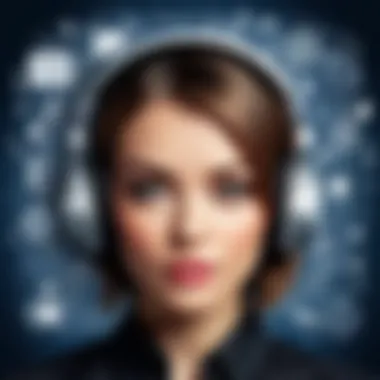

Photo Editing Capabilities
At the heart of Befunky's offerings lies its photo editing capabilities, which are nothing short of remarkable. The app provides a suite of tools designed to meet the needs of everyone from casual users to more serious photographers. Features such as one-click filters allow users to apply aesthetic changes swiftly without the need for extensive editing skills. Comparatively, this can be a game changer for individuals looking to enhance images quickly and effectively.
Furthermore, the app supports a broad range of editing functions including cropping, resizing, and retouching. Users can also manipulate exposure and color balance, bridging the gap between amateur edits and professional results. With the ability to work on high-resolution images, Befunky allows users to maintain quality even after significant adjustments.
Graphic Design Tools
Befunky’s graphic design tools provide users an ideal platform for creating eye-catching visuals. These design functionalities facilitate the crafting of posters, social media graphics, and marketing materials without the steep learning curve often associated with professional design software. The user-friendly layout helps users seamlessly incorporate text, images, and various design elements.
One notable feature includes a customizable template library, which houses a multitude of pre-designed options for various projects. This ensures that individuals can efficiently start their projects with an already appealing foundation, which can be slowly fine-tuned to better reflect their unique style. The drag-and-drop interface enhances the overall user experience, making design tasks more intuitive and less cumbersome.
Collage Maker Functionality
The collage maker functionality sets Befunky apart as an ideal tool for users who wish to tell stories through multiple images. This feature enables users to combine photographs creatively, offering a variety of layouts, backgrounds, and decorative elements. Users can select from a range of grids and collage styles, making it simple to showcase memories or events in a visually appealing manner.
Moreover, the ease of adding text and stickers to collages amplifies the customization options. A user could, for instance, create a vibrant birthday montage featuring different photos, artsy backgrounds, and playful fonts. The high level of adaptability ensures that collages can cater to different aesthetic preferences, whether someone is looking for something whimsical or sophisticated.
User Interface and Experience
The user interface (UI) and overall experience (UX) of an application play a critical role in its success. For creative software like Befunky, the way users interact with its features can make or break its effectiveness. A welcoming, intuitive interface encourages users to explore and utilize the plethora of tools on offer, making the creative process more enjoyable and accessible.
Navigation and Accessibility
Navigating through Befunky should feel like a stroll in the park rather than an obstacle course. Ideally, every button, tool, and feature is within reach, keeping users from feeling like they're scaling a mountain just to edit a photo.
Users often gravitate towards platforms that allow them to accomplish tasks without unnecessary detours. Befunky delivers on this front. The layout presents an organized flow that guides users naturally through various functionalities. The toolbar is kept straightforward, leading users easily to photo editing, graphic design, or collage making. Plus, the search feature allows for quick access to specific tools or templates, so even newcomers can find their bearings without needing a compass.
- Responsive Design: The app adjusts seamlessly across devices, whether one is on a desktop or tablet. This versatility ensures a consistent experience that doesn't leave users fumbling around.
- Keyboard Shortcuts: For those who work like they’re on a tightrope, keyboard shortcuts provide an efficient way to navigate without getting lost in menus.
Moreover, accessibility is essential in making sure all users, including those with disabilities, can tap into the app's capabilities. Befunky integrates helpful features like screen reader support, which assists visually impaired users, ensuring inclusivity in creative expression without leaving anyone behind.
"A well-designed interface is not just about aesthetics; it’s a pathway to creativity, urging users to make the most of the tools at their disposal."
Customization Options
Customization is the spice that adds flavor to the user experience in Befunky. Every creative mind has a different style, and allowing users to personalize their workspace can elevate their productivity.
Befunky shines in this regard, offering a range of options that enable users to mold their experience according to preference. Users can adjust the layout, selecting which tools they want visible and how they’d like them arranged. This flexibility reduces clutter and focus the mind on the task at hand.
- Themes and Styles: Users can switch between light and dark modes, catering to eye comfort during those late-night creative sessions. This little change can go a long way in prolonging usability without fatigue.
- Tool Customization: Tailoring favorite tools for quick access has never been easier. Users can create personalized menus that include their most-used functionalities, accelerating workflows.
- Saving Preferences: Once customization is done, those settings can be saved, allowing users instant access to their tailored experience the next time they log in.
In summary, an intuitive user interface combined with meaningful customization options fosters an environment where creativity can thrive. Whether one is a hobbyist or a professional, Befunky ensures that the tools for creative expression are not just available, but also accessible and adaptable.
Advantages of Utilizing Befunky
Befunky offers a plethora of tools and features that cater to various creative needs, but what makes it truly stand out are its advantages. Understanding these advantages can play a crucial role for users looking to enhance their digital creativity, whether they are seasoned designers or newcomers. This section will delve into who could benefit from Befunky and how it serves various use cases.
Target Audience and Use Cases
Befunky has managed to carve out a niche catering to both everyday consumers and professionals. The beauty of this app lies in its versatility, making it accessible for different types of users.
For the average individual, Befunky is a toolbox ready to unleash creativity. Think of a parent wanting to spruce up family photos for a holiday card or a social media enthusiast desiring aesthetically pleasing visuals for their posts. With user-friendly interfaces and pre-made templates, users can get started without a steep learning curve.
Conversely, for the more serious graphic designers, Befunky provides a robust set of tools that can be integrated into their creative processes. Its advanced photo editing capabilities can complement existing workflows, allowing professionals to quickly manipulate images without losing quality. Customization options available in projects mean these designers can produce unique outputs that stand apart in a saturated market.
To sum it up, the target audience ranges from casual users who want to edit the occasional photo to professionals producing high-level graphics on a daily basis. Each group can find endless use cases within Befunky, making it a versatile platform.
Integration with Other Tools
Another significant advantage of using Befunky is its ability to integrate seamlessly with various tools. In an age where workflow efficiency is key, Befunky's integration capacities can save users time and effort.
Some points to consider include:
- Social Media Connectivity: Users can directly share their creations on platforms like Facebook and Instagram, which simplifies the process and enhances visibility.
- Importing and Exporting: Befunky allows users to easily import images from cloud storage services or export finished projects to preferred file formats. This is particularly useful for collaborative projects.
- Complementary Software: For professionals already using software like Adobe Photoshop, Befunky can serve as a complementary tool. Certain features, like quick edits or minor graphic adjustments, can be more easily managed in Befunky.
In a nutshell, Befunky fits into an interconnected world of creative tools, boosting overall productivity and satisfaction. Its straightforward integrations provide the flexibility users need to keep their creative juices flowing while lessening the hassle of navigating multiple platforms.


Potential Limitations of the Befunky App
While Befunky stands out as a powerful tool for creative expression, it possesses certain limitations that users should carefully consider. These constraints can affect overall user experience and should be taken into account, especially by decision-makers, IT professionals, and entrepreneurs looking to maximize the app's potential.
Feature Constraints
One key limitation lies in the restrictions of certain features. Befunky offers a variety of photo editing, graphic design, and collage-making tools. However, some advanced functionalities are reserved for premium users. Basic users often find themselves at a crossroads where essential tools such as higher-resolution exports or certain filters become inaccessible without a subscription. This can potentially hinder those who wish to produce professional-grade projects. It's important for users to evaluate these limitations, especially when dealing with intricate tasks requiring specific resources.
Performance Issues
Another significant concern is performance issues that may arise during usage. Users have reported instances of lag, especially when accessing heavier graphic elements or complex designs. These delays can be frustrating, particularly in fast-paced environments. For professionals working to tight deadlines, such performance hitches could translate into lost opportunities. It’s crucial to weigh the user experience against these performance challenges and consider whether alternatives might better suit high-demand tasks.
Need for Internet Connectivity
Furthermore, the requirement of consistent internet connectivity is another noteworthy limitation. Unlike some design applications that allow for offline work, Befunky necessitates an internet connection to function, which could be a deal breaker for users in areas with unreliable service. This dependency on connectivity raises questions about its practicality—particularly for entrepreneurs or creative professionals often on the move. Losing access during critical moments can stall projects and affect productivity.
"Understanding the limitations of any tool is as essential as knowing its features; this knowledge can shape your approach toward creativity."
In summary, while Befunky brings a lot to the table, potential users must consider these constraints. Assessing the feature limitations, performance issues, and internet requirements can enable informed decisions on whether this app fits their creative needs.
Comparative Analysis with Other Apps
Understanding the landscape of creative tools is crucial for anyone interested in digital expression. The Befunky app positions itself uniquely in a space crowded with myriad options. A comparative analysis with other applications sheds light on its overall value, offering insights that go beyond just features and usability. By contrasting Befunky with its competitors, users can make informed decisions that suit their creative needs and preferences. This can particularly benefit decision-makers, IT professionals, and entrepreneurs who are evaluating tools for team projects or personal use.
Comparative analysis is also a lens through which the effectiveness of different tools can be gauged. Users gain insight into not only what Befunky offers but also how it stacks up against industry standards and leading alternatives. It allows potential users to weigh various features, performance factors, and user experiences, ultimately helping them to choose the best tool for their creative endeavors.
Comparison with Established Industry Leaders
When putting Befunky under the spotlight, it’s essential to consider how it compares with established industry giants like Adobe Photoshop and Canva. Each of these platforms has its own strengths. For instance, Photoshop is often seen as the gold standard for photo editing, boasting a wide range of advanced features and customization options that attract professional photographers and graphic designers alike. However, it also comes with a steep learning curve and a subscription model that might deter casual users.
On the other hand, Canva stands out for its user-friendly interface and plethora of templates, making it a favorite for quick designs and social media graphics. In contrast, Befunky attempts to carve out its niche by offering accessible tools that balance simplicity and functionality. Users will notice the straightforward editing options like filters and effects that provide instant gratification without overwhelming them with choices.
Some notable aspects to consider in this comparison include:
- Ease of Use: Befunky’s interface caters to users of all skill levels, allowing anyone to jump in and start creating without a steep learning curve.
- Price Point: While Adobe may charge premium prices, Befunky offers a free tier and reasonable subscriptions that appeal to budget-conscious individuals or small businesses.
- Feature Depth: Photoshop offers advanced functionalities that professionals may need, whereas Befunky hits the sweet spot for those looking for effective, quick edits without the bells and whistles.
Ultimately, the decision lies in what the user values in a creative tool.
Strengths and Weaknesses Against Competitors
Every app has its virtues and vices, and Befunky is no different. When lined up against its competitors, several strengths and weaknesses come to the fore.
Strengths:
- User-Friendly Interface: Befunky shines when it comes to ease of use, making it quite palatable for beginners who may feel daunted by the complexity of other apps.
- Speed: The app enables quick edits and creative processes, which can be a lifesaver for users needing fast results for social media or other time-sensitive projects.
- Diverse Functionality: Incorporating photo editing, graphic design, and collage-making, Befunky is a versatile tool that can cover a range of creative needs.
Weaknesses:
- Limited Advanced Features: Professionals looking for intricate tools and capabilities may find Befunky lacking compared to Adobe products, which offer extensive customization and control.
- Performance Issues: In some instances, users have reported that the app might lag when processing complex edits, especially on older devices.
- Dependence on Internet Connectivity: As a cloud-based application, a stable internet connection is a prerequisite for optimal use, which could be a drawback for those in locations with unreliable internet service.
In summary, Befunky offers a blend of user-friendliness and functional versatility, appealing primarily to casual users, small business owners, and creatives who need a straightforward way to express their ideas. Understanding its place compared to more robust competitors invites a more nuanced approach to selecting the right tool based on specific creative requirements.
User Feedback and Community Insights
User feedback and insights from the community play a pivotal role in the landscape of any application, especially one like Befunky that thrives on creativity and user interaction. Understanding how real users perceive the app can provide depth to the analytical approach taken in this article. Here, the voices of users not only reflect the app's performance but also provide valuable perspectives that complement technical evaluations.
Feedback helps identify strengths and weaknesses that might not be clear from a purely theoretical assessment. When discussing User Feedback and Community Insights, it becomes essential to consider how these elements contribute to continuous improvement and user satisfaction.
The feedback can act like a compass for developers, guiding them towards areas that need tackling or emphasizing, ultimately shaping user experience. For instance, a popular request for more customization options could lead to added features in future updates, benefitting everyone.


Insights gathered from community interactions can also help in establishing a sense of belonging among users. These interactions often result in shared experiences, tips, or workarounds which elevate the overall value the app offers. Not to mention, users seeking specific help find solace and solutions through forum discussions and community support.
Analyzing User Reviews
When sifting through user reviews, several patterns emerge that showcase what works and what doesn’t with Befunky. Many reviews offer a mixed bag of experiences, revealing that users appreciate the intuitive interface and range of tools available. Common praises highlight its user-friendly design, which enables even novices to produce impressive work quickly.
However, some reviews criticize the lack of depth in advanced features. While beginners may find the basics sufficient, professionals might feel stifled by the constraints.
To break it down:
- Positive Aspects:
- Negative Aspects:
- Ease of use for beginners.
- Varied editing options.
- Quick access to design tools.
- Limited advanced features for pros.
- Occasional glitches that interrupt workflow.
To encapsulate, users generally find Befunky a solid tool for creative expression, but those with heightened expectations seek enhancements.
Community Support and Forums
Exploring community support systems reveals how user interactions can provide avenues for troubleshooting and innovative ideas. Online forums, especially on platforms like Reddit or Facebook groups, create spaces where users exchange tips, showcase their work, and even collaborate.
These platforms often house discussions that reveal hidden gems within the app. For example, while a standard feature may seem basic, users often share unique ways of utilizing it to achieve stunning results. A user might suggest a less-known filter that can dramatically change the outcome of a photo.
Moreover, these forums foster community engagement, where users support one another in overcoming hurdles—be it technical glitches or creative blocks. This communal approach echoes the app’s objective of making creativity accessible, allowing the app to grow based on collective input.
In short, the symbiotic relationship between Befunky and its user base enhances the overall experience, ensuring the app remains relevant in an era where user demands continuously evolve.
Future Perspectives of Befunky
As we look ahead, the future perspectives of Befunky play a crucial role in understanding its potential trajectory within the creative tools market. The digital landscape is constantly shifting, and applications like Befunky must adapt to keep up with user needs and technological advancements. This section delves into anticipated features and improvements—what users can expect in terms of functionality—and examines the app’s position in the ever-evolving market of creative tools.
Anticipated Features and Improvements
The landscape of digital creativity tools is competitive, and users always seek features that enhance their productivity and creativity. Befunky is no exception. While the app already boasts impressive functionalities, several improvements are on the horizon.
- AI-Powered Enhancements: There is an ongoing trend towards AI integration in software tools. Users may anticipate more intelligent features, such as automated image enhancements or design recommendations, tailored to individual preferences.
- Expanded Templates and Resources: To cater to a broader range of projects, Befunky might introduce more templates for different creative needs—think new themes for social media graphics, marketing materials, or personal projects.
- Collaboration Tools: In today’s interconnected environment, collaborative features allow teams to work together seamlessly. Introducing real-time collaboration could enhance user experience significantly, fostering teamwork in creative endeavors.
- Performance Optimization: Users often express the need for speed and efficiency. Future updates may prioritize reducing load times and enhancing overall app performance, making the editing process smoother and quicker.
"In the competitive pool of creative tools, staying responsive to user feedback and technological change is paramount."
These anticipated changes could solidify Befunky's standing as a go-to tool for both casual and professional users, ensuring it meets the demands of a diverse audience.
Position in the Evolving Market of Creative Tools
Befunky's position in the creative tools market is influenced by both its current capabilities and its potential for growth. The app has carved out a niche by combining user-friendly interfaces with powerful features, appealing to both novice and seasoned designers. Several factors play a role in how Befunky is perceived today and where it might end up in the future:
- Adaptability: The responsiveness to changes in the industry is key. As trends emerge, Befunky’s ability to adapt to new design styles and user preferences will dictate its longevity in the market.
- Community Engagement: A thriving user community contributes to an app’s success. Befunky could enhance its community support through forums and feedback channels, ensuring that the voices of real users guide its development.
- Competitive Edge: With numerous alternatives like Canva or Adobe Spark, Befunky must continue to define its unique selling propositions. Innovations and successful implementation of anticipated features can help Befunky stand out amidst a sea of similar tools.
Ending
In this concluding section, we reflect on the significant insights gathered throughout our examination of the Befunky app. A well-rounded understanding of this tool is crucial, particularly for those steeped in creative pursuits. The analysis highlights how Befunky bridges various needs in photo editing and graphic design through its unique features, making it an enticing option for both novices and seasoned professionals.
Recap of Key Points
To distill our exploration, we revisit the primary elements that contribute to Befunky's standing in the realm of digital creativity:
- User-Friendly Interface: The app offers intuitive navigation, helping users of all skill levels to access features without feeling overwhelmed.
- Versatile Tools: From photo editing to graphic design capabilities, Befunky encompasses a broad spectrum of creative options.
- Collage and Graphic Tools: The ability to craft collages and graphics efficiently differentiates it from many competitors.
- Integration Possibilities: Befunky’s capability to interface with various other tools enhances its utility, adding a layer of adaptability for users in diverse professional environments.
- Community Insights: Engaging with a supportive user community fosters an environment for sharing innovative ideas and tips.
These aspects collectively underline why Befunky holds a valuable place in the toolkit of anyone seeking creative expression.
Final Recommendations
When considering an app for creative projects, one should weigh practicality and functionality against personal needs. For Khinal, here are several key takeaways regarding Befunky:
- If you prioritize ease of use and are a beginner, Befunky should be near the top of your list.
- Professional users may find its features sufficient for many design tasks, yet they should remain mindful of some of the app’s limitations.
- Consider pairing Befunky with other specialized software like Adobe Photoshop or Canva to leverage the strengths of each program further.
- Keep an eye on future updates from Befunky as it continues to evolve; new features or enhancements could further enhance your creative toolkit.
In summary, Befunky stands out as a credible option within the crowded landscape of creative tools. By balancing ease of use with a range of functional features, it caters well to both fledgling artists and experienced designers alike. Making an informed decision about this tool can significantly influence your creative endeavors.















