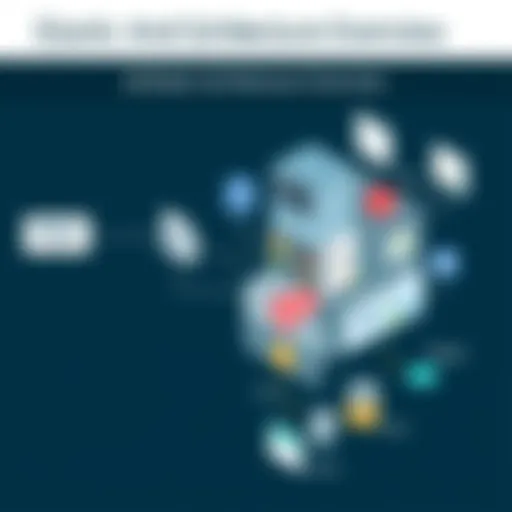Apowersoft Review: Features, Benefits, and Insights
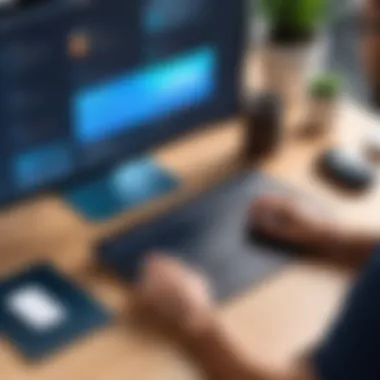

Intro
Apowersoft has emerged as a significant player in the software market, providing a broad array of tools aimed at enhancing productivity and creativity. As technology continues to evolve, decision-makers, IT professionals, and entrepreneurs seek reliable software solutions that can address their specific needs. This article will explore Apowersoft in detail, focusing on features, benefits, and user insights to assist readers in making informed decisions.
Key Features and Functionalities
Comprehensive Overview
Apowersoft offers an extensive range of software solutions tailored for various functions. Among the standout products are Apowersoft Screen Recorder, Apowersoft Video Converter, and Apowersoft PDF Converter. Each tool possesses unique features designed to improve user experience and productivity.
- Screen Recording: The Apowersoft Screen Recorder enables users to capture video content in high definition, with capabilities for customizing recording area and adding real-time annotations.
- Video Conversion: The Video Converter supports multiple formats, ensuring that users can convert files to their desired specifications without compromising quality.
- PDF Management: With Apowersoft PDF Converter, users can convert, edit, and merge PDF documents efficiently, providing seamless file management.
These features make Apowersoft’s offerings versatile for diverse users, including educators, content creators, and businesses.
Target Users
Apowersoft solutions cater to a wide audience. Some of the target users include:
- Educators and Students: They benefit from screen recording tools for lectures and presentations.
- Content Creators: Video editors and influencers utilize the video conversion and screen recording software for content generation.
- Businesses: Professionals leverage PDF tools to manage documents smoothly, aiding in productivity and workflow.
Pricing Models and Cost Analysis
Breakdown of Pricing Tiers
Understanding the pricing structure is essential for potential buyers. Apowersoft offers multiple tiers:
- Free Trial: Users can access limited features for a trial period.
- Monthly Subscription: This tier provides full access to selected software for a monthly fee, ideal for users with short-term projects.
- One-Time Purchase: Users can buy software outright for a single payment, suitable for long-term use.
Prices vary based on the product and tier, making it crucial for buyers to assess their needs carefully.
Additional Costs to Consider
While the initial purchase or subscription may seem straightforward, users should note potential additional costs. Some common factors include:
- Upgrades or additional features: Often, enhanced functionalities may come at an extra cost.
- Support plans: For businesses, opting for customer support packages might be necessary to ensure reliability.
- Integration with other tools: Depending on the ecosystem one operates in, there could be costs related to system integrations.
It is imperative to understand all financial aspects before committing to a software solution.
The End
This article sets the stage for deeper dives into Apowersoft’s offerings. Understanding key features and pricing can help users assess their decision to incorporate Apowersoft software into their operational toolkit. As this exploration unfolds, we will delve further into user experiences and the competitive landscape to provide a well-rounded view.
Prelude to Apowersoft
Apowersoft stands as a firm entity in the realm of software solutions, providing a range of tools that cater to individual and business needs alike. Understanding Apowersoft is crucial for anyone looking to optimize their digital tasks. The company is recognized for its comprehensive suite of software products, which includes screen recording, video editing, and audio processing tools. This section aims to highlight the significance of Apowersoft in today's technology landscape and explore its offerings, making it a valuable resource for potential users.
Overview of Company Background
Founded in 2010, Apowersoft has swiftly made a name for itself by delivering user-friendly software that addresses various multimedia needs. The company initially focused on providing screen recording solutions but has since expanded its portfolio significantly. With headquarters located in Beijing, China, Apowersoft emphasizes innovation in developing high-quality software. The commitment to meeting users' needs is evident in their active engagement with feedback and a continuous update cycle for existing products. This adaptability to market demands has solidified Apowersoft's reputation among competitors in the software space.
Core Values and Mission
At the heart of Apowersoft's operations lie core values that steer its strategic decisions. These values include user satisfaction, innovation, and accessibility. The mission of Apowersoft is to create intuitive software solutions that empower users to maximize productivity. By prioritizing ease of use and high performance, Apowersoft aims to become a trusted partner for individuals and businesses in various industries. This dedication to their mission is reflected in their ongoing efforts to enhance their product offerings, ensuring that they remain at the forefront of software technology. As Apowersoft progresses, it continues to foster a user-centered approach that speaks volumes about its commitment to customer experience.
Product Range Offered by Apowersoft
The product range offered by Apowersoft plays a crucial role in understanding the company's value proposition. Apowersoft markets a diverse array of software solutions, each tailored to cater to specific user needs, allowing it to appeal to various segments of the market, from casual users to professional content creators. The versatility and depth of their offerings enhance the decision-making process for potential buyers and make assessing the company's overall effectiveness more straightforward.


Screen Recording Solutions
Features of Screen Record Software
Apowersoft's screen recording solutions stand out due to their robust feature set. With capabilities such as full-screen recording and the ability to capture specific regions, users can tailor their recording experience. One key characteristic is the user-friendly interface, which substantially lowers the learning curve for newcomers, making it a beneficial choice in educational and professional environments. A notable unique feature is the in-built editor that allows for immediate post-processing. This aspect simplifies the workflow and saves time, although it might not offer the extensive options found in dedicated editing tools.
Usability and Performance
When assessing usability and performance, Apowersoft's screen recording software excels in ease of use. The application operates smoothly on various systems, which ensures a minimal impact on overall system performance during recording sessions. This key characteristic makes it a popular choice for users who need reliable performance without sacrificing their device's functionality. One unique advantage is its cloud service that offers seamless storage solutions. However, users might find connectivity issues when dealing with larger file uploads, which can be a drawback for some.
Video Editing Tools
Key Editing Features
Apowersoft's video editing tools provide a wide range of editing features that cater to both amateurs and professionals. The inclusion of functionalities like trimming, merging, and adding text emphasizes its adaptability. This strong characteristic makes it a popular choice for video creators who seek efficiency and flexibility. Additionally, the real-time preview feature allows users to see changes as they make them. However, while convenient, it can sometimes lead to performance lags in lower-spec systems, which users should consider.
Integration with Other Tools
Integration is a prominent aspect of Apowersoft's video editing tools. The software supports various formats and works well with other applications, such as Adobe Premiere Pro and Final Cut Pro. This characteristic is beneficial for professionals who rely on multiple software solutions in their workflows. The ability for users to export their final products directly to platforms like YouTube is a unique feature that adds convenience. Yet, compatibility issues can arise with certain older file formats, which may cause frustration for some users.
Audio Processing Applications
Unique Features for Audio
The audio processing applications from Apowersoft offer specific features that enhance user experience. The inclusion of noise cancellation and audio enhancement tools makes it appealing for users involved in music production or podcasting. A key characteristic is the batch processing feature, which allows users to handle multiple files simultaneously, significantly improving productivity. This aspect is particularly beneficial for users managing large audio libraries, although it requires a robust system to function optimally.
User Experience Analysis
User experience analysis indicates that Apowersoft’s audio applications are intuitive and accessible. The clear layout aids in quick navigation, which is a strong characteristic appreciated by both novices and experts alike. The unique advantage of having comprehensive tutorials helps mitigate the learning curve. However, some users noted that the software occasionally lacks nuanced controls that might limit creative options, signaling a trade-off between simplicity and depth.
Assessing the Key Features of Apowersoft
Evaluating the key features of Apowersoft is essential for decision-makers, IT professionals, and entrepreneurs seeking reliable software solutions. This assessment not only informs potential users about the software’s functionality but also aids in determining its alignment with their specific needs. Understanding these features directly impacts user satisfaction, productivity, and overall effectiveness of the tools offered.
User-Friendly Interface
A user-friendly interface is vital in software development. Apowersoft excels in this area. The layout is designed with intuitiveness in mind, ensuring users can navigate through various functionalities without extensive training or experience. The simplicity does not compromise on capability; rather, it enhances usability, allowing both novices and experts to utilize the software effectively.
Users have praised the clear categorization of tools, which reduces the time needed to locate features. Each function has straightforward labeling, making it easy to understand what each tool does at first glance. This is important for users who may not have technical backgrounds but still require effective software. A clean design promotes efficiency and reduces frustration.
Multi-Platform Compatibility
Multi-platform compatibility is another crucial key feature of Apowersoft’s offerings. In today's diverse technological environment, software that can operate across various systems is increasingly desirable. Apowersoft’s applications are available on Windows, Mac, iOS, and Android. This broad compatibility enables seamless integration into existing systems, making it favorable for organizations that utilize different devices.
Moreover, this flexibility extends to cloud access, allowing users to work from virtually anywhere. This is beneficial for remote teams, as they can easily collaborate without worrying about compatibility issues. Monitoring user trends also indicates that such compatibility is a significant factor when choosing software solutions. Users appreciate the ease of switching between devices and maintaining consistency in their work environment.
Quality of Output
The quality of output generated by Apowersoft products cannot be overlooked. This aspect is critical especially for professionals in creative fields such as video editing, screen recording, and audio processing. Users demand high-quality results that reflect professionalism and clarity. Apowersoft meets these demands by offering tools that produce superior output resolutions and audio fidelity.
For instance, in screen recording, users can capture in HD quality and export their videos without noticeable loss of resolution. This is vital for those producing educational content or corporate presentations where clarity is paramount. Similarly, audio processing tools provide rich sound quality, ensuring that every detail is captured without distortion. Users have indicated that this attribute significantly enhances their work, attributing a level of professionalism that distinguishes them in their fields.
"With Apowersoft, the ease of use combined with the quality of output has been a game changer for our team's productivity and presentation quality."
— Tech Lead at a Marketing Firm
These key features solidify Apowersoft's reputation in the software market. By focusing on usability, compatibility, and output quality, the company ensures it meets the needs of a discerning audience.
Pricing Structure of Apowersoft Products


Understanding the pricing structure of Apowersoft products is crucial for potential users and decision-makers within organizations. Pricing can significantly influence decisions when selecting software solutions. It is essential to comprehend both the available options and what they provide.
By dissecting the pricing tiers and the benefits associated with each choice, users can strategically align their purchase with their specific requirements. Furthermore, clarity in pricing ensures that organizations allocate their budgets effectively, avoiding overspending and maximizing value.
Free vs. Paid Options
Apowersoft offers a variety of software solutions, with distinct free and paid versions available. The free versions provide fundamental features that can be sufficient for personal use or for those starting with basic needs. However, these versions might come with limitations such as watermarks on recorded videos or restricted functionalities.
On the other hand, the paid options unlock a more comprehensive set of tools. Users gain access to advanced features, higher quality output, and absence of limitations that come with free versions. This can be particularly beneficial for professionals needing top-notch performance. Here are some notable points regarding the options:
- Free Options:
- Paid Options:
- Basic features for occasional use
- Watermarked outputs
- Limited tech support
- Full functionality with no restrictions
- Access to updates and new features
- Dedicated customer support
Choosing between free and paid options should consider the intended usage. Minimal users might find the free version sufficient, while professionals or businesses could justify the investment in paid licenses for enhanced capabilities.
Licensing and Subscription Models
Apowersoft offers various licensing and subscription models to cater to different user needs.
The most common model is the subscription-based licensing. This approach provides users access to the software for a set period, typically ranging from monthly to yearly subscriptions. It allows flexibility and ensures that users always have the latest features without considering a large upfront investment. Some key benefits include:
- Regular Updates:
Users benefit from software updates during their subscription period, ensuring access to new features and improvements. - Cost-Effective:
Suitable for those who require software temporarily or prefer spreading out their payments over time.
Alternatively, Apowersoft also offers lifetime licenses for specific products. This one-time payment provides indefinite access to the software. While it may be a higher initial expenditure, it can be budget-friendly over the long term, particularly for users who will use the software extensively.
"Understanding your license model can significantly impact your software decision-making process."
In summary, the pricing structure of Apowersoft products presents vital information which can help customers make informed choices. Weighing the available free options against paid tiers and carefully considering the implications of licensing models enable better alignment of software investments with user needs.
Comparative Analysis with Competitors
In today's software landscape, understanding how a solution stacks up against others in the market is crucial. A comparative analysis with competitors for Apowersoft allows potential users to gauge its effectiveness and value relative to similar tools. This analysis not only highlights Apowersoft's offerings but also shows how it addresses user needs better than its competition. With many choices available, discerning features, pricing, and overall user experience becomes imperative for decision-makers and IT professionals.
Direct Competitors
Apowersoft operates in a competitive environment where various software solutions vie for user attention. Notable direct competitors include:
- Camtasia: Renowned for its robust screen recording and video editing capabilities.
- OBS Studio: A popular open-source option for streaming and recording.
- Snagit: Specializes in screen capture and image editing.
Each of these competitors offers unique features that may appeal to different user requirements. Thus, understanding what Apowersoft provides in comparison is essential for making informed choices.
Strengths and Weaknesses
Analyzing Apowersoft in relation to its competitors reveals both strengths and weaknesses.
Strengths of Apowersoft:
- User-Friendly Interface: The software is designed to be intuitive, making it accessible to users of all levels.
- Versatile Toolset: Apowersoft provides a wide range of applications from screen recording to audio processing, making it a comprehensive solution.
- Affordable Pricing: Compared to its competitors, Apowersoft often offers more flexible pricing options, which can be attractive for budget-conscious users.
Weaknesses of Apowersoft:
- Limited Advanced Features: While suitable for basic tasks, professionals may find some advanced capabilities lacking when compared to specialized tools like Camtasia.
- Occasional Performance Hiccups: Some users report performance issues, particularly with larger projects, which can hinder efficiency.
Ultimately, each user’s needs will dictate which software is best suited for their tasks. A profound understanding of these strengths and weaknesses equips potential buyers to make a more informed decision.
User Testimonials and Case Studies


User testimonials and case studies play a crucial role in understanding the efficacy and impact of software products like those offered by Apowersoft. They provide firsthand accounts of user experiences, revealing both benefits and potential limitations that may not be evident through promotional materials alone. Testimonials can validate product claims by sharing real-world applications, while case studies offer an in-depth look at how various organizations leverage Apowersoft tools to meet specific challenges. Ultimately, these insights serve to guide prospective users, helping them make well-informed decisions about which solutions best fit their needs.
Real-World Applications
Many users have found Apowersoft software to be invaluable in diverse scenarios. For instance, educators frequently utilize Apowersoft's screen recording tools to create engaging instructional videos. The ability to capture lessons in real-time and share them online enhances student learning, especially in remote or hybrid classroom settings. Similarly, content creators use Apowersoft’s video editing solutions to refine their projects before distribution. Having access to user-friendly features simplifies the process, allowing creators to focus on content quality. Moreover, businesses often turn to Apowersoft for professional presentations and webinars, relying on the software's clarity and reliability.
Some examples of real-world applications include:
- Online Learning: Teachers utilize the screen recorder for capturing lectures, which helps students review material later.
- Social Media Content Creation: Users edit videos with Apowersoft tools to optimize engagement on platforms like Facebook and Instagram.
- Business Presentations: Companies employ video creation tools to craft polished marketing pitches, making them more effective.
Feedback from Industry Professionals
Insights from industry professionals add another layer of understanding regarding Apowersoft products. Many reviewers highlight ease of use and integration with existing software as significant advantages. This user-friendly approach reduces the learning curve, allowing new users to adopt the tools more easily. Furthermore, industry feedback often emphasizes the quality of output, showcasing how Apowersoft maintains high standards in video and audio production.
However, professionals sometimes note areas for improvement. Some users mention that certain features could benefit from further enhancement or more advanced options. For example, while Apowersoft does provide a range of editing tools, some industry veterans seek additional capabilities found in more complex software.
In summary, by examining user testimonials and case studies, one gains a deeper appreciation for the real-world effectiveness of Apowersoft’s products. These insights help potential users assess the software's fit for their needs, balancing the benefits with any noted shortcomings to make informed purchasing decisions.
Future Outlook and Innovations
In the rapidly evolving software industry, staying ahead means embracing continuous innovation. For Apowersoft, the focus on future outlook and innovations is pivotal. This section delves into the expected developments that could shape Apowersoft's landscape, ensuring it meets the growing demands of both users and technological advancements.
Upcoming Features and Tools
Apowersoft is set to introduce a range of features and tools that promise to enhance their existing product lineup. These innovations often stem from user feedback and market trends. Some precise upcoming features to look forward to include:
- Enhanced Recording Options: Users can expect more flexibility in screen recording, including custom resolution settings and support for different video formats.
- AI-Powered Editing Tools: Integrating artificial intelligence into their video editing software, Apowersoft plans to include features like automatic scene detection and smart audio synchronization, allowing users to create high-quality content with ease.
- Collaboration Features: Future updates may incorporate cloud-based collaboration tools, making it simpler for teams to work together on projects regardless of their physical locations.
With these new features, Apowersoft aims to engage a broader audience and adapt to the needs of both casual users and professionals.
Strategic Initiatives
Apowersoft recognizes the importance of strategic initiatives in maintaining its market relevance. In progressing towards the future, the company is likely to pursue several key strategies:
- Partnerships with Educational Institutions: Collaborating with educational institutions can foster the adoption of Apowersoft products among students and educators, creating a loyal user base early in their professional careers.
- Investment in Research and Development: Allocating resources to R&D is critical. This investment ensures that Apowersoft can innovate continuously and tailor their products to meet emerging trends and technologies.
- Focused Marketing Campaigns: Strategically aimed marketing efforts will help Apowersoft in presenting its new features to specific audience segments, ensuring that potential users understand the tangible benefits of the tools offered.
By executing these initiatives, Apowersoft not only aims for growth but also aspires to cater to evolving user needs and expectations.
"In a world where technology evolves at breakneck speed, companies must adapt or risk obsolescence. Apowersoft understands this crucial aspect well."
With a robust outlook on the future, Apowersoft is positioning itself to not just compete but lead in the software industry. As the company continues to innovate, users can anticipate enhanced functionalities that will support their varied applications in both personal and professional environments.
End and Recommendations
The importance of this conclusion also lies in the broader context of software selection. With numerous options available in the market, it becomes vital for decision-makers to have a clear understanding of what Apowersoft offers in comparison to its competitors. Each specific benefit must be weighed against the potential drawbacks, such as pricing and usability challenges.
Summary of Key Findings
- Comprehensive Product Range: Apowersoft caters to various multimedia needs, offering tools that serve screen recording, video editing, and audio processing.
- User Experience: The user-friendly interface and multi-platform compatibility stand out, enabling seamless usage across devices.
- Competitive Pricing Structure: While there are free options available, the paid versions provide enhanced features that justify the investment for serious users.
This overview not only emphasizes Apowersoft's strengths but also highlights where improvements could be made, helping potential users to make informed decisions.
Final Thoughts for Buyers
When considering a purchase, potential buyers should reflect on their specific needs and how they align with the offerings of Apowersoft. Prioritize tools that match your workflow to maximize productivity and effectiveness. Here are some essential factors to consider:
- Evaluate Your Needs: Identify what specific features are necessary for your tasks and compare them with Apowersoft’s offerings.
- Trial Options: Take advantage of free trials when available to get hands-on experience before committing to a purchase.
- Long-term Value: Assess whether the software will provide ongoing benefits and updates that will meet future demands.
Furthermore, scrutinizing user testimonials and case studies can provide valuable context about performance and potential real-world applications of the software.
"Understanding both the functionalities and the user insights is crucial to selecting the right tools for your multimedia projects."
Ultimately, Apowersoft presents a solid solution for multimedia tasks, yet careful consideration is advisable to ensure it aligns correctly with your expectations and requirements.