Top Alternatives to Paint 3D for Advanced Users


Intro
In the rapidly evolving domain of 3D modeling software, users are consistently searching for tools that not only meet their immediate requirements but also offer adaptability and future-proof capabilities. Paint 3D has been a go-to software for many; however, it may not fulfill the diverse needs of all users. With the increasing complexity of projects, professionals are gravitating towards alternatives that boast superior features and usability.
This article aims to dissect various alternatives to Paint 3D, focusing on specific functionalities and user experiences. We will examine the suitability of these tools within different professional contexts, offering invaluable insights for decision-makers, IT professionals, and entrepreneurs. The objective is to furnish readers with a comprehensive understanding of the available options and aid in informed decision-making.
Key Features and Functionalities
Comprehensive Overview
When evaluating alternatives to Paint 3D, it is essential to consider a range of features that impact both usability and functionality. Key attributes to look out for include:
- User Interface: A clean and intuitive interface can significantly enhance the user experience.
- Modeling Tools: The variety and quality of modeling tools available. Sophisticated tools provide precision and flexibility.
- Texturing Options: The ability to apply textures and materials that elevate the realism of 3D models.
- Collaboration Features: Functions that allow multiple users to work together seamlessly can be crucial in professional settings.
- Export Options: The range of formats available for exporting files determines compatibility with other software.
Each alternative carries unique strengths. Some software focuses on ease of use, while others prioritize advanced functionalities tailored for professionals.
Target Users
Different modeling software caters to various user demographics. Understanding the target audience for each application can guide potential users in selecting the most appropriate tool. For instance:
- Amateur Artists: Software that emphasizes usability and straightforward tools can attract novice users looking to explore their creativity without steep learning curves.
- Professional Designers: Tools that offer expansive features and advanced customization will appeal to experienced designers handling complex projects.
- Game Developers: Software optimized for game design, providing capabilities like animation and real-time rendering, will be ideal for developers in this niche.
By recognizing the intended user base, prospective buyers can narrow down choices that align with their specific requirements and expertise.
Pricing Models and Cost Analysis
Breakdown of Pricing Tiers
An important aspect of choosing software is understanding its cost structure. Different products offer varied pricing models:
- Subscription-Based Models: Many companies are shifting towards a subscription model, charging monthly or annually. This often allows users to access regular updates and new features. Examples include Autodesk Maya and Blender's optional support.
- One-Time Purchase: Some tools may require a one-time payment. Users should weigh the upfront cost against long-term value and potential constraints.
- Freemium Options: Many alternatives offer basic features for free, with the option to upgrade for advanced functionalities. This can be useful for users who wish to try before they buy.
Additional Costs to Consider
Other hidden costs can accumulate over time, including:
- Training and Support: Many platforms offer tutorials and customer support, but additional fees for professional training can arise.
- Add-Ons and Plugins: Some software allows additional functionality through plug-ins, which can incur extra charges.
- Hardware Requirements: Assessing the necessary hardware required for smooth operation is vital. More sophisticated software may demand higher specifications, potentially requiring further investment.
"Choosing the right 3D modeling software is not just about the capabilities, but also understanding the complete cost over time, which includes initial costs and potential hidden charges."
This analysis lays the groundwork for embarking on a thorough understanding of the available Paint 3D alternatives. The future segments will delve into specific software options, highlighting their unique qualities and overall effectiveness in meeting user needs.
Preface to 3D Modeling Software
In the digital age, 3D modeling software has become a cornerstone in various fields such as design, engineering, and entertainment. Understanding its significance offers insight into how professionals create visual representations of objects in three dimensions. This article thoroughly examines alternatives to Paint 3D, which is crucial for those seeking more advanced capabilities in their projects. It highlights features, benefits, and limitations of different tools while considering their relevance in today’s market.
Defining 3D Modeling
3D modeling refers to the process of creating a three-dimensional representation of a physical object using specialized software. This involves the manipulation of points in 3D space to form various shapes and forms. Generally, models can be created utilizing different techniques such as polygonal modeling, sculpting, and curve modeling, among others. The models produced can be simple, like geometric shapes, or complex, representing intricate designs for products or characters in film and video games.
The accessibility of 3D modeling software enables a broader spectrum of users, from beginners to experts, to engage in this creative process. Many programs offer user-friendly interfaces and tutorials, making it easier to learn and experiment. Thus, defining 3D modeling is more than just establishing technicality; it underlines the possibility for innovation and creativity.
Importance of 3D Design in Various Industries
3D design holds profound importance across numerous industries, serving specific needs and enhancing productivity. In architecture, it assists in visualizing buildings before they are constructed. Engineers use 3D models to test functionalities and design products. Meanwhile, entertainment industries, including gaming and film, leverage 3D design to create realistic animations and effects.
Consider the following factors regarding the importance of 3D design:
- Enhanced Visualization: 3D models offer a more realistic view than 2D drawings, allowing for better understanding and communication of ideas.
- Prototyping and Testing: Industries benefit from creating prototypes digitally, reducing costs and time associated with physical models.
- Marketing and Presentation: 3D models can be used in presentations and advertising, giving a competitive edge.
"3D modeling transforms concepts into visualized reality, bridging gaps between ideas and actualization."
The growing demand for skilled professionals in 3D design highlights its critical role in shaping advanced technological workspaces and driving business success.
Overview of Paint 3D
Understanding Paint 3D is essential for evaluating alternatives to this software. Developed by Microsoft, Paint 3D was released in 2017 and aimed to modernize the foundational Paint application with 3D capabilities. It allows users to create and manipulate 3D objects easily, making it appealing to hobbyists and educators alike. However, recognizing both its strengths and weaknesses will guide users in their search for more suitable tools.
Key Features


Paint 3D offers a user-friendly interface that lowers the barrier to entry for new users. Key features include:
- 3D Drawing and Modeling: Users can create 3D objects using simple drawing tools, enabling them to design without extensive training.
- 2D to 3D Conversion: Paint 3D allows the import of 2D images, which can be easily converted into 3D models.
- Integration with Windows 10 Features: This software integrates seamlessly with Windows 10, facilitating easy access and sharing capabilities.
- Community Gallery: Paint 3D has a gallery where users can share their creations, fostering a sense of community.
These features make Paint 3D a competent starter tool for those exploring 3D design.
Limitations and Common Criticisms
Despite its advantages, Paint 3D has notable limitations:
- Limited Advanced Functionalities: Users looking for sophisticated modeling and rendering features may find the software lacking. Advanced tools available in other software programs are not present here.
- Performance Issues: Some users report that performance slows with larger files, which can hinder productivity.
- Support and Documentation: Many users struggle with the lack of comprehensive tutorials and community support compared to other 3D modeling software.
- Export Options: The formats supported for exporting designs may not meet professional standards, restricting usability in more formal contexts.
In summary, while Paint 3D is a viable introductory platform for simple designs, its limitations can lead users to seek more powerful alternatives as their needs grow.
Criteria for Evaluating 3D Software Alternatives
When selecting an appropriate 3D modeling software, it becomes vital to examine various criteria thoroughly. Understanding these criteria is essential to ensure that the chosen tool aligns with user needs and industry standards. In this section, we will outline important aspects to consider, highlighting each element's benefits and implications.
User Interface and Experience
The user interface (UI) and overall experience play a large role in how effectively a software can be utilized. A clean, intuitive UI ensures that both new and experienced users can navigate the tool without extensive training. Additionally, an enjoyable user experience can significantly increase productivity, reducing the learning curve associated with complex software. Companies should assess how customizable the interface is, allowing users to tailor it to their workflows. Some tools even support touch and stylus inputs, offering greater flexibility. In this context, ease of access often leads to better project outcomes.
Compatibility and Integrations
Another critical consideration is compatibility with other software and tools. The ability to integrate seamlessly with existing applications can save substantial time and effort. For example, compatibility with CAD software can be crucial for engineers and architects who rely on precise measurements and detailed design processes. Moreover, some 3D tools support various file formats, allowing for easy import and export of projects. Assessing this criterion not only enhances the software's utility but can also foster smoother collaboration among teams working on joint projects.
Feature Set and Functionality
Evaluating the features offered by different software alternatives is central to the decision-making process. Different industries may require specific tools for tasks such as animation, sculpting, or rendering. A feature-rich software can cater to diverse needs, from basic modeling to advanced simulations. It is important to prioritize the essential features that align with the user's goals. Detailed analyses of each tool's capabilities, including customization options and responsiveness, can reveal a lot about its potential success in real-world applications. Understanding the balance between advanced functionalities and usability is key here.
Cost and Licensing Options
Lastly, the cost and licensing options should not be overlooked. Some software may carry hefty upfront costs, while others offer subscription models. Consideration of what each option includes, such as updates and customer support, provides valuable insights for budget planning. By evaluating both initial expenditures and ongoing costs, organizations can make informed choices. Additionally, reviewing the licensing models—such as individual, team, or educational licenses—helps users choose an arrangement that best suits their needs without compromising their operational budgets.
"Understanding these criteria before making a decision can vastly improve the chances of selecting the right 3D software for any specific project needs."
Through examining these four main criteria, users will be better equipped to evaluate various alternatives to Paint 3D. Each criterion holds significance in providing a holistic view of the software's feasibility and usability, aiding users in making informed choices.
Top Alternatives to Paint 3D
As the need for versatile and efficient 3D modeling solutions grows, finding alternatives to Paint 3D becomes increasingly important. Users seeking enhanced functionalities may discover that these alternatives provide unique benefits that cater to specific requirements. When examining alternatives, it is critical to consider the main factors that differentiate each software option. These include usability, feature set, compatibility with other tools, and pricing. A thorough analysis supports users in making informed decisions based on their individual or professional needs.
Blender
Overview of Blender's Features
Blender is a comprehensive 3D modeling software that boasts a wide range of capabilities. This tool encompasses modeling, animation, rendering, and more, making it a one-stop solution for numerous users. The standout feature of Blender is its robust and versatile toolset, which enables both beginners and experienced professionals to create intricate designs with ease. Its open-source nature enhances its popularity, as users contribute to its continuous improvement.
Blender has a powerful rendering engine called Cycles, which produces photorealistic images. This feature distinguishes Blender in the market, supporting projects that demand high quality. The combination of tools available in Blender contributes significantly to its standing among various alternatives to Paint 3D.
User Community and Resources
The user community surrounding Blender is substantial and engaged, offering a wealth of shared knowledge. The collaborative environment fosters the exchange of ideas, tips, and tutorials that can greatly aid users in mastering the software. The active forums and dedicated websites serve as valuable resources for obtaining support or seeking advice.
One unique aspect of Blender’s community is the abundance of accompanying resources, such as free tutorials available on platforms like YouTube and Reddit. This accessibility helps new users feel welcomed, but it can also be overwhelming for those unsure about where to start.
Pros and Cons
Evaluating the pros and cons of Blender gives deeper insights into its overall presentation.
- Pros:
- Cons:
- Extensive feature set for mixed-use applications.
- Strong community support and many learning resources.
- Free and open-source, appealing to various users.
- Steeper learning curve for new users.
- Performance can be demanding on lower-end machines.
SketchUp
User Interface and Ease of Use
SketchUp is recognized for its user-friendly interface, making it an excellent choice for beginners. Its intuitive design minimizes the complexity usually associated with 3D modeling. Users can quickly familiarize themselves with the available tools, allowing them to create models efficiently. This focus on ease of use encourages a broader audience to explore 3D modeling without feeling daunted by the software.


The simplified approach, however, may limit the depth of features compared to more advanced software packages. Still, for users who prioritize speed and simplicity, this characteristic of SketchUp remains a strong asset.
Common Applications
SketchUp is widely employed in architectural design, interior design, and even woodworking. Its straightforward functionality enables users to produce detailed designs and visualizations with relative ease. The inherent flexibility of SketchUp allows it to cater to a diverse audience, ranging from hobbyists to professional architects.
However, it is worth noting that while SketchUp excels in certain areas, it may fall short in others, such as complex animation or rendering effects.
Advantages and Limitations
In assessing the advantages and limitations of SketchUp, a clearer picture emerges.
- Advantages:
- Limitations:
- Quick learning curve and user-friendly design.
- Suitable for a range of applications, particularly architecture.
- Lack of advanced features that some professionals may require.
- Can be expensive for the Pro version when compared to other alternatives.
Tinkercad
Target Audience and Accessibility
Tinkercad is attracted predominantly by beginners and educational environments. Its browser-based platform allows easy access, enabling users to engage with 3D design without the need for powerful computing resources. This focus on accessibility is a key aspect that sets Tinkercad apart from many competitors.
By catering to kids and novice users, Tinkercad has established a foothold in the education market. But this emphasis on entry-level users means it may lack advanced features that professional designers seek.
Key Functionalities
Tinkercad's key functionalities include an easy-to-navigate interface, simple geometric shapes, and drag-and-drop elements. These fundamental tools empower users to create models rapidly. The built-in simulation environment enhances user experience, especially for those new to 3D modeling.
Although these functions are user-friendly, they may not satisfy more experienced users looking for comprehensive design capabilities.
Strengths and Weaknesses
Identifying Tinkercad's strengths and weaknesses helps clarify its position among alternatives.
- Strengths:
- Weaknesses:
- Extremely easy to use and accessible for beginners.
- Great platform for educational purposes and early design experiences.
- Limited advanced features compared to other modeling software.
- Not ideal for serious professional applications.
Fusion
Capabilities for Professional Use
Fusion 360 is a powerful tool embraced by engineers and product designers. Its integrated CAD, CAM, and CAE capabilities allow for more complex and professional-quality designs. This software effectively bridges the gap between collaboration and design, making it appealing to users in need of multifaceted functionalities.
The advanced simulation features are particularly beneficial for users looking to test their designs under various conditions before production.
Collaborative Features
The collaborative nature of Fusion 360 allows multiple users to work on a single model simultaneously. This feature is increasingly vital for modern workflows, where teamwork across different locations is common. Real-time editing and version control streamline the design process and enhance productivity in professional environments.
However, the dependency on an internet connection can be a limitation for users in low-connectivity areas.
Pros and Cons
A closer examination of Fusion 360 reveals its pros and cons.
- Pros:
- Cons:
- Comprehensive toolset suitable for professional applications.
- Strong collaborative features enhancing teamwork.
- Subscription costs can be high for some users.
- The learning curve is relatively steep for beginners.
Cinema 4D
Advanced 3D Modeling Features
Cinema 4D is known for its advanced 3D modeling capabilities, particularly in motion graphics. Its professional-grade features cater well to animation studios and creators in advertising. Users benefit from a high degree of control over their designs, allowing for complex animations and visual effects.
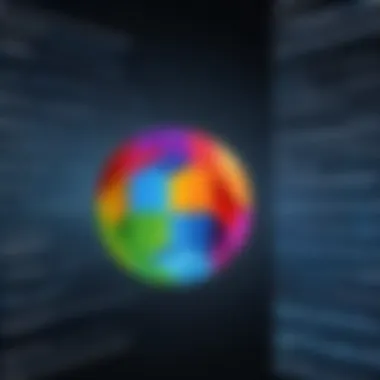

The integration with Adobe products further strengthens its appeal, as many professionals use these tools in conjunction with Cinema 4D.
Industry Applications
Cinema 4D is widely used in industries focusing on advertising, film, and broadcasting. Its ability to handle intricate animations swiftly is a key factor in its adoption. Designers and animators looking for a robust and versatile tool often turn to Cinema 4D for creative projects.
This focus on motion graphics, however, might not be necessary for users focused primarily on static modeling.
Benefits and Challenges
Exploring Cinema 4D's benefits and challenges provides a balanced perspective.
- Benefits:
- Challenges:
- Exceptional capabilities within motion graphics and animation.
- Strong integration capabilities with other software.
- High cost of licensing can deter potential users.
- Complexity might overwhelm beginners.
With a clear understanding of these top alternatives to Paint 3D, users can better navigate their options based on specific needs and objectives. The diverse functionalities offered by each software present a myriad of possibilities, making informed decisions essential.
Comparison of Features and Pricing
When exploring 3D modeling software, the comparison of features and pricing is an essential aspect. Understanding what each tool offers, alongside its cost implications, is crucial for informed decision-making. In this section, we will break down various features available in alternatives to Paint 3D and analyze their pricing structures. This allows users to match their specific needs with the right tools comfortably.
Feature Matrix
A feature matrix serves as a concise yet effective way to identify key functionalities of different software tools. It helps users quickly assess how alternatives compare in various categories such as:
- Modeling Capabilities: Consider tools that provide extensive sculpting, animation, and texture options.
- User Interface: A user-friendly interface can significantly reduce the learning curve associated with new software.
- Collaboration Tools: Features that allow multiple users to work together can enhance productivity, especially in professional settings.
- Export and Import Options: Compatibility with various file formats ensures flexibility in how projects are shared or utilized.
- Accessibility on Devices: Cloud-based solutions may offer additional benefits, such as mobility and ease of use across devices.
Creating a matrix that highlights these core features across different software options allows potential users to visualize their choices clearly. Here’s an example outline:
| Software | Modeling Capabilities | User Interface | Collaboration Tools | Export Formats | Accessibility | | Blender | High | Moderate | Yes | Multiple | Desktop | | SketchUp | Moderate | High | No | Common | Web-Based | | Tinkercad | Basic | High | No | Limited | Web-Based | | Fusion 360 | Very High | Moderate | Yes | Multiple | Desktop | | Cinema 4D | Very High | High | Yes | Multiple | Desktop |
Cost Analysis of Each Tool
Understanding the pricing of each 3D modeling software is as important as recognizing its features. The price often reflects the complexity and capabilities of the software.
- Blender: Blender is open-source and free to use. Its extensive feature set and active community make it an excellent choice for both amateur and professional designers. Despite being free, users should consider the investment of time required to master its more complex functionalities.
- SketchUp: Offers a free version with basic features, while its pro version comes at a cost of around $299 per year. This makes it accessible to hobbyists but may limit some advanced functionalities for those opting for the free version.
- Tinkercad: Tinkercad is completely free, primarily aimed at beginners and educational environments. It provides basic modeling capabilities and is very intuitive, which is great for users just starting.
- Fusion 360: This software has a subscription model, typically costing about $495 per year. However, there are discounts for startups, students, and educators, making it accessible to a broader audience.
- Cinema 4D: This software can be more expensive, with pricing around $999 for a new license or $59.99 monthly. While it offers high-end capabilities, users need to weigh these costs against their specific needs.
Ultimately, the choice of software will depend on budget constraints, the required features, and intended use cases. Taking the time to analyze both features and pricing can lead users to a well-informed decision.
User Experiences and Reviews
Understanding user experiences and reviews is vital for any potential buyer of 3D modeling software. This section provides insights into how the chosen software performs in real-world applications. User feedback holds essential weight, as it reflects genuine interactions with the software, revealing usability issues, strengths, and overall satisfaction.
In evaluating alternatives to Paint 3D, it is important to examine user reviews that often highlight specific aspects, such as interface design, customer support, and performance stability. The emphasis on community feedback can guide users in making informed decisions about which software best aligns with their needs. As different applications may target various industries, feedback can also offer workshop findings or specific recommendations.
Community Feedback
Community feedback serves as a significant pillar in the evaluation of 3D modeling software. Various forums, including Reddit and specialized groups, offer platforms for users to discuss their experiences candidly. On these platforms, users share valuable insights into their journey with tools like Blender, SketchUp, or Fusion 360.
- Advantages Highlighted by Users: Many users appreciate intuitive interfaces that simplify complex tasks. For instance, SketchUp’s approachability often receives commendations from newcomers. It makes it easier to start building models swiftly.
- Limitations Raised: Conversely, issues such as steep learning curves associated with Fusion 360 are mentioned frequently. Users often note that while the software comes with comprehensive tools, the initial onboarding can be challenging.
- Summary of Community Sentiments: Overall, you can find a mix of praise and criticism that aids potential users in weighing their options. This aggregate perspective often mirrors broader trends in the industry, illuminating what users genuinely value.
Case Studies of Industry Application
Case studies provide real-world context for understanding how specific software fits into various industries. They highlight successful implementations and the challenges encountered in different professional environments. These moment-in-time snapshots of actual use cases are fundamental for potential purchasers, as they show the software in action.
- Architecture and Design: For architects using SketchUp, case studies typically showcase how its ease of use enables quick iteration on designs. These users often benefit from a faster design process which significantly enhances project turnaround times.
- Manufacturing and Engineering: In the realm of engineering, Blender showcases its capabilities, predominantly through community-driven projects and company adaptations. Several case studies outline how companies use Blender for rapid prototyping and detailed simulations, proving that it has a valid place in professional settings.
- Education and Learning: Tinkercad is frequently featured in educational contexts, demonstrating how schools implement it to teach 3D modeling fundamentals. It helps students grasp foundational concepts while fostering creativity.
Summarizing the industry application through these case studies offers potential users a clearer understanding of software capabilities. When decision-makers consider software, empirical evidence reinforces their choice, aligning it with their specific requirements and expectations.
Final Thoughts and Recommendations
Selecting the Right Tool for Your Needs
Selecting the appropriate 3D modeling tool is not a trivial task. It is essential to take into account the specific applications for which the software will be used. For hobbyists, a user-friendly platform like Tinkercad might suffice. On the other hand, professionals could benefit from more robust features available in tools like Blender or Fusion 360.
Moreover, the user interface should align with your skill level. A steep learning curve can result in frustration and lowered productivity. Therefore, it is advisable to leverage trial versions, where available, to gauge personal comfort before committing to any solution.
In addition, compatibility with existing systems and tools is a significant consideration. Integration with other software can enhance workflow and foster collaboration. Hence, always verify if the chosen tool plays well with your current technology stack.
Future Trends in 3D Software Development
The future of 3D modeling software is ripe with potential. As technology evolves, users can expect enhancements that prioritize usability and interoperability. For instance, advancements in artificial intelligence may introduce smarter design assistance and automations that minimize manual work.
Furthermore, increased cloud-based solutions are on the horizon. These offer the flexibility of working from anywhere, thus streamlining cooperation among remote teams. Security and data management will also become prime focuses for future releases.















