Exploring Alternatives to After Effects: A Comprehensive Guide
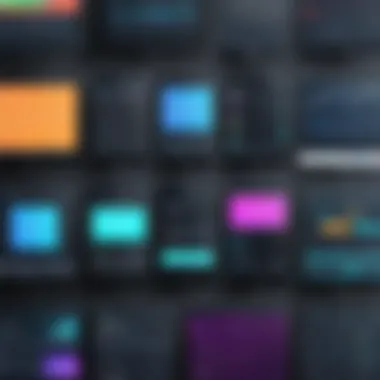

Intro
The quest for powerful multimedia software often leads professionals to Adobe After Effects. Yet, this program may not always meet everyone’s needs. Fortunately, there are many alternatives available. Each software comes with unique features, catering to different user requirements.
This guide explores these options, offering an overview of capabilities, applications, and pricing strategies. The goal is to assist multimedia professionals, graphic designers, and video editors in making informed choices. By understanding various platforms, readers can find tools that enhance their creative projects without solely relying on After Effects.
Key Features and Functionalities
Comprehensive Overview
When evaluating alternatives to Adobe After Effects, it is crucial to analyze core functionalities. Software like Apple Motion and HitFilm Express provides intuitive interfaces for those new to motion graphics. At the same time, tools such as Blackmagic Fusion cater to seasoned professionals needing advanced compositing features.
Key features to consider include:
- User Interface (UI): The ease of navigation can greatly impact productivity.
- Template Availability: Ready-made templates streamline project initiation.
- Integration Capability: Connecting with other software enhances workflow efficiency.
- Customization Options: Flexibility in creating effects to meet specific needs is vital.
Target Users
Different software attracts varying target audiences. For example, novice designers might prefer user-friendly platforms. Professionals focused on complex projects may lean towards options with robust features. Understanding who a software serves is key to selecting the right tool for your work.
- Beginners: Timely projects necessitate tools with simple layouts and quick learning curves.
- Intermediate Users: More experienced individuals may seek software that balances ease of use with advanced capabilities.
- Advanced Professionals: Experts will require powerful tools to create intricate animations and effects.
Pricing Models and Cost Analysis
Breakdown of Pricing Tiers
Pricing can influence software selections significantly. Some tools offer free versions with basic functionalities while others charge premium fees. For instance, Blender provides extensive capabilities at no cost, but tools like Adobe After Effects enforce monthly subscription fees.
A summary of pricing strategies:
- One-time purchase: Software can be acquired with a lump sum payment (e.g., Corel VideoStudio).
- Subscription model: Monthly or annual fees (e.g., Adobe Creative Cloud).
- Freemium model: Basic features for free, with premium upgrades available (e.g., DaVinci Resolve).
Additional Costs to Consider
Beyond initial pricing, it’s essential to consider potential additional costs. Expenses may include:
- Training and Support: Investing in tutorials or paid support can enhance software usage.
- Plugins and Add-ons: Specific tasks may require extra tools, increasing overall spending.
- Hardware Upgrades: Certain programs might necessitate improved hardware for optimal performance.
Understanding After Effects
In the realm of digital media, Adobe After Effects stands out as a paramount tool for creating motion graphics and visual effects. Understanding its fundamental characteristics is crucial for anyone looking to either use it or find suitable alternatives. After Effects is not just a software; it represents a standard in the industry for motion design, animation, and compositing. It enables artists to infuse life into static images, making it invaluable for film production, digital marketing, and content creation.
This section will outline the key features and common applications of After Effects. Grasping these elements provides insight into what makes After Effects unique and sets the stage for exploring comparable options available in the market. It helps users identify not only the strengths of After Effects but also the gaps that alternatives may fill.
Key Features of After Effects
Adobe After Effects is equipped with a wide array of features that cater to diverse creative needs. Some of its key functionalities include:
- Composition and Layering: Users can create complex compositions by layering multiple elements, allowing for intricate motion graphics.
- Visual Effects: The software offers advanced tools for achieving professional-grade visual effects. Users can manipulate light, camera, and particles
- Animation: The timeline feature facilitates the smooth animation of objects, text, and images, crucial for engaging video content.
- Integration: After Effects seamlessly integrates with other Adobe products, such as Premiere Pro and Photoshop, enhancing workflow efficiency.
- Extensibility: Users can enhance their capabilities through plugins, allowing for customization according to specific project needs.
These features exemplify why After Effects is a preferred choice among multimedia professionals.
Common Use Cases
After Effects serves a myriad of purposes, making it a versatile tool in various industries. Understanding these use cases helps in identifying whether users may need alternatives. Common applications include:
- Film and Television: Used extensively for special effects and animated title sequences.Well-known films often utilize After Effects to craft compelling visual narratives.
- Marketing and Advertising: The software allows for dynamic advertisements that capture viewer attention.
- Video Game Development: Its capabilities are employed to provide visual effects and animations in gaming environments.
- Online Content Creation: Many YouTube creators and digital marketers leverage After Effects for engaging content that stands out.
These scenarios highlight the significance of After Effects in various sectors and underscore the need for understanding its role before exploring alternative software options.
Criteria for Selecting Alternatives
When exploring options beyond Adobe After Effects, it is crucial to establish a framework for evaluation. This will ensure that the chosen software not only meets the immediate needs but also aligns with long-term goals. Four primary factors must be considered: feature comparison, ease of use, pricing models, and compatibility with other software. Understanding these elements helps users deduce the best, suitable alternative based on their unique requirements.
Feature Comparison
Feature comparison serves as a fundamental metric to determine the suitability of software packages. Each program offers different capabilities in areas such as motion graphics, visual effects, and compositing. For instance, while Adobe After Effects is exceptional for creating intricate motion designs, other software may specialize in user-friendliness or real-time rendering.


A practical approach is to create a checklist of required features. This could include options for 3D compositing, color correction tools, or support for plugins. Evaluating programs against this checklist allows professionals to see which software aligns with their project requirements.
Ease of Use
Ease of use is a paramount consideration for both seasoned professionals and novices alike. The learning curve associated with new software can quickly become a barrier to productivity. Some alternatives might present a more intuitive interface, which can enable users to start working productively without extensive training. It is vital to assess user reviews and conduct hands-on trials whenever possible to gauge how user-friendly a program is.
Content creators often benefit from software that allows for quick adaptation and ease of learning, thus enhancing their workflow.
Pricing Models
The cost of software is often a decisive factor in the selection process. Various pricing models exist, which can range from one-time purchases to subscription-based services. For example, Camtasia offers a one-time payment structure, while other tools like HitFilm Express may provide a free version with optional paid upgrades.
It is important to evaluate the total cost of ownership over time, including updates, support, and additional plugins. Understanding how each alternative's pricing model aligns with a budget can make a significant difference in long-term satisfaction.
Compatibility with Other Software
In many professional environments, integration with existing tools and workflows is essential. Considering compatibility with other software packages is vital for a seamless experience. For example, a user invested in Final Cut Pro would naturally look for alternatives that easily integrate with that specific ecosystem, such as Apple Motion.
Ensuring that the new program can work alongside other tools can enhance efficiency and reduce the friction often caused by switching between various software environments.
A comprehensive evaluation based on these criteria paves the way for informed choices and ultimately drives better outcomes in motion graphics and video editing projects.
Prominent Alternatives to After Effects
In the realm of video editing and motion graphics, the search for effective alternatives to Adobe After Effects is significant. Users often seek different solutions that cater to specific skills, workflows, or budgets. This demand has birthed a variety of software options that can equally serve the needs of multimedia professionals, graphic designers, and video editors. Considering alternatives gives users the flexibility to choose tools that integrate harmoniously into their overall production environment.
Motion Graphics Software Overview
Motion graphics software encompasses a wide range of tools that allow users to create dynamic visual content. These programs enable users to manipulate graphics and video in ways that can enhance storytelling and visual appeal. Each software has its strengths and weaknesses, making it important to understand what each one offers.
Some software solutions are more suited for beginners, offering user-friendly interfaces and simplified workflows. Others, like Nuke, cater more to advanced users, providing intricate capabilities for compositing and visual effects. This diversity allows users of varying expertise to find suitable tools based on their requirements.
Comparison of Notable Programs
When exploring alternatives to After Effects, several notable programs come to light.
HitFilm Express
HitFilm Express is a robust video editing and visual effects software. Its significance lies in its blend of editing and compositing features, which provides a comprehensive toolset. One of the key characteristics of HitFilm Express is its accessibility; it is available for free with optional paid add-ons. This makes it a popular choice among those on a budget.
A unique feature that sets HitFilm Express apart is its rich library of visual effects and the ability to integrate 3D compositing. While the software can handle a variety of projects, it may pose challenges for users who require more advanced features available in premium versions. However, it serves well for beginners and those needing basic to intermediate functionality.
Blender
Blender stands out as a powerful open-source application known for its versatility in 3D modeling, animation, and video editing. Its relevance in this context is due to its comprehensive toolkit that extends beyond motion graphics into 3D production. The main characteristic of Blender is its flexibility, allowing users to create highly detailed animations and visualizations.
Blender's unique selling point is its community-driven development, resulting in constant updates and a wealth of tutorials. While its learning curve can be steep, especially for beginners, its powerful features and no-cost access make it an attractive option for those willing to invest time.
Camtasia
Camtasia is often associated with screen recording and instructional content creation. Its appeal comes from its user-friendly interface, enabling quick and efficient video editing. One of the pivotal characteristics of Camtasia is its ability to create engaging video tutorials effortlessly. This tool is particularly beneficial for educators and corporate trainers.
A noteworthy feature is its library of built-in templates and assets, which simplifies video production. However, it may not offer the depth of advanced compositing features found in other options. Therefore, it serves a niche audience focused more on educational content than complex motion graphics.
Apple Motion
Apple Motion is designed specifically for macOS users, providing seamless integration with Final Cut Pro. Its main characteristic is its speed and efficiency in creating motion graphics and effects. This integration enhances workflow for users invested in the Apple ecosystem, making the software a strong choice for video professionals.
A unique aspect of Apple Motion is its easy-to-use templates that help speed up project completion. However, being available only on macOS may limit its accessibility to a wider audience. Nonetheless, its specialized functionality for Mac users makes it a valuable alternative.
Nuke
Nuke is a high-end compositing software favored in professional film production and visual effects. Its importance lies in its advanced node-based workflow, which allows for precise control over all aspects of the compositing process. The key characteristic of Nuke relates to its robust capabilities and flexibility in handling complex visual effects.
A distinguishing feature is its ability to work collaboratively in a production environment, something that is critical for studio workflows. However, Nuke comes with a steep price point and may be overwhelming for independent creators. Despite this, its strengths firmly position it as a go-to solution for seasoned professionals in the industry.
Analyze HitFilm Express


HitFilm Express warrants a close examination due to its reputed versatility and free accessibility, posing a compelling alternative to Adobe After Effects. This software is an ideal bridge for beginners and seasoned video editors alike. Its combination of video editing and visual effects capabilities offers users a unique platform to create high-quality projects. Understanding the features and audience of HitFilm Express can guide potential users in deciding if it captures their specific needs.
Features of HitFilm Express
HitFilm Express boasts a range of features that cater to both novice and experienced users. Some notable elements include:
- Composite Shots: These provide users the ability to combine multiple clips and layers, enabling complex visual effects.
- Visual Effects: A rich library is available, allowing for advanced editing, such as 3D compositing and particle simulation.
- Intuitive Interface: Users benefit from a user-friendly layout. This enhances productivity as it lessens the learning curve.
- Extensive Tutorials: HitFilm Express supports a vibrant community, contributing tutorials and resources that expedite the learning process.
- Rendering Flexibility: The software allows for multiple rendering styles. This is essential for users who require various output formats based on project needs.
These features manifest the software’s potential, making it a preferred choice for those looking to delve into motion graphics and editing without an initial investment.
Target Audience and Use Cases
HitFilm Express caters to a diverse range of users, making it suitable for various applications. Here are some target audiences:
- Aspiring Filmmakers: This group often seeks no-cost options. HitFilm Express offers the tools necessary to experiment with filmmaking.
- YouTube Creators: YouTubers benefit from the visual effects and editing features available for promoting content engagement. The ability to produce high-quality videos is crucial in a crowded digital space.
- Educators and Students: Those in educational settings find a wealth of features that assist in teaching multimedia concepts.
- Freelancers: Independent creators are drawn to the balance of power and price, making it ideal for clients with varying budget constraints.
Examinig Blender in Detail
Examining Blender offers significant insights into its robust functionalities as a viable alternative to Adobe After Effects. Amidst continuous advancements in motion graphics and compositing software, Blender's unique capabilities have emerged as a favored choice for professionals and enthusiasts alike. Its open-source nature allows constant enhancements and community-driven support, making it a dynamic tool for those working in multimedia production.
Blender's Capabilities
Blender's capabilities extend far beyond the fundamental aspects of motion graphics. Some of its noteworthy features include:
- 3D Modeling: Blender is renowned for its advanced modeling tools, which allow creators to craft intricate 3D models with precision. Users can manipulate meshes, add textures, and even sculpt detailed characters.
- Animation Tools: The animation tools in Blender are comprehensive. From traditional keyframe-based animation to more complex rigging and skinning options, users can bring their characters and scenes to life.
- Compositing: Blender includes a fully integrated node system for compositing, providing control similar to that found in dedicated programs. Users can layer images, apply effects, and create complex visual sequences.
- Rendering: Blender offers powerful rendering capabilities, allowing for realistic output through its Cycles Render Engine. The engine uses ray tracing to achieve lifelike results, essential for professional-grade work.
- Scripting: The inclusion of Python scripting enhances customizability. Users can automate tasks or develop unique add-ons to tailor Blender to their specific needs.
These features make Blender not just a direct alternative to After Effects, but an all-encompassing multimedia suite.
Learning Curve and Community Support
The learning curve of Blender can be steep, especially for new users unfamiliar with 3D software. However, resources are abundant. The community surrounding Blender is vast, with numerous tutorials available. Users can find instructional videos on YouTube, participate in forums on Reddit, and access documentation on the official Blender website.
Additionally, many experienced users provide feedback and share tips and tricks, facilitating a supportive learning environment.
Furthermore, the breadth of available community-created add-ons can simplify complex tasks and enhance functionality. This collaborative nature not only fosters skill development but also encourages creativity among users.
"The active community encourages experimentation and continuous improvement, making learning Blender a rewarding experience that pays off in creative versatility."
Assessing Camtasia
Camtasia, developed by TechSmith, is known as a powerful screen recording and video editing tool. In the context of alternatives to After Effects, it offers distinct advantages that cater to specific needs, particularly in educational and professional settings. This section will explore the unique features of Camtasia and identify who might benefit most from using this software.
Camtasia's Unique Features
Camtasia stands out for its user-friendly interface, which simplifies the video creation process without sacrificing functionality. Users can easily record their screens and edit the captured content. Here are some key features:
- Screen Recording: Captures screen activity with high quality. This is beneficial for tutorials or presentations.
- Drag-and-Drop Functionality: Allows users to arrange video clips, images, and effects seamlessly.
- Interactive Elements: Incorporating quizzes, links, and callouts to engage viewers is very effective. It gives videos more depth and interactivity.
- Audio Editing: Camtasia offers sound editing tools to enhance audio tracks, which is useful for voiceovers or background music adjustments.
- Pre-Built Assets: The availability of royalty-free music and pre-made animations makes it easier to enhance production without additional investment.
Camtasia’s capacity to deliver a polished final product with such ease makes it appealing to those who may not have advanced technical skills in video editing. The software supports various file formats, making it versatile for different operating systems and platforms.
Who Should Use Camtasia?
Camtasia is particularly suited for educators, marketers, and corporate professionals. Here’s a closer look at these segments:
- Educators: They can create instructional videos and online courses. The screen recording capabilities allow for detailed tutorials that guide students through software or specific tasks.
- Marketers: They can develop promotional content and product demos. The interactive features also allow them to track engagement, which can be valuable for analytics.
- Corporate Trainers: Training videos can be made to resize consistency in onboarding processes. The ability to create quizzes can enhance learning and retention.
- Business Owners: Entrepreneurs can use Camtasia to create marketing videos, presentations, or training materials without needing extensive video editing experience.
Exploring Apple Motion
Apple Motion serves as a compelling alternative to Adobe After Effects, especially for users who invest heavily in the Apple ecosystem. This program has resonated within video production communities mainly due to its seamless integration with Final Cut Pro. By focusing on motion graphics and visual effects, Apple Motion proves advantageous for certain professionals. It allows editors and designers to create visually appealing projects without the steep learning curve often associated with more powerful compositing software.
Understanding its importance involves recognizing the particular niches where Apple Motion thrives. It’s not only designed to cater to Mac users but also offers a robust feature set that aligns well with the requirements of casual and professional editors. This is crucial for those who prefer a tool that enhances workflows instead of complicating them.
Interface and Integration with Final Cut Pro
The interface of Apple Motion is straightforward and clean. It makes navigating the software less daunting for new users. The layout encourages creativity by allowing users to focus on their projects rather than on complicated menus. Most features are easily accessible, which significantly speeds up the production process.
Integration with Final Cut Pro elevates Apple Motion's status as a preferred choice among many video professionals. The two programs work harmoniously, enabling users to switch between video editing and motion graphics with only a few clicks. This integration reduces production time, especially in projects requiring complex animations alongside editing. Additionally, features such as titles, transitions, and effects can be reused across different projects, enhancing productivity. The seamless workflow streamlines the process and provides valuable tools in one cohesive package.


Advantages for Mac Users
Apple Motion is tailored for users within the Apple ecosystem. Mac users find benefits that extend beyond just the software capabilities. For instance, the optimized performance for macOS systems means that rendering times can be significantly lower. This translates into faster project completions, which is vital in time-sensitive environments.
Moreover, Apple Motion leverages the hardware capabilities of Mac machines effectively. Users can take full advantage of graphical processing units (GPUs) and high-resolution displays, resulting in improved performance during media playback and rendering. This is crucial, particularly when working with high-definition content.
In summary, Apple Motion provides an user-friendly experience while maintaining strong performance. Its tight integration with Final Cut Pro, along with optimizations for Mac systems, makes it a strong candidate for those seeking motion graphics solutions.
"For professionals entrenched in Apple's software offerings, Apple Motion serves as a natural extension to their capabilities."
Investigating Nuke
Nuke, developed by Foundry, is a powerful compositing tool relevant in today's digital media landscape. For professionals in visual effects and post-production, understanding Nuke's capabilities is essential. It offers advanced node-based compositing and detailed control over image manipulation. This depth of control positions Nuke as a formidable competitor to After Effects, especially in high-end film and television production.
As the demand for sophisticated visual storytelling grows, exploring Nuke helps professionals assess whether it meets their specific needs. This section delves into its critical strengths and market position.
Nuke's Strengths in Professional Environments
Nuke is particularly valued in professional environments for several reasons:
- Node-Based Workflow: Nuke operates on a node-based architecture, offering flexibility and a clear visual representation of the compositing process. This system allows artists to manage complex layers efficiently and provides an intuitive way to understand the flow of tasks.
- Robust 3D Capabilities: The software integrates seamlessly with 3D elements, allowing artists to composite 3D assets into live-action footage. This versatility is crucial for producing high-quality visual effects.
- Support for Python Scripting: Nuke supports Python scripting, enabling users to customize their workflows. This programmability allows studios to automate repetitive tasks, enhancing productivity.
- Comprehensive Toolset: From keying and rotoscoping to color correction and debris removal, Nuke covers all essential aspects of compositing. Its focused tools address the sophisticated requirements of modern production.
These features make Nuke particularly appealing to large studios where complex projects demand high levels of functionality and precision.
Nuke's Position in the Industry
Nuke has carved a significant niche within the visual effects industry. It is frequently used by leading film and television studios due to its reliability and powerful features. Given its capabilities, many consider it the industry standard for high-end compositing.
- Adoption by Top Studios: Major studios, including Industrial Light & Magic and Weta Digital, utilize Nuke for significant productions. Its presence in blockbuster films emphasizes its robust nature and adaptability to demanding workflows.
- Educational Institutions: Many educational programs focus on Nuke training, showcasing its relevance in the current job market. Professionals equipped with Nuke skills are often in high demand.
- Active Community Support: Nuke’s community is engaged and provides a wealth of resources. Tutorials and forums help new users learn and existing users to refine their skills. This support enhances user experience and mastery of the tool.
User Experience and Support
When it comes to selecting software alternatives, User Experience and Support emerge as key factors. They influence how efficiently a user can navigate the software, complete projects, and resolve issues. A great user experience means that users can intuitively grasp the tools and features available, making it easier to create compelling visual content.
User experience in software like motion graphics programs often determines productivity. A user-friendly interface allows quicker access to features. Customization options enhance personal workflows, allowing individuals to tailor the environment to their preferences. Therefore, when reviewing alternatives, assessing how easy it is to use the software becomes essential. Advanced features should not come at the sacrifice of usability.
Support is another critical dimension. Comprehensive support systems can include community engagement, high-quality tutorials, and accessible documentation. These factors assist users in overcoming obstacles they encounter. Effective support reduces frustration, allowing users to concentrate on creativity rather than troubleshooting.
In summary, User Experience and Support contribute to overall satisfaction when adopting software alternatives. They are crucial in determining whether a user feels confident and empowered when working on projects.
Community Engagement and Tutorials
Community engagement plays a vital role in learning and mastering new software. A vibrant community can provide immediate help, offer tips, and share insights on practical use cases. Furthermore, tutorials created by users or the software developers themselves can be invaluable resources. They can help new users become proficient more quickly and boost their confidence.
Online platforms dedicated to the software often feature forums where users can post questions and share their experiences. Such engagement fosters a sense of belonging among users and enhances knowledge-sharing. Moreover, frequent updates from the community ensure that users remain informed about best practices and new trends in the field.
Availability of Documentation and Resources
Documentation is the backbone of any software. A well-organized and comprehensive user manual can significantly ease the learning process. It should include detailed descriptions of features, step-by-step guides, and troubleshooting tips. Availability of resources like FAQs, forums, and help centers can further enhance the user experience.
When assessing software alternatives, consider the accessibility of these resources. Quality documentation not only helps users understand how to use features effectively but also teaches them to solve problems independently. In the long run, having ample resources can lead to greater self-sufficiency and confidence in using the software.
"Investing in software with strong support and comprehensive documentation often pays off in faster project completion and less downtime."
End
In the digital age, selecting the right software for motion graphics and compositing is critical. This article highlights the significance of exploring alternatives to Adobe After Effects. Various programs stand ready to meet specific needs, each with distinct advantages. Understanding these alternatives not only broadens the horizon for multimedia professionals but also elevates their creative potential.
Summary of Insights
Throughout this guide, we examined several motion graphics software solutions. Each option comes with unique features, pricing models, and target audiences. For example, Blender is known for its robust capabilities at no cost, while Camtasia simplifies screen capturing and editing for educators and content creators. Nuke stands out in professional environments with its strong compositing tools, particularly for visual effects work.
Some key insights include:
- Feature-rich alternatives impact workflow and creativity.
- Pricing models vary significantly, from free software to subscription-based services.
- Target audience influences the usability and functionalities of each program.
Identifying these elements allows potential users to match software with their specific requirements effectively.
Final Recommendations
For decision-makers, IT professionals, and entrepreneurs seeking alternatives to After Effects, consider the following:
- Determine your primary focus: Whether you need motion graphics, visual effects, or screen recording functionality.
- Assess budget constraints: Free or open-source programs like Blender can provide significant value, while professional tools like Nuke have a different price point but offer robust features.
- Test before committing: Many programs offer trial versions. This allows for practical assessment of usability and feature set before a financial commitment is made.
In summary, a well-informed choice among the alternatives can enhance productivity and creativity in any project. Each software has its strengths tailored to different user needs. Therefore, take the time to explore various options to make a decision that best aligns with personal or organizational goals.















