Exploring Alternatives to Adobe Spark: A Guide


Intro
The advancements in digital content creation demand versatile tools that can cater to various needs. Adobe Spark has been a popular platform for many, offering functionalities that enhance design and marketing efforts. However, its limitations and evolving user needs have prompted a search for alternatives. This guide leads a closer look at platforms similar to Adobe Spark, emphasizing their functionalities, user experiences, and distinct advantages.
Understanding the landscape of content creation tools is essential for decision-makers. As the needs of users continue to expand, knowing which tool aligns best with specific goals becomes critical. It will help not only in enhancing productivity but also in streamlining designs for effective communication.
In the sections that follow, we will examine key features and functionalities of various platforms, explore pricing models, and analyze how these alternatives can meet the demands of entrepreneurs and IT professionals alike. These factors will equip readers with valuable insights needed for informed decision-making.
Key Features and Functionalities
Choosing the right content creation tool necessitates a thorough understanding of its core features. Here, we will investigate a selection of platforms in detail, focusing on what sets them apart from Adobe Spark and each other.
Comprehensive Overview
Several alternatives provide unique features that may cater better to specific needs.
- Canva: Known for its user-friendly interface, Canva boasts a diverse library of templates for various uses, from social media graphics to presentations. The design flexibility and intuitive drag-and-drop functionality enhance user experience significantly.
- Visme: Visme stands out with its focus on visual storytelling. It allows users to create engaging infographics and presentations that effectively convey complex information through visuals.
- Piktochart: This platform’s specialty lies in infographic creation. It provides an easy way to convert data into visually appealing graphics, appealing to those focused on data visualization.
Each of these platforms offers tools that are different yet equally powerful in their field. User experience is often impacted by these differences in functionality, as some platforms prioritize easy design capabilities while others focus on the depth of customization.
Target Users
Identifying the target users for these tools is crucial for understanding their design and functionality. Each platform caters to a unique user group with distinct needs and expertise levels.
- Canva appeals to small business owners and marketers who require efficiency and simplicity in design without professional software.
- Visme is particularly valuable for educators and corporate trainers looking to create engaging instructional materials.
- Piktochart attracts professionals dealing with large sets of data who need to convert this information into digestible visuals.
Understanding the primary audience for each tool can help users select the platform that will best meet their specific requirements.
Pricing Models and Cost Analysis
Once functionality is assessed, it is essential to understand the pricing models associated with these alternatives. Evaluating costs gives additional insight which aids in making the right choice.
Breakdown of Pricing Tiers
Each platform adopts distinct pricing strategies:
- Canva offers a free plan with basic features. There are also Pro and Enterprise plans that provide additional assets and customization options for monthly or annual subscriptions.
- Visme has a free tier with limited functionality. Paid plans are available that enable access to premium templates and additional features.
- Piktochart provides free access for single-user graphics but requires a subscription for access to advanced capabilities and team collaboration tools.
Additional Costs to Consider
Beyond subscriptions, users should be aware of potential additional costs. These may include:
- Purchasing premium templates or images
- Costs related to team collaboration features
- Potential training or onboarding costs depending on the platform complexity
Understanding these factors is vital in calculating the total expense involved with selecting a particular tool.
In sum, evaluating alternatives to Adobe Spark involves a multi-faceted approach. It requires a close look at functionalities, target audiences, pricing models, and overall user experiences. This comprehensive analysis will give insights that assist users in making well-informed decisions.
Prelude
In the realm of digital content creation and design, the tools one chooses can greatly influence the outcome of projects. Adobe Spark has been one prominent player in this domain, known for its user-friendly interface and versatile functionalities. However, with the ever-evolving landscape of digital design, many professionals and businesses find themselves in search of alternatives. This need arises from various factors, including pricing, specific features, or personal preferences regarding usability.
This article seeks to explore several alternatives to Adobe Spark, providing insights and analyses to help readers make informed decisions about their design tools. Understanding the available options is crucial for those who rely on impactful visuals in their marketing, social media strategy, or overall brand representation.
When considering alternatives, it is important to evaluate various aspects that can affect your experience with these tools. Factors such as user interface design, feature sets, pricing structures, and integrations with other tools will be thoroughly discussed. By examining these elements, readers will gain a clear understanding of what each alternative has to offer.
Moreover, the article will not only highlight the strengths of each platform but also delve into user experiences and case studies. This approach ensures that decision-makers receive a comprehensive overview of the landscape, enabling better choices suited to their operational needs. As we embark on this exploration of alternatives, we aim to enhance your knowledge and inform your decisions in the realm of digital content creation.
Understanding Adobe Spark
In the contemporary digital landscape, understanding tools like Adobe Spark is crucial for anyone involved in content creation, design, and marketing. Adobe Spark offers a suite of applications that facilitate the creation of graphics, web pages, and videos with relative ease. This functionality is particularly valuable for IT professionals and entrepreneurs seeking to maintain a strong online presence. Recognizing the capabilities and limitations of Adobe Spark provides essential context for evaluating alternatives. The ability to quickly generate engaging content can significantly impact business branding and audience engagement, making it imperative to grasp how Adobe Spark positions itself within the marketplace.
Overview of Adobe Spark
Adobe Spark is a web-based graphic design tool that allows users to create visually appealing content. It is designed for speed and simplicity, making it accessible to individuals who may not have extensive design experience. The platform consists of three main components: Spark Post for creating graphics, Spark Page for building web pages, and Spark Video for creating animated videos. Users can choose from a variety of templates and customize them to fit their needs. This versatility has made Adobe Spark a popular choice among social media managers, educators, and small business owners alike. With its intuitive interface, Adobe Spark reduces the barriers to content creation for non-designers.
Key Features of Adobe Spark
The key features of Adobe Spark contribute significantly to its appeal:
- Templates: Adobe Spark offers a wide range of pre-designed templates tailored for social media, presentations, and marketing materials. This feature streamlines the design process and ensures a professional look.
- Easy-to-Use Editor: The drag-and-drop editor allows users to add text, photos, icons, and videos with ease. It also facilitates the editing of elements, providing flexibility in design.
- Branding Options: Users can upload logos and set brand colors, ensuring consistency across different content pieces. This option is particularly beneficial for organizations aiming to maintain strong branding.
- Integration with Adobe Creative Cloud: For existing Adobe users, integration with Creative Cloud enables seamless transitions between tools like Photoshop and Illustrator, enhancing the functionality of Spark.
"Adobe Spark empowers users to create stunning content quickly, making it an invaluable tool for modern digital communication."
Use Cases and Applications
Adobe Spark finds utility in various contexts. Here are some key applications of the platform:
- Social Media Content: Businesses leverage Adobe Spark to create engaging posts and stories that capture audience attention on platforms such as Instagram and Facebook.
- Educational Materials: Educators use the platform to design visually appealing presentations and infographics, making learning materials more engaging for students.
- Marketing Campaigns: Marketers utilize Spark to develop promotional graphics and videos that convey their brand message effectively.
In summary, understanding Adobe Spark offers insights into its practical applications, key features, and overall relevance in content creation. This foundation helps in identifying the strengths and weaknesses, allowing a more informed comparison with various alternatives.
Criteria for Selecting Alternatives
In the landscape of digital tools for content creation, understanding the right criteria is crucial when evaluating alternatives to established platforms like Adobe Spark. This section addresses significant benchmarks that will aid in a structured comparison of various options. Each criterion influences not just functionality but also user satisfaction and the overall effectiveness of a tool in fulfilling specific tasks.
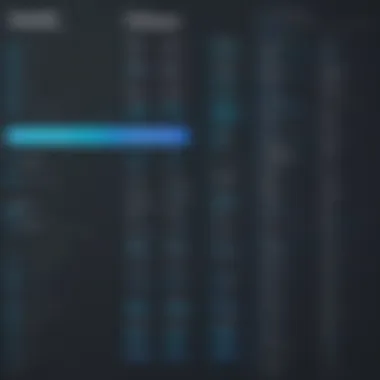
User Interface and Experience
A clean and intuitive user interface can greatly enhance productivity. Users often prefer platforms that reduce the learning curve and allow for seamless navigation. When looking for alternatives to Adobe Spark, consider tools that prioritize user-friendly design. Look for minimalistic layouts, logical flow, and customizable dashboards. Positive user experience often leads to faster execution of projects. Reviews indicate that platforms like Canva and Figma, for instance, score high in this area, making the design process smooth and efficient.
Feature Set Comparison
Different platforms offer a variety of features. It is essential to compare these features based on the specific needs of users. Is it templates you need? Or collaboration tools? Or data visualization capabilities? Understanding which features are most crucial for your goals will help narrow down options. A thorough analysis of software functionality reveals that while some tools excel in design versatility, others might focus on specific niches, like data presentation. Therefore, prioritize alternatives that align best with your content objectives.
"Choosing the right tool directly affects the quality and efficiency of the output."
Pricing Structures
Cost is a significant factor in selecting an alternative. Pricing models vary, with some platforms offering free versions with limited functionalities, while others may have subscription fees that scale according to usage. Understanding the pricing structures not only helps in budget management but also in evaluating value. Some users may opt for platforms that offer ample features at a competitive price, while others may prefer investing in subscription-based services for premium offerings. It is vital to contrast the cost against the available features to assess where best to allocate funds.
Integration with Other Tools
Modern workflows often require multiple applications to operate in harmony. The ability of a tool to integrate with other software can significantly amplify its capabilities. Look into how well potential alternatives integrate with existing tools you use, such as Google Drive, Slack, or social media platforms. Tools with strong API support or direct integration options tend to provide a smoother user experience, allowing for better data flow and management. Addressing compatibility issues early can save time and effort down the line.
Popular Alternatives to Adobe Spark
In the landscape of digital content creation, the choice of platform significantly influences the creative process. Adobe Spark, while well-regarded, may not suit every user's needs. Exploring alternatives is essential for users seeking specific features, varied pricing options, or enhanced usability. The goal is to identify platforms that offer unique functionalities or cater to distinct requirements, ensuring better alignment with individual or organizational goals.
When considering alternatives, factors such as interface design, functionality, and overall user experience play a crucial role. Each alternative presents unique advantages. This broader perspective empowers users to make informed decisions tailored to their workflow preferences.
Canva
Overview
Canva stands out as a widely used graphic design tool, appealing to both beginners and professionals. Its intuitive drag-and-drop interface makes it accessible, allowing users to design everything from social media graphics to presentations without in-depth design skills. The platform’s versatility is a key characteristic, enabling a broad range of creative possibilities that fit various projects.
A unique feature of Canva is its extensive library of templates and elements, fostering an environment where users can kickstart their creative processes. This can save time and effort for those who prefer quick solutions without sacrificing quality. Overall, Canva's balance of functionality and user-friendliness marks it as a beneficial choice.
Key Features
Canva boasts a rich set of features that enhance the design experience. It includes image editing options, collaboration capabilities, and predefined layouts suitable for diverse platforms. Another significant aspect is the ability to create custom templates tailored to specific user needs.
By providing various design assets like icons, images, and fonts, Canva streamlines the creative workflow. However, while it is beneficial for quick projects, some users might find its depth lacking for more advanced design tasks, which could restrict complex creative endeavors.
User Feedback
The user feedback for Canva largely leans positive. Many appreciate its ease of use and the breadth of available resources. Users often highlight the platform’s effectiveness in enabling rapid prototyping of designs.
However, some point out limitations, particularly regarding advanced functionalities compared to professional design software. These insights are valuable for potential users to consider whether Canva meets their specific needs before committing to its services.
Visme
Overview
Visme serves as another robust alternative for creating visual content. Unlike others, it places significant emphasis on creating infographics and presentations. This specialization allows users to craft visually appealing and informative materials with relative ease.
One of its primary strengths is the unique integration of data visualization tools, simplifying the representation of complex information. This aspect makes Visme especially relevant for users involved in data-driven presentations or educational content.
Design Capabilities
Visme's design capabilities encompass customizable templates and interactive content options, which enhance user engagement. Users can create multimedia presentations that incorporate videos and animations, distinguishing it from more static platforms.
Furthermore, the ease of generating charts and infographics directly within the platform allows for more professional outputs quickly. However, this heavy focus on presentations may not fulfill users solely interested in standard graphic design.
Use Cases
Visme is particularly suited for educators, marketers, and corporate trainers needing to convey information compellingly. Users often leverage it for webinars, reports, and branded presentations.
While it excels in these areas, some users may find the learning curve a bit steeper when trying to utilize the full range of features, which might not cater well to those seeking quick, straightforward design solutions.
Piktochart
Overview
Piktochart is designed primarily for creating infographics and data presentations. Its user-friendly interface caters to individuals who may not have strong design skills but wish to communicate data effectively.
The platform emphasizes clarity and visual appeal, making it an attractive choice for those focused on presenting complex data in digestible formats. One characteristic that sets Piktochart apart is its focus on analytics and data interpretation.
Data Visualization Features
The data visualization features of Piktochart are among its strongest assets. Users can easily transform data into visually engaging formats, allowing for presentations that are both informative and aesthetically pleasing. The simplicity of creating charts and diagrams is a major plus for users with analytical backgrounds.
However, the platform's limits are noticeable when it comes to more artistic designs. Those looking for extensive customization options might find Piktochart somewhat restrictive in this regard.
Target Audience
Piktochart targets businesses and educators who need to present information clearly and effectively. It serves as an excellent tool for reports, educational materials, and marketing presentations.
While it meets these needs, users seeking extensive creative freedom may not find it as accommodating as other graphic design tools, which could limit its appeal to a broader audience.
Crello (VistaCreate)


Overview
Crello, now known as VistaCreate, emerges as a versatile alternative to Adobe Spark, offering various design templates ideal for social media, marketing, or personal projects. Its intuitive interface boosts accessibility for all user levels.
A significant characteristic of VistaCreate is its rich library of animated templates, enhancing user engagement. This unique feature allows marketers and content creators to stand out in the crowded digital space.
Templates and Customization
VistaCreate's template library supports diverse design needs, providing users with a solid foundation for creativity. The customization options available further enable users to align designs with specific brand guidelines or personal preferences.
However, while its extensive library is advantageous, users may encounter limitations when trying to create highly unique designs, since many templates are widely used.
User Experience
VistaCreate fosters an enjoyable user experience, particularly for those new to design. The intuitive platform reduces confusion often associated with graphic design tools.
Nevertheless, some users may seek more advanced functionalities, which might make them look for alternatives with broader capabilities in design nuances.
Snappa
Overview
Snappa is tailored toward content marketers and bloggers who need to create graphics swiftly. The platform focuses on simplicity and efficiency, making it an attractive choice for individuals with limited design experience.
The highlight of Snappa lies in its pre-determined dimensions for various platforms, enabling users to produce optimized images quickly. This characteristic aids in maintaining the visual quality across diverse social media sites.
Ease of Use
One of Snappa's notable aspects is its user-friendly interface. Even those without design backgrounds can create visually appealing graphics through straightforward controls. The speed at which users can create content becomes a game-changer for time-sensitive projects.
While its ease of use is its strength, users looking for advanced editing options may find Snappa lacking compared to comprehensive tools available in the market.
Content Creation Process
Snappa streamlines the content creation process with direct integration options for social media and blogging platforms. This aspect helps users publish quickly, enhancing workflows significantly.
However, the simplification comes at the cost of design depth. Creatives with specific requirements for customization options might find Snappa less accommodating than other alternatives.
Figma
Overview
Figma offers a different angle among alternatives by prioritizing collaborative design. This platform suits teams working on projects requiring real-time feedback and interactive elements.
A key characteristic of Figma is its web-based nature, which allows teams to work together regardless of location. This focus on collaboration has made it a popular choice for remote teams across various industries.
Collaborative Features
The collaborative features of Figma are robust, allowing multiple users to edit projects simultaneously. It backs communication through comments, fostering an environment where design iterations can happen rapidly.
However, the richness of its features may overwhelm users who are looking for a more straightforward design tool. Beginners may find the learning curve steep compared to traditional platforms.
Suitable For
Figma is suitable for design teams and organizations looking for a flexible tool for collaborative projects. Its strengths lie in product design and web development.
While it excels in these areas, solo designers might prefer more straightforward alternatives that do not require the extensive functionality Figma offers.
Building Graphics and Content
The realm of graphic design and content creation is increasingly important in today’s visually-driven landscape. Organizations look for ways to stand out, and effective graphics can play a pivotal role. This section explores the various tools and features available for building engaging visual content. Developers and marketing teams need to be aware of the tools that can elevate their graphic design, optimize their content, and meet marketing objectives efficiently.
Graphic Design Tools
Graphic design tools provide the foundation necessary for creating powerful visual narratives. Such tools do not only cater to experienced designers but also offer user-friendly interfaces that assist beginners. Many platforms incorporate customizable templates, which allow users to create unique graphics quickly and without extensive knowledge of design principles.
Key elements to consider when selecting graphic design tools include:
- Ease of use: A straightforward interface can reduce the learning curve.
- Customization options: The ability to adjust templates ensures originality.
- Diverse features: Look for tools that offer not just graphics but also illustrations, icons, and animations.
Accessibility and collaboration capabilities are also crucial, especially in environments where multiple stakeholders interact. By choosing suitable design tools, businesses can ensure consistent branding and effective messaging.
Content Management Features
Content management is essential for organizing, storing, and retrieving digital assets. When examining alternatives to Adobe Spark, investigate how these graphic design platforms manage content. Proper content management features improve workflow by streamlining access and collaboration.
Key aspects include:
- Asset storage: A centralized library for easy access to images, fonts, and templates.
- Version control: Keeping track of changes and allowing for easy reversion is critical for maintaining project integrity.
- Collaboration tools: Facilitating teamwork through comments and shared access enhances productivity.
Investing in robust content management systems improves the efficiency of teams. It allows creative professionals to focus more on production rather than getting bogged down by organizational issues.
Optimization for Social Media
Social media is an integral part of any marketing strategy. Optimizing graphics and content for various platforms ensures maximum engagement. Different social media networks have distinct specifications and best practices for image size, aspect ratios, and file formats.


Considerations include:
- Platform specifications: Understanding the requirements for Facebook, Instagram, Twitter, and LinkedIn enhances visibility.
- Visual hierarchy: Crucial elements should stand out, guiding viewer attention.
- Consistency: Maintaining a uniform style across social media helps establish brand identity.
"Content may be king, but visuals hold the throne in the social media arena."
User Experiences and Reviews
Evaluating user experiences and reviews is crucial in the domain of content creation platforms. This section focuses on how user feedback shapes perceptions about alternatives to Adobe Spark. Understanding the experiences of actual users provides valuable insights into the performance, reliability, and usability of these tools.
Many individuals and organizations rely on user experiences to make informed decisions. Testimonials and case studies not only illustrate strengths and weaknesses but also highlight practical applications in real-world scenarios. This approach allows potential users to align their needs and preferences with the capabilities of various tools.
Moreover, user reviews often uncover nuances that marketing materials may overlook. Elements like customer support, ease of use, and learning curves are typically emphasized in feedback. This engenders a more holistic view of a platform's effectiveness in meeting user demands.
In summary, exploring user experiences and reviews helps decision-makers gain deeper knowledge about tools. This knowledge assists in choosing the right alternative to Adobe Spark, ultimately enhancing their content creation process.
Case Studies
Case studies present real-life situations where various content creation platforms have been implemented. They illuminate how individuals and companies leverage these tools to achieve specific objectives. Analysis of case studies enables potential users to contemplate how similar platforms might benefit their workflow.
For instance, a small marketing agency might utilize Canva to develop engaging social media graphics. They could detail the specific design features that contributed to successful client campaigns. Such narratives provide context that is often missing from simple feature lists.
Individual case studies can reveal distinct benefits, such as saving time in design processes or improving collaboration among team members. Further, they can indicate the adaptability of a tool across diverse sectors, whether it be marketing, education, or non-profit work.
In essence, examining these case studies enables potential users to envision practical implementations and outcomes when choosing a design platform. By showcasing real success stories, these narratives lend credence to user testimonials and bolster trust in the featured alternatives.
User Testimonials
User testimonials add a personal dimension to the evaluation of content creation tools. They offer authentic voices regarding strengths and challenges encountered while using specific platforms. By reading these accounts, potential users can gauge how well a tool meets their specific expectations and objectives.
Testimonials may focus on various aspects such as:
- Functionality: Users might share how certain features helped solve particular design challenges.
- Intuitiveness: Feedback about how easy or difficult it was to navigate the platform often stands out.
- Support: Positive comments regarding responsiveness and helpfulness from customer service can also sway decisions.
Gathering testimonials can help in making comparisons among alternatives to Adobe Spark. Users often express preferences based on factors like speed, features, and community resources. Feedback from a range of users—novices to experts—provides a broader perspective on how each platform caters to different skill levels.
Overall, user testimonials create a narrative that is indispensable to understanding the user experience. These accounts underscore the practical aspects of using each tool, allowing potential users to make decisions rooted in genuine feedback.
"Reading user testimonials gave me the confidence to try out Figma for my design projects. I found people were praising its collaborative features, which I needed for my team."
In sum, the emphasis on user experiences and reviews equips decision-makers with essential information. These insights are vital for navigating the landscape of alternatives to Adobe Spark.
End and Recommendations
The conclusion and recommendations section is pivotal in synthesizing the information presented throughout this guide. This segment encapsulates the key insights drawn from exploring alternatives to Adobe Spark, thereby serving both as a recap and a forward-looking statement for the reader. Understanding the conclusions reached in this article allows decision-makers to position themselves strategically in the competitive landscape of content creation and graphic design.
Crucially, the recommendations made here are tailored to assist IT professionals, entrepreneurs, and other key stakeholders in making informed choices regarding digital tools. They offer a chance to reflect on various aspects such as usability, feature richness, and price points, all of which impact productivity and overall satisfaction with chosen platforms. Each recommendation is underpinned by careful analysis and user feedback, fostering a process of informed decision-making.
"Making decisions about digital tools should never be arbitrary; understanding their strengths can lead to better outcomes in content creation."
Summary of Findings
In reviewing the alternatives to Adobe Spark, several prominent platforms emerge with their unique strengths. Canva stands out for its user-friendly interface and extensive template library, making it ideal for quick graphic design tasks. Visme, on the other hand, excels in interactive presentations and infographics, catering to those in need of engaging visual content.
Moreover, Piktochart is particularly noted for data visualization, which is crucial for professionals dealing with statistics and analytics. Other alternatives like Crello (VistaCreate) and Snappa provide distinct features, allowing users to personalize their graphic workflows. Additionally, Figma's collaboration tools make it a favorite among teams working on design projects. The findings point towards a diverse market offering tailored solutions for varying needs in content creation and design.
Personalized Recommendations
Based on the analysis and findings, personalized recommendations can guide users in selecting the alternative that best fits their needs. For those focused on simplicity and ease of use, Canva is suggested. It is perfect for individuals or small teams that want to create eye-catching graphics without a steep learning curve.
If the goal is to create more complex visual presentations or infographics, Visme might be the better choice. It offers robust integration of various media types to bring ideas to life. Those seeking detailed data visualizations and reports should consider Piktochart, as it enables a strong emphasis on analytics and communication through visuals.
For those who prioritize collaboration and team-based projects, Figma is highly recommended due to its real-time teamwork capabilities. Ultimately, the right choice will depend on the specific tasks and goals of each user, making it essential to weigh these personalized recommendations against individual needs.
Further Research and Resources
In the realm of digital design and content creation, further research and resources are crucial to fully understand and evaluate alternatives to Adobe Spark. This section aims to provide valuable tools and knowledge to enhance users' decision-making processes. By exploring various resources, professionals can gain deeper insights about the platforms covered in this guide, along with their capabilities and limitations. This is particularly important for decision-makers looking to invest in the right solutions that align with their operational needs.
Online Tutorials and Guides
Online tutorials and guides serve as indispensable resources for users irrespective of their expertise level. These materials often provide step-by-step instructions that simplify the learning process for new platforms. Some specific benefits include:
- Skill Development: Users can learn about design principles and features directly from the platform they choose.
- Practical Applications: Tutorials often emphasize real-world applications, which helps in transitioning theoretical knowledge into practice.
- Community Engagement: Many platforms offer forums and community groups accessible through their tutorials, allowing users to share insights and solutions.
These resources can be found directly on platform websites or through educational sites like YouTube and Udemy. Finding the right tutorials can significantly enhance one's ability to leverage chosen tools effectively.
Comparative Analysis Tools
Comparative analysis tools assist in evaluating multiple platforms by allowing users to juxtapose features, pricing structures, and user experiences. These tools often come with built-in criteria that can highlight strengths and weaknesses among various options. Key considerations for using comparative analysis tools include:
- Identifying Best Fit: By entering specific priorities, users can filter options to find the most suitable tools for their needs.
- Cost-Benefit Analysis: Understanding the pricing structure allows users to weigh the costs against the features offered.
- User Reviews and Feedback: Many tools collate user feedback to offer insights into real-world experiences beyond marketing claims.
Resources like G2 and Capterra provide valuable platforms for users to explore these comparative analysis tools and make informed choices based on extensive user reviews and statistical data.
Industry Reports and Whitepapers
Industry reports and whitepapers are comprehensive documents that provide in-depth analyses and data-driven insights into market trends and technology adoption. They serve not just as informative resources but also as strategic guides for businesses and entrepreneurs. Important points about these resources include:
- Market Insights: Understanding trends helps organizations anticipate changes in their operational environment.
- Technology Adoption: Reports often outline the adoption rates of certain tools, providing perspective on their reliability and popularity.
- Strategic Planning: Data-backed insights enable organizations to align their strategic initiatives with industry directions.
Sources such as Statista or industry-related publications can be great starting points for exploring these valuable resources. Incorporating data from these reports can assist in crafting strategic plans that are well-informed and aligned with current industry standards.















