ADP and Xero Integration: Optimize Your Workflow
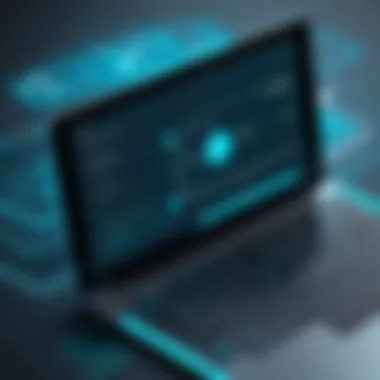

Intro
Integrating ADP with Xero presents a significant opportunity for businesses aiming to streamline their payroll and accounting processes. Organizations often grapple with different software systems that do not communicate effectively. This integration bridges that gap, offering both time-saving functionalities and enhanced accuracy in data management.
As we navigate through this comprehensive guide, we will dive into the key features that define this integration, analyze pricing models, and discuss implementation strategies. This exploration aims to equip decision-makers, IT professionals, and entrepreneurs with the insights required to utilize ADP and Xero's synergy effectively.
Key Features and Functionalities
Comprehensive Overview
The ADP and Xero integration brings together powerful features from both platforms to create a cohesive experience for users.
- Automated Data Syncing: The automatic transfer of payroll data to Xero eliminates manual entry errors, reducing the risk of inaccuracies.
- Real-Time Reporting: Users have access to up-to-date financial information, facilitating informed decision-making.
- User-Friendly Dashboards: Both ADP and Xero feature intuitive dashboards that provide at-a-glance insights into payroll metrics and accounting health.
- Compliance Support: The integration adheres to the latest regulations, helping businesses remain compliant with payroll requirements.
- Mobile Accessibility: Users can manage their payroll and accounting processes from anywhere, which adds a layer of convenience.
Target Users
The integration is aimed primarily at small to medium-sized businesses that require a more efficient approach to payroll management and financial reporting. Specifically, the target audience includes:
- HR Professionals: Looking to simplify payroll processes.
- Accountants: Who manage financial records and need accuracy in data handling.
- Entrepreneurs: Searching for scalable solutions to manage their business finances without dedicating excessive time or resources.
Informed decision-making is crucial for business success. The integration of ADP and Xero empowers users with tools that enhance operational efficiencies.
Pricing Models and Cost Analysis
Breakdown of Pricing Tiers
Understanding the financial commitment is vital before opting for the integration. ADP and Xero both offer tiered pricing models.
- ADP offers several plans depending on the size of the workforce and specific needs, including Essentials, Enhanced and Complete packages. Each plan features different functionalities suited to varying business requirements.
- Xero operates on a subscription basis with three distinct tiers: Starter, Standard, and Premium. Each level provides access to various features that cater to different business scales.
Additional Costs to Consider
Beyond the subscription fees, businesses should be vigilant about other potential costs associated with the integration. Some of these include:
- Implementation Fees: Depending on the complexity of the integration, there may be one-time fees for setup.
- Training Costs: Both platforms may require user training for effective utilization, thus incurring additional expenses.
- Support Services: Additional charges may apply if enhanced customer support is desired.
The integration of ADP and Xero can be a strategic investment for businesses aiming to streamline operations. Understanding the key features, pricing models, and potential additional costs will aid in making informed software selections.
Preamble to ADP and Xero Integration
In today's rapidly evolving business landscape, the integration of software systems has become crucial. The partnership between ADP and Xero stands as a prime example where seamless data flow between payroll and accounting fosters operational efficiency. This integration is not merely a technical enhancement; it represents a transformative approach that aligns financial processes with organizational goals. By understanding how ADP and Xero work together, businesses can streamline their operations and achieve better results.
Overview of ADP
ADP, or Automatic Data Processing, is a leader in payroll services that offers a broad spectrum of functionalities for managing human resources. Their services extend beyond basic payroll processing, providing solutions for tax management, compliance, employee benefits, and much more. ADP serves businesses of all sizes, ensuring that payroll is executed accurately and in compliance with relevant laws. This capability makes it a trusted partner for many organizations, especially those looking to reduce administrative burdens and errors in payroll management. ADP’s strong reputation in the industry is built on their reliability and the depth of their service offerings.
Overview of Xero
Xero is a cloud-based accounting software designed with a focus on simplicity and usability. It caters primarily to small and medium-sized enterprises, offering features such as invoicing, bank reconciliation, reporting, and expense tracking. With its intuitive interface, Xero enables businesses to manage their finances with minimal stress. Users can access their financial data from anywhere, providing flexibility and real-time insight into their accounts. The platform’s growing ecosystem of add-ons and integrations makes it even more appealing for business owners looking for a comprehensive solution.
Importance of Software Integration
The significance of software integration cannot be overstated. By connecting ADP and Xero, businesses can overcome the challenges of data silos that can occur when systems operate independently. This integration facilitates the flow of information, ensuring that payroll data entered in ADP automatically reflects in Xero for accurate financial reporting.
"Effective software integration transforms how businesses operate, enhancing both accuracy and efficiency in processes."
Key Features of ADP and Xero Integration
Understanding the key features of the ADP and Xero integration is crucial for organizations looking to optimize their payroll and accounting processes. This integration provides significant efficiencies and enhances accuracy, enabling businesses to operate more effectively in a competitive market. Each feature brings unique advantages that can transform routine tasks into streamlined operations.
Automated Data Transfer
Automated data transfer is perhaps the most impactful feature of the ADP and Xero integration. This functionality eliminates the need for manual data entry, which is often prone to errors. With automated data transfer, information such as employee payroll details and financial transactions are seamlessly exchanged between the two systems without any user intervention.
Businesses benefit from this automation in multiple ways:
- Time Savings: Employees can focus on strategic activities instead of time-consuming data entry.
- Reduced Errors: Automating data transfer minimizes human errors, leading to better data integrity.
- Faster Processing: Information updates in real-time, allowing for quicker decision-making and payroll processing.
Organizations can set up predetermined schedules for data transfers, ensuring that their records remain consistently up-to-date. This capability facilitates a more agile approach in meeting regulatory requirements.
Real-Time Syncing


Real-time syncing is a pivotal feature that enhances the relationship between ADP and Xero. This functionality ensures that changes made in one system are immediately reflected in the other. For instance, when payroll is processed in ADP, the changes will synchronize with Xero in real-time, updating financial records instantly.
The advantages of real-time syncing include:
- Immediate Access to Accurate Data: Users can access the latest information without delays, crucial for financial reporting and analysis.
- Proactive Decision Making: Managers can make informed decisions based on the most current data available. For example, they can analyze cash flow and spending trends as they develop.
- Enhanced Collaboration: Teams can collaborate effectively as they work from the same up-to-date information, reducing misunderstandings and improving project outcomes.
Streamlined Reporting
The reporting capabilities offered by the integration of ADP and Xero are another key feature that sets it apart. The ability to create consolidated reports faster and with greater accuracy allows organizations to gain insightful visibility into their financial health.
Streamlined reporting enables users to:
- Generate Custom Reports: Users can customize reports to fit specific business needs, focusing on payroll expenses, employee costs, or overall financial performance.
- Facilitate Regulatory Compliance: Compliance with local tax laws and regulations becomes more straightforward with accurate and comprehensive reports.
- Simplify Financial Planning: Access to detailed, real-time reports assists in budgeting and forecasting, making it easier to make strategic decisions for future growth.
In summary, the key features of ADP and Xero integration revolve around automation, real-time operations, and effective reporting. Each feature not only enhances the efficiency of organizational processes but also contributes to improved data accuracy and overall operational excellence.
Benefits of ADP and Xero Integration
Integrating ADP with Xero brings significant benefits to organizations looking to streamline their payroll and accounting functions. This integration stands out not only for its capability to enhance operational workflow but also for its capacity to improve financial oversight. Businesses today rely heavily on data-driven decisions. Hence, the effectiveness of software solutions like ADP and Xero can substantially impact their bottom line.
Increased Efficiency
One of the foremost advantages of integrating ADP and Xero is increased efficiency. Automation of data transfer between the two systems speeds up processes that were previously manual and time-consuming. For instance, when employees are paid via ADP, the payroll data automatically reflects in Xero without the need for manual entry. This means HR and finance teams can redirect their focus towards more strategic tasks rather than spending hours on data input.
Additionally, real-time syncing ensures that all stakeholders have access to the latest information. This immediacy enables faster decision-making and accurate forecasting. Efficiency does not only save time; it can also aid in maintaining employee satisfaction by providing timely and accurate payroll services.
Enhanced Accuracy
Another critical benefit is the enhanced accuracy offered through integration. By minimizing manual entry of data, businesses can significantly reduce errors that can occur during data transfer. With ADP and Xero working seamlessly together, discrepancies in payroll records and financial reports become less common.
Furthermore, automating calculations related to taxes and deductions can alleviate the burden on staff. It allows for the precise handling of complex payroll requirements which vary from country to country. As a result, businesses can ensure that they remain compliant with various regulatory demands. Improved accuracy not only builds trust within the organization but also enhances relationships with employees and stakeholders.
Cost Reduction
Cost reduction is a compelling reason for organizations to consider integrating ADP with Xero. The time saved through automation translates directly to reduced labor costs. Fewer hours spent on manual data entry lead to lower overhead expenditures. This can be a game-changer for small to mid-sized businesses where resources are limited and every dollar counts.
In addition, improved accuracy can lead to fewer costly mistakes. Errors in payroll can result in penalties from tax authorities, which further drains financial resources. By minimizing such risks, the integration becomes a prudent long-term investment for businesses aiming to stabilize their financial health.
Overall, the advantages of integrating ADP with Xero are vast and multifaceted. From efficiency and accuracy to cost savings—these benefits underscore the importance of utilizing modern software solutions to drive business success.
Common Use Cases
Understanding common use cases of the ADP and Xero integration is essential for appreciating its value in real-world applications. These use cases highlight how businesses can effectively leverage this integration to solve everyday challenges. Each use case offers insights into specific functionalities, ultimately showing the efficiencies gained through the integration.
Payroll Processing
One of the most critical use cases for integrating ADP and Xero is payroll processing. Payroll is a vital function in any organization, directly influencing employee satisfaction and compliance with legal obligations. With the integration, data such as employee hours worked, tax deductions, and benefits contributions can be automatically synced between the two platforms. This automation minimizes manual data entry, which can often lead to errors.
For instance, ADP processes payroll data, while Xero manages accounting records. This means payroll information can be directly reflected in financial statements without requiring manual transfers. As a result, businesses can ensure timely and accurate payroll distribution. This enhances employee trust and loyalty because there is no fear of errors in pay.
Expense Management
Expense management becomes more streamlined with ADP and Xero integration. When employees incur business-related expenses, ADP can facilitate the submission of these expenses. Once approved, the details automatically sync with Xero to update accounting records. This seamless flow of information reduces the overhead often associated with tracking business expenses.
Integration enables real-time updates, ensuring that expense reports are always current. It also allows for better categorization of expenses, leading to insightful reporting. Organisation can identify spending patterns and adjust budget strategies accordingly. Ultimately, this promotes better financial discipline within the business framework.
Financial Reporting
Financial reporting is another significant use case where the ADP and Xero integration provides notable benefits. Accurate financial reporting requires comprehensive and consistent data. By integrating these two systems, businesses can generate financial reports that accurately reflect payroll and expense data without redundancy or discrepancy.
Data processed through ADP for payroll, alongside the accounting entries in Xero, allows for comprehensive reports giving a full picture of financial health. For example, management accounts can be prepared easily, with real-time insights into profitability and cash flow. This is especially important for decision-makers who rely on timely and precise information for strategic planning.
Integrating ADP and Xero is more than a mere convenience; it significantly restructures how companies handle key functions. By addressing payroll processing, expense management, and financial reporting, businesses can bolster their operations and maintain competitive advantage.
Implementation Process
The implementation process for connecting ADP and Xero forms a critical part of ensuring that organizations successfully leverage the integration capabilities of these two systems. A well-structured implementation can mean the difference between a smooth, efficient operation and a cumbersome, error-prone experience. Each step requires careful planning and execution. Regardless of the size of the organization, understanding how to effectively implement this integration can lead to significant benefits. A reliable integration will not only streamline operations but also enhance data accuracy, which is essential for informed decision-making.
Pre-Integration Assessment
Before embarking on the integration journey, a thorough pre-integration assessment is essential. This stage involves evaluating current systems, business needs, and available resources. Understanding existing workflows can help identify areas for improvement. Important considerations include:
- Current Software Limitations: Identify any issues with existing payroll or accounting systems. This helps in determining what features are missing and how ADP and Xero can fill those gaps.
- Data Readiness: Assess the quality and structure of the data that will be transferred. Ensuring that the data is clean and well-organized is critical to avoid problems during the integration.
- Stakeholder Engagement: Communicate with all relevant stakeholders. IT teams, finance departments, and management should provide input as to what they expect from the integration.
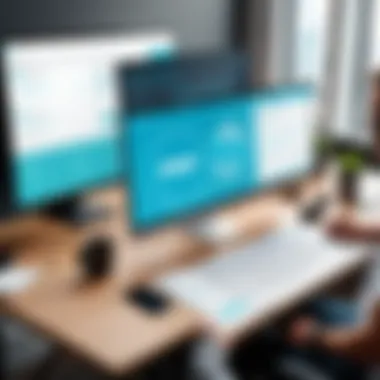

Spending time on the pre-integration assessment will provide clarity and set the foundation for the following steps, enabling a more structured approach to the integration process.
Configuration Steps
Once the assessment is complete, the next phase involves configuring both ADP and Xero for integration. This process typically requires specific steps:
- Account Setup: Ensure that accounts for both software applications are properly set up and have necessary access levels.
- Integration Software Tools: Select and install third-party integration tools if required. Options like Zapier can facilitate connections between ADP and Xero, offering additional functionality.
- Data Mapping: Properly map the data fields between ADP and Xero. Knowing how employee details and payroll data transfer between the two systems is crucial. This might involve defining how columns in Xero correspond to data points in ADP.
Configuration is a technical phase but is vital for ensuring all systems communicate seamlessly. Proceeding with clear mappings and authoritative permissions will help mitigate errors later.
Testing the Integration
No integration is complete without rigorous testing. This phase validates that the configuration works as intended. Key aspects to consider during testing include:
- Data Transfer Verification: Conduct sample data transfers from ADP to Xero. Check for accuracy and completeness in the data received.
- Functionality Tests: Ensure that all key functionalities work correctly, like payroll processing and financial reporting.
- User Acceptance Testing: Engage end-users in the testing process. Their feedback can provide insights that might be missed in technical testing.
"Testing is not just about finding bugs; it's about ensuring that the solution meets operational standards and expectations."
Challenges and Solutions
When integrating two powerful software systems like ADP and Xero, challenges are inevitable. Addressing these challenges is crucial for potential users who require seamless payroll and accounting processes. Understanding the obstacles and implementing effective solutions can lead to remarkable improvements in business operations. In this part of the guide, we will delve into common challenges associated with ADP Xero integration and present possible solutions to overcome them.
Data Privacy Concerns
Data privacy is one significant issue when integrating ADP and Xero. Businesses often handle sensitive employee and financial data. Privacy breaches can lead to severe consequences, such as loss of trust or financial penalties. Therefore, organizations must take precautions during the integration process.
To mitigate data privacy risks, consider the following strategies:
- Implement encryption protocols to protect data transfers between ADP and Xero, ensuring that sensitive information remains secure.
- Conduct regular audits of data handling practices to identify potential vulnerabilities and address them promptly.
- Train employees on best practices for data privacy, informing them about the importance of safeguarding personal information.
By implementing these measures, businesses can enhance their data privacy and build confidence in their integration processes.
Integration Compatibility
Another significant challenge is ensuring compatibility between ADP and Xero. As independent systems, they may have different functions, data formats, and workflows. Incompatibility can seriously hinder the effectiveness of the integration, leading to delayed processes and increased errors.
To address integration compatibility issues, consider the following steps:
- Conduct a thorough assessment of both systems before integration. Identify any gaps in functionality or data requirements that must be resolved.
- Utilize middleware solutions where necessary. Middleware can facilitate communication between ADP and Xero, converting data formats and aligning processes.
- Consult with IT professionals to assist with technical issues and ensure that both systems can work seamlessly together.
By proactively addressing integration compatibility, organizations can promote smoother operations and improved data flow between ADP and Xero.
User Training Requirements
User training is an often-overlooked aspect of software integration. Even if the integration is technically seamless, employees must understand how to use the new system well. Without proper training, users may struggle with the transition and ultimately fail to utilize the systems effectively.
To ensure successful user adoption, consider the following:
- Develop comprehensive training materials that cover both ADP and Xero functionalities. Include step-by-step guides and real-world scenarios to make learning easier.
- Organize hands-on workshops and training sessions where employees can practice using both systems in a controlled environment.
- Implement ongoing support channels such as chat support or dedicated forums, allowing users to ask questions and get assistance as needed.
Effective user training can significantly enhance the success of the integration. When employees feel confident in their abilities, they can leverage the full potential of ADP and Xero for their business needs.
Addressing challenges in integrating ADP and Xero is crucial for achieving optimal results. Businesses should not overlook these elements as they can significantly influence the integration's success.
Tips for Successful Integration
Integrating ADP with Xero can greatly enhance the efficiency of payroll processing and financial reporting. However, achieving successful integration requires careful consideration and strategic planning. This section will outline essential tips to guide organizations through the integration process, addressing the importance of selecting the right team, setting clear objectives, and ensuring ongoing support and maintenance.
Selecting the Right Team
The effectiveness of the integration hinges on the expertise and collaboration of the team involved. It is crucial to assemble a group that understands the intricacies of both ADP and Xero systems, as well as general software integration principles.
- Technical Skills: Look for individuals with strong technical backgrounds. They should be adept at data management and integration technologies.
- Cross-Functional Knowledge: Include members from various departments such as HR, Finance, and IT. This ensures that different perspectives are considered, allowing for more robust solutions.
- Vendor Support: Engage with ADP and Xero support teams. They can offer insights and assistance, making the integration smoother.
Having the right mix of skills and understanding across the team is fundamental. This mitigates risks and fosters effective problem-solving during the integration process.
Setting Clear Objectives
Before embarking on the integration, organizations must define clear objectives. These goals should be specific, measurable, achievable, relevant, and time-bound (SMART). Setting clear objectives aligns the team and allows the organization to measure success throughout the integration process.
- Identify Primary Goals: Determine what the organization hopes to achieve, such as improving data accuracy, enhancing efficiency, or reducing processing time.
- Outline Key Performance Indicators (KPIs): Establish KPIs that will be used to assess the integration's performance post-implementation. Examples might include the speed of payroll processing or the time taken to generate reports.
- Communicate Expectations: Ensure that all team members understand these goals, as well as their roles in achieving them. This clarity will drive accountability and commitment.
Having defined objectives serves as a guiding framework. This can help to focus efforts and resources effectively throughout the integration.


Ongoing Support and Maintenance
Integration is not a one-time event; it requires continuous monitoring and support. Ensuring the longevity and effectiveness of the integration depends on regular maintenance and user support.
- Establish a Support Team: Designate a team responsible for ongoing support. This team should be prepared to resolve issues that may arise after the integration.
- Schedule Regular Check-Ins: Conduct routine assessments to ensure the integration is functioning optimally. Regular reviews can help identify potential issues before they escalate.
- Continual Training Opportunities: Provide opportunities for users to enhance their understanding of both systems. This can result in improved utilization of the integrated platform, leading to better outcomes.
Ongoing support is critical. Adequate maintenance and user training can enhance system performance and user satisfaction in the long term. Furthermore, it fosters a culture of continuous improvement within the organization, ultimately leading to greater business efficiency and adaptability.
Impact on Business Operations
The integration of ADP and Xero has profound effects on business operations. Understanding these impacts helps organizations optimize their processes. When businesses deploy ADP and Xero together, they achieve more than just data transfer; they fundamentally change how they operate.
Scalability Considerations
Scalability is a major concern for growing businesses. ADP and Xero integration supports scalability by allowing companies to adapt to varying workloads without compromising performance. When a business expands, its payroll and accounting needs grow. With this integration, businesses can manage larger employee data sets with ease. The systems can scale up, accommodating additional employees and increased transaction volume. This means less manual work and reduces the risk of errors, leading to a smoother operation.
Furthermore, scalable systems ensure that businesses stay agile. When market conditions change, having an integrated system allows for rapid adjustments. Organizations can easily modify workflows to align with new business strategies or customer demands.
Integration with Additional Services
Integrating with additional services enhances the utility of ADP and Xero. Businesses often use various software solutions in conjunction with payroll and accounting systems. The integration provides a seamless link to other platforms, such as project management or customer relationship management tools. This connectivity fosters an environment where data flows freely between departments.
By integrating with additional services, businesses streamline their processes. They can automate workflows that involve multiple systems. For example, using Xero for invoicing and ADP for payroll can reduce duplication and ensure consistency across financial data. The ability to share data effortlessly improves collaboration among teams, leading to informed decision-making.
"Integration is no longer an option but a necessity for business efficiency."
Long-Term Business Efficiency
Long-term business efficiency is a critical factor for success. Through continuous integration of ADP and Xero, organizations can significantly enhance their operational efficiency. This is achieved by reducing manual data entry, minimizing errors, and improving data accuracy.
Efficient operations result in better resource allocation. With less time spent on administrative tasks, employees can focus on core business activities. This leads to improved productivity and greater innovation. Furthermore, efficiency helps in cutting costs. By maximizing the use of integrated systems, companies can avoid redundant software or services.
In the long run, maintaining integration ensures that businesses can adapt to changes. Whether it’s regulatory requirements or market shifts, having an integrated system provides the flexibility to navigate complexities. As well, consistent operational efficiency can position a company favorably against competitors.
Closure
The conclusion section of this article serves as a pivotal moment, bringing together the threads of discussion about the integration between ADP and Xero. Understanding the significance of this integration is essential for professionals involved in payroll, finance, and operations. This section distills the insights gained from previous sections, emphasizing how businesses can strategically implement this integration to achieve numerous benefits.
Recap of Key Points
The integration of ADP and Xero streamlines various business processes, particularly in payroll and accounting. Key points from our discussion include:
- Automated Data Transfer: Minimized manual entry reduces errors and saves time.
- Real-Time Syncing: Important data remains current and accurate across systems.
- Enhanced Reporting: The ability to generate reports efficiently aides in decision-making and compliance.
The efficiency gains from this integration translate into measurable cost reductions and increased productivity. Companies find themselves better equipped to handle payroll processing and financial reporting, paving the way for long-term efficiency and scalability.
Future Trends in Integration
Looking ahead, the landscape of software integration is likely to evolve further. Some projected trends include:
- Artificial Intelligence: Implementing AI into integration could lead to smarter data handling, enhancing decision-making capabilities.
- Cloud Solutions: Increased adoption of cloud-based services will facilitate better compatibility between various systems, reducing integration complexities.
- Focus on Data Security: As data privacy becomes a growing concern, integration solutions will likely prioritize security features to protect sensitive information.
Keeping an eye on these trends helps businesses stay ahead.
Resources for Further Learning
Understanding the integration between ADP and Xero goes beyond implementation. It involves continuous learning and adaptation as technology evolves. Resources for further learning become essential tools for stakeholders involved in this integration. By engaging with these materials, businesses and professionals can deepen their understanding, enhance their operational strategies, and ensure they stay updated with the latest developments. This section focuses on three essential types of resources that can nurture this continuous learning approach: official documentation, online tutorials and webinars, and community forums along with expert blogs.
Official Documentation
Official documentation serves as a reliable foundation for understanding ADP and Xero integration. This documentation usually includes detailed user guides, setup instructions, and troubleshooting tips. It acts as a reference point for decision-makers and IT professionals who seek to understand the specifications and capabilities of the software. Consulting the official documentation enhances clarity around integration steps, ensuring that users do not miss crucial details that could lead to implementation errors. It provides accurate and thorough information directly from the source.
In addition, staying updated with official documentation can prevent compliance issues that arise from software alterations. Regular review of these materials ensures that you are aware of any recent updates or changes to the software functionalities, which may impact your integration strategy.
Online Tutorials and Webinars
Online tutorials and webinars act as hands-on learning platforms. They often contain visual aids and demonstrations that enhance comprehension. For many, visual learning facilitates a quicker grasp of concepts compared to reading through text-heavy manuals.
These resources can outline practical examples and best practices for using ADP and Xero together. They also offer insights from industry experts who share their experiences regarding common challenges and effective solutions. Many platforms also allow for interactive sessions, where participants can ask questions related to their specific scenarios. This real-time communication can be invaluable for problem-solving and refining strategies.
Community Forums and Expert Blogs
Engaging with community forums and expert blogs presents an opportunity for peer-to-peer learning. These platforms can offer diverse perspectives from various users, including both successes and pitfalls in integration. Discussions in forums can often reveal non-standard solutions to complex problems that may not be documented in official materials.
Expert blogs, on the other hand, can provide analytical commentary on trends and issues still unfolding in the integration landscape. Following these thought leaders can keep you informed about emerging best practices and enhanced software capabilities. Forums like Reddit often host active discussions on the latest updates, user challenges, and creative approaches to overcoming those challenges, making them a rich resource for ongoing education.
"The path to successful integration is paved with knowledge, collaboration, and continuous learning."
By leveraging these resources, organizations can not only improve their understanding but also improve their ability to adapt and thrive in a rapidly changing digital ecosystem.















