Exploring Adobe Coding Programs in the Software Industry


Intro
Navigating the complexities of Adobe coding programs can feel like wandering through a maze without a map. These tools, often overshadowed by more traditional programming environments, hold substantial power in the realm of software development. With an ever-increasing demand for efficiency and creativity, understanding these programs becomes crucial for those involved in tech-evolved industries.
Adobe coding programs integrate seamlessly into the broader software landscape, offering unique functionalities that cater specifically to design, multimedia, and web solutions. This article aims to dissect these offerings, shedding light on their features, functionality, and how they can be utilized effectively. Whether you are an IT professional, entrepreneur, or decision-maker, having a solid grasp of Adobe's coding programs will empower you to choose the right tools for your projects.
Key Features and Functionalities
Comprehensive Overview
Adobe’s coding suite is not just a collection of tools; it represents a comprehensive ecosystem where creativity meets functionality. At its core are several key applications like Adobe Animate, Adobe Dreamweaver, and Adobe XD. Each of these offers distinct capabilities, from developing animations and interactive media to designing user interfaces that enhance user experience.
For instance, Adobe Animate enables developers to create rich animations that can be deployed across various platforms, merging artistry with coding. Meanwhile, Adobe Dreamweaver stands out for its powerful code editor and integrated visual design capabilities, making it an excellent choice for web development.
More than just standalone tools, Adobe’s offerings are built with complementary functionality in mind. When applications like Adobe Photoshop and Adobe Illustrator are paired with Adobe XD, users can experience a streamlined workflow that supports extensive design processes from concept to final product.
Target Users
The audience for Adobe coding programs is vast and varied. Here are some typical groups:
- Web Developers: Utilizing Adobe Dreamweaver for coding and designing websites with ease.
- Graphic Designers: Employing Adobe Animate and Premiere Pro for dynamic visual content creation.
- UX/UI Designers: Relying on Adobe XD to prototype user interfaces and improve usability.
Overall, these programs appeal to anyone from seasoned coders to creatives looking to deepen their technical knowledge. The ease of integration with other Adobe products multiplies their appeal, making them highly versatile tools that can adapt to diverse project demands.
Pricing Models and Cost Analysis
Breakdown of Pricing Tiers
When it comes to Adobe’s coding programs, pricing can vary widely depending on the specific software and the intended use case. Adobe often offers subscription-based models that cater to individual users, teams, and enterprises. Here’s a simplified breakdown:
- Individual Plans: Targeted towards freelancers and hobbyists. Prices typically range from $20 to $50 per month per application.
- Business Plans: Aimed at teams, these plans often include additional features like cloud storage and consultation services, generally costing between $30 to $90 per month per user based on the package selected.
- Enterprise Plans: Custom pricing is available for larger organizations requiring a tailored suite of tools.
Additional Costs to Consider
While the base subscription prices can appear manageable, it’s crucial to also account for potential additional costs. These may include:
- Training and Support: If teams are unfamiliar with Adobe's products, investing in training or support services can add to expenses.
- Third-Party Integrations: Some features may require additional tools or software, leading to supplemental costs.
Intro to Adobe Coding Programs
In today’s fast-paced digital world, coding has become a crucial skill across various sectors. Adobe, a longstanding player in the software industry, offers a range of coding programs that cater to different needs. This introduction examines the significance of these programs and sets the stage for a deeper dive into the advantages and applications of Adobe’s coding tools.
One might ponder why Adobe’s coding solutions matter. The truth is, they bridge the gap between creativity and technicality, allowing individuals and teams to create, manage, and deploy software efficiently. When we talk about Adobe coding programs, we’re not just discussing tools; we’re looking at a landscape that supports creativity, fuels productivity, and facilitates collaboration.
Key elements that this section will explore include the unique features of Adobe’s coding tools, the robust integration capabilities they offer, and the ways they challenge conventional software development paths. Deciding on which Adobe tool fits a specific project can streamline workflow significantly. For instance, whether it's Adobe Dreamweaver for web design or Adobe Animate for interactive content, each program aligns with particular user needs.
Understanding Adobe’s context in this realm helps navigate its offerings better. Moreover, considering how these programs evolved historically provides insight into their current functionalities and relevance.
Defining Adobe Coding Context
Adobe’s coding context can be outlined by its inception in the creative design industry and its gradual expansion into coding and software development. Originally, Adobe’s focus was primarily on graphic design and multimedia editing. Over the years, the demand for integrated coding solutions arose as businesses sought seamless workflows between design and development. This shift led Adobe to embed coding capabilities within its products, aiming to enhance user experience and optimize efficiency.
This context is also about embracing a philosophy—Adobe believes in empowering users. Thus, its coding programs often reflect this ethos, aiming to not just serve as tools but as platforms for creativity and innovation. If you think about it, coding doesn’t have to be tedious; with Adobe’s approach, it can be a part of a vibrant creative process.
Historical Evolution of Adobe Products
The evolution of Adobe products is a narrative worthy of attention. Adobe began as a company that published PostScript, a revolutionary page description language, back in the early 1980s. This technology laid the foundation for what we now recognize as Adobe’s broad suite of applications.
As time went on, Adobe started rolling out products that enhanced both design and coding. The late 1990s and early 2000s saw the rise of products like Adobe Flash, bringing interactivity to web design, allow users to create animations and internet applications without convoluted code lines. Nowadays, while Flash has become obsolete, it was a significant milestone that shaped how interactivity is viewed in software development today.
Subsequently, Dreamweaver emerged as an important tool. It combined the visual aspects of web development with the power of hand coding, enabling users to toggle between modes—a huge leap forward for web design. Over the years, Adobe has strategically expanded its product lineup to include programs like Adobe Animate and Adobe Captivate, targeted at simplifying the coding process while enhancing user engagement.
This historical journey signifies how Adobe kept evolving, adapting to user needs and industry trends. Today, each Adobe product encapsulates years of refinements, making them pertinent players in the coding and design realms.
In summary, understanding these foundational aspects of Adobe Coding Programs sets the groundwork for recognizing their role in the software landscape. As we delve into core features in the following sections, the insights into Adobe’s past and present will allow readers to appreciate not just the tools, but their underlying philosophies that foster a creative and efficient coding environment.
Core Features of Adobe Coding Programs
In the ever-evolving landscape of software solutions, Adobe coding programs stand out with their defining features that cater to both novice and advanced users alike. Understanding these features is critical for decision-makers and IT professionals seeking effective tools for development, design, and collaborative projects. This section explores the core elements that make Adobe’s suite of coding programs advantageous, with a keen focus on productivity, design flexibility, and integration capabilities.
User Interface and Design Tools
One of the standout aspects of Adobe coding programs is their user interface (UI) and design tools. Think about it: a well-designed UI dramatically influences how users engage with software. Adobe has always prioritized an intuitive design that allows users to jump into their projects without a steep learning curve. Programs are often equipped with drag-and-drop features, real-time previews, and customizable layouts which allow users to personalize their workspace to fit their workflow.
For instance, Adobe Dreamweaver offers a split view feature that lets users see both the code and the design elements simultaneously. This is invaluable for web developers who need to assess how their code translates visually. Likewise, Adobe Animate introduces a timeline interface that provides a straightforward method for creating animations, giving users the ability to manipulate playbacks with ease. The versatility of these design tools not only enhances creativity but also streamlines the development process.
Integration with Other Adobe Services
Another crucial core feature of Adobe coding programs lies in their seamless integration with other Adobe services. This interconnected ecosystem amplifies productivity by allowing users to access various tools held within the Adobe cloud. For example, projects initiated in Adobe XD, renowned for its prototyping capabilities, can be exported directly to Adobe Animate for further animation tweaks.


The power of this integration is reflected in the ease of transition—it eliminates the need for repeated uploads or downloads between platforms. Users can collaborate more fluidly, share assets, and maintain consistency across various stages of project development. Moreover, frequent updates across these tools ensure that they work harmoniously with one another, keeping the workflow efficient.
Integrating Adobe coding tools can reduce development time by as much as 30%, allowing teams to focus on creativity rather than troubleshooting.
Collaboration Features for Teams
Last but not least, Adobe coding programs excel in facilitating collaboration among teams. In an age where remote work is becoming a norm, features that promote teamwork are crucial. Programs like Adobe Captivate are constructed with collaborative features that allow multiple users to contribute to projects in real-time. This means a creative team can brainstorm ideas, provide feedback, and make changes without the hassle of back-and-forth emails or version control headaches.
Additionally, tools like Adobe Creative Cloud provide a unified platform where project files can be stored, shared, and edited in an accessible manner. Teams can easily coordinate their efforts, and cloud storage ensures that everyone is working from the latest version. The ability to see comments and edits from teammates concurrently offers transparency, making it easier to understand the project’s evolution.
In sum, the core features of Adobe coding programs not only serve to enhance individual productivity but also cultivate an environment conducive to collaborative effort and innovation. Whether it’s through user-friendly design tools, integration capabilities, or team collaboration features, Adobe continues to carve a niche that addresses the comprehensive needs of software developers and designers.
Types of Adobe Coding Programs
In the realm of software development, Adobe coding programs stand as a significant pillar. Understanding the different types of programs Adobe offers is pivotal for various stakeholders, be it educators, developers, or enterprise decision-makers. Each program caters to specific needs, making it essential to grasp their unique functionalities.
When evaluating these options, one must consider factors like usability, target audience, and the integration capabilities they offer with other tools. Whether you are developing interactive content, designing web pages, or creating dynamic applications, Adobe has a solution tailored to your needs. Let's take a closer look at some of the more prominent tools available within the Adobe ecosystem.
Adobe Animate
Adobe Animate is a robust tool designed primarily for creating intricate animations and interactive content. Formerly known as Adobe Flash, it allows both designers and developers to breathe life into static content. Notably, its ability to export animations to various formats, including HTML5 Canvas, ensures broad compatibility across platforms.
With a user-friendly interface, Animate empowers creators to build compelling visuals. Whether you are drafting up a playful animation for a website or a complex interactive advertisement, the tool provides rich features such as:
- Frame-by-frame animation techniques
- Robust scripting capabilities with JavaScript
- Versatile asset management for seamless multimedia integration
For educators, Adobe Animate can be an indispensable teaching aid. By incorporating it into digital art or coding curricula, instructors can engage students in the world of animation, providing hands-on experience. This stand-alone capability makes it a strong contender for anyone looking to explore the creative side of programming.
Adobe Captivate
Adobe Captivate stands apart with a focus on e-learning and training solutions. It's well-suited for creating fully responsive and interactive courses that can adapt to any device. This program is a favorite among instructional designers as it provides tools for importing existing slides from PowerPoint and adds interactive elements, quizzes, and simulations effortlessly.
Some of its standout features include:
- Responsive design for compatibility across multiple screen sizes
- Non-linear navigation that allows learners to choose their paths
- Comprehensive assessment creation tools to evaluate user understanding
Captivate's potential in educational settings is noteworthy, making it a cornerstone in many organizations' learning management systems. Those looking to develop training programs will find Captivate an invaluable tool to deliver engaging and effective learning experiences.
Adobe Dreamweaver
Adobe Dreamweaver has long been a staple for web developers aiming for a balance in coding capabilities and a visual design interface. It offers a dual approach that caters to both seasoned coders and those who prefer visual layouts. This makes it versatile among various skill levels.
The program's core functionalities include:
- Intuitive design interface that allows for drag-and-drop functionality
- Comprehensive code editor with syntax highlighting for various languages
- Built-in FTP support for easy website management and publishing
Dreamweaver also integrates seamlessly with other Adobe products, enabling smooth workflows. For entrepreneurs and IT professionals, its versatility ensures that they can adapt quickly to ever-changing web standards, making it a must-have in the toolkit of modern web development.
Adobe ColdFusion
ColdFusion serves a unique position in Adobe's suite of coding tools, catering primarily to web application development. Known for its rapid development capabilities, ColdFusion is particularly beneficial for creating data-driven applications. It incorporates both a wide range of features and excellent performance metrics that make it a viable option for enterprise-scale applications.
Noteworthy features include:
- Extensive support for database integration, allowing for seamless data management
- Built-in debugging tools that streamline development processes
- Robust community support, providing invaluable resources for troubleshooting
By leveraging ColdFusion's unique functionalities, organizations can enhance their web applications while enabling rapid deployment. It’s particularly appealing to companies looking to minimize their time-to-market without sacrificing quality.
In summary, each Adobe coding program brings distinct strengths to the table. Choosing the right one depends on specific project requirements, user expertise, and the desired outcomes. By understanding these tools, decision-makers can make more informed choices about the technologies they choose to integrate into their workflows.
Advantages of Using Adobe Coding Programs
Adobe coding programs have carved out a significant niche within the software landscape. Understanding the advantages these tools offer can influence the decision-making process for many professionals and organizations. Here, we will delve into three core benefits: streamlined productivity, robust community support, and cross-platform compatibility. Each aspect plays a vital role in why many choose to invest their resources in Adobe's suite of coding programs.
Streamlined Productivity
One of the standout benefits of using Adobe coding programs is their ability to enhance productivity. The integrated features allow users to perform multiple tasks without the need for constant switching between different applications. For example, in Adobe Dreamweaver, the ability to design, code, and preview a site all within the same environment saves time and reduces the likelihood of errors.
- Users can leverage built-in templates and code suggestions, which can fast-track the development process.
- Streamlined workflows ensure that team members can collaborate seamlessly, as many Adobe programs come with sharing options that cater to both live editing and comment tracking.
- The drag-and-drop functionalities often found in these applications simplify tasks that might otherwise require complex programming knowledge.
This level of efficiency not only helps projects stay on schedule but also frees up valuable creative time for users to focus on innovative solutions.
Robust Community Support
An often overlooked yet crucial element of Adobe coding programs is the robust community support that surrounds them. With a large user base, Adobe products benefit from extensive forums, tutorials, and third-party resources. This wealth of information can prove to be invaluable for both newcomers and seasoned developers.
- Online Resources: Websites like Reddit and various forums host discussions around solving common issues, enhancing skills, or sharing best practices.
- Tutorials and Courses: Numerous tutorials (both free and paid) available through platforms like YouTube make learning easier and more approachable for users at any skill level.
- User Contributions: The community often contributes plugins and extensions that enhance the functionality of Adobe programs, leading to an enriched user experience.
This collective knowledge acts as a safety net, providing users the confidence to tackle challenges they might otherwise shy away from.


"The power of collaboration lies in the diverse experiences shared by users; the knowledge pool is immense, making learning often just a few clicks away."
Cross-Platform Compatibility
Cross-platform compatibility is another significant advantage of Adobe coding programs. In today’s diverse tech ecosystem, having tools that can function seamlessly across different operating systems is a major boon. Adobe’s software solutions usually support multiple platforms, whether it's Windows, macOS, or mobile systems, allowing users to work flexibly.
- Ease of Access: Users aren’t locked into a single environment; whether it’s at the office, at home, or on-the-go, access to projects is straightforward.
- File Sharing Made Easy: Files can be shared and accessed regardless of the operating system someone else uses, minimizing transitional friction that can occur in multi-user environments.
- Consistent Experience: The look and feel of Adobe software remains consistent across platforms, which helps in maintaining a uniform workflow.
This compatibility ensures that teams can collaborate without running into technical hurdles, fostering greater creativity and productivity.
In summary, the advantages of using Adobe coding programs extend far beyond the tools themselves. They enhance productivity, offer unparalleled community support, and ensure a flexible working environment that accommodates various user needs and capabilities. As organizations weigh their software options, recognizing these benefits can pave the way for smarter investments in their technology stack.
Selection Criteria for Choosing Adobe Programs
When it comes to selecting Adobe programs for coding, it’s crucial to understand why this assessment matters in the broader context of software solutions. As entrepreneurs and IT professionals navigate the sprawling tech landscape, being able to pinpoint the right tools can make a tangible difference in efficiency and project success. This section delves into three pivotal criteria for choosing Adobe programs that align with your objectives and operational needs.
Assessing Project Requirements
Some might think diving into software without closely examining project specifics is like steering a ship in fog without a compass. It’s essential to thoroughly analyze project requirements before making any software choice. Begin by considering the project scope, timeframe, and desired features. For example, if you're embarking on an interactive tutorial, Adobe Captivate might be the right fit due to its robust learning capabilities.
Key Points to Consider:
- Scope of Work: Understand if you need animation, web development, or multimedia presentations. Each Adobe program excels in different areas.
- End Goals: Pinpoint what the end product should achieve. Be it web functionalities with Adobe Dreamweaver or video content with Adobe Animate, clarity is key.
- User Engagement: Consider how engaging the final product needs to be. Tools like Adobe Animate provide superior interactivity.
Identifying these elements will not only guide your choice of software but also streamline the project management process, leading to improved outcomes.
Evaluating Skill Sets of Users
After clarifying project needs, the next hurdle is assessing the skill sets of your team. The capabilities of your users play a critical role in determining which Adobe program will deliver the best results. A user-friendly interface may empower less experienced team members, but more advanced users might want the depth of features that Adobe ColdFusion offers.
Thoughtful Considerations:
- Experience Level: Evaluate the proficiency your users have with coding and design tools. Those familiar with coding might prefer tools that allow for deeper customization.
- Training Needs: Look at potential training requirements for your team to successfully leverage the chosen programs. Some Adobe programs are more intuitive and require less training, while others may necessitate a learning curve.
- Support and Resources: Assess if there are ample resources, forums, or community support for the specific program, helping users grow their skills and troubleshoot issues.
By aligning user capabilities with software complexity, you can maximize productivity and innovation.
Budget Considerations
Finally, the elephant in the room: budget. Financial constraints often limit software choices, making it necessary to carefully consider which Adobe tools can offer the best ROI. However, going for the cheapest option might not always be the wisest choice. It’s about balancing cost against the potential benefits the software can deliver.
Essential Budgeting Factors:
- Licensing Fees: Understand the pricing model of Adobe products. Some are subscription-based, while others have one-time fees. Focus on long-term value rather than short-term costs.
- Additional Costs: Investigate whether there are extra costs for plugins, add-ons, or training. This might significantly affect the overall expenditure.
- Potential Savings: Factor in how a specific program could save time or resources in the long run. An upfront investment in a program like Adobe ColdFusion may streamline development processes, ultimately reducing operational costs.
By bridging project needs, user proficiency, and financial readiness, decision-makers can ensure they choose Adobe programs that not only meet immediate goals but also support long-term growth and adaptability in a fast-evolving software landscape.
"Choosing the right software is not just about what looks good on paper, but how well it performs in real-world scenarios."
Adobe Coding Programs in Educational Settings
The integration of Adobe coding programs into educational settings is increasingly vital in shaping modern curricula. As technology continues to evolve, educational institutions are tasked with preparing students not just to consume digital content, but to create it. Adobe's suite of coding tools enables the acquisition of essential technical skills in a manner that is engaging and accessible. The advantages are vast—encouraging creativity, promoting critical-thinking skills, and preparing students for a competitive workplace.
Incorporating Adobe in Curriculum
When educators think of incorporating Adobe programs into their teaching, the options are plentiful. For instance, using Adobe Animate can help students develop animation skills, which speaks well to visual storytelling strategies common in various multimedia projects. Combine this with Adobe Captivate for creating responsive eLearning content, and you’ve got a powerful toolkit at your disposal.
Moreover, including Adobe Dreamweaver allows students to dive into web development, fostering an understanding of both front-end design and back-end coding. It’s more than just learning to operate the software; it’s about enabling learners to understand the concepts behind coding, design, and the digital landscape as a whole.
"Incorporating Adobe into education means equipping students with the ability to harness creativity and innovation within their digital projects."
There’s an experiential learning aspect here as well. Project-based assignments utilizing Adobe tools can stimulate collaboration among students, teaching them to work together, manage deadlines, and communicate effectively. This kind of framework is highly conducive to nurturing 21st-century skills.
Adobe Programs for Learning Coding
When it comes to learning coding, Adobe programs provide a user-friendly and visually appealing platform, making the learning curve less steep for beginners. For example, Adobe ColdFusion is not only a coding platform but also offers a unique environment for students to grasp web programming concepts while creating functional applications.
Additionally, programs like Adobe XD facilitate the prototyping of apps with a focus on user experience design. This wholistic approach to coding education enables students to see the real-world application of the skills they are learning.
- Adobe Animate teaches animations, essential for creating interactive and engaging content.
- Adobe Captivate is perfect for building eLearning modules with quizzes, which is vital for gauging learner comprehension.
- Adobe Dreamweaver opens the door to understanding HTML, CSS, and JavaScript in a practical framework.
- Adobe ColdFusion allows students to build web applications efficiently.
Equipping students with Adobe coding skills prepares them for future opportunities in various fields such as web design, digital marketing, and software development. In an age where coding literacy is becoming as essential as traditional literacy, embedding these tools within educational frameworks is not just beneficial, it is imperative.
Comparative Analysis of Adobe Coding Programs
A comparative analysis of Adobe coding programs reveals a nuanced landscape where understanding the strengths and weaknesses of each tool is essential for informed decision-making in software development. Each Adobe program offers unique functionalities, specific user interfaces, and distinctive advantages that cater to varied needs, making it crucial for organizations to carefully evaluate their options. By comparing Adobe’s offerings against those of competitors, one can better grasp the competitive edge that Adobe coding programs might provide in different contexts.
Adobe vs. Competitors
When pitting Adobe’s coding programs against competitors like Microsoft Visual Studio or JetBrains’ PHPStorm, there are several factors that come into play.
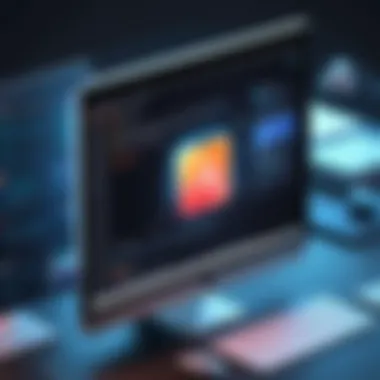
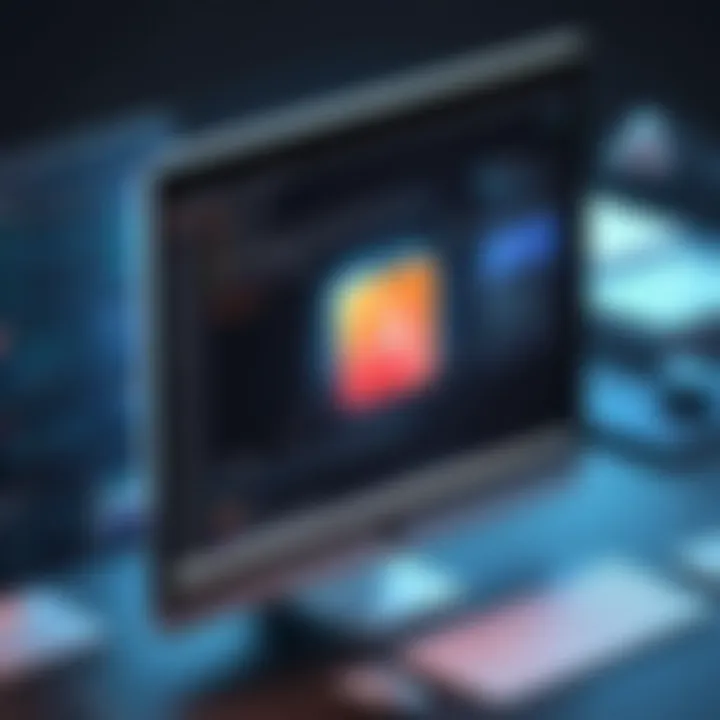
- User Experience: Adobe tools, such as Dreamweaver and Adobe Animate, often boast an intuitive design philosophy; this focus simplifies complex tasks such as animation and web design. In contrast, some competitors may prioritize flexibility over usability, which can lead to a steeper learning curve for new users.
- Integration within Ecosystem: Adobe’s coding programs excel when it comes to integration with other Adobe products. For instance, Adobe Captivate works seamlessly with Adobe Photoshop, offering designers a fluid workflow for creating interactive content. Competitors may not have this level of integration, forcing developers to rely on multiple disjointed tools leading to potential inefficiencies.
- Support for Innovative Features: Adobe tends to push the envelope with features that cater to evolving design trends and educational needs. For instance, Adobe ColdFusion remains vital for building dynamic web applications quickly. Many competitors focus on strictly coding capabilities without the same emphasis on enhancing the creative aspect of development.
A direct comparison can often lead to the identification of the right Adobe tools tailored specifically for unique user needs, clarifying what edge Adobe maintains in many cases.
"Understanding the strengths and weaknesses of various coding programs helps developers align their choices with project requirements."
Choosing the Right Program for Your Needs
Selecting the right Adobe coding program boils down to a careful assessment of project specifications, team skill levels, and long-term objectives.
- Identify Your Goals: Start by listing what you need from the program. Are you focused on web design, rapid application development, or creating interactive e-learning content? Each Adobe tool serves different purposes; recognizing your goals is pivotal.
- Skill Level: Team familiarity with specific programming languages or tools may affect choice. For example, Dreamweaver offers a visual approach to coding, making it suitable for those who prefer a design-first mindset. On the other hand, ColdFusion caters to those comfortable writing backend code and integrating with databases.
- Budget Considerations: Adobe programs often come with a subscription model, meaning firms need to assess their budget over time. It can be less expensive when compared to some one-time purchase options from competitors. However, what is most important is aligning the software costs with the anticipated value it brings to the project or team.
Ultimately, a nuanced understanding of both Adobe’s offerings and your specific needs allows decision-makers to pinpoint the software best suited for their particular operational context.
User Experience and Feedback
Understanding user experience and feedback is pivotal when discussing Adobe coding programs. These factors not only inform software development but also shape how tools are utilized in various sectors. Users interact with interfaces and functionalities on a daily basis, making their insights invaluable for improving products and ensuring they meet changing needs. It’s clear that engaging with user feedback isn’t just an option—it’s a necessity.
Case Studies of Successful Implementations
Analyzing successful implementations of Adobe coding programs provides rich insights into best practices and innovative uses of the software. For instance, a digital marketing agency shifted to Adobe Experience Manager for its robust integration capabilities and user-friendly interface.
By doing so, they improved their campaign launch times by 30%, while simultaneously enhancing the quality of their content delivery. This is not just a trivial success; it shows how powerful tools can significantly boost productivity when adopted correctly.
Moreover, an educational institution integrated Adobe Captivate into its online learning modules. This allowed instructors to create engaging and interactive courses effectively. The result? Student satisfaction saw a remarkable uptick. Surveys revealed that 85% of students appreciated the intuitive nature of the platform, highlighting the importance of selecting the right Adobe tools for specific use cases.
When assessing these case studies, it’s essential to reflect on a few key factors:
- Adaptability: How well the organization adjusted to the new tools.
- Training: The extent of user training provided.
- Results: Measurable outcomes that influenced business or educational goals.
Each case conveys a lesson—successful adoption hinges not just on choosing the right software but also on understanding its potential through user feedback.
Common Challenges and Resolutions
While Adobe coding programs offer formidable benefits, users often encounter challenges. These hurdles can range from technical difficulties to integration problems. For instance, a common obstacle many face is the steep learning curve associated with complex software like Adobe ColdFusion.
This complexity can discourage some users, especially those new to coding. However, addressing this issue isn't just about the software; it's crucial to invest time in user training and developing a supportive community. Establishing peer mentorship can also foster learning and make the transition smoother.
Another notable challenge arises during integration with other platforms. For example, integrating Adobe Dreamweaver with existing content management systems can be a complicated endeavor. This often leads to frustration among users. Yet, by adopting a phased approach—testing integrations in small batches and collecting user feedback—organizations can mitigate such issues.
To summarize, overcoming challenges is usually a matter of prioritizing training and user support. Here’s a quick rundown of resolution strategies to keep in mind:
- Provide Comprehensive Training: Users need the necessary skills to navigate complex features.
- Encourage Open Communication: Users should feel comfortable sharing their experiences and challenges.
- Develop Quick Reference Guides: Useful for troubleshooting common problems.
Investing in user experience and feedback not only enhances satisfaction but also leads to better product development and improved overall performance in the software ecosystem.
Future Trends in Adobe Coding
Keeping an eye on the horizon in any field is crucial, and Adobe coding programs are no exception. The landscape of coding is perpetually evolving, influenced by shifting user needs, technological advancements, and market dynamics. This section emphasizes the significance of understanding future trends in Adobe’s coding offerings. By grasping these shifts, decision-makers can better strategize their software choices, ensuring their tools stay relevant and efficient.
Emerging Technologies and Innovations
As we forge ahead, several key technologies are making a splash in the world of coding. One prominent trend is the rise of artificial intelligence (AI) and machine learning (ML) as powerful tools that enhance productivity across Adobe coding programs. Whether it's automating repetitive tasks or enabling smarter decision-making processes, these technologies reshape how developers approach their work.
Additionally, low-code and no-code platforms are gaining traction, allowing users with minimal coding experience to create sophisticated applications. Adobe is likely to incorporate these innovations into its existing programs, simplifying development processes while retaining robust features for advanced users.
Cloud computing is also a game changer. This technology allows users to collaborate seamlessly, accessing tools anywhere with an internet connection. Adobe has already pushed the envelope with its Creative Cloud offerings, and it's reasonable to expect further integration of cloud capabilities across its coding programs.
"Emerging technologies not only streamline workflows but also foster creativity in ways previously thought impossible."
Predictions for Adobe in Software Development
Looking at where Adobe might go in the future offers some intriguing possibilities. As software development trends favor versatility and broad integration, Adobe may enhance compatibility between its coding programs and third-party applications. This would allow users to leverage features from different platforms without skipping a beat.
Moreover, the ongoing push towards sustainability could influence Adobe’s product development strategy. Expect to see features that optimize coding to consume less computing power and energy. Sustainability isn’t just a buzzword; it’s becoming a necessity in today’s tech landscape.
Finally, as remote work continues to reshape corporate structures, Adobe will likely prioritize features that enhance remote collaboration. Real-time feedback tools and integrated communication platforms could become foundational elements in their coding software, facilitating teamwork across distances.
In short, staying abreast of these trends—AI enhancements, low-code solutions, cloud integrations, and sustainability initiatives—will be essential for leveraging the full potential of Adobe's coding programs. This foresight will enable developers and businesses alike to make informed decisions that align with future technological advancements.
Ending
In wrapping up our exploration of Adobe coding programs, it’s crucial to reflect on how these tools influence the broader software landscape. The importance of understanding Adobe coding programs cannot be overstated. These tools are not just standalone applications but interconnected components that serve various needs in the tech ecosystem. They offer solutions that range from creative design to complex coding tasks, which is something that developers and IT professionals cannot afford to overlook.
Summarizing Key Insights
As we've discussed throughout this article, some essential insights include:
- Diverse Functionality: Adobe offers a variety of coding programs tailored to different user needs, whether for animation, web design, or application development.
- Integration Potential: One of the standout features of Adobe coding programs is their ability to integrate seamlessly with other Adobe services, thus enhancing productivity and workflow efficiency.
- Community and Support: The robust community surrounding Adobe products provides ample resources for both beginners and seasoned professionals to seek help and share insights.
To distill these points, it's clear that these coding programs are not merely tools; they are key players in modern software development. Being proficient in Adobe products can lead to improved project outcomes and enhanced team collaboration.
Final Thoughts on Adobe Tools in the Digital Age
The digital age presents a set of unique challenges and opportunities for software professionals. Adobe coding programs stand at the forefront, offering functionalities that cater to evolving industry needs. From streamlining processes to fostering innovation, Adobe’s tools play a significant role in shaping the software development workflow. As professionals seek to remain competitive, integrating Adobe programs into their repertoire could provide that edge needed to excel.
"In an evolving digital environment, knowledge of the tools at one's disposal isn't just an asset—it can be a game changer."
As we look toward the future, embracing and mastering Adobe coding programs will undoubtedly be pivotal in achieving success in the world of software development.















