Exploring Zoiper Softphone: Features & Benefits


Intro
The evolving landscape of business communication mandates the use of advanced tools. In this context, Zoiper emerges as a noteworthy player in the VoIP (Voice over Internet Protocol) sector. This softphone offers capabilities essential for modern workplaces, adapting to the needs of diverse industries. Understanding what Zoiper brings to the table is crucial for decision-makers and IT professionals seeking effective communication solutions.
Key Features and Functionalities
Comprehensive Overview
Zoiper provides a comprehensive suite of features that cater to various communication needs. The application supports multiple VoIP systems and integrates seamlessly with numerous third-party services. Key functionalities include:
- Multi-Platform Support: Zoiper is available on various operating systems, including Windows, macOS, Android, and iOS. This ensures that users can maintain communication continuity across devices.
- Wide Codec Support: The softphone offers extensive codec compatibility, including Opus and G.711, allowing for superior audio quality tailored to network conditions.
- User-Friendly Interface: Its intuitive layout enables users, regardless of their technical prowess, to navigate and utilize the application without steep learning curves.
- Integration Capabilities: Zoiper integrates with popular CRM systems, enhancing features like call logging and customer management. This capability streamlines workflow and boosts productivity.
Target Users
Zoiper is primarily tailored for:
- Small to Medium Enterprises (SMEs): These businesses benefit from cost efficiency and scalable communication options that Zoiper offers.
- Remote Teams: With its easy installation and setup, Zoiper facilitates communication for distributed teams, ensuring connectivity from various locations.
- Freelancers and Entrepreneurs: Professionals seeking to establish a reliable communication line without substantial investment find Zoiper compelling.
Pricing Models and Cost Analysis
Breakdown of Pricing Tiers
Understanding the costs associated with Zoiper is essential for budget planning. The software provides several pricing tiers, catering to different user needs:
- Free Version: Basic features allowing VoIP calls and message communication, suited for individual users or those wanting to test the platform.
- Paid Plans: The various paid plans offer additional features like advanced call management, enhanced security, and priority customer support. The prices range from affordable monthly subscriptions to more comprehensive yearly packages.
Additional Costs to Consider
While Zoiper’s initial cost could be low, users should recognize potential additional expenses:
- Hardware Requirements: Quality microphones and headsets could enhance call quality, adding to the overall investment.
- Internet Bandwidth: Reliable internet service is vital for VoIP performance. Users must consider their monthly internet costs when implementing the application.
"Investing in the right softphone solution can significantly enhance communication efficiency and productivity in a fast-paced business environment."
In summary, understanding Zoiper's features, user base, and pricing structure ensures informed decision-making. As businesses adapt to modern technologies, tools like Zoiper position them for success in communication-driven landscapes.
Understanding Zoiper Softphone
In an era where effective communication is crucial for business success, understanding the tools that facilitate this communication becomes paramount. Zoiper is a prominent softphone solution that plays a significant role in VoIP (Voice over Internet Protocol) communications. By delving into the mechanics and functionalities of Zoiper, users can appreciate how it enhances connectivity in various business contexts.
The significance of Zoiper lies in its ability to adapt to diverse communication needs. With a broad spectrum of features, it supports both individual users and large teams, allowing for seamless interaction regardless of location. Businesses that prioritize clear communication can find considerable advantages in employing a tool like Zoiper.
What is Zoiper?
Zoiper is a software application designed to facilitate voice and video calls over the Internet. It transforms devices such as computers, smartphones, and tablets into communication hubs. This flexibility makes it accessible for remote workforce and traditional office setups alike.
The application supports multiple protocols, including SIP (Session Initiation Protocol) and IAX (Inter-Asterisk eXchange), ensuring compatibility with a variety of service providers. This feature allows organizations to select the best VoIP services tailored to their needs while using a single softphone. Users can initiate calls over a reliable Internet connection, reducing dependency on traditional phone lines and associated costs.
The Technology Behind Zoiper
Understanding the technology that powers Zoiper provides insight into its effectiveness in the modern workspace. At its core, Zoiper employs advanced algorithms to transmit voice data packets over the Internet. This process is crucial for maintaining call quality and minimizing latency.
Moreover, Zoiper integrates numerous codecs that optimize voice quality based on available bandwidth. Codecs like G.711 and G.729 are commonly used to ensure that calls are clear and free from interruptions, regardless of network conditions. The application also supports video calling, which adds another layer to user interaction.
The ease of installation and configuration further enhances Zoiper's appeal. Businesses can deploy it rapidly across devices, ensuring that teams can connect without significant delays. This technological framework positions Zoiper as an effective solution for modern communication needs, making it a preferred choice among enterprises.
"In the digital landscape, effective communication tools are no longer optional but essential to business continuity."
As organizations continue to adapt to remote working conditions and global collaboration, understanding Zoiper becomes vital for enhancing operational efficiency. With its robust technology and user-centric design, Zoiper sets a strong foundation for effective communication in any business strategy.
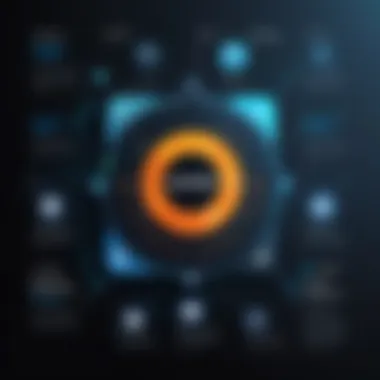

Key Features of Zoiper
The Key Features of Zoiper are essential to understanding its role in modern communication. These features define the user experience and determine how effectively the softphone can support diverse business needs. With a highly adaptable platform, Zoiper is structured to meet the demands of various users, from freelancers to large enterprises. By exploring the features, businesses can assess its applicability and fit into their existing communication strategies.
Multi-Platform Compatibility
Multi-platform compatibility allows Zoiper to function seamlessly across various operating systems including Windows, macOS, Android, and iOS. This is significant for businesses that use devices with different environments. Employees can use their preferred devices without sacrificing functionality. The app can be installed on desktops, laptops, and mobile devices, which ensures a consistent experience regardless of where the user is located. This flexibility supports remote work and enhances productivity since users can connect with clients and team members from anywhere.
User Interface and Experience
The user interface of Zoiper is designed with usability in mind. It features an intuitive layout that simplifies navigation. Users can access the key functions easily without encountering clutter or confusion. Furthermore, it allows customization, enabling users to tailor the interface to their preferences. This enhances the overall user experience as it caters to individual workflow requirements. A streamlined interface can reduce the learning curve for new users, encouraging adoption across diverse teams.
Advanced Security Protocols
Security is a primary concern for any communications platform. Zoiper addresses this through advanced security protocols. It encrypts calls and messages, safeguarding sensitive information from potential breaches. These features include SRTP for secure media transport and TLS for establishing a secure connection. Businesses can operate with peace of mind, knowing their communications are protected. The commitment to security sets Zoiper apart, making it a preferable choice in industries that handle confidential data.
Integration with Existing Systems
Zoiper's flexibility extends to its ability to integrate with existing business systems. It supports various VoIP services and can connect with Customer Relationship Management (CRM) solutions, email systems, and other productivity tools. This makes the implementation process smoother as users can consolidate their communications into one platform. Seamless integration fosters improved workflows and reduces the need to switch between applications. It enhances overall efficiency by allowing for a more holistic view of communication processes.
Benefits of Using Zoiper
The use of Zoiper softphone presents an array of advantages to businesses navigating the demands of modern communication. Understanding these benefits is crucial for decision-makers who are looking to enhance their organizational capabilities. Zoiper is not just another VoIP application; it stands out due to its unique features and adaptability across various business contexts.
Cost Efficiency
One of the primary advantages of employing Zoiper is its cost efficiency. Traditional telecommunication methods can be expensive, particularly for organizations that rely heavily on long-distance communication. With Zoiper, businesses can eliminate many of these costs by utilizing the Internet for voice calls. The flexibility in pricing plans allows firms of all sizes to select the best fit for their budget without sacrificing quality.
Moreover, Zoiper does not require expensive hardware. Users can download the softphone application on various devices including smartphones, laptops, and tablets, reducing the need for dedicated phone systems. This lower barrier to entry makes Zoiper particularly appealing to startups and small enterprises that are managing tight budgets.
Enhanced Communication Flexibility
Zoiper offers enhanced flexibility in communication, which is essential for today's dynamic work environments. By providing multi-platform compatibility, users can communicate across different devices seamlessly. The operation on Android, iOS, Windows, and macOS ensures that employees can stay connected regardless of their location.
This flexibility is further amplified by Zoiper's wide range of supported protocols, including SIP and IAX. Such versatility allows businesses to integrate Zoiper into existing infrastructure smoothly, creating a cohesive communication setup that can adapt to changing needs.
Improved Team Collaboration
Effective team collaboration is vital for productivity. Zoiper empowers teams by maintaining clear communication channels, whether in office or remote settings. The integrated messaging features and audio-video capabilities allow for efficient sharing of information.
Additionally, the ability to create group calls promotes collaboration on projects, facilitating real-time interaction among team members. Such tools reduce response times and enhance decision-making processes, ultimately leading to higher project success rates.
Scalability for Growing Businesses
Scalability is a crucial consideration for businesses aiming for growth. Zoiper enables organizations to expand their communication needs without significant infrastructure changes. New users can be added easily, allowing companies to scale operations efficiently as they grow.
Furthermore, the ability to customize features according to the size and nature of the business means that Zoiper can be adapted for individual company needs. These attributes make Zoiper a sustainable choice for businesses looking to transition from small operations to larger, more complex infrastructures.
Installation and Configuration of Zoiper
Installing and configuring Zoiper is a critical aspect of leveraging its capabilities in the modern workspace. Proper setup ensures that organizations can efficiently maximize the features of this software, enhancing communication and productivity. A well-executed installation aligns the software with the organization's needs, minimizes disruption, and streamlines daily operations. Understanding the system requirements and following an installation guide helps in achieving optimum performance.
System Requirements
Before installing Zoiper, it is essential to verify that the hardware and software meet the necessary requirements. This step ensures that the application runs smoothly, avoiding potential issues during and post-installation. The following are the primary system requirements:
- Operating System: Compatible with Windows, macOS, and Linux. Check the specific version requirements.
- CPU: A minimum of 2 GHz dual-core processor for adequate performance.
- RAM: At least 2 GB of RAM, although 4 GB is recommended for better multitasking.
- Network: Stable internet connection with a minimum bandwidth of 100 Kbps for optimal VoIP performance.
- Audio: Headset or speakers and microphone should be supported for clear audio output and input.
Step-by-Step Installation Guide
Installing Zoiper is designed to be straightforward, but following a structured approach can prevent common pitfalls.


- Download the Software: Visit the official Zoiper website and select the version that matches your operating system.
- Run the Installer: Locate the downloaded file and run the installer. You may need administrator rights to complete this step.
- Follow the Installation Wizard: Accept the terms of service and choose the installation location. The default settings typically suffice for most users.
- Complete Installation: After the installation process, restart your computer if prompted to allow changes to take effect.
- Launch Zoiper: Open the application and begin the setup process, which will include configuring your account.
Configuration Tips for Optimal Performance
Once the installation is complete, optimizing the configuration is key to maximizing Zoiper's potential. Here are several tips to ensure the software performs effectively:
- Adjust Audio Settings: Navigate to settings and configure the audio input and output devices. Test each device to ensure clarity in communication.
- Network Configuration: If using a firewall, ensure that Zoiper is allowed access to the network. Adjust settings to prioritize VoIP traffic if necessary.
- Account Configuration: Input your SIP or IAX credentials accurately. Double-check the server address and authentication details to avoid connection issues.
- Regular Updates: Keep the application up to date. Regular software updates ensure you benefit from the latest features and security patches.
"An optimized setup of Zoiper is essential for realizing the full potential of its functionality, enhancing communication efficiency."
These steps will help achieve a robust installation and configuration of Zoiper, setting a solid foundation for effective communication within any organization.
Usability in Different Business Contexts
The usability of Zoiper in various business contexts is crucial for its adoption and success. Businesses now require flexible solutions that enhance communication and support distinct workflows. By examining how Zoiper performs in specific environments, organizations can better appreciate its value.
Telecom and Customer Support
In the telecom and customer support sectors, Zoiper offers significant advantages. Businesses in this space must prioritize clear and reliable communication. Zoiper facilitates this by providing high-quality voice and video calls. The softphone's easy-to-navigate interface allows customer support agents to focus on assisting clients rather than managing complex tools.
Moreover, Zoiper enables integration with popular CRM systems. This simplifies access to customer information during calls, making it easier for agents to provide personalized service. The softphone also supports call recording and analytics features. These capabilities help teams to monitor performance, ensuring high standards in service.
Remote Work and Hybrid Models
The emergence of remote work and hybrid models has led to new communication challenges. Zoiper stands out in this context by offering a dependable solution for teams separated by distance. With its ability to operate across multiple devices, employees can engage in seamless communication from anywhere.
The app supports functions like instant messaging and group calls. These features strengthen team bonds and enhance collaboration. In addition, Zoiper ensures security through encryption features, addressing confidentiality concerns that often arise in remote settings. This builds trust among teams and clients alike.
Healthcare Sector Applications
In the healthcare sector, the need for effective communication is vital. Zoiper serves as a reliable tool for healthcare professionals, allowing them to connect swiftly with patients and each other. Its compatibility with various systems ensures that healthcare personnel can share critical information without delays.
Furthermore, Zoiper offers features that are particularly advantageous for healthcare environments. For example, the ability to manage multiple lines allows staff to prioritize urgent calls. Integration with health management software streamlines the process for professionals, ensuring better patient outcomes.
"Zoiper’s usability across different business contexts, from customer support to healthcare, demonstrates its versatility as a communication tool."
Comparative Analysis with Other Softphones
The discussion of comparative analysis with other softphones is crucial for understanding the landscape of VoIP communication tools. It enables businesses to assess the features, usability, and overall effectiveness of different options available in the market. By analyzing Zoiper in relation to its competitors, users can make more informed decisions regarding the platform that best meets their unique needs. Each softphone offers a different set of strengths and weaknesses that cater to various business contexts.
Zoiper vs. Skype for Business
When comparing Zoiper to Skype for Business, it is vital to highlight that both platforms provide VoIP services but serve different purposes. Skype for Business is deeply integrated into the Microsoft ecosystem, which might be an advantage for companies already utilizing Windows products. However, Zoiper stands out with its multi-platform compatibility. It allows users to operate on various systems, including Android, iOS, Windows, and macOS.
Another key point is Zoiper’s customizable user interface. Users can tailor their experience, an option that Skype for Business does not readily offer. In terms of audio quality, both applications perform well but user experiences may vary based on the network and hardware conditions. This variability can impact decision-making.
Zoiper vs. Microsoft Teams
Microsoft Teams is designed primarily for collaboration, offering robust capabilities for chat, file sharing, and video conferencing. Zoiper, while it can integrate with various systems, lacks the comprehensive collaboration features found in Teams. However, Zoiper can serve as a dedicated VoIP solution without the added overhead of collaboration tools, which might appeal to organizations focused solely on voice communications.
Furthermore, Zoiper's ease of use in straightforward dialing and call management gives it an edge for users wanting to prioritize telephony without distraction from additional tools. It is also more adaptable for businesses that have existing VoIP systems, as Teams may require more integration efforts to work seamlessly with other technology stacks.
Zoiper vs. Cisco Webex
Cisco Webex is noted for its powerful conferencing capabilities, making it an excellent choice for businesses that prioritize virtual meetings. On the other hand, Zoiper can excel in smaller-scale or individual voice communications. This differentiation can influence choice based on the company’s communication needs.
While Webex has superior video meeting options, Zoiper emphasizes call quality and security protocols, attracting organizations concerned with high-quality audio and confidential communications. When examining user-friendliness, Zoiper's interface can be simpler for users who only require essential functionalities, as compared to the more complex features present in Cisco Webex's interface.
In summary, each of these softphones presents its own set of features that cater to varied business environments. Companies considering their options should weigh their specific needs against each platform’s capabilities.


"The choice of a communication tool can significantly influence productivity, collaboration, and operational efficiency."
Understanding where Zoiper fits within the broader market landscape is essential for stakeholders making purchasing decisions.
User Experiences and Case Studies
User experiences and case studies play a crucial role in understanding the practical implications of using Zoiper softphone in real-world settings. They offer insights into how various organizations adapt this technology and highlight the tangible benefits derived from its implementation. Such narratives are invaluable for decision-makers and IT professionals when considering a new communication tool. By referencing actual experiences, the article goes beyond theoretical advantages and offers a concrete understanding of Zoiper's impact in diverse business environments.
Feedback from Small Businesses
Small businesses often operate under tight budgets and do not have extensive IT resources. The feedback from these businesses regarding Zoiper reveals a trend toward increased efficiency. Many small business owners appreciate the user-friendly interface that allows for less time spent on training. Additionally, the versatility of Zoiper enables these organizations to scale their communication needs as they grow. They often share success stories about how adopting Zoiper has led to improved inter-team communication and more effective customer interactions.
A key highlight from various testimonials is how Zoiper’s cost-effective solution reduces overhead costs without compromising on quality. The free version offers sufficient functionality for many small enterprises, while the paid versions provide even more features without excessive financial strain. This flexibility is often praised as a significant advantage.
Insights from Large Enterprises
Large enterprises frequently seek solutions that not only meet their extensive requirements but also integrate seamlessly with existing systems. Insights from these organizations illustrate how Zoiper has been utilized to bridge various communication channels. Many corporate IT managers cite the softphone's ability to connect with CRM systems and project management tools as a core benefit. They find that Zoiper enhances collaboration among remote teams, facilitating a smoother workflow.
Enterprises also appreciate the robust security measures embedded in Zoiper, which align with their rigorous compliance standards. Feedback often points to how the softphone aids in maintaining communication continuity, particularly during crises or unexpected events. The adaptability and reliability of Zoiper have made it a favored choice for organizations managing a diverse range of communication needs across multiple locations.
Overall, the insights gained from both small businesses and large enterprises underscore the versatility and practical advantages of Zoiper softphone. These user experiences present a well-rounded perspective, making it easier for potential users to gauge its relevance to their specific circumstances.
Future Trends in Softphone Technology
The softphone technology landscape continues to evolve, offering new dimensions to communication methodologies. As organizations increasingly rely on digital communication tools, understanding future trends becomes essential. It is important to identify how these emerging trends can improve user experience, enhance productivity, and provide better security in business environments.
The Rise of AI Integrations
The integration of artificial intelligence (AI) into softphone applications is becoming a significant trend. Softphones are shifting from basic communication tools to advanced systems, capable of performing a variety of functions. AI can optimize call handling, provide predictive insights, and automate routine tasks.
Some examples of AI applications in softphones include:
- Virtual Assistants: These tools help schedule calls and manage appointments.
- Speech Recognition: AI can transcribe calls in real time, adding value to meetings and ensuring information is recorded accurately.
- Data Analytics: AI algorithms analyze call data to provide insights into communication patterns, which can inform decision-making.
AI provides businesses with efficiency gains while freeing human resources for higher-level tasks. However, integration must be approached carefully. Not every business may need extensive AI features, so understanding individual requirements is essential.
Evolving Security Measures
With the rise in digital transformations, the security of communication tools is more critical than ever. Softphones handle sensitive information, so evolving security measures are necessary to safeguard corporate data. Key areas of focus include:
- Encryption: Both end-to-end encryption and data encryption at rest have become standard features in softphones to prevent unauthorized access.
- Two-Factor Authentication: Adding an extra layer of security protects user accounts even if passwords are compromised.
- Regular Updates and Patch Management: Continuous improvements against vulnerabilities in the softphone software are crucial to maintain security.
As companies grow accustomed to remote work and digital communication, prioritizing security measures will foster trust among employees and clients. Businesses need to consider integrating solutions that align with their specific security requirements.
"Investing in the right softphone security measures can prevent breaches and protect your organization from costly liabilities."
In summary, as future trends in softphone technology unfold, businesses must evaluate their needs carefully. Embracing AI and understanding the importance of security measures will serve as a foundation for effective communication strategies and systems.
The End and Recommendations
The conclusion and recommendations section serves as a crucial point in understanding how Zoiper can transform communication in modern workspaces. This part synthesizes the key insights presented throughout the article, offering a clear perspective on the operational advantages and strategic implementations of Zoiper. Decision-makers must grasp that selecting a softphone like Zoiper is not merely about features, but how effectively it integrates into existing communication workflows.
In the rapidly changing landscape of business communications, adaptability is essential. Companies should assess their specific needs, considering aspects such as user experience, security protocols, and scalability options. By doing so, they can align their communication tools to support both current requirements and future growth.
Final Thoughts on Zoiper
Zoiper exemplifies a modern solution for organizations looking to elevate their communication strategies. With its user-friendly interface and rich feature set, it caters to a variety of business needs ranging from small startups to large corporations. Its compatibility across multiple platforms makes it a versatile choice for teams that operate in diverse environments.
However, it is important to recognize that the effectiveness of any software tool rests on how well it is utilized within the organization. Employees must be trained on its features and integrated into daily operations. This will maximize both the potential benefits and the overall investment.
Choosing the Right Communication Tool
When choosing the right communication tool, decision-makers should consider several factors:
- Integration Capabilities: Ensure that the tool can work seamlessly with existing systems like CRM and project management software.
- Security Features: With communication often involving sensitive data, prioritize tools that offer robust security measures.
- Scalability: As businesses grow, their communication needs will evolve. Opt for solutions that can scale alongside your organization.
- Cost Considerations: Evaluate the total cost of ownership which includes licensing, maintenance, and potential upgrades.
- User Experience: A tool should not only be feature-rich but also easy to use to encourage adoption among team members.
"The right communication tool is not just about the features; it's about solving the specific challenges of your business while empowering your team."















