Understanding Zendesk Cost Per Agent Analysis


Intro
Understanding the cost structure of software solutions like Zendesk is crucial for organizations aiming to enhance customer support while managing budgets. As businesses rely heavily on efficient communication with clients, calculating the expense involved on a per-agent basis becomes imperative. This knowledge allows decision-makers to make strategic choices tailored to their financial constraints and operational necessities.
Zendesk offers a range of services, each with different functionalities and pricing plans. Therefore, potential users must grasp not only the direct costs but also related factors that can influence overall expenditure. This article aims to present a thorough examination of Zendesk's cost per agent.
Key Features and Functionalities
Comprehensive Overview
Zendesk is a robust customer support platform that streamlines interactions between organizations and their clients. It does this through various modules like ticketing systems, knowledge bases, and customer feedback tools. Understanding these features is essential, as they not only augment support services but also directly correlate to costs incurred by the organization. Users can customize their environments and tools to fit their specific needs, which further impacts pricing.
Target Users
Zendesk's target user base spans across industries, ranging from startups to large enterprises. Actual users often include IT professionals, customer service agents, and managers responsible for customer engagement. Understanding the profile of these users can offer insights into how to utilize Zendesk efficiently and cost-effectively.
Pricing Models and Cost Analysis
Breakdown of Pricing Tiers
Zendesk offers several pricing tiers tailored to different business sizes and needs. The foundational tier might include essential features suitable for small businesses, while higher tiers offer advanced functionalities attractive to larger organizations. Here’s a brief overview of common pricing tiers:
- Zendesk Support: Basic access for ticket management.
- Zendesk Suite Professional: Comprehensive package that includes added integrations and analytics features.
- Zendesk Support Enterprise: Includes advanced reporting, customization options, and priority support.
Each tier's cost is generally calculated per agent, necessitating a thorough understanding of how many agents will be using the platform in each situation.
Additional Costs to Consider
Beyond the base pricing, several additional costs can accrue during the usage of Zendesk. These may include:
- Add-On Features: Advanced features come at an extra cost, such as enhanced reporting tools or additional storage.
- Integration Costs: If your organization wishes to integrate Zendesk with other tools or software, there may be costs involved.
- Training and Onboarding: Investing in proper training for your agents to use Zendesk effectively can add to the overall expense.
Understanding these additional costs is vital as they can significantly influence the total expense of using Zendesk's services.
"Knowing all costs involved allows organizations to budget more effectively and avoid unexpected expenses when implementing Zendesk."
In summary, grasping the key features, functionalities, and pricing structure of Zendesk propels organizations towards making informed decisions about customer support investments. By dissecting the cost per agent, businesses can align their operational capabilities with financial reality, ensuring they employ resources wisely.
Prolusion to Zendesk Pricing Structure
Understanding Zendesk's pricing structure is vital for any organization considering customer support software. The choice of a support platform can significantly impact operational costs, employee productivity, and ultimately, customer satisfaction. Zendesk offers a range of plans that cater to different needs, making it crucial to analyze these options thoroughly.
Overview of Zendesk
Zendesk is a widely recognized customer service solution that provides businesses with a platform to communicate with customers. Launched in 2007, it has evolved to include a multitude of features such as ticketing systems, live chat, and analytics. Organizations leverage Zendesk to streamline their support operations and enhance customer interactions. Its flexibility and scalability allow it to accommodate various industries, from startups to large enterprises. Understanding its offerings is the first step in evaluating its cost implications.
Importance of Understanding Costs
Diving deep into the cost structure of Zendesk is not merely a financial exercise; it's an essential strategic decision. Knowing the costs per agent helps organizations budget effectively and align their support expenditures with their long-term strategy. Understanding these costs also enables decision-makers to:
- Identify the best value plan for their specific needs.
- Assess what features are essential versus optional, which can help in making a sound financial decision.
- Anticipate future costs as the organization grows or scales its support efforts.
Moreover, clarity about costs can lead to innovative utilization of the platform, maximizing return on investment. Without this knowledge, organizations may face unexpected expenses that could have been avoided with better planning. In today's competitive landscape, making informed decisions about customer service platforms can be a decisive factor in achieving operational excellence.


Types of Zendesk Plans Available
Understanding the various Zendesk plans is crucial for organizations looking to optimize their customer support strategies and manage their budgets effectively. Each plan offers unique features and pricing that cater to different levels of business needs. Knowing which plan aligns with specific operational goals can significantly enhance the customer service experience while keeping costs manageable. Each option typically scales in terms of features and higher costs, necessitating careful consideration before making a commitment.
Essential Plan
The Essential Plan serves as the most basic offering from Zendesk, particularly suitable for small teams and startups. It is strategically designed to provide essential customer service tools without overwhelming new users with complexity. This plan typically includes functionalities such as a ticketing system, email support, and a basic knowledge base. Given its affordability, it presents a low entry point for teams focusing on the fundamentals of customer support. Organizations can leverage this plan to streamline interactions, making it vital for burgeoning businesses aiming for initial growth.
Team Plan
The Team Plan builds upon the features found in the Essential Plan. It offers additional capabilities such as enhanced collaboration tools and integration options. This plan is tailored for teams that require more than just basic support, allowing for more efficient ticket management and communication. Companies using this plan gain other advantages, such as advanced reporting and analytics that help track support performance. The added benefits make it attractive for mid-sized organizations aiming for a more structured support approach.
Professional Plan
The Professional Plan is aimed at larger teams with a higher volume of customer interactions. This plan includes features like custom fields, automation, and deeper integration capabilities. It is perfect for organizations that want to provide personalized support experiences and require advanced capabilities. The Professional Plan often emphasizes data-driven decision-making with its robust analytics tools. Businesses can gain insights into customer behaviors and support effectiveness, which can lead to strategic improvements in service delivery.
Enterprise Plan
The Enterprise Plan is the highest tier in Zendesk’s offering. It is intended for large organizations with complex support needs. This plan includes all features from the previous plans, along with additional customizability and dedicated support. Organizations can tailor their customer service approach to fit specific industry requirements, which offers a competitive edge in customer satisfaction. The Enterprise Plan also provides advanced security features, suitable for companies dealing with sensitive customer information. Investing in this plan often translates to higher levels of customer trust and satisfaction.
"Choosing the right Zendesk plan requires an understanding of not just the feature set but also how it aligns with current and future business objectives."
Zendesk Cost Per Agent Analysis
Analyzing the cost per agent for Zendesk is critical for organizations seeking to optimize their customer support expenditure. It provides a framework to evaluate how much each agent contributes to overall service quality and profitability. Understanding this analysis allows companies to allocate resources efficiently and make informed budgeting decisions. In an increasingly competitive marketplace, the ability to carefully control costs while delivering exceptional service is paramount.
Monthly vs. Annual Pricing
When businesses consider Zendesk, they must weigh the benefits of monthly versus annual pricing. Monthly pricing allows for flexibility. Companies can adapt to changes in their support needs without a long-term commitment. However, this often comes with a higher cost per agent.
On the other hand, annual pricing typically offers a discount when compared to the cumulative cost of monthly subscriptions. By locking in a price for a year, organizations can see significant savings over time. This approach works particularly well for businesses with stable support needs and provides budget predictability. Ultimately, the choice between monthly and annual pricing should align with the company's financial strategy and forecasted support volume.
Breakdown of Costs by Plan
The cost per agent can vary significantly depending on the Zendesk plan selected. Each plan comes with distinct features, impacting the overall expense. For example:
- Essential Plan: Typically the most affordable option, suitable for startups or small businesses needing basic support.
- Team Plan: Offers enhanced functionality, ideal for teams looking to collaborate and manage customer queries more effectively.
- Professional Plan: This plan includes more advanced tools, tailored for medium to large businesses that require deeper insights into customer interactions.
- Enterprise Plan: The most comprehensive offering, aimed at significant operations requiring robust scalability and advanced customization.
Understanding what each plan includes will aid in determining the total cost per agent and the best fit for the organization's needs.
Inclusions and Exclusions in Pricing
To truly grasp the cost per agent, it is essential to clarify what is included in the pricing.
- Inclusions:
- Exclusions:
- Access to the core platform features.
- Customer support via email or chat.
- Regular software updates and improvements.
- Additional costs for premium features like advanced reporting or analytics tools.
- Costs for third-party integrations that may enhance functionality.
- Charges for training or onboarding agents to use the platform efficiently.
The clarity in these elements can significantly impact the financial planning for customer support solutions.
"Understanding both inclusions and exclusions in pricing can prevent unexpected expenses, allowing organizations to budget more effectively for Zendesk usage."
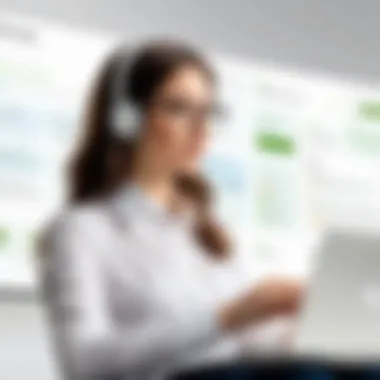

By assessing all these factors, decision-makers can better understand the financial implications of their Zendesk subscription and ensure it aligns with the strategic goals of their business.
Factors Influencing Zendesk Costs
Understanding the factors that influence Zendesk costs is crucial for organizations considering this customer support platform. Pricing varies based on several key elements, which require careful consideration to ensure alignment with operational goals and budgetary constraints. By analyzing these factors, decision-makers can make informed choices that optimize both functionality and expenditure.
Scale of Operations
The scale of operations plays a significant role in determining the overall costs associated with Zendesk. Larger organizations often necessitate a more robust infrastructure, which can lead to higher expenses. When businesses expand, the number of agents typically increases, and with it, the pricing tiers can shift. Companies should evaluate:
- The number of agents required
- Anticipated growth in customer interactions
- How scaling impacts both immediate and long-term budget
For example, a startup may initially start with fewer agents on a basic plan, but as it grows, it may need to transition to a more comprehensive package that accounts for additional agents. Thus, forecasting operational growth is essential for budgeting.
Customization and Add-ons
ZenDesk provides several customization options and add-ons that can enhance functionality but also increase costs. Organizations often require tailored solutions to meet their specific needs. Possible customizations can vary significantly from:
- Branding elements like logos or color schemes
- Integration with other software, such as Salesforce or Mailchimp
- Advanced reporting features for data analysis
While some features are included in base pricing, many custom options come with additional fees. Decision-makers should perform a detailed analysis of which features are essential versus those that can be considered luxury items.
"Customization can turn a generic platform into a powerful tool that truly fits business needs."
Support Levels Required
The support levels an organization requires can greatly affect Zendesk costs. Higher tiers offer more robust support options, including:
- Priority assistance
- Dedicated account management
- Enhanced training and onboarding sessions
Assessing the type of customer support that aligns with business goals is crucial. Organizations that require intensive support should expect higher costs due to these additional resources. Smaller businesses might find lower-level support sufficient, allowing them to stay within budget while still benefiting from Zendesk's capabilities.
In summary, understanding these factors—scale of operations, customization, and support—enables organizations to make educated decisions regarding their investment in Zendesk. This deep analysis can affect not only initial costs but also long-term ROI.
Comparative Analysis: Zendesk vs. Competitors
In the increasingly competitive landscape of customer support solutions, performing a comparative analysis between Zendesk and its competitors is essential for organizations seeking to optimize their investments. Understanding this comparative framework helps decision-makers assess not only the financial implications of per-agent costs but also functionality, scalability, and user experience.
When evaluating Zendesk against other software solutions, several key elements should be examined. Functionality is one of the most important factors; features such as ticketing system, automation, reporting tools, and integrations can greatly influence both the price and effectiveness of the service. Organizations must ensure that the software they choose not only meets current needs but also has the potential to grow with them.
The total cost of ownership is another significant consideration. While comparing Zendesk's costs per agent with those from alternatives like Freshdesk, Salesforce Service Cloud, or Help Scout, organizations should take into account both direct costs and additional expenses such as training, onboarding, and customization.
Evaluating user experience and customer support can also prove valuable. Zendesk promotes a user-friendly interface that many find intuitive. However, competitors may offer different experiences worth exploring. Assessing user reviews and industry ratings can provide insights into potential challenges or outstanding strengths of each solution.
It's key to note the potential scalability of alternatives as well. Some competitors may offer lower initial pricing but could limit growth options. Therefore, assessing the long-term viability of these solutions is essential.
"The best software solution is the one that not only fits your budget but also aligns with your operational goals."
In summary, conducting a thorough comparative analysis between Zendesk and its competitors provides insights that empower companies to make informed decisions tailored to their specific requirements.
Assessing Alternative Software Solutions
In assessing alternative software solutions, organizations should begin with defining their core requirements. What specific functionalities are necessary for daily operations? Are there particular features that are non-negotiable? It's important to have these criteria laid out clearly to provide a solid foundation for comparison.


Considering market research and user testimonials can yield invaluable information. Potential buyers should evaluate claims by vendors against independent reviews found on platforms like Reddit or Trustpilot. Additionally, hands-on trials or demos can help confirm if expectations align with actual performance.
The capacity for integration with existing systems is also essential. Many organizations utilize several third-party applications. Solutions that integrate seamlessly can save time and reduce operational friction.
Cost Comparison Strategies
To effectively compare costs between Zendesk and competitors, a structured approach is advisable. Start by creating a spreadsheet or a table that outlines prices per agent for each software solution. For a clearer perspective, include fees for add-ons, support tickets, and integration options.
When examining costs, it’s essential to factor in monthly versus annual pricing. Annual subscriptions usually offer discounts, so include those calculations to gain a complete view. Moreover, explore if there are any hidden fees or limitations associated with free trials.
Utilizing cost-benefit analysis can also aid in evaluating software solutions. Attempt to quantify the value offered by each alternative. This means not only scrutinizing the price tag but also the efficiency gains, user satisfaction, and support quality that each solution may provide.
Long-term Financial Implications of Zendesk Usage
Understanding the long-term financial implications of using Zendesk can be crucial for organizations considering customer support tools. This section emphasizes the importance of evaluating not just immediate costs but also future expenses. Pricing strategies in SaaS products like Zendesk often include scaling options that can substantially affect budget commitments over time.
Budgeting for Customer Support Solutions
When budgeting for customer support solutions like Zendesk, it's essential to take a systematic approach. Start by recognizing the ongoing costs associated with the chosen plans. For instance, if your team grows, your Zendesk costs may rise accordingly based on the number of agents. Additionally, consider the following elements in your budget:
- Software Licensing Fees: Analyze the per-agent costs based on the selected plan.
- Implementation Costs: Account for initial setup expenses, which can include integration with existing systems.
- Training and Support: Factor in costs for training staff to use Zendesk efficiently. This may include workshops or additional online resources.
- Ongoing Maintenance Fees: These can include optional add-ons or integrations that may arise as you evolve.
Budgeting accordingly ensures that you can provide adequate financial resources throughout the year for customer support solutions.
Evaluating Return on Investment
Determining the return on investment (ROI) of Zendesk is vital for justifying the expense. Here are some considerations for a thorough evaluation:
- Improved Customer Satisfaction: A well-implemented Zendesk solution can lead to faster response times, ultimately increasing customer satisfaction scores and reducing churn.
- Enhanced Operational Efficiency: Automating various support processes can lower labor costs by allowing agents to focus on complex issues, enhancing overall workforce productivity.
- Scalability: As companies grow, the ability to scale the Zendesk solution will impact ROI positively if costs are controlled effectively.
- Measurable Metrics: Track performance metrics relevant to your business. Metrics such as tickets resolved per agent, average response times, and customer feedback should be closely monitored.
"The real value of Zendesk lies in the long-term improvements in service quality and efficiency, which may not always be obvious in immediate financial assessments."
When effectively budgeted and monitored, the long-term financial implications of using Zendesk can turn the initial costs into a strategic advantage that pays dividends over time.
Closure: Making Informed Decisions
In the realm of customer support software, understanding the financial implications of Zendesk's pricing structure is vital for organizations aiming to enhance their service capabilities. The analysis presented throughout this article highlights the intricate relationship between cost and the specific needs of a business. By comprehending the details of Zendesk's cost per agent, organizations can align their financial resources with their operational priorities efficiently.
Making informed decisions revolves around a few key factors: knowledge of various pricing plans, awareness of costs per agent, and recognizing the influence of organizational requirements. Each of these elements plays a crucial role in shaping the ultimate budget for customer support software. Knowing that costs can vary dramatically based on plan features allows decision-makers to tailor their choices to meet their unique needs without unnecessary expenditure.
The long-term implications of choosing Zendesk over other software solutions also warrant significant consideration. Companies should assess both the current and future demands of their support teams. This means not just looking at the immediate costs but also anticipating potential scale and the need for additional resources as the business evolves.
"The choice of a customer service platform is a strategic decision that impacts not only budget but also customer satisfaction and brand credibility."
Organizations must weigh the benefits against the costs carefully. This informed decision-making process will ultimately lead to a more effective customer service framework aligned with organizational goals.
Recap of Key Points
Throughout this article, several important themes emerged that encapsulate the essence of understanding Zendesk's cost per agent. These include:
- Pricing Plans: Knowledge of the four primary Zendesk plans—Essential, Team, Professional, and Enterprise—and their respective features is crucial.
- Cost Analysis: The differences in monthly and annual pricing methods reveal significant savings opportunities dependent on commitment.
- Factors Influencing Costs: The scale of operations, the need for customizations, and the required level of support play a substantial role in dictating costs.
- Benchmarking Against Competitors: Understanding how Zendesk compares with alternative solutions provides context for decision-making.
All these elements emphasize the importance of tailoring choices to fit the specific needs of a business.
Final Recommendations
In making a decision about Zendesk, organizations should:
- Assess Organizational Needs: Evaluate what features are essential based on current and projected customer service demands.
- Consider Total Cost of Ownership: Take into account not just immediate pricing but also potential future costs related to scaling and additional functionalities.
- Conduct Comparative Analysis: Evaluate costs and benefits by comparing Zendesk with alternatives to ensure the best return on investment.
- Seek Expert Advice: Engage with IT professionals or compliance advisors to provide insights that align with strategic goals.
By following these recommendations, decision-makers can confidently navigate the complexities of customer service software pricing and select the best path forward for their organizations.















