Comprehensive Guide to WHM and cPanel Features
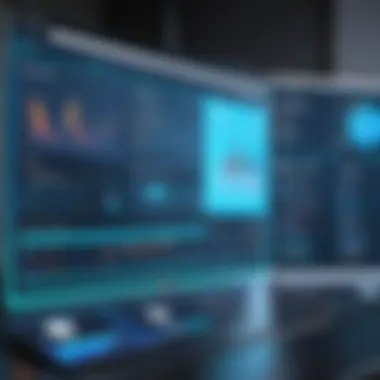

Intro
In the vast landscape of web hosting, efficiency and intuitive management are pivotal for success. Enter Web Host Manager (WHM), an administrative tool that operates intricately with cPanel, the industry standard for web hosting control panels. This combination offers a streamlined approach to server management, which is essential for web hosting providers. When you peel back the layers of WHM and cPanel, you'll find a wealth of features designed to enhance usability and optimize workflows.
This article serves as a comprehensive guide, diving into the core functionalities of WHM cPanel, alongside its benefits and best practices. Our journey will cover everything from installation to troubleshooting, ensuring you, as decision-makers or IT professionals, have the knowledge to optimize your hosting environments. By the end, we hope to empower you with insights to make informed choices in software solutions suited to your unique operational needs.
Key Features and Functionalities
Comprehensive Overview
WHM provides a powerful interface for server administration, allowing users to manage multiple cPanel accounts efficiently. It grants root access, enabling various essential actions such as account creation, service monitoring, and system security. This accessibility makes it a go-to choice for resellers and web hosting services.
Key features of WHM include:
- Account Management: Create, modify, and delete cPanel accounts effortlessly.
- Resource Monitoring: Keep an eye on server performance metrics like CPU usage, memory, and bandwidth.
- Security Configurations: Implement firewalls, manage SSL settings, and control access to accounts.
- Backup Solutions: Schedule automatic backups to safeguard against data loss.
What makes WHM particularly appealing is its user-friendly interface. Even those who aren't tech-savvy will find it intuitive, making the onboarding process smoother. Furthermore, the integration with cPanel allows end-users to have a seamless experience while managing their websites.
Target Users
The primary users of WHM are typically web hosting providers, IT professionals, and digital entrepreneurs.
- Web Hosting Companies: They leverage WHM to manage multiple client accounts, ensuring smooth operations across the board.
- System Administrators: These experts require robust tools to monitor and manage server performance and security.
- Developers and Entrepreneurs: For those setting up their hosting environments, WHM provides the flexibility to customize setups according to specific needs.
In essence, WHM appeals to anyone who wishes to harness the power of cPanel to enhance their hosting capabilities.
Pricing Models and Cost Analysis
Breakdown of Pricing Tiers
When considering WHM and cPanel, understanding the financial aspect is crucial. The pricing models can vary based on the number of accounts or servers being managed. Hosting providers typically pay monthly or annually.
- Solo Plan: Ideal for individuals or small businesses needing just a few accounts.
- Pro Plan: Suitable for medium-sized businesses, allowing more accounts while providing added features.
- Business Plan: For larger organizations requiring advanced features and scalability options.
Additional Costs to Consider
While the base price plan gives you access to WHM/cPanel, additional costs may accrue. These can include:
- SSL Certificates: For secure connections.
- Backup Solutions: Frequent backups can incur extra fees, depending on the chosen vendor.
- Support Packages: Enhanced support options may come at an additional cost but can prove invaluable.
Understanding these costs can help you budget effectively, ensuring transparency and operational efficiency.
By unpacking the features, target users, and pricing models of WHM integrated with cPanel, this article aims to equip readers with the necessary insights to navigate this powerful tool confidently.
Intro to Web Host Manager and cPanel
When it comes to managing websites and hosting environments, understanding Web Host Manager (WHM) and cPanel can be the difference between a seamless user experience and a tangled web of confusion. The duo is often seen as the backbone of web hosting, particularly for those who provide hosting services to others. Their importance cannot be understated, as they allow not just for basic oversight of websites, but also encompass a wide array of features that facilitate efficient management and operational excellence. This section serves to shine light on the critical aspects of WHM and cPanel, setting the stage for deeper exploration throughout this article.
Understanding Web Hosting Management
At its core, web hosting management refers to the administration of servers and the websites they host. It's like running a small town, where each house represents a website with its own nuances and requirements. With WHM and cPanel, hosting providers are equipped with tools that can manage these variables systematically. Alleviating complexity, these interfaces centralize numerous tasks—like account management, resource allocation, and security protocols—in a streamlined manner.
By diving into web hosting management, professionals can grasp how to optimize server performance and simplify the user’s journey. If every website is a flower bed in a garden, WHM and cPanel help keep those flowers blooming beautifully, eliminating weeds before they can take hold.
Overview of cPanel as a Hosting Control Panel
cPanel is known for its user-friendly interface, making it a popular choice among webmasters. Imagine walking into a well-organized library. Each category has its own designated section, and the information is easily accessible. cPanel mirrors this simplicity by providing a graphical interface that allows users to navigate through their hosting environment effortlessly.
With features ranging from website file management to email setup, cPanel serves as the go-to solution for individuals and businesses aiming to manage their online presence without diving into complex coding. However, it is crucial to remember that cPanel isn't just a tool; it's a partner in the quest for effective web hosting management. Users can configure domains and manage databases with only a few clicks, making it an indispensable resource for those responsible for maintaining online assets.
Key Features of cPanel
When delving into the realm of web hosting, understanding the key features of cPanel is vital for anyone looking to optimize their server management. This control panel acts as the command center for web hosting services, offering a variety of tools and functionalities that simplify management tasks. From intuitive design to robust features, cPanel enables users to efficiently control various aspects of their web domains while enhancing their operational flow.
User-Friendly Interface
A standout attribute of cPanel is its user-friendly interface. Unlike other control panels that may feel like they were designed for rocket scientists, cPanel breaks down complexities into straightforward visuals. The dashboard is neatly organized, combining icons and text for quick identification of tools.
This layout isn’t just pretty; it's practical. Users can navigate through email, file management, and DNS settings with ease, making it accessible even for those with limited technical skills. For instance, the "Fantastico" script installer, proudly displayed on the dashboard, enables users to install web applications like WordPress or Joomla with a few clicks. This positively impacts user experience by allowing them to focus on their business rather than getting bogged down by technical jargon.
Email Management Tools
Email management is another stronghold within cPanel's feature set. With tools that enable users to create and manage their email accounts, it's like having a personal assistant in your pocket. Users can set up forwarders, autoresponders, and mailing lists all from a single interface.
Importantly, cPanel’s built-in spam filters assist in keeping inboxes relatively tidy, which is particularly beneficial in professional environments. The integration of these tools can save time and help maintain a polished correspondence profile. Knowing you can control your email environment is a crucial part of running an online business effectively.


"cPanel transforms the daunting task of email management into a manageable, user-friendly experience."
Domains and Subdomain Management
Managing domains and subdomains might seem trivial, but it plays a pivotal role in establishing a web presence. cPanel allows users to add new domains and subdomains effortlessly. You can create unique web spaces within your primary domain without having to contact your provider each time.
Moreover, cPanel offers DNS management options, providing control over record settings like CNAME and A records. This feature is a boon for developers needing to configure unique settings for different projects without operating in a convoluted process.
Let’s not overlook the importance of domain redirects, which cPanel conveniently offers, assisting in maintaining SEO strategies seamlessly.
File Management Capabilities
Last but not least, cPanel’s file management tools deliver a robust suite of options for users dealing with files. The File Manager offers a graphical interface that makes it easy to upload, edit, and manage files without needing to use FTP clients. Users have the ability to create directories, upload archives, and perform file operations with just a few clicks.
Equally worth mentioning is the ability to access backup functionality. cPanel allows users to create full backups or partial backups with ease. This brings peace of mind, knowing that restoration of files can be done simply, which is a critical feature in mitigating risks of data loss.
In summary, the key features of cPanel go far beyond basic functionalities. They collectively offer a streamlined approach to web management, allowing even those with limited technical skillsets to effectively navigate the complexities of hosting and manage their online presence with confidence.
Understanding Web Host Manager (WHM)
In the realm of server management, the Web Host Manager, commonly known as WHM, plays an integral role. It serves as a powerful tool for system administrators who manage multiple cPanel accounts, efficiently providing control over various server aspects. Understanding WHM isn’t just beneficial; it’s essential for anyone involved in web hosting management. This segment will delve into key elements like the role of WHM in server management, account creation and management, as well as resource allocation and monitoring, all of which contribute significantly to operational efficiency.
Role of WHM in Server Management
WHM acts as the backbone of server management, simplifying the complex tasks that server administrators face every day. Without it, managing multiple cPanel accounts can be like herding cats; chaos is simply inevitable.
One primary role of WHM is to provide an interface for managing multiple user accounts seamlessly. By using WHM, an administrator can easily create, modify, or delete accounts without the need to command each cPanel individually. This not only saves time but also ensures that resource allocation remains consistent across the board.
Moreover, WHM allows for high-level access control. Administrators can dictate the capabilities of each cPanel account. They can establish what resources (like bandwidth and disk space) are allocated per account, enabling more personalized management. This flexibility helps in fine-tuning server performance and enhancing user satisfaction.
"WHM is like the conductor of an orchestra, ensuring that each instrument plays in harmony."
Account Creation and Management
Account creation in WHM is both straightforward and efficient. An admin can add a new cPanel account by simply entering some essential details such as the username, password, and domain name. The process is simplified with options to set resource limits at the time of account creation, thus preventing any single account from hogging server resources. This foresight can save a lot of headaches down the line.
Management of existing accounts is just as smooth. Administrators can reset passwords, manage email accounts, and even upgrade or downgrade resources with just a few clicks. This level of control enables a more tailored hosting experience for users without sacrificing the overarching security and stability of the server.
Resource Allocation and Monitoring
Resource allocation is a pivotal task that WHM excels at. Each hosting environment can be different, and thus, having the ability to allocate resources based on individual account needs is crucial. This covers bandwidth, storage, and even CPU limits, making resource allocation highly customizable.
But allocation isn't the end of the road. Monitoring these resources is equally important. WHM equips admins with the tools to track usage in real-time, allowing for quick adjustments to avoid potential overloads or downtime. This proactive approach helps maintain an optimal user experience, ensuring that clients remain satisfied and engaged with their hosting services.
In summary, WHM is a linchpin for anyone involved in server management—offering streamlined account management, efficient resource control, and enhanced monitoring. For decision-makers and IT professionals, understanding WHM provides a solid foundation for effective server management and can play a vital role in shaping the hosting experience.
Benefits of Using WHM with cPanel
Integrating Web Host Manager (WHM) with cPanel provides a multitude of advantages that enhance overall web hosting management. It introduces a structured environment for both hosting providers and clients, improving not just accessibility but also function. This integration makes it easier for decision-makers and IT professionals to streamline operations, reduce downtime, and offer superior service.
Streamlined Account Management
One of the most noticeable benefits of using WHM alongside cPanel is the streamlined account management it offers. WHM serves as a parent control panel that oversees multiple individual cPanel accounts, which makes managing these accounts significantly more efficient.
- Batch Account Creation: WHM allows for the creation of multiple cPanel accounts simultaneously. This is especially useful for hosting resellers who must create client accounts without engaging in a tedious, manual process.
- Single Dashboard: The interface provides a single, clear dashboard to manage various accounts. This helps reduce the mental load on administrators and offers them a clearer overview of account statuses and resource allocations.
- User Roles and Permissions: Customizable user roles enable easy assignment of tasks based on job functions. This feature not only enhances security but also restricts access to sensitive areas of account management.
"In a world where time is money, WHM’s account management saves precious moments that can be invested elsewhere."
Enhanced Security Features
Security cannot be taken lightly in web hosting, and the integration of WHM and cPanel takes this to heart. This partnership lays down a solid security foundation that is critical for data protection and service reliability.
- Automatic Updates: WHM facilitates automatic updates for cPanel installations, which is vital for keeping the hosting environment secure from vulnerabilities. Outdated plug-ins and scripts can be incredibly risky, so this feature protects against exploitation.
- IP Address Denying: WHM includes functionality for blocking unwanted IP addresses from accessing the server. This added layer of security protects against potential attacks and unwanted traffic, reducing the risk of server overload and data breaches.
- Password Protection: Users can easily set up password protection for directories via cPanel, and WHM helps to maintain and monitor these settings across all accounts. This ensures only authorized users gain access to sensitive areas, improving the overall security posture.
Efficient Backup Solutions
Backup solutions are non-negotiable in web hosting management. WHM and cPanel together provide robust backup options that help safeguard client data and facilitate quick recovery in case of data loss.
- Automated Backups: WHM permits the configuration of automated backups on various schedules. This means that no further action is required, and crucial data will regularly be backed up without needing human intervention.
- Remote Backups: This system supports backing up data to external locations, which is invaluable in the event of a server failure or natural disaster. Clients can store backups on other servers or even utilize cloud storage options.
- Selective Restoration: Suppose an issue arises, and a backup is needed. WHM allows for selective restoration of files or databases, which means you do not have to roll back the entire account. This feature saves time and avoids potential data loss.
In summary, the amalgamation of WHM and cPanel empowers web hosting management with enhanced features that cater specifically to the nuanced needs of both providers and clients. From streamlined account handling to fortified security and reliable backup solutions, this combination presents a strategically beneficial arrangement for any hosting setup.
Installation and Configuration of WHM/cPanel
Setting up Web Host Manager (WHM) alongside cPanel is a crucial step for any web hosting provider or system administrator. This process lays the foundation for efficient management of server resources and user accounts, thereby ensuring a seamless hosting experience. Understanding the installation and configuration helps in leveraging the full potential of WHM/cPanel, ultimately leading to a more organized and responsive hosting environment.
System Requirements
Before diving into the installation, it’s essential to familiarize oneself with the system requirements for WHM/cPanel. These specifications ensure that your server runs optimally without unnecessary hitches. The key requirements include:


- Operating System: A supported version of CentOS, CloudLinux, or Red Hat Enterprise Linux. Other versions might not provide the necessary compatibility.
- Hardware: At least 1 GB of RAM is minimum for basic functionality, but 2 GB or more is recommended for even basic tasks, especially if running multiple sites.
- Disk Space: Recommendations are typically around 20 GB or more, depending on the number of accounts and sites you intend to host.
- Network: A stable internet connection to facilitate updates and communication between the server, accounts, and users.
Confirming that your server meets these requirements will save time and frustrations later on in the configuration process.
Installation Steps
Once the prerequisites are confirmed, the installation process can be initiated. It’s structured but straightforward, requiring a methodical approach:
- Access the Terminal: Use SSH to connect to your server as the root user. This is where all installation commands will be executed.
- Download WHM Installer Script:This command fetches the latest installer script, and placing it in the directory helps with organization.
- Run the Installer: Execute the following command to start the installation:Watching this process unfold might feel like watching paint dry, but it’s essential. Patience pays off here.
- Access WHM: After installation, you can access WHM via your browser by navigating to . Use your root credentials to log in.
Each step in the installation process needs to be followed carefully. Skipping steps, or making the wrong move in the command line, could lead to headaches down the line.
Initial Configuration Process
Once you’ve managed to get WHM up and running, the next major stepping stone is the initial configuration. This is where you put the necessary pieces in place to ensure optimal functioning from the get-go. Pay attention to the following:
- Licensing: Ensure your cPanel/WHM license is activated. Without this, full functionality will be out of reach.
- Setup Wizard: WHM typically opens a setup wizard upon first log-in. It guides you through necessary configurations like:
- Networking Setup: Proper network settings are crucial. Verify that your IPv6 settings are properly configured if applicable.
- Nameserver Configuration: This step involves setting up nameservers for your accounts, ensuring that domain names resolve to the right server.
- Selecting your date and time settings to avoid confusion later.
- Setting up basic security settings, including establishing your hostname, which should be unique and resolve to your server IP.
Remember, initial configurations are not set in stone. As your hosting environment scales or evolves, revisit these settings periodically to tweak and improve performance.
Taking the time to go through these installation and configuration phases ensures that WHM/cPanel is set up correctly, paving the way for effective server management and user administration. Moving ahead with a solid foundation only benefits future operations, allowing hosting providers to focus on their core activities with greater ease.
Security Considerations for WHM/cPanel
When it comes to running a web hosting service using WHM and cPanel, safeguarding your infrastructure takes center stage. The security of your server can determine the success or failure of your operations. Clients expect their data to be protected; therefore, implementing strict security measures is not just advisable, but imperative.
Importance of Regular Updates
Regular updates to WHM and cPanel are one of the simplest yet most effective ways to protect your server. New updates often come packed with patches for known vulnerabilities. Consider this: a piece of software that sits unchanged for too long may become a treasure trove for hackers. Just as you wouldn't leave your front door unlocked, neglecting updates leaves the door wide open for potential threats.
By keeping your WHM and cPanel up to date, you ensure that you're taking advantage of the latest security advancements. Many updates also optimize performance alongside enhancing security features.
- Always enable automatic updates whenever possible.
- Subscribe to security bulletins from your hosting company to stay in the loop.
- Schedule Regular audits to see if anything has been overlooked.
Configuring Firewall Settings
Configuring firewall settings is another cornerstone of security. A well-implemented firewall acts like a shield, preventing unauthorized access while allowing legitimate traffic. WHM offers external and internal firewall options that can be tailored to your specific needs, ensuring maximum security without disrupting service.
Several aspects need careful attention:
- Port Management: Close any unused ports. Every open port is a potential entry point for attackers.
- IP Address Whitelisting: Only allow trusted IP addresses to gain access to the WHM interface.
- Intrusion Detection: Implement systems that can identify and hopefully thwart any suspicious activity.
With the right firewall settings, you can bolster your server’s defenses without a hitch.
Implementing SSL Certificates
Nothing says “trustworthy” like a proper SSL certificate. They are critical for encrypting communications between clients and your server, ensuring sensitive information stays out of prying hands. In this day and age, where data breaches make headlines, offering SSL encryption isn’t just a good idea; it’s a necessity.
Implementing SSL certificates has multiple benefits:
- Data Protection: Encrypts the data exchanged between the user and the server.
- User Trust: Having the familiar padlock symbol lets users know their data is secure.
- SEO Boost: Search engines like Google favor sites that implement SSL, leading to better search rankings.
To set up SSL certificates in WHM, you can use tools like AutoSSL, which simplify the process significantly. You can manage SSL certificates for all your cPanel accounts in one convenient place, leaving you more time to focus on other pressing matters.
A secure server not only protects your data but also enhances your reputation and fosters user trust.
Focusing on these security considerations—from timely updates, proper firewall configurations, to SSL implementations—helps you fortify your environment. Being proactive can save you significant headaches and resources in the long run.
Troubleshooting Common Issues
In the realm of web hosting, the ability to troubleshoot common issues is paramount. Not only does it safeguard a smooth operation, but it also ensures that any hiccups can be addressed swiftly. Problems can arise unexpectedly, affecting server performance or user experience; therefore, having a solid grasp of troubleshooting techniques can be beneficial in various situations. The insights provided in this section will delve into common issues encountered in WHM/cPanel environments, emphasizing both the benefits of proactive management and considerations for optimal resolution.
Identifying Server Errors
Every server is bound to face errors from time to time. These issues can range from minor glitches to significant failures that disrupt service. Identifying server errors promptly is the first step in navigating out of the woods.
A good starting point for pinpointing server errors is to monitor error logs. WHM provides access to multiple types of logs, such as Apache error logs and cPanel error logs, which can offer invaluable clues regarding trouble spots.
Some common errors to look for include:
- 500 Internal Server Error - This error can be caused by incorrect configurations or permissions.
- 403 Forbidden - This indicates that the server is restricting access to a requested resource.
- 404 Not Found - Occurs when the server cannot find the requested URL.
- Connection Timeout - This can signify issues with server load or connectivity problems.


In many instances, recreating the context in which an error occurred will provide additional insight. Isolating whether it is user-specific or system-wide can help narrow down the checklist of probable causes.
Resolving Connectivity Problems
Connectivity issues can be a real thorn in the side. They can stem from various places—network problems, server misconfigurations, or even client-side issues. Addressing these problems effectively provides a better experience for users and maintains the integrity of services.
An initial approach should involve checking the network connection. This can include:
- Verifying DNS settings to ensure they are correctly configured.
- Running ping tests to assess latency issues or packet losses.
- Analyzing firewall settings to see if they are hindering access to specific services.
Additionally, WHM offers tools to monitor bandwidth usage and performance metrics. Sometimes, adjusting settings according to usage spikes can alleviate connectivity woes. For instance, if a user is experiencing slowness, they might check to see if the server resource allocations are sufficient for their needs.
Managing Resource Limits
Resource management is an essential part of ensuring that WHM/cPanel runs like a well-oiled machine. Servers operate with defined resource limits, which dictate how much data and how many processes can run at a time. Understanding these limits ensures that no single account hogs resources, causing performance bottlenecks for others.
Monitoring resource usage can help spot users approaching or exceeding their limits. This can be accomplished by:
- Regularly Checking User Resource Statistics: WHM provides tools to review CPU, RAM, and disk usage.
- Setting Limits: If resources are stretched thin, consider imposing higher limits or upgrading hardware.
- Scheduling Regular Maintenance: Routine checks can preemptively identify bottleneck scenarios; for example, clearing out unused files or accounts can free up disk space.
By keeping an eye on resources, administrators can avoid the trouble caused by saturation and ensure that all users experience reliable performance. Moreover, it sets clear expectations for clients regarding their service packages.
"An ounce of prevention is worth a pound of cure." This saying rings true in web hosting, where being proactive often saves a lot of headaches.
Optimizing Performance in WHM/cPanel
When managing web hosting through WHM and cPanel, one of the most critical aspects to consider is performance optimization. Without a proactive approach to performance, even the best technology can fall flat, leading to slow load times and frustrated users. Applying optimization techniques not only enhances the efficiency of server operations but also significantly improves the user experience for website visitors. In the competitive realm of web hosting, where every millisecond counts, it becomes essential for decision-makers and IT professionals to implement effective strategies for optimizing performance. Below are key considerations in optimizing WHM/cPanel environments.
Caching Solutions
Caching serves as a buffer, storing frequently accessed data for quicker retrieval. Implementing caching solutions is like having a well-trained assistant who knows exactly what you need before you ask. When a visitor requests a page, rather than fetching all the data from the server every single time, the system can quickly produce a cached version, improving response time.
Different caching methods can be employed, such as:
- Page Caching: Stores complete generated pages for rapid access.
- Opcode Caching: Caches the compiled PHP bytecode which allows for faster execution of PHP scripts.
- Object Caching: Stores the results of database queries, cutting down on the time it takes to retrieve frequently used data.
Additionally, tools like Memcached or Redis can be set up to hold data in memory, enabling rapid data access compared to cleaning out a heavier database each time. The right caching solution can remarkably ease server load, providing a smoother sail for both admins and end-users.
Monitoring Server Load
Keeping tabs on server load is crucial. It's like watching the fuel gauge in your car; run it too low and you might find yourself stranded. Monitoring server load involves checking both resource utilization and performance metrics, which can help detect potential issues before they snowball into larger problems.
Utilizing tools such as Munin or New Relic allows for a clearer view of how resources (CPU, memory, and disk IO) are allocated and used. Key points to monitor include:
- CPU Usage: If the CPU consistently runs hot, it might indicate the need for resource upgrades.
- Memory Usage: Look out for memory spikes; they can lead to slowdowns or crashes.
- Disk Space: Running out of disk space can halt services altogether.
By keeping a close eye on these metrics, administrators can enjoy a proactive approach to management, unleashing optimization efforts where necessary.
Regular Maintenance Practices
Regular maintenance practices may feel like a chore, but they’re the bread and butter of sustained performance. Just like one wouldn’t skip periodic oil changes in a car, neglecting regular updates and system checks in WHM/cPanel can lead to a sluggish and insecure server.
Some key maintenance practices include:
- Updating Software: Always keep WHM/cPanel and all related software updated to their latest versions. This not only enhances performance but also fortifies security.
- Database Optimization: Use the optimization tools available within cPanel to regularly clean and optimize databases, cutting unnecessary bloat.
- Reviewing Logs: Regularly reviewing server logs can help catch errors early. Analyzing error logs aids in pinpointing problematic scripts or recurring issues that can be addressed swiftly.
Incorporating these practices into your routine can mean the difference between a server that hums along smoothly and one that's constantly in crisis management mode.
"An ounce of prevention is worth a pound of cure."
- Benjamin Franklin
Ultimately, optimizing the performance in WHM/cPanel is an ongoing task that demands the attention of savvy decision-makers and IT pros. The rewards of a well-optimized environment are plentiful, including faster load times, reduced downtime, and happier users, making this a prime area of focus in web hosting management.
The End
The conclusion serves as a pivotal part of this discussion, wrapping up the vital insights around Web Host Manager and cPanel. It’s not just a summation; it reflects the importance of effective management and utilization of these tools in the realm of web hosting. Proper administration of WHM and cPanel goes beyond simple task completion; it enhances the overall efficiency of server management practices.
Recap of Key Takeaways
In summary, there are several critical points to consider when looking at WHM and cPanel:
- User Empowerment: cPanel’s user-friendly interface enables even those with minimal technical expertise to manage their hosting environments. The ease of access fosters self-sufficiency for clients.
- Security Protocols: Implementing robust security measures ensures that accounts are safeguarded against vulnerabilities. Regular updates and SSL certifications enhance the overall security posture of hosted sites.
- Resource Flexibility: The WHM's ability to manage different accounts from a single interface allows for efficient resource allocation and monitoring of server performance. This centralizes oversight while accommodating varied account needs.
- Troubleshooting Efficiency: Establishing clear troubleshooting protocols lets administrators identify and resolve issues swiftly, minimizing downtime and user frustration.
This recap provides a solid foundation for understanding the benefits WHM and cPanel offer to web hosting providers. Making well-informed decisions based on these key takeaways can significantly improve hosting performance.
Future Trends in Web Hosting Management
Looking ahead, several trends are emerging in web hosting management that professionals should keep a keen eye on:
- Cloud Hosting Growth: Cloud solutions are becoming a cornerstone for many businesses. With WHM and cPanel adapting to cloud infrastructures, providers can easily scale according to demand while ensuring reliability and accessibility.
- AI and Automation: Advancements in artificial intelligence can streamline server management further. Predictive analytics might help identify potential issues before they escalate, driving proactive management.
- Green Hosting Practices: As awareness around environmental concerns intensifies, web hosts might adopt greener practices. Optimizing data centers for energy efficiency could attract eco-conscious consumers.
- Integration Enhancements: Expect to see more integrations with third-party applications and services. Increased compatibility with tools for analytics, payment processing, and customer service can simplify operations and improve user experience.
Embracing these future trends will not only keep businesses competitive but also foster sustainable growth in an ever-evolving digital landscape. Such preparations are essential for any professional proactively involved in web hosting.













