Comprehensive Guide to Video Editing Software with PiP

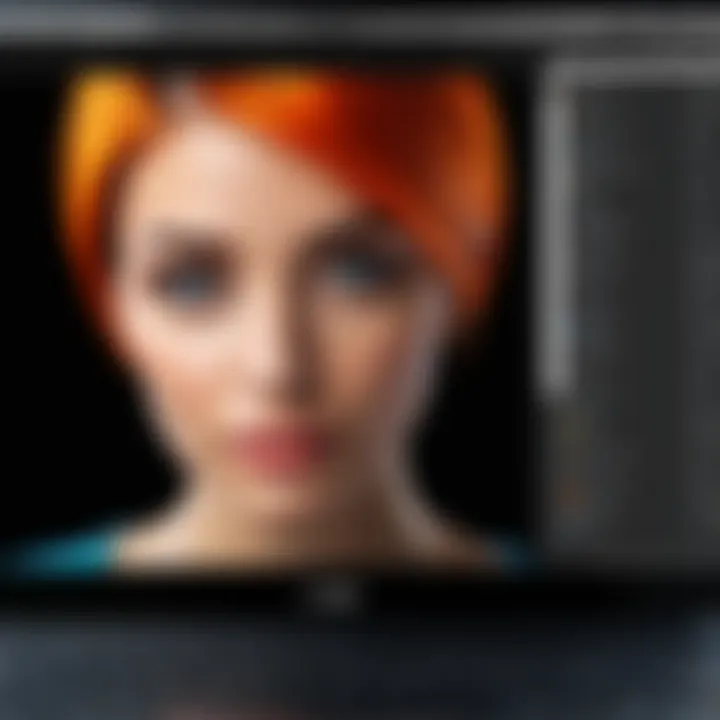
Intro
In today's digital landscape, the ability to effectively edit video content is more crucial than ever. Video editing software with picture-in-picture (PiP) capabilities stands out as an essential tool for content creators and professionals alike. These tools allow users to overlay video clips, adding a layer of complexity and engagement to video productions. Understanding the intricacies of these software options is vital for anyone looking to create dynamic video content.
This guide delves into the significant elements of video editing software that includes PiP features. It will evaluate popular options available in the market, detailing their strengths and weaknesses. Furthermore, we explore practical applications and limitations of the PiP feature. The aim is to equip industry advisors and software purchasers with insights necessary for making informed decisions in a competitive environment.
By systematically examining key functionalities, pricing models, and the target audience for these tools, we seek to offer a comprehensive overview that aids users in identifying their specific needs. This way, users can select the software that is best suited for their projects.
Key Features and Functionalities
Comprehensive Overview
Video editing software with picture-in-picture features is designed to enable users to place one video over another, creating a layered visual experience. This can enhance storytelling, instructional content, or presentations by allowing viewers to see two perspectives concurrently.
Some key functionalities include:
- Multi-layered editing: Ability to work with multiple video tracks enables enhanced creativity.
- Drag-and-drop interface: Simplifies the process of adding and arranging clips.
- Customizable templates: Many software options offer templates designed for PiP editing, which streamline the production workflow.
- Audio synchronization: Ensures that audio tracks remain aligned with respective video segments.
These features are not uniform across all software, thus it is crucial to assess each option based on individual requirements.
Target Users
The target audience for video editing software with PiP features varies considerably. These software programs are particularly valuable for:
- Content creators: YouTubers and streamers who need to overlay content.
- Educators: Teachers using videos to enhance learning experiences.
- Marketing professionals: Those creating promotional content that requires dual visuals to convey messages clearly.
- Corporate users: Companies that produce instructional or training videos.
Understanding who the software is designed for can help in determining the right tool for your needs.
Pricing Models and Cost Analysis
Breakdown of Pricing Tiers
When exploring video editing software, users will find a range of pricing models that may include:
- Free versions: Often with limited functionality but useful for basic projects.
- One-time purchase: Software such as DaVinci Resolve offers robust features for a single fee.
- Subscription models: Platforms like Adobe Premiere Pro operate on a monthly or annual subscription basis, which often includes updates.
Choosing between these models will greatly depend on the particular requirements and frequency of use.
Additional Costs to Consider
While considering the cost, additional expenses may arise. These can include:
- Plug-ins and extensions: Many users opt for additional functionality that may incur extra costs.
- Training and tutorials: Professional training may be necessary for complex software.
- Hardware upgrades: Specific editing tasks may require updated computers to run efficiently.
Assessing these additional costs is vital for making a comprehensive financial decision when choosing software.
"Understanding the full cost of ownership helps in selecting the right video editing software that meets your needs without unexpected expenses."
In summary, this guide presents a framework for evaluating video editing software featuring picture-in-picture capabilities. By focusing on key functionalities, pricing structures, and target audiences, potential users can navigate the decision-making process more effectively.
Preamble to Video Editing Software
Video editing software plays a crucial role in the modern digital landscape. The capacity to edit videos effectively allows creators to produce content that resonates with their audiences. More than just a tool, software like this enables the seamless integration of various elements, enhancing the overall narrative of a video.
Video editing encompasses multiple processes. It includes cutting and rearranging clips, adding effects, and adjusting audio, among other tasks. Each of these tasks requires adept software capable of handling complex operations without sacrificing quality.
Overview of Video Editing
Understanding video editing begins with acknowledging the wide range of uses for which it is applied. From social media influencers showcasing products to filmmakers telling intricate stories, video editing serves many purposes.


The process involves several key steps: organizing footage, selecting suitable clips, and then refining them to ensure visual coherence. Today's editing software often features user-friendly interfaces, making these processes accessible even to beginners. Yet, advanced methods remain available for seasoned professionals, allowing them to manipulate video with nuanced control.
Furthermore, video editing is essential for branding. Businesses utilize video to create marketing content, which can significantly impact their presence in the market. These videos must attract attention and convey messages clearly. Quality editing can make a significant difference in how audiences perceive a brand.
Importance of Software in Video Editing
The choice of video editing software can profoundly influence the outcome of a project. Different software solutions offer unique features tailored to specific needs. For example, some programs are designed for rapid social media content creation, while others are built for comprehensive film production.
Here, performance remains a critical factor. Software that can process high-resolution videos smoothly will save time and enhance productivity. Factors such as rendering speed and compatibility with various file formats are also important considerations. Moreover, the learning curve of the software affects how quickly a user can become proficient. A tool that aligns with the user’s experience level fosters creativity and allows them to focus more on their vision rather than on the technicalities of the software.
Understanding Picture-in-Picture Functionality
Understanding the picture-in-picture (PiP) functionality is essential in the realm of video editing software. This feature allows for the simultaneous display of multiple video streams in a single frame. It provides editors and content creators with the flexibility to showcase various perspectives or information side-by-side, enhancing the viewer's experience. The integration of PiP can transform standard video presentations into dynamic narratives.
This section delves into the nuances of PiP functionality, focusing on its definitions and practical applications. In doing so, it elucidates why this feature is a pivotal part of contemporary video editing solutions. Simple tasks, like showing a speaker's reaction while the primary footage plays, become seamless with the appropriate software. Editors can layer content without compromising the clarity of each segment, a necessity in an age where content is consumed rapidly.
Definition of Picture-in-Picture
Picture-in-picture is a technique that enables the display of one video within another video. It essentially creates the effect of having one small video window layered over the main video feed. This produces a polished and organized look, making it easier for viewers to consume different content types concurrently. For instance, a news broadcast may utilize PiP to show a reporter on the side while also displaying video footage relevant to the news story being covered.
PiP can be employed across various platforms, including streaming services, presentations, and virtual meetings. The layering effect not only aids in storytelling but can also enhance viewer engagement. Recognizing its value sets editors apart in an increasingly competitive landscape, where eye-catching content is key.
Practical Uses for PiP in Video Creation
Picture-in-picture functionality holds a wealth of practical applications in video creation. Here are some notable uses:
- Instructional Videos: Educators often use PiP to show simultaneous demonstrations. This aids comprehension by visually connecting concepts.
- Game Streaming: Gamers can stream gameplay while overlaying their face in a smaller screen, adding a personal touch and increasing viewer connection.
- Webinars and Meetings: Facilitators can engage with participants while displaying content or presentations simultaneously.
- Multi-Camera Editing: Editors can show different angles in a single composition, providing diverse perspectives without interruption.
Implementing PiP effectively maximizes the use of screen space, and allows for enhanced creativity in content presentation. Proper use of this functionality can lead to more engaging and informative videos that cater to the audience's needs and preferences.
The integration of PiP functionality can significantly enhance storytelling capabilities, allowing video creators to convey complex narratives clearly and engagingly.
Key Features of Video Editing Software with PiP
When evaluating video editing software that includes picture-in-picture (PiP) capabilities, it is crucial to recognize the features that enhance user experience and productivity. The right features not only facilitate the editing process but also impact the quality of the final product. Here, we delve into the essential elements, benefits, and considerations about the key features of video editing software with PiP.
User Interface Considerations
A well-designed user interface is central to effective video editing. Software that incorporates PiP functionality should offer an intuitive layout. This makes it easy for users to drag and drop clips into the main workspace. Consider how straightforward the process is when positioning the secondary video source on the primary video.
Key user interface features include:
- Multi-window Views: Users can simultaneously view multiple clips and timelines, which is essential for accurately aligning PiP elements.
- Customizable Layouts: The ability to modify the workspace can enhance efficiency, allowing users to prioritize tools and features that best suit their workflow.
- Preview Options: Immediate feedback through preview windows helps in adjusting the positioning and scale of PiP segments, ensuring better experimentation with designs before finalizing edits.
Ultimately, a clean, logical interface minimizes the learning curve and improves the overall editing experience.
Exporting and Rendering Options
Exporting and rendering features are vital for achieving high-quality output. When working with PiP effects, software should support various formats and resolutions. Users often need their videos in different conditions for platforms such as YouTube, Instagram, or professional presentations.
Important considerations include:
- Format Support: Look for software that provides a broad spectrum of export formats, ensuring versatile usage of created content. Examples of useful formats are MP4, AVI, and MOV.
- Resolution and Quality Settings: Different projects may require different resolutions. The capability to export in 4K or HD is beneficial for content creators today.
- Batch Exporting: This feature can save time if users are handling multiple projects or sequences containing PiP.
Efficient rendering options contribute to a smoother workflow and reduce the waiting times for users seeking instant results.
Integration with Other Tools
In today’s fast-paced digital landscape, integration with other creative tools enhances flexibility and efficiency. Software that allows seamless connectivity with other applications can significantly streamline the editing process.
Consider the following integration aspects:
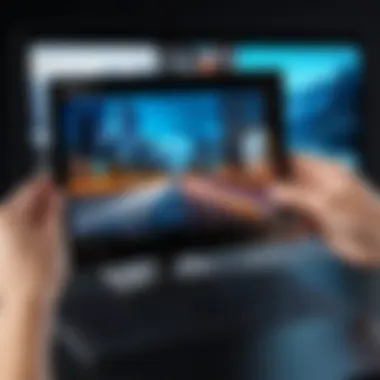

- Cloud-based Storage Solutions: Integration with platforms such as Dropbox or Google Drive provides easy access to assets without the need for large local file storage.
- Audio Editing Platforms: Syncing with specialized audio software can enhance the quality of recorded audio tracks for PiP projects.
- Graphics and Animation Tools: Software that works well with tools like Adobe After Effects can allow for more dynamic PiP enhancements.
As video production often requires a myriad of different tools, integration capabilities enhance both creativity and functionality of the entire editing suite.
"Selecting video editing software with robust features ensures not just a satisfying editing experience, but also fosters creativity and innovation in video production."
By examining these key features, users can make informed decisions that align closely with their specific editing needs. As the demand for quality media increases, understanding a software's capabilities will remain essential for both aspiring and experienced editors.
Comparison of Popular Video Editing Software with PiP Features
Choosing the right video editing software is crucial for anyone involved in video production. The integration of Picture-in-Picture (PiP) functionality can significantly enhance the creative possibilities. This section provides insight into popular video editing software that offers PiP features, shedding light on their unique attributes and capabilities. Evaluating these tools in detail allows users to identify the best fit for their specific project needs and workflows.
Software A: Overview and PiP Functionality
Software A is recognized for its user-friendly interface and robust PiP capabilities. The software provides users with intuitive controls to adjust the size, position, and transparence of the overlaid video. This flexibility allows for dynamic visual storytelling. The platform supports multiple video formats, ensuring compatibility with various projects. Additionally, features such as keyframing assist users in creating smooth transitions between PiP segments. Overall, Software A is suitable for both beginners and advanced editors aimed at enhancing video narratives through effective PiP use.
Software B: Overview and PiP Functionality
Software B stands out for its advanced editing suite and versatile applications of PiP. Its PiP functionality is seamlessly integrated, allowing editors to apply effects and transitions specifically designed for overlayed clips. One significant advantage of Software B is its collaboration features, facilitating real-time adjustments among multiple users. The software also provides extensive support for high-definition formats, making it ideal for professional-grade video projects. Users appreciate the performance stability, even when handling complex PiP arrangements.
Software C: Overview and PiP Functionality
Software C is a powerful option for those prioritizing features over simplicity. It offers a range of customizable PiP options, from basic overlays to finely-tuned animations. Users can easily manipulate audio settings for each video layer, enhancing the overall sound quality in their projects. Collaboration tools are also well-developed, enabling feedback and iterative editing to occur efficiently. Although there is a learning curve, the depth of features available makes Software C a favored choice among serious video professionals.
Software D: Overview and PiP Functionality
Software D is an entry-level software fully equipped with essential PiP features. Designed for casual users and content creators, it simplifies the process of adding overlays. The PiP function allows straightforward drag-and-drop arrangements, which is beneficial for novices. Software D has a selection of pre-made templates that can expedite the editing process by offering ready-to-use visual elements. Although it may not possess the comprehensive capabilities of more advanced programs, it remains an excellent choice for those starting in video editing.
Evaluating User Experiences and Reviews
Evaluating user experiences and reviews is essential when assessing video editing software with picture-in-picture features. This focus helps potential buyers understand how well software meets real-world expectations. Additionally, it uncovers practical insights that marketing materials may not highlight. User feedback often reveals performance, user-friendliness, and actual outcomes from PiP tools. This section sheds light on what it truly feels like to utilize these features.
The importance of user reviews can be found in various aspects:
- Authenticity: Reviews come from real users, providing a genuine perspective.
- Diverse Use Cases: Different users have unique requirements, and their experiences can illuminate various applications of the software.
- Problem Identification: User feedback often points to recurring issues which developers might need to address.
- Comparative Analysis: Users may discuss strengths and weaknesses concerning other software, giving newcomers points of comparison.
Ultimately, assessing user reviews can lead to a more informed selection process for prospective buyers.
User Feedback on PiP Features
User feedback on picture-in-picture features is critical to understand how effective and user-friendly these capabilities are in various software. Many users appreciate how PiP enables multi-layer storytelling. For instance, content creators often share their experiences regarding how PaP enhances engagement in tutorials or webinars. Audience members feel more connected when they see the speaker alongside the content, creating a more immersive experience.
Furthermore, users frequently express satisfaction with software like Adobe Premiere Pro or Camtasia. They value features like adjustable sizing, positioning options, and customizable transitions. These functions allow creators to tailor their videos according to their style.
However, feedback also points out the limitations of these features. Some users mention difficulties such as:
- Steep Learning Curve: Certain advanced PiP tools may require extensive practice to master.
- System Resource Intensity: Users often report performance issues with high-resolution videos and multiple PiP layers, leading to lag during editing.
Common Challenges Users Face
Users face a variety of challenges when working with picture-in-picture functionalities. Despite the benefits, some consistent limitations arise across various platforms.
- Performance: Many users note that adding multiple PiP layers can slow down the editing process or cause software crashes.
- Compatibility Issues: Feedback often mentions difficulty in using PiP across different devices or with distinct file formats.
- Lack of Documentation: Users express frustration over insufficient guides or tutorials, making it hard to tap into advanced features.
- Software Bugs: Users sometimes experience unexpected glitches when applying PiP effects, affecting overall workflows.
- Limited Customization: While some software allows basic adjustments, users often seek deeper customization options to suit their creative vision.
Addressing these challenges determines whether a software suite genuinely meets the user's needs.
"Understanding user feedback not only enhances your product choice but can also illustrate evolving needs in video production."
In summary, evaluating user experiences and reviews regarding PiP is vital when selecting video editing software. Insights from actual users can illuminate both the strengths and weaknesses of various offerings, allowing potential buyers to make well-informed decisions.
Selecting the Right Video Editing Software for Your Needs


Choosing suitable video editing software is not just a matter of preference; it is a critical decision that impacts the overall quality and efficiency of video production. The right software aligns with your specific needs, whether for personal or professional purposes. This section discusses key elements to consider when selecting the right video editing software that features picture-in-picture functionality.
Assessment of Personal Requirements
Before diving into any software, it is essential to assess what you truly need. Different users have different goals and requirements.
- Project Type: Identify the nature of your projects. Are they for social media, marketing, or film production? Each type may require different features.
- Ease of Use: Consider your skill level. Beginners might prefer software with intuitive interfaces, while advanced users may prioritize robust functionalities.
- Supported Formats: Check if the software supports the video and audio formats you frequently use. Compatibility is crucial for efficient editing.
- Collaboration Features: If you are working in a team, collaborative tools within the software can be beneficial. This allows multiple users to work on the same project seamlessly.
- Learning Resources: Resources such as tutorials, webinars, and forums can significantly affect your learning curve. Select software with ample support materials.
Understanding these aspects will lead you to software that enhances your productivity and creativity.
Budget Considerations
Budget is a determining factor in selecting video editing software. Prices vary widely, and knowing your financial limits will guide your choices effectively.
- Free vs Paid Options: Many capable free video editing tools exist, but they may lack advanced PiP features or high export quality. Weigh the trade-offs.
- Subscription Models: Some software offers a subscription-based model. This can spread out costs over time but may end up being pricier in the long run.
- One-Time Purchases: Other software requires a one-time payment. These often provide better long-term value, but evaluate if you will need ongoing updates or support.
- Trial Versions: Look for options that offer free trials. This allows you to test features before committing financially.
- Hidden Costs: Be aware of potential add-ons or fees that may arise, such as for additional plugins or cloud storage.
Balancing your needs and budget will help ensure that you select a video editing tool that meets both your creative aspirations and financial realities.
"Selecting the right video editing software requires careful consideration of personal needs and budget constraints to ensure optimal video production outcomes."
By considering these elements, you will be able to make an informed decision when choosing video editing software that fits your specifications.
Future Trends in Video Editing Software
The landscape of video editing software is evolving rapidly. Acknowledging future trends allows users and businesses to prepare for significant advancements in the field. Video editing software is not just a tool for editing anymore; it increasingly integrates sophisticated technologies that enhance user experience and creativity. As video content continues to dominate communication channels, understanding these trends becomes crucial for anyone involved in this industry.
The Role of AI in Video Editing
Artificial Intelligence is playing a transformative role in video editing software. AI algorithms can analyze video footage, suggesting edits based on the content, style, or even the preferences of the user. For instance, AI-driven features like automatic scene detection can save editors a considerable amount of time, especially when working with long footage. Additionally, machine learning can enhance audio correction, color grading, and even subtitles placement. This capability allows creators to focus more on their storytelling rather than getting bogged down with technical adjustments.
- AI tools are also improving the quality of edits by providing suggestions that enhance the overall aesthetic of the video. This guidance is particularly valuable for professionals who may not have a well-developed instinct for visual elements.
- The incorporation of AI in software like Adobe Premiere Pro and Magisto is becoming increasingly common, highlighting a trend where non-experts can produce professional-quality content with relative ease.
"AI is not just an assistant; it is becoming a co-creator in the video editing process."
Emerging Technologies and New Features
The implementation of emerging technologies such as virtual reality (VR) and augmented reality (AR) is reshaping how users interact with video editing software. These technologies enable editors to draft their projects in immersive environments, fostering a new level of engagement and creativity. Incorporating AR tools in software like Filmora allows users to position virtual objects in their real video environments easily.
Additionally, cloud-based video editing is becoming a necessity rather than an option. Users can now collaborate on projects in real-time, regardless of their physical location. Cloud technology also facilitates more seamless integrations with various other tools, which can be a game changer for teams working on complex projects.
This shift means that editing can happen on any device, managing heavy file sizes with more agility than traditional software can.
- The introduction of 360-degree video editing features is also gaining traction, as more users explore content that engages audiences on multiple levels.
- Software upgrades, such as those implemented in Final Cut Pro and DaVinci Resolve, are indicative of a stronger shift toward what users will demand in future iterations of video editing applications.
In summary, the cutting-edge innovations in video editing software are indicative of a broader trend aimed at increasing accessibility and enhancing creative capabilities. With AI and AR technologies continuously developing, professionals and enthusiasts alike must keep their skills updated to fully leverage these new features.
Epilogue
The conclusion serves as a crucial element in synthesizing the insights presented in this article. It reinforces the importance of comprehending video editing software with picture-in-picture features, especially in today’s content-driven environment. Understanding these tools can significantly influence the quality and impact of multimedia production.
In a world where visual communication prevails, mastering PiP functionality offers creators a competitive advantage. Users can engage audiences more effectively and convey messages with clarity and precision. This feature opens numerous avenues for creativity, allowing narratives to unfold dynamically.
Deciding on the right video editing software requires careful consideration of personal and professional needs. A thorough evaluation of strengths and weaknesses, as highlighted in previous sections, ensures that the selected software aligns with specific objectives.
"Choosing the right tools can enhance productivity and elevate creative projects to new heights."
Recap of Key Points
In summary, the article covered several essential aspects of video editing software with picture-in-picture capabilities:
- Definitions and Functionality: Picture-in-picture enables users to overlay video clips, enhancing storytelling and visual complexity.
- Practical Applications: This feature finds use in various contexts, including tutorials, reaction videos, and professional presentations.
- Key Features: User interface, exporting options, and integration with other tools are vital considerations when selecting software.
- User Experiences: Reviews provide insight into both the benefits and challenges associated with PiP functionality.
- Future Trends: The impact of artificial intelligence and emerging technologies is shaping the landscape of video editing.
Final Thoughts on Selecting Video Editing Tools
Selecting the right video editing tool is not merely a matter of personal preference; it involves a strategic decision. Potential users must assess their own requirements, budget constraints, and the specific features they deem necessary. Overlooking any aspect during this selection process can result in dissatisfaction or lost productivity.
As video content continues to dominate communication channels, investing in quality editing software yields significant returns. It supports creativity and enhances the overall quality of content produced. Whether for professional projects or personal use, understanding the available options allows users to make informed choices that serve their long-term goals.















