Comprehensive Guide to User Testing Applications


Intro
User testing applications play a critical role in the software development lifecycle. They serve as tools for gathering feedback from real users, helping teams to refine products and enhance user experiences. In a landscape where user satisfaction can dictate a product’s success, understanding these applications is essential for decision-makers, IT professionals, and entrepreneurs. This guide outlines the various facets of user testing applications, focusing on methodologies, tools, and insights that are pivotal to effective software development and design.
Key Features and Functionalities
User testing applications present a range of features and functionalities that streamline the user testing process.
Comprehensive Overview
These applications often include functionalities such as screen recording, usability tracking, and task performance analytics. They allow users to simulate real-world interactions with a product, giving companies valuable data on how their audience engages with the software. Key features typically encompass:
- User Feedback Collection: Gather qualitative and quantitative data directly from users during the testing phase.
- Video Recordings: Capture user interactions and behaviors, providing visual context to their feedback.
- Heatmaps: Identify areas of the screen that attract user attention, revealing navigation pain points.
- Task Completion Metrics: Measure how efficiently users can complete designated tasks.
- Integration with Other Tools: Many applications allow integration with project management and analytics platforms to facilitate a more comprehensive workflow.
Target Users
The target users of user testing applications vary significantly.
- Product Managers: They use these tools to validate feature ideas before wider development.
- UX/UI Designers: To refine and iterate design based on real user interaction data.
- Software Developers: To gain insights that influence coding decisions and functionality optimizations.
- Marketing Teams: To understand user perceptions and behaviors before a product launch.
User testing applications cater to diverse industries, including e-commerce, finance, healthcare, and education, making them versatile tools in any software development endeavor.
Pricing Models and Cost Analysis
When selecting a user testing application, understanding pricing structures is crucial. The costs can vary widely based on the features offered and the scope of usage.
Breakdown of Pricing Tiers
User testing applications usually offer several pricing tiers:
- Basic Plans: Typically include essential features suitable for startups and small teams.
- Professional Plans: These plans offer advanced analytics, integrations, and increased usage limits, often suited for medium-sized businesses.
- Enterprise Plans: Tailored to larger organizations, these plans include extensive options, custom features, and dedicated support.
Additional Costs to Consider
Beyond the basic subscription fees, there are other costs to keep in mind:
- Training and Onboarding: Some platforms require initial training, which may incur additional fees.
- Add-Ons: If you need more advanced tools or features, expect to pay extra.
- User Participant Costs: For external user testing, compensating participants can impact your budget.
Understanding these costs ensures that organizations maximize their investment in user testing applications.
Closure
User testing applications provide invaluable insights into user experiences, guiding software development to better meet user needs. By focusing on the right tools and methodologies, businesses can significantly enhance their products and services. The knowledge gained from effective user testing ultimately contributes to greater customer satisfaction and, by extension, business success.
Understanding User Testing Applications
User testing applications play a crucial role in the field of software development. These tools enable organizations to interact with actual users, gathering valuable insights into their behaviors and preferences. The ability to understand user needs is essential for creating effective and engaging software solutions. User testing ensures that designers and developers are not merely guessing what the users might want but are instead using data and feedback to tailor their services.
The main purpose of user testing applications is to identify usability issues and improve the overall user experience. By observing how users interact with a product, developers can uncover pain points and areas for enhancement. This process allows for a more user-centered design approach, which can lead to greater customer satisfaction and loyalty. Additionally, these applications can help in validating design assumptions, reducing risks associated with software launches.
Definition and Purpose
User testing applications are platforms or tools that facilitate the process of evaluating a product through the lens of its users. They provide features that streamline the testing process, allow for the collection of qualitative and quantitative data, and help in the analysis of user interactions. These applications range from simple survey tools to comprehensive usability testing software that includes screen recording and analytics capabilities.
The primary purpose of these applications is to gather feedback directly from users. This feedback is critical as it helps refine products by highlighting both strengths and weaknesses observed during testing sessions. For instance, if users struggle with navigation, developers can make necessary adjustments to improve user flow.
Importance in Software Development
The importance of user testing applications in software development cannot be overstated. They serve as a bridge between developers and the end-users, ensuring that the final product resonates with its target audience. This interaction leads to several key benefits:
- Increased Usability: By identifying and fixing usability issues, products can become more intuitive, allowing users to achieve their goals efficiently.
- Enhanced User Experience: A focus on user feedback leads to an improved overall experience, increasing user satisfaction and retention.
- Cost Efficiency: Early detection of issues through testing can save costs associated with post-launch fixes and redesigns.
- Competitive Edge: A product that meets user needs better than competitors’ offerings can result in market leadership.
User testing applications provide a structured way to obtain and interpret feedback, making them indispensable in modern software development. They support a continual improvement cycle that aligns with user expectations, ultimately leading to successful product launches.
Types of User Testing Methodologies
Understanding different user testing methodologies is crucial for effective software development and user experience design. Each type of user test comes with its unique strengths, potential drawbacks, and specific contexts where it excels. Organizations often have distinct needs, user bases, and project goals, which means that selecting suitable methodologies can be a game-changer in achieving optimal user engagement and satisfaction.
Usability Testing
Usability testing focuses on how real users interact with a product. It aims to identify areas of confusion, difficulty, or dissatisfaction within an application. During these tests, findings typically emerge through observation and real-time interactions as users complete tasks in a controlled setting.
Benefits include:
- In-depth insights: Observers can gauge user reactions and struggles.
- Usability benchmarks: Establishing a baseline allows for comparison with future iterations.
- Proximity to real-world usage: Testing is usually conducted in environments that mimic actual usage.
Common considerations include determining which tasks to observe and how to accurately interpret user behavior. Involving diverse participants also aids in gathering rounded insights, ensuring representation from various user demographics.
A/B Testing
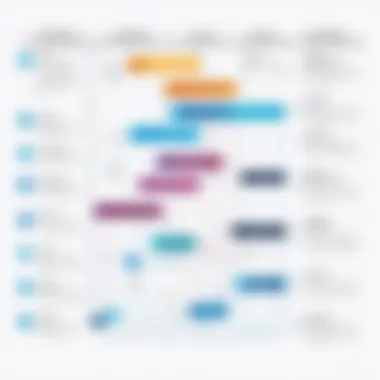

A/B testing, or split testing, allows organizations to compare two versions of a webpage or application to determine which one performs better concerning user engagement or conversion rates. This methodology relies on statistical analysis for decision-making, as it provides quantifiable data.
Key elements of A/B testing include:
- Controlled experimentation: One version is shown to half the visitors while the other version is shown to the other half.
- Real-time metrics: This allows for quick adjustments based on user data.
- Simplicity: It often focuses on straightforward changes like button color or layout.
However, it is vital to ensure that sample sizes are adequate for reliable results. Additionally, subtle changes may yield unpredictable outcomes, thus thorough planning is necessary.
Focus Groups
Focus groups gather users to discuss their opinions and feedback on products in a communal setting. This qualitative method emphasizes direct interaction among participants, allowing for rich dialogue and exploration of thoughts.
Focus groups are beneficial as they:
- Generate diverse viewpoints: Multiple perspectives can surface ideas that may not arise in individual feedback.
- Facilitate deeper discussions: Interactions may yield insights into user motivations and behaviors.
Challenges often relate to group dynamics; stronger personalities can dominate discussions, potentially skewing results. It’s critical to have a skilled moderator to balance participation among all group members.
Surveys and Questionnaires
Surveys and questionnaires are tools for collecting structured data from users, allowing for analysis of opinions and behaviors across a broader audience. They can be deployed quickly and cost-effectively, making them a popular choice for gathering large amounts of feedback.
The strengths of this method include:
- Scalability: A well-structured survey can gather responses from hundreds or thousands of users.
- Analytical ease: Responses can be quantified for simpler analysis.
Nonetheless, ensuring high response rates and crafting effective questions are common challenges. Poorly designed surveys can result in unclear data, leading to misinterpretations of user needs. Clear instructions and incentives often help improve participation.
"Choosing the right user testing methodology can significantly influence both user satisfaction and product success."
Understanding these methodologies equips decision-makers with the necessary tools to engage users effectively, collecting valuable insights that can drive product improvements and enhance user experience.
Key Features of User Testing Applications
User testing applications serve a critical role in refining user experience and ensuring that software meets the needs and preferences of its intended audience. To fully leverage user testing, it is essential to consider key features that enhance the functionality, usability, and effectiveness of these applications. This section will explore the features that are paramount for organizations looking to optimize their user testing processes.
User-friendly Interface
A user-friendly interface is vital for user testing applications. This feature ensures that both testers and participants can navigate the application with minimal training. An intuitive design reduces the cognitive load for users, allowing them to focus on the tasks at hand rather than struggling with the application itself. Features like drag-and-drop functionality, clear navigation menus, and straightforward labeling can significantly improve user satisfaction.
Furthermore, an easily customizable interface allows organizations to align the application with their branding. This level of personalization can foster a sense of ownership and encourage user engagement. In longevity, a user-friendly interface not only makes for a smoother testing experience but also enhances the quality and reliability of the collected data.
Real-time Analytics
Real-time analytics is another crucial feature in user testing applications. This capability enables teams to capture and analyze data as it is generated. Being able to see results instantly allows for immediate adjustments to testing conditions and methodologies. For example, if a particular test scenario proves confusing for participants, adjustments can be made on the fly.
With real-time analytics, stakeholders can observe user interactions, track progress, and collect valuable metrics without delay. Key performance indicators, such as task completion rates and time on task, can be monitored effectively, providing actionable insights for developers and designers. Having access to such data aids in making informed decisions promptly, improving the overall testing strategy.
Collaboration Tools
Collaboration tools are integral for maximizing the potential of user testing applications. These tools facilitate communication between team members, allowing for seamless sharing of insights and findings. Features such as shared workspaces, comment functions, and integrated video conferencing enable a cohesive workflow, especially in remote settings.
Moreover, collaborative features help in streamlining the participant recruitment process. Teams can collectively review candidates and select the most suitable individuals for testing. By encouraging collaboration, user testing applications foster efficient teamwork, promoting a culture where ideas and insights can be exchanged freely.
Accessibility Features
Accessibility features in user testing applications are fundamental to ensuring inclusivity. It is imperative that testing environments are accessible to all users, including those with disabilities. Features such as screen reader compatibility, keyboard navigation, and scalable interface designs allow a diverse range of participants to engage meaningfully in the user testing process.
By incorporating accessibility from the outset, organizations can avoid bias and ensure that feedback represents a wider spectrum of user experiences. This commitment to inclusivity not only fulfills ethical responsibilities but also opens the door to richer insights that can lead to a more universally appealing final product.
"By considering various accessibility features, you're not just complying with standards, you're enhancing the overall user experience for everyone."
Selecting the Right User Testing Application
In the landscape of software development, selecting the right user testing application is crucial. The application must align with organizational goals and enhance the user experience. This choice impacts how effectively insights are gathered and how actions are derived from user feedback. An appropriate tool can streamline testing processes, making them more efficient and informative. Thus, understanding key factors in selection contributes to better outcomes.
Assessing Your Needs
Before choosing a user testing application, it is imperative to assess specific needs. This involves understanding the scope of the project and objectives of the user testing. Are you aiming to improve usability, gather opinions on a new feature, or analyze user behavior? These questions help focus on the functionalities required in a testing tool.
Considerations may include:
- Target audience demographics and behaviors
- The scale of testing required, whether it is for small groups or larger populations
- The various methodologies you follow such as usability tests or A/B testing
Clearly outlining needs acts as a foundation to ensure the chosen application fulfills its intended purpose.
Evaluating Cost-Effectiveness
Budget is always an important element in decision making. Evaluating the cost-effectiveness of user testing applications requires an analysis of how each tool's features align with your budget constraints. High cost does not guarantee superior quality; thus, understanding the pricing structure is necessary. Look for features that deliver the most value to your objectives.


Additionally, consider:
- Possible hidden fees or ongoing costs
- Whether the application provides a trial or demo version
- Long-term benefits versus short-term savings
Investing in a cost-effective solution can significantly impact your return on investment, especially in the competitive tech landscape.
Reviewing User Feedback and Case Studies
Evaluating user feedback is essential in the selection process. Taking time to read reviews and case studies can offer valuable insights. This information provides perspectives on how others use the application and the outcomes they achieved. A tool with a proven track record should generally be prioritized.
Look for:
- Testimonials or reviews on platforms such as Reddit or Facebook
- Case studies that detail how specific industries benefited from the application
- Response to customer service inquiries or support options available
Understanding how previous users experienced the application can inform decisions by highlighting common advantages and pitfalls.
"Information is most valuable when it is applicable. Assessing real experiences often leads to pivotal decisions."
Choosing the right user testing applications requires diligence and strategic consideration. Each step in the selection process, from assessing needs to evaluating feedback, plays a vital role in ensuring effective user testing and improving the overall development cycle.
Implementation of User Testing
The implementation of user testing is a critical phase in developing software that meets actual user needs. This process involves several essential steps to ensure that the final product is functional, usable, and satisfying for end users. By focusing on specific elements such as establishing clear objectives, recruiting suitable participants, and conducting tests effectively, organizations can derive maximum benefit from user testing sessions.
Establishing Objectives
Before any testing can begin, it is essential to establish specific objectives. These objectives guide the entire user testing process and help define what the team is trying to validate or learn. Clear objectives can range from understanding user behavior, gathering feedback on a new design, to identifying usability issues within an application.
Without well-defined goals, the results of user testing may lack direction and actionable insights. It’s advisable to keep objectives measurable and relevant to overall project goals. For example, an objective might state, "Increase users' task completion rates by 20% within the next quarter." By establishing such clear benchmarks, teams can evaluate success meaningfully.
Recruiting Participants
Once objectives are set, recruiting the right participants becomes crucial. User testing is most effective when the participants accurately represent the target audience. Identifying demographic characteristics, interests, and behaviors pertinent to the product ensures that feedback is relevant and applicable.
- Target Audience: Different products cater to distinct user types. Understanding this is key to effective recruitment.
- Diversity: A diverse group of participants can provide varied perspectives, enriching the feedback pool. Ensuring inclusion of different age groups, tech-savviness, or professional backgrounds can uncover needs that may be overlooked otherwise.
Recruitment can be achieved through various channels such as social media, forums, or direct outreach to existing customers. Clear communication about the purpose of testing and what participants can expect will facilitate the recruitment process.
Conducting Tests
With objectives clear and participants selected, the next step is conducting the tests. This phase involves interaction between users and the product while real-time observation is crucial. It's important to create a comfortable environment that promotes honest and spontaneous feedback from users.
- Types of Tests: Depending on the objectives, teams might choose different testing methods such as usability tests, A/B tests, or contextual inquiries. Each of these methods has its strengths and can yield different insights.
- Recording Sessions: Recording sessions or taking notes can help capture user interactions for later analysis. Both quantitative and qualitative data are essential.
Effective moderation is key during this phase. The moderator should guide the session but avoid leading the participant. Keeping an unbiased stance ensures that the feedback remains authentic and reflects genuine user experiences.
"Through meticulous implementation of user testing, software teams can significantly elevate user satisfaction and ensure that their products are aligned with real-world usage."
Implementing user testing rigorously allows teams not only to identify issues but also to innovate and refine products efficiently.
In summary, effective user testing implementation requires a strategic approach that encompasses establishing clear objectives, recruiting representative participants, and conducting tests with diligence. Each step is essential for gathering valuable data that leads to effective product development.
Analyzing User Testing Results
Analyzing user testing results is crucial in determining the effectiveness of an application and enhancing user experiences. It provides insights into how users interact with software and uncovers areas that require improvement. The process involves dissecting the data gathered during various testing phases, identifying trends, and drawing informed conclusions. This part of the user testing cycle allows developers and designers to create more intuitive and enjoyable applications by understanding user behaviors and preferences.
There are many benefits associated with effectively analyzing user testing results. First, it helps in pinpointing usability issues and design flaws. Instead of relying solely on assumptions and theories, real user feedback offers a concrete basis for further developments. It also enables informed decision-making. The insights gathered can drive design strategies and prioritize improvements based on what users find most challenging or inhibiting. Moreover, well-analyzed data can serve as a benchmark for future projects, providing a standard against which new applications can be measured.
Some key considerations related to analyzing user testing results include maintaining objectivity and utilizing appropriate analytical tools. Developers must avoid biases that may distort the interpretation of data. Incorporating different data analysis techniques can ensure that they gain a comprehensive understanding of the user experience.
Data Collection Techniques
To effectively analyze user testing results, one must start with strong data collection techniques. These techniques involve both qualitative and quantitative methods to gather a robust dataset that reflects user interactions.
- Observational Studies: Observing users while they interact with the application can yield insights that surveys or interviews may not capture. This method captures real-time reactions and behaviors.
- Surveys: Post-test surveys can assess user satisfaction and collect subjective feedback about their experience. A mix of open and closed-ended questions works well.
- Screen Recording Tools: Utilizing tools like Hotjar or Lookback can create valuable recordings of user sessions that illustrate how users navigate through the app.
- A/B Testing Data: When testing different versions of a feature, collecting data on user interactions can reveal which design resonates better with users. This technique measures direct outcomes of design variations.
Collecting varied data types increases the depth of analysis later and enables clearer insights into user interactions.
Identifying Patterns and Insights
Once the data is collected, the next step is identifying patterns and deriving insights from the gathered information. Patterns in the data may indicate consistent behaviors or preferences among users.
- Heatmaps: These visual representations can pinpoint popular areas of interaction, revealing what elements capture user focus. Tools like Crazy Egg provide valuable heatmap analyses.
- User Feedback Trends: Analyzing user comments or suggestions can highlight recurring themes, such as usability problems or desired features. Categorizing this feedback is vital for clarity.
- Statistical Analysis: Utilizing statistical methods to assess user engagement metrics, such as task completion rates or time on task, can reveal significant trends. This information allows the team to make data-driven improvements.
- Comparison to Benchmarks: Establishing benchmarks allows teams to evaluate performance over time. Reviewing past analytic data can enable identifying improvements or declines in user experience.
Through systematic analysis, teams can develop a clearer picture of user experiences, leading to actionable insights that can refine the application for better performance.
Best Practices in User Testing
When delving into user testing applications, adhering to best practices becomes paramount. Best practices ensure that the testing process is not only efficient but also yields meaningful insights. Effective user testing can uncover previously unknown issues and enhance user experience. By focusing on key elements, companies can streamline their product development cycles and respond effectively to user feedback.
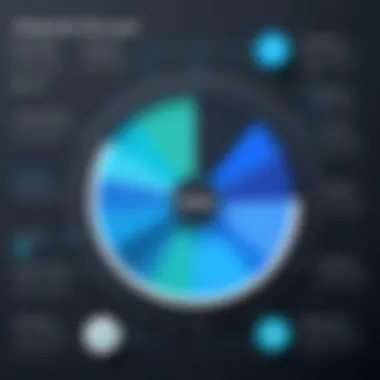

Engaging with Participants
Engaging with participants during user testing is critical. Establishing a rapport fosters an environment where participants feel comfortable sharing their thoughts. This openness helps reveal insights that might otherwise stay hidden. To maximize this engagement, testers should:
- Establish clear communication: Using simple language avoids misunderstandings and keeps participants informed.
- Create a positive atmosphere: A welcoming setting encourages honest feedback. Avoid any elements that could make participants feel uneasy.
- Encourage dialogue: Prompt participants with open-ended questions. This allows them to express their perspectives freely without being cornered into yes or no answers.
Additionally, building a diverse participant pool is vital. Diversity helps in understanding how different user segments interact with the application. It enriches the data collection process and equips teams with a broader range of insights to analyze.
Iterative Testing Approaches
Iterative testing is a method where the testing process is continually refined based on user feedback. This approach has distinct advantages that enhance product outcomes. By re-evaluating the application in cycles, teams can:
- Identify repeated issues: With each round of testing, consistent problems come to the forefront. Addressing these systematically leads to robust solutions.
- Adapt quickly: Flexibility in testing schedules allows teams to make necessary adjustments based on findings. This responsiveness promotes a user-centered design.
- Enhance user satisfaction: Testing in stages allows for ongoing improvements. Each iteration leads to a refined product that resonates better with users.
In implementing iterative testing, it is essential to document each phase carefully. This documentation captures valuable lessons learned, paving the way for future projects and ensuring teams do not repeat past mistakes.
"Best practices are not just guidelines; they represent a commitment to cultivating user experience that stands the test of time."
In summary, following best practices in user testing significantly contributes to achieving meaningful feedback. Engaging participants thoughtfully and using iterative testing methodologies enhance the viability of software applications. As the role of user testing evolves, these principles will remain a foundation upon which successful applications are built.
Common Challenges in User Testing
Understanding the common challenges faced during user testing is crucial for conducting effective tests. These challenges can impact the reliability of the results and ultimately influence software development decisions. Addressing these issues leads to better product design and user satisfaction. Organizations that overlook these challenges may find their testing efforts yield misleading data, which can result in costly adjustments later in the development process.
Participant Bias
Participant bias occurs when test subjects do not reflect the true diversity of the user base. This bias may arise from various factors, including demographics, prior experiences, and personality traits. If a user testing pool is homogenous, the results might not be applicable to the wider audience. Understanding this bias is essential to ensure a representative sample that can provide valuable insights.
To manage participant bias, consider the following tactics:
- Diverse Recruitment: Engage a wide range of participants representing the intended user group. Explore platforms like Facebook and Reddit to reach users from different backgrounds.
- Blind Testing: When possible, conduct double-blind tests where neither the participants nor the facilitators know the specific objectives of the test. This reduces the influence of preconceived notions.
- Feedback Mechanisms: After testing, allow participants to express their feelings about the testing process itself. Understanding their perspectives can identify issues that might skew results.
By recognizing and mitigating participant bias, organizations can improve the validity of their user testing results.
Data Misinterpretation
Data misinterpretation is another significant challenge in user testing. Misunderstanding the data collected can lead to incorrect conclusions about user behavior and preferences. This issue often stems from various sources, including poor survey design, overlooking key metrics, or confirmation bias from the development team.
To diminish the risk of data misinterpretation, it is essential to implement clear strategies:
- Clear Objectives: Define specific, measurable objectives before conducting tests. This clarity ensures relevant data is collected and analyzed.
- Analytical Tools: Utilize real-time analytics tools that can accurately interpret user interaction data. Partnership with established analytics applications can streamline data analysis.
- Continuous Training: Regularly provide training for team members on data analysis techniques, ensuring they can confidently interpret results without bias.
By establishing a robust framework for analyzing data, organizations can derive actionable insights that inform design decisions.
The Future of User Testing Applications
Understanding the trajectory of user testing applications is crucial in today’s rapidly evolving technological landscape. The future of these applications will likely encompass a blend of emerging technologies and evolving methodologies. This evolution provides stakeholders with innovative tools that can lead to more effective user interactions and refined product developments.
Emerging Technologies
Emerging technologies are reshaping user testing applications in profound ways. Artificial intelligence (AI) plays a central role in enhancing testing efficiency and depth. AI can analyze user interactions at scale, identifying patterns that might not be visible through manual observation. Additionally, machine learning algorithms can adapt testing parameters based on real-time user behavior, providing a unique approach to user experience.
Virtual reality (VR) and augmented reality (AR) also stand at the forefront. These technologies enable immersive testing environments, offering richer insights into user behaviors in a controlled setting. For instance, with VR, testers can create scenarios that resemble real-world usage, which allows for better observation of user reactions and engagement.
The integration of big data analytics is another significant trend. User testing applications will increasingly leverage large datasets to derive actionable insights. This will lead to more accurate predictions regarding user preferences and behaviors, fostering a truly user-centered design process.
Furthermore, cloud-based solutions enhance collaboration among teams by allowing easy access to data and findings from anywhere. Cross-functional teams can analyze results holistically to improve product offerings quicker and more effectively than traditional methods.
Trends in User Behavior Analysis
As user testing applications evolve, so does the analysis of user behavior. Current trends indicate a shift towards a more nuanced understanding of how users interact with software. Behavioral analytics tools are gaining traction, offering insights that go beyond basic metrics. For instance, tracking engagement levels, time spent on specific functions, and user pathways through a product gives developers a clearer image of user preferences and pain points.
Another emerging trend is the focus on empathy-driven design. This considers not just what users do but how they feel while engaging with the software. Sentiment analysis is becoming more prevalent, allowing teams to gauge emotional responses to various designs and features, thus refining them based on real user feelings rather than assumptions.
"Understanding user behavior is key to developing applications that resonate and meet real needs."
Additionally, the influence of social media on user behavior will continue to grow. The perspectives gleaned from platforms like Reddit and Facebook can provide essential insights into user attitudes and preferences, informing design decisions across a broader scope.
Culmination
The conclusion serves as a crucial component in the narrative surrounding user testing applications. In this segment, the importance of reviewing main insights and final thoughts retains relevance for decision-makers, IT professionals, and entrepreneurs. A well-structured conclusion crystalizes the understanding established within the article and leaves a lasting impression on the reader.
Summarizing Key Insights
Revisiting key insights is fundamental to comprehending the value of user testing applications. Throughout the article, we have explored various methodologies, features, and challenges associated with user testing.
- Definition and Purpose: User testing applications are essential for improving user experience and software performance through empirical feedback.
- Types of Methodologies: Different testing types cater to unique needs. Usability testing, A/B testing, focus groups, and surveys each present distinct ways to collect user data.
- Key Features: Emphasizing user-friendly interfaces, real-time analytics, collaboration tools, and accessibility ensures that the applications meet user needs effectively.
- Best Practices: Engaging users actively and adopting iterative testing models lead to more meaningful data.
- Future Trends: Emerging technologies and user behavior analysis cultivate an ongoing evolution, shaping the future of how applications function.
These insights form a coherent understanding of user testing applications' pivotal role in the software development life cycle.
Final Thoughts on User Testing
User testing applications are not merely tools; they embody a philosophy centered on user-centric design. By prioritizing user feedback, development teams can elevate both user satisfaction and product quality. The growing integration of new technologies solidifies the relevance of user testing, allowing companies to adapt swiftly to changing user needs.
"User experience is the starting point for all successful products."















