Evaluating the User-Friendliness of Wix
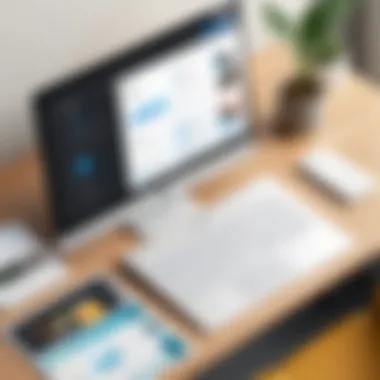

Intro
In the world of web development, choosing the right platform is essential for ensuring a smooth and effective online presence. One platform that has gained significant popularity in recent years is Wix. It is designed to cater to a wide range of users, from small business owners to individual bloggers. This article aims to thoroughly assess the user-friendliness of Wix, focusing on its interface, features, and the level of support available. By examining these aspects, we aim to provide potential users with detailed insights on whether Wix meets their needs for web development.
Key Features and Functionalities
Comprehensive Overview
Wix offers an array of features that make web development accessible and straightforward. The platform provides a drag-and-drop editor that allows users to create and customize their websites without any coding knowledge. The extensive library of templates serves various industries and personal styles, enabling users to find a design that aligns with their vision. Additionally, Wix includes built-in SEO tools, which are essential for enhancing website visibility on search engines. Users can easily optimize their site for better ranking results, making it a practical option for those concerned about search engine performance.
Wix also integrates an App Market where users can access additional tools. This includes applications for e-commerce, social media integration, and marketing. Availability of such tools empowers users to enhance their websites' capabilities, regardless of their specific goals.
Target Users
The platform attracts a diverse audience, including:
- Entrepreneurs looking to establish an online presence for their startups.
- Freelancers wanting to showcase their work portfolios without heavy investment in web design.
- Small business owners needing e-commerce solutions to sell products.
- Personal users seeking to build blogs or personal websites.
By catering to various skill levels and objectives, Wix stands out as an inclusive tool in the realm of website creation.
Pricing Models and Cost Analysis
Breakdown of Pricing Tiers
Wix employs a tiered pricing model, allowing users to choose a plan that aligns with their needs. The free plan offers basic website building capabilities but comes with certain limitations, such as Wix branding on published sites and a lack of custom domain options.
Paid plans vary, typically including:
- Combo Plan: Ideal for personal use with a custom domain and removal of Wix ads.
- Unlimited Plan: Suitable for entrepreneurs, offering extra features, including storage and bandwidth.
- Business and eCommerce Plans: Specifically designed for online stores, allowing payment integrations and product management.
Additional Costs to Consider
While Wix plans provide a variety of included features, users should consider potential additional costs. These can include:
- Purchasing custom domains, if not included in the plan.
- Pay-per-use apps from the App Market for enhanced functionalities.
- Payment processing fees for e-commerce transactions.
Understanding these elements can give a clearer picture of the overall budget needed for users considering Wix as a long-term web development solution.
"Evaluating user-friendliness requires understanding both platform capabilities and user experiences. Memory of features, costs, and support options lead users to informed decisions."
Foreword to Wix
In the landscape of web development tools, Wix stands out for its user-centric approach. Evaluating the user-friendliness of Wix is pivotal as it reveals how effectively the platform serves its intended audience. As more individuals and businesses seek to establish their online presence, understanding Wix becomes essential to making informed decisions.
At its core, Wix simplifies the website creation process. It harnesses design flexibility and intuitive interfaces, which appeal to both technologists and novices alike. By delving into Wix’s offerings, users can appreciate its capabilities, and limitations, which play a critical role in their web development journey. The subsequent sections will explore various aspects relevant to the user experience, providing a detailed framework for appreciating what Wix presents.
Also, the landscape of website design has been evolving. Users are often faced with intricate decisions. Thus, having a clear understanding of how Wix operates can help potential users navigate the complexities involved in choosing a web platform. This guide aims to explore the interface, user functionalities, and resources available to users. By evaluating these components, decision-makers can determine if Wix aligns with their specific needs.
Overview of Wix
Wix is a well-established cloud-based website development platform that enables users to create HTML5 websites and mobile sites through a drag-and-drop interface. This approach provides various templates and design options, combining user-friendliness with powerful functionality. Since its launch in 2006, Wix has continually enhanced its offerings, appealing to diverse user demands from small businesses to creative professionals.
It allows users to personalize their online presence without needing extensive programming knowledge. Its flexibility fosters creativity, enabling users to capture their brand’s identity effectively. Furthermore, Wix integrates essential features like SEO tools and social media connections, which are crucial for online visibility in today’s digital world.
Target Audience
Wix primarily targets a broad range of users, including small business owners, freelancers, artists, and non-technical individuals looking to craft an online presence. The accessibility of its platform makes it appealing for those who may not possess advanced technical skills. However, it also extends its reach to experienced users who seek a blend of ease-of-use and the ability to implement design customizations.


- Small Businesses: Many small enterprises utilize Wix to create professional websites at a relatively low cost. The availability of e-commerce capabilities further empowers them to conduct business online.
- Freelancers and Creatives: Designers, photographers, and artists favor Wix for showcasing portfolios due to its visually appealing templates and customization options.
- Individuals: Those looking to create personal websites, such as blogs or personal projects, find Wix suits their needs effectively.
Wix’s appeal lies in its versatility. It opens doors for diverse groups, making it easier for anyone to participate in the online digital space. This inclusivity is an essential aspect of what makes Wix a user-friendly solution.
Understanding User Experience
User experience (UX) is a significant aspect of any web development platform, including Wix. In the context of this article, understanding user experience provides a framework to evaluate how effectively users can navigate, interact with, and benefit from Wix. This section emphasizes the user-centric approach that aligns with the objectives of businesses and individuals in creating websites. A keen comprehension of user experience affects not only customer satisfaction but also overall engagement with the platform.
A focus on user experience helps identify specific elements that enhance usability. One major benefit is that a well-designed UX can lead to higher conversion rates. When users find a platform easy to use, they are more likely to proceed with purchases, subscriptions, or other desired actions.
Additionally, considerations related to user experience help decision-makers in identifying issues within the development process, thus allowing for informed improvements in design and functionality. Examining user experience ensures that all potential users, regardless of technical knowledge, can effectively utilize Wix to accomplish their web-related goals.
What is User Experience?
User experience refers to the overall feel and functionality of a website or application as experienced by individuals who use it. This encompasses various factors such as ease of navigation, layout consistency, visual appeal, and response time. Essentially, user experience includes all interactions a person has with a product, especially where it concerns usability and satisfaction.
Good UX design considers the user’s needs and preferences at every stage of interaction. This can include initial onboarding processes, ongoing task completion, and ultimately exit points. A positive user experience fosters emotional connections to the platform by encouraging engagement and repeated use. Conversely, a poor user experience can lead to frustration and high dropout rates.
Importance of User Experience in Website Development
The significance of user experience in website development cannot be overstated. Firstly, it directly correlates with visitor retention. If users encounter difficulties while navigating a website, they are likely to abandon it quickly. A streamlined user experience ensures visitors remain on the site longer, increasing the chances of conversion.
Consider the following points:
- Usability: A website must be intuitive. Users should not struggle to find what they need.
- Accessibility: All users, including those with disabilities, should be able to use the website effectively.
- Performance: A fast-loading site enhances user satisfaction, making it essential to optimize loading speeds.
- Aesthetic Appeal: Visual design impacts user perception. An appealing design fosters trust and attracts users.
Ultimately, focusing on user experience can lead to significant benefits for businesses. By investing in a user-friendly website, companies can differentiate themselves from competitors and secure a loyal customer base.
"User experience is about the relationship between the user and the product and the continuous improvement of this relationship."
Interface Design and Usability
The interface design and usability of a web development platform like Wix are crucial aspects to consider when evaluating its overall user-friendliness. A well-organized interface enhances the user experience by enabling both novice and experienced users to navigate the platform efficiently. This section delves into specific elements, benefits, and considerations that underline the significance of interface design and usability.
Visual Layout
The visual layout of Wix plays an integral role in how users interact with the platform. A clean and intuitive layout reduces cognitive load, allowing users to focus on content creation and design rather than figuring out where to find essential features. The differentiation of elements through appropriate use of spacing, color, and typography can profoundly affect user engagement.
Wix offers a variety of templates that exemplify good visual layout. These templates serve as a baseline for users, providing structured designs that can be modified as needed. The ease of customization allows users to change layouts while maintaining an aesthetically pleasing interface. This flexibility is especially beneficial for small businesses that wish to adapt their web presence according to their branding.
Navigation System
A robust navigation system is vital for ensuring users can easily access various features within Wix. Good navigation enhances the user experience by creating a seamless journey through the platform. Wix utilizes a top-level menu structure that categorizes options clearly, making it simple to understand the breadth of functionalities available.
One important aspect of the navigation system is the clarity of labels. When options are labeled descriptively, users can quickly identify what they need without excessive searching. Additionally, some features incorporate tooltips or help menus that offer guidance, further improving the user experience.
"An effective navigation system not only helps in accessing features but also plays a psychological role in reducing frustration and increasing user satisfaction.”
Drag and Drop Functionality
The drag and drop functionality of Wix significantly enhances its usability. This feature allows users to place elements exactly where they want them on the page without complex coding or technical knowledge. It democratizes web design, enabling individuals without a background in IT to create visually appealing websites easily.
The process is straightforward. Users can simply select an element, drag it to the desired location, and drop it there. This intuitive approach reduces the learning curve associated with using the platform, making it more approachable for first-time users. However, it is also essential for advanced users who want to streamline their design processes efficiently.
Features and Functionalities
Evaluating Wix's user-friendliness requires a deep dive into its features and functionalities. These elements are crucial as they determine not only how easily users can build their websites but also how effectively they can tailor their sites to meet specific needs. The features define the capabilities of the platform and can significantly influence the overall user experience. This section will explore three key components: templates availability, app market and integrations, and e-commerce capabilities. Understanding these factors is essential for any potential users who wish to maximize their experience on Wix.
Templates Availability


The selection of templates plays a vital role in a web builder's effectiveness. Wix provides a wide range of templates, catering to various industries and personal styles. Users can choose from over 800 templates that are designed to be visually appealing while providing a functional base for website creation. This extensive selection contributes greatly to the platform's user-friendliness since it allows users, regardless of skill level, to find a design that closely matches their vision.
These templates are categorized by industry, which aids in quick navigation and selection. The level of customization offered with each template is also noteworthy. Users can modify layouts, colors, and fonts with ease. This flexibility is essential for users wanting their websites to stand out, and it minimizes the need for advanced design skills.
App Market and Integrations
Another important feature of Wix is its app market. The Wix App Market includes an array of third-party applications and integrations that enhance the functionality of a Wix site. Users can find tools for marketing, social media management, customer support, and more. This variety allows users to add specific features to their websites without the need for coding.
Integrating apps can be entirely seamless. For example, if a user needs a chat support feature, they can easily find an app in the market that suits their requirements and install it with a few clicks.
Furthermore, integrating with established platforms like Mailchimp for email marketing or Google Analytics for performance tracking is simplified through straight-forward connections. This integration capability is a major benefit for businesses seeking to extend their reach and improve their online presence.
E-commerce Capabilities
Wix also excels when it comes to e-commerce functionalities. It offers various tools that help users create fully functional online stores. This includes product listings, payment integrations, and inventory management. The e-commerce capabilities within Wix allow businesses to set up shop quickly with relatively low overhead.
One of the major aspects to highlight is the ease of use in setting up an online store. Users can easily add products, set pricing, and manage orders through a user-friendly interface. The platform supports multiple payment methods including credit cards, PayPal, and even offline payments.
Moreover, the built-in analytics tools provide insights on sales and customer behavior, which are invaluable for business decision-making. The combination of these features allows even novice entrepreneurs to launch an effective online business with confidence.
Learning Curve
The learning curve plays a critical role in assessing the user-friendliness of Wix. It refers to the time and effort required for a new user to become proficient in using the platform. Understanding this aspect can greatly impact the decision-making process for potential users. A gentle learning curve can facilitate a quicker adoption of the platform, leading to higher satisfaction and better outcomes for projects. Conversely, a steep learning curve can deter users, especially those who may lack technical experience.
Wix aims to cater to a wide audience, from individuals creating personal websites to small business owners building e-commerce stores. Ideally, both groups should find Wix accommodating. Key elements of the learning curve include the user interface design, accessibility of features, and the availability of support resources. These factors influence how users interact with the platform and their overall experience.
First-time User Experience
For first-time users, Wix offers a straightforward onboarding process. Upon signing up, users are greeted with a visually appealing dashboard. This initial experience is crucial as it sets the tone for the rest of the interaction with the platform. The intuitive layout guides users through essential features without overwhelming them.
Users can start creating a website using the step-by-step wizard or explore the platform at their own pace. They can choose from a variety of templates, providing them with a clear starting point. However, while most find the first steps easy, complexities can arise as users delve deeper into customization options. Therefore, while the overall first-time experience is generally positive, challenges may emerge later in the process.
Support Resources
Tutorials
Wix provides a comprehensive array of tutorials that greatly contribute to the learning curve. These tutorials are designed to help users understand various functionalities of the platform. They cover everything from basic setup to advanced customization techniques. A key characteristic of these tutorials is their structured format, allowing users to follow along easily.
What makes Wix tutorials a popular choice is their accessibility. Users can find tutorials on the official Wix site, and they are generally well-produced. Each tutorial includes visual aids, making it easier to grasp complex concepts. A unique feature is the attention to detail; tutorials often answer common questions and provide tips that enhance user experience. The downside may be that some users may find certain topics lacking depth, thus requiring further exploration elsewhere.
Community Forums
The community forums hosted by Wix serve as another valuable support resource. They allow users to interact, ask questions, and share experiences. A key characteristic of these forums is their public accessibility; anyone can view discussions even without an account. This creates a rich repository of information for users seeking advice.
Community forums can be beneficial as users often find answers to their queries without contacting support. The forums foster a sense of community, where users can support each other. However, the reliance on user-generated content means that the quality of answers can vary. Some threads may go unanswered, leading to frustration at times.
Customer Service
Customer service available through Wix adds another layer of support for users encountering issues. The key characteristic here is availability. Users can reach customer service via multiple channels, including phone, email, and live chat. This accessibility is a strong point, especially for those who may need immediate assistance.
The unique feature of Wix's customer service is its responsiveness. Many users report positive experiences with timely and helpful responses. However, limitations exist, such as wait times during peak hours or overly technical advice that may not resonate with users without extensive experience. Nevertheless, for most users, effective customer service remains a considerable advantage when navigating the platform.
Comparative Analysis
Understanding how Wix compares to its competitors is crucial for potential users seeking the best platform for their website needs. A comparative analysis reveals not only the strengths and weaknesses of Wix but also the unique offerings from other platforms. This section highlights key aspects that wrap around functionality, price, and specific user needs. This knowledge enables users to make informed decisions based on their own requirements.
Wix vs. Competitors


Squarespace
Squarespace is well-regarded for its sophisticated design capabilities. It provides a visually appealing interface that attracts users who prioritize aesthetics. The platform focuses on offering high-quality templates that can cater well to creative professionals. One key characteristic of Squarespace is its strong emphasis on image handling, making it a beneficial choice for photographers and graphic designers. The unique feature of Squarespace's built-in e-commerce tools allows users to set up online stores quickly and effectively. However, its limited customization options can be a disadvantage for users needing extensive adjustments.
WordPress
WordPress stands as one of the most popular website-building platforms due to its flexibility and extensive plugin ecosystem. A significant aspect of WordPress is its content management system, which excels in handling large amounts of content efficiently. Its open-source nature allows for deep customization, making it a preferable option for developers and businesses looking for tailored solutions. The unique feature of WordPress plugins, such as WooCommerce for e-commerce, provides vast capabilities. Conversely, the steep learning curve associated with WordPress can pose challenges for beginners.
Shopify
Shopify targets e-commerce users specifically, offering a platform devoted to online selling. Its ease of use and straightforward setup is a key characteristic that attracts entrepreneurs looking to launch online stores quickly. The strong focus on retail capabilities makes Shopify a favorite choice for businesses aiming for online visibility and sales. A unique feature of Shopify is its ability to handle complex inventory management effortlessly. This is advantageous for businesses managing a large number of products. However, its pricing structure can become a downside for smaller businesses with limited budgets.
Cost Effectiveness
Evaluating cost effectiveness is essential when considering Wix as a viable option. Users must balance their budget against the features they require.
In general, Wix offers a range of pricing plans, which appeal to both beginners and more advanced users. These plans include options for free basic use, though premium options unlock additional features, making them necessary for serious users.
A point worth considering is the overall value provided compared to competitors like Squarespace, WordPress, and Shopify. The integration of features, along with ease of use, makes Wix a strong candidate for those who may not have extensive technical skills.
"Choosing the right platform should weigh usability against costs for optimal results."
Ultimately, a comprehensive understanding of both the qualitative and quantitative aspects of each platform will aid users in making a well-rounded decision.
Real-world Applications and Case Studies
Understanding real-world applications of Wix is crucial when evaluating its user-friendliness. This section focuses on tangible examples that illustrate how different users leverage Wix for their specific needs. By assessing case studies, we can glean insights into the platform's versatility and effectiveness in various contexts, which helps in determining if Wix is the right fit for potential users.
Small Business Implementation
Many small businesses find Wix to be an accessible and efficient option for creating their online presence. The platform allows users to establish professional-looking websites with minimal effort. Key benefits for small businesses include:
- Affordability: Wix offers a range of pricing plans, making it feasible for small business owners with limited budgets to create their online presence.
- Customizable Templates: Small businesses can choose from thousands of templates tailored for different industries, ensuring a visually appealing and relevant website design.
- SEO Tools: Wix includes built-in SEO tools, which help small businesses enhance their online visibility. This can lead to increased web traffic and, ultimately, sales.
However, there are considerations to keep in mind. For instance, while Wix provides a user-friendly interface, users should plan their websites carefully to avoid any limitations in scalability. Knowing the potential needs for future growth is essential when selecting a platform.
Personal Projects
Wix is also popular for personal projects, such as portfolios, blogs, and hobbies. Individuals appreciate the platform for several reasons:
- Ease of Use: Users can create and publish their personal websites quickly without technical skills. The drag-and-drop interface simplifies the design process.
- Flexibility: Whether it's a blog, a photography portfolio, or a personal branding site, Wix offers tools that accommodate various personal project types.
- Integration Capabilities: Users can integrate social media feeds or other applications, enhancing their website's functionality and engagement.
"Real-world case studies offer invaluable lessons on how different users maximize the capabilities of Wix, making the platform a legitimate choice for diverse online projects."
By examining these implementations, we see how user-friendliness translates into practical benefits, affirming Wix's position as a viable option.
Concluding Thoughts
The concluding thoughts section serves as a vital element in assessing Wix’s user-friendliness. It encapsulates the findings presented throughout the article, synthesizing information for a clear and concise understanding of the platform's ease of use. This summation highlights key strengths and shortcomings of Wix while providing a foundation for informed decisions by potential users.
Overall Assessment of Wix's Ease of Use
Wix’s interface has been designed with simplicity in mind. Its drag-and-drop functionality allows users to easily manipulate elements without needing extensive technical knowledge. The extensive library of templates simplifies the initial setup, enabling users to launch websites rapidly. Furthermore, the navigation system contributes to a seamless experience. Users can find features without extensive searching, maintaining an efficient workflow.
However, the ease of use does come with its caveats. While the platform is intuitive, some advanced features may require a steeper learning curve. Users may find that customization options, although abundant, can lead to confusion if they are not familiar with web design principles.
In evaluating all aspects, Wix stands out as a user-friendly platform mainly for beginners and those seeking straightforward web solutions. However, professionals in need of advanced functionality may encounter limitations that could hinder their objectives.
Recommendations for Potential Users
For individuals or businesses contemplating the use of Wix, several considerations emerge:
- Evaluate your needs: Determine the specific requirements for your website. Business websites might demand features different from personal blogs or portfolios.
- Utilize Support Resources: Engage with Wix's tutorials, community forums, and customer service. These resources can significantly flatten the learning curve.
- Start with Templates: Make use of the ready-made templates. This will provide a solid base and save time when building your site.
- Experiment with Features: Spend time exploring the various functionalities, including e-commerce tools and SEO options. This practice helps to familiarize oneself with the platform's capabilities.
In summary, while Wix offers a user-friendly platform, understanding its limitations and strengths is crucial. Potential users should carefully analyze their specific needs and leverage available resources to maximize their experience.















