Understanding Website CRM Systems: A Comprehensive Guide


Intro
Customer Relationship Management (CRM) systems are critical tools that businesses utilize to manage interactions with current and potential customers. This guide will navigate the nuances of website CRM systems, significant for organizations in today’s software-centric marketplace. The focus will be on understanding the key features, relevant functionalities, and their importance in streamlining various business processes. This overview leads decision-makers, IT professionals, and entrepreneurs toward making informed software choices that realistically meet their needs.
Key Features and Functionalities
Comprehensive Overview
Website CRM systems present a multitude of features designed to enhance customer engagement. Core functionalities typically include database management for customer information, sales and marketing automation, reporting and analytics, and communication tools. Understanding these features is essential for effective utilization.
- Database Management: Centralizes customer data, making it easily accessible to authorized users. This contributes to better customer insights and streamlined communication.
- Sales Automation: Automates repetitive tasks like follow-ups and lead generation, saving time and resources.
- Reporting and Analytics: Provides insights into customer behavior, helping to tailor marketing efforts and improve sales strategies.
- Communication Tools: Facilitates direct interactions with clients through integrated email, social media, and chat functionalities.
The effectiveness of a CRM system often hinges on its ability to integrate these features into a coherent user experience.
Target Users
Website CRM systems cater to a diverse range of users within various industries. Common target users include:
- Sales Teams: Benefit from tools that help manage leads and track sales performance.
- Marketing Professionals: Utilize features to segment audiences and track the effectiveness of campaigns.
- Customer Support Agents: Access customer histories to provide better service.
- Business Executives: Rely on analytics for strategic decision-making.
Understanding the target user base informs how the system is configured and utilized. Different user roles require tailored functionalities to maximize effectiveness.
Pricing Models and Cost Analysis
Breakdown of Pricing Tiers
When it comes to CRM systems, pricing usually varies based on features and the number of user licenses. Broadly, CRM systems can be categorized into:
- Basic Plans: Often cost-effective, providing essential features suitable for small businesses.
- Mid-Tier Plans: Offer more advanced features that are ideal for growing organizations.
- Enterprise Solutions: Comprehensive CRM systems that provide extensive functionalities designed for large corporations with complex needs.
Pricing can range from a monthly subscription to a one-time license fee, depending on the vendor's model.
Additional Costs to Consider
While the subscription fee is a key expense, there are additional costs that organizations should account for:
- Training Fees: Initial training for staff can enhance effective usage.
- Customization Costs: Tailoring the system to fit specific business processes may involve additional expenses.
- Integration Costs: Integrating with existing software can incur further costs, which should be factored into the overall budget.
In summary, it is vital to assess both the base pricing and any additional costs when evaluating website CRM systems to ensure that the solution aligns with organizational budgets and expectations.
Preamble to Website CRM Systems
Understanding website CRM systems is fundamental to enhancing business operations in today's digital landscape. As businesses increasingly rely on technology to manage their customer relationships, the adoption of effective CRM solutions becomes paramount. This section introduces the concept of Customer Relationship Management (CRM) systems and their role in streamlining various business processes.
Definition of CRM
Customer Relationship Management, commonly abbreviated as CRM, refers to strategies or technologies that companies use to manage interactions with potential and current customers. A CRM system enables organizations to centralize customer data, track interactions across different touchpoints, and analyze customer information for better decision-making. By leveraging CRM tools, businesses can enhance their understanding of customer needs and preferences, leading to improved satisfaction and loyalty.
Role of CRM in Business
CRM systems serve multiple critical functions in a business setting. They allow companies to:
- Automate processes: Streamlining repetitive tasks such as follow-ups, data entry, and report generation.
- Enhance communication: Providing a unified platform for teams to communicate effectively and share important customer insights.
- Facilitate data analysis: Aggregating valuable data that aids in assessing customer behavior and trends, enabling businesses to tailor their services or products accordingly.
- Boost productivity: By centralizing information, CRM systems minimize the time spent searching for data or handling customer requests, allowing employees to focus on higher-value activities.
The importance of CRM systems becomes evident when examining their impact on enhancing customer relationships. Establishing a strong connection with customers is vital for brand loyalty and retention. In this context, CRM systems are designed to support businesses in achieving these objectives while navigating the complexities of customer demands.
Core Features of Website CRM Systems
Website CRM systems serve as the backbone of effective customer relationship management. They provide tools that help businesses manage interactions with clients and streamline processes. The core features of these systems are not merely niceties; they form the foundation for enhanced business performance, guiding strategy and efficiency.
Contact Management
Contact management is an essential feature for any CRM system. It allows users to store and organize information about customers, leads, and partners in one accessible place. This organized approach promotes better communication and understanding of clients' needs. With robust contact management, businesses can:
- Track customer interactions: Understanding past communications helps in personalizing future interactions.
- Segment contacts: Businesses can categorize contacts based on criteria like demographics, behavior, or stage in the sales process. This segmentation aids in targeted marketing efforts.
- Maintain updated records: Easily update contact details as they change, ensuring accuracy in client information.
A well-implemented contact management system leads to increased efficiency in handling customer relations and improves overall effectiveness in driving sales.

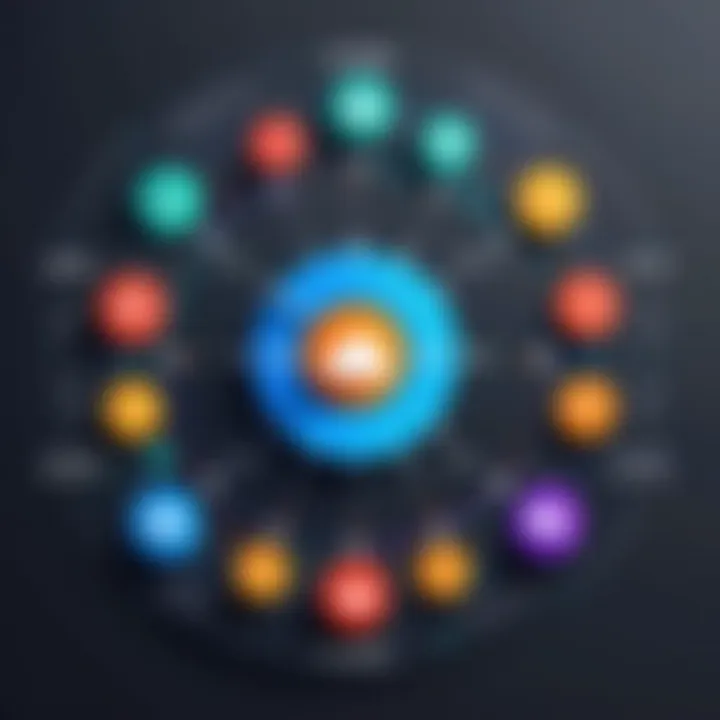
Lead Tracking
Lead tracking enables businesses to monitor potential customers through the sales funnel. This feature is crucial for identifying where attention is needed and where the sales process may falter. Important benefits include:
- Monitoring lead engagement: By analyzing interaction levels with leads, companies can tailor their follow-up strategies accordingly.
- Prioritizing leads: Not all leads convert at the same rate. A lead tracking system allows businesses to prioritize leads with a higher likelihood of conversion.
- Forecasting sales: Understanding how leads progress through the funnel helps in accurate sales forecasting and resource allocation.
With effective lead tracking, businesses gain valuable insights that enhance their sales strategies and improve conversion rates.
Sales Automation
Sales automation simplifies repetitive tasks, allowing sales teams to focus on closing deals rather than administrative duties. This feature enhances productivity and ensures consistency in the sales process. Key aspects include:
- Automating follow-ups: CRM systems can automatically send follow-up emails or reminders to customers, ensuring no opportunities are missed.
- Streamlining the sales pipeline: Automation tools can manage the tracking of deals, preventing important tasks from slipping through the cracks.
- Improving accuracy: By reducing the manual input of data, errors related to human oversight are minimized.
Overall, sales automation transforms how organizations engage with prospects, leading to improved effectiveness in reaching sales goals.
Reporting and Analytics
Reporting and analytics features provide critical insights into sales performance and customer behavior. This data-driven approach enables informed decision-making, allowing businesses to adapt quickly to changing market conditions. Important points related to reporting and analytics include:
- Performance tracking: Teams can visualize key performance indicators (KPIs) to assess how well strategies are performing.
- Identifying trends: Analyzing patterns helps in understanding customer preferences, guiding future marketing efforts.
- Customizable reports: Users can create tailored reports to meet specific business needs, focusing on the metrics that matter the most to them.
In summary, reporting and analytics empower businesses to harness their data, ultimately leading to enhanced strategic planning and execution.
Benefits of Implementing Website CRM Systems
Implementing a website CRM system can bring about notable advantages for businesses seeking to enhance customer interactions and optimize operational efficiency. A thoughtfully chosen CRM system positions a company to better understand its client base and streamline various processes. This section elucidates key benefits that underscore the essential role of CRM in modern business practices.
Enhanced Customer Relationships
One of the primary benefits of website CRM systems is their ability to significantly enhance customer relationships. A CRM organizes and stores customer data in a centralized location, allowing businesses to gain insights into customer preferences and behaviors.
By utilizing CRM tools, businesses can segment their customers, tailor marketing campaigns, and improve communication. For example, targeted emails can be sent based on previous purchases, significantly increasing customer engagement.
Furthermore, the automation of follow-ups and reminders ensures that no customer feels neglected. The result is a more personalized experience, which can lead to increased customer loyalty and retention. Building a loyal customer base is not only vital for maintaining revenue but also for fostering brand advocacy.
Improved Data Management
Data is often regarded as the backbone of informed decision making. Website CRM systems allow companies to manage customer data efficiently and effectively. This management is facilitated through robust capabilities such as data cleaning, organization, and secure storage.
CRM systems can automate the retrieval and input of customer information, minimizing errors associated with manual data entry. Good quality data is critical for accurate analytics, which helps businesses identify trends and make data-driven decisions. Moreover, when data is organized, team collaboration improves. Teams can seamlessly share vital information and work together on projects, which ultimately enhances productivity.
Increased Sales Efficiency
Sales efficiency can be radically transformed through the integration of a website CRM system. By automating repetitive tasks, such as logging interactions with clients or generating reports, sales teams can focus on what they do best—closing deals.
CRM systems enable tracking of leads through every step of the sales funnel. This tracking not only provides insights into how leads are progressing but also highlights areas where improvements can be made.
Moreover, by offering features like sales forecasting, CRM systems equip teams with the knowledge to set realistic targets. With access to historical data, sales teams can develop strategies that increase conversion rates.
"A more organized sales process leads to increased productivity and higher revenue."
Overall, the implementation of website CRM systems leads to improvement across multiple business facets, from customer relationship management and data storage to sales optimization. Engaging with these systems fundamentally enables businesses to be more responsive, data-driven, and efficient in their operations.
Choosing the Right Website CRM System
Choosing the right website CRM system is critical to achieving optimal results for any organization. A suitable CRM can align with business objectives, enhance customer engagement, and streamline operations. Conversely, a poor fit can lead to wasted resources and missed opportunities.
Cost-effectiveness should be a primary consideration. Businesses need to evaluate their budget constraints while also accounting for potential ROI. A sophisticated system may have a higher initial cost, but if it leads to increased revenue and efficiency, it could prove worthwhile in the long term.
Another significant element involves user experience. The interface of the CRM should be intuitive and easy to navigate for all team members. If the staff struggles to use the software efficiently, it can hamstring the benefits of automation and data management.
Moreover, integration with existing systems is essential. Many organizations utilize various platforms for different operations. A CRM that conveniently connects with other software, such as email marketing tools or accounting software, can drive higher effectiveness across departments.
Ultimately, these considerations help in ensuring the selected CRM system serves as an enabler rather than a hindrance to organizational growth.
Identifying Business Needs


Understanding specific business needs is the foundation of choosing a CRM system. Each organization has unique goals and challenges. To pinpoint these needs, decision-makers should engage in thorough assessments. Identifying primary objectives, for example, may include enhancing lead generation or improving customer retention.
Another key step is understanding the size of the business. Larger organizations may need more extensive features for segmentation and analytics. On the other hand, small to medium enterprises might benefit from simpler systems that provide essential functionalities without being overly complex.
Furthermore, it is juga critical to solicit feedback from users within the organization. By comprehensively involving various stakeholders, businesses can gain insights into what features and functionalities will benefit them most, ultimately leading to a more tailored CRM selection.
Assessing Features and Compatibility
After identifying business needs, the next step is to assess the features and compatibility of available CRM systems. At this stage, decision-makers should create a detailed list of must-have features.
Among the most important features to consider are:
- Contact Management: Effective management of customer data is paramount for any CRM.
- Customization Options: Businesses should look for systems that allow personalization to fit their workflows.
- Automation Capabilities: Automation of routine tasks can significantly improve efficiency.
- Reporting Tools: Robust analytics and reporting features provide insights into business performance.
Compatibility with existing workflows and systems is equally necessary. A CRM that does not integrate well may lead to operational inefficiencies and dissatisfaction across the organization. It is helpful to conduct a trial run, if possible, to see how the CRM interacts with current technologies.
"The right CRM system is not just a tool; it's a strategic partner in growth for any organization."
Inadequate consideration of these elements can result in choosing a subpar system, leading to complications down the line. Organizations should take the time to thoroughly evaluate their options, ensuring a choice that supports their long-term goals and enhances their overall strategic approach.
Steps for Successful CRM Implementation
Implementing a Customer Relationship Management (CRM) system is a strategic move for businesses aiming to enhance their customer management processes. Success in this endeavor hinges upon multiple factors. A well-planned implementation not only streamlines operations but also boosts adoption among users. This section outlines the essential steps to ensure that your CRM system yields the desired benefits and aligns with your unique business needs.
Preparation and Planning
Before any implementation can begin, a comprehensive preparation phase is crucial. This involves setting clear objectives that align with the overall business strategy. What does the business aim to achieve with the CRM? Is it better data management, improved customer relationships, or optimized sales processes? Clearly defined goals will guide the next steps in the implementation process.
In addition to goal setting, assessing current workflows is necessary. Understanding how teams interact with customers, and how data flows within the organization, will highlight areas that need enhancement. This evaluation helps identify gaps that the CRM should address.
Moreover, stakeholder engagement is vital. Involve key team members early in the planning phase. Their insights can provide valuable feedback on what features they consider essential, leading to better alignment with user expectations. Using collaborative tools can aid in gathering input effectively and fostering a culture of shared accountability.
Data Migration
Data migration is one of the most critical steps in CRM implementation. Moving existing data to a new system poses challenges that must be navigated carefully. The first step in successful migration is ensuring that clean and accurate data is transferred. Data cleansing involves identifying and rectifying any inaccuracies or duplicates in the existing databases. This is crucial as legacy data may contain errors that could hinder the new system's performance.
Once the data is cleaned, the next step is to create a structured migration plan. This plan should detail the processes for transferring data, including formats, timelines, and responsible parties. Testing the migration with a subset of data before full-scale implementation can also mitigate risks. This allows the team to address any unforeseen issues in a controlled environment, ensuring a smoother transition overall.
User Training
Even the most advanced CRM system will fail to deliver results if users are not effectively trained. Training should not be an afterthought; rather, it should be integrated into the implementation process from the beginning. A comprehensive training program tailored to different user roles is essential. Users need to understand how to navigate the system, input data, and generate reports effectively.
Training sessions can include workshops, webinars, and one-on-one coaching. Offering varied formats can cater to different learning styles and preferences. Additionally, ongoing support after the initial training phase can further enhance user confidence and competence.
"Investing time in user training pays off. Well-trained users can optimize the CRM system, leading to a significant return on investment."
Furthermore, creating an easily accessible resource bank, such as manuals and online tutorials, promotes continuous learning and helps users troubleshoot common issues independently.
Challenges in Adopting Website CRM Systems
Adopting a Website CRM System presents several challenges that can impact the overall effectiveness of its implementation. Understanding these challenges is crucial for businesses aiming to optimize their customer relationship strategies. This section outlines the two primary obstacles: Resistance to Change and Data Quality Issues, providing insights into their implications for organizations.
Resistance to Change
Resistance to change is one of the most significant hurdles organizations face when implementing a CRM system. Employees may feel threatened by the adoption of new technology, fearing it will replace their roles or disrupt established workflows. This mindset can lead to reluctance in embracing the new system, ultimately hindering its effectiveness.
To combat this resistance, it is essential to engage employees early in the process. Transparency about the benefits of a CRM system, such as enhanced efficiency and improved client interaction, can help ease fears. Providing training sessions that familiarize employees with the software increases their comfort level and encourages a more positive attitude towards the change.
- Key strategies for managing resistance include:
- Involving employees in the decision-making process to ensure their voices are heard.
- Communicating the vision behind adopting the CRM to highlight its necessity.
- Offering ongoing support to assist with the transition.
Data Quality Issues
Data quality issues are another significant challenge. An effective CRM relies heavily on accurate and reliable data to function well. If the data entered into the CRM system is incomplete, outdated, or incorrect, it can lead to misguided marketing strategies and ineffective sales efforts.
To address these data quality challenges, organizations must establish stringent data entry practices and routine data audits. Ensuring that employees understand the importance of accurate data entry is crucial. They should also be trained on how to maintain and update information effectively.

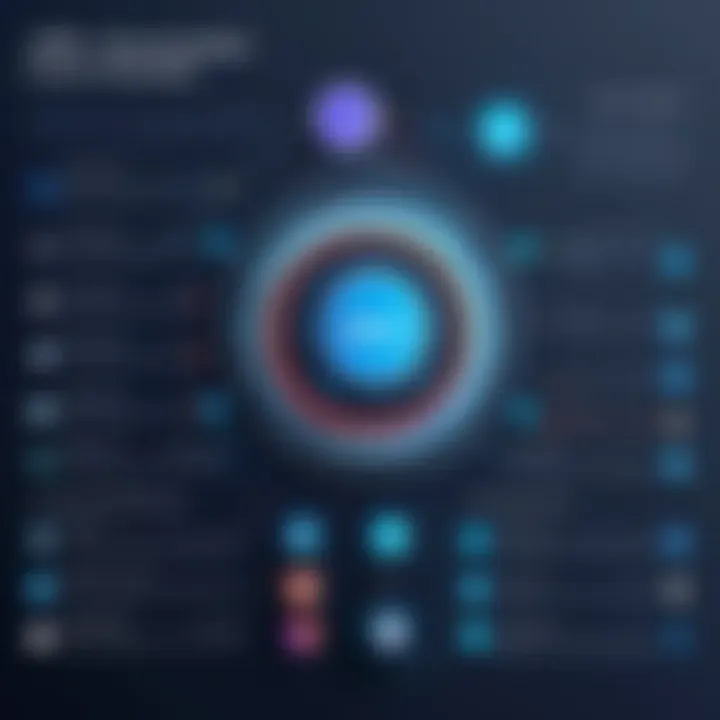
- Essential steps for maintaining data quality include:
- Implementing validation rules to minimize errors during data entry.
- Regularly cleaning the CRM database to remove inaccuracies and duplicates.
- Providing ongoing training to ensure all users understand best practices for data management.
Evaluating CRM Performance
Evaluating the performance of a Customer Relationship Management (CRM) system is essential for organizations aiming to enhance customer interactions and optimize business processes. Proper evaluation provides valuable insights into the effectiveness of the CRM's functionalities and their alignment with business objectives. Businesses gain a clearer vision of what is working, what needs improvement, and how to leverage existing tools to drive better revenue and customer satisfaction.
Key Performance Indicators
Key Performance Indicators (KPIs) are metrics that help businesses gauge how well their CRM system is performing. These indicators can vary based on the goals of the organization, but some common KPIs include:
- Customer Acquisition Cost: This measures the total cost of acquiring a new customer through the CRM. Keeping this number low is crucial for profitability.
- Conversion Rate: This KPI assesses the percentage of leads that become customers. A higher rate typically reflects effective sales strategies and CRM deployment.
- Customer Retention Rate: This metric shows how many customers continue to engage with the business over time. A high retention rate indicates strong customer loyalty, often fostered by effective CRM systems.
- User Adoption Rate: This indicates how many employees are actively using the CRM. High adoption rates can lead to better data quality and improved collaboration across teams.
- Sales Pipeline Efficiency: Analyzing how quickly leads progress through the sales pipeline can highlight the effectiveness of the CRM in managing tasks and engagements.
Using these KPIs allows businesses to make data-driven adjustments to their CRM strategy, ensuring that user experience and business needs are met. Metrics can enhance accountability across departments and help identify areas for training and improvement.
Utilizing User Feedback
User feedback is a critical element in evaluating CRM performance. Engaging with users provides insights into their experiences and challenges when using the system. It is not just about gathering data point; it’s about understanding contextual insights that can lead to meaningful improvements.
To effectively use user feedback:
- Conduct Regular Surveys: Periodically survey users to collect structured feedback on the usability and functionality of the CRM. Understand their pain points and suggestions for enhancements.
- Create Feedback Channels: Establish open channels like forums or suggestion boxes where users can share concerns or recommendations. Users are often the best source of ideas for improvements.
- Prioritize Feedback Implementation: Use the gathered feedback to inform updates or changes to the CRM system. Address the most common issues first to show users that their input is valued.
An organization that actively utilizes user feedback can ensure its CRM system remains relevant and user-friendly. This engagement not only boosts user satisfaction but can also directly contribute to improved business outcomes, as users are more likely to utilize a system that alleviates their concerns.
Future Trends in Website CRM Systems
Website CRM systems are continually evolving. Understanding the future trends of these systems is essential for decision-makers, IT professionals, and entrepreneurs. These trends can greatly influence how businesses interact with their customers. Embracing new technologies not only enhances operational efficiency but also improves customer experiences. The key elements discussed here will include artificial intelligence integration and mobile CRM solutions. Each of these trends holds significant benefits for businesses looking to stay competitive.
Artificial Intelligence Integration
Artificial intelligence (AI) is transforming the landscape of CRM systems. By integrating AI, businesses can automate routine tasks and gain valuable insights from their data. The automation helps in optimizing customer interactions and personalizing their experiences. More specifically, AI can analyze customer behavior, identify trends, and suggest actions. For instance, predictive analytics driven by AI can forecast customer needs, helping businesses to be proactive in their approach.
With AI, chatbots can handle customer inquiries 24/7. This not only saves time but also allows human agents to focus on more complex issues. Moreover, AI enhances data processing, making it easier to sift through vast amounts of information efficiently.
Key considerations for integrating AI into CRM include:
- Data Quality: Ensure that the data being used is accurate and up-to-date.
- Proper Training: Staff must be trained to use AI tools effectively.
- Ethical Use of AI: Be transparent about how customer data is utilized.
AI integration offers compelling benefits but requires thoughtful implementation to maximize its potential.
Mobile CRM Solutions
In today’s fast-paced environment, mobile access to CRM systems is becoming a necessity. Mobile CRM solutions empower teams to manage customer relations on the go. This mobility allows sales and support staff to access important information wherever they are. For a sales professional, having a mobile CRM application can enable timely responses to client requests.
Mobile solutions often come with features such as:
- Real-Time Updates: Users can receive immediate notifications regarding customer interactions and updates.
- Data Entry on the Go: You can enter notes and update customer records directly from your mobile device.
- Enhanced Collaboration: Team members can communicate in real-time, facilitating better teamwork.
Investing in mobile CRM solutions not only increases productivity but can also lead to higher customer satisfaction. Businesses can connect with customers more effectively, ensuring that no opportunities are missed due to lack of access.
"The trend towards mobile CRM is not just a convenience; it is a vital strategy for businesses to remain competitive in the digital age."
In summary, the future of website CRM systems lies in thoughtful integration of artificial intelligence and mobile accessibility. These tools provide businesses the agility and insight needed to adapt to changing customer expectations. By keeping pace with these trends, organizations can improve their CRM effectiveness and ultimately their bottom line.
Epilogue
Reinforcing the Importance of CRM
To comprehend the significance of Customer Relationship Management (CRM) systems in today's landscape, it is crucial to recognize how these systems facilitate meaningful interactions between businesses and their customers. A well-implemented CRM system centralizes customer data, enabling organizations to understand customer behavior, preferences, and needs. This comprehensive knowledge not only enhances customer satisfaction but also drives customer loyalty.
Moreover, systems like Salesforce, HubSpot, and Zoho CRM empower decision-makers to streamline processes, boost productivity, and make data-driven choices. CRM tools can transform raw data into actionable insights, allowing businesses to identify trends and anticipate market demands.
Ultimately, a robust CRM framework can position a business to gain a competitive edge, thereby underscoring the necessity of investing in a viable CRM solution. By doing so, companies can fortify their customer relationships and ensure sustainable growth.
Encouraging Ongoing Evaluation
The landscape of technology is not static; it evolves rapidly, and CRM systems are no exception. Continuous evaluation of a CRM system ensures that it adapts to changing business needs and user requirements. Organizations should not view the implementation of a CRM solely as a one-time event but rather as an ongoing process that necessitates regular review and fine-tuning.
Evaluating CRM performance can involve examining user feedback, analyzing key performance indicators (KPIs), and assessing the effectiveness of the system in meeting customer engagement goals. This proactive approach guarantees that the CRM system does not become outdated or misaligned with the strategic objectives of the organization.
As businesses expand and market dynamics shift, a regular evaluation can highlight new functionalities or integrations, allowing companies to leverage advancements in CRM technologies. Therefore, committing to an ongoing assessment is not just beneficial; it is vital for long-term success in managing customer relationships.















