Understanding Virtual Front Desk Software Guide
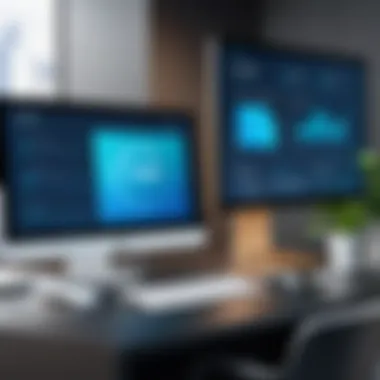

Intro
In today's fast-paced business environment, customer interaction can make or break a company's reputation. Virtual front desk software is a solution that has emerged to address these growing challenges. This technology serves as a digital interface for customer service, facilitating a range of interactions, from answering inquiries to managing appointments. As organizations increasingly transition to digital platforms, understanding the intricacies of such software becomes essential.
The significance of this software extends beyond mere functionality. It transforms traditional customer service models, offering efficiency and enhanced communication. For decision-makers, IT professionals, and entrepreneurs, grasping the capabilities and benefits of virtual front desk software is crucial in making informed choices in a constantly evolving landscape.
Key Features and Functionalities
Comprehensive Overview
Virtual front desk software offers an array of features designed to enhance customer engagement and operational efficiency. Some key functionalities include:
- Real-time Communication: Utilize chatbots and live chat options for immediate customer support.
- Appointment Scheduling: Customers can book appointments easily through an online calendar.
- Analytics Dashboard: Provides insights into customer interactions and service efficacy.
- Integration Capabilities: Can connect with existing CRM and ERP systems for streamlined operations.
These features not only improve service delivery but also create a more organized workflow for staff.
Target Users
The ideal users of virtual front desk software include:
- Businesses with High Customer Interaction: Companies such as healthcare providers and service-oriented businesses substantially benefit from this software.
- Remote Teams: Organizations that operate with a distributed workforce can utilize virtual front desks to maintain consistent customer service.
- Startups and Enterprises Alike: Companies of all sizes find value in the flexible solutions offered by this technology.
Pricing Models and Cost Analysis
Breakdown of Pricing Tiers
Understanding pricing can be complex. Virtual front desk software commonly operates on a tiered model, including:
- Basic Tier: Low-cost option with essential features for small businesses.
- Professional Tier: Mid-range pricing with enhanced functionalities suitable for medium-sized enterprises.
- Enterprise Tier: A premium option for large organizations, offering advanced customization and support.
Additional Costs to Consider
In addition to the base pricing, various other costs may arise when implementing virtual front desk software. These can include:
- Setup Fees: Initial costs for installation and configuration.
- Training Costs: Investment in staff training to ensure effective utilization of the software.
- Ongoing Support: Monthly or annual fees for technical support and updates.
The cost analysis is crucial for budgeting purposes and ensuring that the chosen solution aligns with business goals.
"Investment in technology is not merely an expense; it is a strategic move for future growth and efficiency."
When evaluating virtual front desk software, decision-makers must balance functionality with pricing to ensure that they select the solution that meets their organizational needs.
Prolusion to Virtual Front Desk Software
In today's fast-paced, digital world, virtual front desk software stands as an essential tool for organizations seeking to enhance their customer service and streamline operations. This type of software supports businesses by providing a digital interface for managing customer interactions, appointments, and inquiries. Its importance cannot be overstated, as it transforms the traditional front desk role into a more efficient, automated function that can engage customers effectively at any time.
Virtual front desk solutions offer numerous specific benefits. They enable companies to provide a higher level of service, improve response times, and optimize resources. Additionally, this software allows organizations to maintain a presence even outside of standard business hours, breaking down barriers to customer access. As remote work and digital communication become increasingly standard, understanding the role of virtual front desk software is vital for decision-makers and IT professionals alike. This software is not just a convenience; it can be a strong competitive advantage.
Key considerations around virtual front desk software include understanding its definition, the context in which it emerged, and how it has evolved to meet modern needs. By exploring these aspects, organizations can better appreciate what virtual front desk software can do for them and how to implement it effectively within their operations.
Key Features of Virtual Front Desk Software
Virtual front desk software has become a pivotal asset for businesses seeking to enhance their customer engagement and streamline operations. The key features of these systems are not just tools; they represent the foundation for improved service delivery and operational efficiency. Understanding these features is crucial for decision-makers evaluating various solutions in the marketplace.
User Interface Design
The user interface (UI) design of virtual front desk software is essential for user experience. A well-designed UI allows staff to navigate the system effortlessly, reducing the learning curve and increasing productivity. Intuitive layouts, clearly marked buttons, and organized information hierarchy support effective operations.
Key considerations include:
- Simplicity: A clean, clutter-free design minimizes distractions.
- Accessibility: Features like keyboard shortcuts and screen reader compatibility aid different types of users.
- Visual Appeal: A professional look can enhance brand perception.

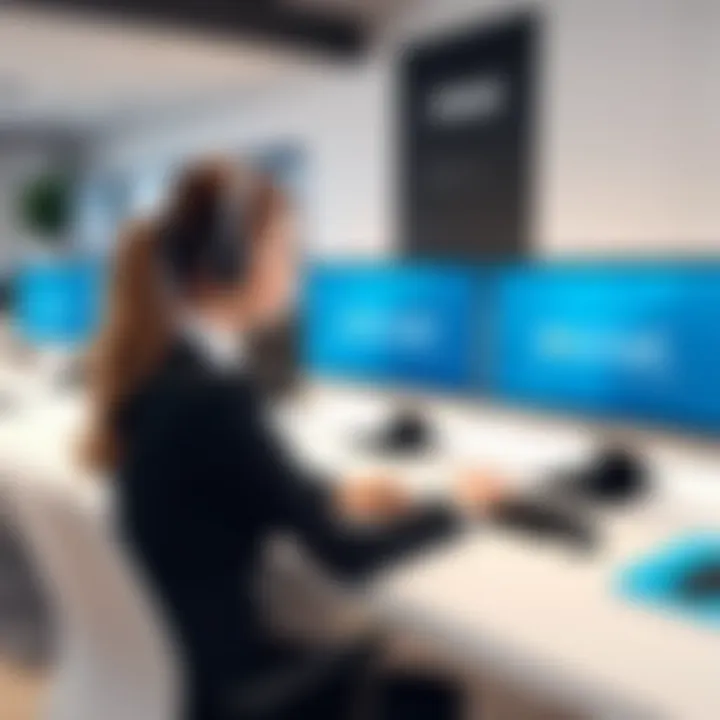
Prioritize systems that provide customizable interfaces, allowing teams to modify layouts according to specific workflows and preferences.
Integration with Other Systems
Integration capabilities determine how effectively virtual front desk software can interact with existing systems within an organization. Whether it's customer relationship management tools, payment gateways, or communication platforms, seamless integration enables a unified operational environment.
Considerations for integration include:
- API Availability: Look for software that provides strong APIs for smooth interfacing with other tools.
- Real-Time Data Sharing: Integrating with systems that facilitate real-time updates minimizes errors and enhances decision-making.
- Scalability: Systems that support future integrations without significant reconfiguration offer long-term value.
Customization Options
Customization is another crucial feature in virtual front desk software. Businesses often have unique operational needs. Therefore, the ability to tailor software functions and appearances to fit these needs is invaluable.
Important factors include:
- Personalized Dashboards: Staff should be able to create views that display relevant data.
- Workflow Automation: Customizable workflows can enhance efficiency, automate repetitive tasks, and ensure smooth customer interactions.
- Branding: Some software allows the inclusion of company logos and colors, creating a cohesive brand experience for customers during interactions.
Reporting and Analytics
Reporting and analytics tools are vital for assessing the effectiveness of virtual front desk software. These tools offer insights into performance metrics, helping decision-makers analyze user engagement, customer satisfaction, and operational metrics.
Key aspects to consider include:
- Custom Report Generation: The ability to create customized reports tailored to specific needs enhances the relevance of data.
- Real-Time Analytics: Immediate access to vital statistics allows for timely adjustments to strategies and operations.
- Historical Data Tracking: Over time, tracking changes and trends in data can provide a roadmap for growth and improvement.
“A good virtual front desk system not only answers calls but also provides insights that drive decisions.”
In summary, the features of virtual front desk software extend beyond basic functionalities. Each component— from user interface design to integration, customization, and analytics—plays a significant role in ensuring successful customer interaction and efficient operations. A deep understanding of these features helps organizations make informed decisions that align with their unique needs.
Advantages of Virtual Front Desk Software
The importance of Virtual Front Desk Software stems from its ability to revolutionize how businesses interact with customers and manage internal operations. In a landscape where customer expectations are constantly evolving, the software's advantages become pivotal for organizations seeking to enhance their service delivery and operational capabilities.
Enhanced Customer Interaction
A primary benefit of virtual front desk software is the enhanced customer interaction it provides. This software bridges the gap between businesses and their clientele. With features such as real-time chat, email support, and automatic responses, businesses can ensure that customer queries are addressed swiftly and effectively. By facilitating seamless communication, it creates a positive customer experience, encouraging repeat business and loyalty.
Moreover, virtual front desks enable businesses to maintain a consistent communication channel regardless of the time zone. Customers worldwide can engage with support teams without facing delays. This immediacy not only enhances satisfaction but also minimizes frustration. When customers feel heard and valued, they are more likely to choose the same businesses in the future.
Operational Efficiency and Cost Reduction
Operational efficiency is another crucial element associated with virtual front desk systems. By automating repetitive tasks such as appointment scheduling and follow-ups, businesses can significantly reduce the workload on their staff. This efficiency translates into cost reduction. Fewer resources needed for manual tasks mean that companies can redirect their focus towards core activities, ultimately driving growth.
In addition, optimizing workflows through integration with existing systems like Customer Relationship Management (CRM) software allows teams to manage interactions and access data quickly. As a result, enhancing operational processes becomes streamlined. In tightly budgeted scenarios, businesses can see a noticeable improvement in both their service efficiency and overall profitability.
/ Availability
Having a virtual front desk ensures 24/7 availability of services, which is invaluable in today’s global market. Customers no longer have to navigate through traditional business hours to find support. Implementing chatbots and managed ticket systems allows organizations to provide assistance round-the-clock. This advantage also extends to international customers who may be in different time zones.
The continuous availability fosters a sense of reliability. Customers can reach out for help at their convenience. This access can lead to increased sales as customers are prone to complete transactions when the support they need is readily available. Knowing they can get help whenever it is needed reduces hesitation and encourages engagement.
Scalability and Flexibility
Scalability and flexibility are critical advantages of adopting virtual front desk software. As businesses grow, their operational requirements shift. Virtual front desks can easily scale operations to meet increased demand, accommodating fluctuating workloads without significant investment in additional infrastructure or staffing.
This adaptability allows organizations to modify their service offerings quickly. They can introduce new features or integrate emerging technologies as needed. Businesses can respond to customer needs or market changes more effectively, allowing them to maintain a competitive edge.
In summary, the adoption of virtual front desk software presents numerous advantages that enhance customer satisfaction, operational efficiency, and adaptivity in service provision. These factors contribute significantly to the overall success of a business in a competitive environment.
"The customer experience dictates how businesses will be viewed in the market."
For further exploration of related technology, please visit Wikipedia or check discussions on platforms like Reddit.


Challenges in Implementing Virtual Front Desk Software
Virtual front desk software is an impactful innovation for many organizations, specifically in customer service and operational efficiency. However, its implementation comes with certain challenges that can hinder its effectiveness. Understanding these challenges is critical for decision-makers and IT professionals. Addressing these hurdles not only promotes smoother integration but also maximizes the benefits of the software.
Resistance to Change
One of the most significant challenges organizations face when implementing virtual front desk software is resistance to change. Employees may feel anxious about altering established workflows or adopting new technology. This tension can stem from a variety of factors, including fear of job displacement or a lack of familiarity with digital processes. In many cases, team members are comfortable with their existing systems, leading to pushback against new solutions.
To counter resistance, it is vital to communicate the benefits of the new system effectively. Engaging staff in the decision-making process can promote buy-in and foster a positive attitude toward new software. Initiatives such as workshops or informational sessions make a difference, as they allow employees to understand the value that virtual front desk technology brings to their roles and the organization as a whole.
Technical Issues and Integration Hurdles
Implementing virtual front desk software often involves various technical issues and integration hurdles. These hurdles can arise from incompatibility with existing systems, outdated hardware, or even network limitations. A lack of thorough IT planning can amplify these problems, potentially leading to extended downtime and lost productivity.
Integration difficulties might arise if the software needs to connect to multiple tools, including CRM platforms or email systems. Each integration point adds complexity and potential areas for failure. Therefore, organizations should conduct a comprehensive IT audit before implementation. This ensures the current infrastructure can support the new system and identifies potential issues that may need attention prior to going live.
Training and Adoption Costs
Finally, training and adoption costs can be prohibitive when it comes to virtual front desk software. Although the benefits of deploying such solutions are substantial, the initial investment in training staff can be significant. Employees need guidance to utilize the software effectively and incorporate it into their daily operations.
To mitigate training costs, organizations can utilize a blend of methods. Online tutorials, interactive onboarding modules, and hands-on training sessions can cater to varied learning preferences. Moreover, ongoing support mechanisms, such as regular check-ins or feedback sessions, ensure that staff members adapt comfortably to the new system over time.
Ultimately, recognizing these challenges is essential for a successful implementation. By proactively addressing resistance to change, technical issues, and training costs, organizations position themselves to harness the full potential of virtual front desk software.
Key Considerations When Choosing Virtual Front Desk Software
When selecting virtual front desk software, several key considerations must guide the decision-making process. The right choice is crucial for optimizing operations, enhancing customer interactions, and ensuring a positive return on investment. It is essential to thoroughly assess various aspects such as budget, vendor metrics, and the specific features required by your organization.
Budget and Pricing Models
Understanding the budget is a fundamental component in choosing the appropriate software. Different software solutions come with varying pricing models, which may include one-time fees, subscription plans, or pay-per-use fees. It's important to evaluate the total cost of ownership, which encompasses setup costs, ongoing subscription fees, and any hidden charges. Also, consider the budgeting for future upgrades and additional features. Asking these questions can provide clarity:
- What is the initial cost of implementation?
- Are there ongoing monthly or annual fees?
- What kind of technical support is included in the price?
- Is there a trial period to assess the software's effectiveness?
By analyzing these factors, decision-makers can avoid overspending and ensure that the selected software remains within financial limits.
Vendor Reputation and Customer Support
The choice of vendors can significantly influence the success of virtual front desk software. Investigating the vendor's reputation within the industry is critical. Look for reviews and testimonials from past clients. Often, firsthand experiences can shed light on the reliability of the software and the efficiency of customer support services. When evaluating the vendor, consider:
- How long has the vendor been in business?
- What is the quality of their customer service?
- Are they known for providing timely updates and improvements?
- What are the responses from current users?
A trustworthy vendor will offer transparent communication and robust support. Strong vendor relationships can lead to better problem resolution and integration assistance.
Feature Set and Suitability
Each organization has unique needs, requiring specific functionalities. A thorough assessment of the feature set is essential to ensure that the software will meet current requirements and future growth. Key features to consider include:
- User Interface: Is it intuitive and easy to navigate?
- Integration: How well does the software integrate with existing systems?
- Customization: Are there options to tailor the software to your business processes?
- Security: How does the software safeguard customer information?
Moreover, exploring the software's scalability is vital. As your business may evolve and expand, ensuring that your virtual front desk software can accommodate that change is important. This assessment will help secure a solution that remains effective in the long term.
Ensuring that the software aligns with the operational goals creates a significant advantage for any organization.
Choosing the right virtual front desk software entails careful assessment of budget considerations, vendor trustworthiness, and the suitability of features. Investing the time for thorough evaluation will yield long-term benefits.
Implementation Strategies for Virtual Front Desk Software
The implementation of virtual front desk software plays a crucial role in the overall success of deployment in any organization. Proper strategies significantly influence not only the user acceptance but also the long-term benefits this technology can bring. Various aspects should be considered, including the needs of the users, integration capabilities, and training requirements. These strategies ensure that the transition from traditional systems to digital solutions is seamless and effective.
Step-by-Step Implementation Process


A well-structured implementation process ensures clarity and reduces the risk of operational disruptions. Each step in this process must be carefully planned and executed. Here is a general outline of the steps involved:
- Needs Assessment: Analyze current processes and identify the specific requirements of your organization. What tasks will the virtual front desk software improve?
- Selecting Appropriate Software: Choose the most suitable software based on the identified needs. Consider factors such as features, ease of use, and integration capabilities.
- System Configuration: Set up the software according to your organization’s specifications. Proper configuration is crucial for optimizing functionality.
- Integration with Existing Systems: Ensure that the new system can communicate with current tools. For example, if you use a customer relationship management tool, it should integrate smoothly.
- User Training: Train staff on how to effectively use the system. This step is essential to mitigate resistance and enhance comfort with the new technology.
- Go-Live: Launch the software for general use. It may be beneficial to do this in phases to monitor performance and gather feedback.
- Monitor and Adjust: After the launch, continuously monitor the system’s performance. Make adjustments based on user feedback and operational needs.
Implementing these steps can greatly enhance the efficacy of the software.
Change Management Techniques
Change management is vital when introducing virtual front desk software. Employees may resist changes due to fear or lack of understanding. To counter this, here are some effective techniques:
- Clear Communication: Inform employees about the reasons for this change, outlining the benefits to them and the company. Be transparent about the process and expectations.
- Involvement in Planning: Engage staff in the decision-making process where possible. This involvement increases buy-in and lowers resistance.
- Supportive Culture: Foster a culture that encourages feedback and provides support during the transition. Consider assigning champions within teams to support their peers.
- Incremental Changes: Implement changes gradually. This reduces the stress of adapting to a completely new system all at once.
By adopting these change management techniques, organizations can support a smoother transition to virtual front desk software.
Evaluation and Feedback Mechanisms
To ensure the virtual front desk software meets the organization's needs, it is essential to establish evaluation and feedback mechanisms. This can help fine-tune operations and accommodate evolving requirements. Key practices include:
- Regular Performance Review: Schedule regular assessments to evaluate how the software performs against set objectives.
- User Surveys: Collect feedback from users to understand their experiences and gather suggestions for improvement.
- Analytics Monitoring: Leverage built-in reporting features to track usage patterns and performance metrics. This can provide insights into areas that require attention.
- Iterative Improvement: Use the feedback and performance data to implement ongoing adjustments. This makes certain that the software continues to align with organizational goals.
Implementing robust evaluation and feedback mechanisms can provide invaluable insights into how well the system serves the organization and its users.
Future Trends in Virtual Front Desk Software
The landscape of virtual front desk software is rapidly evolving, making it essential to understand future trends shaping its development and adoption. As companies seek to enhance customer service and streamline operational efficiency, emerging technologies will play a pivotal role. By grasping these trends, decision-makers, IT professionals, and entrepreneurs can position themselves advantageously in a competitive environment. Understanding the advancements in virtual front desk software is no longer optional; it is a crucial element for successful business strategies.
Artificial Intelligence and Automation
Artificial intelligence is set to revolutionize how virtual front desks operate. Implementing AI allows for more personalized customer interactions, significantly improving user experience. AI systems can analyze customer data, recognizing patterns that inform tailored responses. For example, chatbots equipped with sophisticated natural language processing can handle simple queries around the clock, alleviating workload for human staff and enhancing service availability.
Automation also contributes to operational efficiency. Routine tasks, such as scheduling appointments or managing inquiries, can be automated. This frees up human resources for more complex issues, allowing for a better allocation of staff expertise. Automated systems can seamlessly handle ticketing and follow-ups, ensuring that every interaction is tracked and recorded accurately.
Incorporating AI and automation can lead to tangible benefits, including:
- Reduced operational costs: By automating tasks, companies can save on labor costs while maintaining service levels.
- Enhanced customer satisfaction: The quick response times and personalized interaction from AI solutions often lead to higher customer satisfaction metrics.
- Data-driven decision making: Analyzing interactions through AI can provide valuable insights for future service improvements.
Integration of Advanced Communication Channels
The integration of advanced communication channels marks a significant trend for virtual front desk solutions. Customer preferences are shifting towards diverse platforms, including social media, messaging apps, and voice calls. Businesses need to adapt their virtual front desks to reach customers where they are most comfortable.
A multi-channel approach enables businesses to provide a cohesive experience. For instance, a customer may start a conversation via Facebook Messenger and continue it through a voice call without losing context. Unified communication is essential here, as it ensures all channels are integrated into one platform, simplifying management and improving response times.
Benefits of integrating advanced communication channels include:
- Greater customer reach: Engaging with customers on their preferred platforms increases accessibility and improves engagement rates.
- Seamless customer journey: A unified system enables smoother transitions across communication methods, enhancing customer experience.
- Better analytics: An integrated system can collect data across channels, offering better insights into customer behavior and preferences.
"The future of customer service lies not just in meeting expectations but in exceeding them through innovative technology."
As these technologies advance, it will be incumbent upon businesses to embrace these changes and adapt their strategies accordingly.
Epilogue
The conclusion of this article underscores the essential aspects of virtual front desk software, illuminating its transformative role in enhancing customer service and operational efficiency. The insights provided throughout the guide are geared towards aiding decision-makers, IT professionals, and entrepreneurs in making informed choices. Understanding this technology is critical as businesses increasingly rely on digital solutions to meet customer needs and streamline processes.
Recap of Key Points
Virtual front desk software integrates advanced features that improve customer interaction and operational workflows. Some of the key points discussed include:
- User interface design that prioritizes user experience.
- Integration capabilities with existing systems to ensure seamless transitions.
- Customization options to tailor functionalities to specific business needs.
- Reporting and analytics that enable better decision-making.
- Enhanced customer service through 24/7 availability and adaptability.
- Cost efficiency and scalability for growing enterprises.
These elements collectively position virtual front desk software as a vital component in modern business operations.
Final Thoughts on Virtual Front Desk Solutions
As organizations continue to navigate the complexities of customer service in the digital age, leveraging virtual front desk solutions emerges as a necessity rather than a choice. The software not only optimizes resources but also significantly enhances customer engagement. Investing in competent software can streamline operations while ensuring high levels of satisfaction among customers.
"Incorporating technology like virtual front desk software is not merely about staying relevant. It is about setting the pace for the future of customer interaction determined by efficiency and responsiveness."
Ultimately, the thoughtful selection and implementation of virtual front desk software will lead to enhanced operational success. It is pivotal to consider the specific needs of your organization as well as the metrics for measuring success in adopting this technology. In this evolving landscape, staying informed and proactive in adopting these advancements is crucial.













