Understanding UiPath License Costs for Automation
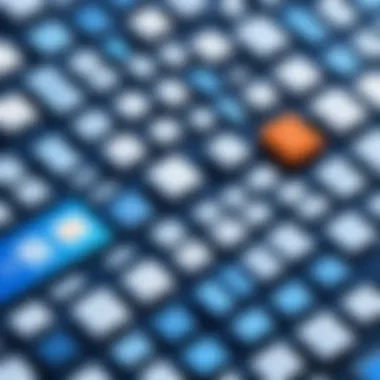

Intro
The topic of UiPath license costs is vital for organizations that are considering automation solutions. As companies increasingly recognize the need to enhance operational efficiency, understanding the cost structure of UiPath becomes essential. This exploration will aid decision-makers, IT professionals, and entrepreneurs alike in making informed choices about investing in automation technologies.
UiPath, as a pioneer in robotic process automation (RPA), provides various licensing options tailored to distinct business needs. The nuances of these licensing models directly impact overall automation strategies. Not only is it crucial to grasp the basics of these costs, but also the underlying factors that influence them throughout the decision-making process.
Beginning with an overview of key features and functionalities offered by UiPath, we will unpack how these contribute to determining license pricing. Following this, a detailed price breakdown and analysis will reveal additional costs to consider when evaluating a UiPath investment.
Preamble to UiPath Licensing
In today’s competitive landscape, organizations are increasingly turning towards automation to enhance efficiency and productivity. UiPath is a leading player in this space, providing a comprehensive solution for Robotic Process Automation (RPA). Understanding UiPath licensing is fundamental for businesses looking to integrate this technology into their operations. It ensures that companies allocate their budgets wisely and maximize the potential of their robotic workforce.
Benefits of Understanding UiPath Licensing
By grasping the intricacies of UiPath licensing, firms can make informed choices which lead to optimized investment strategies. Engaging with the licensing structure allows organizations to tailor their approach to meet specific operational needs. A careful selection of the right licenses can greatly influence the scalability of automation initiatives. Thus, understanding licensing intricacies becomes crucial in aligning technology with business objectives.
Considerations about UiPath Licensing
Various factors come into play when delving into UiPath licensing. The choices can be influenced by organizational size, deployment strategies, and specific use cases. It is vital for decision-makers to consider how different license types correspond to their automation goals. Assessing future needs, potential growth, and integration with existing systems are all critical components in this evaluation.
Overview of UiPath
UiPath delivers an end-to-end automation platform offering tools for developing, managing, and deploying software bots. Established in 2005, UiPath has revolutionized how organizations automate repetitive tasks. The platform encompasses several key components:
- UiPath Studio: A development environment for building automation workflows.
- UiPath Orchestrator: A web-based application to manage automation processes, supervise robots, and analyze performance.
- UiPath Robots: Software entities that execute tasks defined in workflows, available as attended or unattended.
Understanding these components helps users recognize how UiPath fits within their broader automation strategy.
Importance of Licensing in Automation
Licensing plays a pivotal role in the effectiveness of any automation initiative. It defines what organizations can do with UiPath’s software and sets limits on usage. Proper licensing ensures legal compliance and protects both user and vendor interests. It allows companies to access necessary features, thus enabling them to leverage the full potential of RPA.
"Licensing is not just a formal requirement; it is an essential part of strategic planning for any automation project."
For organizations, licensing impacts operational flexibility and cost-effectiveness. Decision-makers should weigh the implications of licensing structures related to scalability and support. Additionally, an understanding of licensing helps in budgeting for automation, offering clarity on future costs associated with increasing robot counts or additional features.
Different Types of UiPath Licenses
Understanding the distinct types of UiPath licenses is crucial for organizations aiming to implement robotic process automation (RPA). Each license type serves specific operational needs and use cases. Moreover, recognizing the difference between various licenses can help businesses tailor their software investment for maximal efficiency and cost-effectiveness. Below, we explore the three primary types of UiPath licenses: Attended vs. Unattended robots, Studio license types, and Orchestrator licensing.
Attended vs. Unattended Robots
Attended and unattended robots represent two essential categories in UiPath's offering.
Attended robots are designed to work alongside human users. These robots require human input to initiate tasks; they can assist workers by automating repetitive functions. Typical environments for attended robots include customer service operations or help desks, where agents need immediate support. Their capacity to respond and adapt to unforeseen situations makes them invaluable for real-time interactions.
Unattended robots, on the other hand, operate autonomously without human intervention. They are primarily used to handle back-office tasks that do not require real-time human oversight. These may include data entry, processing transactions, and executing scheduled jobs after hours. Consequently, organizations seeking to optimize efficiency should weigh the distribution of tasks between attended and unattended robots appropriately.
The choice between attended and unattended robots can significantly influence the total cost of licensing, depending on the specific workflows and operational requirements of the organization.
Studio License Types


UiPath offers different types of Studio licenses. These licenses are tailored to developers' needs and the complexities of creating automation workflows. UiPath Studio is where users design automation by creating sequences and workflows.
- UiPath Studio - The standard offering, suitable for most developers. It provides essential functionalities for creating automation.
- UiPath Studio Pro - This advanced option adds additional features, such as enhanced debugging capabilities, advanced database functionalities, and improved user experience.
- UiPath StudioX - Targeted for business users with no coding experience, this license offers a simplified interface. It allows these users to automate tasks with minimal technical knowledge.
Organizations need to select the appropriate Studio license based on the skills of their automation team and the complexity of the tasks they plan to automate. This consideration can directly impact not just the licensing costs, but also productivity and effectiveness.
Orchestrator Licensing
The UiPath Orchestrator is a centralized platform that enables the management and deployment of automation processes. It plays a vital role in providing visibility and control over automation resources. Understanding the licensing for the Orchestrator can help organizations maximize their investment in RPA.
The main components of Orchestrator licensing include:
- Robot management – Orchestrator licenses allow control over the number of robots, including attended and unattended types.
- Environment and resource allocation – This feature facilitates the creation and management of resources needed for running multiple processes concurrently.
- Monitoring and analytics – Licenses provide access to monitoring tools for tracking robot performance, success rates, and potential bottlenecks in the automation workflow.
Selecting the right Orchestrator license ensures that businesses can efficiently manage their automation efforts, making it easier to scale as needs grow.
"Understanding various UiPath license types is essential for aligning investments with organizational automation goals."
By comprehending the diverse types of UiPath licenses, businesses can make informed decisions tailored to their specific needs and resources. The subsequent sections will further examine the cost structure and factors influencing these licenses.
Cost Structure of UiPath Licenses
Understanding the cost structure of UiPath licenses is crucial for organizations assessing their budget for automation tools. The way these costs are organized and tiered provides insight into the scalability and flexibility of the UiPath platform. This section delves into crucial elements such as pricing tiers, payment frequency, and available discounts, thereby offering valuable considerations for decision-makers.
Understanding Pricing Tiers
UiPath offers a variety of pricing tiers depending on the needs and scale of the user. These tiers can include base licenses, premium functionalities, and scalable options suited for larger deployments. The main tiers are designed to accommodate different levels of automation sophistication, from basic workflow automation to more advanced, AI-driven processes.
- Basic Tier: This is suitable for small organizations or teams just beginning their automation journey. It typically includes only essential features.
- Professional Tier: Designed for medium to large enterprises, this tier offers more advanced features, including increased bots and API integrations.
- Enterprise Tier: This is for large corporations needing extensive capabilities and high-volume operations. Support services and customized solutions often come with this tier.
Understanding these tiers allows organizations to evaluate their current and future needs regarding automation.
Annual vs. Monthly Licensing Costs
Organizations must evaluate whether to opt for annual or monthly licensing costs, as each has its own implications. Monthly licensing allows businesses to start small and scale as needed, providing a flexible option especially if the company is not fully committed to automation yet.
However, annual licensing often proves to be more cost-effective in the long run, usually offering a lower total cost. Organizations with a clear automation road map are likely to benefit more from an annual commitment. It provides stability and usually comes with enhanced support options.
Factors influencing the choice between monthly and annual options may include:
- Budget Fluctuations: If a company has seasonal demands that influence cash flow.
- Projected Growth: Organizations expecting rapid growth may prefer a monthly model to avoid long-term commitments.
Volume Discounts and Negotiations
For businesses planning to deploy a significant number of licenses, volume discounts can greatly reduce overall expenditures. UiPath often offers discounts based on the number of licenses purchased, incentivizing larger commitments. Negotiations with the UiPath sales team can also result in favorable pricing, especially for organizations with specific needs or large-scale deployment.
When discussing volume discounts, consider these aspects:
- Licensing Packages: Clarity on how licenses are bundled could affect the total cost.
- Potential for Custom Solutions: Organizations can negotiate for additional features or support services if they are purchasing a large number of licenses.


Factors Influencing UiPath License Costs
Understanding the various factors that influence UiPath license costs is crucial for organizations considering investment in automation solutions. Each element plays a significant role in determining the overall expenditure, impacting both short-term budgets and long-term financial planning. This knowledge not only aids in budgeting but also ensures that businesses choose the right licensing model suited to their specific needs.
Organizational Size and Needs
When evaluating UiPath licensing costs, organizational size is a primary factor. Larger organizations may need more robots and licenses to meet their automation demands, leading to higher overall costs. Conversely, smaller companies might find that fewer licenses suffice for their requirements. It is essential to assess the scale at which automation will be implemented within your organization.
- Consider the number of processes to automate: Some processes require extensive automation, while others may only need minimal intervention.
- Infrastructure requirements: A larger organization may require more sophisticated infrastructure to manage multiple robots efficiently, affecting the cost. Further, the operational needs of the organization play a pivotal role in cost determination. Businesses with high transaction volumes may find that investing in more unattended robots yields a better return on investment over time, rather than opting for attended robots that require human input.
Use Cases and Deployment Scenarios
The specific use cases for UiPath solutions can drastically influence licensing costs. Different scenarios—such as automation of customer support, data entry, or integration with other systems—will necessitate varying numbers of licenses and robot types. Generally, deployment scenarios can be categorized as follows:
- Single-function deployment: This type may involve a limited number of attended robots designed for specific tasks.
- Integrated deployment: Involves multiple robots working in tandem across several functions, leading to a need for more licenses.
Understanding how UiPath will be deployed in your organization allows you to allocate budget appropriately. For instance, companies that choose to integrate UiPath into their existing systems may incur additional costs related to training and infrastructure. A thoughtful analysis of potential use cases is vital to minimize overspending and maximize utility.
Geographic Considerations
Finally, geographic factors also shape UiPath licensing costs. Different regions may have varying pricing models, influenced by market demand, local regulations, and economic conditions.
- Regional pricing disparities: Some regions may offer licenses at lower costs compared to others, depending on local competition.
- Compliance with local regulations: Organizations expanding into new regions often need to consider additional costs linked to aligning with local laws and regulations regarding data privacy and automation practices.
Understanding these geographic factors can be critical. Companies planning to operate in multiple countries should account for potential variability in costs across their operational territories.
"By grasping these influences, organizations can better navigate the complexities of cost structures and make informed decisions about their UiPath investments."
Taking the time to analyze these factors will allow for a more precise forecasting of total licensing costs, ultimately guiding businesses toward a better return on their automation investments.
Comparative Analysis of UiPath Licensing Cost
A comparative analysis of UiPath licensing cost is crucial for organizations considering automation solutions. Understanding how UiPath's pricing stacks up against its competitors can help inform purchasing decisions. In today's market, many organizations are seeking to maximize their investment in automation. Thus, evaluating the cost structures and benefits is necessary.
This analysis enables businesses to consider not only the direct costs but also the overall value provided by the licenses. Specifically, when choosing UiPath, buyers must think about the various elements that affect the total cost of ownership and potential benefits based on their specific use cases.
Comparison with Competitors
When assessing UiPath's licensing model, it is beneficial to compare it with other automation platforms. Competitors such as Automation Anywhere, Blue Prism, and Microsoft Power Automate offer similar automation capabilities but with distinct licensing criteria.
Each of these platforms employs different pricing strategies, which may include:
- Subscription-based licenses
- Tiered pricing structures
- Per-user and per-bot models
- Free trial options
Understanding these differences clarifies how UiPath's pricing is positioned within the larger market. For instance, UiPath's emphasis on comprehensive user training and strong support could justify higher initial costs compared to competitors who might offer basic packages.
Moreover, analyzing peer-reviewed comparisons, discussions on Reddit, or articles on platforms like Wikipedia can shine a light on user experiences. This can guide potential buyers in understanding the capabilities and cost-effectiveness of each solution.


Cost-Benefit Analysis
The cost-benefit analysis focuses on evaluating the financial implications of adopting UiPath compared to competitors. It takes into account not only the price of licenses but also the return on investment over time.
Key factors to consider include:
- Efficiency improvements in operations
- Reduction in manual tasks, leading to labor cost savings
- Improved accuracy and quality
Performing a cost-benefit analysis can yield insights into how much return a company can expect when employing UiPath licenses. For example, if a business identifies that automation saves significant hours of labor, it can justify higher upfront costs due to ongoing operational savings. This financial perspective is vital for decision-makers who prioritize long-term sustainability in their investment choices.
Effective analysis ensures organizations do not merely focus on upfront costs but rather consider the overall value and efficiency gains over time.
In summary, conducting a thorough comparative analysis of UiPath licensing cost and its competitors is essential for making informed decisions. Organizations should evaluate not just the licensing fees but the broader implications of their investment in automation.
Final Considerations for Potential Buyers
When contemplating a significant acquisition like UiPath licenses, it is crucial to analyze the full implications of such a decision. This section explores important insights that can guide potential buyers toward informed choices. Investing in automation software should not be seen merely as a financial transaction. It demands a deeper understanding of how these licenses can drive actual business value and contribute to long-term growth.
Evaluating Business Value
Understanding the business value of UiPath licenses goes beyond simple cost evaluations. It involves assessing how these tools can streamline processes and enhance productivity. Organizations must identify specific areas where automation can create value. For instance, evaluating repetitive tasks that consume resources can highlight areas ripe for automation.
Each license type might contribute differently based on the existing workload. Attended robots, for example, are best suited for tasks requiring human intervention, while unattended bots can work independently. Business leaders need to align their automation strategy with their organizational goals to ensure the licenses purchased are a good fit.
Long-Term ROI and Savings
The return on investment (ROI) is a critical factor in justifying the expenditure on UiPath licenses. Buyers should calculate potential savings from increased efficiency and decreased manual effort.
A careful assessment of the automation's long-term benefits can reveal significant cost reductions, often surpassing initial investments. Buyers must analyze not only immediate gains but also sustained efficiency over time. It is important to set metrics for success and project how automation will impact financial metrics. Reports show that many organizations experience a marked increase in productivity as a direct result of deploying UiPath technologies.
Support and Services Impact on Costs
Licensing does not exist in a vacuum; it also involves ongoing support and services that can incur additional costs. Organizations should evaluate what support options are available, including technical assistance and training.
A comprehensive support structure can ensure a smooth implementation process and continuous operational efficiency. Buyers need to consider how much support they might require and the associated costs. Investing in training for staff can pay dividends in maximizing the software's effectiveness.
In summary, while assessing UiPath licenses, potential buyers should focus on the overall business value, ROI, and the impact of support services. These considerations are essential for making informed decisions that align with long-term business strategies.
Finale
The conclusion serves as a critical component in any comprehensive analysis of UiPath license costs. It distills the information presented throughout the article into core messages that resonate with software buyers and decision-makers. Recognizing the importance of this section allows readers to evaluate the key insights and implications of the licensing framework discussed earlier.
Summarization of Key Points
In reviewing the details surrounding UiPath licensing, several key points stand out:
- Diverse Licensing Options: UiPath’s licensing model includes various robots (attended and unattended) and different studio licenses, catering to a range of organizational needs.
- Flexible Pricing Structures: Understanding how annual or monthly fees, as well as volume discounts, can affect overall costs is crucial for informed decision-making.
- Influence of External Factors: Organizational size and geographic considerations play significant roles in determining the actual expenses associated with UiPath licenses.
- Cost-Effectiveness: A thorough analysis comparing UiPath with competitors reveals insights into the potential return on investment, ensuring buyers can choose wisely for their automation journeys.
- Ongoing Value Assessment: Support services and their associated costs should also be considered as they contribute substantially to the total cost of ownership.
Next Steps for Buyers
With a clear understanding of UiPath license costs established, the following steps are recommended for prospective buyers:
- Conduct Internal Assessment: Evaluate organizational requirements in terms of automation needs and support capacity.
- Request Quotes: Engage with UiPath or authorized partners for detailed quotes reflecting specific use cases and volume requirements.
- Negotiate Terms: Be prepared to discuss volume discounts based on expected utilization, and don’t hesitate to negotiate to achieve favorable pricing.
- Analyze Long-Term Impact: Consider how the investment will affect operations over time, including potential efficiency gains and required support.
- Explore Alternatives: Compare options with other vendors to ensure you select the best solution that matches your company’s strategic goals.
By taking these steps, buyers can navigate the complexities surrounding UiPath licensing, making choices that align with both current demands and future strategies.















