Understanding SaaS: Comprehensive Insights for Businesses


Intro
Software as a Service (SaaS) has become an integral aspect of the modern digital landscape. Its emergence signifies a shift from traditional software distribution models to a more flexible, subscription-based approach. Understanding SaaS involves more than just grasping its definition; it requires a nuanced exploration of its features, functionalities, and implications for various types of users.
With many companies moving to cloud solutions, grasping SaaS's nuances is essential for decision-makers, IT professionals, and entrepreneurs. This article ventures into the core elements of SaaS, laying a foundation that will help navigate the complexities surrounding its adoption and implementation.
Key Features and Functionalities
Comprehensive Overview
SaaS offers a variety of features that make it appealing to businesses. Scalability is one prominent benefit, allowing organizations to adjust their usage based on needs. This flexibility is crucial in an era where business requirements can change rapidly.
Another key feature is automatic updates. With traditional software, users often find themselves grappling with the hassle of manual updates. SaaS solutions, conversely, ensure that the software is always current without interruption to the service. This feature diminishes the workload on IT departments, enabling them to focus on strategic initiatives.
Accessibility is also worth noting. SaaS applications are typically available through a web browser, allowing users to access the software from anywhere with an internet connection. This capability aligns well with remote work trends, making it easier for teams to collaborate across vast distances.
Target Users
SaaS typically serves varied segments of users. Businesses of all sizes seek these solutions for various applications, from customer relationship management to human resource management. Startups, in particular, are drawn to SaaS due to its low entry costs and minimal infrastructure requirements.
Mid-sized companies leverage SaaS to enhance their operational efficiency without large upfront investments. On the other hand, large enterprises may utilize SaaS for specific functions while maintaining traditional software for core processes. These diverse target groups underline SaaS's versatility and the necessity of understanding its nuances to maximize benefits.
Pricing Models and Cost Analysis
Breakdown of Pricing Tiers
Understanding the pricing structure of SaaS products is crucial. Most SaaS providers utilize tiered pricing models, where each tier offers different levels of service and features. Typically, these tiers may include:
- Basic: Limited features suitable for small teams or startups.
- Standard: Offers more features and increased user limits, viable for mid-sized businesses.
- Premium: Comprehensive services for larger organizations with advanced needs.
Each tier is priced according to the offered functionalities and the number of users. Familiarity with these models aids in selecting the most appropriate SaaS solutions for an organization’s requirements.
Additional Costs to Consider
While pricing models attract businesses, it's essential to be aware of additional costs that may arise. Common factors include:
- Customization Fees: Tailoring the solution to specific business requirements often incurs extra charges.
- Integration Costs: Connecting SaaS solutions with existing systems might require investments in APIs or middleware.
- Training Expenses: Teams might need training sessions to optimize usage of the new software, which can add to the overall investment.
Understanding these additional expenditures is crucial in making informed financial decisions regarding SaaS adoption.
"Investing in SaaS is not solely about the subscription fee; thorough awareness of all potential costs is essential for informed budgeting."
What is SaaS?
Understanding Software as a Service (SaaS) is increasingly important in today's digital landscape. This model reshapes how businesses interact with software, making it essential for industry professionals, IT decision-makers, and entrepreneurs to grasp its nuances. In this section, we will define SaaS, explore its characteristics, and highlight its significance in modern business strategies.
Defining Software as a Service
Software as a Service, or SaaS, is a software distribution model where applications are hosted in the cloud and accessed through the internet. Instead of installing software on individual computers, users can access it via a web browser. This model shifts the burden of maintenance and updates away from the user to the service provider. Not only does this reduce the complexity of software management, but it also enhances accessibility, providing users with immediate access from various devices.
SaaS has gained traction because it allows companies to utilize sophisticated software without incurring high initial costs. Users can choose from a myriad of applications tailored to various business needs, ranging from project management to customer relationship management.
Key Characteristics of SaaS
Accessibility
Accessibility is a defining characteristic of SaaS. Users can access applications from anywhere with an internet connection. This feature is increasingly vital as more businesses operate remotely. The flexibility offered by SaaS ensures that teams can collaborate in real-time, regardless of location. The ease of access translates to increased productivity and efficiency, as employees can work from various devices, whether it’s a desktop, tablet, or smartphone.
This characteristic is beneficial because it lowers the barriers for entry into utilizing advanced software solutions. However, it’s essential to note that reliance on internet connectivity can pose challenges, especially in areas with unstable connections.
Scalability
Scalability is another crucial feature of SaaS. Businesses can adjust their subscription levels based on current needs, adding or removing users as necessary. This flexibility makes SaaS an attractive option for growing companies. Businesses do not have to worry about upfront infrastructure costs or overprovisioning resources that may not be utilized effectively.
The ease of scaling operations allows organizations to respond swiftly to market changes. However, as companies grow, they should carefully manage subscription costs to avoid unexpected increases in expenses when adding new users or features.
Subscription Model
The subscription model is fundamental to SaaS. Instead of a hefty one-time purchase, users pay a recurring fee for continued access to software services. This model allows for better cash flow management and predictability in budgeting. Businesses can choose from various pricing tiers based on service requirements and usage levels.
Although many find this approach advantageous, it's crucial to consider that ongoing subscription costs over time can accumulate and may result in higher overall expenditure compared to traditional software purchases if the software is used long-term without proper evaluation of needs.
"SaaS offers a unique combination of accessibility, scalability, and cost-effectiveness that traditional software cannot match."
In summary, understanding these key characteristics helps decision-makers assess whether SaaS fits their business model. Each characteristic contributes significantly to the overall benefits that SaaS can offer, making it a valuable consideration in the modern software landscape.
Comparison with Traditional Software
In the quest to understand Software as a Service (SaaS), it is vital to directly contrast it with traditional software models. This comparison illuminates the nuances of SaaS, highlighting the benefits and considerations that come with its adoption. By evaluating these differences, businesses can make informed decisions that align with their operational needs and strategic objectives.

On-Premise vs. Cloud-Based Solutions
Installation and Management
The installation and management of software can significantly impact a company's agility and responsiveness. Traditional on-premise solutions typically require extensive setup, involving the installation of hardware and software on local machines. This process can be time-consuming and resource-intensive. In contrast, cloud-based solutions, characteristic of SaaS, often require minimal setup. Users can access SaaS applications through a web browser, eliminating the complexities associated with physical installations.
Key characteristics of cloud-based installation include automatic updates and remote management. With SaaS, users benefit from the software provider handling all updates seamlessly in the background. This streamlines IT management, allowing teams to focus on more strategic initiatives rather than routine maintenance. However, this dependency on the provider for updates can become a disadvantage if the software does not meet specific needs or if updates alter functionality users rely on.
Cost Implications
Cost implications serve as a major factor in choosing software models. Traditional software solutions often involve hefty upfront costs for licensing, hardware, and installation. Organizations may find this financially burdensome, especially small to medium-sized enterprises. Conversely, SaaS applications typically adopt a subscription-based model, allowing businesses to pay for only what they use. This model significantly reduces initial investment.
The affordability of SaaS extends beyond subscriptions. Costs associated with ongoing maintenance and potential upgrades are generally lower, as these are included in the subscription fee. However, the long-term expenses of multiple subscriptions can add up, and businesses must remain vigilant about their use of various SaaS applications to avoid overspending.
Deployment Models: SaaS vs. Alternatives
PaaS (Platform as a Service)
PaaS offers a different approach by providing a framework for developers to build applications online. This service can streamline application development, providing tools and hosting servers without the need for expensive infrastructure. It is an attractive option for businesses aiming to develop custom applications without the overhead of traditional management.
The flexibility of PaaS solutions can enhance innovation, allowing businesses to focus on creating unique applications rather than managing underlying infrastructure. However, organizations may face challenges related to vendor lock-in, which can limit their ability to switch providers or migrate to on-premise solutions.
IaaS (Infrastructure as a Service)
IaaS provides virtualized computing resources over the internet. This model allows businesses to rent servers and storage from a service provider rather than investing in physical equipment. The level of control and customization available through IaaS is appealing for many organizations.
IaaS can support various workloads and is essential for businesses requiring scalable infrastructure. Nonetheless, the management of virtual resources can require a higher level of expertise compared to SaaS, which might deter smaller businesses lacking necessary IT skills.
"Understanding the distinctions between SaaS, PaaS, and IaaS enables organizations to choose the right software model that fits their strategic goals."
Benefits of SaaS for Businesses
The significance of Software as a Service (SaaS) in the contemporary business landscape cannot be overstated. Many companies are shifting towards SaaS solutions to optimize resources, enhance operational efficiency, and improve collaboration. Understanding its benefits will help organizations make informed choices that align with their goals and requirements. The two primary benefits highlight cost efficiency and collaboration enhancements.
Cost Efficiency
Cost efficiency represents a crucial advantage for businesses adopting SaaS. By eliminating the need for purchasing extensive hardware and software, SaaS can reduce upfront expenses significantly. A subscription-based model allows organizations to avoid the high initial costs typically associated with traditional software management, providing them with a more predictable budgeting framework. This aspect of SaaS promotes financial flexibility, which is vital for most companies.
Lower Initial Investment
The lower initial investment in SaaS solutions often proves to be a dominant factor for many businesses. Companies can start using applications without having to spend large sums on infrastructure. With SaaS, most of the heavy lifting in terms of technology deployment is managed by the service provider. This means that businesses can invest their capital into growth initiatives rather than sunk costs in IT.
Particularly, small and medium enterprises benefit significantly from this characteristic, enabling them to access advanced technologies that may have been financially out of reach otherwise. The reduced need for complex installations means faster deployment and reduced time to value, which businesses greatly appreciate.
Reduced Maintenance Costs
Reduced maintenance costs further enhance the financial viability of SaaS solutions. Traditional software requires continuous updates, patches, and system management. In contrast, with SaaS applications, these updates are handled automatically by the vendor. As a result, organizations do not need to allocate internal resources for these tasks. This can lead to substantial savings in both time and money.
Additionally, SaaS platforms generally include built-in support, allowing companies to offload their technical support needs. However, businesses must evaluate the dependence on the vendor for ongoing maintenance and updates, as this can introduce some risks if the provider does not keep pace with necessary improvements.
Enhanced Collaboration
Enhancing collaboration workflows is another essential benefit of SaaS. Solutions designed for collaborative work can significantly improve team productivity and communication. With the remote work trend increasing, businesses must prioritize tools that facilitate cooperation, enabling teams to work effectively across various locations.
Real-Time Updates
Real-time updates represent a vital feature in SaaS offerings. This capability allows users to see changes and contributions as they occur, improving communication among team members. Instant modifications help keep everyone on the same page and reduce the risk of miscommunication. Here, agility is a key characteristic, as teams can adapt promptly to market or project shifts.
Most contemporary businesses find this real-time functionality essential, especially when managing projects with tight deadlines or complex details. However, organizations should be mindful of system reliabilities, as disruptions in service can lead to inefficiencies in teams reliant on these updates.
Cross-Device Compatibility
Cross-device compatibility allows users to access SaaS applications regardless of their device type. This feature is crucial in a climate where employees often switch between laptops, tablets, and smartphones. The fact that solutions like Google Workspace or Microsoft 365 can be used on multiple platforms makes them attractive.
Having the ability to work seamlessly across different devices enhances user productivity and ensures that employees can be connected even when they are away from the office. Yet, companies must order their cybersecurity protocols carefully, as enabling access from various devices may introduce vulnerabilities if not managed correctly.
"SaaS not only reduces costs but also transforms the way teams work together, enabling remote collaboration and flexibility."
Challenges and Limitations of SaaS
Understanding the challenges and limitations of Software as a Service (SaaS) is crucial for businesses considering this model. While SaaS offers significant advantages, such as cost savings and ease of deployment, it also presents unique hurdles that organizations must navigate. Identifying these challenges allows decision-makers to make informed choices, ensuring they adopt SaaS solutions effectively and mitigate potential risks.
Dependence on Internet Connectivity
A major challenge for SaaS is its reliance on a stable internet connection. Unlike traditional software that runs locally on a system, SaaS applications are hosted in the cloud. If connectivity is lost or slow, users may face delays or, in severe cases, may be unable to access critical business applications. This introduces a risk for companies whose operations depend heavily on real-time access to software. Therefore, implementing redundant internet connections or backup systems can be a sound strategy to minimize disruption.
Data Security Concerns
The security of data is a prominent issue in the SaaS landscape. Organizations frequently worry about how their sensitive information is protected in the cloud.
Potential Vulnerabilities
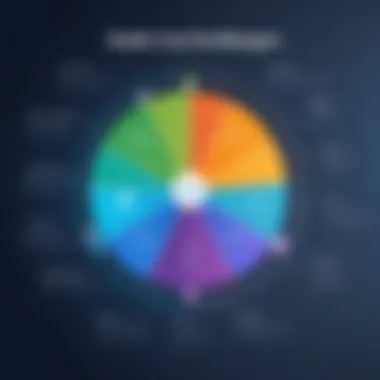

Potential vulnerabilities in SaaS applications can significantly threaten data integrity. Since these applications are exposed to the internet, they may be susceptible to various cyber threats, including hacking and malware. Additionally, the shared nature of some SaaS environments means that a breach in one account could potentially compromise others. The key characteristic of these vulnerabilities is their capacity for widespread damage if not properly addressed. Understanding these risks helps organizations appreciate the importance of choosing providers with robust security protocols in place.
One unique feature of potential vulnerabilities comes from third-party integrations. Many SaaS solutions allow users to connect with other applications, which can be exceptionally beneficial but may also introduce new weaknesses. Therefore, constantly evaluating and auditing the security of all integrated services is essential as part of a broader risk management strategy.
Data Ownership Issues
Data ownership issues present another significant concern for organizations using SaaS. It is critical for businesses to understand who retains ownership of their data once it is uploaded to a SaaS platform. In many cases, while users maintain control over their content, the service provider may retain rights to use or access the data for various purposes.
The key characteristic of data ownership issues lies in the terms of service agreements. These agreements can differ widely between providers and can affect how businesses manage their data after they cease using a service. This situation makes it vital for organizations to scrutinize these agreements to avoid potential disputes or loss of access.
A unique aspect of data ownership issues can arise during the exit process. When an organization decides to switch providers, it may encounter challenges in retrieving data, especially if the format is proprietary. Understanding these risks allows businesses to take proactive measures, such as ensuring data portability and backups, as part of their SaaS strategy.
In summary, while SaaS offers numerous benefits, companies must remain vigilant about the associated challenges and limitations. By addressing dependence on internet connectivity and focusing on security concerns like potential vulnerabilities and data ownership issues, organizations can strategically mitigate risks and enhance their software adoption outcomes.
Industry Applications of SaaS
SaaS has transformed various industries by providing flexible and scalable solutions. The applications of Software as a Service are vast. These span from customer relationships to human resource management. Understanding these applications can aid businesses in choosing the right tools to improve efficiency and effectiveness.
SaaS in Customer Relationship Management
Popular CRM Solutions
Customer Relationship Management (CRM) software via SaaS enables businesses to manage customer interactions effectively. Popular solutions like Salesforce, HubSpot, and Zoho are tailored for different needs. They provide features such as lead tracking, sales pipeline management, and communication tracking.
One key characteristic of these CRM solutions is their ease of use. They are designed for non-technical users, which makes adoption across teams smoother. The cloud-based nature of these platforms allows for accessibility from anywhere. However, users must consider potential data security risks that come with hosted solutions.
Among popular CRM solutions, the unique lead nurturing features stand out. They allow companies to automate follow-ups, significantly improving conversion rates. While these features can boost sales, they also require careful setup to avoid overwhelming leads with communication.
Integration with Sales Tools
Integrating SaaS with sales tools is essential for seamless operations. Tools like Slack, Mailchimp, and Google Workspace can easily connect with CRM systems. This integration enhances collaboration among sales teams and improves data sharing.
The key characteristic here is the synchronization of data across platforms. This keeps teams informed and reduces errors caused by multiple data entries. The unique advantage of such integrations lies in their ability to provide a complete view of customer interactions. However, businesses need to ensure compatibility among tools to optimize workflow. Misaligned systems could lead to inefficiencies, negatively impacting the sales process.
SaaS in Human Resource Management
Automating HR Processes
SaaS has made considerable inroads into human resource management by automating many processes. Solutions like Workday and BambooHR help organizations handle recruitment, payroll, and performance management. The automation of these tasks reduces administrative burdens.
A significant benefit of automating HR processes is the time saved. Employees can focus on strategic tasks rather than paperwork. However, businesses must train their staff for successful implementation. The unique feature is real-time data access, allowing HR to make informed decisions swiftly.
Employee Self-Service Portals
Employee self-service portals represent a further application of SaaS in human resources. Tools like Gusto or Zenefits empower employees. They can access personal information, submit leave requests, and manage benefits without HR’s constant involvement.
The key benefit is increased employee satisfaction. It promotes autonomy and reduces the workload for HR professionals. The unique aspect of these portals is user-friendliness, often leading to quicker adoption rates. However, organizations must provide training to ensure effective use.
The integration of SaaS in HR processes is not only about efficiency but also about enhancing employee experience.
Security and Compliance in SaaS
Security and compliance in Software as a Service (SaaS) are crucial elements that businesses must examine closely. As organizations increasingly adopt cloud-based solutions, they become more vulnerable to various security threats. SaaS vendors are responsible for securing the infrastructure, but businesses must also take an active role in protecting their data. Compliance with relevant regulations is essential for safeguarding sensitive information and ensuring that businesses operate within legal boundaries.
Understanding Compliance Standards
Compliance standards are rules that organizations must follow to protect data adequately. They vary depending on the industry and type of information being handled. Two prominent standards include GDPR and HIPAA.
GDPR
The General Data Protection Regulation (GDPR) is a comprehensive data protection law in the European Union. Its main objective is to give individuals greater control over their personal data. A key characteristic of GDPR is its strict requirements regarding data consent and transparency. GDPR is a beneficial choice for businesses that operate in or interact with European customers.
A unique feature of GDPR is the right to data portability, which allows individuals to transfer their personal data between services. This can encourage businesses to provide better and more secure individual services. However, non-compliance can lead to substantial fines.
HIPAA
The Health Insurance Portability and Accountability Act (HIPAA) sets the standard for protecting sensitive patient data in the healthcare industry. HIPAA is essential for anyone dealing with protected health information (PHI). A key characteristic of HIPAA is its focus on safeguarding data privacy and ensuring the security of electronic health records.
HIPAA's unique feature is the requirement for covered entities to train their employees on data protection practices. This is advantageous because it promotes a culture of security awareness within organizations. However, managing HIPAA compliance can be resource-intensive, often requiring dedicated personnel.
Best Practices for Data Protection
Effective data protection strategies help organizations manage risks and ensure compliance with legal standards. Two recommended practices include encryption and regular audits.
Encryption
Encryption is a method to secure data by transforming it into a code. It plays an essential role in SaaS security, as it protects sensitive information from unauthorized access. A key characteristic of encryption is its ability to safeguard data both at rest and in transit.
This is beneficial for businesses seeking to secure sensitive information, as it minimizes the risk of data breaches. The unique feature of encryption is that even if data is intercepted, it remains unreadable without the proper decryption key. One downside includes the complexity and potential performance impacts associated with strong encryption methods.


Regular Audits
Regular audits involve systematic evaluations of compliance and security measures. These audits are vital for identifying vulnerabilities in SaaS implementations. A key characteristic of regular audits is their proactive nature, allowing businesses to rectify issues before they become significant problems.
Conducting regular audits is beneficial for establishing a continuous improvement cycle in security practices. A unique feature is the ability to track progress against compliance standards. However, audits can be time-consuming and resource-heavy, requiring careful planning and allocation of resources.
Current Trends and Future of SaaS
The realm of Software as a Service (SaaS) is undergoing rapid transformation. These changes bear substantial implications for businesses ranging from startups to large enterprises. Understanding these trends is crucial for decision-makers and IT professionals. Not only do they help in adapting to market changes, but they also shape strategic choices regarding technology investment and adoption.
Emerging Technologies in SaaS
Artificial Intelligence Integration
Artificial Intelligence (AI) integration within SaaS platforms is not merely an enhancement, but a core advancement. AI enhances user experiences by personalizing services and optimizing processes. Companies like Salesforce and HubSpot have embedded AI capabilities into their SaaS offerings. This integration allows for improved customer insights and automation of routine tasks. One notable characteristic of AI is its ability to analyze vast amounts of data efficiently. This ofers valuable predictive analytics that can guide strategic decisions. However, challenges like potential bias in AI algorithms still need consideration.
Machine Learning Capabilities
Machine Learning (ML) capabilities are a key component of modern SaaS solutions. It enables software to learn from past interactions and improve over time. For instance, platforms like Zendesk use ML to enhance customer support through better ticket categorization and response suggestions. A distinctive feature of ML in SaaS is its adaptability; as it interacts with more data, its performance enhances. While this dynamic capability drives efficiency, it also requires businesses to maintain robust data governance practices to ensure quality and compliance.
Market Growth Projections
Adoption Rates
Adoption rates of SaaS solutions are rising dramatically. More enterprises recognize the benefits of flexible subscriptions and cloud accessibility. Research shows that nearly 90% of businesses utilize some form of SaaS. This trend underscores how organizations seek cost-effective solutions to meet dynamic demands. A vital characteristic of increasing adoption rates is the shift in business priorities towards digital transformation. As companies prioritize agility and efficiency, SaaS adoption becomes a strategic imperative. However, the rush for integration can also lead to overlooked contractual obligations and service limitations.
Investment Trends
Investment trends in SaaS reveal a growing interest from venture capitalists and institutional investors. Companies show readiness to invest in innovative platforms that can drive their business forward. This trend is indicative of a broader recognition that SaaS products offer scalable solutions that traditional software cannot match. An important aspect of investment trends is the focus on profitability and sustainable growth in SaaS startups. While the potential for high returns is significant, investors need to analyze business models thoroughly to mitigate risks associated with market volatility.
Understanding these trends will help organizations align their strategies with market realities, ensuring better technology integration and business value.
Making Informed Decisions on SaaS Solutions
Making informed decisions on SaaS solutions is crucial for businesses aiming for growth and efficiency. The landscape of software delivery has changed, and understanding the nuances of SaaS solutions is essential for making the right choices. Evaluating various factors can lead to optimal productivity and cost-effectiveness. Here, we outline aspects that can aid decision-makers.
Evaluating SaaS Vendors
Vendor Reputation
Vendor reputation plays a vital role in selecting a SaaS provider. It reflects the reliability and trustworthiness of the vendor. Factors like customer reviews, case studies, and market presence provide insight into their performance. A strong vendor reputation indicates consistent quality and service delivery. This is important because reliable vendors can minimize risks associated with downtime and poor customer service. Choosing a vendor with a solid reputation is a beneficial choice because it can enhance trust and accountability in the partnership.
However, relying solely on reputation can be misleading. Recent developments or changing internal policies may not yet be reflected in reviews.
Customer Support Availability
Customer support availability is another pivotal aspect. Effective support can mitigate issues that arise with software usage. Good customer support offers timely assistance, which is infeasible during critical operational moments. A key characteristic of supportive SaaS vendors is their multi-channel availability. They provide help through phone, chat, or email, often 24/7.
This is beneficial as quick resolutions help keep productivity high and downtime low. However, if support is lacking or not responsive, it can lead to frustration and disrupt business operations.
Identifying Business Needs
Identifying business needs is necessary to ensure the selected SaaS solutions align with organizational goals. Understanding what features are essential for success can guide choices, ensuring you do not pay for unnecessary capabilities. A structured approach to recognizing feature requirements can significantly streamline the selection process.
Feature Requirements
Feature requirements should align closely with a company’s operational goals. A comprehensive evaluation of these needs can clarify which functionalities are indispensable. This is helpful because it narrows the search for SaaS products that serve the exact purposes.
However, it may be tempting to choose solutions that offer every feature available, leading to potential over-complication and higher costs than necessary. Thus, it's essential to focus on core features that promote efficiency and usability in your specific context.
Budget Constraints
Budget constraints are a non-negotiable factor. They dictate which vendors and solutions are feasible for a business. Establishing a clear budget helps in narrowing down options and ensures the sustainability of software expenses. A key characteristic of budget planning is the forecast of ongoing costs, including subscription fees and any additional charges.
This is important as it helps prevent overspending while maintaining essential services. However, if a budget is too strict, it may limit access to optimal solutions that could yield significant long-term benefits.
"Making informed decisions on SaaS solutions requires a careful balance of evaluating vendors and understanding internal business needs."
Closure and Recommendations
In analyzing Software as a Service (SaaS), it is crucial to draw conclusions that encapsulate the essence of this model and its implications for businesses. This section aims to provide clarity on the major points discussed throughout the article and furnish actionable recommendations for decision-makers.
Understanding the landscape of SaaS allows companies to navigate more effectively in a technology-driven environment. SaaS is not merely a trend; it is a transformative approach to delivering software solutions. Businesses must grasp its characteristics to leverage its full potential.
Key considerations include cost efficiency, scalability, and the flexibility that SaaS solutions offer. These factors not only improve operational capabilities but also enhance collaboration among team members across various departments.
Summarizing Key Points
- Definition and Characteristics of SaaS: SaaS represents a shift from traditional software delivery. Accessibility through the cloud and the subscription model differ significantly from on-premise software solutions.
- Benefits and Challenges: The advantages, particularly cost savings and ease of updates, are countered by challenges like internet dependency and data security concerns.
- Industry Applications: SaaS is applicable across multiple sectors, from Customer Relationship Management solutions like Salesforce to Human Resource platforms like Workday, signifying its versatility.
- Security and Compliance: Businesses must address the array of compliance standards to safeguard sensitive data and ensure regulatory adherence.
- Future Trends: Emerging technologies such as artificial intelligence and machine learning are set to redefine SaaS. Market growth projections indicate sustained interest and adoption in various industries.
Final Thoughts on SaaS Adoption
To capitalize on the benefits of SaaS, organizations should approach adoption with a strategic mindset. Identifying specific business needs, coupled with a thorough evaluation of available vendors, is paramount. Prioritizing features that align with organizational objectives will alleviate issues post-implementation.
The swift evolution of technology means that staying informed is essential for maintaining competitive advantage. Therefore, ongoing education about updates and innovations in SaaS is beneficial. Regular audits of software use, vendor performance, and compliance should be standard practice to ensure that the software continues to meet organizational goals effectively.
In summary, while SaaS presents compelling benefits, it requires careful planning and consideration to maximize its potential. Enlisting the support of knowledgeable IT professionals can guide the selection and implementation process, ensuring that companies embark on a path towards efficiency and innovation.











