Understanding Product Label Software: Key Insights


Intro
In the fast-paced world of business, where customer expectations are ever-evolving, having a reliable product label software is not just nice to have; it’s a crucial component of operational efficiency and brand integrity. Whether you’re running a small artisanal food business or managing the supply chain for a large multinational corporation, effective labeling is essential. Each label serves not only as a means of identification but also as a powerful marketing tool that communicates information about the product, its benefits, and its usage.
Understanding the nuances of product label software can empower you to optimize your labeling process, ensuring that compliance, design, and branding efforts are aligned seamlessly.
Key Features and Functionalities
When exploring product label software, the range of features can be quite diverse. It is important to recognize the functionalities that cater to your specific needs to ensure that you make a sound investment.
Comprehensive Overview
Product label software typically encompasses several key features:
- Design Tools: User-friendly interfaces allow businesses to create custom labels tailored to their needs. Many software options provide drag-and-drop capabilities, pre-designed templates, and graphics libraries which enhance creativity.
- Compliance Assistance: Depending on the industry, product labels must adhere to specific regulations and standards. Robust software includes built-in compliance checks that help businesses avoid costly mistakes.
- Database Integration: This feature lets users link the software with inventory management systems or customer relationship management tools. By doing so, companies can automate label updates based on inventory levels or sales data.
- Multi-User Access: In larger organizations, having multiple users access and edit label designs can streamline collaboration. A cloud-based solution often facilitates this kind of teamwork.
Target Users
This software appeals to a broad audience, including:
- Small Business Owners: They need economical and efficient labeling solutions, especially for compliance and brand recognition.
- Manufacturers: Larger operations often require robust systems that can handle high-volume production.
- Retailers: They utilize the software to manage labels for a variety of products, ensuring consistent branding and compliance.
Pricing Models and Cost Analysis
The cost of product label software can vary significantly based on features and user needs. Understanding pricing structures is an essential part of the decision-making process.
Breakdown of Pricing Tiers
- Basic Plans: Typically aimed at small businesses, these may cost around $20 to $50 per month. While they provide essential features, they might lack advanced functionalities.
- Intermediate Plans: Usually priced between $50 and $150 per month, these options offer more powerful tools such as compliance checks and database integration.
- Enterprise Solutions: For larger organizations, prices can ramp up to several hundreds or even thousands per month, providing full customization and additional services.
Additional Costs to Consider
There are several expenses that may arise beyond the initial subscription fees:
- Training Programs: Investing in training for employees can help maximize the software’s value, though this may involve additional costs.
- Graphic Design Services: If the design elements are outsourced, that can add to the overall expenditure.
- Upgrades and Maintenance: Some software programs charge fees for upgrades or ongoing technical support.
To sum it up, selecting the proper product label software involves a keen understanding of its features, costs, and alignment with your business needs. The right choice can ease the burden of regulatory compliance while enhancing branding efforts, ultimately driving success.
Foreword to Product Label Software
As businesses navigate the complexities of modern commerce, product label software has emerged as an indispensable tool. It addresses a necessity within many industries, providing streamlined solutions for creating, managing, and printing product labels. The sheer importance of this software cannot be overstated; it factors directly into regulatory compliance, brand identity, and customer information management.
What is Product Label Software?
In its simplest terms, product label software serves as a design and production tool for labels. It encompasses a range of functionalities, from template creation and customization to data integration and compliance checks. Some of the well-known software options include BarTender, Labeljoy, and NiceLabel. Such programs often allow users to craft labels that directly align with their brand presence while fulfilling all necessary legal requirements. This enhances not only aesthetics but also the utility of the labels themselves.
The design interface often features drag-and-drop capabilities, making it user-friendly for those not particularly tech-savvy. Users can easily incorporate barcodes, QR codes, and other elements that may be vital for product tracking or consumer interaction.
Importance in Various Industries
Product label software finds its footing across diverse industries—think food and beverage, pharmaceuticals, cosmetics, and manufacturing. Here's how it plays a pivotal role:
- Food and Beverage: Think nutrition facts, ingredient lists, and allergen information. Accurate labeling aids regulatory compliance and helps consumers make informed choices.
- Pharmaceuticals: Labels must comply with strict standards. Any oversight can lead to severe ramifications. Software simplifies this necessity by offering compliance templates and updates as regulations change.
- Cosmetics: Here, labeling is more than functional; it’s also an expression of brand identity. Custom design options are crucial, allowing businesses to stand out in a crowded market.
- Manufacturing: Labels often include vital tracking information. By using specialized software, manufacturers can keep better track of inventory and product variations.
As these industries evolve, the need for versatile and adaptable labeling systems continues to grow. Paying close attention to the nuances of product label software can translate to tangible benefits—higher compliance rates, increased efficiency in labeling processes, and stronger brand visibility.
"Navigating label regulations is like walking a tightrope—with product label software, that tightrope becomes a sturdy bridge."
In summary, understanding the ins and outs of product label software is no longer just a plus; it has become a prerequisite for businesses looking to remain competitive in their respective markets.
Core Features of Product Label Software
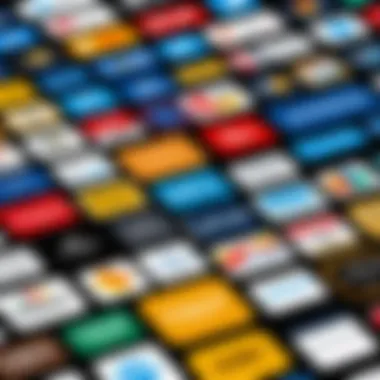

Understanding the core features of product label software is crucial for anyone looking to enhance their labeling processes. Whether you’re in manufacturing, retail, or pharmaceuticals, the right software can be a game changer. Not only does it streamline operations, but it also ensures that labels meet industry standards. Here are some core features you should be aware of:
Design and Customization Tools
When it comes to product labeling, visual appeal and accuracy matter profoundly. Design tools are the heart of any labeling software. They allow users to create stunning labels that effectively communicate product information. Features often include ready-made templates, images, symbols, and fonts that give your labels a professional edge. A drag-and-drop interface can also be a lifesaver, simplifying the design process for those who may not be tech-savvy.
Consider this: having the capability to customize your label design not only reflects your brand identity, but it also allows for better user engagement. Potential customers feel more connected to products that have visually appealing packaging. In industries where branding is everything, customized labels can translate into significant sales increases.
Integration with Other Software
In today's fast-paced business environment, it's not enough to have good standalone software. Integration with other systems can drastically improve efficiency. Product label software should seamlessly connect with supply chain management tools, inventory systems, and customer relationship management platforms. This interconnectedness helps eliminate redundancy and ensures that the latest data is always at the user's fingertips.
For instance, integrating with ERP systems helps in real-time updates to labels when there are changes in product specifications. Also, it permits a smooth flow of information between teams, reducing the chances of errors. A connected environment fosters better collaboration, leading to increase productivity.
Compliance and Regulatory Support
Regulatory adherence is a critical piece of the puzzle in sectors such as food and pharmaceuticals. Product label software must provide compliance tools to ensure labels meet the necessary guidelines set by regulatory bodies. Having in-built compliance checks can save an organization from potential lawsuits, fines, or unnecessary recalls.
The software can help produce labels compliant with local, state, and federal regulations, thus avoiding any legal pitfalls. Features like a dynamic database that updates with changing regulations are invaluable. This way, businesses can ensure that their labels remain compliant even as laws evolve.
"Staying ahead of regulatory changes isn't just a best practice—it's a necessity for operating in today's marketplace."
By focusing on these core features, businesses can make informed decisions about which product label software best fits their needs. This consideration not only simplifies the labeling process but enhances efficiency and ultimately contributes to better customer experiences.
Usability and User Experience
In the digital age, usability and user experience have become vital components of any software, especially in the realm of product label software. Businesses looking to streamline their labeling process cannot afford to overlook these aspects. When we speak about usability, we are referring to how intuitive and efficient a software's interface is for its users. This directly correlates with productivity; if the software is as navigable as a well-marked hiking trail, users are likely to embrace its features enthusiastically.
The user experience (UX) extends beyond mere usability. It covers the overall satisfaction a user derives from interacting with the software. Imagine a scenario where a designer spends more time grappling with software complexities than creating labels. That's not just poor usability—it's a substantial drain on creativity and resources. Therefore, enhancing usability and UX is essentially about reducing frustration while amplifying the satisfaction users feel during the labeling process.
User Interfaces and Accessibility
In the world of software, a well-designed user interface (UI) acts as the bridge that connects the user to the software's functions. Good UI design does not just look appealing; it facilitates ease of navigation. Clarity in icons and a logical layout make for more straightforward workflows. For example, if a labeling software features clearly labeled toolbars and a drag-and-drop interface, users can create or modify labels with less guesswork and more confidence.
Accessibility is another key factor here. Users come from different backgrounds, abilities, and technical skills. A product label software that incorporates accessibility features—like screen reader compatibility or adjustable font sizes—ensures that no one is left in the dark. This commitment to inclusivity not only reflects positively on a brand but also builds a more versatile user base. In short, when software embraces user-centric designs, it paves the way for a richer user experience.
Training and Support Services
Even the best product label software can fall flat without appropriate training and support services. A powerful tool is only as effective as the knowledge that backs it. Here’s where the role of comprehensive training programs comes into play. Training sessions can take various forms, from online video tutorials to in-person workshops. The goal is to ensure users are well-versed in the software's capabilities and functions. This minimizes confusion and maximizes the potential for creative label design.
Support services are equally crucial. Picture this: a user has a critical deadline, and suddenly their software encounters an issue. An efficient support system can be the difference between hitting that deadline or missing it. Having responsive customer support—be it through live chat or a detailed FAQ section—makes it easier to troubleshoot any complications that arise. Furthermore, fostering a supportive community or forum can also help users learn from one another, creating a shared pool of knowledge.
"Usability isn’t just about physical ease; it's about the mental spaces we create for our users to flourish."
Benefits of Utilizing Product Label Software
Product label software is more than just a tool; it’s a game changer across various sectors. The ability to create high-quality, compliant labels quickly can significantly affect operational efficiency and brand perception. Understanding the benefits of utilizing this software is crucial for decision-makers, as it often translates into tangible savings and improved processes.
Cost-Effectiveness
One of the most striking advantages of product label software is its cost-effectiveness. Businesses, regardless of size, continually search for ways to cut expenses without sacrificing quality. By investing in label software, companies can reduce reliance on third-party printing services. Traditional printing often incurs extra costs related to design revisions, print runs, and materials.
By utilizing in-house software, businesses can make adjustments on the fly—fixing mistakes without needing a complete reprint.
Moreover, one key area of savings comes from the bulk printing capabilities of these systems. With the ability to print labels in larger quantities as needed, companies can better manage inventory, avoiding waste that often arises from overproducing labels.
"Cost is not just about how much you spend; it’s about the value you get in return."
Efficiency and Time-Saving
Time is a precious commodity in any business, and product label software serves as a catalyst for enhanced efficiency. Gone are the days of manual labeling, where employees grappled with templates and stretched their creativity into unproductive hours.


Now, with just a few clicks, one can design a label, tailor it for specific products, and print. This streamlining allows for faster product launches, which makes a big difference, particularly in competitive industries.
In many cases, templates can be reused and revised, allowing quick turnarounds for changing information like ingredients or pricing. This also harmonizes the workflow across departments, ensuring that marketing, production, and compliance are all on the same page—a situation where everyone wins.
Enhancing Brand Consistency
Brand consistency is the bedrock of market trust and recognition. In industries where every detail counts, product label software fosters a uniform identity. When labels are designed using a centralized system, brands can ensure that their logos, colors, and fonts remain consistent across all products.
This uniformity doesn’t just look good; it builds credibility. When consumers see a cohesive branding approach, it instills trust and encourages loyalty.
Using advanced features, such as pre-approved designs and style guides, minimizes the risk of errors and variation that can occur when relying on multiple external vendors. So, it’s not just about aesthetics; it’s about establishing a brand that resonates with consumers on an emotional level.
Challenges and Considerations
In the world of product label software, the notion of challenges and considerations is paramount. Companies often invest a good chunk of change into software solutions, expecting seamless integration and substantial returns on investment. However, that's not always the case. A deep understanding of potential roadblocks can guide decision-making, ensuring that organizations choose wisely and apply best practices during implementation.
Software Integration Issues
One of the significant hurdles is the integration of product label software with existing systems. Organizations frequently utilize a plethora of software tools for various operational tasks—think inventory management, shipping logistics, and customer relations. If the labeling software doesn't play nice with these other systems, it can create a tangled web of complications.
When labeling software fails to mesh well, it can lead to data silos, making it difficult to extract meaningful insights. This lack of interoperability might increase manual data entry, ultimately defeating the efficiency gains expected from implementing new software. For example, a food manufacturer relying on several systems such as ERP for inventory and CRM for customer management might find that its new labeling software doesn't synchronize with either. Without real-time updates, they risk generating incorrect labels, leading to compliance issues down the line.
To prevent such pitfalls, businesses should assess not only their current systems but also potential future needs. Involving IT professionals during the selection process is wise; their insights about technical requirements and integration capabilities can save headaches later on.
Cost Implications for Small Businesses
Switching gears, let's talk about small businesses. For these organizations, the financial implications of adopting product label software can be quite daunting. While the benefits are numerous, the up-front costs for many solutions can be steep. Small businesses often have tighter budgets, making it critical to evaluate the return on investment before jumping in.
Consider this: A small artisan food shop may want to implement packaging labels that comply with food safety regulations and enhance branding. They might find fancy software packages that offer extensive features, yet those tools could come with monthly subscriptions that tip the scales on their budget. On the flip side, opting for cheaper software could mean compromising on crucial features like compliance support or customer service. It's a balancing act that requires thoughtful consideration of both immediate and long-term financial impacts.
In addition to software costs, hidden expenses may arise. Training staff on new systems can be time-consuming and resource-intensive. Also, maintenance and upgrades could add to the long-term cost picture. Therefore, small businesses must perform due diligence, comparing various vendors, and possibly seeking consultation before committing to a product.
In summary, while product label software presents an array of benefits, it is not without its challenges. By addressing integration issues and carefully evaluating costs, especially for small businesses, organizations can navigate these waters more effectively. Understanding these challenges enriches the path towards making informed software decisions that align with operational goals.
Selecting the Right Product Label Software
Choosing the right product label software is not just important; it can be pivotal for the operational efficiency and brand image of any business. Selecting appropriate software requires a keen understanding of one's unique needs, industry demands, and the available solutions in the market. Given the rapid advancements in labeling technology, this decision bears significant weight on how effectively a company can communicate its branding, comply with regulatory demands, and maintain productivity.
Assessing Business Needs
Before committing to any software, businesses must conduct a thorough assessment of their requirements. Not all labeling software is created equal; some may cater to the food and beverage industry, while others find their niche in pharmaceuticals or retail. Understanding your specific labeling needs will guide you to the right tool. Here are key considerations to keep in mind when assessing your business needs:
- Volume of Labels: Determine how many labels you need to produce regularly. High-volume production may necessitate software that can handle bulk printing efficiently.
- Regulatory Compliance: Depending on your industry, you might have to meet specific regulatory standards. Software with built-in compliance checks can save a significant amount of hassle.
- Design Flexibility: If your products require continuous design updates, ensure the software allows for quick and intuitive edits without compromising quality.
- Integration: Does the software seamlessly integrate with your existing systems, such as inventory management or Enterprise Resource Planning (ERP) software? Compatibility can drastically cut down on workflow interruptions.
Running a needs assessment is akin to laying down the groundwork for a house; without this, the foundation could falter, causing numerous problems later on.
Evaluating Software Vendors
Once the needs are identified, the next step involves scrutinizing potential software vendors. Here’s how you can go about evaluating them:
- Reputation and Experience: Look at the vendor’s history. Are they well-established? Reviews from other users can provide insights into their reliability.
- Customer Support: Good customer service is vital. Assess whether the vendor offers robust support, especially if you're not tech-savvy. 24/7 support can be a lifesaver.
- Scalability: Consider whether the software can grow as your business expands. You want a solution that won't become obsolete just because your business thrived.
- Cost Structure: Examine the pricing model. Is it a one-time purchase or a subscription service? Hidden charges can become a thorn in your side later on.
- Trial Versions: Seek out vendors that provide trial versions. Testing the software firsthand can reveal a lot about its functionality and fit for your team.
"Choosing the right software is like picking the right tool for a job; the wrong choice can lead to wasted time, resources, and effort."
Following this process ensures that businesses not only choose the product label software that meets their immediate needs, but one that also aligns with their long-term operational goals. An informed decision today can prevent a headache tomorrow.
Future Trends in Product Label Software
As technology advances, the expectations for product label software evolve as well. The future trends in this sector represent not just innovative steps but vital changes that can considerably enhance the way businesses operate. These trends play a crucial role in strategic planning for companies aiming to stay ahead in a competitive market. Industries that rely on efficient labeling will find these developments particularly noteworthy for several reasons.
- Efficiency: Automating processes reduces manual effort, speeds up production, and minimizes errors.
- Customization: Businesses can tailor labels to specific product needs and compliance standards quickly.
- Integration: New trends in software allow seamless integration with existing systems, streamlining workflows.


With these factors in mind, let’s delve into the specific trends shaping the future of product label software:
Automation and AI Integration
Automation is set to redefine how product labels are created and managed. With Artificial Intelligence, companies are starting to see a leap in both effectiveness and precision. AI-driven tools can not only assist with design but also analyze large datasets to produce labels that meet consumer preferences and regulatory standards efficiently.
A few of the impressive features include:
- Template Generation: AI can analyze current designs and swiftly generate templates that adhere to industry standards and branding.
- Error Detection: Automated checks ensure that information like barcodes and expiration dates are accurate, reducing the risk of costly mistakes.
Moreover, the capability to predict trends allows businesses to stay ahead of the game. For example, in the food industry, a quick scan of consumer data can highlight what's trending, enabling labels to reflect current dietary preferences or regulations.
"The role of automation in product label software is not just about reducing workload but about enhancing creativity and strategic decisions at every level of production."
User-Centric Development
Shifting the focus towards the users is another significant trend. User-centric development means that product label software is designed with the end user in mind, ensuring it meets practical needs and preferences. It results in more intuitive interfaces that foster ease of use.
Components of user-centric development that businesses need to take note of include:
- Customizable User Interfaces: Just as every business is unique, so should be their labeling system. Options for personalization allow users to arrange tools and features according to their workflow.
- Streamlined Onboarding: A focus on user experience means that entering the software is straightforward, with tutorials and guides designed based on user feedback.
Additionally, gathering continuous feedback from the users leads to ongoing improvements and iterations that ensure the software remains relevant in an ever-changing marketplace. This not only enhances functionality but also builds user trust and satisfaction.
In summary, businesses must keep a close eye on these future trends in product label software. Automation coupled with AI integration and user-centric development can lead to significant strides in efficiency, accuracy, and user satisfaction, which are essential for future success.
Case Studies and Real-World Applications
Understanding how product label software translates into real-world success can be a game-changer for businesses. Case studies not only provide concrete evidence of effectiveness but also allow decision-makers to learn from the experiences of their peers. The insights gathered from implementing product label software can guide organizations through the complex landscape of design, compliance, and supply chain management.
Success Stories Across Industries
When it comes to showcasing the potency of product label software, success stories illuminate diverse applications across various sectors. For instance, a renowned food manufacturer switched to custom labeling software to improve product traceability. Prior to implementation, they faced multiple issues, such as inconsistent labeling and difficulty complying with regulatory standards. After deploying the software, they achieved a 30% reduction in labeling errors, plus a smoother operation overall.
In another example, a cosmetic company adopted label software to develop unique branding features. Their ability to easily customize labels for seasonal promotions led to increased consumer engagement. This move not only bolstered sales but also aligned their labeling strategy with evolving market trends and consumer preferences.
Moreover, a well-known pharmaceutical firm saw an uptick in compliance following the introduction of integrated label solutions. The software streamlined the printing process while ensuring that the critical information was aligned with stringent regulatory requirements, thereby reducing compliance costs significantly.
These stories reinforce the notion that the right product label software can transform not just the labeling process but potentially the entire business operation.
Lessons Learned from Implementation
While the advantages of product label software seem straightforward, there are several lessons learned from organizations' various implementation strategies. Many businesses first realized the importance of user training. Initial frustrations often stemmed from employees' lack of familiarity with new systems. Investing in comprehensive training not only enhances productivity but also ensures that employees feel competent in their roles.
Another valuable lesson is the significance of integration with existing systems. Companies that treated product label software as a separate silo faced integration issues that led to inefficiencies. Instead, organizations found that harmonizing their labeling software with their existing inventory and sales platforms would yield better data flow and reporting accuracy.
Furthermore, organizations learned that remaining flexible during the implementation phase is crucial. It's not uncommon for some features to exceed initial expectations, while others fall short. Feedback loops should be established to enable continuous improvement based on user experiences.
"Avoiding a one-size-fits-all approach is essential in applying product label software effectively. What works for one sector may not be adaptable in another."
Ultimately, the collective knowledge drawn from these case studies enhances understanding of product label software's potential and instills informed strategic planning for future usage.
Ending
Reflecting on the significance of product label software, it’s clear that this tool plays a vital role across numerous sectors. Businesses are finding that efficient label management isn’t just about aesthetics; it’s a core component of operational success. Label software not only streamlines the labeling process but also ensures compliance with ever-changing regulatory demands. In the long run, this means fewer headaches and a smoother path towards market readiness.
Recap of Key Insights
As we wrap things up, let’s recap the main points discussed:
- Transformative Capabilities: Product label software alters how companies manage their labeling tasks, boosting productivity and allowing time for core business activities.
- Compliance Matters: With regulations constantly shifting, having software that keeps pace ensures that companies avoid costly penalties.
- Future-Proofing: The trends toward automation and AI integration ensure that the software remains relevant, allowing companies to adapt swiftly and effectively.
- Diverse Applications: Whether in food, pharmaceuticals, or manufacturing, the versatility of label software enhances brand consistency and improves customer trust.
"A label isn’t just a sticker; it’s a silent ambassador of a brand’s identity."
Final Thoughts on Adoption
Adopting product label software is not merely a trend; it's becoming a necessity in a highly competitive marketplace. Businesses must take into account their unique requirements and operational goals when selecting software. Paying attention to crucial factors such as ease of use, capability for customization, and integration options can lead to better efficiency and user satisfaction.
Investing in these tools ultimately reflects a commitment to quality and transparency, which resonates well with today's discerning consumers. Hence, it’s prudent for decision-makers to look beyond immediate costs and consider the long-term benefits, including increased market reach and enhanced customer loyalty. The future of labeling is here, and those who adapt will likely come out on top.















