Understanding On-Screen Take Off: A Comprehensive Guide
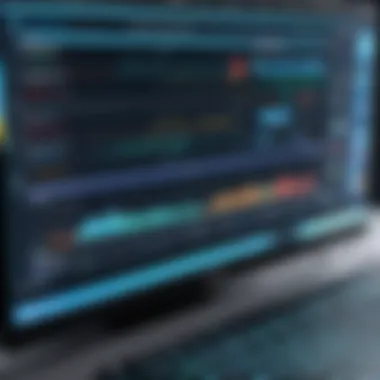

Intro
On-screen take off has become an essential tool in the fields of construction and engineering. As projects grow more complex, the need for efficient estimating and project management solutions becomes paramount. This technology allows professionals to extract measurement data directly from digital drawings and blueprints. The intricate pairing of software and digital images streamlines workflows, turning what used to be a labor-intensive process into a more accurate and timely one.
The relevance of understanding this tool cannot be overstated. In various industries, effective project management hinges on precise estimates and clear communication. On-screen take off significantly enhances the way professionals approach estimating by minimizing human error and reducing processing time. Ultimately, it shapes the future of project execution and management, and provides a competitive advantage.
Key Features and Functionalities
Comprehensive Overview
On-screen take off tools provide a wide array of functionalities that vastly improve project estimation procedures. Users can directly interact with digital drawings, making measurements without the need for physical copies. This not only saves time but also ensures greater accuracy. The primary features often include:
- Measuring tools: These allow users to delineate areas, lengths, and volumes with precision.
- Integration capabilities: Many tools can connect with existing project management software for seamless data transfer.
- Customization options: Users can often customize view settings, scale factors, and unit preferences according to their needs.
In addition to these, some software provides digital markup capabilities, enabling stakeholders to annotate plans directly. This facilitates clearer communication among team members.
Target Users
The target user base for on-screen take off tools is varied but generally includes:
- Estimators: They benefit directly from the enhanced accuracy and productivity in measurement extraction.
- Project Managers: These professionals demand timely estimations to keep projects on schedule.
- Architects and Engineers: They often require precise draft evaluations during the design phase.
Each of these users faces unique challenges, and on-screen take off provides tailored solutions to streamline their respective processes.
Pricing Models and Cost Analysis
Breakdown of Pricing Tiers
The pricing for on-screen take off software varies widely based on features and brand reputation. Common pricing models include:
- Subscription-based: These licenses can be monthly or yearly, appealing for smaller teams or projects.
- One-time purchase: Ideal for firms with consistent needs over a long period, allowing access without ongoing costs.
- Tiered plans: Some companies offer different levels of service at varying price points, catering to a range of requirements.
Additional Costs to Consider
While evaluating on-screen take off tools, users should account for possible additional costs as well. These can include:
- Training fees: Users may require training to maximize software functionality.
- Upgrade costs: New features and capabilities may come with associated costs.
- Maintenance fees: Depending on the vendor, ongoing support may also incur additional expenses.
In summary, on-screen take off is not just about initial investment. Companies should evaluate total costs over time, including any additional fees.
Understanding the total cost of ownership for any software ensures better budget planning and prevents unforeseen expenses.
Prelude to On-Screen Take Off
In contemporary project management, on-screen take off is a critical tool. Its significance stems from the efficiency and accuracy it brings to the estimation processes, particularly in industries like construction and engineering. The use of technology to conduct take-offs transforms traditional methods that often involve manual measurements and calculations. This automation not only minimizes errors but also saves time, allowing professionals to focus on other pressing matters.
Definition of On-Screen Take Off
On-screen take off refers to a digital methodology used for quantifying materials from blueprints or drawings displayed on a computer screen. This process utilizes specialized software that allows project managers, estimators, and contractors to calculate the quantities needed for a project directly from digital images or PDFs. By employing features such as measurement tools, digitization, and reporting, on-screen take off streamlines what was once a cumbersome and prone-to-error task.
History and Evolution
The evolution of on-screen take off dates back to the shift from paper-based drawings to digital formats. Initially, estimators relied heavily on physical plans and manual tools like rulers and scales. With the advent of computer-aided design (CAD) in the 1980s, the groundwork was laid for digital take-off technologies.
Since then, advancements in software capabilities have transformed the estimation landscape. The introduction of cloud computing and mobile applications has further propelled the usability of these systems. Today’s on-screen take off solutions integrate seamlessly with various project management software, making it easier for teams to collaborate and access necessary information in real-time. The transition from traditional methods to on-screen systems is not just a technological improvement; it represents a fundamental shift in how projects are managed and executed.


Importance of On-Screen Take Off in Project Management
On-Screen Take Off (OST) has become integral to project management, especially in industries that rely heavily on precise measurements and cost estimations, such as construction and engineering. This tool enhances the overall efficiency and effectiveness of project execution. By digitizing the measurement processes, it minimizes human errors, ensuring that the estimations are both accurate and reliable. Moreover, its capability to handle complex drawings and various capabilities aligns with the increasing demand for streamlined workflows.
Efficiency in Estimation Processes
One of the most notable aspects of On-Screen Take Off is its contribution to making the estimation process more efficient. Traditional methods of manual take-offs are time-consuming, often requiring extensive labor and at times leading to inaccuracies. With OST, estimators can quickly measure areas, lengths, and counts directly from digital plans.
This immediacy not only speeds up the process but also allows for real-time changes. As projects evolve, adjustments can be made swiftly to the current estimations, thus keeping the estimate relevant. The software often includes features that allow for saving templates and reusable libraries, further cutting down the time required for future projects.
Cost Reduction Strategies
Furthermore, On-Screen Take Off significantly influences cost reduction strategies within project management. By enhancing accuracy in estimations, organizations can prevent overspending that results from miscalculations. An accurate cost estimate derived from digital take-offs directly influences budgeting and resource allocation for projects.
In addition, OST software can provide detailed reports and breakdowns that allow project managers to identify unnecessary expenses or inefficiencies. This data-driven approach to cost management facilitates better decision-making. Projects completed on-time and within budget foster positive relationships with stakeholders, which can lead to repeat business and long-term partnerships.
"The ability to measure and quantify designs digitally ensures not just accuracy but also confidence to project managers in their financial planning."
Key Features of On-Screen Take Off Software
The effectiveness of on-screen take off software is largely determined by its key features. Understanding these features is essential for organizations aiming to optimize their workflow in estimation and project management. The right software can greatly enhance accuracy, save time, and improve communication among teams. Here are critical elements that define the capabilities of on-screen take off software.
Digital Take Off Capabilities
Digital take off capabilities are the foundation of on-screen take off software. This function allows users to measure and quantify materials directly from digital drawings or blueprints. The digital nature of these measurements eliminates manual errors from traditional methods, which can be prone to miscalculations.
Moreover, digital take off enables quick adjustments. Users can update estimates in real-time as plans develop or change. This feature is vital for maintaining budgetary accuracy and timelines. Integration with various file formats, like PDFs and DWG, expands its usability across different projects, making it a flexible tool in diverse construction environments.
Integration with Other Software Tools
Integration capabilities with other software tools is another significant feature to consider. On-screen take off software often syncs with project management solutions, accounting software, and Building Information Modeling (BIM) systems. This seamless exchange of data fosters a smoother workflow.
For instance, integration with accounting software can automatically update cost estimates based on the quantities derived from take off processes. This minimizes redundant data entry, reducing errors and saving time. It also enhances visibility, as all departments can access the most current information related to a project.
User-Friendly Interface Design
An intuitive user-friendly interface design is crucial for effective software adoption. A well-designed interface allows users to navigate the software easily without extensive training. This accessibility is particularly important for teams that may have varying levels of technical skill.
Simple navigation tools and clearly labeled functions can significantly reduce the learning curve. Furthermore, customization options allow users to tailor their workspace to their preferences. This personal touch can lead to better productivity and satisfaction among team members.
Popular On-Screen Take Off Tools in the Market
In the realm of project management and construction, selecting the right on-screen take off tool is crucial. This section examines several tools available in the market, their features, and how they contribute to improving accuracy and efficiency in project workflows. These tools not only streamline the estimation processes but also foster better collaboration among team members. With the proper tool, companies can significantly enhance productivity and reduce costs associated with errors and miscalculations.
Overview of Top Software Solutions
There is a variety of on-screen take off software solutions available today, each tailored to address specific challenges within project management. Some of the well-regarded tools include:
- Bluebeam Revu: Known for its impressive markup capabilities and robust collaboration features. It allows team members to share documents seamlessly.
- PlanSwift: This tool focuses on fast and precise measurements, integrating easily with other software like QuickBooks for financial management.
- eTakeoff: Offers both a free version and more sophisticated paid options. It is known for its user-friendly interface and versatility for multiple industries.
- CostOS: Ideal for large-scale projects, this software combines on-screen takeoff features with cost estimation capabilities.
- SmartBid: Primarily focused on bids, it enables contractors to manage communications and documentation more effectively.
Each software solution has unique selling points and considerations that should be evaluated based on specific project needs.
Comparative Analysis of Features
When assessing these on-screen take off tools, several key features are critical to a comprehensive analysis. Here are crucial factors to consider:
- Usability: A user-friendly interface can make a significant difference in how quickly team members can adapt to the tools. Analyze how intuitive each software is for new users.
- Integration: Consider whether the tool integrates with existing project management or accounting software. Tools like PlanSwift and Bluebeam Revu offer various integrations that may be valuable.
- Collaboration Features: Look for tools that facilitate real-time collaboration, allowing multiple team members to interact with the drawings and calculations simultaneously. eTakeoff is an example of a tool that provides effective collaborative features.
- Cost: Understanding the pricing structure is vital, especially for small businesses. Solutions like eTakeoff offer both free and premium versions, making it accessible for various budgets.
"Choosing the right on-screen take off tool is not merely about the software's capabilities. Instead, it should align with your team's workflow and project requirements."
- Customization: Some software solutions allow for customization of features to cater to specific needs. This can be a game-changer for companies with unique operations.


Benefits of Utilizing On-Screen Take Off
Utilizing On-Screen Take Off (OST) can significantly enhance project management, especially in disciplines like construction and engineering. This section discusses the fundamental benefits, focusing on accuracy, precision, and collaboration. These aspects are crucial for decision-makers and IT professionals who seek to optimize their workflow, reduce errors, and improve overall project outcomes.
Improved Accuracy and Precision
One of the standout advantages of On-Screen Take Off software is its capacity to improve accuracy and precision in take-offs. Conventional methods often involve manual calculations and physical measurements, creating room for human error. Conversely, OST automates many of these processes. As a result, estimators can derive quantities straight from digital plans.
Digital measurement tools allow for precise area calculations and instant adjustments of estimates as plans change. This immediacy helps ensure that each square inch is accounted for, reducing discrepancies between actual costs and estimated budgets. Employing OST helps mitigate the risk of costly mistakes that can arise from imprecise measurements. Moreover, the ability to use layers in software allows estimators to visualize different material take-offs clearly, enhancing precision further.
"Automation in estimation prevents errors that are common in manual measuring processes."
In addition, many On-Screen Take Off tools provide integration with Building Information Modeling (BIM) systems. This synergy enhances not just accuracy but also consistency across projects. Estimators can utilize real-time data to reflect changes, ensuring that everyone involved has access to the most current information.
Enhanced Collaboration Among Team Members
Collaboration is a vital component of any successful project. OST fosters this collaborative spirit by providing a common platform for all team members to access and share project information. This capability is particularly beneficial in large teams where communication can falter.
With On-Screen Take Off, teams can share digital plans and estimates easily. This sharing means that architects, engineers, and contractors are literally looking at the same documents and figures in real time. Improved communication reduces the chances of misunderstandings that can arise when different stakeholders rely on separate paper documents. Teams can also comment on digital plans, which allows for instant feedback and suggestions directly linked to specific areas of interest.
Furthermore, OST streamlines workflows by enabling simultaneous work on different aspects of a project. Team members can engage in collaborative discussions and adjustments. As a result, this reduces project delays and accelerates the overall progress. The combination of shared access and timely communication ensures that everyone remains aligned on project goals and delivers their contributions effectively.
Challenges and Limitations of On-Screen Take Off
Understanding the challenges and limitations of on-screen take off is crucial for professionals in project management, particularly in industries such as construction and engineering. These challenges can impact the effectiveness of the software and influence its adoption across various project teams. Knowing these limitations allows organizations to make informed decisions and strategize accordingly.
Cost Implications for Small Businesses
The adoption of on-screen take off software often comes with significant costs that can be daunting for small businesses. Licensing fees for top-notch software can be high, creating a barrier to entry. Although many software solutions offer flexible pricing models, the initial investment can discourage smaller firms from utilizing these technologies.
Furthermore, maintaining software updates and support can incur additional expenses. Small businesses with limited resources may find it challenging to allocate funds for ongoing costs, which can offset the initial benefits gained from implementing the software. It is essential for these businesses to evaluate their budget constraints while considering the long-term value of improved efficiency and accuracy.
Training and Learning Curve
Integrating on-screen take off software into existing workflows requires adequate training for team members. The learning curve associated with these tools can be steep, particularly for those who are not tech-savvy. This often results in a need for dedicated time and resources for training programs. If staff members do not receive proper training, the effectiveness of the software can be diminished, leading to frustration and resistance to adoption.
Training is not just about familiarizing users with the software. It also involves teaching them how to fully leverage its capabilities to improve estimation accuracy and team collaboration. Organizations must allocate sufficient time for training, but this can present logistical challenges. Team members may have other project responsibilities that limit their availability for training sessions. The balance between ongoing project work and the requirement for learning is a prominent challenge that firms must address.
Best Practices for Implementing On-Screen Take Off
Implementing on-screen take off (OST) has become essential for companies aiming to optimize project management, particularly in sectors like construction and engineering. This section identifies key practices that can enhance the effectiveness of OST tools. Following best practices not only streamlines workflows but also fosters collaboration and communication within teams.
Selecting the Right Tool for Your Needs
Choosing the appropriate on-screen take off software is critical. Each project has unique requirements, and using the wrong tool can lead to inefficiencies. Here are some points to consider when selecting a tool:
- Assess Project Requirements: Determine the specific needs based on project size, scope, and complexity. An auditor should evaluate if the software can handle the variety of project types you encounter.
- Check Compatibility: Ensure the software integrates well with existing project management tools like Microsoft Project or Autodesk. Compatibility influences both data interchange and overall workflow efficiency.
- Evaluate User Experience: A tool with a complex interface can hinder productivity. Opt for software with intuitive navigation, clear visuals, and easy learning curves for all team members.
- Consider Pricing Models: Evaluate cost structures. Subscription-based models may offer flexibility for smaller businesses, but one-time purchases could be more suitable for larger, ongoing projects.
Selecting the right tool greatly affects how smoothly your team can execute estimates and manage projects. By making a careful choice, you will save time and resources in the long run.
Training Team Members Effectively
Once a suitable software solution is chosen, effective training is vital. Poorly trained staff can diminish the potential benefits of OST technology. Here are steps to conduct effective training:
- Initial Training Sessions: Conduct comprehensive onboarding sessions. Cover all essential features, navigation, and functionalities. Incorporate hands-on practice to reinforce learning.
- Continuous Learning: Establish ongoing educational opportunities. Software updates may introduce new features, necessitating refresher courses. Regular training keeps the team updated with the latest functionalities.
- Create Resources: Offer access to resource materials such as user guides, video tutorials, and FAQs. This ensures team members can find answers independently when they encounter challenges in the software.
- Encourage Feedback: Establish a feedback system where team members can share their learning obstacles or questions. Use this feedback to adapt training methods and materials as necessary.


In summary, focusing on effective training not only improves user competence but also boosts team confidence in utilizing the software. This can lead to more accurate estimates and efficient project management, thus enhancing overall project outcomes.
Effective implementation of on-screen take off is not just about having the right tools, but also ensuring that users are well trained and equipped to use them to their full potential.
Future Trends in On-Screen Take Off Technology
On-screen take off technology continues to evolve and adapt to changing industry requirements. Understanding the future trends in this discipline is crucial, as they set the stage for how organizations will operate in the years to come. The integration of advanced technologies not only addresses current challenges but also enhances the overall efficiency and accuracy of project estimations. In this section, we will delve into the significance of advancements in artificial intelligence and the potential for increased cloud-based solutions.
Advancements in AI Integration
The application of artificial intelligence is transforming various sectors, and on-screen take off is no exception. AI can analyze vast amounts of data rapidly while offering critical insights that a human might overlook. These advancements streamline many processes, including automatic quantity take-off and real-time data updating. As a result, professionals can expect reduced manual input, leading to fewer errors and quicker turnarounds.
A significant benefit of AI integration is its capacity for predictive analytics. By assessing historical data, AI can help project managers forecast potential variations in costs and timelines. This proactive approach allows for strategic decision-making, mitigating risks before they escalate. Additionally, AI tools can adapt and learn from new projects, continuously improving their accuracy.
Key Benefits of AI Integration:
- Reduced Manual Work: Decreases the time spent on repetitive tasks.
- Enhanced Accuracy: Lowers the likelihood of human error in estimates.
- Predictive Capabilities: Aids in proactive project management.
"With AI, organizations can gain insights that enhance not only accuracy but also overall project outcomes."
Potential for Increased Cloud-Based Solutions
Cloud technology has significantly impacted various industries, and on-screen take off is poised to reap similar benefits. Increased reliance on cloud-based solutions allows for greater collaboration and accessibility among team members. Multiple users can access and edit the same documents simultaneously, regardless of their geographical locations. This encourages a seamless flow of information and fosters a more integrated team environment.
In addition, cloud platforms often provide regular updates and enhancements, which keep the software in line with the latest industry standards. Companies can then benefit from increased flexibility regarding scalability as their project demands grow or change. This characteristic proves essential for small and mid-sized businesses that require adaptable systems without incurring substantial expenses.
Advantages of Cloud-Based Solutions:
- Collaboration: Streamlines teamwork across various locations.
- Cost-Effectiveness: Reduces the need for expensive hardware.
- Scalability: Easily adapts to shifting project requirements.
The trends in AI integration and cloud-based solutions indicate a promising future for on-screen take off technology. As these elements develop, they will likely offer even more tools that enhance productivity, accuracy, and efficiency, making them invaluable for decision-makers in the construction and engineering sectors.
Case Studies: Successful Implementations
Analyzing case studies related to on-screen take off provides invaluable insights into its practical applications across various industries. These case studies serve multiple purposes. They illustrate how organizations effectively utilize this technology, highlighting specific successes and the strategies employed.
Furthermore, these cases offer a look at the tangible benefits that come from integrating on-screen take off into project management practices. By demonstrating successful implementations, firms can gain a better understanding of how this technology can enhance efficiency and precision in their processes.
Industry-Specific Examples
In construction, on-screen take off has become a crucial part of estimating and project management. For instance, a major construction firm implemented software like Bluebeam Revu to streamline its bidding process. By using digital take off, they significantly reduced the time needed to prepare bids. The firm reported completing estimates in half the time compared to traditional methods. This efficiency not only allowed them to take on more projects but also increased their competitiveness in a fast-paced market.
In another industry, an engineering company adopted PlanSwift for its project management needs. The tool enabled seamless integration with existing software, making it easier for various teams to collaborate and access critical information. As a result, project delays were minimized, and the company saw a 20% increase in overall productivity. This example demonstrates the impact of leveraging specialized tools for enhanced cooperation among team members.
Lessons Learned
From these case studies, several key lessons arise. First, choosing the right on-screen take off tool is essential. The specific requirements of each industry influence which software will offer the best advantages. For instance, the construction sector may prioritize quick estimation features, while engineering might focus on software that promotes collaboration.
Moreover, effective training and onboarding play a crucial role in the successful adoption of these tools. In both examples, organizations highlighted the importance of investing time in training team members to maximize the software's potential. Companies that neglected this aspect often experienced a longer adjustment period and less efficient use of their resources.
"Investing in proper training and selecting the right software is crucial for gaining maximum benefit from on-screen take off technology."
Overall, industry-specific case studies underline the profound impact of on-screen take off in real-world settings, offering pathways for improvement and innovation. By understanding what has worked well for others, decision-makers can make informed choices that lead to successful implementations in their own organizations.
Ending: The Role of On-Screen Take Off in Modern Project Management
On-screen take off is becoming an essential tool in modern project management, particularly for sectors like construction and engineering. It streamlines the estimation process, reducing manual tasks and errors. This enhanced efficiency ultimately leads to more accurate project planning and improved budget management.
The role of on-screen take off extends beyond just speeding up the estimation. It also facilitates better communication among team members. When all stakeholders have access to the same precise data, decision-making becomes smoother and more collaborative. Improved accuracy in take-offs means fewer surprises during project execution.
However, adopting on-screen take off is not without considerations. Organizations need to choose the right software that fits their specific requirements and budget. Training employees is crucial for maximizing the potential of any tool.
"Choosing the right tool and ensuring proper training are key to capitalizing on efficiency gains."















