Understanding Microsoft Dynamics ERP Pricing Models
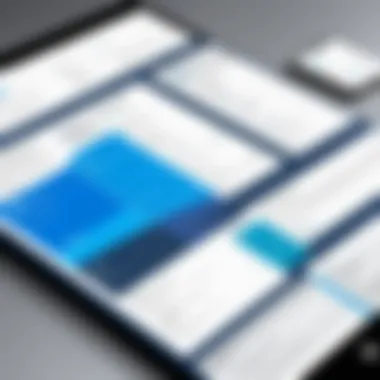

Intro
Understanding the financial implications of implementing Microsoft Dynamics ERP is vital for decision-makers and IT professionals aiming to improve organizational efficiency. The software's pricing structure influences the purchasing decision and overall cost of ownership. Often, potential customers encounter confusion regarding various pricing models, the components that make up total costs, and the effect of customization and ongoing support.
This article will provide a detailed examination of Microsoft Dynamics ERP pricing. We will outline key features, identify the target users, dissect pricing models, and delve into any additional costs to factor in. The goal is to equip decision-makers, entrepreneurs, and IT professionals with a comprehensive understanding that aids strategic planning and budgeting.
Key Features and Functionalities
Comprehensive Overview
Microsoft Dynamics ERP offers a range of features designed to enhance business operations. Things like financial management, supply chain management, project management, and human resource management are commonly part of the suite. Each of these areas allows organizations to streamline processes and improve overall productivity.
One of the standout benefits is the platform's ability to integrate with other Microsoft products, which maintains a smooth workflow. The blend of reporting tools also helps users to gain insights into business performance, assisting in informed decision-making.
Target Users
The primary audience for Microsoft Dynamics ERP includes small to large enterprises across diverse sectors such as manufacturing, retail, finance, and services. Organizations looking to automate processes, improve data access, and gain analytical insights can benefit significantly from this solution.
Microsoft Dynamics ERP serves not just IT departments but also departments like finance, operations, and HR, making it a multifunctional tool for various business needs.
Pricing Models and Cost Analysis
Breakdown of Pricing Tiers
Microsoft Dynamics ERP employs different pricing models based on various factors such as functionality and deployment method. The most common models include subscription-based pricing and perpetual licensing. It is essential to evaluate how these models fit into your organization's budget and needs. Subscription-based pricing allows for flexibility and easier scalability, while perpetual licenses may involve higher upfront costs but can be more economical in the long run, especially for larger organizations.
Additional Costs to Consider
Implementing Microsoft Dynamics ERP is not solely a matter of initial investment. Organizations must also consider the costs of:
- Customizations: Tailoring the ERP solution to specific business needs can incur additional expenses.
- Training: Ensuring that current employees can efficiently use the new system might require training sessions.
- Support: Ongoing technical support is crucial for smooth operation, and it often comes with a recurring fee.
- Integration Costs: If there are existing systems that need integration with Microsoft Dynamics, this could add to the overall expenditure.
All these factors contribute to the total cost of ownership, necessitating a thorough analysis during the decision-making process.
Preamble to Microsoft Dynamics ERP Pricing
Microsoft Dynamics ERP pricing is a crucial aspect for organizations assessing their software options. The financial commitment involved in implementing an Enterprise Resource Planning (ERP) solution like Microsoft Dynamics is significant. Therefore, understanding the intricacies of its pricing model can lead to more informed decision-making.
The importance of this topic lies in several specific elements.
Detailed Insight into Costs
Firstly, a clear understanding of the pricing structure allows companies to anticipate their expenses effectively. Microsoft Dynamics offers various models, including subscription-based pricing and perpetual licensing. Each has its own implications on the overall budget. Knowing whether a company should pursue a subscription or a one-time purchase is foundational in shaping their financial strategy.
Benefits of Informed Choices
Additionally, clarity in pricing can highlight potential savings and avoid unforeseen expenses associated with the ERP software. Identifying all cost components—from initial licenses to ongoing maintenance and support—helps businesses prepare adequately. This removes the element of surprise in budgeting for future costs.
Considerations in Decision-Making
Considerations about Microsoft Dynamics ERP pricing extend beyond just numbers. Factors such as company size, intended customization, and deployment options greatly influence pricing. For decision-makers, understanding these aspects can serve to tailor an ERP solution that aligns with specific organizational goals and existing infrastructure.
"Understanding the pricing models and cost components allows organizations to align their ERP choice with strategic financial goals."
In summary, the introduction to Microsoft Dynamics ERP pricing equips IT professionals and entrepreneurs with vital knowledge to assess and implement solutions that fit their needs. The benefits gained from thorough exploration into pricing details can lead to more successful outcomes in ERP adoption.
Overview of Microsoft Dynamics ERP
Understanding Microsoft Dynamics ERP is crucial for organizations aiming to streamline their operations and improve their business processes. This software suite offers a range of integrated applications that help manage various business functions such as accounting, finance, supply chain, and customer relationship management. The flexibility and scalability of Microsoft Dynamics ERP make it a preferred choice for many businesses, regardless of their size.
The primary benefits of using Microsoft Dynamics ERP include improved productivity, enhanced data accuracy, and the ability to make informed decisions through real-time data insights. By offering automation of routine tasks, it frees personnel to focus on strategic initiatives. The user-friendly interface also facilitates quick adoption, minimizing disruption during the implementation phase.
Moreover, Microsoft Dynamics ERP can be tailored to meet the specific needs of different industries. This customization is essential for ensuring that businesses gain the most value from the system, aligning it with their particular operational workflows and objectives. Thus, before regarding pricing, it's important to grasp the capabilities and potential of Microsoft Dynamics ERP.
Core Features


The core features of Microsoft Dynamics ERP include:
- Financial Management: Tools for tracking expenses, revenues, and ensuring compliance.
- Supply Chain Management: Features that optimize inventory, purchasing, and order management.
- Customer Relationship Management (CRM): Tools to enhance engagement and support for customers.
- Project Management: Solutions for managing project planning and execution.
These features collectively enhance operational efficiency and improve overall business management.
Target Industries
Microsoft Dynamics ERP serves a variety of industries, making it versatile. Some key sectors include:
- Manufacturing: Provides tools for production planning and inventory control.
- Retail: Delivers insights on customer behavior and inventory management.
- Healthcare: Helps with patient management and regulatory compliance.
- Finance: Supports financial institutions with risk management and compliance.
By tailoring the software to these specific industries, Microsoft Dynamics ERP can significantly improve performance and productivity while addressing industry-specific challenges.
Pricing Models for Microsoft Dynamics ERP
Pricing models for Microsoft Dynamics ERP is a critical area that needs thorough understanding. The financial aspect of ERP software can greatly influence a company’s choice of implementation. Understanding these models allows decision-makers to align their financial strategies with the needs of the organization. Each pricing model has its unique features, advantages, and potential drawbacks. Therefore, knowledge of these models helps in informed decision-making, ensuring that businesses select the most suitable option based on their financial health and strategic objectives.
Subscription-Based Pricing
Subscription-based pricing has gained popularity due to its flexibility and lower initial costs. In this model, businesses pay a recurring fee, usually monthly or annually, for access to the software. This pricing strategy is especially advantageous for small to medium enterprises, as it does not require a large upfront investment.
The subscription model presents several important benefits:
- Predictable Cash Flow: Companies can manage their budgets more effectively with regular, predictable payments.
- Access to Latest Features: Subscribers typically receive updates and new features automatically, ensuring they are always using the latest version.
- Scalability: As a business grows, they can easily adjust their subscription to include more users or features, aligning costs with actual usage.
However, there are considerations to keep in mind. Over time, subscription costs can accumulate, potentially exceeding the one-time costs associated with perpetual licensing. Companies should evaluate whether the long-term expenses align with their financial goals.
Perpetual Licensing
Perpetual licensing, in contrast, involves a one-time payment for indefinite use of the software. This model can appeal to companies looking for long-term stability and lower total cost over time.
Key aspects of perpetual licensing include:
- Upfront Payment: Businesses need to allocate a significant budget upfront, which may be challenging for some organizations.
- Ownership: A perpetual license allows companies to own the software indefinitely, often leading to significant cost savings in the long run, especially for larger enterprises that need a consistent framework for many users.
- Customization Freedom: Since the software is owned outright, companies often have greater flexibility to customize the solution according to their unique needs.
On the flip side, perpetual licensing requires a commitment to ongoing maintenance and support services, which can incur additional costs. Companies need to carefully consider whether their operational models align with this upfront investment.
Cost Components of Microsoft Dynamics ERP
Understanding the cost components of Microsoft Dynamics ERP is crucial for organizations considering this solution. Each element affects the overall financial commitment and long-term strategy. When a company evaluates Microsoft Dynamics ERP, it must not only look at the initial cost but also consider recurring expenses, potential customizations, and support.
Software Licenses and User Costs
The software licenses represent a significant part of the Microsoft Dynamics ERP expenses. Companies need to determine how many users will access the system. This directly impacts the total costs, as licensing models can vary based on the type and number of licenses. Microsoft Dynamics offers several license types such as Full User Licenses for those needing access to all functionalities and Team Member Licenses for users with limited access.
Costs can change based on factors like the specific ERP solution chosen. For instance, Microsoft Dynamics 365 may have different pricing compared to older versions such as Dynamics GP. Therefore, it is essential to carefully analyze user needs to avoid overspending.
Implementation Costs
Implementation costs can escalate quickly if not managed. These encompass all resources used to install and configure the software. Depending on the complexity of the organization’s needs and existing infrastructure, costs may include:
- Consulting fees for external experts to assist with the implementation
- Training costs for staff to familiarize themselves with the new system
- Data migration fees for transferring data from older systems to Microsoft Dynamics ERP
"Proper planning during the implementation phase can lead to better cost management in the long term."
Consideration of these costs is critical. If overlooked, they can lead to budget overruns and unforeseen delays.
Maintenance and Support Fees
Maintenance and support fees represent an ongoing expense faced by organizations using Microsoft Dynamics ERP. These fees are essential for keeping the system updated and running smoothly. Several factors can affect these costs:
- Service Agreement: Organizations often subscribe to service agreements that provide guaranteed support.
- Updates and Upgrades: Regular software updates ensure the business is using the most secure and efficient version of the software.
- User Support: Allocating budget for ongoing user support is vital since employee training may need refreshers as features and functionalities evolve.
These fees should not be taken lightly as they tie directly into the system's operational effectiveness.
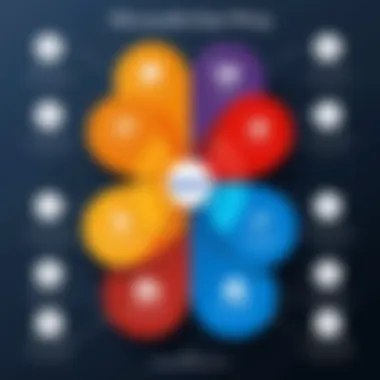

Ultimately, understanding these cost components is key for organizations to make informed financial decisions regarding Microsoft Dynamics ERP.
Factors Influencing Microsoft Dynamics ERP Pricing
Pricing structures for Microsoft Dynamics ERP are multifaceted, shaped by various elements that potential buyers must understand. This section provides valuable insights into how different factors can markedly influence the overall cost of implementation and maintenance. A comprehension of these elements not only aids in budgeting but also aligns expectations with actual outcomes.
Company Size and User Count
The size of the company and the number of users are foundational aspects in determining pricing. Larger organizations may need more licenses and potentially more complex configurations, which can lead to higher costs. For example, an enterprise with hundreds of users is likely to incur more in terms of bulk licensing. Conversely, smaller businesses might benefit from tailored packages that can help keep costs down while still addressing their unique operational needs.
Furthermore, the support and upgrade requirements for more significant user counts can increase the total cost. Companies should assess their current and future needs to accurately gauge how many licenses they will require.
Customizations and Add-Ons
Customizations often distinguish one implementation from another. While Microsoft Dynamics ERP offers out-of-the-box solutions, the real advantage often lies in the tailored modifications that businesses wish to integrate. Each customization typically incurs additional costs, which can be substantial based on the complexity and the number of functional areas that require enhancement.
Add-ons, whether they are proprietary or third-party, can also affect pricing. Decision-makers must carefully consider the necessity and impact of custom features on the overall investment. Therefore, conducting a thorough analysis of what enhancements are genuinely essential for business operations is key to avoiding unnecessary expenses.
Deployment Options: Cloud vs On-Premise
The choice between a cloud-based or an on-premise deployment of Microsoft Dynamics ERP carries significant financial implications. Cloud deployments usually follow a subscription model and can reduce initial investment costs. However, ongoing monthly fees can accumulate over time. Choosing on-premise solutions may require upfront expenses related to hardware, software licenses, and infrastructure, but can sometimes yield lower long-term costs, given that recurring fees are minimized.
Several considerations impact this choice. For example, companies located in regions with unstable internet may prefer the reliability of on-premise installations. Additionally, the level of internal IT expertise can limit the choice as managing cloud solutions may require skills that are not readily available within the organization.
Understanding all these influencing factors is crucial for organizations considering Microsoft Dynamics ERP. It allows for informed decisions that align with operational goals and budgets.
Total Cost of Ownership Analysis
Total Cost of Ownership (TCO) is a significant concept when evaluating Microsoft Dynamics ERP pricing. It provides a comprehensive view of all costs associated with acquiring and using the software over its lifespan. TCO analysis helps decision-makers understand not only the direct costs but also indirect costs, that can impact the overall financial commitment to the solution. This approach presents a clearer picture of the investment required and aids in comparing it with other ERP options.
Short-Term Vs. Long-Term Costs
When considering an ERP system like Microsoft Dynamics, it's crucial to differentiate between short-term and long-term costs.
Short-term costs often include initial expenses, such as:
- Software licenses
- Implementation fees
- Training costs
In contrast, long-term costs encompass ongoing expenses, such as:
- Maintenance fees
- Support costs
- Upgrades and customizations
Organizations must take care to weigh these costs together, as short-term savings could lead to higher long-term expenses. Understanding this balance informs better decision-making and helps prevent underestimation of total costs.
Return on Investment Considerations
Analyzing the return on investment (ROI) is essential for organizations investing in Microsoft Dynamics ERP. ROI evaluates the financial benefits gained from the software against the total investment made. Some benefits to consider include:
- Increased operational efficiency
- Improved data accuracy
- Enhanced reporting capabilities
- Greater customer satisfaction
Calculating ROI is often complex. Many companies tend to overlook indirect benefits, which are harder to quantify. Nevertheless, assessing these factors can aid in a more holistic view of the ERP's impact. It's not just about how much one pays for the system but also how effectively it improves business outcomes.
Understanding both TCO and ROI is key for informed financial decision-making.
Overall, a thorough analysis of TCO and ROI is paramount in ensuring that the chosen ERP solution aligns with business goals and provides the expected value.
Additional Costs to Consider
Understanding the additional costs associated with Microsoft Dynamics ERP is crucial for any organization planning to implement this solution. Beyond the initial pricing models, there are several other expenses that companies must factor into their overall budgeting. Ignoring these costs can lead to a distorted view of the financial commitment necessary for successful ERP integration.
Organizations need to consider various elements that contribute to the total cost of ownership. Examples of such elements include training expenses, which ensure that all users are proficient with the system. Additionally, the need for third-party integrations can arise to meet specific business requirements, resulting in additional investments.
In what follows, we will delve into two main areas of additional costs: training expenses and the costs associated with third-party integrations. Understanding these will equip decision-makers and IT professionals with the knowledge required to make informed choices.
Training Expenses
Training is an essential component of implementing Microsoft Dynamics ERP. The complexity of the system can overwhelm users who are not adequately prepared. Investing in a comprehensive training program helps to empower users, enabling them to leverage the software’s capabilities effectively. Not having a solid training plan can lead to inefficient use of the system, reducing its overall benefits.


- Cost Factors: The expenses associated with training can vary widely. Organizations should consider factors like:
- Benefits of Training: A well-structured training program can yield significant returns:
- The number of employees needing training
- The type of training (in-person vs online)
- Specialized training for specific modules within Dynamics ERP
- Increased user satisfaction as employees feel confident using the system
- Decreased support costs, as trained employees are less likely to require help
- Improved productivity, leading to better return on investment overall
Third-Party Integrations
Many businesses require additional functionalities that Microsoft Dynamics ERP does not offer out-of-the-box. To bridge these gaps, companies often opt for third-party integrations. This adds another layer of cost that must be considered in the overall pricing strategy.
- Integration Types: Third-party integrations can range from payment processing solutions to customer relationship management tools. Each type of integration brings its own costs, which can include:
- Considerations: Before committing to third-party solutions, companies should:
- Licensing fees for third-party software
- Development costs for custom API integrations
- Ongoing maintenance fees to ensure compatibility with new software versions
- Evaluate how critical the integration is to their business processes
- Assess the total integration cost versus the potential benefits
- Consider the impact on project timelines and resource allocation
"Incorporating these additional costs into the overall budget provides a more realistic understanding of the total financial commitment required for a successful ERP solution."
By recognizing the significance of training expenses and third-party integrations, firms can better prepare for the complete financial landscape surrounding Microsoft Dynamics ERP.
Understanding Licensing Options
Licensing options are a vital part of the discussion around Microsoft Dynamics ERP pricing. A clear understanding can prevent future unexpected costs and ensure that businesses select a plan that meets their current and future needs. Licensing impacts not just the price, but also how the software is utilized across the organization. Different users may require different levels of access, which influences the choice of license types. Thus, understanding these options can lead to not only cost savings but also better organizational efficiency.
User License Types
Microsoft Dynamics ERP offers various user license types that cater to different roles within a company. The principle categories include:
- Full User License: This license provides complete access to all features of the ERP solution. It is suited for employees who need extensive functionality and capabilities, such as finance or operations teams.
- Limited User License: This license type is designed for individuals who need to perform basic tasks within the ERP system. These can include sales representatives or other staff who do not need full access to all functionalities.
- External User License: Some scenarios involve third parties needing access to certain data. This type of license is tailored for such interactions, making it essential for businesses that work closely with suppliers or customers.
Understanding these user license types can help in accurately forecasting costs and ensuring that users are not over-licensed or under-licensed. In essence, aligning the licensing model with user needs promotes higher adoption rates of the ERP system across the organization.
Business Application Plans
Microsoft Dynamics also offers Business Application Plans which group together various applications under a single subscription. This can be beneficial in terms of cost and ease of management. The following points highlight some key aspects of these plans:
- Integrated Applications: Business Application Plans often include multiple tools that work seamlessly together, such as Microsoft Dynamics 365 Customer Engagement and Microsoft Dynamics 365 Business Central. This integration improves workflow and efficiency.
- Scalability: These plans can be adjusted according to business growth. As a company expands, it can upgrade its license to include more applications or higher functionality without needing to switch to a different system entirely.
- Cost-Effectiveness: When businesses bundle their applications into a Business Application Plan, they may benefit from lower overall costs compared to purchasing each application separately. This option is particularly relevant for smaller companies or startups.
"Selecting the right licensing option is crucial. It shapes the usability of the system across the organization and affects cost in both short and long term."
The decisions made regarding licensing will have a lasting impact, and so it is advisable for decision-makers to carefully assess their organization’s needs before committing to a specific path.
Common Misconceptions About Pricing
Understanding the common misconceptions about Microsoft Dynamics ERP pricing is crucial for organizations considering this software. Misunderstandings can lead to flawed budgeting and misinformed decisions that impact overall business performance. It is vital to clarify these myths to ensure that decision-makers have a realistic view of the financial commitments involved.
Free Solutions Are Always Cheaper
One prevalent misconception is that free solutions are always more cost-effective than paid options. This perception often overlooks the hidden costs associated with deploying free software. While the initial expense may appear attractive, factors like limited support, lack of advanced features, and hidden fees for essential services can quickly add up.
Organizations must realize that vendors like Microsoft Dynamics provide not just software, but also comprehensive customer support and regular updates. The reliability of paid solutions typically offers a smoother user experience and greater peace of mind compared to free alternatives.
All Features Are Included in Base Pricing
Another common misunderstanding is the belief that all features in Microsoft Dynamics ERP are included in the base pricing. In reality, businesses often need to pay extra for certain functionalities, modules, or customization options that enhance the basic system.
- Many firms start with the basic package and later find that more specialized tools are necessary for their operations.
- Understanding the full scope of what is offered in each pricing tier is essential to avoid unexpected costs down the line.
It's important for organizations to carefully analyze all pricing details of Microsoft Dynamics software. By doing so, they can make well-informed decisions that accurately reflect their operational needs.
The End
In summarizing the overall insights presented in this article regarding Microsoft Dynamics ERP pricing, it becomes evident that understanding this subject is essential for informed decision-making in the software procurement process. Each element discussed earlier contributes significantly to the overall financial commitment a company must consider.
This topic is not merely about the base costs associated with acquiring the software but rather encompasses a multitude of factors that can affect long-term expenses.
Key elements to consider include:
- Pricing Models: Recognizing the differences between subscription-based pricing and perpetual licensing can provide clarity on cash flow and investment strategy.
- Cost Components: Beyond the initial purchase, ongoing maintenance, support fees, and implementation costs lead to a cumulative expenditure that must be accounted for.
- Customization and User Needs: Determining the necessary customizations that a company requires can greatly influence both the upfront and continuing expenses, making it crucial to have a clear view of organizational needs.
- Total Cost of Ownership: Companies must analyze not just the immediate costs but also evaluate long-term implications, including integration with other systems and training of personnel.
Moreover, understanding licensing options is vital. How many user licenses are necessary? What additional applications might be needed to facilitate operations? These questions underline the importance of tailoring the ERP solution to specific organizational needs.
"Ignoring the nuances of ERP pricing can lead to significant oversights in budget planning and resource allocation."













