Understanding Google Workspace Costs and Options
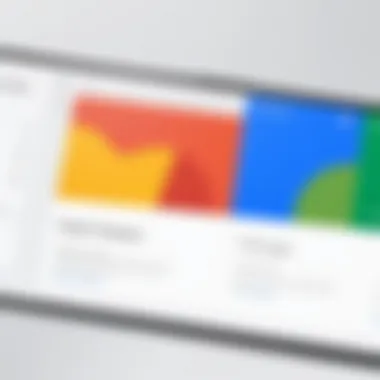

Intro
In today’s digital landscape, understanding the costs associated with tools that enhance productivity is essential. Google Workspace offers a suite of applications designed to improve communication, collaboration, and efficiency in various organizational settings. With so many options available, potential buyers often face challenges in navigating the pricing structure. This analysis aims to clarify the expenses that come with choosing Google Workspace, making it easier for decision-makers, IT professionals, and entrepreneurs to make informed choices.
A comprehensive exploration of Google Workspace pricing can provide insights into key features, pricing models, and potential additional costs. Furthermore, this analysis will highlight strategies for cost-saving and assess the overall value that Google Workspace brings to an organization.
Key Features and Functionalities
Comprehensive Overview
Google Workspace is not just a collection of applications; it is a powerful productivity suite. It includes well-known tools like Gmail, Google Drive, Google Docs, Sheets, and Meet, among others. Each application is designed not only to perform specific tasks but also to integrate seamlessly with one another.
The following features are central to Google Workspace:
- Collaboration Tools: Real-time editing in Google Docs and Sheets enhances teamwork.
- Cloud Storage: Google Drive offers generous storage options that scale with your needs.
- Communication Platforms: Gmail and Google Meet provide effective channels for communication.
- Security Features: Enhanced security protocols protect sensitive information.
These functionalities represent a strong case for organizations looking to elevate their operational capabilities while managing costs effectively.
Target Users
The versatility of Google Workspace caters to diverse users:
- Small and Medium Enterprises: Cost-effective features and scalable services.
- Large Corporations: Tailored solutions for enterprise-level needs with advanced security and compliance tools.
- Educational Institutions: Tools designed for collaboration and learning, often at discounted rates.
- Freelancers and Startups: Affordable options support growth without the burden of high costs associated with traditional software solutions.
Each of these segments can find value in the unique offerings of Google Workspace, making it a preferred choice across various industries.
Pricing Models and Cost Analysis
Breakdown of Pricing Tiers
Google Workspace sets forth a tiered pricing model which includes the following plans:
- Business Starter: Ideal for small businesses, includes basic features at an affordable rate.
- Business Standard: Offers additional storage and features, suitable for team collaboration.
- Business Plus: Enhances the package with increased security and compliance tools.
- Enterprise: Custom pricing, designed for large organizations with specific needs.
Each tier provides essential tools, but the value escalates with additional features that cater to more complex requirements.
Additional Costs to Consider
Beyond the base pricing, several factors may result in additional expenses:
- Storage Upgrades: If more space is needed, extra costs will apply for additional Google Drive storage.
- Professional Support: Dedicated support options require further investment.
- Third-Party Tools: Integration with other software may incur external fees.
Understanding these potential costs empowers organizations to budget appropriately and avoid unexpected surcharges.
It is crucial to conduct a thorough cost-benefit analysis when determining the suitable plan for your organization: not all features are necessary for every user.
By dissecting the financial components of Google Workspace, users can align their needs with specific plans while exploring viable opportunities for savings. This approach will lead to a well-informed decision, ultimately maximizing productivity within their teams.
Foreword to Google Workspace
The significance of Google Workspace lies in its ability to streamline productivity and enhance collaboration across diverse areas of business. It is essential for decision-makers to understand not only what Google Workspace offers but also the financial implications of its various tiers. This section outlines key components and advantages that Google Workspace brings to organizations of all sizes.
Overview of Google Workspace
Google Workspace, incorporating applications like Gmail, Google Drive, Google Docs, and more, serves as a comprehensive suite designed to elevate workplace efficiency. Many businesses have moved to cloud-based solutions for better accessibility and collaboration. The tools offered under Google Workspace promote real-time editing, communication, and file sharing, allowing teams to operate seamlessly despite geographical barriers.
The integration of all applications into one platform is a critical selling point. For instance, a user can draft reports in Google Docs, share them instantly through Gmail, and store their files securely in Google Drive. This eliminates the traditional hassles associated with handling multiple software solutions, significantly reducing the time spent switching between different applications.
Additionally, the security framework of Google Workspace is robust. With features like two-factor authentication and data encryption, organizations can trust that their information is safeguarded from unauthorized access. All these aspects contribute to the overall importance of Google Workspace in today’s digital landscape.
Evolution of G Suite to Google Workspace
Google Workspace evolved from G Suite, reflecting a shift in not only branding but also functionality and flexibility. Originally launched as G Suite in 2006, it was mainly perceived as a collection of server-based applications. Over time, Google recognized the need for a more integrated solution that aligned with modern work environments. Thus, the transition to Google Workspace took place with a focus on collaboration and user-friendly experiences.
This rebranding also signified the addition of more consumer-friendly features, such as custom business emails, enhanced data organization capabilities, and more sophisticated administrative controls. By offering tailored solutions, Google Workspace has continued to attract a broader range of users, from start-ups to large enterprise-level organizations. The maturity of this suite underscores its relevance in the fast-paced technological world, where adaptability can spell success or failure for many businesses.
In summary, Google Workspace not only simplifies daily operations, it also represents an evolution in cloud collaboration, making it a focal point for businesses seeking to optimize productivity and efficiency.
Pricing Tiers of Google Workspace
Understanding the pricing tiers of Google Workspace is essential for organizations looking to enhance their productivity tools. The decision between different plans significantly affects not only the functionality users receive but also impacts overall operational costs. Each tier has unique benefits tailored for varying organizational needs, from small startups to large enterprises. Choosing the correct plan is paramount, as this decision can influence user experience, team collaboration, and ultimately, productivity levels.
Basic Plan
The Basic Plan of Google Workspace is designed primarily for small teams or startups. It is more cost-effective, offering essential features needed for efficient workplace operation. Users get access to familiar tools such as Gmail, Google Drive, Google Meet, and Google Docs. This plan includes a custom email address, which enhances professionalism and branding for new businesses.
However, this plan does have some limitations. It lacks advanced security features found in higher-tier plans. Additionally, storage options may be restrictive for fast-growing organizations.
Main features of the Basic Plan include:
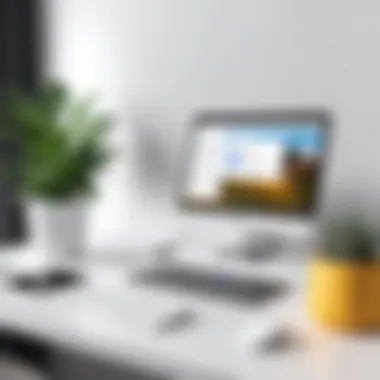

- Custom business email.
- Video conferencing for up to 100 participants.
- Google Drive with 30GB storage per user.
These features make it suitable for teams that prioritize essential communication and document sharing without extra costs.
Business Plan
The Business Plan caters to mid-sized organizations that require more robust features. The additional cost reflects the enhanced capabilities it provides. Users with this plan gain access to more storage and administrative functions, crucial for team management.
It includes everything from the Basic Plan while offering:
- Video conferencing for up to 150 participants.
- 2TB of storage per user.
- Enhanced security features like advanced mobile device management.
These capabilities empower teams to collaborate more effectively while maintaining a higher level of data security. This plan is tailored for businesses that are scaling up and need more comprehensive tools to support their operations.
Enterprise Plan
The Enterprise Plan is positioned for large organizations with extensive requirements. It offers the broadest array of features and personalized support. Companies investing in this tier benefit from comprehensive security and compliance options, which are critical for businesses handling sensitive information.
Key features of the Enterprise Plan include:
- Unlimited storage or 5TB per user, depending on the number of users.
- Advanced security and management tools.
- Support for larger video conferences with up to 250 participants.
This tier ensures that enterprises can manage their operations seamlessly, with fortified data protection and a wide range of functionalities to support extensive team collaboration. The selection of this plan signifies a commitment to maintaining high productivity standards while prioritizing security.
Investing in the right tier is not merely a question of cost; it persuades the quality of tools available for teams to accomplish their goals.
Features Included in Each Plan
Understanding the features included in each Google Workspace plan is essential for organizations aiming to maximize their productivity while managing costs effectively. This section delves into the distinctive characteristics of each tier—Basic, Business, and Enterprise. Each plan is tailored to accommodate the varying needs and expectations of businesses, from the smallest startups to large corporations. When selecting a plan, decision-makers must consider not only the cost but also the specific features that can enhance collaboration, communication, and overall efficiency within their teams.
Basic Plan Features
The Basic plan serves as an entry point for many organizations. It is designed for smaller teams or those just beginning their journey into cloud productivity tools. Key features of this plan include:
- Professional Email Address: Users receive a custom email domain, which enhances branding and trustworthiness.
- Google Drive Storage: Each user gets 30 GB of cloud storage, sufficient for basic document and file management.
- Google Meet for Video Conferencing: Basic plan includes access to video conferencing tools that support virtual meetings, although with limited participant capacity compared to higher tiers.
- Security and Management Controls: Basic security features ensure data privacy and control over user access, critical for any organization.
These features provide a solid foundation for teams looking to collaborate effectively without the need for extensive resources.
Business Plan Features
Moving up to the Business plan, organizations encounter a more robust suite of tools that facilitate better collaboration and larger storage options. This plan is ideal for mid-sized businesses looking to grow. Notable features include:
- Increased Storage: Users receive 2 TB of storage space, allowing for more extensive document management and file sharing.
- Enhanced Security Features: The Business plan includes advanced security management, such as data loss prevention and retention policies to safeguard sensitive information.
- Google Meet Enhancements: The video conferencing feature allows for larger meetings, enabling teams to connect seamlessly.
- Collaboration Tools: Users gain access to enhanced collaboration features in Google Docs, Sheets, and Slides, making it easier to work together in real time.
These features support businesses in scaling their operations while ensuring that team collaboration is efficient and effective.
Enterprise Plan Features
The Enterprise plan targets large organizations with extensive requirements. It includes all the features of the Business plan with additional enhancements tailored for bigger teams. Features to consider include:
- Unlimited Storage: For organizations with significant data needs, the Enterprise plan offers unlimited cloud storage, ensuring all data can be securely housed in one location.
- Advanced Security Protocols: This plan offers enhanced security measures like advanced phishing and malware protection, ensuring the organization’s data remains safe from external threats.
- Customizable Solutions: Enterprises can tailor tools and services according to their specific needs, such as integrating with other software used by the organization.
- Dedicated Support: Enhanced support options are available, including 24/7 customer service, which is crucial for maintaining productivity in large-scale operations.
The features included in each plan significantly impact how organizations operate. Making a choice requires evaluating not just the cost but the specific benefits that align with the organization's long-term goals. For businesses of all sizes, Google Workspace offers targeted solutions that can streamline workflows and empower teams.
"Choosing the right Google Workspace plan can make a significant difference in productivity and operational efficiency for your organization."
Comparative Analysis of Plans
Analyzing the various plans of Google Workspace is crucial for any organization considering its implementation. The comparative analysis aids decision-makers in understanding how each plan aligns with their specific needs, including budget, feature requirements, and scalability. This analysis not only emphasizes differences in costs but also how features included in each level cater to unique operational requirements.
Cost versus Features
Understanding the relationship between cost and features is essential. Each plan—Basic, Business, and Enterprise—presents different features with varying costs.
- Basic Plan: Ideal for smaller organizations, this plan includes essential features like Gmail, Drive, and Docs. While cost-effective, it lacks some advanced functionalities that could be beneficial for larger teams.
- Business Plan: This tier provides additional features such as enhanced security and more storage capacity. The cost reflects these added functionalities, making it more suitable for growing businesses looking for flexibility.
- Enterprise Plan: As the most comprehensive option, this plan offers advanced security capabilities, extensive storage, and robust administrative controls. Its higher price is justified by these features, targeting larger enterprises with complex needs.
Ultimately, organizations must assess whether the additional features of a higher-tier plan justify the increased costs. For instance, a small startup may find the Business plan too mature, while an established enterprise might consider it inadequate.
User Suitability
When evaluating Google Workspace plans, user suitability emerges as a pivotal factor. Different organizations have varied needs based on their size, structure, and operational demands. This section explores how each plan caters to specific user profiles.
- Small Businesses: Typically, these organizations operate on tight budgets. Therefore, the Basic plan might be highly attractive due to its lower price. However, they should ensure that it covers their essential needs.
- Mid-Sized Companies: Often experience rapid growth and need adaptable solutions. The Business plan strikes a balance between cost and functionality, making it a wise choice for such companies.
- Large Enterprises: Organizations with a large workforce and data sensitivity would find the Enterprise plan most applicable. It accommodates their requirements for advanced features and security.
In summation, the comparative analysis of the plans helps organizations determine which option provides the most valuable combination of cost and functionality, ensuring that they choose a plan that will effectively support their operational needs.
Additional Costs to Consider
Understanding the costs associated with Google Workspace extends beyond the primary subscription fees. While the outlined pricing tiers provide a baseline, additional costs can significantly impact the overall investment. This section delves into vital components such as add-on services, storage upgrades, and third-party integrations. By exploring these elements, business decision-makers can gauge the true financial implications of utilizing Google Workspace.


Add-on Services
Add-on services represent optional features that enhance the core offerings of Google Workspace. These may include tools tailored for document management, advanced security measures, or premium support. Opting for these services can improve functionality and efficiency but at an added expense.
For instance, features like Google Vault for archiving or enhanced security options can be beneficial for compliance-heavy industries. The pricing for these add-ons varies, so it is prudent to assess both necessity and cost.
Benefits of add-on services:
- Increased functionality: Tailor Google Workspace to meet specific business needs.
- Enhanced security: Protect sensitive data with advanced safety features.
- Compliance support: Help meet regulatory requirements seamlessly.
Storage Upgrades
Storage limitations can pose challenges for businesses, particularly those with significant quantities of data. Google Workspace plans come with fixed storage allocations, and exceeding these limits necessitates additional purchases. Upgrading storage is often critical for businesses that rely heavily on cloud solutions.
Deciding when to upgrade can save money in the long run. For example, organizations experiencing rapid growth should monitor their storage needs to avoid unexpected costs associated with overages. The upgrade options provide flexibility, allowing businesses to adapt to changing requirements.
Key considerations for storage upgrades:
- Monitor usage: Keep an eye on storage consumption regularly.
- Analyze growth: Anticipate data growth to make timely upgrades.
- Choose wisely: Evaluate the need for higher limits against costs involved.
Third-Party Integrations
Integration of third-party applications is another area where additional costs can arise. Google Workspace is designed to work with various external tools and platforms. Integrating services like Salesforce or applications for project management can streamline operations and improve productivity. However, costs associated with these integrations should not be overlooked.
Depending on the complexity of the integration, costs can range from minimal to significant. Ensuring that the chosen integrations align with business objectives is essential. Evaluating both the upfront costs and ongoing expenses will provide clarity on whether the integration delivers sufficient value.
Benefits of third-party integrations:
- Streamlined processes: Improve efficiency with compatible tools.
- Enhanced functionality: Access additional features that complement Google Workspace.
- Custom solutions: Tailor software to fit unique business needs.
Ultimately, weighing the benefits of add-on services, storage upgrades, and third-party integrations is crucial for making the most of Google Workspace. Properly addressing these additional costs ensures a well-rounded understanding of Google Workspace expenses, empowering organizations to make informed and strategic financial decisions.
Evaluating the Value of Google Workspace
Evaluating the value of Google Workspace is essential for organizations seeking to enhance productivity and streamline operations. Understanding the financial implications—ranging from subscription fees to potential returns—is critical for making informed decisions. Businesses must weigh both direct and indirect costs against the benefits provided by Google Workspace. This section will delve into return on investment (ROI) considerations and the cost-effectiveness of Google Workspace, aimed specifically at decision-makers and IT professionals.
ROI Considerations
In every financial investment, determining the potential return on investment is paramount. When evaluating Google Workspace, organizations should consider the various ways they can achieve a favorable ROI. Key factors include:
- Improved Collaboration: Google Workspace offers tools that enhance team collaboration, such as Google Docs and Google Meet. Effective teamwork often leads to increased output and efficiency, which can translate into financial gains.
- Reduced IT Costs: By adopting a cloud-based solution like Google Workspace, companies may save on infrastructure and maintenance costs related to on-premise software.
- Increased Employee Productivity: As employees spend less time on administrative tasks due to automated workflows, they can focus on higher-value activities. This shift typically results in more completed projects and overall better performance.
To calculate ROI, businesses can use the formula:
Where net profit includes savings and revenue generated from using Google Workspace. Regular evaluation of ROI can help companies adjust strategies to maximize their investment.
Cost-effectiveness in the Long Term
Cost-effectiveness is another essential consideration when evaluating Google Workspace. While initial costs may appear high, the long-term benefits must also be evaluated. Factors to consider include:
- Subscription Flexibility: Google Workspace offers a range of pricing tiers. This flexibility allows businesses to choose a plan that matches their needs. For instance, a small business can start with a Basic Plan and scale up as it grows, ensuring costs are aligned with actual usage.
- Minimal Hardware Requirements: Since Google Workspace is cloud-based, there are fewer hardware investments necessary compared to traditional software solutions. Devices running modern web browsers can access the tools seamlessly.
- Updates and Features: As Google continually updates its offerings, users gain access to new features without needing additional investments. This constant innovation can result in sustained long-term value.
In summary, evaluating the value of Google Workspace involves understanding ROI and analyzing cost-effectiveness over time. Decision-makers should take both immediate and long-term financial implications into account, as well as the operational efficiencies gained from this versatile platform.
"Successful implementation of Google Workspace can lead to significant long-term savings and heightened productivity levels, if managed correctly."
By scrutinizing these aspects, organizations can determine if Google Workspace aligns with their goals and budget.
Cost-Saving Strategies
Cost-saving strategies play a critical role in managing expenses related to Google Workspace. For organizations of all sizes, understanding and implementing these strategies can lead to significant financial benefits. This section will discuss key elements focused on maximizing value while minimizing costs. Decision-makers must weigh options carefully to ensure they invest their funds wisely.
Choosing the Right Plan
Selecting the appropriate plan for your organization is fundamental to controlling costs. Google Workspace offers three primary plans: Basic, Business, and Enterprise. Each plan has distinct features and functionalities, impacting the overall pricing structure.
When determining which plan fits best, consider the specific needs of your users and the nature of your work. For smaller teams, the Basic plan might be sufficient, offering essential tools at a lower cost. In contrast, larger teams or those requiring advanced features such as enhanced security measures should consider the Business or Enterprise plans. This tailored approach helps avoid unnecessary expenditures on features that may not be utilized.
- Analyze user requirements: Assess the tools and features relevant to your team’s workflow.
- Evaluate scalability: Consider potential growth within your organization. A plan should accommodate future needs without incurring extra costs.
- Compare features: Compare features across different plans to find the best match for your objectives.
By meticulously evaluating these factors, organizations can optimize their spending and derive greater value from their subscription.
Utilizing Discounts and Promotions
Discounts and promotions can significantly lower costs associated with Google Workspace. Regularly, Google provides various offers that users can take advantage of. Keeping an eye on these opportunities is essential for maximizing savings.
Companies should consider the following techniques to utilize discounts effectively:


- Stay informed: Regularly check Google’s promotional pages and newsletters for upcoming offers.
- Leverage seasonal promotions: During specific times of the year, discounts may be more prevalent, particularly around holidays or budget planning periods.
- Engage in negotiations: Depending on the organization's size and commitment to Google Workspace, there may be opportunities for negotiation on pricing or contract terms.
Staying vigilant about promotions and offers can lead to substantial savings over time.
Opting for Annual Billing
Opting for annual billing instead of monthly plans can yield significant cost savings over the course of a year. Google Workspace offers a reduced rate for organizations that commit to an annual payment schedule.
Transitioning to annual billing has its benefits:
- Lower overall costs: Organizations can save up to 20% or more by paying for a full year in advance.
- Budgeting benefits: An upfront cost allows for more predictable budgeting, making it easier for finance departments to allocate resources effectively.
- Reduced administrative effort: Annual billing minimizes the frequency of payments, reducing administrative workload related to processing monthly transactions.
When considering this option, organizations must assess their cash flow situation to ensure they can accommodate a larger upfront payment. However, if feasible, it is a strategic way to enhance cost efficiency.
Google Workspace for Various Business Sizes
The relevance of Google Workspace for businesses of different sizes cannot be overstated. It offers tailored solutions that suit the specific productivity requirements and financial constraints encountered by small, mid-sized, and large enterprises. Understanding how each type of business can leverage Google Workspace effectively enhances decision-making and maximizes investment returns.
Small Business Considerations
Small businesses often operate with limited resources. They require tools that are cost-effective and straightforward. Google Workspace serves as an accessible platform, offering essential applications such as Gmail, Drive, and Meet. These applications facilitate seamless communication and efficient collaboration among team members, crucial for the growth of a small business.
Some key considerations include:
- Affordability: The Basic Plan is particularly attractive due to its low monthly cost per user. Small businesses can benefit from powerful tools without incurring significant overhead expenses.
- Scalability: As businesses grow, they can easily upgrade to higher tiers without disrupting established workflows. This flexibility allows small firms to scale operations according to demand.
- User-Friendly Interface: Small teams often lack extensive IT support. The intuitive design of Google Workspace ensures that users can start working without needing extensive training.
Mid-sized Business Needs
Mid-sized businesses encounter unique challenges as they grow. They often need more advanced features and security measures to cope with greater complexity in operations. Google Workspace's Business Plan addresses these needs by providing enhanced capabilities, such as advanced security and more storage.
Important factors to consider for mid-sized businesses include:
- Collaboration Tools: As teams expand, effective collaboration becomes vital. Google Workspace features, like shared drives and real-time document editing, foster cooperation among employees.
- Security: Mid-sized businesses face heightened risks regarding data breaches. Google Workspace offers robust security features, including two-factor authentication and enhanced admin controls to protect sensitive information.
- Integration with Third-Party Tools: Many mid-sized companies rely on other software solutions. Google Workspace integrates well with numerous third-party apps, allowing for a cohesive technological environment.
Enterprise Solutions
For large enterprises, the requirements for productivity solutions are extensive. Google Workspace's Enterprise Plan is specifically designed to accommodate a vast number of users with advanced features suitable for this business size.
Key aspects of interest include:
- Comprehensive Security: Enterprises manage vast quantities of data and require top-notch security measures. Features like advanced endpoint management and data loss prevention are essential to safeguard information.
- Customizable Packages: Large organizations often have unique needs. Google Workspace offers customization options that cater specifically to enterprise requirements.
- Dedicated Support: Enterprises often benefit from specialized support options. Google Workspace provides priority support to assist businesses with critical issues swiftly.
Overall, Google Workspace facilitates productivity through tailored solutions for organizations of various sizes. Assessing the specific needs and factors related to each business type ensures that the chosen tools align perfectly with organizational goals.
Potential Limitations of Google Workspace
Analyzing Google Workspace goes beyond the benefits and features available with its plans. Understanding potential limitations is crucial for decision-makers, IT professionals, and entrepreneurs who may be considering this platform. Recognizing these limitations allows for better alignment of organizational needs with available resources.
The term limitations can signify various aspects of a service. For Google Workspace, these restrictions manifest in feature offerings, support availability, and compatibility with diverse business environments. Potential pitfalls include feature disparities among plans and the level of technical support provided to users.
Feature Limitations Across Plans
While Google Workspace provides numerous features, not all are available across every plan. The Basic Plan offers fundamental capabilities like Gmail and Google Drive, but it lacks advanced functionalities that are crucial for larger organizations, such as enhanced security or extensive customization options.
- For instance, the Business Plan includes advanced security features, but certain integrations are limited compared to the Enterprise Plan.
- The Enterprise Plan allows unlimited storage and advanced administration controls, which may not be necessary for smaller operations but is crucial for larger businesses.
Understanding these limits helps businesses assess if the plan they choose truly fits their requirements. It prevents organizations from overspending on features that might remain unused while ensuring that essential functions meet specific business needs.
Support and Help Resources
Another critical area where limitations may arise is the support provided by Google Workspace. While Google does offer various help resources, including a help center and community forums, the responsiveness and availability can differ. Users on the Basic Plan may find access to live support lacking compared to those on higher-tier plans. This difference can impact operations, especially when immediate assistance is required.
Additionally, the reliance on online resources may not cater to all users. Not all employees may possess the technical expertise to navigate through forums and knowledge bases successfully. This gap can hinder productivity, especially when urgent issues arise.
Ultimately, recognizing these limitations helps organizations prepare better. It informs decision-makers of what to expect regarding functionality and support, enabling them to mitigate risks when implementing Google Workspace into their operational strategies.
"Being aware of the limits helps businesses prioritize features that truly matter in their work environment."
The End: Analyzing Google Workspace Costs
Analyzing the costs associated with Google Workspace is crucial for organizations of all sizes. The final evaluation leads to significant implications for budgeting, resource allocation, and enhancing productivity. Each pricing tier offers unique features that cater to different needs, but understanding these costs helps avoid hidden expenses that could arise from not selecting the right plan. In this analysis, we look beyond the surface price to the overall value these services provide.
Overall Assessment of Costs
The overall assessment of costs related to Google Workspace combines the direct subscription fees plus any additional expenses. Each plan—Basic, Business, and Enterprise—presents different pricing structures. Basic plan, while economical, offers limited features suitable for small teams. The Business plan increases both cost and capabilities, adding essential tools like Google Vault or advanced security settings. Finally, the Enterprise plan caters to large organizations, with costs reflecting extensive features and premium support.
It's advisable to consider long-term needs. An initial low-cost plan may induce additional costs if users need to upgrade in the future. Thus, a detailed financial projection is advised, including anticipated growth and required features over time. This projection offers a realistic overview of total expenses, enhancing the decision-making process for potential buyers.
Final Recommendations for Buyers
- Assess Organizational Needs: Understand what your team truly requires. Identifying necessary features can prevent overspending on unnecessary capabilities.
- Consider Scalability: Select a plan that not only caters to current needs but also accommodates future growth. The right plan should evolve with your business.
- Utilize Trial Periods: Google Workspace offers trial periods that allow users to explore features. Take advantage of this to test the functionality before commitment.
- Review Aggregated Costs: Before finalizing any plan, account for any additional costs associated with add-ons, storage upgrades, or third-party integrations.
- Stay Updated on Promotions: Often, promotional offers or discounts are available, especially for annual billing. Keep an eye on these to enhance your cost-effectiveness.
"Understanding the cost implications of Google Workspace is vital for maximizing return on investment while minimizing unnecessary expenditures."
By adhering to these recommendations, decision-makers can improve their strategic planning and budgetary allocations. This analysis of Google Workspace costs provides insight into making prudent choices that align with the organization’s productivity and financial goals.















