Understanding Email Security Filtering Tools


Intro
Email security is a critical aspect of modern business operations. As organizations increasingly rely on digital communication, ensuring the safety of these interactions becomes paramount. A significant component of this security framework is email filtering tools. These technologies act as a barrier against various threats, from malware to phishing, helping to protect sensitive information.
Understanding how these filtering tools function is essential for decision-makers and IT professionals. They need to know not only the capabilities of these tools but also how they can be integrated into existing systems. This article will delve into the key features, functionalities, pricing models, and more.
Key Features and Functionalities
Comprehensive Overview
Email security filtering tools perform numerous vital functions to enhance organizational security. They scan incoming emails for potential threats before they reach end-users. Some of the core features include:
- Spam Detection: Filters out unsolicited emails, reducing clutter and improving productivity.
- Malware Detection: Identifies and blocks malicious attachments, protecting against potential data breaches.
- Phishing Protection: Warns users about potential phishing attempts, safeguarding sensitive information.
- Content Filtering: Scans email content, ensuring compliance with company policies and filtering inappropriate content.
Each of these features contributes to a robust defense against the diverse threats present in the digital landscape. The efficiency of these tools can significantly reduce the risk of security incidents, allowing organizations to focus on their core activities.
Target Users
Email security filtering tools serve various audiences. Primarily, the target users include:
- IT Administrators: They manage and configure email security protocols within organizations.
- Decision-makers: Executives and stakeholders require insights into tool effectiveness and ROI.
- Employees: End-users benefit from filtering as it protects them from threats without compromising their email experiences.
Understanding the user base helps in selecting the right tool tailored for specific organizational needs.
Pricing Models and Cost Analysis
Breakdown of Pricing Tiers
Investing in email filtering solutions requires a clear understanding of available pricing models. Numerous options exist, ranging from basic solutions to comprehensive suites:
- Free Tools: Basic spam filters may come without cost but often lack advanced features.
- Subscription-based Models: Many providers offer tiered pricing based on the number of mailboxes or features, such as Mimecast or Proofpoint.
- On-premises Solutions: Some businesses prefer in-house implementations, which often involve high initial costs but lower long-term expenses.
Additional Costs to Consider
When evaluating email filtering tools, organizations should be mindful of potential additional costs. These may include:
- Training Fees: Investing in training for users ensures effective tool utilization.
- Maintenance Costs: Regular updates and system maintenance can incur extra charges.
- Integration Costs: Compatibility with existing systems may lead to unforeseen expenditures.
By considering these factors, companies can make informed decisions regarding their email security investments.
Foreword to Email Security Filtering
In an era where digital communication is indispensable, email remains a primary vector for both professional and personal interactions. With this reliance comes the stark reality that email is also a frequent target for malicious activities. Email security filtering tools play a pivotal role in protecting individuals and organizations from significant threats such as spam, phishing attacks, and malware. These tools are designed to intercept and analyze incoming email, ensuring that only legitimate content reaches users.
Understanding the landscape of email security filtering is crucial for decision-makers and IT professionals. With cyber threats evolving rapidly, the adequacy of email security measures directly influences an organization’s resilience. This section delves into the nuances of email security filtering, looking at definitions, scope, and why these tools are vital for modern communication.
Definition and Scope
Email security filtering tools refer to software or services that assess incoming and outgoing emails for potential threats. These tools work by utilizing various algorithms and protocols to identify and categorize emails. Their scope encompasses several functionalities: spam detection, phishing prevention, and malware scanning. This multi-faceted approach ensures not only the filtration of unwanted emails but also the safeguarding of confidential information.
The effectiveness of these tools is determined by factors such as their ability to update based on new threats and their integration capabilities with existing email systems. Evolving technology demands that organizations adopt advanced filtering tools that can adapt to an ever-changing threat landscape.
Importance in Modern Communication
The significance of email security filtering cannot be overstated. In today's digital business environment, thousands of emails are exchanged daily. Each message presents a potential security challenge. A single negligent action, such as clicking on a compromised link, can lead to severe ramifications, including data breaches and financial loss.
Moreover, email attacks can disrupt operational efficiency. Companies need effective filtering tools to mitigate these risks. Key benefits include:
- Enhanced Security: Protecting sensitive data by filtering out malicious emails.
- Improved Compliance: Many industries have regulatory requirements regarding data protection, making filtering essential.
- Operational Efficiency: Reducing the clutter from spam allows for greater focus on legitimate business communications.
Effective email filtering is not just a technology issue; it is an essential component of risk management in communication.
How Email Security Filtering Works
Email security filtering tools serve as the first line of defense against various email-based threats. Understanding how these tools operate is crucial for organizations looking to enhance their digital security posture. Filtering mechanisms integrate advanced technologies and methodologies to ensure that communications remain secure and relevant. Their implementation can significantly reduce the risk of falling victim to spam, malware, and phishing, which can lead to data breaches or financial losses for businesses. Thus, a profound comprehension of the underlying processes is vital.
Technical Mechanisms
This section delves into the core technical mechanisms that underpin email security filtering tools. Various strategies employed within these tools address different types of threats effectively.
Spam Detection Algorithms
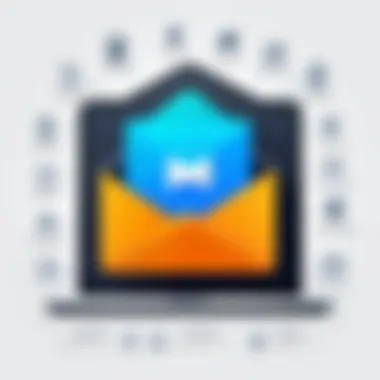

Spam detection algorithms are pivotal in identifying and filtering out unsolicited emails. These algorithms rely on various metrics to determine whether an email is spam or not. One notable characteristic of spam detection algorithms is their reliance on machine learning models that adapt over time. This adaptability makes them a popular choice for businesses striving to keep their inboxes clean.
The unique feature of these algorithms often includes Bayesian filtering, which calculates the probability of an email being spam based on its content. The advantages of this approach lie in its high accuracy and the ability to learn from previous emails, improving spam detection as more data becomes available. However, a potential disadvantage is the occasional misclassification of legitimate emails as spam, requiring vigilance and review by users.
Malware Detection Approaches
Malware detection approaches are fundamentally important for identifying and mitigating risks associated with malicious software. These tools employ signature-based detection as well as heuristic analysis to find harmful attachments or links in emails. A key characteristic of malware detection is its capacity to provide real-time scanning, ensuring a prompt response to threats.
The unique feature of malware detection approaches allows them to use sandboxing techniques, where suspicious emails are executed in a controlled environment to observe behavior before being opened by users. The advantage of this is that it can prevent zero-day attacks effectively. However, the resource-intensive nature of sandboxing can sometimes slow down email processing, which is worth considering when evaluating these tools.
Phishing Prevention Techniques
Phishing prevention techniques are essential in safeguarding users against fraudulent attempts to acquire sensitive information. These techniques utilize various strategies including URL scanning, content analysis, and user behavior analytics to identify phishing attempts. The most notable characteristic of these techniques is their proactive stance in detecting not only known threats but also new and evolving phishing tactics.
A unique feature of phishing prevention is its use of machine learning to analyze patterns in email behavior. This feature enhances detection rates and reduces false positives. The advantages are substantial, as effective phishing prevention can greatly reduce financial loss and protect crucial data. Nevertheless, the continuous evolution of phishing tactics poses an ongoing challenge that must be addressed constantly.
Integration with Email Systems
Integration with email systems is a critical aspect that influences the effectiveness of filtering tools. Proper integration ensures seamless functionality within existing communication infrastructures, allowing for efficient protection without disrupting workflows. Organizations must consider how these tools will fit into their existing email clients and systems, as compatibility can affect deployment success.
Effective integration often includes compatibility with platforms like Microsoft Exchange and Gmail. Furthermore, ensuring that the filtering tools do not lead to increased latency or user frustration is vital for their overall acceptance. Ultimately, the right integration strategy can enhance user experience and maximize the benefits of security filtering tools.
Key Features of Email Security Filtering Tools
Email security filtering tools are essential in today's digital age. They provide a shield against various cyber threats. Understanding the key features of these tools is critical for effective communication protection. These features serve to enhance security, empower users, and enrich data-driven decision-making. Below, we detail the most prominent features that these tools offer.
Real-Time Threat Intelligence
Real-time threat intelligence is a cornerstone of effective email security filtering. This feature enables systems to analyze threats as they occur. By leveraging live data feeds, the system can update its defenses against the most recent threats. It collects and assesses information from various sources. Then it identifies emerging threats before they harm the organization. This proactive approach contributes significantly to reducing risk.
Organizations can benefit significantly from implementing real-time threat intelligence. For example:
- Immediate Alerts: Users receive instant notifications about suspicious emails.
- Adaptive Filtering: Filters adjust according to the latest data, reducing chances of false positives.
- Awareness: Teams become more informed about potential threats, promoting a culture of security.
Adopting tools that provide real-time threat intelligence can significantly reduce vulnerabilities. Bypassing these tools can leave an organization exposed.
User-Centric Controls
User-centric controls are crucial features that allow individuals to manage their own security settings. Security should not just be an IT department's responsibility; it should be a collective effort. Such controls include:
- Customizable Filters: Users can adjust their filters based on personal needs.
- Whitelisting and Blacklisting: Users can manually manage which domains are trusted or blocked.
- Granular Access Levels: Different teams can have varying levels of access to settings and reports.
These controls not only enhance security but also empower users. When users feel in control, they tend to adhere more to security best practices. This benefit can lead to fewer security breaches due to human error.
"Empowerment of users through functionality leads to improved overall security posture."
Reporting and Analytics Capabilities
Effective reporting and analytics are fundamental to understanding email security filtering performance. This feature allows organizations to gather insights about email traffic, threat detection, and response effectiveness. These tools typically provide:
- Comprehensive Dashboards: Visual representations of security metrics, such as blocked threats.
- Incident Reports: Detailed analysis of previous security incidents, enabling teams to learn from mistakes.
- User Activity Logs: Tracking user interactions with the filtering tools helps in identifying misuse or misconfiguration.
Such analytics empower decision-makers with data-driven insights. They can analyze patterns over time to allocate resources better and refine filtering strategies. This capability sharpens a company’s focus on security priorities, leading to a stronger defense against threats.
Benefits of Implementing Filtering Solutions
Email security filtering tools play a vital role in protecting organizations from various email-based threats. This section outlines several benefits that come with implementing these solutions and emphasizes their impact on security posture, operational efficiency, and compliance.
Enhanced Security and Risk Mitigation
Email threats are increasingly sophisticated. Utilizing filtering solutions significantly enhances an organization’s security framework. These tools identify and block spam, phishing attempts, and malicious attachments before they reach users. This proactive approach reduces the risk of data breaches and cyberattacks.
Filtering tools often rely on advanced algorithms that analyze incoming messages in real-time. By detecting patterns typical of known threats, they can mitigate risks effectively. For example, techniques such as Bayesian filtering and blacklists are frequently employed. Such measures help in creating a layered defense.
Moreover, this level of protection fosters trust among customers and partners. When stakeholders know that an organization prioritizes security, it can enhance relationships. Overall, filtering solutions not only protect sensitive information but also contribute to a safer digital environment.
Operational Efficiency Improvements
In addition to security, email filtering tools offer significant operational efficiencies. By automatically categorizing emails, these systems streamline workflows. They reduce the time employees spend managing their inboxes, allowing them to focus on higher-value tasks.
For instance, features like email prioritization help users identify urgent matters quickly. Employees are not bogged down by irrelevant or potentially harmful correspondence. As a consequence, productivity levels rise. Unnecessary clutter is removed, creating a more organized and efficient communication channel.


Furthermore, automated reporting features provide insights into email traffic and security trends. Businesses can make informed decisions based on this data. They gain a clearer understanding of their email landscape, which aids in resource allocation and strategy adjustments.
Regulatory Compliance Assistance
Organizations are often subject to various regulations regarding data protection and privacy. Email filtering tools assist in ensuring compliance with such regulations. By protecting sensitive information, they help organizations meet legal obligations and mitigate potential penalties.
Many tools offer specific features that support compliance efforts. For example, they often include data loss prevention (DLP) capabilities that prevent sensitive information from being sent outside the organization. This is crucial for industries such as finance and healthcare, where regulations are stringent.
Additionally, robust audit trails provided by these tools help organizations demonstrate compliance during regulatory reviews. Maintaining documented evidence of email transactions can prove vital in legal settings.
"Implementing email filtering tools is a strategic move, enhancing security, improving efficiency, and ensuring compliance with regulatory standards."
Considerations for Choosing the Right Tool
Selecting the correct email security filtering tool is vital for organizations keen on defending their digital communication. This decision impacts not only immediate security measures but also long-term operational efficiency and overall risk management. There are several critical aspects to evaluate when considering a tool for email security filtering.
Evaluating Vendor Reputation
Vendor reputation serves as a critical factor in the selection process. A reputable vendor typically has a proven track record within the security industry, showcasing their ability to evolve with ever-changing threats. Moreover, customer testimonials and reviews provide crucial insights into the effectiveness of the tool. When assessing a vendor, consider looking for:
- Industry Certifications: Verify if the vendor holds relevant industry certifications such as ISO 27001 or SSAE 18, which demonstrate adherence to stringent security standards.
- Support Services: Analyze the quality and availability of customer support. Rapid response times can be pivotal during security incidents.
- Case Studies and References: Contact existing clients to gather firsthand accounts of their experiences with the vendor's products and services.
Cost vs. Value Analysis
Understanding the balance between cost and value is complex but essential. While there may be temptation to choose a low-cost option, it is often the long-term value that ultimately matters. Key considerations include:
- Total Cost of Ownership (TCO): Beyond initial purchase price, factor in long-term costs such as maintenance, upgrades, and potential downtime.
- Feature Set: A comprehensive tool with multiple features could justify a higher initial cost if it addresses a broader range of security threats.
- Return on Investment (ROI): Analyze how the tool contributes to risk reduction and operational efficiencies. Security tools that integrate seamlessly with existing infrastructure often deliver greater savings over time.
Scalability and Flexibility Needs
Organizations must contemplate their future growth when selecting an email security tool. The right solution should adapt alongside changing business needs and evolving threat landscapes. Consider the following:
- Scalability: Investigate whether the tool can efficiently manage increased email traffic or additional users. A scalable solution saves costs during growth periods.
- Flexible Deployment Options: Whether on-premises or in the cloud, the ability to choose a deployment method that aligns with your business strategy is crucial.
- Integration Capabilities: Assess how well the email security tool integrates with existing systems and future technologies. Compatibility with third-party applications can enhance its functionality.
Choosing the proper email security filtering tool is a strategic decision that requires careful consideration of vendor history, cost dynamics, and future growth potential. Engaging in a methodical analysis ensures that organizations can bolster their email security posture effectively.
Deployment Strategies
In the arena of email security filtering, effective deployment strategies play a pivotal role. Choosing the right approach can profoundly affect an organization's ability to safeguard sensitive information while maintaining efficient communication. With the ever-evolving nature of cyber threats, deployment strategies must be meticulously planned, considering every aspect from infrastructure to user engagement.
On-Premises vs. Cloud Solutions
When evaluating deployment options, organizations typically encounter two primary models: on-premises solutions and cloud-based solutions. Each model possesses distinct advantages and challenges.
On-Premises Solutions
- Greater control over security configurations.
- Customization to fit unique organizational needs.
- Potentially higher upfront costs due to hardware and maintenance.
- Requires a dedicated IT team for management and updates.
Cloud Solutions
- Scalability to accommodate growth without significant infrastructure changes.
- Regular updates from service providers ensuring the latest security features.
- Lower initial investment with subscription-based pricing.
- Often includes built-in redundancy and disaster recovery options.
Organizations should consider their user base, industry regulations, and overall budget when choosing between these solutions. There may be cases where hybrid approaches provide the most beneficial outcome.
Phased Implementation Approaches
Deploying email security filtering tools does not need to be an all-or-nothing process. Phased implementation approaches allow organizations to gradually adopt new systems. This strategy reduces disruptions and enables smoother transitions.
- Assessment Phase: Organizations should start with an evaluation of current security protocols to identify weaknesses.
- Pilot Testing: Initial implementation can be conducted within a limited scope. For example, select departments can adopt the new tool to measure effectiveness and gather feedback.
- Full Rollout: Once the pilot proves successful, organizations may proceed with a broader implementation, addressing any challenges identified earlier.
- Review and Optimization: Post-deployment, ongoing monitoring is critical. Regular checks ensure the filtering tool adapts to new threats and remains effective.
In summary, an understanding of on-premises and cloud-based solutions alongside a phased deployment strategy can significantly enhance an organization’s email security posture. This thoughtful approach helps mitigate risks and ensures that all stakeholders are adequately prepared for transitions.
Challenges in Email Security Filtering
Email security filtering is a crucial area of focus in the realm of digital communications. As organizations increase their reliance on email for business operations, the challenges associated with these filtering tools become more pronounced. Understanding these challenges is essential because they highlight weaknesses and inform decision-makers about the necessary steps to enhance security measures effectively.
Evolving Threat Landscapes
The landscape of email threats is constantly changing. Attackers are developing increasingly sophisticated methods to bypass security measures. New variants of phishing and malware emerge often, which complicates the ability of security tools to effectively adapt. This dynamic environment means that filtering solutions must be continually updated and enhanced.
Organizations must stay informed about the latest trends in cyber threats. Not only do they have to deal with traditional spam, but they also face targeted campaigns that exploit current events or human psychology. For instance, phishing emails may mimic official communication from trusted sources. This complexity demands a proactive approach to maintain an effective defense strategy.


User Misconfiguration Risks
Misconfiguration is another major challenge faced by email security filtering systems. Users often lack the technical expertise required to configure these tools correctly. Missteps can lead to gaps in security, allowing threats to infiltrate email systems. Additionally, failure to customize settings according to organizational needs can result in false positives and negatives, causing legitimate emails to be blocked or malicious emails to pass through undetected.
Training and awareness for end-users are fundamental. Organizations should prioritize creating a solid understanding of security protocols among employees.
Misconfigurations can lead to significant vulnerabilities.
It is not just about deploying the filtering tools; maintaining their effectiveness over time is crucial. Regular audits and updates are necessary to ensure configuration settings adapt to new threats.
Future Trends in Email Security
In the constantly evolving landscape of digital communication, understanding the future trends in email security is paramount. Organizations must stay ahead of emerging threats and incorporate advanced technologies to bolster their defenses. This section delves into two significant trends: artificial intelligence enhancements and the integration of broader security frameworks.
Artificial Intelligence Enhancements
Artificial intelligence (AI) is reshaping the way email security tools function. By leveraging machine learning algorithms, these tools can analyze vast amounts of data to predict and identify threats more effectively. The continual learning capability of AI enhances spam detection and malware scanning. For instance, AI models can adapt to new phishing techniques by learning from previous incidents, making them more proactive.
Organizations can enjoy several advantages from these enhancements:
- Increased Accuracy: AI can significantly reduce false positives by understanding context, thus ensuring that legitimate emails are not incorrectly classified as threats.
- Real-Time Threat Detection: With AI-driven analytics, businesses can respond to threats almost instantaneously, minimizing potential damage.
- Automated Responses: AI systems can automate responses to detected threats, leading to quicker remediation actions without human intervention.
Despite these benefits, organizations must also consider potential risks. Relying heavily on AI could lead to complacency in human oversight. Moreover, cybercriminals are increasingly using AI to develop sophisticated attacks, which demands constant vigilance.
Integration with Broader Security Frameworks
As cyber threats become more complex, the integration of email security filtering tools within broader security frameworks is no longer optional. This approach creates a multi-layered defense mechanism that collectively enhances an organization’s security posture. By aligning email security protocols with existing IT security measures, companies can operate more cohesively.
Key benefits of this integration include:
- Holistic Security Strategy: By incorporating email security into an overarching framework, organizations can eliminate silos that can lead to vulnerabilities.
- Improved Incident Response: An integrated approach allows for quicker identification of threats across different systems, leading to more effective incident response.
- Centralized Management: Integrating tools can streamline administrative tasks, providing a single dashboard for oversight and reporting.
Moreover, the trend towards cloud solutions and Software as a Service (SaaS) platforms for email management encourages this integration. Organizations must ensure their email filtering tools work in tandem with other security solutions, like firewalls and intrusion detection systems.
"In today's digital landscape, it is not just about having email security tools; it's about how well they work with all your other systems."
Best Practices for Effective Use
Effective use of email security filtering tools is crucial for any organization aiming to enhance their digital communications safety. Implementing best practices can significantly optimize these tools, ensuring that they not only protect against known threats but also adapt to new ones as they emerge. Organizations that prioritize effective use of these tools can mitigate risks, streamline operations, and maintain compliance with relevant regulations. Here, we discuss two essential elements to establish a solid foundation: regular training for users and periodic tool evaluation.
Regular Training for Users
Training is a key pillar of any effective email security strategy. Regular sessions designed to educate users about the various types of email threats—such as phishing, spoofing, and malware—are essential. Users must understand how to recognize suspicious emails and follow appropriate procedures when they encounter potential threats.
Training not only raises awareness but also creates a culture of security within the organization. Workers should feel responsible for the security of their email communications. Integrating real-world examples into training can enhance understanding of threats and effective response measures.
Some targeted training activities might include:
- Phishing simulations: Conduct simulated phishing attempts to test user awareness.
- Workshops: Host hands-on workshops to delve into security best practices and the functions of filtering tools.
- Refresher courses: Offer updates on current threat landscapes every few months.
Regular training reduces user-related errors, which are often the weakest link in security. By fostering informed users, organizations can significantly improve their email security posture.
Periodic Tool Evaluations
The effectiveness of email security filtering tools can diminish over time, especially as new threats arise and malicious tactics evolve. Periodic evaluations of these tools help ensure they remain effective against the latest threats. These assessments should include a detailed analysis of the tool's performance, considering metrics such as detection rates, false positives, and response times.
When conducting evaluations, decision-makers should address several factors:
- Update Frequency: Assess how often the tool receives updates to combat new threats.
- Compatibility: Ensure the filtering tool integrates seamlessly with existing email systems and services.
- User Feedback: Gather insights from users to understand their experiences and any issues faced during usage.
By routinely evaluating and adjusting the email security filtering tools in place, organizations can adapt to the ever-changing threat landscape. Effective evaluations lead to informed decisions about potential upgrades or changes, ensuring a robust defense against emerging risks.
"A proactive approach in training and evaluation can significantly mitigate risks associated with email communications."
Culmination
The conclusion of this article consolidates the significant elements discussed regarding email security filtering tools. As cyber threats continue to grow in sophistication and prevalence, understanding these filtering mechanisms becomes crucial for businesses and organizations. Effective email filtering not only serves to protect sensitive data from external threats but also reduces the risk of operational disruptions caused by malicious emails.
Summation of Key Insights
In summary, this examination covered pivotal aspects of email security filtering, such as its technical functionality, integration within existing email systems, and the key features that make filtering tools indispensable. The article thoroughly illustrates how real-time threat intelligence and user-centric controls play critical roles in effective email management. Additionally, the benefits of implementing strong filtering solutions include enhanced security posture, improved efficiency in information handling, and compliance with applicable regulations. These insights provide a solid foundation for decision-makers when evaluating their current email security strategies.
Call for Continued Vigilance
Continued vigilance is paramount in the ever-evolving landscape of email security. Cyber threats are not static; they shift and change frequently, which necessitates a proactive approach towards email filtering. Organizations must remain continually aware of new challenges that may emerge and be ready to adapt their filtering tools to address these evolving threats. Regular training for staff, periodic evaluations of current tools, and an eye on the latest technological advancements will ensure that a robust defense is maintained against potential security breaches.
"In cybersecurity, complacency is as dangerous as the threats themselves. Always stay informed and prepared."
The importance of ongoing education and adjustment of security measures cannot be overstated. By fostering an environment of vigilance, organizations fortify their defenses and create a culture that prioritizes security in all digital communications.















