Understanding ChurchTrac: An In-Depth Analysis


Intro
In today’s digital age, churches are increasingly adopting specialized software solutions for effective management. ChurchTrac stands out as a prominent choice among many church management systems. By offering a suite of tools, it aims to simplify various administrative tasks related to church operations. This article provides a comprehensive analysis of ChurchTrac, focusing on its features, target users, pricing structures, and implementation strategies. Decision-makers and IT professionals can utilize these insights to determine if ChurchTrac meets their unique operational needs.
Key Features and Functionalities
Comprehensive Overview
ChurchTrac encompasses a wide range of functionalities designed to streamline church management.
- Membership Management: The software allows churches to maintain detailed records of their members. This includes personal information, attendance records, and contribution history.
- Event Scheduling: Churches can organize and manage events seamlessly. This feature enables users to schedule activities while avoiding conflicts and enhancing participation.
- Contribution Tracking: ChurchTrac simplifies the process of tracking donations. It generates reports that help manage contributions and provides transparency for members.
- Communication Tools: The software includes features for efficient communication. Email and text messaging capabilities facilitate outreach and engagement with the congregation.
- Reporting and Analytics: Churches can access analytical tools to assess community engagement and financial health. This data-driven approach supports informed decision-making.
Target Users
The ideal users of ChurchTrac range from small congregations to larger church organizations. Church leaders, administrators, and volunteers will find its user-friendly interface accessible and practical. Moreover, IT professionals can appreciate the robustness of the platform as it allows for integration with existing systems and data migration.
Whether a nascent church seeking a first management system or an established congregation looking to enhance its operations, ChurchTrac offers options tailored to various operational scales.
Pricing Models and Cost Analysis
Breakdown of Pricing Tiers
ChurchTrac uses a tiered pricing model, catering to churches of varying sizes and budgets. The pricing is structured based on the number of active members and features included:
- Basic Plan: Suitable for churches with a limited budget, offering essential features for membership management and reporting.
- Standard Plan: Includes advanced features like event scheduling and communication tools at a moderate price.
- Premium Plan: Designed for larger congregations needing comprehensive tools, including all features and priority support.
Additional Costs to Consider
While ChurchTrac’s pricing appears straightforward, some additional costs may arise. These can include:
- Training and Support: Initial training for staff and ongoing support services may require extra investment.
- Custom Features: Any need for custom development or integrations with other systems can incur additional costs.
Understanding these elements will help structure a clearer budget for implementing ChurchTrac within a church’s operations.
"Choosing the right church management software is crucial for optimizing church operations and enhancing member engagement."
The analysis of ChurchTrac within this article will further explore its strengths and weaknesses in comparison to alternative church management systems, providing valuable context and thorough insights.
Foreword to ChurchTrac
Understanding ChurchTrac is essential for any organization seeking efficient church management solutions. This software enables churches to handle various administrative tasks with ease. Time is precious in any organization, and ChurchTrac offers streamlined processes that empower your team to focus on member engagement and community activities.
The relevance of ChurchTrac lies in its multifaceted approach to church management, which combines features like membership management, event scheduling, and contribution tracking. Many church leaders regard it as an indispensable tool. Consequently, getting acquainted with ChurchTrac ensures that decision-makers can evaluate its role within their operational frameworks.
By understanding its offerings, a church can maximize its resource allocation while minimizing potential oversights in administrative duties. This evaluation touches not only on functionalities but also on how these features benefit daily operational flow.
Definition of ChurchTrac
ChurchTrac is an advanced software application designed specifically for church management. It encompasses diverse functionalities tailored for the unique needs of churches, from tracking member engagement to managing financial contributions. Essentially, it centralizes the data and processes that churches deal with regularly, enhancing overall efficiency.
The design of ChurchTrac emphasizes usability, allowing both staff and volunteers to navigate its features without needing extensive training. This attribute is crucial in spaces where time and expertise may vary significantly among users.
Historical Background
ChurchTrac was developed in recognition of the diverse challenges that churches face in managing their congregations effectively. Since its inception, it aimed to modernize the administrative tasks that would otherwise require considerable manual effort and time. Over the years, it has adapted to technological changes and evolving user needs, continually improving its features based on user feedback and industry standards.
The journey of ChurchTrac mirrors the broader trends in technology adoption within faith-based organizations. Many churches have embraced digital tools to enhance their operational capacities. Thus, ChurchTrac stands as a prime example of how software can support the mission of churches by allowing them to focus more on community engagement instead of administrative burdens.
"Understanding ChurchTrac is pivotal to selecting the right tools for enhancing church management and outreach."
This context provides a clear understanding of why ChurchTrac has become a preferred choice amongst church leaders today.
Key Features of ChurchTrac
Understanding the Key Features of ChurchTrac is critical in assessing its suitability for managing church operations. ChurchTrac offers several functionalities designed to streamline various administrative tasks, enabling organizations to focus more on their mission rather than on cumbersome paperwork. Each feature serves specific needs, from membership management to financial oversight, making ChurchTrac a comprehensive tool for churches of all sizes.
Membership Management
Membership Management is a core component of ChurchTrac. It allows churches to effectively organize and maintain membership data. With this feature, users can easily add, edit, and track member information, ensuring that records are accurate and up-to-date. The software enables churches to categorize members based on different criteria such as age groups, interests, and participation in various activities.
The value of this functionality lies in its ability to improve engagement. By having access to detailed member profiles, churches can tailor their outreach and communication efforts. This leads to more personalized interactions, fostering a sense of community. It also aids in identifying active and inactive members, helping leadership to strategize re-engagement initiatives.
In addition, ChurchTrac provides reporting tools for analyzing membership trends, which assists in decision-making and planning future events. Accurate membership data is essential for any church, making this feature indispensable.
Event Scheduling
Event Scheduling is another key feature that enhances the operational efficiency of churches. Planning and organizing events can be a complex process. ChurchTrac simplifies this with a user-friendly calendar view that allows members to see upcoming events at a glance. Event creation includes the ability to add details such as location, time, and description.
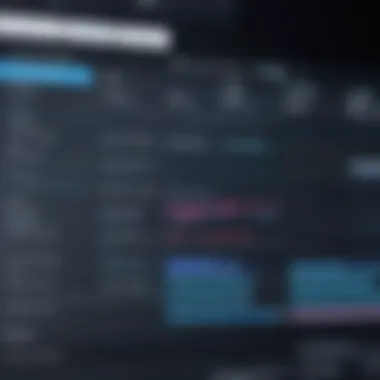

Additionally, the scheduling feature integrates with member communication options. For instance, members can sign up for events directly through the platform, and reminders can be sent out automatically. This automation reduces the workload on administrators and ensures that congregants stay informed.
Effective event scheduling not only prevents overlaps but also helps in resource allocation. Churches can manage room bookings and staffing needs seamlessly. With proper scheduling, churches can increase participation rates, making events more successful and impactful.
Contribution Tracking
Contribution Tracking is crucial for financial transparency and accountability within churches. ChurchTrac allows users to monitor donations and contributions, making it easier to maintain accurate financial records. This feature supports tracking of both one-time and recurring donations, offering various reporting capabilities.
With automated receipts being sent to donors, this feature streamlines the contribution process. It also helps church leaders analyze giving patterns over time, identifying opportunities for growth in fundraising initiatives. Having organized financial data is essential for planning budgets and future projects.
Furthermore, ChurchTrac’s contribution tracking integrates with financial reporting tools. This allows for comprehensive analyses and comparisons of income, ensuring that financial decisions are well-informed and based on actual performance data.
"A well-maintained contribution tracking system is vital for the sustainability of church operations."
Benefits of Using ChurchTrac
The benefits of ChurchTrac are multifaceted. Many organizations rely on effective software to manage their daily operations. ChurchTrac provides functionalities that can aid in achieving efficiency and clarity in church management. This section dives into two primary benefits: streamlined operations and enhanced communication. Understanding these aspects is crucial for decision-makers evaluating whether ChurchTrac meets their needs.
Streamlined Operations
Streamlined operations are vital for any organization, particularly in the context of church management. ChurchTrac simplifies various administrative tasks. For instance, the software integrates membership management, contribution tracking, and event scheduling. By consolidating these elements into one platform, the potential for human error decreases. This creates a more efficient workflow.
Users can access information rapidly without navigating multiple systems. This ease of access also leads to better decision-making. When data is organized and presented clearly, church leaders can make informed choices. They can focus on spiritual growth instead of administrative hurdles.
ChurchTrac also automates routine tasks. Automating contributions and reports saves time and minimizes workload for staff and volunteers. Thus, they are free to allocate their time towards engaging the congregation.
- Key aspects of streamlined operations include:
- Centralized Information: All data is stored in one accessible location.
- Time Savings: Automation leads to more efficient processes.
- Increased Focus on Core Activities: Staff can concentrate on mission-related tasks.
"A smooth operation can allow church leaders to engage deeply with their communities, maximizing their impact."
Enhanced Communication
Effective communication is essential in every organization. ChurchTrac excels in facilitating communication among church staff, leaders, and members. The built-in messaging system allows for instant updates and announcements. This connectivity fosters a sense of community. Members are informed promptly, ensuring high engagement levels.
Moreover, ChurchTrac enables targeted communication. By segmenting lists based on demographics, leaders can tailor their messages. For example, they can send specific information to youth groups or new members. This personalized approach increases the likelihood of members responding positively.
ChurchTrac also supports event management. The software allows for the easy sharing of event details. Users can RSVP directly through the platform, streamlining attendance tracking. This capability further enhances member interaction and participation.
- Benefits of enhanced communication:
- Immediate Updates: Members receive timely information.
- Targeted Messaging: Communication can be customized for different groups.
- Increased Engagement: Events and news reach the right audience effectively.
In summary, the benefits of using ChurchTrac extend beyond mere convenience. They influence the overall effectiveness of church operations and community interaction. Decision-makers should consider these advantages when deliberating their management solutions.
Potential Drawbacks of ChurchTrac
While ChurchTrac presents numerous advantages, it is essential to consider its potential drawbacks. Understanding these limitations helps organizations make informed decisions. Despite its robust functionality, users may encounter challenges that could impact their experience.
Learning Curve
One of the primary concerns associated with ChurchTrac is the learning curve involved. New users might find the interface and various features overwhelming at first. Although ChurchTrac aims for a user-friendly design, the software still requires some degree of familiarity with church management systems. For churches with volunteers or staff who are not technically savvy, this can pose a significant barrier.
Training sessions or tutorials become essential to bridge this gap. It could take time for all users to reach a competent level of comfort with the system. The initial investment in training should be taken into account when assessing the software's overall usability.
Limited Customization
Another drawback is ChurchTrac’s limited customization options. While it offers a solid range of functions, it may not cater to every specific need of individual organizations. Users may find themselves constrained within a set framework that does not fully accommodate unique goals or workflows.
As a result, organizations looking for highly tailored solutions might consider this aspect before committing. Customization can play a vital role in ensuring that a software system aligns seamlessly with existing processes, and the limitations could hinder optimal efficiency.
"Customization is key for any software solution. It ensures that the technology evolves with an organization’s needs."
When diving into the potential drawbacks of ChurchTrac, it's crucial for decision-makers to weigh these factors against the benefits. Understanding these limitations allows organizations to prepare adequately, either by allocating resources for training or by exploring additional tools that can complement ChurchTrac’s offerings.
User Experience and Feedback
User experience holds significant importance in determining the effectiveness of ChurchTrac as a church management solution. Feedback from the users can provide valuable insights into how the software meets various operational needs. Understanding user experience helps organizations evaluate the software's usability, efficiency, and overall satisfaction.
A robust user experience typically translates to higher adoption rates among staff and volunteers. This correlation is essential for successful implementation and ongoing usage of the system. By examining testimonials and comparisons with other industry software, decision-makers can gain a clearer picture of ChurchTrac’s strengths and weaknesses. This information aids in determining the alignment between the features offered by ChurchTrac and the specific operational demands of a church.
Customer Testimonials
Customer testimonials serve as a critical source of information regarding ChurchTrac's performance in real-world scenarios. Users often share their experiences regarding specific aspects, such as ease of use, functionality, and support services. The feedback reflects a variety of perspectives, from administrators seeking streamlined membership management to volunteers navigating event scheduling.
Common Positive Feedback
- User-Friendly Interface: Many users highlight the intuitive design, which simplifies navigation for both tech-savvy and less experienced personnel.
- Comprehensive Support: Testimonials frequently Praise ChurchTrac’s customer service, noting that assistance is readily available, helping users to solve issues quickly.


Areas of Improvement
It's also crucial to consider constructive criticism. Some users have expressed a desire for more extensive customization options, particularly for reporting features. Capturing a range of testimonials allows prospective users to gauge the realistic expectations of ChurchTrac.
"ChurchTrac has transformed our operations. The setup was straightforward, and support has been incredible. But we need more tailored reports to meet our unique needs."
– A Church Administrator
Industry Comparisons
The competitive landscape of church management software is diverse, with several options available to decision-makers. Analyzing user experience in relation to other platforms helps to contextualize what ChurchTrac offers.
Comparisons with Other Solutions
- Planning Center: While similar in features, Planning Center tends to offer more advanced customization. However, users often cite its complexity as a barrier for new users.
- Breeze: Breeze is known for its simplicity and quick setup. However, it lacks some of the detailed tracking features found in ChurchTrac.
Key Considerations
- Cost: ChurchTrac often offers more competitive pricing compared to other options like Realm or ACS Technologies.
- Functionality: Many users acknowledge that ChurchTrac integrates various essential functions into one platform, reducing the need for multiple software solutions.
These comparisons shed light on how ChurchTrac stands in the market and help users make informed decisions based on their specific requirements.
Pricing Structure
Understanding the pricing structure of ChurchTrac is essential for organizations aiming to effectively manage their financial resources. This directly influences budget planning and overall strategic decision-making. The pricing of software solutions can vary widely based on features, the number of users, and deployment options. By evaluating ChurchTrac’s pricing model, organizations can ascertain whether it offers a fair return on investment.
Subscription Models
ChurchTrac operates on a subscription-based pricing model, which provides flexibility compared to traditional software purchase options. The subscription typically involves monthly or annual payment plans. This can be beneficial for small to medium-sized churches that might have limited capital to invest in upfront costs.
Some common aspects related to subscription models include:
- Tiered Pricing: ChurchTrac offers different tiers based on the number of members, features, and support options. Each tier scales with the needs of the organization, which allows for more tailored functionalities based on congregation size or specific operational needs.
- Free Trial Options: Potential users can usually take advantage of free trial periods. This helps organizations assess the software before committing financially, ultimately impacting satisfaction and retention rates.
- Cancellation Policies: Understanding the terms of cancellation is vital. Organizations should know how they can opt out and any potential fees associated with terminating the subscription.
Cost Analysis
Conducting a cost analysis of ChurchTrac allows decision-makers to weigh the value against the price. This involves considering both initial costs and ongoing expenses.
Key factors to consider in a cost analysis include:
- Monthly Fees: The recurring subscription cost can add up over time. Organizations must calculate total costs over a year or more to understand the broader financial commitment.
- Feature Availability: Different subscription tiers come with varying features. Organizations need to identify which functionalities are essential and whether they are included in the desired price tier.
- Support Services: Determine if customer support is included in the subscription fee. Ongoing assistance can impact the smooth implementation and operation of the software, thereby affecting the overall cost-effectiveness.
"A clear understanding of pricing structures guides organizations in optimizing their budgets and aligning software capabilities with their needs."
Comparative Analysis with Other Software
When evaluating ChurchTrac, it is crucial to consider how it measures up against other church management software options. This comparative analysis not only highlights ChurchTrac's strengths but also reveals weaknesses that might affect an organization’s choice. By looking at different software solutions, decision-makers can make informed comparisons based on specific needs and functionalities.
Church Management Software Overview
Church management software refers to applications designed to assist churches in managing their day-to-day operations. These tools enable organizations to handle member information, track attendance, manage donations, and enhance communication among staff and congregation members. The primary metric for assessing church management software includes user-friendliness, integration capabilities, features, and cost. Understanding these elements helps in making better choices tailored to organizational needs.
Some notable software solutions include:
- Planning Center: Focuses on worship planning and service flow management.
- Breeze: Simple interface aimed at small to medium-sized churches, emphasizing ease of use.
- Elvanto: Known for its flexibility and customization options.
- Realm: Offers extensive administrative tools and robust reporting functionalities.
Each of these platforms has unique advantages and limitations. Evaluating them against ChurchTrac can reveal whether their capabilities align with the priorities of your church.
Ranking of Alternatives
When ranking alternatives to ChurchTrac, several criteria help in assessing suitability.
- User Interface: The ease of navigation plays a significant role. An intuitive user interface can reduce the learning curve, particularly for staff unfamiliar with technology.
- Features and Functionality: Features such as contribution tracking, event management, and reporting tools should match or exceed those offered by ChurchTrac.
- Integration: The ability to integrate with existing systems like payment processors or communication tools can heavily influence the choice.
- Cost: Price is always a factor. Exploring subscription models and hidden costs associated with each software can provide additional insights for the budgeting process.
According to user feedback gathered from various forums and reviews:
- Planning Center often ranks high for its comprehensive suite but comes with a higher price tag.
- Breeze receives praise for pricing but is noted for limited advanced features.
- Elvanto is preferred for its flexibility but may require more setup time, while Realm tends to excel in larger church settings.
This comparison aids in understanding what ChurchTrac does well and where improvements are required. It encourages organizations to weigh their options critically. Ultimately, the goal is to align software choice with the broader objectives of the church.
Implementation Strategies
Implementation strategies are crucial for organizations considering ChurchTrac. They provide a structured approach to integrating this software into existing operations. Proper implementation can lead to increased efficiency, streamlined processes, and more effective management of church activities. Without a solid strategy, organizations may face challenges that can hinder productivity and user adoption.
Getting Started with ChurchTrac
Beginning the implementation of ChurchTrac requires careful planning and execution. First, it is essential to assess the specific needs of the organization. This can involve understanding what features of ChurchTrac are most relevant. For example, if membership management is a priority, the focus should be on configuring that feature first.
Next, organizations should set clear objectives. This can include defining what success looks like after implementation. Having measurable goals ensures that the organization stays on track. Additionally, allocating appropriate resources is important. This includes time, budget, and personnel who can oversee the implementation process.
Once these elements are in place, the actual setup of ChurchTrac can begin. Here are some initial steps to take:
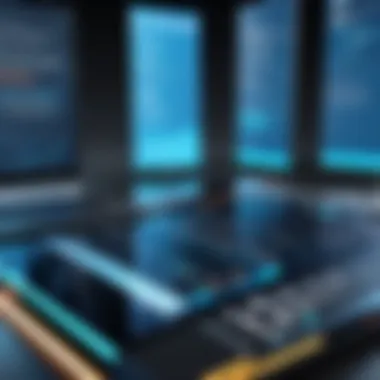

- Register for an account.
- Import data from existing systems, if any exist.
- Customize settings to match the church's needs.
- Familiarize staff and volunteers with the software.
Integrating with Existing Systems
Integration is another key aspect of successful implementation. Many churches already have systems in place for managing various functions. Integrating ChurchTrac with these systems can enhance overall efficiency.
For example, syncing data from a current database can help maintain consistency and accuracy. It is also beneficial to connect ChurchTrac with communication tools. This helps streamline information dissemination to members.
Consider the following points when integrating ChurchTrac with existing systems:
- Identify which systems need integration. This could include websites, financial tools, or communication platforms.
- Work with IT professionals to ensure a smooth technical connection.
- Provide staff training on how to navigate integrated systems.
It is also advisable to test the integration thoroughly before fully committing. This allows organizations to spot any issues early and make adjustments. Overall, effective implementation strategies are vital for reaping the full benefits of ChurchTrac.
Best Practices for Maximum Effectiveness
To truly harness the capabilities of ChurchTrac, organizations must embrace best practices that maximize its potential. Effective use of any software significantly depends on adherence to systematic processes and methodologies tailored for its specific functions. This section will explore two critical areas that ensure users can navigate ChurchTrac effectively: Regular Updates and Maintenance, and Training Staff and Volunteers. These practices promote not just efficiency, but also engagement and accuracy in church management.
Regular Updates and Maintenance
Keeping ChurchTrac updated is crucial for optimal performance. Software updates often include new features and security patches. These enhancements help in preventing potential vulnerabilities. Many users often overlook the importance of regular maintenance, assuming their system will operate seamlessly without intervention.
"Updates are the lifeblood of managing software tools. Regularly scheduled updates ensure relevance and security."
Organizations should prioritize a structured update schedule. This may involve:
- Setting reminders for updates.
- Reviewing the update log to understand new features.
- Testing updates in a controlled manner before full deployment.
Maintenance also includes auditing data for accuracy and correctness. This may involve periodic checks of membership lists and event calendars. Ensuring integrity in these elements will maximize the benefits gained from ChurchTrac.
Training Staff and Volunteers
Even the most sophisticated software cannot reach its full potential without proper training for its users. Training staff and volunteers is an essential step that should not be bypassed. Organizations often underinvest in this area, which can lead to inefficiencies or a general sense of frustration among those using the system.
Effective training should encompass
- Understanding the core features.
- Learning how to input and access data efficiently.
- Utilizing the support resources associated with ChurchTrac, such as FAQs or online tutorials.
Establishing regular training sessions can greatly enhance users’ confidence. These might be organized as:
- Initial onboarding for new users.
- Refreshers for all staff to cover recent updates.
- Specialized training for volunteers handling specific tasks such as event management or contribution tracking.
In summary, best practices for maximizing ChurchTrac efficacy revolve around regular updates and thorough training. Organizations that adopt these strategies will likely experience smoother operations and enhanced communication within their community.
Future Outlook of ChurchTrac
The future outlook of ChurchTrac is a critical aspect to examine, particularly as technology continues to evolve. The significance of understanding its future potential influences how organizations can strategize their long-term management needs. As faith-based organizations increasingly rely on software solutions to efficiently manage operations, staying updated with ChurchTrac's planned advancements can help them adapt accordingly.
Expected Improvements
ChurchTrac is expected to roll out improvements that align with the needs of modern churches. These enhancements may include better user interface designs and performance upgrades that focus on speed and efficiency. Additionally, ChurchTrac could integrate artificial intelligence features to assist with data analysis, ultimately allowing organizations to make informed decisions based on trends and user behavior.
Another anticipated improvement lies in mobile accessibility. As more users demand mobile-friendly solutions, exactly how ChurchTrac develops its mobile application will be crucial. Facilitating a seamless experience for users on all devices may enhance overall satisfaction and usage rates.
Market Trends and Adaptations
The market for church management software is continually changing. Notably, the rise of remote operations has increased the demand for robust online systems. ChurchTrac must adapt to these trends by enhancing its cloud capabilities and ensuring that data security remains a priority. This includes offering features such as secure online giving and integrated payment systems.
Furthermore, as churches diversify their outreach and community engagement efforts, ChurchTrac could incorporate features that facilitate virtual events and online communication. This would not only meet current demands but also position ChurchTrac as an innovative leader in church management solutions.
"Adaptation to market trends is not just an option for software like ChurchTrac; it is a necessity for survival."
In summary, the future outlook for ChurchTrac suggests a path of continuous improvement and adaptation. By focusing on expected enhancements and adapting to market trends, it can maintain its relevance and support the evolving needs of faith-based organizations.
Culmination
In this article, we have explored the multi-faceted nature of ChurchTrac as a comprehensive church management software solution. Understanding the nuances of its features and limitations becomes crucial for organizations aiming to enhance their operational management. The importance of this conclusion lies in synthesizing the information presented, offering a vantage point for decision-makers.
The primary benefits of ChurchTrac include its user-friendly interface, streamlined processes for membership and event management, and effective communication tools. These attributes serve not just operational needs but also foster stronger community engagement within churches.
Considerations regarding potential drawbacks were also examined. The learning curve can be a significant factor for some users, and limited customization options may not meet every organization's unique needs.
By presenting both sides—the benefits and possible challenges—we allow for a well-rounded assessment of ChurchTrac. This is vital for decision-makers, as it emphasizes the importance of analyzing software against contextual organizational needs.
Final Thoughts
As organizations navigate their options for church management software, ChurchTrac stands out as a robust choice. Its functionality and features are tailored to meet common challenges faced by churches. However, adopting any software requires careful planning and consideration. Evaluating how well these tools align with specific goals and operations ensures a higher likelihood of success.
It's prudent to involve key stakeholders in the decision-making process. Feedback from users who will rely on this software can provide invaluable insights into its practicality.
Recommendations for Organizations
- Assess Your Needs: Before moving forward, thoroughly analyze your organization's specific operational needs. This includes understanding membership sizes, event frequency, and communication requirements.
- Engage Users Early: Conduct discussions with staff and volunteers who will use ChurchTrac. Their input will highlight practical needs that might be overlooked.
- Trial Period: Where possible, take advantage of free trials or demo versions. This delivers first-hand experience and helps in making an informed decision.
- Training and Support: Invest in training sessions for staff and volunteers. Ensuring that they are well-acquainted with the software can facilitate smoother implementation and usage.
- Monitor Performance: After implementation, establish metrics to evaluate ChurchTrac's effectiveness regularly. This approach informs any necessary adjustments or additional training needed.
By adhering to these recommendations, organizations can optimize their experience with ChurchTrac, ensuring that they derive maximum value from its features while adequately addressing any challenges that may arise.













