Understanding Bolt-On Software: A Comprehensive Guide
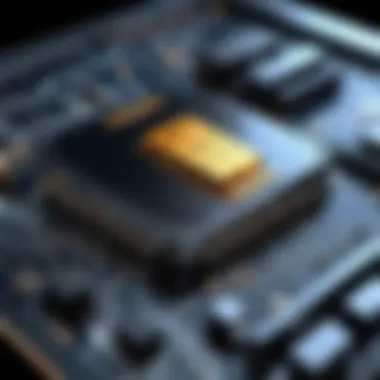

Intro
Bolt-on software is an essential subject for many businesses and organizations today. As companies seek to streamline their operations and enhance efficiency, understanding the true value of bolt-on solutions becomes vital. By definition, bolt-on software refers to applications that can be added to existing systems to enhance their functionality. This article aims to unpack the various aspects of bolt-on software, drawing attention to its significance in the modern business landscape.
By exploring its features, functionalities, and the specific needs of target users, readers can grasp the full potential of these tools. Moreover, the examination of pricing models and cost efficiency will offer decision-makers insights into budgeting and resource allocation. Understanding the mechanics, benefits, and challenges of implementing bolt-on software is critical for IT professionals, entrepreneurs, and industry advisors alike.
This guide serves to provide not only the foundational knowledge of bolt-on software but also practical implications for its adoption and integration in diverse industries.
Key Features and Functionalities
Comprehensive Overview
Bolt-on software is particularly known for its flexibility and scalability. These attributes allow organizations to adapt their software infrastructure swiftly as requirements evolve. The core features of bolt-on software often include:
- Enhanced Integration: Most bolt-on solutions are designed to work seamlessly with existing systems. This reduces the friction associated with introducing new applications into a business's ecosystem.
- Focused Functionality: Unlike full-suite solutions, bolt-on software targets specific areas of need, such as customer relationship management, data analytics, or project management.
- User-Friendly Interfaces: Many of these applications prioritize ease of use, allowing less technically inclined staff to engage and utilize the software effectively.
These features make bolt-on software a practical choice for manufacturers, retailers, and service providers seeking tailored solutions.
Target Users
The demographic for bolt-on software spans various sectors. Typically, the key target users include:
- Small to Medium Enterprises (SMEs): These organizations often lack resources for large ERP systems but require specific functionalities to enhance their operations.
- IT Departments: IT professionals favor bolt-on solutions for their ease of integration and ability to fill particular gaps within their existing infrastructure.
- Industry-Specific Operators: Certain industries, such as healthcare, logistics, or finance, require specialized software to comply with regulations or address unique challenges.
Understanding the target audience aids in developing more focused solutions, making bolt-on software a strategic advantage.
Pricing Models and Cost Analysis
Breakdown of Pricing Tiers
When evaluating bolt-on software, price is always a critical factor. Pricing structures often vary widely based on the features offered, vendor reputation, and support services. Common pricing models include:
- One-Time License Fees: This is where users pay upfront for perpetual use of the software, typically with limited ongoing support.
- Subscription Services: Companies may opt for monthly or annual subscription fees, allowing for continuous updates and support.
- Usage-Based Pricing: In this model, costs scale based on the amount of software used, ideal for businesses experiencing fluctuating demands.
Additional Costs to Consider
Apart from the straightforward pricing tiers, there are hidden costs that businesses should be aware of:
- Implementation Costs: Deployment of bolt-on software may necessitate additional resources for training and integration with existing systems.
- Maintenance Fees: Regular updates and ongoing support can incur extra charges, which should be factored into any budgeting plans.
Understanding these elements ensures that businesses can make informed purchasing decisions and avoid unexpected expenses.
"Integrating bolt-on software can transform operations, but it requires thorough planning and resource allocation to achieve its potential."
Preface to Bolt-On Software
In an era where the digital landscape constantly evolves, businesses must adapt rapidly to maintain a competitive edge. Bolt-on software emerges as a critical solution, providing organizations with the flexibility to enhance their existing systems without overhauling entire infrastructures. This section illuminates the fundamental aspects of bolt-on software, illustrating its growing significance for modern enterprises.
Understanding Bolt-On Software is essential for decision-makers and IT professionals, as it allows for customization and targeted enhancements that align with specific organizational needs. These software solutions cater to unique functionalities, addressing gaps or augmenting capabilities within current systems. Given the dynamic nature of business requirements, the ability to implement bolt-on solutions can lead to increased efficiency and improved operational effectiveness.
Bolt-on software offers several noteworthy benefits:
- Rapid Deployment: Organizations can quickly integrate new tools and features, which is crucial in fast-paced environments.
- Cost Efficiency: Instead of investing in comprehensive software solutions that may include unnecessary features, businesses can implement affordable bolt-on options.
- Specific Functionality: Tailored to meet distinct needs, these solutions can enhance user experience and output without significant learning curves.
As companies navigate the complexities of technological advancement, understanding the implications and operational use of bolt-on software is pivotal. This deepening awareness can facilitate more informed decisions, ultimately influencing the trajectory of business growth and performance.
Definition and Characteristics of Bolt-On Software
Bolt-on software represents a pivotal element in the contemporary digital landscape for businesses, characterized by its supplementary nature in relation to core systems. It allows organizations to enhance the functionality of their existing software without necessitating a complete overhaul of the current technology stack. This integration can lead to greater efficiency and improved operations, which are critical for businesses aiming to remain competitive.
Core Features
The main features of bolt-on software are essential to its role in business environments. Understanding these features helps in recognizing how these solutions can solve specific operational challenges. They generally include:
- Modularity: Bolt-on software is designed to be modular, meaning it can stand alone or function alongside primary systems. This feature provides flexibility in deployment.
- Interoperability: It should seamlessly communicate with other software solutions. Integration capabilities enable businesses to maintain their existing infrastructure while expanding potential functionalities.
- User-Friendly Interface: Typically, it is designed with an emphasis on user experience. This ease of use enhances adoption rates among employees, reducing the learning curve associated with new systems.
- Customizability: The ability to tailor the software based on specific business needs further distinguishes bolt-on solutions, allowing organizations to adapt tools to their unique operational requirements.
These core features collectively facilitate the enhancement of existing functions, streamlining processes that are vital for business effectiveness.
Differentiating from Other Software Types
To truly grasp the essence of bolt-on software, it's important to differentiate it from other software types.


1. Standalone Software: Unlike standalone software, which is built to operate independently, bolt-on software requires a core system for operation. This dependency allows bolt-on solutions to expand upon the functionalities offered by this core system.
2. Suite-Based Solutions: Suite-based software, comprising a set of integrated applications, contrasts with the bolt-on approach. While suites offer an all-in-one solution, they often require shifting from existing systems, which might be disruptive for businesses. Conversely, bolt-on solutions integrate smoothly without disrupting established workflows.
3. Custom Software Development: Custom development involves building software specifically for an organization, which can be time-consuming and expensive. Bolt-on software typically requires less resource investment while still delivering tailored functionalities through established frameworks.
In summary, distinguishing bolt-on software from its counterparts highlights its unique attributes and benefits, proving its relevance in modern business strategies.
Benefits of Implementing Bolt-On Software
Implementing bolt-on software offers various significant advantages to organizations. In today's rapidly evolving technological landscape, businesses seek solutions that not only meet current needs but also anticipate future demands. Bolt-on software emerges as a valuable asset, presenting enhanced functionality while maintaining core systems. Below are the principal benefits that organizations can harness through the adoption of this software type.
Flexibility and Customization
Flexibility is a cornerstone of bolt-on software. Unlike traditional software that might impose rigid structures, bolt-on solutions can be tailored to fit specific organizational workflows. Each business has unique processes; bolt-on software allows for adjustments and modifications that align with these processes without the need for a complete system overhaul.
Customization enhances user experience and productivity. Organizations can implement specific features that address immediate challenges without losing the effectiveness of existing systems. Customizing software can also lead to improved employee satisfaction, as the tools they use become more efficient and relevant to their daily tasks.
Cost-Effectiveness
Adopting bolt-on software can be a more economical option compared to full software packages or replacements. The integration of bolt-on solutions allows businesses to extend the life of their existing systems, ultimately saving costs associated with complete system replacements. This cost-effectiveness is particularly critical for small to medium-sized enterprises that may not have the budget for extensive IT changes.
Furthermore, bolt-on software solutions often come with lower implementation costs. Maintenance and updates can also be less burdensome. By choosing to enhance their current systems incrementally, organizations can allocate resources more strategically.
Scalability and Growth
Scalability is another remarkable benefit of bolt-on software. As businesses grow and diversify, their software needs change. Bolt-on solutions allow organizations to scale operations seamlessly. They can add new functionalities or expand existing ones without major obstacles.
This scalability is essential in industries characterized by rapid growth or fluctuating demands. For instance, a business might need to quickly integrate customer relationship management or analytics tools in response to market changes. Bolt-on software helps facilitate this fluidity, allowing businesses to evolve without resistance.
"Bolt-on software is not just an addition; it's a smart investment that aligns with future growth strategies."
Organizations ready to embrace these benefits will find themselves better equipped to navigate the complexities of modern business.
Challenges in Implementing Bolt-On Software
Implementing bolt-on software is not without its challenges. Awareness of these challenges is crucial for organizations looking to adopt such solutions. Companies often rush into implementation, attracted by potential benefits, but they may overlook significant hurdles that can impact overall success. A well-rounded understanding of the challenges helps decision-makers and IT professionals navigate the complexity involved, ensuring seamless integration into existing systems and processes.
Integration Complexities
Integration complexities are a primary challenge when implementing bolt-on software. The essence of bolt-on solutions is their ability to enhance or complement existing systems. However, linking new software with legacy systems or other applications can lead to difficulties. Each organization has its unique IT ecosystem, which may include diverse platforms, databases, and software applications.
Successful integration hinges on the compatibility of these systems. If systems do not communicate well, data silos may emerge. This results in fragmented information, affecting decision-making and operational efficiency. To tackle these complexities, organizations must assess their systems thoroughly before selecting bolt-on solutions.
Data Security Concerns
Data security is a pivotal concern during the implementation of bolt-on software. When an organization adds new software, it opens up additional points of entry for potential cyber threats. This can be particularly challenging if the additional software does not have robust security features to protect sensitive information. Cybersecurity risks may involve data leaks, unauthorized access, and compliance issues.
To mitigate these risks, companies should prioritize data security during the vendor selection process. Consideration must be given to the security protocols of potential vendors, ensuring that they align with the organization's existing security frameworks. Additionally, organizations should implement robust monitoring practices, which can help detect vulnerabilities early and maintain the integrity of their data.
Training and Adoption Issues
Training and adoption issues often arise when implementing bolt-on software. Employees accustomed to existing workflows may resist changes brought about by new software. An increase in complexity or change can lead to confusion and frustration in the workforce. Training programs are essential to facilitate a smooth transition.
Companies must invest in comprehensive training initiatives tailored to employee roles. These initiatives are crucial not only for understanding the software but also for fostering a culture that embraces change. Organizations that support their teams through this transition tend to see higher adoption rates. Only through effective training can companies fully leverage the capabilities of bolt-on software.
In summary, while bolt-on software can provide significant advantages, organizations must navigate challenges carefully. Integration complexities, data security concerns, and training and adoption issues require thorough consideration and strategic planning. Addressing these challenges can greatly improve the likelihood of a successful implementation.
Industries Benefiting from Bolt-On Software
In the landscape of modern business, bolt-on software plays a crucial role across various sectors. The unique adaptability of these software solutions allows companies to address specific needs without changing their entire systems. This article section focuses on illustrating how different industries leverage bolt-on software. Each industry has distinct requirements, and bolt-on software provides customized support that enhances operational efficiency and drives growth.
Healthcare Industry
The healthcare sector faces numerous challenges, including data management, patient care quality, and regulatory compliance. Bolt-on software can improve efficiency in record-keeping and patient management. For example, Electronic Health Record (EHR) systems are often enhanced with bolt-on applications that optimize scheduling and billing processes. These integrations help streamline workflows, thus allowing healthcare professionals to spend more time on patient care.
In addition, data interoperability is vital in healthcare, as various departments or units need to share information seamlessly. Bolt-on solutions can bridge gaps between existing systems, ensuring that patient data is accessible when needed. Such integrations can lead to better outcomes by fostering communication among healthcare providers.
Financial Services
In the financial services industry, speed and accuracy are essential. Financial institutions often integrate bolt-on software to enhance risk management and reporting capabilities. For instance, investment firms can utilize bolt-on analytics tools that provide real-time insights into market trends. This data-driven approach helps decision-makers to minimize risks and improve portfolio performance.
Moreover, compliance with regulatory frameworks is a significant concern in finance. Bolt-on solutions can help automate reporting and compliance processes, ensuring that institutions meet regulatory standards without excessive manual effort. Customer relationship management (CRM) tools can also be integrated, thus enhancing customer service and engagement through personalized interactions.

Manufacturing Sector
Manufacturers operate in a highly competitive environment that demands operational efficiency. The integration of bolt-on software can facilitate better inventory management and quality control. By using specialized software add-ons, companies can track materials in real-time, reducing waste and ensuring timely production.
Moreover, shop floor management can be significantly improved through bolt-on tools focused on performance tracking and resource allocation. These software enhancements help manufacturers streamline their processes and reduce downtime. Predictive maintenance is another area where bolt-on software can play a role, anticipating equipment failures before they disrupt production.
Retail and E-Commerce
In the rapidly evolving landscape of retail, both in-store and online businesses benefit from bolt-on software. Retailers can enhance their inventory management through software solutions that integrate with existing point-of-sale (POS) systems. This integration allows for real-time stock tracking, helping businesses to avoid overstocking or stockouts.
E-Commerce platforms often rely on bolt-on software for various functionalities such as payment processing, logistics management, and customer service chatbots. These tools create a seamless shopping experience for customers, driving satisfaction and retention. Furthermore, retailers can utilize bolt-on analytics to gain insights into consumer behavior and optimize their marketing strategies accordingly.
Takeaway: Bolt-on software serves as a catalyst for improvement across various industries. Its ability to adapt to specific requirements allows businesses to not only enhance current operations but also position themselves for future growth.
Integration Processes for Bolt-On Software
Integration processes play a crucial role in the successful deployment of bolt-on software. Proper integration ensures that the additional software components seamlessly connect with existing systems. This enhances functionality without creating significant disruptions. When businesses consider implementing bolt-on software, a thorough understanding of these integration processes is vital. It helps in addressing potential challenges and maximizing benefits.
Assessment of Existing Systems
Before any integration, companies must assess their current software landscape. This step is essential to identify compatibility, strengths, and weaknesses of existing systems. Assessing existing systems includes:
- Reviewing current software capabilities.
- Identifying integration points.
- Evaluating performance metrics to determine areas needing improvement.
Understanding these aspects helps in selecting the necessary bolt-on software that complements the existing systems effectively. It can also reveal whether existing infrastructure needs upgrades or modifications.
Choosing the Right Integration Approach
After assessing existing systems, the next step is to decide on an integration approach. This choice significantly impacts the effectiveness of bolt-on software deployment. Companies typically consider two main approaches: point-to-point integration and middleware integration.
- Point-to-Point Integration: This method creates direct connections between systems. It is often simple but can become complex as the number of software solutions grows.
- Middleware Integration: This involves using a middleware layer to connect systems. This option tends to be more flexible and scalable, making it suitable for growing organizations.
Each approach has its benefits and challenges. Decision-makers must weigh the pros and cons carefully, taking into account factors such as budget, time frame, and long-term goals.
Testing and Validation
Once integration setup is complete, testing and validation are critical to ensure all systems work cohesively. This process uncovers potential issues that might affect performance. Key procedures include:
- Conducting functional testing to check if the bolt-on software operates as intended.
- Performing stress testing to assess how systems handle load.
- Validating data flows to ensure accuracy.
By rigorously testing and validating the integrated systems, organizations can minimize disruptions and ensure that the bolt-on software provides the desired benefits.
Conclusion: The integration processes for bolt-on software are significant in determining the success of such implementations. Assessing existing systems, selecting the right integration approach, and thorough testing and validation are steps that ensure the smooth operation of bolt-on solutions.
Performance Metrics for Bolt-On Software
Understanding the performance metrics for bolt-on software is crucial for organizations looking to assess the effectiveness and suitability of these solutions. Performance metrics not only help in evaluating the running software but also guide future decisions and strategies. They provide insights into how well the software aligns with business goals and user needs, ensuring maximized returns on investment.
Key Performance Indicators
Key Performance Indicators (KPIs) act as benchmarks for measuring the success of bolt-on software. These indicators are vital for any organization to gauge performance and enhance overall function. They can be both quantitative and qualitative.
- User Adoption Rate: Measures how quickly users are embracing the software. A high adoption rate often correlates with user satisfaction and can signal effective training and support.
- System Uptime: Refers to the amount of time the software is operational. High uptime indicates reliability, while frequent downtimes could suggest the need for better infrastructure or support.
- Response Time: This measures how quickly the software processes requests and delivers results. A low response time is critical for maintaining user engagement.
- Cost Savings: Evaluating the financial impact compared to initial projections can indicate how successful the implementation has been in reducing costs or improving efficiency.
- Return on Investment (ROI): Assessing the financial benefits gained from the software against its costs helps determine its overall impact on the organization.
Focusing on these KPIs allows companies to make informed decisions about whether the bolt-on software continues to meet their evolving requirements.
Monitoring and Reporting
Effective monitoring and reporting of performance metrics are essential for maintaining oversight of bolt-on software implementations. This process involves continuously reviewing the metrics set in place, ensuring they accurately reflect the current state of the software solution. Organizations should consider the following aspects when developing their monitoring strategy:
- Regular Check-Ins: Schedule periodic reviews to assess performance metrics. This helps in identifying any deviations and addressing them proactively.
- Real-Time Analytics: Utilize tools that provide live data feed on key metrics, allowing for immediate corrective actions if needed.
- Comprehensive Reports: Create detailed reports that summarize metrics such as user engagement, cost analysis, and system performance. These reports should be shared with all stakeholders to ensure transparency and informed decision-making.
Successful monitoring not only measures performance but also helps to align software capabilities with business strategies.
Selecting Vendors for Bolt-On Software
Choosing the right vendor for bolt-on software is critical to success in implementing additional functionalities to existing systems. This selection process affects overall user experience, system compatibility, and future upgrades. A reliable vendor can significantly ease integration efforts while providing ongoing support. Thus, undertaking a thorough vendor evaluation is necessary for making informed decisions.
When organizations engage in bolt-on software solutions, they not only seek functional enhancements but also a partner who understands their specific needs. This often involves analyzing the potential vendor's expertise, service offerings, and customer satisfaction levels. Assessing these elements helps to ensure a smooth transition and ongoing efficacy of the software after deployment.
Selecting the right vendor is not just about the software itself but also about the relationship that will be built over time.


Criteria for Vendor Evaluation
Evaluating vendors encompasses several key criteria that help decision-makers identify the best fit. Organizations should consider the following aspects:
- Industry Experience: A vendor with relevant experience in your industry can better understand specific challenges.
- Technological Compatibility: Ensure the vendor's products integrate smoothly with existing systems.
- Customization Options: The ability to customize solutions is important for unique business requirements.
- Testimonials and References: Speak with past clients to gauge satisfaction and effectiveness.
- Pricing Structure: Understand how the vendor structures pricing and ensure it fits within your budget.
The alignment of these factors will enable an organization to select a vendor who is not only capable but also aligns with their strategic goals.
Assessing Vendor Support and Services
Vendor support plays a pivotal role in the overall effectiveness of bolt-on software. Quality support ensures users can efficiently address issues as they arise and maximize solution potential. Key elements to evaluate include:
- Response Time: Fast response times can be crucial when operational issues occur.
- Support Channels: Assess the availability of support channels such as phone, email, or live chat. Flexibility here often scales with business needs.
- Training Services: The vendor should provide thorough training resources for employees, contributing to faster adoption.
- Maintenance & Updates: Clarify how the vendor handles software updates and maintenance. Regular updates are vital for security and functionality.
By prioritizing vendor support and understanding offered services, organizations can significantly minimize implementation hiccups and enhance long-term software viability.
Future Trends in Bolt-On Software
Future trends in bolt-on software play a significant role in shaping how businesses approach their software needs. This section highlights the evolving landscape in software integration and the increasing relevance of bolt-on solutions in diverse sectors. The ongoing advancements in technology create opportunities for businesses to enhance their operational capabilities while addressing unique requirements through tailored software components. Understanding these trends is vital for decision-makers and IT professionals as they navigate the complexities of modern software environments.
Artificial Intelligence and Automation
Artificial Intelligence (AI) and automation are at the forefront of many future trends in bolt-on software. These technologies streamline processes, enhance decision-making, and improve overall efficiency. By integrating AI-powered applications, businesses can analyze data more effectively and gain insights faster than traditional methods. This results in better forecasting, personalized customer engagement, and resource optimization.
- Improved Decision-Making: AI enhances predictive analytics, allowing organizations to identify trends and make informed choices.
- Process Automation: Routine tasks can be automated, reducing human error and freeing up employees for more strategic activities.
- Data Management: AI tools efficiently process vast amounts of data, leading to enhanced operational insights.
Incorporating AI into bolt-on solutions creates a symbiotic relationship where software adapts to the evolving needs of a business. This adaptability is not only a competitive advantage but also a critical factor in ensuring long-term sustainability.
Cloud Integration and Accessibility
Cloud integration significantly influences the future of bolt-on software. It ensures that additional software components can connect seamlessly with existing systems, providing a unified solution that enhances productivity. The cloud offers flexibility in data storage and access, which is essential for organizations that operate in dynamic environments.
Key considerations include:
- Scalability: Cloud-based bolt-on software allows businesses to scale their software solutions as they grow without substantial infrastructure costs.
- Remote Collaboration: The accessibility of cloud technologies supports remote teams, facilitating collaboration across geographies.
- Security Measures: As security concerns rise, cloud providers are integrating advanced security protocols that help protect sensitive data.
By embracing cloud integration, businesses can leverage a range of applications that complement their operations while maintaining a secure and adaptable IT environment.
"The future of bolt-on software hinges on its ability to integrate seamlessly with cloud solutions, facilitating accessibility and scalability without compromising performance."
In summary, recognizing these future trends enables businesses to stay ahead of the competition by making informed decisions about software strategies and investments.
Case Studies of Successful Implementations
Case studies provide concrete examples that illustrate the application and effectiveness of bolt-on software. They allow readers to understand the real-world implications of implementation decisions. By examining both positive outcomes and challenges encountered, stakeholders can make informed decisions regarding their software strategy. Specific elements to consider include ROI, user engagement, integration issues, and overall performance in various environments. These case studies serve as compelling narratives that not only showcase successful applications but also highlight vulnerabilities to address in future projects.
Case Study: A Healthcare Provider
In the healthcare industry, bolt-on software has transformed patient management systems drastically. A leading healthcare provider integrated a bolt-on solution to enhance its Electronic Health Records (EHR) system. This software addition allowed for improved data collection, analysis, and patient communication.
Key benefits observed included:
- Enhanced Data Accessibility: Healthcare professionals could access patient histories and treatment plans efficiently.
- Improved Patient Engagement: The solution facilitated better communication through automated reminders and patient portals.
- Scalability: As the organization expanded, the bolt-on application adapted to accommodate new services without a complete software overhaul.
However, the provider also faced challenges. Staff training was crucial; many employees needed assistance understanding the new system to utilize it fully. Integration with existing systems posed an issue as well, requiring careful planning and execution. Despite these bottlenecks, the outcomes were overwhelmingly positive. Efficiency improved, leading to reduced wait times and better patient outcomes.
Case Study: An E-Commerce Platform
An established e-commerce platform sought to enhance its customer service and operational efficiency. The company implemented a bolt-on software solution to optimize inventory management and streamline customer queries.
Outcomes included:
- Improved Inventory Tracking: The bolt-on application provided real-time updates on stock levels, reducing instances of overselling.
- Customer Service Automation: Chatbots were introduced, helping to handle common queries and freeing up human agents for more complex issues.
- Data-Driven Insights: The software facilitated better analytics on customer behavior, informing marketing strategies and inventory purchasing.
Nonetheless, there were specific challenges as well. Initial integration into the existing platform was not seamless. The development team faced bugs and latency issues post-launch which required urgent attention. Additionally, monitoring the effectiveness of automated customer service proved difficult at first, as customer satisfaction scores dipped briefly before stabilizing. ABC e-commerce platform leveraged feedback to enhance their automated systems, ultimately leading to improved customer experiences.
By sharing these case studies, we highlight the transformative potential and the inherent challenges of bolt-on software across various sectors. Organizations can learn from both the successes and setbacks of others as they navigate their own implementations.
Culmination
The conclusion serves a crucial role in summarizing and emphasizing the insights gathered throughout this article. Understanding bolt-on software is essential for decision-makers, IT professionals, and entrepreneurs interested in optimizing their technological ecosystem. As we have reviewed, bolt-on software offers significant benefits such as increased flexibility, customization options, and cost-effectiveness. These advantages are especially relevant in today's fast-paced business environment, where adaptability can determine a company's success.
Additionally, this article outlined various challenges associated with implementing bolt-on software, including integration complexities and data security concerns. Acknowledging these challenges allows organizations to prepare adequately and create a strategic plan that mitigates potential risks. For instance, proper assessment of existing systems and selecting the right integration approach is vital.
Industries have been shown to benefit from bolt-on software, including healthcare, financial services, manufacturing, and retail. These case studies demonstrate how tailored solutions can enhance operational efficiency and drive innovation. The focus on future trends indicates that staying abreast of developments, such as artificial intelligence and cloud integration, is important for continuous improvement.
In closing, the journey through bolt-on software illustrates its transformative potential for businesses. It is not merely about selecting additional software; it is about understanding how these tools integrate into the existing framework and enhance overall performance. Until organizations grasp both the advantages and challenges, the full potential of bolt-on software remains untapped. For further reading on related subjects, keep exploring resources on platforms such as Wikipedia and Britannica.
"The key to unlocking the full potential of bolt-on software lies in strategic implementation and continual assessment of its impact on business operations."















