Understanding BlazeMeter for Performance Testing


Intro
In the ever-evolving landscape of software development, the efficiency of web and mobile applications is paramount. Who hasn't faced the frustration of an app that lags, crashes, or performs below expectations? Performance testing seems to be the unsung hero that ensures applications don’t just function but excel in real-world scenarios. Enter BlazeMeter—an innovative platform that has taken strides to transform this aspect of testing, targeting everyone from seasoned developers to business leaders aiming for the proverbial edge.
This article endeavors to peel back the layers of BlazeMeter, shedding light on its various facets and functionalities. Whether you are a decision-maker looking to enhance your organizational testing strategies or an IT professional keen on adopting new methodologies, our exploration reveals critical insights into how BlazeMeter fits into the grand scheme of performance testing.
Key Features and Functionalities
Comprehensive Overview
BlazeMeter stands as a robust contender in the performance testing domain, offering a suite of features designed to meet diverse testing needs. Here’s what makes it noteworthy:
- Scalability: Run tests on thousands of virtual users simultaneously without breaking a sweat.
- Integration: Seamlessly plug into popular CI/CD tools like Jenkins, GitHub and many more, making it a versatile addition to any tech stack.
- Test Scripting: Support for various protocols and scripting languages ensures you’re not boxed into a corner. You can create and customize tests that suit your app’s unique requirements.
- Analytics and Reporting: Advanced dashboards provide real-time insights and thorough reports, making it easier to identify performance bottlenecks.
By emphasizing user experience and performance metrics, BlazeMeter not only allows for thorough testing but also empowers users to fine-tune applications before they hit the market.
Target Users
The strength of BlazeMeter lies in its ability to cater to a range of users:
- Software Developers: Those on the frontlines can efficiently utilize the platform to ensure their codes perform under pressure.
- QA Engineers: Quality assurance professionals benefit from the platform’s ability to simulate real-world user behavior.
- Business Analysts: They can leverage the data insights generated, aligning them with business strategies and goals.
- Product Managers: Product teams looking to enhance user satisfaction and drive retention through robust application performance will find BlazeMeter indispensable.
"In the realm of app development, performance isn't just a feature—it's a necessity."
Pricing Models and Cost Analysis
Breakdown of Pricing Tiers
When weighing options, the pricing structure can often tip the scales. BlazeMeter offers multiple pricing tiers designed to accommodate varying needs:
- Free Tier: Ideal for small projects or testing the waters.
- Pro Tier: Suitable for small to medium enterprises, unlocking additional features and integrations.
- Enterprise Tier: The gold standard for large organizations, offering a host of customized solutions and support.
Each tier is crafted to provide value, reflecting the scale and depth of testing requirements.
Additional Costs to Consider
While the tiers offer distinct features, users should keep an eye on potential additional costs:
- Overage Charges: Exceeding the user limits can incur extra charges that could stack up quickly.
- Add-ons and Custom Features: Opting for tailored solutions may lead to added expenses that need to be factored into the budget.
- Training and Support: Additional training sessions and technical support might also come at a cost, depending on the package selected.
Understanding these costs helps organizations manage their budgets and avoid unexpected financial surprises down the line.
Foreword to BlazeMeter
In today’s digital landscape, the need for performance testing is more than just a buzzword; it’s a necessity that ensures the integrity and efficiency of applications. This section sets the stage for understanding BlazeMeter, a prominent tool in this arena. BlazeMeter offers nuanced capabilities that allow teams to simulate real-world user traffic to their applications, thoroughly testing everything from website responsiveness to API efficiency.
The significance of this topic cannot be overstated, as organizations strive to deliver a seamless user experience across diverse platforms. Performance testing isn't merely a box to tick off on a project checklist. It's integral for identifying vulnerabilities that, if left unchecked, could lead to user dissatisfaction and financial repercussions. Understanding BlazeMeter sets a firm foundation, benefiting decision-makers who are evaluating tools to sharpen their testing strategies.
When diving into what BlazeMeter is and how it works, you will uncover vital information about its functionalities and the profound impact it has on efficiency and scalability. The subsequent sections will delve into the nitty-gritty, imparting knowledge that can guide you toward optimized testing practices—tailored to meet your organizational needs.
What is BlazeMeter?
At its core, BlazeMeter is a cloud-based performance testing platform that specializes in helping developers test and analyze application performance. Founded with the objective of making performance testing accessible and effective, BlazeMeter leverages Apache JMeter, enabling users to write scripts, perform load tests, and gather relevant analytics—all within a user-friendly interface. It operates on the premise that thorough testing improves not just application usability but also user trust and brand reputation.
This platform is quite popular among developers and QA engineers, as it simplifies the testing process, allowing for easy scalability. Loaded with features, BlazeMeter empowers engineers to conduct various types of performance tests, including load, stress, and functional testing, thus giving developers comprehensive insights into their application’s performance under different conditions.
The Importance of Performance Testing
Performance testing is crucial in today’s mobile-first and web-centric development environments. By rigorously assessing how applications perform under pressure, organizations can identify weak spots before they become costly problems.
Impact on User Experience
User experience (UX) is now a critical factor for a successful application launch. Users often judge applications based on performance—load times and responsiveness can either make or break their perception. Research indicates that a delay of just a few seconds can lead to considerable user attrition. A slow application doesn’t just frustrate users; it can tarnish businesses' reputation and drive customers to competitors. Thus, understanding user experience from a performance standpoint is paramount.
Key characteristics of user experience include:


- Responsiveness: A swift response time solidifies user trust.
- Reliability: Ensuring the application functions flawlessly under varying load conditions enhances credibility.
One unique feature of this aspect is the distinction between perceived performance and real performance. For instance, users might feel an application performs poorly even if metrics show reasonable loading times. Tackling this duality effectively isn't just beneficial; it’s essential for ensuring user satisfaction and fostering a loyal customer base.
Business Implications
The stakes of performance testing extend well beyond just user experience. Organizations can encounter significant financial consequences when performance issues arise. A sluggish website leads to higher bounce rates, resulting in fewer conversions and lost revenue opportunities. Hence, businesses must understand the business implications tied to performance testing.
Some critical aspects include:
- Cost-Efficiency: Early detection of performance bottlenecks prevents expensive rework later in the development cycle.
- Brand Loyalty: A positive user experience nurtures brand loyalty, while performance missteps can lead to customer churn, negatively affecting profitability.
Unique to this area is the long-term impact of performance on brand perception. Companies investing in robust testing frameworks signal to customers that they value quality, not just quantity. This investment pays off, as satisfied users are not only more likely to return but also recommend the brand to others, providing a significant competitive edge.
Core Features of BlazeMeter
The core features of BlazeMeter stand as the backbone of its utility in performance testing. These elements not only facilitate a streamlined approach to testing but also enhance the overall productivity of teams. Performance testing is critical; it ensures that applications can withstand various load conditions and respond gracefully under stress. Understanding these features helps software professionals make informed decisions when it comes to optimizing their applications.
Load Testing Capabilities
BlazeMeter offers a robust framework for conducting load tests, critical in gauging how well applications perform under pressure. Its ability to simulate real-world traffic conditions means that teams can get a better grasp of user behavior patterns. Notably, load testing allows decision-makers to predict scalability issues before they rear their heads in production.
With BlazeMeter, you can perform tests that scale from small user loads to significant stress factors, mimicking thousands of concurrent users. This breadth of capability is symbolic of a mature product designed to meet diverse needs. For example, using the platform, a banking app can be tested for peak load during a promotional campaign to ensure optimum performance during crucial sales periods.
Integration with Other Tools
BlazeMeter shines brightly when it comes to integration with various tools that professionals are already using. Its flexible architecture supports a wide array of frameworks and services, thereby catering to many development environments.
Supported Frameworks
One of the most significant aspects of Supported Frameworks is its ability to handle a multitude of testing tools that professionals might already be familiar with. Libraries such as JMeter, Selenium, and Gatling are fully supported. This is particularly important because it means that teams don’t have to relearn new tools and can utilize existing expertise, thus maximizing the efficiency of transition phases.
For instance, if your team is accustomed to JMeter, switching to BlazeMeter is as simple as uploading your existing scripts. This unique feature significantly reduces the learning curve and allows quicker adoption. The flexibility sustains productivity while allowing short setup times. However, one downside can be the dependency on external tools; sufficient knowledge in these original frameworks is necessary for optimal use. That said, the support for such a variety is invaluable for robust testing initiatives.
API Integrations
API Integrations in BlazeMeter are particularly noteworthy. In an era where applications must communicate efficiently, integrating testing frameworks via APIs can streamline the entire testing process. With features that support REST and SOAP-based web services, teams can do more than just surface-level testing. This depth of capability aligns directly with modern software development practices.
One distinct advantage of these integrations is the ability to generate automated test cases that run simultaneously with code integrations. That's a boon for DevOps professionals aiming for continuous integration/continuous deployment (CI/CD) pipelines. However, a potential drawback could be the added complexity of managing multiple integrations, necessitating good communication across teams. But, this benefit largely outweighs the challenges when executed properly.
Real-Time Reporting and Analytics
The real-time reporting and analytics feature effectively makes BlazeMeter a powerful ally. With it, teams can glean insights from ongoing tests, allowing for adjustments on the fly rather than waiting until after the completion of tests. This immediate feedback loop is crucial for any testing strategy, as it empowers teams to pinpoint issues rapidly.
Through dashboards that display metrics such as response times and throughput, users gain instant visibility into performance. This way, stakeholders can make data-driven decisions faster than ever before. The ability to make quick corrections can save both time and resources, allowing companies to respond better to market demands.
Getting Started with BlazeMeter
When it comes to performance testing, diving into BlazeMeter can feel like opening a door to a room filled with tools crafted for precision and efficiency. Getting started on this platform sets a solid foundation for those eager to optimize their web and mobile applications. Understanding the initial steps—like setting up your account and configuring your testing environment—can be pivotal. Let’s break down these elements to highlight their significance and benefits.
Setting Up BlazeMeter
Account Creation
Creating an account on BlazeMeter is akin to laying down the first brick in a grand structure. It’s uncomplicated but crucial. One major characteristic of this account setup is its user-friendly interface. You don’t need to be a tech whiz to navigate through this process. Simply visit the BlazeMeter website, provide an email and some basic information, and bingo—you’re in! This easy access is a particular draw for entry-level users and seasoned pros alike.
A unique feature worth noting is the free trial period. It offers an excellent opportunity to explore the platform before committing to any plan. This can save time and money when checking if the service fits your specific needs. Still, some users might find the transition to a paid plan necessary as their testing requirements increase.
Initial Configuration
After creating an account, the next step is initial configuration. This part shapes your testing experience as setting it up correctly will help streamline your future efforts. Here, you'll specify your preferences for data collection and testing metrics, tailoring BlazeMeter to your goals.
A key aspect of the initial configuration is the ability to integrate with existing tools you might already be using. This flexibility makes it a popular choice for organizations that could be juggling multiple software platforms. However, if you have a very complex setup, the initial configuration can feel a bit daunting and may require some adjustments over time to fully align with your projects.
Creating Your First Test
Test Parameters


Crafting your first test is where all the preliminary work truly begins to pay off. Setting the test parameters is essential. What's particularly noteworthy is the array of options available – from defining the user load to simulating geo-locations. These settings are not just number games; they play a critical role in how effectively you can gauge application performance under various conditions.
The customizability of test parameters is seen as a strength in the BlazeMeter community. It allows users to align their testing environment closely with real-world scenarios, which can lead to invaluable insights. However, with great power comes responsibility; careful consideration must be given to ensure that test parameters appropriately reflect expected user behavior.
Execution
After setting your test parameters, it’s showtime—execution is where the rubber meets the road. Triggering your test is simple, and one of the defining features of BlazeMeter is the real-time feedback it provides during execution. You can monitor the test as it progresses, enabling quick responses if something appears amiss.
This immediate visibility can be both a boon and a bane. While it aids in catching issues promptly, it may also lead to impulsive adjustments in the middle of testing, which isn’t always the best approach. It’s crucial to adhere to a structured plan during execution to avoid chasing your tail, so to speak, and ensuring your test results remain reliable and valid.
Analyzing Test Results
Analyzing the results of performance tests plays a crucial role in ensuring that applications not only meet but exceed user expectations. In the context of BlazeMeter, this process becomes particularly vital. The right analysis helps to pinpoint issues before they become problematic, safeguards against negative user experiences, and also informs future testing strategies. By dissecting metrics effectively, teams can derive actionable insights that lead to improved application performance over time.
Understanding Metrics
Measuring the right metrics is key to understanding application performance effectively. Among many metrics, two stand out: Response Times and Throughput.
Response Times
Response time is essentially how swiftly a server responds to a request made by a client. This metric is vital as it directly influences user satisfaction. Users today are accustomed to seamless interactions, and anything that disrupts that flow could lead to frustration. A key characteristic of response times is that they help gauge the overall speed and efficiency of applications. It's a popular choice in performance testing because it correlates strongly with user satisfaction—most users expect a response in under two seconds.
However, it’s worth noting that while a low response time is generally desirable, context matters. For instance, a page requesting extensive data might have a naturally longer response time. A unique feature of BlazeMeter is its ability to break down these response times across different scenarios, enabling teams to visualize exactly where delays occur. The advantage of this granularity is that it allows for targeting specific areas for improvement. But if neglected, it can also lead to misguided efforts focused on reducing response times without understanding the underlying causes.
Throughput
Throughput, on the other hand, measures the number of requests processed in a given timeframe—usually expressed in requests per second. A key characteristic of throughput is its ability to indicate how much load an application can handle. This metric is particularly beneficial for load testing as it lets teams assess whether their applications can perform under stress. A higher throughput means that more users can simultaneously use the app without degradation in performance.
A unique feature of throughput analyses in BlazeMeter is the visual representation of the testing scenarios. This visual aid can show how throughput varies with different load levels, providing handy insights when preparing for potential traffic spikes. However, it's also crucial to acknowledge that a very high throughput in isolation can be misleading. If the speed and responsiveness of individual transactions aren't optimized, users may still hit bottlenecks. Therefore, while throughput paints a picture of capacity, it doesn't replace the need for a holistic understanding of overall system performance.
Identifying Bottlenecks
Identifying bottlenecks is critical for maintaining optimal application performance. Bottlenecks can emerge from various sources—be it network latency, database queries, or server processing. The first step in this process is to analyze the metrics discussed above. For instance, if response times plateau despite increased throughput, it may indicate a bottleneck somewhere in the system. By employing BlazeMeter's rich analytics dashboard, teams can trace the source of the slowdown.
When faced with bottlenecks, teams often resort to typical troubleshooting steps comprising:
- Running detailed metrics from multiple locations
- Adjusting server configurations
- Reviewing code logic and infrastructure design.
Ultimately, directly addressing these bottlenecks ensures smoother user experiences and more stable applications, reiterating the importance of robust performance testing frameworks.
Best Practices for Using BlazeMeter
When delving into the world of performance testing with BlazeMeter, it’s crucial to establish a set of best practices. These practices not only enhance the effectiveness of your testing strategies but also ensure that the results you derive lead to tangible improvements. Efficiently using BlazeMeter can turn what might be a cumbersome process into a well-oiled machine, enabling teams to deliver reliable software with confidence and agility.
Script Optimization
Optimizing scripts in BlazeMeter is akin to tuning a finely crafted engine. A well-optimized script can dramatically increase test performance while reducing execution time. Here are a few key considerations for script optimization:
- Use Parameters Wisely: Parameterization helps to avoid static data in your test scripts, making them more dynamic. This is important because it allows for realistic simulations of user behaviors. For example, if you’re testing an e-commerce site, using user credentials as parameters can mimic varied user sessions.
- Remove Unnecessary Requests: It’s vital to scrutinize scripts and eliminate any unnecessary requests. Many might include calls to resources that don’t impact overall performance. Keeping the script lean ensures cleaner results and less noise in your data analysis.
- Leverage BlazeMeter’s Scripting Capabilities: Utilize built-in functions and libraries within BlazeMeter for better efficiency. This can improve runtime and reduce manual coding errors.
By focusing on these optimization strategies, you create a solid foundation for subsequent testing endeavors.
Efficient Test Scenarios
Crafting efficient test scenarios in BlazeMeter is like sculpting a masterpiece from a block of stone. The aim is to design tests that are as comprehensive as they are targeted. In creating effective scenarios, consider the following:
- Define Clear Objectives: Begin with a clear understanding of what you want to measure. Are you testing for load handling, stress capacity, or scalability? Clear objectives guide your scenario design and help to focus your resources where they matter most.
- Use Real-World User Behavior: Reflect on actual user flows and incorporate them into your testing. Craft scenarios that mirror how users interact with the application in real-time. For instance, if most users tend to browse before purchasing, emulate this behavior in your test scenarios.
- Prioritize Your Scenarios: Not all tests will carry the same weight. Identify high-impact scenarios that risk affecting business outcomes and prioritize them in your testing regimen.
Adopting a well-thought strategy for crafting test scenarios ensures that you effectively utilize resources while garnering meaningful results that can guide your next steps.
Continuous Testing Approaches
In the realm of software development, continuous testing has emerged as a key player, especially when linked with BlazeMeter. This concept isn’t just a buzzword; it’s a necessary paradigm shift in how we approach performance.
- Integrate Testing into the CI/CD Pipeline: Continuous Integration and Continuous Deployment practices should embrace performance testing as an integral part. Using BlazeMeter’s automation features, you can trigger tests automatically during the build process. This leads to early detection of performance issues, saving time and potential headaches.
- Monitor and Report: Continuous testing must not stop at execution. Comprehensive monitoring and analyzing are imperative. Utilize BlazeMeter's reporting tools to derive insights not just about whether a test passed or failed, but to understand the 'why' behind the numbers.
- Feedback Loop: Establish a feedback loop among your development and testing teams. Discuss results regularly, adapting tests to align with new features or changes in application architecture. This collaboration ensures that the testing approach evolves alongside the development process.
"Continuous testing is vital not just for catch failures, but also for driving performance improvements."


Following these best practices for using BlazeMeter will empower teams to extract maximum value from their performance testing efforts, ensuring a more robust and user-friendly application in the long run.
Challenges in Performance Testing
Performance testing is crucial for identifying how applications will behave under various load conditions. However, it is not without its complications. In today’s fast-paced tech landscape, understanding these challenges is vital for optimizing user experience and ensuring business success. Performance testing aims to ensure all applications are running smoothly, but common pitfalls arise that can impede this goal and lead to less than ideal results.
Common Issues Encountered
When delving into performance testing, you might run into some hurdles. These common issues can make the process cumbersome:
- Environment Differences: Performance testing environments often differ from production environments, which can lead to inaccurate test results. This inconsistency can cause surprises post-deployment, as what works on a test server may fall flat in real life.
- Script Failures: Scripts that drive tests can fail for a variety of reasons. This includes improper configurations, outdated protocols, or simply scripting errors. An unreliable script means unreliable testing.
- Data Management: Handling test data can be tricky. Whether it’s a matter of ensuring clear data sets or simply having adequate storage, data management issues can delay testing timelines.
- Load Profile Miscalculations: Incorrect load profiles can severely skew results. If the anticipated load during testing does not match up with expected usage patterns, it becomes a recipe for unexpected performance issues after launch.
Recognizing these issues early allows teams to address them proactively, setting a better foundation for performance assurance.
Mitigation Strategies
To tackle these challenges effectively, it’s crucial to employ strategic mitigation techniques that can smoothen the testing process:
- Setup a Staging Environment: Create a staging environment that closely mimics the production setup. This can help uncover discrepancies before going live.
- Regular Script Validation: Keep scripts updated and regularly check their functionality to catch errors in a timely manner. This minimizes the risk of failures during the testing phase.
- Data Refresh Policies: Implement policies for managing test data efficiently, ensuring it’s always relevant and reflective of real-time conditions. Regularly refreshing data ensures tests feel real and provide insightful analytics.
- Dynamic Load Testing: Rather than relying solely on static algorithms, consider dynamic load testing that reflects actual user behavior patterns over time. This can offer a clearer insight into how your application performs during peak loads.
As with most things in software development, a proactive stance tends to yield better results. By addressing challenges head-on with well-thought strategies, IT professionals can ensure performance testing delivers the results they need for success.
Future Trends in Performance Testing
In the realm of software development, performance testing doesn’t just sit on the backburner; it's at the forefront of innovation. Understanding the future trends in performance testing holds great significance for IT professionals and decision-makers alike. As user expectations soar and applications grow increasingly sophisticated, the methods we use to gauge performance must evolve. This section explores crucial elements shaping the landscape, focusing on not just the benefits these trends bring but also the challenges and considerations that come into play.
Shifts Towards Automation
Automation is no longer a luxury; it’s a necessity in performance testing. With development cycles shortening and Agile methodologies becoming standard, automated testing offers a way to keep pace. Here’s how this shift influences performance testing:
- Speed: Automated tests can run at lightning speed, cutting down the time needed for test execution. This crucial aspect helps teams meet tight deadlines without sacrificing quality.
- Consistency: Automated testing ensures that tests are conducted in the same way each time, reducing the risk of human errors. Reliability is a key benefit, as results become more predictable.
- Scalability: Automation excels in scalability, meaning it can handle increasing loads effortlessly. As applications grow, automated tests can adapt without needing extensive reconfiguration.
While the advantages are clear, it's equally vital to recognize some challenges:
- Initial Setup: The learning curve associated with automation tools is steeper than traditional methods, requiring a significant upfront investment of time and resources.
- Maintenance: Automated tests require ongoing upkeep as application features and functions evolve.
Emergence of AI in Testing
The integration of artificial intelligence into performance testing is a trend that's gaining traction. AI does not simply replace traditional methods; it enhances and augments them. Here are some ways AI is reshaping performance testing:
- Predictive Analysis: AI algorithms can analyze historical data to predict potential performance bottlenecks, guiding teams in proactive testing rather than reactive troubleshooting.
- Adaptive Testing: Modern AI systems can adjust testing parameters in real-time, based on ongoing analysis. This flexibility allows tests to simulate real-world scenarios more accurately.
- Resource Management: By utilizing AI, teams can optimize resource allocation during testing, ensuring that they don't overutilize or underutilize hardware resources, which can skew performance results.
However, with all its benefits, deploying AI is not without considerations:
- Data Dependency: AI-driven testing relies heavily on data inputs; insufficient or poor quality data can impair predictive capabilities.
- Complexity: Integrating AI into existing workflows may introduce complexities that require specialized knowledge to manage appropriately.
"The future of performance testing lies at the intersection of technology and innovation; embracing these trends will ensure organizations remain competitive in a rapidly changing landscape."
In summary, the shift towards automation and the emergence of AI represent significant advancements in performance testing that deserve attention. As testing practices continue to evolve, understanding these trends helps businesses prepare and adapt to an increasingly complex technological environment.
Culmination
Bringing this exploration to a close, it’s essential to underscore the significance of effective performance testing through BlazeMeter. In an era where application responsiveness can make or break user satisfaction, understanding how to wield this powerful tool is more crucial than ever. Performance testing is not a one-off task; it’s an ongoing commitment that needs to be embraced by teams from development through to operations.
Final Thoughts on BlazeMeter
BlazeMeter stands out for its versatility and user-centered design. The platform accommodates diverse testing needs, catering to web and mobile applications alike. It’s not merely about conducting tests—it’s about gaining actionable insights that can truly enhance the user experience. By employing BlazeMeter, teams empower themselves to identify weaknesses before they turn into significant issues, ultimately preserving user trust and satisfaction. Plus, its integration capabilities allow for seamless communication with other tools, fostering an agile development environment where performance optimization is prioritized.
Here are some compelling features that merit emphasis:
- User-friendly Interface: Navigating BlazeMeter feels intuitive, making it accessible even for those less technically inclined.
- Comprehensive Reporting: Real-time analytics and reporting bring performance metrics directly to your fingertips, allowing quick adjustments.
- Scalability: Whether you're a small startup or a giant corporation, BlazeMeter scales with you, adapting to your growing needs.
"In performance testing, knowledge is power. Knowing how to interpret results is half the battle."
Encouragement for Continued Learning
As technologies evolve, staying updated with the latest trends in performance testing is imperative. The world of software development is always changing, and with it, the methodologies and tools supporting it. BlazeMeter is no exception; the platform frequently rolling out updates to enhance functionality and maintain relevance within the industry landscape.
Professionals should take to heart the following recommendations for ongoing growth:
- Participate in Communities: Engage with online forums like Reddit or specialized Facebook groups; they often share practical insights and real-world experiences.
- Leverage Learning Resources: Platforms like Wikipedia and Britannica hold valuable knowledge on testing methodologies.
- Seek Out Training Courses: Consider enrolling in formal training programs to deepen your understanding of both BlazeMeter and performance testing as a whole. Hands-on experience is irreplaceable.
By committing to continuous education and staying connected with peers, IT professionals position themselves to adeptly navigate the complexities of modern performance testing. The journey of mastering BlazeMeter isn’t just about the tool; it’s about enhancing overall application quality and user satisfaction.