Exploring the TechSmith Capture App: Features and Benefits


Intro
The rise of digital content has increased the demand for robust screen capturing and video recording tools. TechSmith Capture is one such application that boasts various features aimed at satisfying different user needs. This app not only helps in creating tutorials or content for presentations but also meets the demands of industry professionals and educators. In this article, we will delve into the functionalities of the TechSmith Capture app, explore the benefits it brings to its users, and weigh its potential drawbacks. By evaluating user experiences, pricing models, and comparisons with competitor software, we aim to provide a comprehensive overview. This in-depth analysis equips readers with knowledge for making informed decisions about adopting this software in their professional or educational setups.
Key Features and Functionalities
Comprehensive Overview
TechSmith Capture offers a wide array of functionalities tailored for diverse users. Here are some key features of the app:
- Screen Capture: The app allows users to capture full screens or specific portions easily. This capability is essential for creating tutorials or how-to videos.
- Video Recording: Users can record live screen activity, which is useful for demonstrations or gaming content.
- Editing Tools: Basic editing tools are provided for trimming videos and adjusting the content post-capture. This simplifies the production process without needing additional software.
- Annotation Options: Users can add annotations such as text, shapes, and arrows to emphasize key points during video playback or screen capture.
- Sharing Capabilities: Once the content is created, it can be shared directly to platforms like YouTube or saved locally for upload elsewhere.
These features make the app versatile for various applications, from corporate training materials to educational resources.
Target Users
Understanding the target audience is crucial for any application. TechSmith Capture primarily caters to:
- Educators: Teachers and professors can utilize the app to create engaging instructional videos and tutorials.
- Business Professionals: Many employees use it for training sessions, onboarding new staff, and creating presentations that are visually appealing.
- Content Creators: YouTubers and social media influencers also benefit from the app by using it to produce high-quality visual content.
- Developers: They can create content that explains features or troubleshooting processes with clarity, facilitating better communication with users.
The adaptability of TechSmith Capture makes it a strategic tool for various professions, enhancing communication through visual aids.
Pricing Models and Cost Analysis
Breakdown of Pricing Tiers
While TechSmith Capture does offer a free version, the app has several pricing tiers for different levels of service:
- Free Version: Limited features for basic use, suitable for casual users.
- Subscription Plans: More comprehensive options available through monthly or annual payments, including premium features suited for professionals and organizations.
Additional Costs to Consider
When considering TechSmith Capture, one must also take into account potential additional costs:
- Add-Ons: Certain features or enhancements may require separate purchase.
- Training Resources: Depending on the complexity of the projects, investing in tutorials or guides can be beneficial.
It is important to analyze whether the costs align with the benefits that the app promises to deliver.
"Selecting the right screen capture tool requires weighing features against intended use and budget constraints."
Foreword to the TechSmith Capture App
The TechSmith Capture app plays a vital role in the realm of screen capturing and video recording. Its significance cannot be overstated, given the increasing demand for high-quality visual content in various sectors. Whether for instructional videos, product demos, or content creation, the need for effective tools has become imperative.
This app caters to diverse user needs, supporting professionals in capturing their screen activities seamlessly. By facilitating the creation of high-quality video content, TechSmith Capture enhances the communication of ideas and processes. Users can demonstrate software features or offer tutorials in a clear and concise manner.
In addition to its core functionality for screen capturing, this app boasts features that accommodate editing and annotation. This means users can customize their recordings, making their content more engaging and informative. As organizations increasingly shift towards digital communication, the ability to convey messages through visual mediums becomes crucial.
By exploring TechSmith Capture, readers can gain insights into its advantages, such as improving workflow and fostering collaboration. Understanding how this tool fits within the broader context of current digital strategies helps decision-makers and IT professionals assess its utility effectively.
The Caputure app also offers compatibility with various multimedia formats. This flexibility makes it suitable for various platforms and enhances accessibility. With TechSmith Capture, the barriers to creating professional-grade video content are significantly lowered. Therefore, this makes it essential to understand specific features, benefits, and considerations before adopting this application into an organization’s toolkit.
"Effective communication is key to success in today’s digital landscape, and tools like TechSmith Capture bridge the gap in conveying complex information."
Overview of Screen Capture Tools
Screen capture tools play a significant role in today's digital landscape. They allow users to easily record on-screen activities, document processes, and share information visually. This can enhance communication and foster understanding in various contexts. From educators creating tutorials to business professionals preparing presentations, screen capturing can help convey information that might be missed in text alone.
The Importance of Screen Capturing
The value of screen capturing is evident in multiple areas. It is an essential tool for effective learning and sharing information. Here are key reasons why screen capturing is important:
- Clarity: Visual aids can clarify complex concepts that would be difficult to explain through text.
- Engagement: Incorporating visuals can increase audience engagement, whether in a classroom or a meeting.
- Efficiency: Screen capture tools save time by enabling quick documentation of processes, avoiding lengthy explanations.
- Record Keeping: They provide a reliable way to keep a record of procedures, software errors, or important presentations for future reference.
Without question, the ability to capture screens effectively offers a richer communication medium.
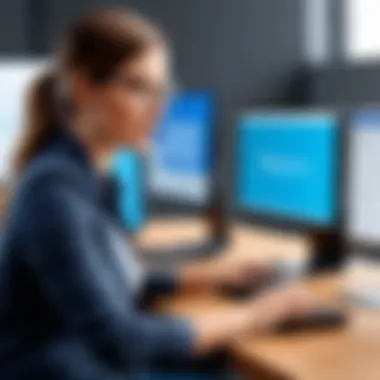

Applications in Different Industries
Screen capturing tools are not limited to a single industry. Instead, their applications stretch across various fields, each benefitting from the enhanced clarity and efficiency these tools provide. Consider the following examples:
- Education: Teachers use screen captures to create online courses and share lectures with students. This method provides a comprehensive understanding of lesson materials.
- Healthcare: Medical professionals utilize screen capturing for training and documentation, allowing them to share patient information effectively while maintaining confidentiality.
- Software Development: Developers often use screen captures to report bugs or demonstrate functionality to team members.
- Marketing: Marketers employ these tools to create video content and advertisements, enhancing product visibility by showing real-life applications.
Certainly, by leveraging screen capturing tools, industries can improve collaboration, knowledge sharing, and training processes.
"Visual communication has the power to foster a deeper understanding and break down barriers that text alone cannot achieve."
By recognizing the importance and diverse applications of screen capture tools, decision-makers can better appreciate the need for robust software solutions, such as the TechSmith Capture app, that cater to these needs.
TechSmith Capture: Key Features
Understanding the key features of TechSmith Capture is essential for anyone considering its adoption. This app is designed to facilitate effective screen capturing and video recording, making it a powerful tool for various professional and educational needs. The features available in this application directly contribute to its usability and effectiveness, enhancing the overall user workflow.
User Interface and Usability
The user interface of TechSmith Capture is often praised for its simplicity and intuitiveness. Users can easily navigate through the app without requiring extensive training. Key functions are clearly labeled, allowing first-time users to start capturing their screen with minimal effort. This interface is streamlined, which significantly reduces frustration during setup and operation. An important aspect of usability is its compatibility with different operating systems, making it accessible for a wide range of users.
Recording Capabilities
TechSmith Capture supports a variety of recording options, including full-screen capture and specific window selection. Users can record audio alongside their visuals, which is particularly beneficial for creating tutorials or instructional videos. The app allows for adjustments in resolution and frame rate, which means that it can handle both basic recordings and more demanding projects. This flexibility is crucial for professionals who require high-quality outputs for presentations or educational material.
Annotation and Editing Tools
Following recording, the TechSmith Capture app provides robust annotation and editing tools. Users can highlight sections of the screen, add text overlays, and draw shapes to emphasize key points. This functionality is vital for users looking to create detailed and informative content. Such editing features ensure that recordings are not only informative but also visually engaging. However, while the annotation tools are helpful, some users have noted the need for more advanced editing capabilities.
Export Options and Formats
Exporting captured content is streamlined in TechSmith Capture. The app supports multiple formats, ensuring that the output can meet various user needs. Common formats include MP4 and GIF, making it easy to share recordings across different platforms. Users can also upload directly to platforms like YouTube, which simplifies the process of sharing and distributing content. However, users must be aware of any limitations in export settings as they might vary in terms of resolution and file size, affecting the final output quality.
TechSmith Capture stands out with its blend of accessibility and powerful functionality. By examining these key features, organizations and individuals can determine how well the app aligns with their specific requirements and workflows.
Benefits of Using TechSmith Capture
The TechSmith Capture app is a versatile tool that offers numerous advantages for users, particularly in a professional and educational context. Understanding these benefits is crucial for decision-makers, IT professionals, and entrepreneurs who are considering adopting this technology. In this section, we will explore how TechSmith Capture enhances communication, streamlines workflows, and facilitates online learning.
Enhancing Communication and Collaboration
Effective communication is vital in any organization. TechSmith Capture supports this need by enabling users to create visual content swiftly. Screen recordings and annotated videos allow teams to convey complex information in a straightforward manner. Such tools are more engaging compared to traditional text-based emails or documents.
Users can record presentations, meetings, and training sessions. The ability to create visual content enables clearer explanations and reduces misunderstandings when sharing critical information. Teams can then collaborate effectively, regardless of distance. For instance, remote employees can view the same materials as their onsite counterparts, ensuring everyone is on the same page.
Streamlining Workflow and Processes
TechSmith Capture assists businesses in optimizing operations. Time efficiency becomes evident when users realize they can record processes instead of writing lengthy instructions. This saves considerable time for both creators and end-users. Employees can simply follow along with step-by-step videos instead of deciphering written guides, leading to faster onboarding and training.
Moreover, TechSmith Capture integrates well with existing tools, which is another advantage. For example, recordings can be directly uploaded to platforms like Google Drive or shared via email. This creates a seamless transition between capturing information and distributing it to relevant stakeholders. The result is a more organized workflow, which ultimately enhances overall productivity.
Facilitating Online Learning and Tutorials
In the realm of online education, TechSmith Capture shines brightly. The app allows educators and trainers to develop engaging tutorials and courses. By utilizing screen captures and recordings, they cater to diverse learning styles. Visual learners, in particular, benefit from video content, as it often leads to better retention of information.
Additionally, educators can provide feedback through annotations, making it easier for students to understand areas of improvement. Creating an interactive learning environment helps maintain student engagement, something that is crucial in online formats. This can often lead to improved learning outcomes and greater satisfaction among students.
Investing in TechSmith Capture means investing in clearer communication, more efficient workflows, and quality learning experiences.
User Experience and Feedback
User experience is critical when assessing any software application, including the TechSmith Capture app. This section explores how user feedback informs potential users about the tool’s practicality, efficiency, and effectiveness. A positive user experience not only enhances satisfaction but also promotes better engagement with the tool, ultimately leading to increased productivity.
Exploring User Testimonials
User testimonials serve as a window into how real individuals and organizations utilize the TechSmith Capture app. Many users praise its intuitive interface and the simplicity inherent in capturing screen content. For instance, educators often laud the ability to create engaging tutorials without a steep learning curve.


A collection of comments reveals recurring themes:
- Usability: New users find it easy to start recording with minimal setup, making it suitable for impromptu projects.
- Quality: Testimonials highlight high-quality video output, which is crucial for professional presentations.
- Support: Users frequently mention responsive customer support as a significant benefit, addressing issues quickly and effectively.
"TechSmith Capture has changed how I prepare educational content. The ease of use allowed me to focus more on teaching and less on the tech side of things."
— An educator's testimonial
Common Challenges and Limitations
Despite its strengths, the TechSmith Capture app is not without challenges. Understanding these limitations can help potential users make informed decisions.
Users have pointed out several concerns:
- System Compatibility: Some users face issues running the software on older operating systems. This limitation can hinder adoption in organizations using legacy systems.
- Resource Intensity: The app can be demanding regarding computer resources. Users with older hardware may experience lag during recording sessions, affecting video quality.
- Feature Limitations in Free Version: While the app offers a free version, some advanced features are locked behind a paid paywall. Users wishing to access these features may need to allocate budget.
In summary, while the TechSmith Capture app provides valuable capabilities and benefits, it also poses certain challenges that users should keep in mind before integrating the tool into their workflow. Evaluating user feedback gives a balanced view, allowing stakeholders to weigh the pros and cons effectively.
Pricing and Licensing Options
The topic of pricing and licensing is essential when evaluating any software solution, including TechSmith Capture. This section will provide clarity on the available options and the implications of choosing one over the other. Understanding these elements helps in making informed choices, especially for decision-makers and IT professionals who often face budget constraints and need to align software features with organizational goals.
Free vs. Paid Versions
TechSmith Capture offers both a free version and a paid one. The free version serves as a good introduction for new users. It includes essential features such as basic screen recording capabilities and some editing tools. However, this version comes with limitations that can affect productivity. Users may find key advanced features absent, like more extensive export options or premium editing resources.
On the other hand, the paid version provides comprehensive functionalities that cater to more serious needs. Users get enhanced recording capabilities, access to extensive annotation tools, and advanced export settings.
Key aspects to consider when evaluating these two options include:
- Feature Set: Determine if the free version meets your needs or if the paid version’s features can significantly enhance your workflow.
- Scalability: For businesses or educational institutions, the scalability in the paid version is often crucial, as team members might require access to certain features.
- Support: Paid users frequently receive better customer support, which can be vital during complex projects.
Comparative Cost Analysis
When analyzing the costs associated with TechSmith Capture, it's important to consider not just the purchase price but also the potential return on investment (ROI). The pricing structure may depend on various factors such as the intended use, number of users, and long-term goals.
- Initial Costs: The paid version might appear high initially, but it can offer better long-term savings in improved efficiency and reduced time wasted on limitations of the free version.
- Maintenance and Upgrades: Paid licenses typically cover updates and maintenance, whereas free versions may require users to manage their updates independently.
- Alternatives: When comparing TechSmith Capture with other screen capture tools, such as OBS Studio, Snagit, or Bandicam, it’s essential to evaluate the costs against features to determine value.
In summary, making decisions about pricing and licensing options involves a strategic mindset that considers the larger picture. Understanding what TechSmith Capture offers—in both free and paid forms—enables users to align their choices with organizational requirements and budget constraints.
Comparative Analysis with Competitors
In a saturated market of screen capture tools, conducting a comparative analysis with competitors plays a crucial role for potential users of the TechSmith Capture app. Understanding the landscape of available options ensures that decision-makers make informed choices. It highlights not just the strengths of TechSmith Capture, but also areas where it may fall short compared to other offerings. Analyzing competitors provides insight into feature sets, pricing, usability, and customer satisfaction, allowing users to weigh options against their specific requirements.
Overview of Leading Alternatives
When looking at alternatives to TechSmith Capture, several options dominate the screen capture and video recording landscape. OBS Studio is a popular free option that offers powerful recording capabilities. It has complex configurations but allows for significant customization.
Snagit, also developed by TechSmith, focuses more on quick screenshots with built-in editing tools. Its latest versions offer seamless integration with other TechSmith products, which can be an advantage for existing users.
Camtasia is another TechSmith offering but primarily serves as a fully-featured video editing tool along with screen capture capabilities.
ShareX is notable for its lightweight nature and many features, making it ideal for users who need versatility without a steep learning curve.
In evaluating these tools, users must consider their own needs, whether those are basic capturing functions or more expansive editing features.
Key Differentiators and Unique Selling Points
TechSmith Capture stands out in various ways when pitted against its competitors.
- Integration with Other TechSmith Products: TechSmith Capture offers seamless integration with Snagit and Camtasia, creating a cohesive experience for users who rely on multiple tools.
- User-Friendly Interface: The app’s straightforward layout is designed for ease of use, making it accessible for individuals not well-versed in tech tools.
- Annotation and Editing Tools: Capture includes built-in editing features, allowing users to mark up recordings easily and tailor them to their needs.
- Export Flexibility: TechSmith Capture provides a variety of export options, which means users can choose formats based on their specific output needs.
- Responsive Customer Support: Users often praise TechSmith for its customer support, which can be a notable differentiator over some competitors that may not offer the same level of responsiveness.
Conducting a thorough comparative analysis reveals these unique aspects of TechSmith Capture, offering users clarity on why this app might align with their specific needs. Considering these factors can make all the difference in optimizing workflows within various industries.
Considerations Prior to Adoption
When examining the adoption of the TechSmith Capture app, several key considerations emerge that can influence the decision-making process for organizations. Understanding these factors is essential in ensuring that the software aligns with both operational needs and user expectations. The right assessment allows businesses to maximize the benefits offered by the app while mitigating potential drawbacks.


Assessing Compatibility with Existing Systems
Before integrating TechSmith Capture into an organization's workflow, it is vital to evaluate how well it fits with current systems. Incompatibility can lead to wasted resources, prolonged implementation times, and disrupted productivity. Here are critical aspects to consider:
- Technical Requirements: Check the hardware and software specifications to ensure they meet the app's needs. Issues could arise if the existing infrastructure is not equipped to handle the app’s functionalities effectively.
- System Integration: Assess whether TechSmith Capture can integrate smoothly with other tools in use, such as project management applications or collaboration platforms. Seamless integration enhances user experience and reduces redundancy in workflow.
- Network Considerations: Evaluate the organization's network capacity, especially if the app will be used for extensive video recording or storage. A robust internet connection may be pivotal to avoid latency during critical tasks.
By addressing these compatibility aspects, organizations can ensure a smoother onboarding process for TechSmith Capture and create a more cohesive digital environment.
Identifying Organizational Needs
Understanding the specific needs of the organization is another critical consideration before adopting TechSmith Capture. This involves a thorough analysis of both current and future requirements. Key points to address include:
- User Demographics: Identify who will be using the app. Different user types—educators, marketers, or technical support teams—may have unique requirements and workflows.
- Functionality Requirements: Determine the primary functionalities that are necessary for your operations. Are high-quality recordings essential? Is annotation capability a top priority? Understanding these needs helps in choosing the right features.
- Scalability Needs: As organizations grow, so do their demands. Assess whether TechSmith Capture can scale to meet future requirements. This involves looking at user limits, storage capacity, and upgrade options.
Identifying these needs early on ensures that the decision to adopt TechSmith Capture aligns with strategic goals and provides long-term value.
"A critical step in adopting any new tech is understanding how it will complement and enhance existing workflows."
Future Developments and Updates
The realm of software development is fluid. For apps like TechSmith Capture, understanding future developments and updates is crucial. As technology advances, user needs evolve. This means that software must not only keep pace but also anticipate the changing landscape. TechSmith Capture's trajectory reflects a commitment to user requirements, enhancing usability, adaptability, and performance.
Planned Features and Enhancements
TechSmith Capture is anticipated to roll out several features aimed at improving user experience. Some of these features might include:
- Enhanced Video Editing Tools: Users are increasingly demanding more robust editing capabilities directly within capture software. Improved tools can streamline the editing process.
- AI Integration: Artificial Intelligence can automate repetitive tasks, enhance annotations, and provide intelligent suggestions for editing. This can significantly reduce the time required for video production.
- Cloud-based Collaboration Features: In an era where remote work is the norm, integrating cloud services will allow for real-time collaboration. Users will be able to contribute from multiple locations, which is vital for team projects.
- Cross-platform Compatibility: As users move between devices, ensuring that TechSmith Capture operates seamlessly across various operating systems becomes essential.
These enhancements not only make the app more useful but also ensure that it remains competitive in a crowded market.
Industry Trends Impacting Software Development
To understand the future of TechSmith Capture, one must recognize the broader industry trends that influence software development:
- Remote Work and Digital Collaboration: The shift towards remote work has necessitated tools that facilitate virtual teamwork. Software developers are responding with features that enable smooth communication and project management online.
- Increased Demand for Video Content: As organizations recognize the effectiveness of video, tools for creating high-quality content are becoming paramount. This drives demand for apps that simplify video capturing and editing tasks.
- Focus on User Experience: Developers are prioritizing user-centric designs. This trend emphasizes intuitive interfaces and user-friendly experiences. Software that is tough to navigate tends to fade quickly.
- Security: With data protection laws becoming more stringent, ensuring user data security is becoming a standard requirement. This realization impacts development priorities significantly.
Understanding these trends is crucial for stakeholders. They help inform decisions and strategies related to tool adoption and investment in technology.
TechSmith Capture can leverage these trends for prospective updates, ensuring it meets the needs of its users effectively.
Ending and Final Thoughts
The conclusion serves as a pivotal element in this article, encapsulating the extensive discussion around the TechSmith Capture app. As we explored its features, benefits, and considerations, we see the importance of synthesizing this information for decision-makers in various sectors. The significance of the TechSmith Capture app is evident not only in its functionality but also in how it meets users' diverse needs when it comes to screen capturing and video recording.
Key Takeaways
- User-Centric Design: The app provides an intuitive interface. This makes it accessible even for those with minimal technical skills.
- Versatility Across Uses: From industries to education, the ability to create seamless video content has become invaluable. TechSmith Capture addresses this need effectively.
- Cost-Effective Options: Users can choose between free and paid versions. This flexibility allows organizations of all sizes to benefit from its capabilities.
- Adaptability to Trends: Understanding emerging trends in digital communication ensures that the app remains relevant in a fast-paced tech environment.
Important Considerations
In any technology selection, it is critical to assess compatibility with existing systems and identify specific organizational needs. The decision to adopt TechSmith Capture or any other tool should stem from thorough evaluations that align with strategic goals.
"Effective communication in our digital world relies heavily on the tools we choose. Select wisely, as the right tools can drastically change workflows and productivity."
Understanding these aspects can drive better adoption rates and overall satisfaction among users. Evaluating future developments and keeping abreast of updates also plays a crucial role in ensuring the longevity and efficacy of the software in an organization's arsenal.
In summary, the TechSmith Capture app is more than just a screen capture tool; it is a comprehensive solution designed for today's digital landscape. With its range of features and benefits, it stands out in a crowded marketplace. This article serves as a guide to navigate its complexities, enabling informed decision-making that aligns with individual or organizational objectives. Now, readers are better equipped to determine how this app fits into their professional toolkit.
Importance of References
Including references offers several benefits:
- Validation of Information: Citing sources reassures readers about the accuracy of stats or insights mentioned, especially in a tech-oriented article where data integrity matters.
- Further Readings: For readers who wish to delve deeper, references point them to resources that expand on specific topics, making the article more informative.
- Building Trust: Well-researched articles foster trust with the audience. When readers see credible sources, they are more likely to view the content as authoritative.
Considerations for Including References
When selecting what references to integrate into the article, it’s crucial to consider the following:
- Relevance: Only include sources that directly support the topic, ensuring every citation enriches the narrative.
- Diversity of Sources: Utilizing a variety of sources can provide multiple perspectives, which is especially important when discussing competitive software and user experiences.
- Current Data: In the fast-evolving realm of technology, it's vital to ensure that any statistics or studies referenced are recent and relevant. Outdated sources can mislead the audience and detract from the article’s credibility.
Ending
Overall, the reference section stands not just as an appendix, but as an integral part of the narrative. It enhances understanding and presents the information in the context of existing literature. By doing so, it empowers decision-makers, IT professionals, and entrepreneurs with actionable insights grounded in quality research.















