Enhancing Efficiency with Task Management Software for Accountants


Intro
In the constantly evolving landscape of accounting, efficiency and organization are paramount. As firms face increasing pressures to deliver timely and accurate financial information, task management software has emerged as a critical tool for accountants. This software not only streamlines workflows but also enhances collaboration among team members. In this article, we will explore the essential features that distinguish task management software specifically designed for accountants, highlighting its role in optimizing productivity and efficiency within the industry.
Key Features and Functionalities
Comprehensive Overview
Moreover, integration capabilities with existing accounting systems like QuickBooks or Xero enhances functionality. This allows for seamless data transfer and further streamlines processes, minimizing the need for duplicate entries. Advanced analytics features can also provide insights into project performance, enabling better decision-making based on real-time data.
Target Users
The ideal users of task management software encompass a broad spectrum of professionals within the accounting realm. This includes accountants, auditors, tax advisors, and financial analysts, among others. Small to medium-sized accounting firms, in particular, stand to gain significantly from these tools as they often deal with multiple clients simultaneously. Task management software aids in maintaining an organized approach to handle various projects while tracking client-specific requirements. As such, investment in these tools can lead to higher client satisfaction and improved operational efficiencies.
Pricing Models and Cost Analysis
Breakdown of Pricing Tiers
The pricing structures of task management software can vary widely based on features, user count, and intended service level. Base subscription models typically offer essential features at lower costs, suitable for individual accountants or small firms.
As firms grow, they may opt for higher tiers granting access to advanced functionalities such as reporting and analytics, plus dedicated support. Pricing may be offered on a monthly or annual basis, often incentivizing longer commitments with discounts.
Additional Costs to Consider
In addition to core subscription fees, firms should be mindful of potential extra costs. This may include charges for:
- Additional user accounts
- Integration with other software
- Customization services
- Customer support beyond standard offerings
Understanding these costs enables firms to align their budgets accordingly while selecting the most suitable software.
"Investing in the right task management software can be a game changer for accounting firms, improving workflow and maximizing efficiency."
Prelude to Task Management Software
In today’s fast-paced business environment, effective task management is crucial for all professionals, especially accountants. With numerous deadlines, client demands, and regulatory requirements, accountants often find themselves juggling various tasks. Task management software provides a structured approach to manage this workload. It streamlines processes, enhances communication, and ultimately boosts productivity.
The role of task management software is not just to assign and track tasks. It allows for a comprehensive overview of all ongoing projects. This clarity ensures that nothing slips through the cracks, enabling accountants to focus on delivering value to their clients rather than getting bogged down by administrative duties.
As accounting firms grow, so does the complexity of their tasks. An effective task management system becomes essential to maintain organization. This software aids in prioritizing work, setting deadlines, and monitoring progress, making it integral to improving operational efficiency.
Defining Task Management Software
Task management software refers to tools designed to help individuals and teams organize, prioritize, and track tasks throughout their lifecycle. These applications serve as a centralized platform that enables users to create tasks, assign them, set deadlines, and measure progress against established goals. The underlying principle of such software is to streamline workflow, reduce redundancy, and enhance accountability among team members.
Typically, task management software includes features such as task lists, deadlines, notifications, and collaboration tools. Some of the more sophisticated software solutions may offer advanced functionalities like reporting, analytics, and integrations with other tools. Overall, the main goal is to provide clarity and efficiency to task-oriented work processes.
The Relevance for Accountants
For accountants, the relevance of task management software cannot be overstated. This profession deals with multi-faceted projects that require precise attention to detail and strict compliance with timelines. Task management software addresses these needs in several ways.
Firstly, it allows accountants to manage various client accounts simultaneously without losing track of deadlines or requirements. By using such software, they can create clear timelines for each client, leading to improved service delivery. Moreover, as tasks can be assigned to different team members, it enhances collaboration within accounting firms. Everyone knows their responsibilities, which minimizes confusion.
Secondly, accountants face constant changes in regulations and market conditions. Task management tools can help them adapt to these changes swiftly. They can update priorities and adapt tasks on-the-fly, ensuring that the firm's workflow remains aligned with current requirements.
In summary, the integration of task management software into accounting practices is vital. It not only optimizes individual and team productivity but also supports better client outcomes.
Task management software is not just a utility; it is a necessity for accountants striving for efficiency and accuracy. Understanding specific features can make a significant difference in optimizing workflows. Various task management software provide unique functionalities that cater to the distinct needs of accounting professionals.
Task Assignment and Tracking
Effective task assignment is one of the cornerstones of efficient accounting operations. Task management software allows managers to assign tasks clearly, set deadlines, and designate responsible individuals. This clarity reduces confusion and ensures that each team member knows their responsibilities. Furthermore, tracking progress offers valuable insights into workload distribution and individual performance. Managers can monitor task status in real-time, which helps in identifying bottlenecks or delays quickly, ensuring projects stay on track.
A few key benefits of this feature include:


- Enhances accountability among team members.
- Facilitates timely completion of work through deadline settings.
- Provides metrics to assess productivity and workload.
Integrations with Accounting Software
Integration capabilities with existing accounting software are crucial. Many accountants already use tools like QuickBooks, FreshBooks, or Xero. Task management software that can seamlessly connect with these platforms reduces redundancy and simplifies data exchange. Information on invoices, payments, and financial reports can be accessed and linked directly from task management tools, saving time and reducing errors.
The integration not only streamlines processes but also enhances the accuracy of financial data management. Without such integrations, accountants may face challenges in maintaining data consistency.
Reporting and Analytics
The ability to generate comprehensive reports is a pivotal feature of task management software. Accountants deal with numbers daily, and having access to analytical tools helps in evaluating productivity metrics and workflow efficiencies. Good task management software can produce reports on completed tasks, time spent on various activities, and overall team performance.
This reporting aspect is essential for:
- Identifying trends in task completion and bottlenecks.
- Making informed decisions based on data analysis.
- Providing insights that can lead to improved resource allocation.
"Effective use of task management software can transform how accounting firms operate, pushing them toward greater efficiency and better client service."
In summary, focusing on features like task assignment, integrations with accounting software, and robust reporting capabilities is key for accountants in choosing the right task management software. This can lead to improved productivity, enhanced collaboration, and an overall better workflow in accounting practices.
Benefits of Task Management Software in Accounting
Task management software plays a pivotal role in streamlining the operations of accounting firms. Its importance cannot be overstated, especially considering the complexity and variety of tasks that accountants must manage daily. The software provides a systematic approach to organizing work, allowing accountants to focus more on their primary responsibilities while ensuring that no detail gets overlooked. This section examines the key benefits that these tools offer accounting professionals, emphasizing efficiency, collaboration, and effective time management.
Improved Workflow Efficiency
One of the most compelling benefits of task management software is its ability to significantly enhance workflow efficiency. By automating routine tasks such as task assignments, reminders, and progress tracking, accountants can reduce the likelihood of errors and miscommunication. These tools facilitate a structured process that allows team members to know what is expected of them and when deadlines are approaching.
With streamlined workflows, firms can achieve greater productivity, leading to faster completion of tasks. This results in timely client deliverables and sustained customer satisfaction. Additionally, task management software often includes features such as templates for repeated tasks, helping to save time in creating new assignments.
Enhanced Collaboration
Collaboration is essential in any accounting environment. Task management software fosters better teamwork by providing a central platform where team members can communicate, share files, and collaborate on projects in real time. This reduces the need for excessive email exchanges and meetings, which can be time-consuming.
Key attributes, such as shared dashboards and comment sections, allow team members to view project statuses and updates immediately. This transparency ensures everyone is on the same page and can contribute their insights to improve the overall outcomes. When collaboration is improved, the firm can benefit from diverse perspectives, leading to innovative solutions.
"Effective collaboration tools can transform a chaotic work environment into a well-oiled machine, enhancing the success rates of projects in accounting firms."
Time Management
Effective time management is crucial in accounting, where deadlines are essential. Task management software provides tools that help accountants prioritize their workloads. By clearly defining tasks and deadlines, accountants can allocate their time efficiently and avoid the last-minute rush that can compromise accuracy.
Furthermore, many of these solutions integrate time tracking features, enabling users to monitor how much time is spent on specific tasks or projects. This insight can inform future project planning and identify areas where processes can be improved or streamlined. Such capabilities lead to an environment where accountants can manage multiple clients efficiently, enhancing their capacity to take on additional work without sacrificing quality.
Criteria for Selecting Task Management Software
Selecting the right task management software is critical for accountants. This decision impacts productivity, collaboration, and overall workflow. The complexity of accounting tasks requires tools that align closely with specific needs. Therefore, understanding the criteria for selecting such software is essential for maximizing benefits.
Assessing User Needs
Before choosing a task management solution, it is vital to assess the user needs of your accounting team. Each firm may have different requirements based on size, workflow, and particular accounting practices. Consider the following:
- Identify Key Functions: Determine the specific functionalities that will aid your users. For instance, do you need strong task assignment features, or are reporting options more critical?
- Gather Feedback: Speak with team members to understand their workflows. This can uncover pain points or gaps in current processes that the software should address.
- Scalability: Consider how the software can grow with the firm. New regulations and client demands may require adaptations in task management tools.
By clarifying what users need, firms can choose software that effectively supports their daily activities.
Evaluating Software Usability
Usability is a significant factor in software selection. Complex software can hinder rather than help productivity. Here’s what to examine when evaluating usability:
- User Interface: Look for intuitive design. A cluttered or confusing interface can lead to errors and decreased efficiency.
- Ease of Learning: Consider how easily new users can adapt to the software. Platforms with steep learning curves can slow down operations.
- Customization Options: Assess if the software allows custom workflows and processes to fit your team's unique needs.


Good usability often equates to less training time and quicker adoption.
Cost Considerations
Cost is an unavoidable consideration when selecting task management software. However, it should not be the sole deciding factor. Here are essential points to consider:
- Total Cost of Ownership: Beyond the initial purchase price, factor in costs for maintenance, support, and potential upgrades.
- Return on Investment: Consider the software's potential for improving efficiency and reducing man-hours. This could offset initial outlays over time.
- Flexible Pricing Models: Explore options like subscription pricing, which can facilitate budget management, especially for smaller firms.
Balancing cost with the overall functionality and potential gains is key to making a sound investment.
Comparison of Leading Task Management Software
Examining various task management software is crucial for accountants. Given the diverse nature of accounting practices, the right software can significantly influence efficiency and productivity. Each software option brings unique features, strengths, and weaknesses which must align with an accounting firm's specific needs. By comparing popular solutions, decision-makers can gain insight into how these tools can enhance operational performance. Not only does this comparison help identify the right software, but it also emphasizes cost-effectiveness and potential return on investment.
Software A: Overview and Features
Software A is widely recognized for its comprehensive feature set tailored to accountants. One notable aspect is its user-friendly interface, which simplifies task tracking and assignment. Additionally, it provides real-time collaboration tools, allowing team members to communicate effectively on projects. Its integration capabilities with accounting software like QuickBooks streamline data management for users.
Key features include:
- Task assignment with deadlines
- Customizable dashboards
- Automated reminders for upcoming deadlines
The utilization of reporting tools facilitates analysis of team performance over time, revealing areas for improvement. Overall, Software A excels in providing a robust framework for managing accounting tasks efficiently.
Software B: Overview and Features
Software B differentiates itself through its focus on automation. This platform enables accountants to automate repetitive tasks, which can save considerable time. Its advanced task dependency feature allows users to set conditions, ensuring tasks are completed in a logical order. Collaboration features, such as shared calendars and document storage, are particularly beneficial for accounting firms with multiple clients.
Some prominent features include:
- Task dependencies and milestone tracking
- Automatic notifications for task updates
- Integration with major accounting systems, including Xero
Moreover, the powerful analytics tools provided can assist firms in understanding workload distribution among staff. This insight can promote better resources allocation, which is essential for accounting efficiency.
Software C: Overview and Features
Software C is notable for its cloud-based solutions. This allows accountants to access their tasks and projects from any location. Compliance with security standards is a critical factor here, which enhances trust among users. One of the primary benefits is its scalability, making it suitable for small firms and larger enterprises alike.
Key features include:
- Multi-device support for remote access
- Security protocols adhering to industry standards
- Custom workflows that can be tailored for specific client needs
Additionally, firms can benefit from strong customer support, ensuring that any technical issues are quickly addressed. The flexibility in customization makes Software C a competitive choice for any accounting team aimed at optimizing their task management practices.
Efficient task management is not merely a utility; it can define the operational success of an accounting firm.
Challenges in Task Management for Accountants
In the realm of accounting, effective task management is crucial for achieving organizational objectives. However, there are certain challenges that accountants face when integrating task management software into their workflow. Understanding these challenges can help firms navigate potential pitfalls and improve productivity.
Resistance to Change
One of the most significant hurdles in adopting task management software is resistance to change. Many accountants are accustomed to traditional methods of tracking their work, which often rely on spreadsheets or manual processes. When faced with new technology, some may feel overwhelmed or skeptical about its efficiency. This resistance can stem from fear of the unknown or a concern that the new tools may not align with established workflows.
To counter this resistance, it is essential for firms to engage employees during the selection and implementation phases. Involving team members in demo sessions or pilot programs can help ease fears. Highlighting how task management software will improve daily tasks can create buy-in from staff. Moreover, training sessions tailored to specific roles within the firm can reduce anxiety and foster acceptance of the new system.
Technical Issues
Another challenge faced by accountants pertains to technical issues with task management software. Any software implementation is likely to encounter some initial hiccups. These can range from compatibility issues with existing systems to cybersecurity concerns. For accountants, where data integrity and confidentiality are paramount, any technical malfunction can lead to serious ramifications.
Firms must ensure that they have robust technical support and a clear plan for addressing these issues. Regular software updates and maintenance can prevent many common technical problems. Furthermore, staff should be trained not only in how to use the software but also in recognizing and reporting technical issues. This proactive approach can significantly reduce downtime and enhance overall satisfaction with the system.
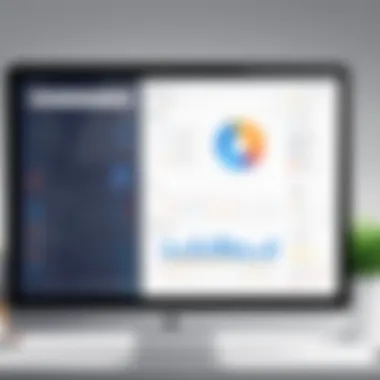
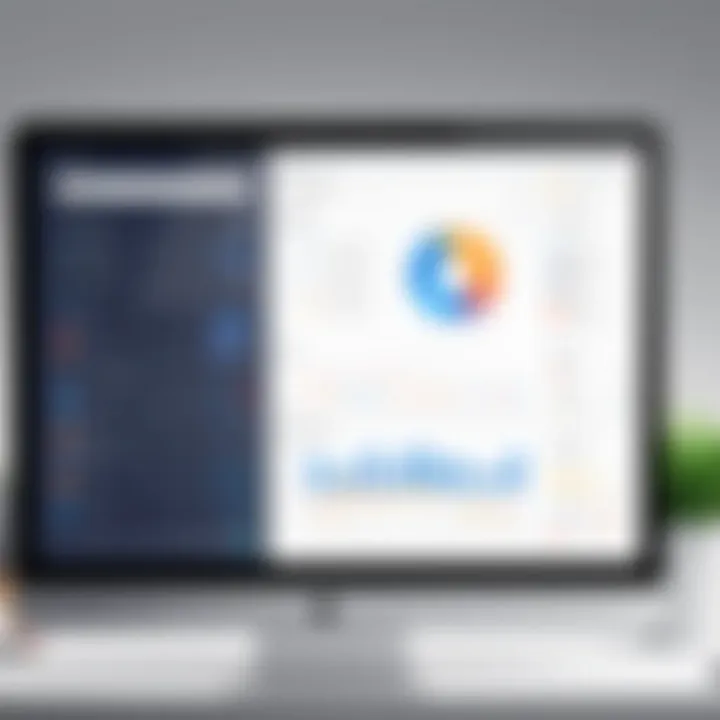
"The effectiveness of task management software is often undermined by the challenges firms face during its adoption, particularly in terms of human factors and technical readiness."
By addressing both the resistance to change and technical issues, accountants can better harness the advantages of task management software. This proactive stance will empower firms to streamline workflows and ultimately lead to a more efficient practice.
Best Practices for Implementing Task Management Software
Implementing task management software in an accounting firm is not merely a technical upgrade; it is a significant shift in work processes and culture. Adhering to best practices can facilitate a smoother transition, enhance productivity, and drive overall success. Understanding the importance of effective implementation strategies ensures that the software meets its intended goals. Implementing these practices not only helps in mitigating common issues associated with new software but also boosts the satisfaction of your team and clients alike.
Train Staff Effectively
Training staff effectively is a cornerstone of successful implementation. Without proper training, even the best software can lead to confusion and inefficiency. Here are some critical factors to consider:
- Identify Knowledge Gaps: Before training begins, assess the existing skill levels of your team. Understanding who needs what kind of training can tailor the sessions accordingly.
- Hands-On Training: Encourage hands-on training sessions. Allowing staff to use the software in real-time scenarios helps solidify their understanding.
- Provide Ongoing Support: After the initial training, establish channels for continuous support. This could be a dedicated team member or online resources that staff can access as needed.
Investing time and resources in training yields long-term benefits, including a more engaged workforce and decreased resistance to change.
Customize Software Features
Customization of software features is essential for aligning the tool with an accounting firm’s unique needs. While many task management applications offer robust features out of the box, personalization can greatly enhance usability and effectiveness. Some aspects to focus on include:
- User Interface Adjustments: Modify the interface to suit your practice’s workflow. Simplifying navigation can help staff find tasks quickly and improve overall efficiency.
- Integration with Existing Tools: Ensure the task management software integrates smoothly with other tools your firm already uses, such as QuickBooks or Xero. This facilitates data sharing and minimizes disruption.
- Tailored Reporting Features: Customize reporting options to suit your firm's specific metrics. Being able to track the right performance indicators can lead to insightful analysis that aids in strategic decision-making.
By focusing on customization, you can create a task management environment that truly meets the needs of your accounting team and supports their workflows.
Case Studies: Success Stories of Task Management in Accounting
Understanding how task management software positively influences accounting practices is essential for decision-makers. Case studies provide tangible examples of real-world applications. They highlight successful implementations and illustrate the benefits that accountants can achieve through these tools. These examples serve multiple purposes, such as demonstrating the software's potential to improve efficiency and productivity.
Additionally, they offer insights into the decision-making process during implementation. The findings can guide firms in avoiding common pitfalls and maximizing their return on investment. By showcasing the experiences of specific firms, we present a clear narrative that emphasizes the practical advantages of task management software in an accounting environment.
Firm A: Implementation and Results
Firm A, a mid-sized accounting firm, faced challenges with task delegation and tracking workloads effectively. They implemented a task management software named Asana to streamline their operations. Prior to this, they relied on email and spreadsheets, which often led to miscommunication and missed deadlines.
With Asana, the firm could assign tasks to team members, set deadlines, and monitor progress in real-time. This provided clarity and accountability. The management quickly noted a significant transformation.
- Improved visibility: Team leaders could see the status of ongoing projects at a glance.
- Enhanced communication: Updates on task progress reduced unnecessary emails and clarifications.
- Time savings: Employees reported a 30% reduction in time spent on administrative tasks, allowing them to focus on more critical functions.
The tangible results were impressive. Within three months, Firm A experienced a 20% increase in overall productivity. The software allowed for a smoother workflow, ultimately enabling them to better serve their clients.
This case exemplifies how strategic implementation of task management software can result in notable improvements in efficiency and productivity.
Firm B: Overcoming Challenges
Firm B was a larger accounting firm that initially struggled with adapting to new technology. They launched Monday.com to enhance their task management capabilities. However, the transition was met with resistance from staff who were accustomed to traditional methods.
Recognizing this challenge, Firm B took several steps:
- Training sessions: They organized comprehensive training to familiarize employees with the software.
- Feedback loops: Regular feedback was encouraged to identify pain points and improve the adoption process.
- Gradual integration: They phased in the software, starting with smaller teams before rolling it out firm-wide.
After a few months, Firm B saw remarkable progress:
- User adoption: Resistance diminished as employees began to appreciate the benefits of streamlined processes.
- Efficiency gains: Task tracking improved significantly, leading to more timely completion of client projects.
- Collaboration: Teams could now collaborate effortlessly across departments.
Artificial Intelligence Integration
Integrating artificial intelligence into task management software is not just a technical upgrade; it represents a paradigm shift in how accounting tasks are approached. AI can automate mundane processes, freeing accountants to engage in more strategic activities. For instance, predictive analytics can forecast workload peaks, allowing accountants to allocate resources more effectively.
Moreover, AI-powered tools can analyze vast amounts of data to generate actionable insights. This capability means that accountants can make data-driven decisions quickly and accurately. The constant learning aspect of AI ensures that these tools become more effective over time, adapting to the changing landscape of accounting practices.
Utilizing AI in task management software also enhances accuracy in task assignment. AI algorithms can evaluate team member performance and availability, making suggestions for optimal task distribution. Benefits include improved productivity and reduced error rates, both of which are critical in accountancy.
Cloud-Based Solutions
Security is a common concern with cloud services. However, many cloud-based solutions come equipped with advanced encryption and backup systems to safeguard sensitive financial data. This aspect is vital for firms that handle confidential information.
Additionally, cloud solutions often feature easy updates and scalability, allowing firms to adjust resources according to their needs. They can begin with basic features and gradually incorporate more advanced functionalities as required, avoiding the need for expensive software upgrades.
"Cloud-based task management software provides accountants with the flexibility to adapt and grow, ensuring they meet client demands and regulatory changes without significant delays."













