Integrating SurveyMonkey with Slack: A Comprehensive Guide
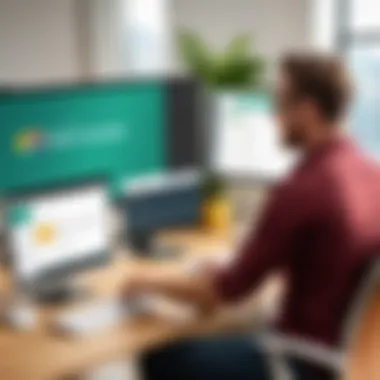

Intro
In today’s fast-paced work environment, effective channels of communication are paramount. Integrating SurveyMonkey with Slack can significantly streamline survey distribution and enhance feedback collection processes. This guide will cover essential functionalities and provide a detailed analysis of the integration.
SurveyMonkey offers powerful tools for creating and distributing surveys. When paired with Slack, a leading communication platform, organizations can facilitate real-time feedback discussions. The audience for this article includes decision-makers, IT professionals, and entrepreneurs who aim to improve their organizational feedback mechanisms.
Key Features and Functionalities
Comprehensive Overview
The integration of SurveyMonkey with Slack presents several key features. Users can send survey links directly in Slack channels, allowing team members to respond without leaving the conversation thread. This integration fosters more immediate participation and can lead to higher response rates. Additionally, companies can receive instant notifications upon survey completion.
SurveyMonkey's features include:
- Custom survey templates tailored to various needs.
- Real-time reporting allowing users to analyze responses as they come in.
- Ability to create multi-question surveys with various formats from multiple choice to open-ended.
These capabilities make it simple for teams to gather opinions, insights, and suggestions from employees, enhancing the overall decision-making process.
Target Users
The integration is particularly beneficial for:
- HR Departments: to gather employee feedback on company culture and initiatives.
- Marketing Teams: to collect customer opinions on products and services.
- Project Managers: for receiving insights related to project developments.
By utilizing this integration, these users can optimize their data collection while reducing the friction that often accompanies survey participation.
Pricing Models and Cost Analysis
Breakdown of Pricing Tiers
Understanding the cost implications of using SurveyMonkey with Slack is essential for budgeting purposes. SurveyMonkey operates on various pricing tiers, which cater to different requirements:
- Basic: Free version with limited features and branding options.
- Standard: More advanced features, suitable for small teams.
- Advanced: Comprehensive tools for serious data collection and analysis with a higher price point.
This structure allows organizations to choose a plan that matches their specific needs, scaling as necessary.
Additional Costs to Consider
While the integration of SurveyMonkey with Slack can enhance capabilities, there may be additional costs. Key considerations include:
- Upgrading SurveyMonkey plans for advanced features.
- Potential need for integration tools or middleware, depending on specific workflows.
Being aware of these costs before proceeding with the integration helps organizations maintain better financial oversight.
"By effectively utilizing SurveyMonkey and Slack together, organizations can cultivate a data-driven approach while promoting a culture of feedback. Many modern businesses find that quick access to opinions enhances team dynamics and drives continuous improvement."
Through this guide, readers will delve deeper into the effective utilization of the SurveyMonkey and Slack integration, ultimately fostering more robust feedback mechanisms across various sectors.
Overview of SurveyMonkey
SurveyMonkey plays a significant role in the realm of online surveys and data collection. Understanding its capabilities is crucial for professionals who wish to leverage these tools effectively, especially when integrating them with communication platforms like Slack. By exploring SurveyMonkey, readers can appreciate how these features can enhance feedback mechanisms within their organizations.
Purpose and Functionality
The primary purpose of SurveyMonkey is to facilitate the creation and distribution of surveys. Organizations use it to gather insights from customers, employees, or other stakeholders. Its functionality includes a user-friendly interface, enabling anyone to design surveys without needing technical skills. Users can choose from various question types, such as multiple-choice, open-ended, and rating scales.
By adopting SurveyMonkey, teams can quickly analyze feedback and generate reports. This capability is essential for data-driven decision-making.
SurveyMonkey primarily helps in collecting opinions, evaluating employee satisfaction, and gauging customer feedback. Its flexibility ensures it can adapt to various contexts, whether for product feedback or event evaluations.
Types of Surveys Offered
SurveyMonkey offers a diverse range of survey types tailored to meet different needs. These include:
- Customer Satisfaction Surveys: Measures how products and services meet customer expectations.
- Market Research Surveys: Helps businesses understand market trends and consumer preferences.
- Employee Engagement Surveys: Assesses the morale and satisfaction levels within a workforce.
- Event Feedback Surveys: Captures impressions and suggestions from event participants.
Each survey type is designed with specific objectives in mind, making it easier for organizations to pinpoint the insights they require.
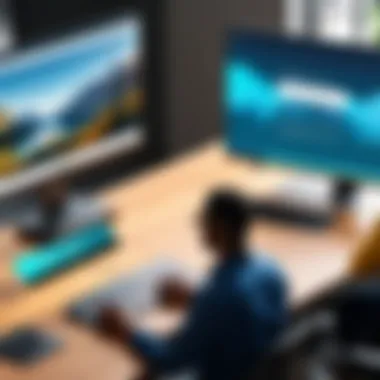

User Demographics and Applications
SurveyMonkey caters to a wide array of users. Its demographic spans across large enterprises, small businesses, educational institutions, and non-profits. Its applications are numerous, including but not limited to:
- Gathering customer feedback to refine products.
- Evaluating internal processes and employee sentiments.
- Academic research for data collection on various topics.
The broad user base indicates the tool's versatility. Organizations leverage SurveyMonkey for different operational needs, enhancing its relevance across sectors. Regardless of the field, the insights gained from surveys can help inform strategies and drive improvements.
"SurveyMonkey is more than just a survey tool; it is an essential asset for informed decision-making."
Understanding Slack
Understanding Slack is crucial for anyone looking to effectively integrate SurveyMonkey with this robust communication platform. Slack reshapes how teams communicate, enhancing collaboration through its various features. Its design focuses on facilitating real-time interactions which can significantly improve the speed and quality of feedback collection when paired with survey tools like SurveyMonkey.
Core Features and Benefits
Slack offers numerous core features that can greatly benefit organizations. Key elements include:
- Channels: These are dedicated spaces for specific topics or teams. They streamline conversations and keep discussions organized.
- Direct Messaging: This feature allows private conversations, enabling focused discussions with individual colleagues.
- File Sharing: Users can easily share documents and files, fostering a collaborative environment.
- Integrations: Slack supports a variety of third-party integrations, which can enhance the overall productivity of teams.
- Search Functionality: The ability to search through past conversations and shared files helps in retrieving valuable information quickly.
These features make Slack not just a messaging tool, but a central hub for teamwork. The ability to engage team members through channels and direct messages allows for quick handling of survey results, thus speeding up decision-making processes within the organization.
Integration Capabilities
Integrating SurveyMonkey with Slack is straightforward, further enhancing the capabilities of both platforms. Slack’s built-in integration allows users to share surveys directly within channels or send them through direct messages. This seamless connection is powerful. For instance, teams can receive immediate feedback on their surveys by sharing them in real-time discussions.
To facilitate this integration, users can use the following steps:
- Navigate to the App Directory in Slack and search for SurveyMonkey.
- Select the app and authorize it to access your Slack account.
- Once integrated, configure it to send survey notifications directly to specific channels.
This capacity allows continuous engagement with survey responses and results, making it easier to discuss outcomes without leaving the Slack environment.
Target Audience and Use Cases
The target audience for using Slack in conjunction with SurveyMonkey spans various industries and roles. Here are some notable examples:
- Corporate Teams: They can use this integration to gauge employee satisfaction through regular polls and feedback forms.
- Project Managers: Can solicit immediate feedback regarding ongoing projects directly from team members.
- Marketing Departments: They can conduct audience research by sending surveys to target clients through Slack channels.
- Non-Profit Organizations: Encouraging feedback from volunteers and stakeholders helps improve their services and outreach.
Integration Potential: SurveyMonkey and Slack
The integration of SurveyMonkey with Slack represents a significant step in optimizing data collection and team communication. As companies increasingly rely on feedback for informed decision-making, utilizing effective tools becomes essential. This integration addresses that need by enabling seamless interaction between survey creation and distribution. Key aspects of this integration include enhanced communication, efficient feedback loops, and improved user experience.
One of the vital elements of this integration is how it streamlines workflow. By implementing SurveyMonkey directly within the Slack interface, users can create and send surveys without switching between applications. This saves time and minimizes potential errors in survey distribution. Moreover, the connection facilitates real-time feedback collection. Teams can instantly view survey results, fostering a culture of immediate response to employee or customer insights.
Benefits of Integration
Integrating SurveyMonkey into Slack enhances functionality in several areas. Firstly, it supports collaborative efforts by allowing team members to engage in discussions around survey responses directly within Slack. Users can tag colleagues, ask questions, and clarify feedback without navigating away from the conversation.
Additionally, with this integration, organizations benefit from the analytical capabilities of SurveyMonkey combined with the accessibility of Slack. This combination allows for better tracking of responses and participation, ensuring that the team can engage with those who matter most to their projects or objectives.
Benefits of Integration
- Streamlined Process
The integration brings survey capabilities into Slack, reducing the need to toggle between platforms. Users can create surveys, send them, and even analyze results directly in the messaging app. - Immediate Feedback
Collecting responses in real-time makes it easier for teams to adapt quickly. Participants can provide feedback on company initiatives instantly, which contributes to more agile decision-making. - Enhanced Collaboration
Team members can discuss survey results within the channel where feedback is collected. This proximity encourages dialogue and deeper understanding of the insights gathered. - Increased Participation
Leveraging Slack’s existing user base can potentially improve response rates. Familiarity with the platform increases respondents' likelihood of engaging with surveys.
Use Cases for Integration
- Employee Feedback Surveys
Organizations can use the integration to gather feedback on workplace culture, process improvements, or management effectiveness. Sending these surveys via Slack can enhance participation rates because employees are already active on the platform. - Customer Satisfaction
Companies can deploy satisfaction surveys following a service interaction or product release. Notifications in Slack can prompt timely feedback, which is valuable for immediate service improvements. - Event Feedback
After a company event or meeting, sending a survey through Slack allows for quick and easy collection of attendee impressions. This can inform improvements for future events. - Polls for Decision Making
Closing the feedback loop on critical decisions can happen through real-time polls shared on Slack. This fosters a culture of inclusivity where team members can express their opinions freely.
Setting Up the Integration
Setting up the integration of SurveyMonkey with Slack is a crucial step for organizations aiming to enhance their survey distribution and feedback collection strategies. This integration enables streamlined communication, ensuring that team members can readily participate in surveys. When properly configured, it allows for real-time updates and insights that can significantly improve decision-making processes.
Prerequisites for Integration
Before moving forward with the integration, several prerequisites must be met to ensure a smooth setup. The following elements should be in place:
- SurveyMonkey Account: An active account is required to create and manage surveys using this platform. All users need to have access to the features necessary for the type of surveys they intend to run.
- Slack Workspace: You should have an established Slack workspace where team members regularly communicate. Admin privileges may be necessary for adding integrations.
- API Access: Ensure API access is enabled in both SurveyMonkey and Slack to facilitate the connection between the two platforms. This is essential for secure and efficient data transfer.
- Familiarity with Both Platforms: A basic understanding of how both SurveyMonkey and Slack functions will make the integration process more manageable for users.


Meeting these prerequisites will help mitigate common issues seen during the setup phase.
Step-by-Step Configuration Guide
Setting up the integration between SurveyMonkey and Slack requires following specific steps to ensure everything works correctly:
- Log into SurveyMonkey: Start by accessing your SurveyMonkey account.
- Navigate to Integrations: Inside your dashboard, locate the integrations section. This can typically be found in the account settings.
- Select Slack: Choose Slack from the list of available integrations. This will initiate the linking process.
- Authorize Access: A window will prompt you to log into your Slack account. Authorize access for SurveyMonkey to interact with your workspace.
- Configure Settings: Adjust the settings to determine how you want surveys and results to be shared within Slack. You can choose which channels to send notifications or feedback prompts.
- Save Changes: After configuring the desired settings, ensure you save your changes to apply them.
Following these steps will properly align SurveyMonkey with Slack, allowing users to start utilizing the integration effectively.
Testing the Integration
Once the integration is configured, it is vital to test its functionality to ensure that data is flowing correctly between the two platforms. This can be done through the following steps:
- Create a Test Survey: In SurveyMonkey, design a simple test survey. This should cover a basic range of questions to gauge functionality.
- Send a Notification to Slack: Use the integration to send a survey prompt to a selected Slack channel. Confirm the notification appears as expected.
- Collect Feedback: After team members participate, assess how responses are collected in SurveyMonkey. Ensure all answers are recorded accurately and reflect real-time feedback.
- Monitor Notifications: Keep an eye on Slack for notifications related to survey completions and any potential errors during the process.
- Resolve Any Issues: If there are problems, revisit the configuration settings or consult support resources for both platforms.
"Testing an integration before full rollout is essential to avoid operational disruptions."
By taking these steps, organizations can ensure they reap the full benefits of integrating SurveyMonkey with Slack, providing a seamless experience for all users involved.
Operational Considerations
Operational considerations play a vital role in the effective integration of SurveyMonkey with Slack. The melding of these two tools requires careful thought regarding user access and data privacy concerns. By addressing these considerations, organizations can enhance both the usability and security of their surveys. This section explores the critical aspects that decision-makers must consider during this integration.
User Permissions and Access
When integrating SurveyMonkey with Slack, the management of user permissions and access is paramount. It is essential to determine who within the organization will have access to create, distribute, and analyze surveys. Assigning the right user roles helps in maintaining the integrity of the data collected. Certain team members, such as HR or project managers, may need full access to administer surveys, while others might only require permission to view results.
Organizations should also establish guidelines related to the integration.
- Roles and responsibilities should be clearly defined. This avoids confusion and ensures that only designated employees can alter surveys or settings.
- Access control can be implemented to limit exposure to sensitive data. Since surveys can collect personal information, protecting this data from unauthorized access is crucial.
- Regular review of permissions helps in adapting to changing team structures or project needs, ensuring that only relevant personnel retain access.
Data Privacy and Compliance
Data privacy and compliance issues cannot be overlooked in the integration of SurveyMonkey and Slack. The collection of survey data often involves sensitive information, necessitating adherence to various legal requirements. Organizations must ensure that this integration complies with local laws such as GDPR or CCPA, which impose strict guidelines on user consent and data handling.
Being aware of data regulations is a couple of steps needed for safe data management:
- Organizations must obtain explicit consent from respondents before collecting any personal data through surveys. This consent should be clearly communicated in the survey link shared over Slack.
- Data storage practices must be scrutinized to know where feedback is stored and how long it is kept. Using secure cloud solutions with encryption features is recommended.
- Regular audits of data collection practices allow organizations to stay compliant and adapt to evolving regulations. This reinforces trust with survey participants, who are increasingly concerned about how their data is used.
"Privacy is not an option, and it shouldn’t be the price we accept for just getting on the Internet. As consumers, we deserve to know what is being done with our data and have a choice in how it is shared." - Marc Andreessen
In summary, recognizing the importance of operational considerations, such as user permissions and data privacy, serves to optimize the integration of SurveyMonkey with Slack. These practices not only help in effective survey management but also create a secure environment conducive to gathering authentic feedback.
Best Practices for Using SurveyMonkey with Slack
Integrating SurveyMonkey with Slack offers numerous advantages, but to maximize its potential, adopting best practices is essential. Each organization has unique needs, yet certain foundational elements remain universally relevant. Employing effective strategies assists in not just gathering valuable feedback but also enhancing overall engagement in the survey process.
Crafting Effective Survey Messages
Crafting survey messages that resonate with recipients is crucial. The clarity of communication can significantly affect response rates. It is essential to use a direct and concise approach. Avoid jargon that may confuse users. Here are some tips:
- Clear Subject Line: Ensure the subject line explains what the survey is about. It should also indicate why it's worth completing.
- Personalization: When possible, personalize messages. This can create a sense of importance and relevance to the individuals receiving the survey.
- Call to Action: Include a strong call to action. Words like “share your thoughts” or “help us improve” can motivate users to participate.
Effective messages can greatly increase the number of respondents, ultimately leading to more robust data collection.
Timing and Frequency of Engagement
Choosing the right timing and frequency for survey distribution is critical. Over-communicating can lead to survey fatigue, while under-communicating may result in missed opportunities for feedback. Consider the following:
- Timing: Send surveys at moments deemed appropriate for your audience. For instance, after significant events or product launches can yield more insightful responses.
- Frequency: Space out surveys to avoid overwhelming respondents. A well-planned calendar can help maintain momentum without causing irritation.
- Reminders: Send gentle reminders before the deadline. However, these should be crafted carefully to respect users’ time.
Finding the right balance can help keep engagement high without causing disengagement.
Analyzing Feedback: Tips and Tools
Once the responses are received, analyzing the feedback effectively is vital. SurveyMonkey provides various analytical tools that simplify this process. Here are crucial steps:


- Data Organization: Organize responses in a meaningful way. Consider segmenting data based on demographics or other relevant factors.
- Use Graphical Representations: Tools like charts and graphs can present data effectively. Visual aids make trends more apparent than raw numbers.
- Identify Actionable Insights: Focus on insights that can directly impact decision-making. Document findings and consider discussing them with your team.
By utilizing these techniques, organizations can ensure they are not just collecting data but also leveraging it for informed decision-making.
Common Challenges and Solutions
Integrating SurveyMonkey with Slack carries significant advantages, yet it is not without its hurdles. Attention to common challenges and formulation of effective solutions is crucial for successful integration. Recognizing these potential issues upfront saves time and enhances the efficacy of the survey process within teams. When executed properly, integrating these tools can facilitate smoother communication, improve feedback loops, and streamline data collection.
Technical Issues During Integration
Technical challenges can emerge during the integration of SurveyMonkey with Slack. These challenges often include authorization errors, synchronization issues, or incorrect configuration settings. An essential first step to mitigate these problems is to ensure all involved parties have the necessary permissions on both platforms.
- Authorization Errors: Commonly, users may encounter issues connecting their SurveyMonkey account with Slack due to incorrect login details or inadequate permissions. Verifying the correct account credentials and permissions beforehand can greatly reduce the risk of facing these errors.
- Synchronization Problems: If the surveys shared in Slack do not appear in SurveyMonkey, it might result from improper setup steps. A thorough review of the integration process is necessary. Referencing official documentation from both platforms can aid in navigating setup requirements accurately.
- Configuration Settings: Incorrect settings can lead to surveys not functioning as intended. Always double-check configuration settings based on the integration guide provided by SurveyMonkey. This will help ensure optimal functionality and troubleshooting ease.
"A proactive approach to solving technical issues saves time and enhances user experience."
User Resistance to Surveys
User resistance is a frequent challenge faced when conducting surveys, particularly in collaborative environments like those found on Slack. Many employees may feel overwhelmed by survey requests or view them as interruptions to their work. Addressing this resistance requires thoughtful strategies that focus on engagement and relevance.
- Survey Fatigue: When users constantly receive survey invitations, they can become fatigued and lose interest in participating. To combat this, it is essential to limit the frequency of surveys. Employing strategic timing can lead to higher response rates and more meaningful insights.
- Clear Purpose and Communication: Users should understand why their feedback is necessary. Communicate the purpose of the surveys clearly in Slack messages. This can create a more receptive environment for feedback and encourage participants to engage.
- Ease of Completion: Surveys should be easy to complete. Users are less likely to participate if they perceive a survey as long or cumbersome. Keeping surveys concise and focused leads to better participation rates and more accurate data collection.
Addressing both technical challenges and user resistance is critical for the successful integration of SurveyMonkey and Slack. By anticipating these issues and forming strategies to overcome them, organizations can enhance their survey processes and leverage valuable insights more effectively.
Case Studies: Successful Implementations
Understanding the real-world applications of integrating SurveyMonkey with Slack is essential for grasping its impact on various organizations. The case studies provided here demonstrate how different entities have successfully navigated the integration process to streamline their feedback collection methods and enhance communication.
Incorporating these case studies offers valuable insights into the specific elements and benefits of integration, as well as considerations to keep in mind. These examples highlight not just the technical aspects, but also the strategic thinking behind using these tools for effective data collection and inter-team collaboration.
Corporate Examples
Many corporations have successfully leveraged the integration of SurveyMonkey and Slack to enhance their feedback systems. For instance, a well-known multinational technology company utilized this integration to conduct annual employee satisfaction surveys. With Slack notifications, employees were prompted to participate in the surveys in real-time, increasing response rates significantly.
The company observed a few key benefits:
- Enhanced Participation: The real-time notifications and prompts in Slack led to a higher engagement from staff compared to traditional email methods.
- Immediate Feedback: Team leaders could view results instantly in Slack, allowing for quicker decision-making processes and adjustments.
- Cohesive Culture: By integrating feedback mechanisms into daily communications, the organization fostered a culture of openness, which enhanced team morale.
Non-Profit Applications
Non-profit organizations also find immense value in integrating SurveyMonkey with Slack. A health-focused charity implemented this integration to gather insights from both volunteers and beneficiaries. They designed surveys to assess program satisfaction and ideas for improvement. The results were promising.
Key outcomes included:
- Flexibility: The ability to quickly deploy surveys for ongoing programs allowed the non-profit to be responsive and adaptive to stakeholder needs.
- Collaboration: By using Slack channels to discuss survey results, the team fostered collaboration, bringing together diverse opinions for actionable insights.
- Resource Maximization: With limited resources, the integration allowed the charity to send surveys without requiring dedicated time and staff for survey distribution.
These case studies exemplify not only the versatility of using SurveyMonkey with Slack but also underscore the importance of understanding the unique needs of each organization. By assessing these implementations, decision-makers can glean lessons applicable to their own contexts, enhancing the power of feedback in team dynamics.
Future Trends in Survey Tools and Messaging Platforms
The integration of SurveyMonkey with Slack reflects a broader trend in how organizations adopt technology for better engagement and communication. This section explores the significant shifts in survey tools and messaging platforms, recognizing their growing importance in data collection and team interaction. These trends offer actionable insights for decision-makers, IT professionals, and entrepreneurs, highlighting the need to stay current.
Innovations in Survey Techniques
Innovative survey techniques are emerging, significantly enhancing how organizations gather feedback. Traditional surveys are giving way to dynamic methods that prioritize user experience. Mobile-friendly formats and interactive questionnaires promote higher response rates while fostering user engagement. In addition, features such as real-time analytics provide instant feedback, allowing organizations to adapt strategies swiftly based on data trends.
Key Innovations Include:
- Mobile Optimization: Surveys are now designed for smartphones, making it convenient for respondents.
- Interactive Elements: Tools like sliders and embedded media make surveys more engaging and enjoyable to complete.
- Automated Insights: Machine learning algorithms analyze responses, quickly identifying trends or areas for improvement.
Surveys integrated within platforms like Slack enable prompt interactions. They facilitate immediate responses and dynamic follow-ups. This timely feedback loop can lead to more responsive and adaptive organizational practices.
Evolving Nature of Team Collaboration Tools
The landscape of team collaboration tools is evolving rapidly. Integration capabilities have expanded, enabling a seamless flow of information between platforms. This interconnectivity enhances collaboration among team members. Slack's versatility, paired with SurveyMonkey, exemplifies how tools can work together to create a cohesive feedback culture.
Implications of This Evolution:
- Real-Time Collaboration: Instant messaging features allow for immediate discussion of survey results.
- Cross-Functional Communication: Different departments can share insights efficiently, minimizing silos within organizations.
- Adaptive Work Environments: Tools are increasingly designed to support remote and hybrid work settings, facilitating continuous feedback cycles.
In summary, the trends discussed here compel organizations to rethink their approaches to surveys and collaboration. Staying aware of these advancements fosters a culture of adaptability and responsiveness, vital for maintaining a competitive edge in today's fast-paced business environment.
"The future of collaboration lies in integration—where tools adapt and evolve to foster better communication and data collection."















