Integrating Stripe and QuickBooks Online: A Guide


Intro
In today's digital landscape, managing finances efficiently is a must for any business, big or small. As companies look to streamline their operations, the integration between payment processors and accounting software plays a vital role in overall financial health. One prominent combination is Stripe and QuickBooks Online. This partnership not only simplifies transaction management but also enhances revenue tracking and reporting. Engaging with these tools can significantly reduce manual workload, ensuring a seamless flow of information.
Many businesses find themselves struggling with reconciling payments and maintaining accurate financial records. By integrating Stripe with QuickBooks Online, users can overcome these hurdles effortlessly. This guide aims to explore how these platforms work together, focusing on functionalities, benefits, and the intricacies of setting them up.
Key Features and Functionalities
Comprehensive Overview
Integrating Stripe with QuickBooks Online comes packed with features that cater to various financial management needs. The integration allows for automatic syncing of transactions between the two platforms, eliminating the need for manual data entry. Users can keep track of incoming payments and their corresponding invoices in real time. This synchrony not only saves time but also drastically reduces the chances of errors arising from manual inputs.
Another remarkable aspect is the detailed reporting capabilities. QuickBooks Online provides insightful analytics that can help users track cash flow, assess payment trends, and even gauge customer behavior over time. Moreover, users can create customizable reports to reflect their unique business metrics, fostering informed decision-making.
Target Users
The integration appeals primarily to decision-makers, IT professionals, and entrepreneurs involved in financial management. It's geared towards:
- Small to medium-sized businesses: Often lacking extensive financial departments, these businesses can benefit from automating their payment and accounting processes.
- Startups: For budding enterprises, managing cash flow and finances efficiently lays the groundwork for future growth.
- Freelancers and contractors: These individuals typically juggle numerous clients; hence, an efficient invoicing and payment system is crucial for them.
We can see that the integration is useful across the board, targeting users who prioritize efficiency and accuracy in financial transactions.
Pricing Models and Cost Analysis
Breakdown of Pricing Tiers
When it comes to integrating these two platforms, understanding the pricing structures is paramount. Stripe does not charge a monthly fee, but rather takes a small percentage of each transaction processed. On the other hand, QuickBooks Online presents various subscription plans that cater to different business needs. These typically range from simple tracking for self-employed individuals to more advanced comprehensive plans tailored for larger businesses.
Here’s a quick snapshot of the pricing tiers:
- Stripe: Charges per transaction, generally around 2.9% + 30 cents for domestic cards.
- QuickBooks Online: Monthly subscriptions vary, with typical plans around $25 to $70, depending on features.
Additional Costs to Consider
Although the base fees for each platform might seem manageable, businesses should account for additional costs that may arise during integration. This could include:
- Advanced feature add-ons: Businesses may discover they need to invest in additional software tools or services to optimize their usage.
- Development costs: If custom setups or additional coding is required for API integrations.
- Training expenses: Staff training on the new system can lead to temporary productivity drags, so budgeting for this is wise.
In summary, while both Stripe and QuickBooks Online offer flexible pricing, being aware of the full scope of potential costs can help businesses prepare adequately for a seamless integration.
"Integrating two powerful platforms like Stripe and QuickBooks Online can result in not just operational efficiency but also enhanced insight into your financial health."
Understanding these factors is essential as you move forward with integrating Stripe into your QuickBooks Online setup. This guide will continue to unravel the steps necessary to make this integration a reality.
Preface to Stripe and QuickBooks Online
Integrating payment solutions and business management tools has become the need of the hour, especially in a fast-paced digital marketplace. Stripe and QuickBooks Online stand out as two powerful platforms that can work hand-in-hand to simplify financial processes for businesses of any size. Understanding how these tools can be integrated is essential for businesses aiming to streamline their operations and enhance overall efficiency.
Overview of Stripe
Stripe is a payment processing platform that's designed to help businesses accept payments online. With its user-friendly interface and robust transaction capabilities, businesses can swiftly handle credit and debit card payments, manage subscriptions, and even facilitate direct bank transfers. One major attraction is its capability to perform international transactions, thereby widening the scope of businesses operating across borders.
Additionally, Stripe includes features such as customizable payment forms and a wide variety of plugins for different e-commerce platforms, making it incredibly versatile. As online shopping continues to grow, Stripe has carved a niche as an essential tool for businesses seeking to handle payments securely and efficiently.
Understanding QuickBooks Online
QuickBooks Online, on the other hand, is a cloud-based accounting solution designed for businesses to manage their finances seamlessly. Providing a suite of features that encompass invoicing, expense tracking, and financial reporting, QuickBooks Online offers users real-time visibility into their financial health. The interface is designed to simplify bookkeeping, enabling users to focus less on tedious data entry and more on making strategic financial decisions.
Moreover, the flexibility to access financial data from anywhere, paired with automation features that reduce manual work, makes QuickBooks Online a favorite among small to medium-sized businesses. It allows for effective collaboration between team members and financial advisors, thus enhancing decision-making processes.
Purpose of Integration
The purpose of integrating Stripe with QuickBooks Online cannot be overstated. In a nutshell, this integration serves to align payment processing directly with financial management. By connecting these platforms, businesses can automatically sync their transactions, which simplifies record-keeping and reduces the chances of errors that commonly arise with manual data entry.
Key benefits of this integration include:
- Real-time data updates: Every payment processed through Stripe is recorded in QuickBooks online, ensuring that your financial records are always up to date.
- Efficient invoicing: Businesses can automate their invoicing process by generating invoices on QuickBooks based on Stripe payments, reducing the chances of getting payments mixed up.
- Consolidated reporting: With integrated reports, businesses can have a cohesive view of their cash flow, allowing for more informed financial decisions.
In essence, connecting Stripe with QuickBooks Online facilitates a more cohesive financial environment. It can make a world of difference in both operational efficiency and data accuracy, crucial aspects in today's competitive landscape.
Key Features of Stripe
Stripe stands as a prominent doorway into the world of online payment processing. The features it offers are not just bells and whistles; they form the backbone of a robust financial infrastructure that businesses need today. Although the integration of Stripe with QuickBooks Online is the focal point of this guide, understanding the key features of Stripe equips decision-makers with knowledge that adds value to their operational strategies. It's not just about what Stripe does, but how these capabilities can be harnessed for enhanced business performance.
Payment Processing Capabilities
At the core of Stripe's functionality lies its payment processing capabilities. This is not just a standard transactional facility; it provides a multi-faceted approach to handle various forms of payments. From credit cards to digital wallets such as Apple Pay and Google Pay, Stripe caters to a global audience. It allows businesses to accept more than 135 currencies, over 135 different types of payments.
Benefits of This Feature:
- Speed and Efficiency: Transactions are processed swiftly, ensuring that cash flow isn’t held up.
- User Experience: Stripe creates a seamless checkout experience, reducing cart abandonment rates significantly.
- Global Reach: Businesses can easily expand their markets without worrying about the complexities of currency conversions and cross-border payments.
Fraud Prevention Tools
When discussing financial transactions, especially online ones, security must never take a back seat. Stripe offers an array of fraud prevention tools which are essential for any business operating in today's digital landscape. Stripe Radar is a sophisticated system that employs machine learning to help identify potentially fraudulent transactions before they are completed. This proactive approach dramatically reduces the risk of chargebacks and financial losses.


"Fraud detection is like having a watchful guardian; it protects your business before trouble even arrives."
These tools allow for:
- Customization: Set up specific rules that match the unique needs of a business.
- Real-time Data: Access to extensive data analytics helps in monitoring and mitigating risks sooner rather than later.
- Compliance: Assists businesses in adhering to regulatory requirements by ensuring a secure transaction environment.
Integration Flexibility
Not all businesses operate in the same way. Stripe understands this and thus emphasizes integration flexibility. It seamlessly connects with various platforms, allowing users to customize how they implement payment processing based on their particular needs. This could mean linking to accounting software like QuickBooks Online, CRM systems, or even e-commerce platforms such as Shopify. The API provided by Stripe is user-friendly, enabling businesses to build tailored solutions without extensive coding knowledge.
Key Points about Integration Flexibility:
- API Documentation: Comprehensive guides are available to assist developers through the integration process.
- Support for Multiple Languages: Whether a business operates in Ruby, Python, or PHP, the Stripe API accommodates various programming environments.
- Ecosystem Compatibility: No need to rip and replace existing systems—Stripe can fit into your current setup with minimal hiccups.
In summary, the key features of Stripe revolve around creating accessible, secure, and efficient payment systems that can grow with a business. Their focus on security, user experience, and compatibility positions Stripe as a prime choice for businesses looking to improve their financial management capabilities.
Critical Features of QuickBooks Online
The role of QuickBooks Online (QBO) in the contemporary financial landscape cannot be overstated. Understanding its critical features is essential for businesses aiming for seamless financial operations and effective management of their financial data. This section will illuminate the key functionalities that QBO offers, showcasing how they contribute to enhanced organizational efficiency and meticulous financial oversight.
Invoicing and Billing Automation
A standout feature of QuickBooks Online is its invoicing and billing automation capabilities. Businesses can create and send invoices in just a few clicks. Automated reminders for overdue invoices help ensure that cash flow remains steady, minimizing the chances of missed payments. Users appreciate how the system allows for custom branding on invoices, lending a professional touch that reflects the company's identity. Furthermore, integration with Stripe enhances this feature, enabling quick payment processing right from the invoice itself.
The automation of these processes allows businesses to save precious time, reduce human error, and maintain client relationships through consistent follow-ups. Ultimately, the ease of billing in QBO supports healthy cash flow management, which is crucial for sustained growth.
Expense Tracking
Next, we have expense tracking, a cornerstone functionality that enables businesses to keep a close eye on their expenditures. The ability to upload receipts using a mobile app streamlines the tracking process. This real-time management of expenses ensures that businesses not only stay within budgets but also identify areas where costs can be trimmed. Connecting Stripe to QBO can further simplify expenses linked to online transactions, directly synchronizing every Stripe transaction into the accounting records.
The benefit goes beyond mere tracking. Detailed analytics can help categorize expenses, enabling better budgeting and forecasting. Business owners can have a clearer view of where their money goes, thereby aiding strategic decision-making.
Financial Reporting Tools
Last but not least, QBO is packed with financial reporting tools that empower decision-makers with crucial insights. Users can generate a variety of reports to understand their financial position better—from profit and loss statements to cash flow forecasts. The ability to customize reports ensures that stakeholders get the information they need when they need it.
With integrated tools for real-time data processing, businesses can evaluate their fiscal health on the fly. For instance, when Stripe transactions feed into QBO, it allows for up-to-the-minute reports that reflect the true financial position of the business without the lag associated with manual data entry.
QuickBooks Online not only simplifies accounting but also enhances strategic decision-making through its in-depth financial reporting features.
Using these critical features, businesses can streamline operations and achieve a level of financial visibility that can make or break success. The integration of tools like Stripe with QBO amplifies these strengths, making the entire financial management process smoother and more efficient.
These elements are essential for any business looking to optimize its financial processes.
Process of Integration
Integrating Stripe with QuickBooks Online lays a pathway for businesses to manage their financial operations with more fluidity and efficiency. This topic is crucial not just for ensuring that payments are processed seamlessly, but also for maintaining accurate financial records that are easily accessible and analyzable. By diving into the process of integration, we can illuminate the various stages involved—setting the stage for smoother transactions and robust tracking capabilities.
Setting Up Stripe Account
The journey begins with setting up your Stripe account. This is the foundation upon which your payment processing will sit. It’s straightforward but important to pay attention to detail. You will need to visit the Stripe website and initiate the sign-up process.
- Visit the Stripe Signup Page: Navigate to Stripe's official site where you will find the option to create an account.
- Fill in Necessary Information: You need to provide essential details such as your email, business name, and the type of business you're operating. Ensuring this information is accurate will streamline your account setup.
- Verify Your Email: After providing initial details, you will receive a verification email. Clicking this link confirms your email address, allowing you to proceed.
- Add Business and Tax Information: When prompted, enter your business or organization details, including your address and tax identification number (if applicable). This information is vital for regulatory compliance and proper financial reporting.
- Set Up Payment Preferences: Finally, configure your payment preferences – decide on the types of payments to accept (credit cards, wallets, etc.) which aligns with your customer’s needs.
In this phase, meticulousness pays off. A well set up Stripe account lays the groundwork for effective integration with QuickBooks Online.
Creating a QuickBooks Online Account
Once your Stripe account is in order, the next step is to create or access your QuickBooks Online account. QuickBooks is a powerful tool designed for managing your financial health.
- Visit QuickBooks Online Site: Access the QuickBooks Online website where you can either sign in or create a new account.
- Select a Suitable Plan: Depending on your business size and needs, choose a plan that best fits your requirements. Be mindful of the features included in each tier, ensuring it meets your operational needs.
- Follow the Signup Process: For new users, input your information as required. You'll need basic details such as name, business type, and contact information.
- Customize Your Preferences: Customize your account settings to align with your business processes. Choose the currency, set up your fiscal year, and integrate your bank if needed – these preferences will influence how your data is displayed and managed.
- Explore the Dashboard: Familiarize yourself with the dashboard, exploring the tools available for invoicing, expense tracking, and reporting. Intuitive navigation here can greatly improve your workflow later.
The establishment of your QuickBooks Online account will ensure that once integrated, you can take advantage of its comprehensive financial features.
Connecting Stripe with QuickBooks Online
With both accounts established, the connection between Stripe and QuickBooks Online is the critical next step. This is where the real magic happens, as it will allow for automated syncing of financial data.
- Login to QuickBooks Online: Start by logging into your QuickBooks Online account.
- Navigate to the Apps Section: Look for the Apps section in the left-side navigation panel. This is where QuickBooks connects with various third-party applications like Stripe.
- Search for Stripe: In the Apps section, use the search bar to find Stripe. Selecting it will guide you through the integration process.
- Authorize the Connection: Click on the option to connect. You’ll need to log into your Stripe account and authorize QuickBooks to access your data. This step is crucial, as it ensures secure communication between the two services.
- Set Up Sync Preferences: After establishing the connection, configure how you want your data to sync. You can select preferences for how transactions, invoices, and customer information are handled between the two platforms. Tinker with these as your business may evolve over time.
- Test the Integration: Finally, run a few tests to ensure everything is functioning smoothly. Create a test transaction in Stripe and check if it reflects correctly in QuickBooks Online.
Integrating Stripe with QuickBooks Online effectively can shine a light on your finances, providing valuable insights that drive informed decision-making. By following these steps carefully, you pave the way for a structured and efficient process, easing the operational burden and allowing for greater focus on growth.
Benefits of Integration
Integrating Stripe with QuickBooks Online brings forth a myriad of advantages that can significantly enhance the operational capabilities of businesses. This integration is not merely about connecting two platforms; it’s about creating a harmonious workflow that facilitates better financial management and decision-making. The key benefits can be broken down into several critical elements:
- Enhanced financial tracking
- Streamlined payment processes
- Improved data accuracy
Understanding these elements helps businesses to leverage the power of their integrated systems effectively.
Enhanced Financial Tracking
Financial tracking can often feel like herding cats—complicated and chaotic. However, with Stripe and QuickBooks Online working together, the picture becomes considerably clearer. This integration allows businesses to automate the tracking of income and expenses, which saves a vast amount of time.
When transactions occur through Stripe, those entries automatically sync with QuickBooks Online, allowing for real-time updates. No more manually inputting transaction data and potentially losing track of what’s coming in or going out. With every sale processed through Stripe, all relevant financial data flows seamlessly into the QuickBooks ecosystem. This would lead to better insight into cash flow and holistic financial health.
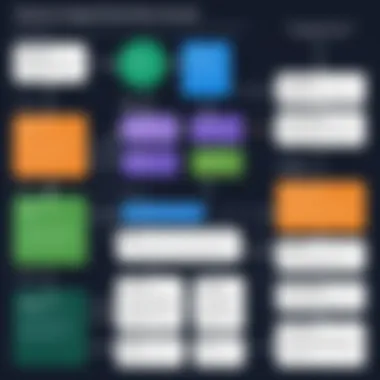

Streamlined Payment Processes
The payment process can make or break a business’s day-to-day operations. Once Stripe is linked with QuickBooks Online, businesses experience a smoother payment journey. Customers appreciate the ease of online payments, which leads to quicker transactions and increased satisfaction rates.
Moreover, the integration can help manage recurring payments and subscriptions more effectively. This means that businesses can set it and forget it, allowing for the reliable collection of fees or dues without the need for constant oversight.
"When you streamline your payment processes through integration, you’re not just simplifying tasks, you’re enhancing the customer experience."
This enhanced customer experience translates into loyalty and repeat business—two crucial elements for ongoing success.
Improved Data Accuracy
Nothing derails a financial strategy faster than inaccuracies in data. When operating separate systems, the chances of errors multiply. Integrating Stripe and QuickBooks Online minimizes these risks significantly. The automated nature of the integration means less manual entry, which is often the source of mistakes.
With real-time syncing, any discrepancies are quickly identified and can be addressed immediately. This leads to more precise reporting and analytics, which are critical for informed decision-making.
Accurate data also creates trust among stakeholders. When everyone can rely on the numbers being presented, it fosters a culture of transparency and accountability.
In summary, integrating Stripe with QuickBooks Online not only enhances the operational flow but also empowers businesses with better financial management tools. Each of these benefits plays a pivotal role in determining a firm's efficiency and overall performance. By understanding these advantages, decision-makers can make informed choices that align with their strategic goals.
Challenges in Integration
Integrating Stripe with QuickBooks Online can vastly improve your financial management processes. However, it’s not all smooth sailing. Various challenges may arise during integration. Understanding these challenges provides a clear picture of what to expect and how to navigate potential setbacks. Tackling issues like technical difficulties, data migration concerns, and user adaptation is critical for a successful integration. By keeping these in mind, you can ensure an efficient and effective experience.
Technical Difficulties
When it comes to technical aspects, integrating Stripe with QuickBooks Online can present numerous hurdles. Technical difficulties often stem from the complexity of both platforms' functionalities. If the API connections aren’t set up properly, it can lead to discrepancies in data synchronizations.
Consider these points when addressing technical difficulties:
- Compatibility Issues: Ensuring that both platforms are compatible is essential. Ignoring this could result in system conflicts that lead to downtime or data loss.
- API Limitations: Each platform has its own set of API limitations, and crossing those boundaries might cause unexpected errors. Testing the integration through sandbox environments can help identify these limitations ahead of time.
- Customizations: If a business has custom solutions built on either platform, integration can become even more challenging. Custom setups may require significant adjustments for everything to work in harmony.
It's vital to plan ahead, configuring both platforms for optimal compatibility before diving into integration.
Data Migration Issues
Moving data from one financial platform to another can be likened to threading a needle in a haystack. The migration process requires careful planning and execution to ensure data integrity. Key considerations include:
- Accuracy of Data: When transferring customer information, transaction records, or invoicing data, inaccuracies can easily slip through the cracks. Employ validation checks and reconciliation processes to catch any mistakes early.
- Volume of Data: If a business has a large amount of historical data, moving all of it at once can overwhelm the systems. Gradually migrating data in phases might help prevent system strain.
- Backup Procedures: It’s crucial to ensure that comprehensive backups are made before any migration occurs. This allows you to revert if something goes awry during the process.
User Adaptation
Finally, the integration process relies heavily on user adoption. Even the best systems are rendered ineffective if the users aren't on board. Some hurdles to consider around user adaptation include:
- Training Programs: Users may not be familiar with the intricacies of both systems. Providing focused training resources can mitigate confusion and build confidence.
- Resistance to Change: Employees often resist changes to their routine. Open communication regarding the benefits of integration can help alleviate concerns and encourage acceptance.
- Continuous Support: After implementation, ongoing support should be available for users. A dedicated helpdesk or access to resources can address any post-integration issues effectively.
By being cognizant of these potential challenges, businesses can better prepare for a successful integration experience between Stripe and QuickBooks Online.
Best Practices for Successful Integration
Integrating Stripe with QuickBooks Online is not merely a task; it simmer down to strategic choices that could shape financial reporting and operational efficacy in any business. When done correctly, this integration can lead to smoother workflows and improved data accuracy. However, to achieve this synergy, best practices must be adhered to. Every industry advisor and software user should understand that overlooking these practices can lead to operational headaches.
Why Best Practices Matter
Implementing best practices in integration offers numerous benefits such as minimizing errors, saving time, and ensuring that both platforms communicate seamlessly. Taking the time to understand and apply these practices can significantly influence the overall user experience and the utility derived from this powerful combination.
"An ounce of prevention is worth a pound of cure."
This adage holds especially true when integrating complex systems like Stripe and QuickBooks Online. Let’s dive a little deeper into the elements of successful integration, starting with the need for pre-integration analysis.
Conducting Pre-Integration Analysis
Before you even think about linking Stripe with QuickBooks, it’s essential to lay down the groundwork with a thorough pre-integration analysis. This stage involves evaluating current financial practices and identifying specific needs and gaps.
Here’s how to effectively conduct this analysis:
- Evaluate Existing Systems: Understand how manual or other systems currently manage payments and tracking. What are the pain points? Are there delays that need addressing?
- Define Objectives: Knowing what you want to achieve can pave the way. Is your goal enhanced reporting, quicker payment processing, or something else?
- Stakeholder Input: Engage with relevant team members from finance, IT, and even customer service to gather insights on existing workflows.
By taking the time to conduct a comprehensive analysis, you avoid many of the pitfalls often faced during integration.
Regular Monitoring and Maintenance
Once the integration is live, the work doesn’t just grind to a halt. Ongoing monitoring and maintenance act as the backbone to ensure that both systems function harmoniously. Regular checks can flag potential issues before they snowball.
- Set Up Alerts: Automate notifications for discrepancies in data or issues during payment processing. Quick responses can mitigate larger troubles.
- Review Reports: Look at financial reports periodically. Are the figures aligning as expected? Are any inconsistencies arising?
- Adapt and Update: Software updates happen, and so do changes in business practices. Make sure to revisit your integration setup and adjust it accordingly.
If you keep a finger on the pulse, your integration will likely run like a well-oiled machine.
Training for Staff
One aspect of integration that often gets neglected is proper training for staff. You can have the best integration in place, but if the users are not suitably versed in how to utilize it, all will be for naught.
- Organized Training Sessions: Schedule detailed, hands-on sessions for all users to familiarize them with both Stripe and QuickBooks Online. Ensure they understand how the integration optimizes their workflow.
- User Manuals and Resources: Provide thorough documentation, FAQs, and support resources. This way, if questions arise, staff have avenues to get answers quickly.
- Feedback Loops: Establish channels for staff to flag issues or suggest improvements. They are on the front lines, so their insights are invaluable.
In the end, the most robust integrations will fail if the team isn't equipped to handle them. Proper training not only boosts confidence among the staff but also enhances efficiency.
By integrating these best practices into your strategy, the complexities of linking Stripe with QuickBooks Online can be significantly reduced. The end result is a well-functioning integration that not only saves time but enhances financial accuracy and reporting capabilities.
Real-World Use Cases


When considering the integration of Stripe and QuickBooks Online, it is crucial to examine how this combination manifests in real-world scenarios. Analyzing actual use cases provides tangible insights into the advantages and potential pitfalls of this integration. It helps to shed light on specific applications and outcomes, guiding decision-makers as they navigate the complexities of financial management within various industries.
Successful implementations of integration tend to demonstrate several key elements. First, they can illustrate improved efficiency. Businesses that have linked Stripe with QuickBooks often report a notable reduction in time spent on invoicing and payment reconciliation. This leads to better cash flow management and allows for the redirection of resources toward core business activities.
Second, these use cases often highlight enhanced accuracy in financial data. Errors that typically arise when entering data manually can significantly impact decision-making. Integrating these two platforms minimizes human intervention and allows for automatic data sync, providing a more reliable financial overview.
Additionally, it’s important to consider the adaptability of the integration across different business models. For instance, e-commerce enterprises have different needs compared to subscription services or non-profit organizations. Each type brings its unique set of considerations, and examining their experiences can offer valuable lessons for others considering a similar approach.
"Real-world examples reveal not just the potential benefits of integration, but also the diverse ways businesses adapt technology to fit their needs."
Specific considerations include:
- Scalability: How well the integration supports growth as businesses expand their operations.
- Technical Support: The level of assistance available to address integration challenges.
- User Experience: The impact on both customers and employees when these systems work in harmony.
These various layers of complexity in real-world applications underline the significance of carefully analyzing how Stripe and QuickBooks Online can work together effectively.
Case Study One: E-commerce Business
E-commerce businesses have taken the world by storm, and the need for robust payment solutions is paramount. Consider the example of a mid-sized online retail company that successfully integrated Stripe with QuickBooks Online.
This business found itself overwhelmed with customer transactions pouring in daily. Initially, their manual invoicing and payment tracking led to delays and discrepancies in financial reporting. It was a classic case of "too many eggs in one basket"—a single mistake could ripple through their accounting, causing chaos.
By integrating Stripe, they achieved direct capture of payments which were automatically reflected in QuickBooks shortly after each transaction. This resulted in:
- Immediate Updates: Their financial records updated in real-time, allowing for timely decision-making based on accurate data.
- Reduced Workload: Employees no longer needed to manually input each transaction, freeing them up to focus on customer service.
- Better Insights: The financial reports generated from QuickBooks became more reliable, providing actionable insights into cash flow.
Overall, this integration transformed their payment processing and accounting into a seamless operation, enabling growth without the hassle of back-end complications.
Case Study Two: Subscription-Based Service
A subscription-based service company faced unique challenges associated with recurring payments and customer retention. The ability to manage monthly billing cycles effectively while ensuring customer satisfaction was paramount.
After integrating Stripe with their QuickBooks Online setup, this service provider observed significant improvements:
- Automated Billing: Customers were automatically billed each month, which not only minimized errors but also improved collection rates.
- Enhanced Customer Communication: They could send timely invoices and enhance their relationship with customers by providing clear payment statuses.
- Insights into Customer Trends: The alignment of data between the two platforms allowed them to track payment patterns, which helped in anticipating potential churn and taking corrective actions.
Ultimately, this integration allowed the company to focus more on their service quality instead of juggling payments and accounts.
Case Study Three: Non-Profit Organization
Non-profit organizations typically operate on tight budgets and rely heavily on donor contributions. One non-profit organization decided to integrate Stripe for donations with QuickBooks Online for their financial tracking. The results were telling.
An initial challenge was managing the various channels through which donations came in. The integration allowed:
- Simplified Donation Processing: Funds could be processed directly through Stripe and recorded in real-time within QuickBooks, ensuring accurate accounting.
- Streamlined Reporting: The organization could generate comprehensive reports to provide to stakeholders, showcasing not just financial health but also enhancing transparency and trust with donors.
- Reduced Staff Burden: Volunteers spent less time on administrative tasks, which enhanced their focus on mission-driven activities instead.
Future of Payment Integrations
The realm of payment integrations is witnessing colossal shifts as technology continues to advance at a breakneck pace. The future of payment integrations, particularly those involving platforms like Stripe and QuickBooks Online, is shaping up to be not only innovative but also pivotal for businesses aiming to thrive in a competitive market. This section will illuminate the advancements and trends that are set to redefine how businesses handle their finances, focusing on the necessity of adapting to these changes.
Emerging Technologies in Payment Processing
In recent years, several emerging technologies have significantly influenced payment processing. These technologies are not just buzzwords; they represent real opportunities for improved transaction efficiency and security. Key advancements include:
- Blockchain Technology: While traditionally associated with cryptocurrencies, blockchain offers possibilities for secure payment processing. By recording transactions on a decentralized ledger, businesses can reduce the risk of fraud and increase transparency. There’s no doubt that blockchain can bolster trust in transactions between retailers and their customers.
- Artificial Intelligence (AI): AI enhances payment processing through machine learning algorithms that can detect and prevent fraudulent transactions. Systems powered by AI analyze patterns and behaviors, making it easier to spot anomalies in real-time. For instance, if a customer typically makes small purchases from a particular store, an unusually large transaction may raise flags. This live data detection can save companies from significant losses and improve overall security.
- Mobile Wallets: The rise of mobile wallets like Apple Pay and Google Pay has transformed consumer behaviors around payments. Integrating these wallets with services like Stripe can ease the transaction process for end users. With one tap, customers can pay without fumbling for cards, thereby enhancing user experience and potentially increasing conversion rates for businesses.
By leveraging these emerging technologies, companies can not only streamline their payment integration processes but also cater to the evolving needs of their customers.
Predicted Trends in Software Integrations
As we look towards the future, several predicted trends in software integrations are worth noting:
- API-First Approach: Businesses are increasingly adopting an API-first strategy in their software development to achieve more efficient integrations. This allows for greater flexibility and customization, enabling companies to tailor systems according to specific business needs without being bogged down by pre-defined limits.
- Focus on Data Synchronization: As financial data management becomes more critical, there's an increasing emphasis on real-time data synchronization. Organizations using Stripe and QuickBooks Online will rely more on instant updates across platforms to maintain accurate financial records. This synchrony will become essential for providing users with precise financial insights as decisions are made based on up-to-the-minute data.
- Elevated Security Protocols: With the rise in cyber threats, security will take center stage. Expect to see stricter compliance and security measures integrated into payment platforms, alongside user-friendly interfaces. Secure payments are non-negotiable, and companies will need to ensure that both their customers and businesses are protected against potential breaches.
Ending and Recommendations
In concluding our exploration of integrating Stripe with QuickBooks Online, it’s important to underscore the significance of this integration within the wider landscape of business financial management. Leveraging Stripe’s payment processing capabilities alongside QuickBooks’ robust accounting functionalities can yield substantial improvements in operational efficiency and transparency.
The integration allows automatic synchronization of payment data, reducing manual entries and minimizing errors. Users can benefit from real-time financial insights, leading to quicker decision-making processes. Additionally, this streamlined approach to managing functions helps businesses maintain better compliance with financial regulations.
Key Considerations:
- Efficiency: Implementing an automated flow of transactions reduces redundancy and enhances productivity.
- Accuracy: Ensures data integrity with every transaction recorded accurately in QuickBooks from Stripe operations.
- Flexibility: Boasts adaptability to various business models, from e-commerce to subscription services, which widens its usability.
Integrators should also consider ongoing monitoring and maintenance of systems to adapt to any updates in either platform. With technology constantly evolving, staying abreast of relevant changes prevents disruptions in your workflow.
"In the world of finance, synchronization is key; the less time spent on reconciling accounts, the better."
Lastly, investing in proper training for staff involved in financial management can lead to a smoother transition and utilize the full potential of these tools. Emphasizing the support and resources provided by both Stripe and QuickBooks could also bolster user confidence, further enhancing integration success.
Summary of Key Points
- Streamlined Processes: Integrating Stripe with QuickBooks simplifies billing and payments management.
- Data Precision: Reduces manual entry errors with automated syncing.
- Business Insight: Facilitates real-time reporting and financial views for better decision-making.
- User Training: Essential for maximizing functionality and minimizing operational hiccups.
Final Thoughts on Stripe and QBO
To wrap up, the relationship between Stripe and QuickBooks Online can prove to be transformative not just for daily financial tasks but also for strategic planning and growth. It's about more than just connecting two software systems; it’s about crafting a powerful, unified platform where financial activities flow smoothly.
The advantages that come from this integration are not just for tech-savvy businesses, but they are accessible to any organization willing to invest the effort to embrace digital tools. Diving into this integration might just be the step that elevates a business's financial operations to a whole new level, making the task at hand far less daunting.
As software ecosystems continue to grow and adapt, staying at the forefront by adopting such integrations could very well separate industry leaders from the rest. Thus, organizations are encouraged to prioritize this digital shift, maximizing the benefits for quieter operations and enhanced financial health.















