Understanding Squarespace Monthly Pricing Plans


Intro
Understanding the monthly cost of Squarespace requires a thorough examination of its features and value proposition. Many users seek a web development platform that caters to their needs, whether they are individuals, small businesses, or large enterprises. With Squarespace, users encounter various pricing tiers that include distinct functionalities. Analyzing these costs will reveal if an investment aligns with the goals of users in today’s competitive digital landscape.
Key Features and Functionalities
Comprehensive Overview
Squarespace provides a range of features designed to support different users. At its core, it offers customizable templates that are visually appealing and easy to use. The platform includes essential tools like a drag-and-drop editor, e-commerce capabilities, and SEO options. Users benefit from SSL certificates, analytics to track audience engagement, and a responsive customer support system.
Additionally, Squarespace integrates with various third-party services, enhancing its overall functionality. Many individuals enjoy its blogging features, while businesses appreciate the ability to manage online stores seamlessly. Overall, Squarespace aims to cater to a diverse range of users by offering robust and versatile features.
Target Users
Identifying the target users of Squarespace is crucial while considering its cost.
- Individuals: Bloggers and creatives often gravitate towards Squarespace for its aesthetic templates and ease of use. They value simplicity and often prioritize visual content over complex functionalities.
- Small Businesses: Small business owners rely on Squarespace to establish their online presence quickly. They need reliable e-commerce tools and security features to support their growing needs, along with basic marketing tools.
- Enterprises: Larger companies may seek advanced features, such as deeper analytics, customized integrations with other platforms, and enhanced support services. They expect higher reliability and scalability from Squarespace, along with dedicated service.
Understanding these target users helps clarify how the costs associated with Squarespace can match their distinct requirements.
Pricing Models and Cost Analysis
Breakdown of Pricing Tiers
Squarespace offers several pricing plans to cater to varying needs. The tiered pricing typically includes:
- Personal Plan: Ideal for individuals, it’s the most cost-effective option, providing basic features without e-commerce functionalities.
- Business Plan: This plan is popular among small businesses, as it includes e-commerce capabilities and additional marketing tools.
- Basic Commerce Plan: Designed for businesses that need robust e-commerce solutions, providing even more functionalities.
- Advanced Commerce Plan: Targeted for larger enterprises, offering advanced features and capabilities.
Each plan comes with unique functionalities, which affect the overall monthly cost. Understanding these tiers is vital for deciding which plan aligns most with user goals.
Additional Costs to Consider
Besides the monthly fees for the selected plan, users should be aware of potential additional costs:
- Domain Registration: While some plans include a free custom domain, others may entail a registration fee.
- Add-ons: Features like email marketing through Squarespace Email Campaigns or specialized integrations might come with extra charges.
- Transaction Fees: Different pricing tiers have varying levels of transaction fees applicable to e-commerce sales, affecting the overall cost for businesses.
By evaluating these aspects, users can get a clearer picture of the total investment required to utilize the Squarespace platform effectively.
"Evaluating the overall investment in Squarespace requires understanding both the pricing tiers and any potential additional costs that could arise."
Overview of Squarespace
Understanding Squarespace is essential for evaluating its monthly costs. This platform has become a favorite among individuals and businesses alike for building websites. Its user-friendly interface allows people without technical expertise to create visually appealing and functional sites. Learning the benefits and considerations around Squarespace can help users align their needs with what the platform offers.
Prolusion to Squarespace
Squarespace was founded in 2003, with a mission to empower users to create stunning websites. It offers a range of templates that focus on aesthetics and functionality. The platform includes hosting, domain registration, and a suite of tools that help users manage their websites effectively. One of its strengths lies in the integration of design and technology, allowing users to focus on their content rather than technical complications.
In recent years, Squarespace has added more functionalities like e-commerce capabilities, thereby expanding its appeal. Users can sell products, manage inventory, and track sales directly from their websites. This feature makes it a compelling choice for entrepreneurs and small businesses.
Target Audience and Use Cases
The target audience for Squarespace encompasses a broad range of users. Here are some notable examples:


- Individuals: Many creative professionals, such as photographers and artists, use Squarespace to display their portfolios. The platform's focus on design makes it easy to showcase work in an appealing manner.
- Small Businesses: Local businesses benefit greatly from using Squarespace. Its capabilities enable them to establish an online presence without significant investment in technical resources. These businesses can leverage e-commerce features to expand their market reach.
- Enterprises: Larger organizations utilize Squarespace for microsites or special campaigns. Although the needs might vary, many companies find the platform's tools sufficient for specific projects.
Additionally, Squarespace is particularly beneficial for anyone who prioritizes design without the need for deep technical knowledge. By understanding its diverse user base, we can appreciate the differing reasons people invest in Squarespace, which directly influences the analysis of its costs during different use cases.
Understanding Pricing Plans
Understanding the pricing plans of Squarespace is crucial for anyone considering its service. The pricing structure directly influences the value one can obtain from the platform. Each plan provides unique features and benefits that cater to varying levels of user needs, ranging from personal projects to comprehensive e-commerce solutions. Recognizing which plan aligns best with specific goals assists users in making informed decisions. Moreover, evaluating these options can lead to savings and enhanced website functionality, making this analysis a significant component of the overall assessment.
Monthly Subscription Structure
The monthly subscription structure of Squarespace plays an essential role in how users perceive the platform's value. Squarespace offers several pricing tiers, each with a distinct set of features designed for different user demographics. Paying monthly versus annually might reflect budget considerations and how immediately users need to start their projects.
When reviewing the subscription structure, potential users should consider the base price of each plan, what is included, and if there are any additional fees that may apply. This financial framework is pivotal for accurate budgeting and planning.
Comparison of Pricing Plans
Personal Plan
The Personal Plan serves as an entry point for many individuals. It's designed for those who want to build a simple website without e-commerce functionality. This plan is popular among artists, bloggers, and portfolios. A key characteristic of this plan is its affordability. The Personal Plan includes essential templates and basic features tailored for lifestyle or creative outputs.
One unique feature is the unlimited bandwidth, which allows users to scale their audience without worrying about extra costs. However, it lacks advanced e-commerce tools, which can be a disadvantage for users looking to sell products directly.
Business Plan
The Business Plan targets small enterprises that require more functionality. It adds capabilities that are beneficial for businesses starting to grow online. A notable characteristic of this plan is its inclusion of e-commerce features, which permits users to sell products or services. This flexibility makes it a popular choice.
A unique feature is the ability to integrate third-party applications. This can enhance performance but may come with additional costs. The downside is that 3% transaction fees apply to sales, which can impact profit margins.
Basic Commerce Plan
The Basic Commerce Plan is focused on users who aim to generate substantial revenue through their website. It provides everything in the Business Plan but eliminates transaction fees. This plan is beneficial for serious sellers who prioritize profitability. The ability to add a point of sale and manage inventory seamlessly are significant advantages.
However, users need to be aware that advanced features like abandoned cart recovery, found only in the Advanced Commerce Plan, are not included here. This may limit competitive capabilities in certain markets.
Advanced Commerce Plan
The Advanced Commerce Plan caters to high-volume retailers and established businesses. It builds on the Basic Commerce Plan by providing advanced e-commerce capabilities, such as advanced shipping options and real-time carrier shipping quotes. This plan is beneficial for serious online retail operations.
The unique feature includes advanced analytics and a comprehensive marketing toolkit, which can significantly enhance business strategies. On the flip side, this plan represents the highest subscription cost among Squarespace offerings, which may deter new businesses or individuals with limited budgets.
Detailed Features Analysis
A thorough examination of the features provided by Squarespace is crucial for understanding the overall value of its monthly cost. Each pricing plan offers different capabilities, and recognizing these can significantly impact users' decision-making. Features often dictate user satisfaction and usability, which directly influence the perceived return on investment. A focus on detailed features allows potential users to assess whether the functionalities align with their particular needs.
Core Features Across Plans
Squarespace offers a variety of core features that are central to its appeal. These features are available to varying degrees depending on the selected plan. Understanding these features helps to clarify which plan is best suited for individual or business requirements. Core features include:
- Website Templates: Squarespace provides a selection of professionally designed templates that are mobile responsive. This is essential as mobile traffic continues to grow.
- Customization Options: Users can customize their websites through an intuitive drag-and-drop interface. The ability to modify layouts, colors, and fonts enhances user experience.
- SEO Tools: Built-in SEO tools help improve website visibility. Basic SEO configurations are available across all plans, which aids in organic search efforts.
- Analytics: Squarespace offers integrated analytics tools that allow users to track visitor behavior and website performance. Understanding this data can lead to better-informed decisions.
Evaluating these features based on specific needs can guide users toward selecting the appropriate plan at Squarespace.
E-commerce Capabilities
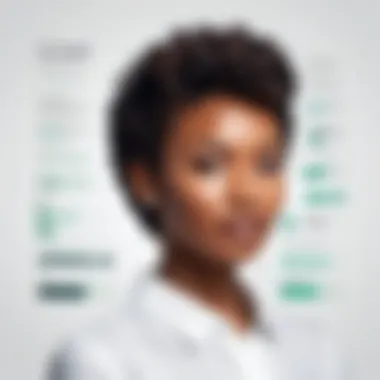

Focus on the e-commerce capabilities of Squarespace is paramount for anyone considering its business potential. The platform supports online selling, which has become increasingly important for enterprises and individuals alike.
- Transaction Fees: Squarespace has different fee structures. The Business Plan incurs transaction fees, while commerce plans do not. It is important to factor these into cost analyses.
- Payment Integration: Squarespace supports various payment options, including credit cards and PayPal. This flexibility can improve customer satisfaction and increase sales.
- Product Pages: Users can create detailed product pages, including images, descriptions, and pricing. The ease of setting up a store is a significant attraction for entrepreneurial users.
- Inventory Management: The ability to manage inventory directly from the Squarespace dashboard streamlines operations. Tracking stock levels is crucial for any online business.
Integrating e-commerce functions on Squarespace can provide users with a comprehensive online business solution, making it an appealing choice for many.
To summarize, understanding the core features and the e-commerce capabilities is key for users making the investment in Squarespace. It assists potential users in determining whether the platform meets their needs and justifies the associated monthly costs.
Evaluating User Value
Evaluating user value is essential to understanding the total investment in Squarespace. This involves not just a look at monthly costs but also how these translate to functionalities and overall satisfaction. Users need to consider their specific needs, capacities, and the scalability of Squarespace in the context of their goals.
The value that users derive from Squarespace hinges on several factors. Key elements include the intuitive design interface, customer support, and the depth of features available under each pricing plan. These aspects determine whether the financial commitment is justified. Furthermore, understanding the demographics of typical users and how Squarespace serves them can influence this evaluation significantly.
User Experience Insights
User experience plays a pivotal role in how effective a platform like Squarespace is for its subscribers. The ease of use, aesthetic capabilities, and the overall functionality contribute directly to user satisfaction.
For individuals and businesses alike, a seamless user interface can make or break the experience. Squarespace offers a drag-and-drop feature that allows users to create and modify their sites without needing to delve into code. This accessibility results in quicker launches and greater creativity, as users can focus on design without the steep learning curve.
Moreover, customer support is another critical factor. Users tend to value platforms that offer prompt and effective assistance. Squarespace provides various support channels, including live chat and comprehensive tutorials, contributing to a positive user experience. When users feel supported, they are more likely to perceive the investment as worthwhile, enhancing their overall satisfaction.
Users are more inclined to regard their investment favorably when they experience a straightforward website-building process and effective customer support.
Return on Investment Considerations
When considering Squarespace, return on investment (ROI) is a fundamental aspect that users should evaluate. Users need to assess not just the monetary cost, but also the time and resources spent on utilizing the platform effectively.
One aspect of ROI is the potential revenue generated from using Squarespace as a business tool, particularly with e-commerce capabilities included in certain plans. Users offering products online can gauge their investment based on the profits realized from their website versus the expenditure on the service.
Considerations for ROI can also include how Squarespace increases reach and visibility for a business. A well-designed and functional website can attract customers, thereby expanding the user base. The marketing tools and analytics provided can further help users understand site performance and customer engagement, enabling smarter decisions moving forward.
Ultimately, evaluating the overall value that Squarespace provides against its costs and potential benefits is a thorough process. The balance achieved between user satisfaction and tangible returns facilitates a clearer understanding of whether Squarespace is the right choice in a competitive landscape.
Cost-Benefit Analysis
The cost-benefit analysis is crucial for users evaluating Squarespace. This assessment involves examining the value provided by Squarespace against its expenses. It helps decision-makers understand whether the features align with their objectives. A thorough cost-benefit analysis reveals how much return users obtain relative to their investment. This will assist individual users, small businesses, and enterprises in making informed choices.
Exploring the Real Costs
When analyzing the real costs of Squarespace, various elements must be taken into account. Users pay a monthly subscription fee based on their selected plan. The Personal Plan, for example, is the most basic option, catering to individuals or small projects. The Business Plan offers additional features which include e-commerce functionalities. On a more advanced level, the Basic and Advanced Commerce Plans are tailored for businesses looking to optimize their online sales.
Each plan differs in pricing and benefits. Typical costs range greatly, creating a spectrum based on the selected features. Users must also consider additional expenses such as domain registration or integrations with third-party applications. The significance of these costs demands careful reflection before committing.
"Understanding the true costs of your website builder can prevent unexpected financial outcomes."
Furthermore, users should analyze how these costs relate to their specific goals. If an entrepreneur primarily seeks to showcase a portfolio, a more basic plan could suffice. Yet, a larger enterprise might prioritize the features of a commerce plan to maximize its online presence. Thus, evaluating the actual costs helps in making a strategic decision regarding the appropriate plan.
Assessing Hidden Fees and Costs
Beyond the visible costs associated with monthly subscriptions, hidden fees can impact the overall financial picture. Squarespace offers a variety of add-ons which may seem appealing but can accumulate into larger expenses. For instance, transaction fees may apply if users choose the Business Plan, affecting profits if not anticipated. Similarly, additional charges may arise from premium extensions or upgraded templates.
Moreover, website maintenance and potential scalability costs should be factored in over time. As a business grows, the need for increased functionalities could require transitioning to a higher-tier plan. This shift can not only amplify costs but also necessitate technical support, enhancing ongoing expenditure.
It’s essential for users to conduct comprehensive research on these hidden costs. Regularly reviewing fees associated with service usage can provide insights into how to manage expenditures effectively.
- Monitor transaction fees regularly.
- Evaluate the necessity of premium themes or plugins.
- Consider future scalability needs with basic plans.
Ultimately, grasping the holistic costs, including any hidden fees, equips users with the knowledge to determine the financial viability of Squarespace for their needs.
Alternatives to Squarespace


Understanding the available alternatives to Squarespace is essential for potential users. As various website builders compete in the market, individuals and businesses must recognize the strengths and weaknesses of each option. This knowledge enables better decision-making regarding investments in online presence. Evaluating alternatives helps users find platforms more aligned with their needs, be it e-commerce, blogging, or portfolio showcasing.
Comparison with Other Platforms
Wix
Wix is known for its intuitive interface and drag-and-drop functionality. It stands out by enabling users to create a website without any coding knowledge. This simplicity makes it appealing, especially for small businesses and individuals who may not have technical skills. One significant feature of Wix is its extensive template library, offering diverse designs to cater to various industries. This flexibility allows users to build a website that closely matches their vision, enhancing branding potential. However, a negative aspect of Wix is that although it is easy to use, some advanced functionalities may require upgrading to higher-tier plans, creating cost considerations that some might find unfavorable.
WordPress
WordPress is one of the most popular content management systems globally. Its open-source structure offers flexibility and customization options not typically found in website builders like Squarespace. Users benefit from numerous plugins and themes, which can be tailored to specific needs. An essential characteristic of WordPress is its scalability; it can grow with your business or project. However, the learning curve can be steep for new users, requiring a certain level of technical skill that may discourage beginners. Additionally, while the platform itself is free, hosting and premium themes might incur additional costs.
Shopify
Shopify is specialized for e-commerce and is ideal for those focusing on online retail. Its streamlined setup for product management and payment processing distinguishes it as a robust e-commerce solution. One standout feature is its extensive app store, allowing users to integrate functionalities that enhance the shopping experience. This makes Shopify a preferred choice for serious online sellers looking for comprehensive tools. The downside is that for users who do not require all these e-commerce features, Shopify might feel overly complex and costly compared to platforms like Squarespace, which also offers e-commerce capabilities, albeit at a different scale.
Strengths and Weaknesses of Alternatives
When comparing these alternatives, it becomes clear that each platform has unique strengths and weaknesses.
- Wix is praised for its user-friendly design but can pose cost issues as features increase.
- WordPress provides unmatched flexibility but can be daunting for non-technical users.
- Shopify excels in e-commerce functionality but may overwhelm those not focused on online selling.
Market Trends and Projections
Analyzing market trends and projections is essential for understanding the long-term implications of using Squarespace. The website building industry is continually evolving. Users need to be aware of how market shifts can affect their choices and investments. Understanding the broader landscape contributes to making informed decisions.
Current Market Landscape
The current market landscape for website builders is characterized by varied offerings and intense competition. Major players like Squarespace, Wix, and Shopify are vying for attention among users. Each platform has distinct advantages, but they also share common ground.
- User Demographics: Today, small businesses and freelancers are the primary users. These users typically seek affordable, easy-to-use solutions.
- Feature Integration: Modern users expect seamless integration of e-commerce, blogging, and portfolio features. Squarespace meets these demands but should remain vigilant against emerging competitors.
- Technological Advancement: With rapid advancement in artificial intelligence and machine learning, platforms must adapt or risk losing relevance. Squarespace needs to stay ahead of these changes to retain its market position.
"In the world of website building, adaptability is crucial. Companies must innovate to stay competitive."
Future Developments in Website Builders
Future developments in website builders will likely emphasize customization and scalability. Users are looking for more than just templates; they want a platform that grows with them. Several key trends are emerging:
- AI-Driven Features: Artificial Intelligence is expected to play a larger role. This can include personalized recommendations and automation of common tasks, which can increase efficiency for users.
- Enhanced E-commerce Options: Given the rise of online shopping, more robust e-commerce capabilities will likely be a priority. Users expect easy payment gateways, inventory management, and analytics.
- Integration with Social Media: As social media continues to dominate, platforms will need seamless integration. This could enhance marketing strategies for businesses using Squarespace.
Keeping these trends in mind will assist users in evaluating the suitability of Squarespace for their needs. Awareness of market dynamics contributes significantly to long-term planning and strategy formulation. Users can then align their choices with anticipated developments.
Final Thoughts
In analyzing the cost of Squarespace, it is critical to consider how the pricing structure, features, and user experiences intertwine. Monthly costs are not just a numerical figure; they reflect the value provided, the return on investment, and various other factors that can influence a user's decision. Understanding these elements can empower potential users to make informed choices.
The Ends on Monthly Costs
When assessing the monthly costs associated with Squarespace, it is essential to look beyond the basic subscription fees. The value derived from the chosen plan must align with the specific needs of the user. For example, a freelancer may benefit more from the Personal Plan, while an e-commerce business may require features available only in the Advanced Commerce Plan.
Additionally, consider that these costs can fluctuate with the addition of premium features, plugins, or other services. Potential users must also assess their website's projected traffic, the complexity of their content, and ongoing maintenance expenses. The investment is typically justified by the quality of the platform, including design capabilities, customer support, and e-commerce functionalities.
"Your website is often the first impression a customer has of your business. Investing wisely can make a profound impact."
Recommendations for Potential Users
For individuals and businesses evaluating Squarespace, a few strategies can enhance their decision-making process:
- Identify Your Needs: Understand what features are necessary. For instance, if blogging or retail sales are a priority, explore the plans that provide those specific tools.
- Trial Period: Many platforms, including Squarespace, offer free trials. Utilize this opportunity to gauge whether the site’s layout and functionality suit your goals.
- Cost vs. Value Analysis: Regularly compare monthly costs with the perceived value of features. Sometimes, a more expensive plan can be a better long-term investment.
- Monitor Upgrades: Stay informed about feature updates or changes in pricing plans. This can impact both the user experience and overall cost efficiency.
- Engage with the Community: Connecting with other users through forums or social media platforms like Reddit may provide insights into real-world experiences and advice from current Squarespace users.
By following these recommendations, potential users can ensure that their investment in Squarespace will enhance their online presence and support their long-term objectives.















