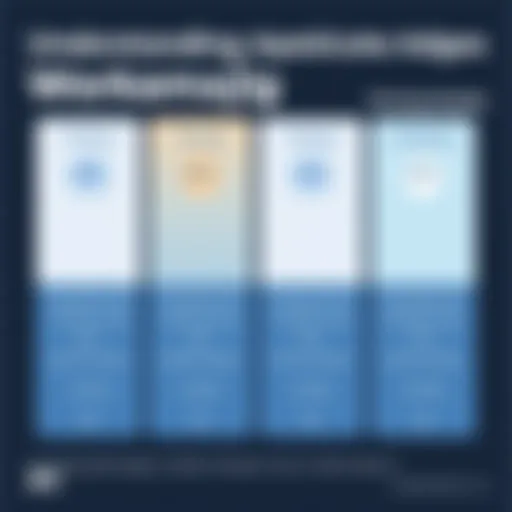Integrating SonarQube with Continuous Integration


Intro
In recent years, integrating tools that enhance code quality within continuous integration (CI) processes has become vital in software development. SonarQube stands out as a powerful solution that enables developers to maintain and improve code quality. This article explores the integration of SonarQube in CI frameworks, outlining its benefits, key functionalities, and practical utilization in various CI/CD environments.
Continuous integration allows teams to merge their code changes frequently, leading to more manageable development cycles. However, without a tool that ensures code quality, potential issues can escalate quickly. Here, SonarQube plays a critical role. It provides developers with insights into code vulnerabilities, bugs, and technical debt, promoting cleaner and more maintainable code.
As we delve into the specifics of this tool, we aim to equip software professionals with knowledge and techniques to leverage SonarQube effectively, ensuring optimal software development outcomes.
Understanding Continuous Integration
Continuous integration (CI) represents a fundamental shift in how software development teams approach their work. This section clarifies its essence, emphasizing how CI integrates with modern development workflows. Understanding CI is crucial for those looking to enhance collaboration, maintain quality, and accelerate delivery in software development. As you explore this article, grasping the principles of CI will lay a strong foundation for how tools like SonarQube come into play.
Definition of Continuous Integration
Continuous integration refers to the practice of frequently merging code changes into a shared repository. The process often involves automated builds and tests, ensuring that the new code integrates well with the existing codebase. This practice minimizes integration issues, enabling developers to detect problems early. Consequently, CI fosters a culture of transparency and accountability, as team members are encouraged to communicate changes promptly.
Importance in Modern Software Development
In today’s fast-paced software development environment, CI is indispensable. It offers several benefits that align with agile methodologies:
- Rapid Feedback: CI allows developers to receive immediate feedback on their code. If a mistake occurs, it can be corrected almost instantly, which saves time and reduces stress.
- Improved Quality: Automated tests running during integration catch defects before they reach production. This ensures a higher quality of software over time.
- Faster Release Cycles: By reducing integration pain points, teams can release software updates and new features more frequently, meeting customer demands effectively.
- Enhanced Collaboration: CI encourages seamless collaboration among team members, as everyone works with the same codebase regularly.
The integration of CI into development workflows has proven to be vital for maintaining a competitive edge in the technology landscape.
Key Principles of Continuous Integration
Effective continuous integration relies on some core principles that teams should embrace:
- Version Control Systems: Use a version control system like Git or Subversion. This enables tracking of code changes and collaborative development.
- Automated Testing: Implement exhaustive automated tests. Not only unit tests are important but also integration and functional tests to ensure all components work together.
- Build Automation: Maintain automated build processes. Building code consistently reduces errors associated with manual builds, ensuring each integration delivers a working version of the software.
- Frequent Commits: Encourage developers to commit code regularly, ideally several times a day. This practice helps detect conflicts in advance and enables smoother integration.
- Monitoring and Reporting: Maintain robust monitoring systems to track code quality and integration success. Reporting tools give insight into build statuses, allowing teams to respond to issues rapidly.
Incorporating these principles into software development significantly enhances the overall process. With a solid understanding of CI, the next steps will be to introduce SonarQube as a critical tool that complements CI practices.
Intro to SonarQube
Understanding SonarQube is essential for any software development team aiming to ensure the maintainability and quality of their code. In the realm of continuous integration, SonarQube serves as a critical tool. It provides comprehensive feedback on code quality, making it possible to identify potential issues as early as possible in the development lifecycle. This timely feedback can save significant amounts of time and resources, as rectifying issues later can be far more costly and complex.
Overview of SonarQube
SonarQube is an open-source platform designed for continuous inspection of code quality. Not only does it measure code quality, but it also provides visibility to technical debt. It analyzes source code for bugs, vulnerabilities, and code smells in over 25 programming languages. By integrating SonarQube into a CI/CD pipeline, teams gain immediate insights, facilitating more informed decision-making around code changes.
Moreover, SonarQube operates with a fundamental philosophy. It seeks to empower teams to write clean, safe, and maintainable code. Its dashboard and reporting functionalities are intuitive, offering users a clear view of their project's status without needing in-depth technical expertise.
Key Features of SonarQube
SonarQube boasts several key features that set it apart from other static analysis tools. Some notable aspects include:
- Multi-Language Support: SonarQube supports numerous languages, including Java, JavaScript, Python, C#, and many more, making it a versatile choice across different tech stacks.
- Quality Gates: These enable teams to define specific criteria that code must meet before it is allowed to be merged. Quality gates help enforce organizational standards consistently.
- Integration Capabilities: SonarQube can easily integrate with various CI/CD tools such as Jenkins, GitLab CI, and CircleCI. This makes for a seamless development experience.
- Customizable Rules: Development teams can customize the rules and metrics based on their specific needs or coding standards. This feature allows for more tailored analysis and reporting.


Using these features, teams can maintain higher levels of code quality over time, ensuring their software is reliable and efficient.
SonarQube's Role in Code Quality
SonarQube plays a significant role in managing overall code quality. It does this by providing developers with feedback on their code as it is being written, thus fostering a culture of continuous improvement.
The tool generates detailed reports that highlight issues such as:
- Bugs: Errors in code that can lead to unexpected behavior.
- Vulnerabilities: Security flaws that may expose applications to attacks.
- Code Smells: Structural issues in code that do not necessarily prevent functionality but may complicate maintenance or readability.
By identifying these issues quickly, SonarQube helps prevent the build-up of technical debt. This results in a cleaner codebase that is easier to manage and enhance over time. The insights provided by SonarQube inform developers about where to focus their efforts, enhancing both productivity and code quality.
By proactively managing code quality with SonarQube, development teams not only improve their current code but also foster better coding practices for future projects.
Integrating SonarQube with Continuous Integration
Integrating SonarQube with Continuous Integration (CI) is a crucial step for organizations committed to maintaining code quality and efficiency. In the software development environment, CI emphasizes the importance of merging code changes frequently. By incorporating SonarQube into the CI process, teams can automatically analyze their code for quality and security issues during the build process. This integration enables developers to detect problems early, thereby reducing the cost and effort required to fix defects later in the development cycle.
SonarQube provides valuable insights into code quality through static code analysis. By integrating it with a CI system, teams can ensure that each code commit is subjected to rigorous quality checks, promoting a culture of accountability and continuous improvement. This practice not only enhances the development workflow but also increases the overall software quality, leading to higher customer satisfaction.
Factors that need consideration include the initial setup complexity and the learning curve associated with mastering SonarQube features. However, the long-term benefits clearly outweigh these challenges. Benefits such as improved collaboration among team members, more secure and maintainable code, and reduced time in the debugging process are significant and transformative for any development project.
Setting Up SonarQube in Environments
Setting up SonarQube in CI environments involves several steps that ensure its effective integration. First, it is essential to install SonarQube on a server or utilize a cloud-based instance. After installation, configuring the SonarQube server is necessary to match the specific requirements of the project.
Think about the following aspects:
- Database Configuration: Select a database compatible with SonarQube, such as PostgreSQL or MySQL, and ensure it is properly configured.
- User Permissions: Establish user roles and permissions to control access to the SonarQube dashboard and functionalities.
- Project Creation: Create a project in SonarQube corresponding to the application or codebase that will be analyzed.
After these foundational steps, the next focus should be on integrating SonarQube with the CI tool. Each CI tool may have a slightly different integration process, so consulting the documentation specific to your CI tool is advised.
Configuring Build Scripts
Configuring build scripts is a significant part of integrating SonarQube with CI systems. Developers need to add SonarQube analysis step to their existing build configurations, which can vary depending on the programming language and CI tool used.
For example, in a Maven project, the configuration might look like:
This snippet shows a simple inclusion of the SonarQube plugin in a Maven build script. For other CI tools like Jenkins or GitLab CI, you'll need to adjust syntax accordingly. Further, it’s important to ensure that the right SonarQube properties are defined, such as project key, source directories, and the language to be analyzed. The configuration might look like this in a properties file:
Defining these properties will allow SonarQube to understand how to process and analyze the code effectively during each CI run.
Common / Tools Compatible with SonarQube
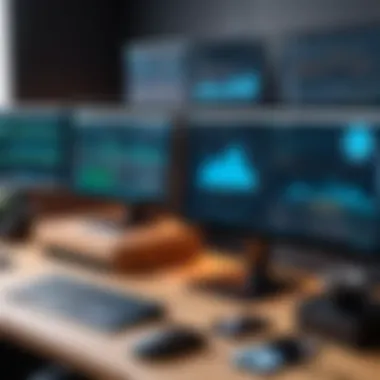

SonarQube supports a variety of CI/CD tools, allowing for flexible integration into existing workflows. Some of the most commonly used tools include:
- Jenkins: This is one of the most popular CI tools, known for its easy integration with SonarQube through plugins.
- GitLab CI: GitLab provides built-in support for SonarQube analysis.
- Travis CI: A continuous integration service that effortlessly integrates with SonarQube.
- CircleCI: Similar to Travis, it allows quick integration with SonarQube for code analysis.
Utilizing these tools in conjunction with SonarQube can significantly enhance the CI workflow by enabling automated code quality analysis, thereby ensuring that only quality code makes it to production. Being aware of the capabilities of these tools helps teams choose the combinations that best fit their development needs.
SonarQube Metrics and Reports
The focus on SonarQube Metrics and Reports is crucial for understanding the effectiveness of code quality measures in a continuous integration environment. These tools provide insights into various aspects of the codebase, helping teams identify areas for improvement and facilitate better decision-making. By evaluating these metrics, developers can track their progress over time, ensuring that quality is not just an afterthought but an integral part of the development process.
SonarQube offers a wide range of metrics, spanning complexity, code coverage, technical debt, and other vital indicators. Using these reports, organizations can pinpoint weaknesses in their code and allocate resources accordingly. Moreover, consistent monitoring of these metrics enhances the overall health of a software project, fosters collaboration among team members, and aligns technical efforts with business goals.
Understanding SonarQube Metrics
SonarQube metrics provide quantitative data that reflect the quality of the code. These metrics can be broadly categorized into several areas:
- Code Quality Metrics: These assess the maintainability, reliability, and security of the codebase. Examples include bug density, security vulnerabilities, and code smells.
- Coverage Metrics: This measures how much of the code is tested through automated tests. High coverage suggests that a larger portion of the code is validated against defined criteria.
- Complexity Metrics: These metrics, such as cyclomatic complexity, gauge how complex the code is to understand and maintain. More complex code can lead to increased chances of errors and higher maintenance costs.
Understanding these metrics requires not just awareness but a commitment to reviewing the findings regularly. Continuous assessment allows teams to adapt their strategies, ensuring a path toward sustained code quality.
Interpreting Quality Reports
SonarQube generates quality reports which aggregate and illustrate various metrics over time. Interpreting these reports correctly is essential for informed decision-making. When examining a SonarQube report, focus on:
- Overall Quality Ratings: This indicates the general health of the codebase, categorizing it as either 'A', 'B', 'C', etc. A lower grade may signal the need for immediate attention.
- Trends Over Time: Pay attention to how metrics change over builds. A declining trend signifies potential issues that need addressing before it escalates.
- Critical Issues: Identify and prioritize critical bugs and vulnerabilities highlighted in the reports. These should be addressed to ensure both immediate and long-term code quality.
Quality reports can also reveal patterns and correlations, offering deeper insights into how different aspects of code quality affect one another. This understanding can lead to changes in coding standards or even team practices.
Metrics for Continuous Improvement
To foster an environment of continuous improvement, it is essential to leverage the metrics offered by SonarQube. Following are some strategies for utilizing these metrics effectively:
- Set Clear Goals: Establish specific and measurable objectives based on SonarQube metrics.
- Regular Review Cycles: Incorporate metrics reviews into sprint retrospectives, allowing for immediate feedback.
- Feedback Loop: Create a system where developers can discuss the metrics openly, fostering a culture of continuous improvement.
"Effective use of metrics is the backbone of any improvement initiative, providing clarity and direction to teams."
By focusing on these metrics in a structured way, organizations can ensure that they not only achieve short-term goals but also lay a solid foundation for long-term innovation and excellence in code quality. Continuous integration, when augmented with SonarQube's capabilities, becomes a potent tool in delivering reliable, secure, and maintainable software.
Challenges in Integration
When integrating SonarQube with continuous integration systems, several challenges can surface. These challenges can affect efficiency and overall development processes. Understanding these roadblocks is essential for decision-makers, IT professionals, and entrepreneurs looking to optimize their development workflows. By identifying obstacles, teams can proactively address them to ensure seamless integration.
Common Obstacles When Integrating SonarQube
There are various common obstacles teams may encounter. These can hinder the smooth adoption of SonarQube. Factors include:
- Complex Setup: Initial setup can become confusing, particularly when aligning SonarQube with the existing build process.
- Resource Consumption: Running SonarQube analysis can be resource-intensive, impacting build times.
- Integration with Tools: Compatibility issues may occur when connecting SonarQube with different CI/CD tools like Jenkins, GitLab, or Travis CI.
- User Training: Teams may lack familiarity with SonarQube features, leading to ineffective use
- Quality Gate Configuration: Misconfiguring quality gates can result in misleading results, causing miscalculations about code quality.


These challenges are not insurmountable; they require careful planning and strategy.
Mitigation Strategies
Addressing the integration challenges of SonarQube demands robust strategies. Here are effective methods to mitigate the obstacles:
- Comprehensive Documentation: Use SonarQube’s extensive documentation as a guide during setup. This resource can provide clarity on configurations and offer troubleshooting advice.
- Optimize Resource Usage: Leverage incremental analysis features to limit resource consumption during scans, making the process faster and less burdensome on CI environments.
- Consistency with CI Tools: Ensure the selected CI tool has established compatibility with SonarQube. Staying updated on plugin versions can prevent integration hurdles.
- Training Sessions: Conduct training sessions for team members. Emphasizing the importance of SonarQube’s role can boost confidence in utilizing its features effectively.
- Refine Quality Gates: Regularly review and update the quality gates. Engage team discussions to ensure appropriate thresholds are established for effective code quality monitoring.
By understanding and addressing challenges in integration, teams can leverage SonarQube's capabilities to improve overall code quality without disrupting their established workflows.
Real-World Applications
The integration of SonarQube with continuous integration (CI) processes offers substantial advantages in maintaining high code quality and improving software development outcomes. Understanding real-world applications of this integration illuminates the practical implications and benefits for organizations. The significance lies not only in theoretical concepts but also in tangible results that companies can achieve by adopting SonarQube in their CI workflows.
By leveraging SonarQube within CI environments, organizations can detect and rectify code issues early in the development cycle. This proactive approach reduces the cost and effort associated with post-release bug fixing. It ensures that code adheres to established quality standards, which in turn minimizes technical debt and enhances maintainability.
Additionally, real-world applications showcase successful case studies that allow decision-makers and IT professionals to learn from the experiences of others. These examples can serve as benchmarks or inspiration for those looking to implement similar processes within their teams.
Case Studies of Successful Implementations
Several companies across various industries have successfully integrated SonarQube into their CI/CD pipelines. For instance, a major financial institution adopted SonarQube to address the issue of increasing technical debt in its legacy systems. By implementing automated code quality checks in their CI process, the institution was able to identify code smells and security vulnerabilities before they reached production. The results were undeniable: a marked decrease in post-deployment incidents and faster release cycles.
Another case involves a software development agency that caters to clients in technology. By integrating SonarQube into its CI tools, the agency significantly improved its code review process. The automated checks helped in maintaining high coding standards across all projects. This led to improved client satisfaction and an enhanced reputation in the market, making the agency a preferred choice for discerning clients.
"SonarQube's integration into our CI process changed everything. We now have a clearer vision of code quality, which ultimately leads to better products and happier clients."
Lessons Learned from Industry Use Cases
Learning from industry use cases is crucial for understanding the practical benefits and challenges associated with the integration of SonarQube in continuous integration pipelines. One common lesson observed is the importance of team training and cultural adaptation. Organizations that invested time in educating their teams about SonarQube's features and best practices saw more substantial improvements in both adoption rates and the overall effectiveness of the tool.
Another key takeaway relates to leveraging SonarQube's extensive dashboard capabilities. Teams that utilized dashboards for regular monitoring gained critical insights into their code quality metrics. This practice encouraged a continuous feedback loop, where developers aimed to improve their contributions progressively, reflecting a shift to a more quality-focused mindset.
Future of SonarQube and Continuous Integration
The future of SonarQube in relation to continuous integration (CI) holds significant promise. As organizations seek to enhance software quality and streamline development processes, the integration of tools like SonarQube becomes increasingly vital. This section will explore specific elements within the evolving landscape of CI, examine emerging trends in CI tools, and anticipate developments in SonarQube that align with these changes.
Emerging Trends in Tools
Continuous integration tools are at the forefront of modern software development practices. Some critical trends reshaping the CI landscape include:
- Artificial Intelligence in CI: As AI capabilities advance, more CI tools are starting to incorporate intelligent features to automate testing, predict system failures, and optimize code reviews. AI-driven enhancements facilitate faster feedback loops and improve overall code quality.
- Microservices Architecture: The shift toward microservices requires CI tools to be more efficient and adaptable. As teams embrace this architectural style, integrating SonarQube allows for monitoring individual service quality without compromising the overall system’s integrity.
- Containerization: Tools like Docker and Kubernetes are transforming how applications are developed and deployed. SonarQube’s adaptation to work seamlessly with these technologies ensures that code quality assessments remain part of the deployment pipeline.
- Increased Focus on Security: The combination of CI and security practices known as DevSecOps is gaining traction. SonarQube’s security scanning capabilities play a substantial role in this integration, helping teams identify vulnerabilities early in the development cycle.
These trends suggest that CI tools will continue to evolve rapidly, and SonarQube must adapt to maintain its relevance in this dynamic environment.
Anticipated SonarQube Developments
Looking ahead, several expected developments in SonarQube are worth noting:
- Enhanced Integration Features: Future SonarQube updates are likely to provide better integration capabilities with a wider array of CI/CD tools, facilitating a more seamless experience for users.
- Improved User Experience: Refinements in the user interface and experience are anticipated. This includes more intuitive dashboards, clearer metrics interpretation, and easier navigation that caters to diverse user needs.
- Expanded Language Support: As software development continues to diversify, increasing support for additional programming languages will be crucial. SonarQube needs to extend its capabilities to encompass a broader spectrum of technologies.
- Advanced Analytics and Reporting: The future may bring deeper analytics options that allow teams to derive actionable insights from their code quality data. This could enhance decision-making and strategic planning in software development.
"The integration of SonarQube within CI frameworks not only enhances code quality but also aligns with the modern demands for agile, secure, and efficient software development."
In summary, the future of SonarQube and continuous integration appears promising. As trends evolve and new challenges arise, it will be critical for SonarQube to continue its development. By embracing emerging technologies and trends, SonarQube can maintain its position as a leader in ensuring code quality in a dynamic software environment.