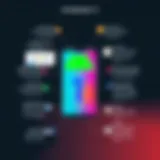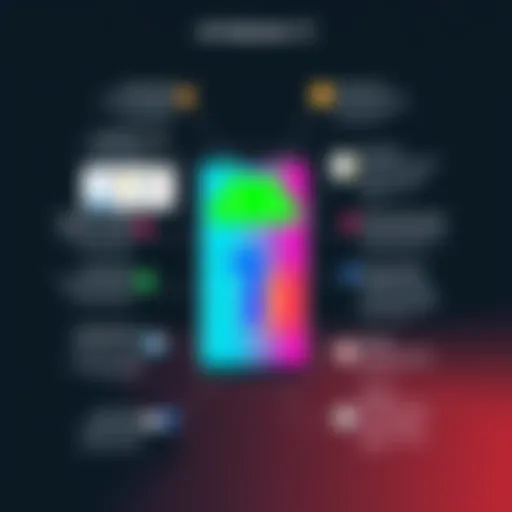Essential Software Solutions for Effective Meeting Minutes


Intro
In the fast-paced world of business where time is of the essence, capturing meeting minutes effectively is critical. A well-documented meeting can save countless hours in follow-ups and clarifications, ultimately propelling projects forward. For decision-makers, IT professionals, and entrepreneurs, the choice of software designed specifically for this task can make all the difference between a smooth workflow and a chaotic scramble for information.
This article investigates various software solutions tailored for meeting minutes, delving into their key features, pricing models, and target audiences. By presenting comprehensive insights and practical advice, the goal is to help organizations make informed decisions that enhance their meeting management processes.
Key Features and Functionalities
Effective meeting minute software holds specific traits that set them apart from regular note-taking applications. Understanding these features can help pinpoint the best tool for unique organizational demands.
Comprehensive Overview
- Real-time Collaboration: Many modern solutions allow multiple users to edit minutes simultaneously. This feature not only enhances teamwork but also ensures that nothing slips through the cracks during discussions.
- Integration Capabilities: The ability to integrate seamlessly with existing tools like calendar apps, email clients, or project management systems streamlines the process. Imagine a solution that syncs with Google Calendar, automatically pulls in agenda items, and sends reminders!
- Templates & Customization: Customizable templates for various types of meetings make the documentation process a breeze. Users can modify templates to reflect specific needs—be it a formal board meeting or an informal team huddle.
- Search Functionality: As meetings pile up, the need for easy retrieval of past minutes becomes crucial. Powerful search tools help users find what they need in seconds, cutting through the clutter.
Target Users
The user base can vary significantly depending on the software's features. Here are some primary target groups:
- Corporate Teams: Teams working within structured environments often require extensive functionalities such as compliance tracking and detailed reports.
- Startups: Rapidly growing companies may lean towards user-friendly solutions that automate rather than complicate the minute-taking process.
- Education Institutions: Schools or universities might seek tools that cater specifically to academic needs, such as class meeting records and departmental approvals.
Pricing Models and Cost Analysis
Understanding how software is priced can help organizations effectively allocate resources without overspending.
Breakdown of Pricing Tiers
- Free Versions: Many software solutions offer a free tier that typically includes basic functionalities. This can be an excellent way for startups to test features without a financial commitment.
- Subscription Plans: Most providers have monthly or annual subscription models with different tiers. Higher tiers often come with enhanced features such as increased storage, advanced integrations, or priority support.
- One-Time Fees: A fewer options may involve a one-off payment. This can be attractive for organizations looking to manage a predictable budget without recurring charges.
Additional Costs to Consider
When evaluating options, consider these potential extra expenses:
- Training Costs: Depending on the complexity of the software, companies may need to invest in training sessions for staff to maximize the tool’s benefits.
- Upgrade Fees: If an organization starts with a basic plan, scaling up to a premium tier can sometimes incur additional costs that need to be factored in.
"An effective software for meeting minutes must do more than just record discussions. It should actively promote engagement and collaboration among team members."
The choice of software for meeting minutes ultimately hinges on a balance of features, pricing, and the specific needs of your organization.
Foreword to Meeting Minutes Software
In today's fast-paced business environment, capturing meeting minutes might seem like a mundane task, but it plays a pivotal role in ensuring effective communication and decision-making within organizations. Meeting minutes software has emerged as a vital tool to streamline this process. Such software not only helps in recording what transpires during meetings but also enhances the overall workflow by ensuring clarity and accessibility.
Using specialized software can fundamentally change how teams conduct their meetings. With the ability to organize notes, assign action items, and track decisions more systematically, the nuances of meetings are preserved, providing a valuable reference for future discussions. Consider a scenario where a team meets to strategize for an upcoming project. Without proper documentation, critical points can easily be overlooked, and follow-up actions may become muddled. This is where meeting minutes software comes into play, offering a structured approach to documentation.
The benefits of utilizing meeting minutes software are manifold:
- Efficiency: Gone are the days of laboriously typing notes or trying to decipher handwritten scrawls. Software solutions often come equipped with templates that make it simple to start documenting right away.
- Accessibility: Digital minutes can be stored in cloud-based services, allowing participants to access them anytime, anywhere. This is particularly crucial for remote teams or organizations with multiple locations.
- Collaboration: Many solutions offer features like real-time editing and commenting, which promote collaboration among team members.
Moreover, when evaluating software options, several considerations should come into play:
- Ease of Use: A user-friendly interface is essential for quick adoption among team members.
- Integration: Compatibility with existing tools—like project management software or calendar applications—can enhance functionality.
- Data Security: With the increasing emphasis on data protection, ensuring that confidential meeting notes are securely stored and shared is non-negotiable.
The right meeting minutes software not only captures the essence of discussions but also ensures accountability among team members, fostering a culture of transparency and responsibility.
In summary, as businesses continue to evolve, the importance of meeting documentation cannot be overstated. The integration of meeting minutes software into organizational practices not only simplifies documentation but also enriches the overall communication strategy. With increasing options available in the market, decision-makers, IT professionals, and entrepreneurs must be discerning in their choices to find a solution that suits their unique needs.
Importance of Documenting Meeting Minutes
In the world of business, where minutes can feel like hours of discussion, keeping track of what occurs in meetings is crucial. Meeting minutes serve as the bread and butter of any gathering, functioning as an official record that captures key points, decisions made, and the action items assigned. Their importance cannot be overstated.
One of the primary reasons documenting meeting minutes is so vital is the sense of accountability it fosters. When individuals know that their contributions will be recorded and revisited, they tend to be more engaged and decisive in their input. This clear record of discussions provides a reference for all participants, helping to avoid misunderstandings and ensuring clarity in communication. It acts as a roadmap, allowing people to retrace their steps and gauge the progress of various projects.
Moreover, thorough meeting minutes pave the way for effective follow-up actions. Without a written record, the chances of overlooking important tasks assigned during the meeting skyrocket. Consider how frustrating it can be to attend a lengthy meeting, only to forget what you were meant to do by the next week. Well-documented minutes minimize this risk, outlining specific tasks, who is responsible, and deadlines in black and white. This level of detail is not just a wishful thought; it's a necessity in reaching goals efficiently.
In addition to these core benefits, quality meeting minutes can also play a pivotal role in enhancing organizational culture. They help create a climate of transparency and professional integrity. When all participants have access to the same well-documented account of discussions, it nudges everyone towards mutual respect and equal contribution.
"Accurate meeting minutes are not just about documenting discussions; they are about weaving a narrative that supports organizational growth and development."
Lastly, it’s important to recognize that in many industries, documenting meeting minutes is not just a good practice but a legal necessity. Depending on the nature of discussions—whether they involve critical financial decisions, regulatory compliance, or confidential matters—having a recorded account can serve as a safety net in case of disputes.
Key Features to Look for in Meeting Minutes Software
Choosing the right software for capturing meeting minutes is crucial for any organization seeking to enhance its efficiency and overall productivity. The right tool not only aids in writing down the discussions but also ensures that all important points are easily recalled and acted upon later. It's essential to consider key features that can significantly impact your team's workflow. Here are the elements to prioritize when evaluating meeting minutes software:
User-Friendly Interface and Navigation
A user-friendly interface is the bread and butter of any software. If navigating the platform feels like trying to find your way through a maze, frustration is bound to ensue. A clean and intuitive layout promotes quick access to all functions. It should be simple enough for all team members, irrespective of their tech-savvy backgrounds, to operate without a steep learning curve.
For instance, software with drag-and-drop capabilities may allow users to easily move agenda items around, while visual elements like icons or color codes can help in categorizing different sections at a glance. This ease of use can lead to higher adoption rates and better engagement from participants during meetings.
Integration Capabilities with Other Tools
In a world where multiple tools are the norm, your meeting minutes software must play nice with other applications in your toolbox. Seamless integration with project management tools, calendars, and communication platforms is vital.
Imagine this: you just finished a brainstorming session on Asana, and it ended with some brilliant ideas worth documenting. Your software should enable you to quickly pull task lists from Asana and add relevant notes into your meeting minutes. Likewise, it should sync with Google Calendar for scheduling future meetings or sending reminders. This interconnectedness helps in keeping everyone aligned on various tasks and deadlines.
Searchability and Retrieval Functions
When weeks or months pass post-meeting, the ability to quickly find and retrieve particular minutes can save a lot of time and mental strain. That is where searchability comes into play. Look for software that allows you to tag discussions, apply filters, and search through your notes quickly.
It’s one thing to document everything meticulously but another to have them easily accessible later. Users should be able to run a quick keyword search and pull up relevant documents in seconds rather than sifting through countless files. This functionality not only streamlines the follow-up process but also boosts accountability by making it easier to track which action items have been completed or still need to be addressed.
"Efficiency isn’t just about speed; it's about the right tools that align with your workflow and enhance your organizational memory."
Taking all these features into account, organizations can select software that not only fits their current needs but also adapts as they grow. Making informed decisions about the tools you utilize is critical, not just for now but for future scalability.


Comparative Analysis of Popular Meeting Minutes Software
When it comes to making informed decisions about software for capturing meeting minutes, a comparative analysis can be a game-changer. It allows stakeholders to grasp the various functionalities of leading software, highlighting what sets each one apart. Furthermore, this examination helps in identifying strengths and weaknesses across different platforms, enabling organizations to align their choice with specific needs and objectives.
There’s a wealth of options available today—each boasting a set of features that cater to unique business contexts. Hence, a rigorous comparison not only demystifies the selection process but also underscores the importance of compatibility with existing systems and user preferences. This can ultimately lead to enhanced productivity and streamlined meeting management.
Overview of Leading Software Options
In the landscape of meeting minutes software, a few names consistently rise to the top. These include:
- Notion: Combines documentation with project management, making it versatile for collaborative teams.
- Evernote: Renowned for its note-taking capabilities, but it also excels in organizing meeting minutes.
- Microsoft OneNote: A staple in many corporate environments, offering integration with other Microsoft Office tools.
- Minute: Tailored specifically for managing meeting minutes and comes with impressive automation features.
- Trello: Though primarily a project management tool, it allows for effective tracking of action items stemming from meetings.
Each option offers a unique approach to documenting and distributing minutes. Analysis of these platforms presents key insights into how features are structured and what benefits users can expect.
Feature Comparison: A Detailed Breakdown
Diving deeper into features will yield a more granular understanding of what each software brings to the table:
- User Interface: A clean, intuitive interface facilitates quicker adoption. For instance, Notion’s block-based design appeals to users who love customization, whereas Trello’s card system makes tracking straightforward.
- Automation and Integration: Many tools, like Minute and Microsoft OneNote, offer integrations that connect seamlessly with calendars and email systems, reducing the time spent on setup. Automations help in sending reminders or follow-ups, which can be crucial in maintaining accountability.
- Collaboration Tools: Features that allow multiple users to edit or comment in real-time can significantly boost teams' effectiveness. Notion shines in this respect, supporting team-oriented workflows.
- Search and Retrieval: Speed is key. For example, Evernote’s powerful search function enables users to quickly locate past minutes, contributing to efficiency in various operations.
To summarize, a comparative analysis of popular meeting minutes software is not merely an academic exercise. It equips decision-makers with the insights needed to select tools that enhance their workflow. By weighing various attributes—like user experience, integrations, and collaboration capabilities—organizations can make choices that foster not only productivity but also accountability across their teams.
"Thorough analysis ensures that you’re not just picking a software because it’s popular, but because it’s the right fit for your organization."
When evaluating software for meeting minutes, it’s advisable not to rush the decision-making process. Taking the time to assess and compare can lead to better long-term outcomes.
Benefits of Using Specialized Software for Meeting Minutes
In recent times, many organizations have made a noticeable shift in how they manage their meeting records. Specialized software for capturing meeting minutes is not just a tool; it’s a game changer. Here, we’ll dive into the significant benefits that such software brings to the table. This discussion will cover two key areas: the boost in efficiency and productivity, and the promotion of standardization across various levels of an organization.
Increased Efficiency and Productivity
It’s no secret that time is of the essence. The way your organization captures meeting minutes can significantly affect overall productivity. Traditional methods, like pen and paper or even basic document editors, can be cumbersome and time-consuming. In contrast, specialized meeting minutes software streamlines the entire process.
By utilizing templates and pre-set structures, these tools allow users to quickly fill in pertinent information without having to start from scratch each time. Notes can be easily categorized, tagged, and even time-stamped, making retrieval a breeze. Imagine a situation where you need a specific meeting detail from three months ago — with the right software, it's as simple as a keyword search. This kind of functionality eliminates wading through pages of documents, thus freeing up time for more critical tasks.
Moreover, many of these software options come equipped with collaborative features. Team members can input their thoughts in real-time, ensuring that no important point gets lost in the shuffle. This increases overall participation and engagement, transforming mundane meeting minutes into a collective effort. With everyone on the same page, projects can move forward more efficiently, minimizing delays.
Standardization Across the Organization
Standardization is key to maintaining a smooth workflow. When every team and department has its own way of documenting meeting minutes, chaos can quickly ensue. Specialized software can enforce a unified structure, thus ensuring consistency in how minutes are recorded, distributed, and archived across the organization.
Using a centralized template helps capture crucial pieces of information. For example, each meeting can automatically include standardized header information such as the date, attendees, and agenda items. This uniform approach simplifies the training for new employees and creates clear expectations across the board.
**Benefits of standardization in recording minutes: **
- Consistency: Having a single format means that everyone knows where to find important details.
- Quality Control: With set guidelines, the chances of omitting vital information are significantly reduced.
- Easier Training: New hires can get up to speed quickly, focusing more on participation rather than the logistics of minute-taking.
"In a well-structured organization, clarity is key; standardized meeting minutes become the cornerstone of that clarity."
Challenges and Limitations of Meeting Minutes Software
While software designed for capturing meeting minutes offers a multitude of advantages, it doesn’t come without its share of challenges and limitations. Recognizing these drawbacks is essential for any organization considering such tools, as it helps in making informed decisions that optimize meeting management processes. Here, we examine the primary challenges that users may face, focusing on both technical issues and cultural resistance to adopting new technology.
Potential Technical Issues
When implementing meeting minutes software, organizations might encounter a range of technical issues that can hinder effectiveness. These issues can vary based on the specific platform being used but often include:
- Compatibility Problems: Not every software solution works seamlessly with existing systems or platforms. For instance, if a company has software that is only compatible with certain operating systems or devices, it may create friction for users.
- Instability and Bugs: Sometimes, software may be in its infancy or may not be fully tested. Users could experience crashes or bugs that disrupt the meeting minutes capture process itself, leading to lost information or delayed documentation, which can be very frustrating.
- Data Migration Risks: Organizations often need to migrate data when adopting new software. There’s always a risk associated with this, as some data might get lost in transfer, or formatting issues might arise, leading to important meeting insights becoming scattered or unreadable.
- User Errors: A sophisticated tool may be powerful but could confuse users unfamiliar with certain functionalities. Even with training, some users may still misnavigate the software, resulting in inaccurately recorded minutes or critical points being omitted entirely. In such cases, the software’s effectiveness is compromised.
"Technical issues can often seem minor until they lead to significant setbacks in productivity and communication."
It’s crucial for organizations to conduct thorough testing and training prior to launching any meeting minutes software. This approach can help to minimize these potential technical issues, ensuring a smoother implementation process.
Resistance to Technology Adoption
Resistance to new technology is a common phenomenon that can pose significant obstacles to the successful implementation of meeting minutes software. This resistance may arise from various sources within an organization:
- Cultural Inertia: Long-standing habits can die hard. If employees have been accustomed to traditional methods of taking minutes, such as pen and paper, they might find it challenging to embrace a new system. This reluctance can lead to a divide in the workforce, where some adapt quickly while others lag.
- Fear of Change: Change often breeds anxiety. Many employees may worry that new software will complicate their workflows or require them to learn new skills. This fear can diminish enthusiasm for adoption and prevent teams from leveraging the software’s full potential.
- Lack of Leadership Support: If management does not actively endorse or support the software transition, it’s unlikely that employees will take it seriously. Without buy-in from the top tiers, the new tools may be viewed as optional rather than necessary, combating any attempts at standardization.
- Training Deficiencies: Sometimes, organizations underestimate the importance of proper training. Without comprehensive training sessions, employees might feel ill-equipped to use the software effectively, further fuelling dissatisfaction and resistance.
To mitigate resistance to technology adoption, organizations should actively engage with stakeholders at all levels, promote the benefits of the software for individuals and teams, and provide appropriate resources for training and support. This proactive approach can help ease the transition and enhance overall efficiency in recording meeting minutes.
Best Practices for Recording Meeting Minutes
Recording meeting minutes is a craft that marries skill and careful consideration. This process goes beyond merely jotting down what was said; it functions as a crucial backbone for any organization’s communication and operation workflow. Adhering to best practices in this domain ensures that the nuances of discussions aren’t lost and that every decision is documented with precision. Having structured and effective minutes can enhance clarity and follow-through on action items. It’s also about creating a historical reference that can be valuable for future meetings or audits. Here are the best practices that stand out in capturing effective meeting minutes.
Structuring the Meeting Minutes Document
When structuring meeting minutes, clarity is paramount. Begin with essential details such as the meeting date, time, and attendees. It’s like laying a foundation; without it, the rest of the structure is shaky. Here are some tips to keep the document organized:
- Title and Date: Clearly state what meeting is being reported on and when it occurred.
- Attendees: Make a list of everyone who was present, as well as those who were absent.
- Agenda Items: Outline the agenda items that were discussed, following the order in which they were brought up,
- Notes Section: For each agenda item, include key discussions, conclusions, and any action items assigned.
- Next Meeting Details: If applicable, note when the next meeting will be held. This provides continuity and a clear path forward.
This structure leads to a document that is not just readable but also navigable, allowing anyone who revisits the minutes to quickly grasp the topics discussed.
Capturing Key Discussion Points Effectively
In any meeting, multiple perspectives are often presented, and it can be easy to lose sight of the core discussion amid the chatter. Thus, capturing key discussion points effectively requires both an attentive ear and an ability to distill information. Below are techniques to ensure that what’s important is not overlooked:
- Listen Actively: Pay close attention. It helps to have a clear understanding of the subjects being discussed.
- Paraphrase: Instead of trying to write down every word, paraphrase the main ideas. This helps in capturing the essence of discussions without getting bogged down in redundancy.
- Highlight Action Items: Whenever action items are discussed, make them stand out. This could be with an asterisk or an underscore. It makes it easier for readers to see what’s next.
- Use Bullet Points: Rather than lengthy paragraphs, bullet points can convey information succinctly. It simplifies the reading process and allows for quick comprehension.
An adept way of effectively capturing discussions emphasizes vigilance and clarity, ensuring that no vital input goes unnoticed.
Distributing and Storing Minutes Securely
Once the meeting minutes are recorded, the next step involves distribution and storage. Both elements are critical in ensuring that the information reaches relevant stakeholders and is preserved in a cohesive manner. Here are some best practices:
- Prompt Distribution: Send out the minutes shortly after the meeting, ideally within 24 hours. This keeps everything fresh in the minds of attendees and engages them quickly with action items.
- Use Secure Platforms: Utilize trusted software solutions to distribute the minutes. Whether using Google Drive or more specialized meeting minutes software, safeguarding sensitive information is essential.
- Folder Organization: Establish a systematic organization for stored minutes, categorized by date or project. This makes retrieval streamlined in the future.
- Access Control: Ensure that only necessary personnel have access to sensitive minutes. This will involve setting permissions or encrypting documents with sensitive information.


Proper distribution and storage methods fortify the integrity of meeting minutes while providing easy access to those who require it.
User Experience: Testimonials and Case Studies
In the realm of software solutions for meeting minutes, the user experience stands as a pillar that can make or break the effectiveness of any tool. Testimonials and case studies provide prospective users with valuable insights that can guide their decision-making processes. By sharing real experiences from corporate users and startups, organizations get a clearer picture of how these tools function in practice. This section delves into the importance of user feedback in assessing meeting minutes software, highlighting specific elements that illustrate both benefits and considerations.
Understanding the actual user experiences with different software applications brings a personalized touch to what could otherwise be an abstract analysis of features and functionalities. Companies often invest considerable time and money in finding the right solution, and insights from peers can be a distinct advantage. As decision-makers analyze their options, testimonials and case studies offer situational awareness by revealing how various organizations leverage these tools effectively.
Corporate User Insights
Corporate environments demand efficiency and precision, especially when it comes to documentation. One company, Tech Dynamics, adopted a meeting minutes tool known as MinutesMaster and reported significant improvements in their meeting processes. The head of their operations, Sarah Jenkins, shared that the software's intuitive design allowed the team to create, edit, and share minutes seamlessly.
"With MinutesMaster, we went from spending hours crafting meeting notes to just a few minutes. The clarity is unbeatable!"
This level of satisfaction isn't a one-off. Many corporations emphasize how modern meeting minutes software enhances collaboration, allowing for real-time updates and comments. Some specific benefits that these corporate users highlighted include:
- Centralized Communication: For companies spread across multiple locations, understanding that every participant has access to meeting outcomes fosters unity.
- Custom Templates: Corporations appreciate tailor-made templates that align with their branding, lending an air of professionalism to their documentation.
- Integrations with Other Platforms: Many softwares boast of robust integration features with project management tools like Asana or calendar systems like Google Calendar, making it easy to create follow-ups directly from minutes.
Startup Feedback
Conversely, startups often face unique hurdles. Limited resources can lead to a different outlook on meeting protocols. QuickLaunch, a fledgling tech startup, turned to an affordable solution called MinuteMaker.
Co-founder Alex Wong shared his experience, stating,
"MinuteMaker has been a lifesaver for us. As a startup, we need to extract value from every meeting. This tool helps us capture what’s important without breaking the bank."
Startups particularly value meeting minutes software for different reasons:
- Cost-Effectiveness: Given budget restrictions, startups often focus on affordable options where they can still achieve efficiency without overspending.
- Easy Adoption: Younger teams are usually more tech-savvy, so they appreciate user-friendly systems that require little training.
- Adjustability: Startups constantly iterate on their processes, and flexible tools can adapt to changing needs, empowering teams to stay agile.
The feedback from both corporate users and startups underlines a crucial narrative: the right meeting minutes software creates a foundation upon which effective communication is built. As organizations gather more information on various platforms, they become equipped to make informed decisions tailored to their unique contexts. Every testimonial and case study adds depth to the narrative, driving home the importance of real-world applications in technology choices.
Evaluating the Cost of Meeting Minutes Software
In today’s fast-paced world, the cost of software solutions plays a crucial role in the decision-making process for organizations. Evaluating the cost of meeting minutes software is not merely about the sticker price; it encompasses analyzing the overall value proposition offered by these tools against their features and capabilities. For decision-makers and IT professionals, understanding this balance can significantly impact budgeting and resource allocation. A misstep here might lead to overspending on underperforming software or missing out on invaluable tools that can streamline workflows and reduce manual efforts.
Moreover, the right software can save time and mitigate risks associated with inaccuracies in meeting documentation, so assessing the financial implications is undeniably tied to enhancing operational efficiency and effectiveness.
Price Comparison of Various Solutions
The market for meeting minutes software boasts a wide array of pricing models that cater to different organizational needs. When comparing prices, it’s essential to go beyond just looking at the monthly or yearly subscription fees. Here’s a structured approach:
- Subscription Plans: Many tools offer tiered pricing based on features. Basic plans might have limited functionality, while premium plans provide advanced features such as integrations and automation tools. For example, a platform like Microsoft Teams might come with a basic functionality set included in Office 365 subscriptions, whereas dedicated tools like MeetingBooster might require a separate subscription.
- One-Time Purchase: Some applications offer a one-time purchase option. This can be appealing for organizations aiming to keep costs predictable in the long-run. However, ensure that they also provide necessary updates and support over time.
- User Limits and Additional Costs: While evaluating costs, organizations must also consider the number of users allowed under different plans. For instance, software like Fellow might charge extra for additional users, which may increase operational costs in larger teams.
- Hidden Fees: Keep an eye on potential hidden fees associated with setup or technical support. Knowing these can save surprises down the line and help factor total costs accurately.
Assessing Value Against Features
Cost should not overshadow the intrinsic value of the software features when making decisions. A deeper value assessment involves understanding how specific functionalities align with organizational objectives. Consider the following aspects:
- Feature Utilization: Is the software equipped with tools that directly align with your meeting documentation goals? For example, if the software integrates with popular project management tools like Asana or Trello, it might yield more efficiency in the long run despite a higher upfront cost.
- Return on Investment (ROI): Calculate potential savings from using the software. If it empowers quicker meetings and avoids the pitfalls of poorly documented minutes, the cost might justify itself over time. Tools that automate follow-ups can also reduce the need for excessive administrative labor.
- User Experience: Usability plays a significant factor too. If a team struggles with a complex interface, the program’s high cost may outweigh its benefits. Evaluate user satisfaction through reviews or case studies to gauge whether the trade-off is advantageous.
"Investing in the right software is crucial; it’s like investing in an efficient team member who streamlines your processes and enhances productivity."
Future Trends in Meeting Minutes Software Development
As organizations adapt to an evolving technological landscape, the realm of meeting minutes software is no exception. Understanding the future trends in this space is crucial for decision-makers and IT professionals looking to enhance productivity and maintain a competitive edge. In recent years, there has been a significant shift toward automation and enhanced accessibility, and these methods are likely to redefine how meeting minutes are documented and accessed.
The importance of this topic extends beyond simple operational efficiency. By embracing trends like AI integration and mobile accessibility, organizations can foster a culture of collaboration and transparency. As the demands of the workforce change, so too must the tools that support it. The implementation of these future trends not only streamlines processes but also amplifies engagement and accountability among team members.
AI Integration and Automation Potential
Incorporating artificial intelligence into meeting minutes software can seem like a high-tech dream, but it's quickly becoming a reality. Systems equipped with AI features automate various tasks—transcribing discussions, identifying key points, and even suggesting action items based on conversation flow. This is particularly beneficial in high-stakes meetings, where every detail counts.
Here are some potential advantages of AI integration:
- Efficiency Boost: Reduces the time spent on manual note-taking, allowing participants to engage more meaningfully.
- Enhanced Accuracy: AI tools can distinguish between speakers and ensure accurate representation of discussions.
- Consistency: Algorithms provide a uniform structure for minutes, enhancing the professional appearance of documentation.
Moreover, AI can analyze past meeting data to generate insights into team dynamics and decision-making patterns. This level of analysis was previously reserved for specialized roles but can now be readily available to a broader audience.
Mobile Accessibility and Remote Collaboration
In today’s world, where workforces are becoming increasingly mobile and remote, the demand for mobile accessibility in meeting minutes software cannot be overstated. Employees need the flexibility to access documents from various devices, whether they’re working from home, in the office, or on the go.
Here are several key aspects of mobile accessibility:
- Real-time Updates: Team members can make edits and add notes on the fly, ensuring immediate access to the latest changes.
- Seamless Collaboration: Cloud-based systems allow multiple users to collaborate on the same document simultaneously, enhancing teamwork.
- User-Friendly Interface: An intuitive mobile layout ensures all users, regardless of tech-savviness, can navigate the system efficiently.
By prioritizing mobile capability, organizations can ensure their teams remain connected and productive. In summary, as meeting minutes software continues to evolve, keeping an eye on AI capabilities and mobile functionalities is essential. The right software can transform how teams communicate, ensuring that critical information is not only recorded but also easily accessible when it is needed most.
"In a world where remote work is not just a trend but a reality, the ability to access essential documents on-the-go is not just a convenience—it’s a necessity."
With these advancements on the horizon, organizations should seek software that not only meets their current needs but is also adaptable to future demands.
Integration with Other Productivity Tools
In today's fast-paced work environment, the importance of seamless integration with other productivity tools cannot be overstated. As businesses rely heavily on various software solutions, ensuring that meeting minutes software could effectively connect with other tools becomes crucial to optimizing workflow and boosting overall efficiency.
When software can connect with tools like project management applications, communication platforms, and calendar software, it creates a more cohesive system. This saves time and reduces the headache of switching between different platforms, enabling users to focus on the core tasks at hand instead of juggling multiple applications.
Taking a look at how meeting minutes software connects with different productivity tools provides valuable insight into the compatibility and functionality required by organizations.
Linking with Project Management Software
Linking with project management software is one of the best moves an organization can make. When meeting minutes capture specific tasks, deadlines, and team responsibilities, integrating with a project management tool allows for real-time updates and tracking. This alignment ensures that everyone is on the same page regarding what was discussed and decided in the meeting.
Some potential benefits include:


- Enhanced Visibility: Team members can see the tasks that arose during meetings directly in their project management tools, making it easier to understand priorities.
- Accountability: When tasks from meetings link directly to project items, accountability increases as team members know their responsibilities immediately after the meeting.
- Time-Saving: Instead of having to log information in one place and then transfer it to another system, integration automates this part of the workflow, reducing redundancy and errors.
Popular project management software that pairs well with meeting minutes solutions includes Asana, Trello, and Monday.com. The smoother the integration, the better the outcome for the organization.
Connecting with Calendar Applications
In the same vein, connecting meeting minutes software with calendar applications is both vital and practical. It allows for a better tracking of meeting times and facilitates the scheduling of follow-up tasks seamlessly. With just a few clicks, users can access their calendars and link them to the decisions made during meetings.
The key benefits of this connection include:
- Immediate Accessibility: After meetings, action items can be immediately added to the calendar, ensuring that deadlines are front and center for everyone involved.
- Automated Reminders: Linking with calendar applications can help set reminders for tasks discussed in meetings, reducing the risk of important agendas falling through the cracks.
- Elimination of Data Silos: A fully integrated system means that information is more accessible. Individuals can refer back to meeting minutes and deadlines without getting lost in different platforms.
By ensuring smooth connections with calendar applications such as Google Calendar or Microsoft Outlook, organizations can fortify communication lines and keep their teams aligned.
"Integration of meeting minutes software with existing tools transforms documentation into actionable insights, simplifying workflows and enhancing productivity."
Overall, integrating meeting minutes with other productivity tools is not just a luxury—it's quickly becoming a necessity in the modern workplace. The more interconnected a business’s tools are, the stronger its potential for success.
Regulatory Considerations Regarding Meeting Records
In today’s fast-paced business world, the need for effective documentation of meeting minutes goes hand in hand with an understanding of regulatory frameworks that govern such records. The importance of being aware of these frameworks cannot be overstated, as they provide a roadmap for compliance, safeguarding both the organization and its stakeholders. Additionally, these considerations ensure that the minutes of meetings hold up in the face of scrutiny, and organizations can mitigate potential legal risks.
Understanding regulatory considerations helps in several ways:
- Ensuring Legal Compliance: Organizations must adhere to various legal requirements that dictate how meeting records should be managed. For instance, regulations might differ between industries or regions, impacting how long records must be retained.
- Maintaining Confidentiality: With sensitive information often discussed in meetings, it’s crucial to be familiar with data protection regulations, such as GDPR or HIPAA, depending on geographical location and industry. Failure to manage confidential information properly can lead to significant penalties.
- Facilitating Transparency: Investing time in understanding regulatory requirements enhances a company's transparency and builds trust among employees and stakeholders. Transparency fosters an environment where ethical operations are prioritized, which generally translates to improved worker morale and, ultimately, productivity.
Data Protection Standards
Data protection standards are fundamental aspects of regulatory considerations that organizations must heed when implementing meeting minutes software. These standards dictate how organizations handle, store, and protect personal data. Some factors that are pertinent in this regard include:
- Data Minimization: It is essential to collect only the data necessary for the purpose at hand. This means that during meetings, unnecessary personal information should not be recorded in the minutes.
- Access Controls: Organizations should ensure that only authorized personnel can access sensitive meeting records. This may require implementing tiered access to documents where sensitive information is involved.
- Encryption: Using encryption protocols for electronic meeting minutes creates an additional layer of protection against potential data breaches. Encrypted data is far less vulnerable to unauthorized access compared to unprotected files.
Implementing these standards not only protects personal data but also reinforces an organization’s reputation for responsible data governance.
Compliance with Industry Regulations
Adhering to industry-specific regulations is another key element of effective meeting record management. Various industries have their own regulations that necessitate accurate meeting documentation. Here are a few examples:
- Healthcare: In this sector, regulations like HIPAA stipulate stringent requirements for confidentiality and the management of patient information.
- Finance: Financial organizations must comply with regulations set forth by authorities such as the SEC, which require detailed documentation of meetings where financial decisions are made.
- Public Sectors: Public sector organizations often have additional transparency obligations, requiring minutes to be publicly accessible under freedom of information laws.
By ensuring compliance with these regulations, organizations not only protect themselves legally but also enhance their credibility in the eyes of clients and regulators. Without a firm grasp on regulatory considerations, the potential for legal missteps becomes much more pronounced.
"Regulatory awareness isn't just about meeting mandates; it’s about empowering organizations to operate sustainably and ethically in a complex landscape."
Selecting the Right Meeting Minutes Software for Different Organization Types
Choosing the appropriate software for capturing meeting minutes is not a one-size-fits-all endeavor. Different organizations, whether they are small startups or large corporations, have distinct needs and priorities. By understanding these differences, decision-makers can select tools that not only streamline their processes but also enhance productivity and accountability.
It's important to align software capabilities with organizational goals. For instance, a company with a vast number of employees might place significant emphasis on integration and scalability. Conversely, a smaller business might prioritize user-friendliness and cost-effectiveness. Making informed decisions based on the size and structure of the organization can yield substantial benefits.
Criteria for Small to Medium Enterprises
For small to medium enterprises (SMEs), the stakes are often higher regarding budget constraints and resource limitations. These businesses may rely on a handful of important features that can make or break their productivity. Here are some key criteria:
- Affordability: Many SMEs operate on tight budgets, making cost a critical factor. Pricing models such as subscription fees or one-time purchases should be considered in context with overall financial health.
- Simplicity: Small teams might lack dedicated IT personnel. Thus, selecting software that offers an intuitive interface can facilitate quicker adoption and usage.
- Customizability: As SMEs often evolve, the software must adapt easily to meet changing needs. Consider whether the tool allows modifications to suit particular workflows.
- Collaboration Features: Since small groups often work closely, features that enable collaboration (like shared documents and real-time edits) can be particularly beneficial.
Needs of Large Corporations
On the flip side, large corporations tend to have a more complex set of requirements when selecting meeting minutes software due to their scale and diverse operational needs. Here are several considerations:
- Integration with Existing Systems: Large organizations frequently utilize various software solutions. The ability to integrate meeting minutes software with existing project management, communication, and calendar tools is crucial to streamline workflows.
- Advanced Security Features: Handling sensitive information requires robust security measures. Large enterprises should prioritize software that adheres to strict data protection regulations and offers features like encryption.
- Scalability: As these organizations grow, their software must also scale efficiently. This includes handling an increasing volume of data and users without compromising performance.
- Comprehensive Analytics: Large companies benefit from advanced reporting features. The ability to analyze meeting data can lead to informed decision-making and improved strategies.
Selecting the right software can improve overall efficiency by up to 30%, according to multiple industry studies.
Training and Support for End Users
Training and support for end users is a crucial piece when adopting any software, especially for tools like meeting minutes software which require a certain level of familiarity to maximize their potential. Having a top-notch software solution is only part of the equation; if the users aren't trained properly, it could lead to underutilization or, worse, misuse of the tool. It's like giving someone a Swiss Army knife but not telling them what all the attachments are for—they might just end up using it as a bottle opener.
When organizations invest in software for documenting meeting minutes, they must also consider how training will be rolled out. This isn't just a box-checking exercise, rather it's an essential element that can significantly enhance productivity and encourage buy-in across the board. In a fast-paced work environment where time is of the essence, effective training saves significant time down the line.
Implementation Strategies for Organizations
Implementing a robust training strategy begins with identifying the different levels of tech-savvy among users. Some team members might have a natural flair for technology, while others may feel like they're lost in a maze. Tailoring the training approach can increase comfort levels across the board. Here are some strategies organizations can adopt:
- Hands-On Workshops: Organizing workshops can allow users to practice what they learn in real-time. This gives them a chance to engage with the software and ask questions in a supportive environment.
- Step-by-Step Guides: Create easy-to-follow documentation that details how to use various features. Consider publishing this in a shared drive or an internal wiki.
- Video Tutorials: Short, engaging videos focusing on different functionalities of the software can serve as quick refresher courses for users.
- Regular Feedback Sessions: After initial training, regular catch-up sessions where users can share experiences or obstacles can help to fine-tune the training process.
Implementing these strategies helps not only in getting users proficient with the software but also in fostering a culture of learning and adapting, which is essential when new technologies come into play.
Continuous Support and Resources
After the initial training is laid out, ongoing support can’t be overlooked. Many organizations fail to provide adequate resources for their employees once the training wheels come off. Continuous support acts as a safety net, allowing users to explore the software more freely knowing help is available if needed.
- Open Channels for Questions: Establish dedicated communication lines—like a Slack channel or an email group—where users can ask questions and receive timely responses.
- Regular Refreshers: Just as skills can fade over time, it’s important to provide refresher courses at intervals, especially when the software is updated or when new features are introduced.
- Community Forums: Encouraging users to join forums, such as those on Reddit or specific user communities, can connect them with broader discussions and insights, which fosters a wider understanding of software capabilities.
In the end, employing a dual focus on training and continuous support creates an environment where users feel competent and confident. It also translates to smoother operations and more effective minute-taking, making everyone’s life easier.
"The ability to learn faster than your competitors may be the only sustainable competitive advantage." — Arie de Geus
By investing time and resources into training and support, organizations can ensure that their chosen meeting minutes software works for them rather than against them.
Ending: Making Informed Decisions
In the realm of effective meeting management, the selection of the right software for capturing meeting minutes stands as a significant decision for organizations of all sizes. As highlighted throughout this article, an informed choice is founded on a careful evaluation of the available options, weighing the specific needs of the organization against the features each software provides.
Understanding the Impact of Minutes Software
Utilizing dedicated meeting minutes software isn't just a matter of convenience. It serves crucial roles such as fostering accountability and enhancing communication across teams. As companies venture further into an era of digital transformation, tools that assist in the seamless recording and retrieval of meeting notes are increasingly relevant.
"Technology isn’t just about efficiency; it’s about making decisions easier and clearer."
Key Considerations to Account For
When deliberating which software best aligns with an organization's needs, consider the following elements:
- User Experience: A straightforward interface can significantly affect user adoption rates.
- Integration Features: Ensure that the chosen software can link with the existing tools to create a cohesive workflow.
- Data Security: Protecting the information shared during meetings is crucial to maintain confidentiality.
- Cost vs. Features: A high price tag doesn't always guarantee the best features; thorough comparison is necessary.
Benefits of a Strategic Approach
Making an informed decision goes beyond selecting any software—it enhances productivity, ensures compliance with industry standards, and ultimately contributes to the long-term success of the organization. By having a structured method in evaluating software, organizations can avoid the pitfalls of misalignment and ineffective tools that fail to address their unique requirements.