Essential Software Solutions for Agile Development


Intro
In today’s fast-paced technological environment, agile development methodologies are increasingly adopted for their efficiency and adaptability. Organizations seek software solutions that cater specifically to agile processes. This comprehensive guide delves into the essential aspects of software designed for agile development.
Agile development promotes flexibility, collaboration, and customer-centric approaches to software creation. Choosing the right tools can significantly enhance productivity. The landscape of agile software is vast, comprising various tools and features tailored to different needs. Hence, understanding these offerings is vital for teams aiming for success.
Key Features and Functionalities
Comprehensive Overview
When evaluating software for agile development, there are several key features that stand out. Primarily, versatility is essential; the ability to integrate smoothly with existing workflows is crucial. Furthermore, tools must support continuous integration and delivery, enhancing the development cycle from planning to execution.
Centralized dashboards to track progress and performance are also critical. They provide teams with a real-time view of project statuses, enabling timely decision-making. Task management functionalities that allow for easy assignment, prioritization, and tracking are indispensable as well.
Another important feature is collaboration capabilities. Scope for communication and document sharing create a more cohesive team environment. Agile software must facilitate discussions, feedback loops, and easy access to resources.
Target Users
The target users for agile development software typically include:
- Project Managers: Oversee timelines, resources, and workflows.
- Developers: Require tools for code management and testing.
- Product Owners: Focused on stakeholder requirements and user feedback.
- QA Engineers: Need assurance that features meet quality standards before release.
Understanding the needs of these varied users helps in selecting the most effective tools. Having software that meets diverse requirements fosters better communication and enhances overall project outcomes.
Pricing Models and Cost Analysis
Breakdown of Pricing Tiers
In assessing software solutions for agile development, it is essential to consider the pricing model. Common models includ subscription-based utilities, one-time purchase options, and freemium alternatives. Popular tools like Atlassian's Jira and Trello have tiered pricing based on user capacity and feature access.
For instance, Jira offers several plans catering to different organizational sizes:
- Free Tier: Basic functionalities for small teams.
- Standard: Enhanced features suited for growing teams.
- Premium: Advanced capabilities for larger organizations with extensive needs.
Additional Costs to Consider
Beyond monthly or annual fees, other costs may come into play. Consider the following:
- Training and Implementation: Ensuring team members are versed in the software requires an investment.
- Maintenance and Support: Regular updates and customer support can incur additional costs.
- Integration Costs: Connecting agile software with existing tools may require further expenditure.
Careful analysis of these factors will help organizations make well-informed decisions when selecting agile software.
"Choosing the right agile software is as important as the methodology itself. A misfit tool can hinder, rather than help, productivity."
Overview of Agile Development
In software development, the understanding of Agile methodologies is crucial. This section sets the foundation for the entire article. Agile development emphasizes flexibility, collaboration, and customer satisfaction. It allows teams to quickly adapt to changes based on feedback and evolving requirements.
Definition and Principles
Agile development is an iterative approach to software development. It encourages continuous improvement and involves regular feedback loops. Key principles of Agile include:
- Individuals and interactions over processes and tools.
- Working software over comprehensive documentation.
- Customer collaboration over contract negotiation.
- Responding to change over following a plan.
These principles foster an environment where team members are encouraged to be proactive and innovative, which is vital for success in this fast-paced digital era. The primary goal is to deliver value to the customer rapidly while maintaining a sustainable pace for development.
Benefits of Agile Methodology
Adopting Agile methodologies brings several benefits to development teams and organizations. Some primary advantages include:
- Increased flexibility: Teams can react promptly to changes, allowing for adjustments without jeopardizing project timelines.
- Enhanced collaboration: Agile promotes teamwork, with frequent interactions among team members and stakeholders.
- Higher quality products: Continuous testing and user feedback throughout the development process leads to products that better meet customer needs.
- Faster time to market: By breaking projects into smaller increments, Agile teams can deliver features more quickly.
"The Agile manifesto not only favors adaptability but also champions delivering products that resonate with customers, thus enhancing overall satisfaction."
In summary, understanding Agile development is vital. It is the backbone of many successful software projects. The principles provide guidance, while the benefits offer a clear rationale for its adoption. By exploring these themes, we can better appreciate the software tools designed to support Agile practices.
Software Categories for Agile Development
In the realm of Agile development, selecting the right software is crucial for maximizing efficiency and fostering collaboration among teams. Different categories of software cater to various aspects of development, ensuring that teams can adapt quickly to change. Understanding these categories helps stakeholders make better decisions when investing time and resources.
Project Management Tools
Project management tools are at the heart of Agile development. They allow teams to effectively plan, execute, and review their projects. These tools help manage task assignments, project timelines, and workloads. Popular software in this category includes Jira, Trello, and Asana.
Effective project management tools provide:
- Task tracking: Ability to visualize progress through boards and lists.
- Deadline management: Alerts and reminders to ensure tasks are completed on time.
- Resource management: Tools to allocate team members effectively across tasks.
Choosing a tool with intuitive interfaces can enhance user adoption and productivity. For instance, Jira is often favored for its customizable workflows, while Trello is known for its simplicity and visual task management.
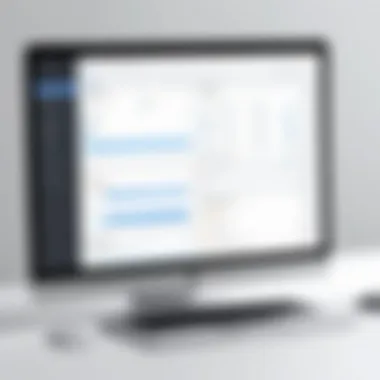

Collaboration Platforms
Collaboration platforms facilitate communication within agile teams. As Agile development emphasizes face-to-face interactions, these tools bridge the gap when teams are distributed or working remotely. Tools like Slack and Microsoft Teams support instant messaging and video functions to enhance team interactions.
Key benefits of collaboration platforms include:
- Integration with other tools: Many collaboration tools can seamlessly connect with project management software and file-sharing platforms.
- File sharing: Easy accessibility to documents and projects.
- Real-time updates: Teams stay informed on changes and project statuses in an instant.
For example, Slack can integrate with Google Drive, making document sharing efficient. Effective communication through collaboration platforms can enhance team dynamics, ultimately leading to a more productive Agile environment.
Testing and Quality Assurance Software
Testing and quality assurance software are vital to maintaining high standards throughout the development process. Continuous testing ensures that code changes do not introduce new issues. Software such as Selenium and TestRail help teams automate testing processes and track results.
Important features to consider in this category include:
- Automation capabilities: Reducing manual effort in repetitive testing tasks.
- Reporting tools: Providing insights into test coverage and defect detection rates.
- Integration with CI/CD pipelines: Streamlining the testing process to work alongside development workflows.
For instance, TestRail works well within CI/CD frameworks, allowing feedback to flow back to development teams quickly. This rapid cycle of test and feedback is essential in Agile development, ensuring that quality is not compromised even when deploying updates frequently.
The effectiveness of Agile methodologies significantly hinges on the tools adopted by teams. Each category of software supports different facets of Agile development, from planning to delivery.
Key Features of Agile Software
Agile software tools are crucial for the success of development teams implementing agile methodologies. They support rapid feedback, iterative cycles, and teams' adaptability. Each feature contributes to enhancing the workflow, fostering collaboration, and ensuring flexibility in project execution. Organizations looking to boost productivity should prioritize these key attributes when assessing software options.
User-Friendly Interfaces
A user-friendly interface is central to any agile software solution. It allows users, regardless of their technical background, to navigate the tool easily. A clutter-free design and intuitive navigation can significantly reduce the learning curve for new team members. When tools are easy to use, it encourages wider adoption and minimizes resistance to change.
Key considerations for user-friendly interfaces include:
- Simplicity: The interface should present information clearly, avoiding overwhelming users.
- Accessibility: Features should be logically grouped to enhance usability.
- Visual Design: Aesthetic appeal can increase engagement levels in the software.
Having a user-friendly interface can dramatically impact productivity. Teams will spend less time troubleshooting and more time focusing on their projects.
Real-Time Collaboration Tools
Collaboration is a foundational aspect of agile methodologies. Real-time collaboration tools facilitate seamless communication among team members. Features such as chat functionality, file sharing, and live updates are essential for fostering cooperation. These tools break geographical barriers, allowing teams to work together effectively, regardless of location.
The benefits of real-time collaboration tools include:
- Immediate Feedback: Team members can share thoughts instantly, helping to resolve issues quickly.
- Increased Transparency: Everyone stays informed about project progress and changes.
- Enhanced Problem Solving: Diverse teams can brainstorm and address challenges on the spot.
Utilizing real-time collaboration tools is essential for maintaining momentum in agile projects.
Customizability and Scalability
Customizability ensures that agile software can adapt to the unique processes of different teams or projects. Teams may have distinct workflows that require specific features. Hence, the ability to customize dashboards, reports, and notifications is invaluable. Organizations should look for software that allows them to tailor the experience to meet their exact requirements.
Scalability is equally important. As a project grows or the team expands, the software must accommodate increased workloads without sacrificing performance. A scalable solution can support additional users and projects seamlessly.
Consider these points when evaluating customizability and scalability:
- Flexible Settings: Look for software that allows adjusting workflows as needs change.
- Integration Options: Ensure that it can easily integrate with other tools being used within the organization.
- Performance Under Load: Assess how the software manages growing demands effectively.
Integration Capabilities
Integration capabilities are crucial in the landscape of agile development software. They facilitate seamless communication and interconnectivity among various tools used in a development ecosystem. Agile teams often employ numerous applications for project management, collaboration, and testing. Therefore, strong integration features become essential for maintaining workflow efficiency and ensuring that all components of the development process work together harmoniously.
Integration enhances the productivity of teams by reducing friction during the exchange of data and information. When different tools can communicate with each other, whether for updating tasks, sharing documents, or generating reports, team members can focus more on their work rather than on managing integrations. This automation reduces human error, speeds up processes, and ultimately contributes to quicker project delivery. Moreover, effective integration supports better decision-making through real-time data sharing.
Importance of Integration in Agile Workflow
Integration is a cornerstone of agile methodologies. It is vital because agile development emphasizes adaptability and responsiveness to change. The ability to connect different software solutions enables teams to react effectively to feedback or changes in project scope.
Without integration, teams might face challenges such as repeated data entry, version control issues, and delays in communication. This can impede the rapid cycles of development that agile frameworks aim for. Indeed, by integrating tools like Jira with Slack, or GitHub with Trello, organizations streamline their workflows. This results in higher visibility across projects and fosters a culture of collaboration and transparency.
"In an agile environment, integration allows teams to enhance agility in their workflows and embrace flexibility in responding to new requirements."
Popular Integration Options
Several tools stand out in the realm of integration for agile development. Their capabilities often define how effectively teams can achieve their objectives. Below are some notable options:
- Zapier: This tool connects thousands of apps, allowing for easy automation of repetitive tasks without any coding required.
- Integromat: Similar to Zapier, Integromat provides advanced integration scenarios and allows users to build complex workflows across various services.
- Microsoft Power Automate: Part of the Microsoft 365 suite, this solution enables seamless integration among Microsoft products and a wide array of third-party apps.
- GitHub Actions: For development teams, this option offers automation capabilities directly within GitHub repos, making CI/CD workflows more efficient.
- Slack Integrations: By connecting Slack with project management tools, teams can receive updates and notifications, allowing for more immediate responses to changes or issues.
Choosing the right integration tool requires understanding the specific needs of a team. Assessing existing workflows and identifying bottlenecks will guide a more informed selection. Overall, effective integration can significantly influence the success of agile development initiatives, fostering a well-coordinated effort across various functions.
Comparison of Agile Development Software
In a rapidly evolving digital landscape, the choice of software tools for agile development has a significant impact on productivity, collaboration, and flexibility for development teams. Given the plethora of options available, comparing software solutions is vital for organizations aiming for optimal performance. Each tool caters to specific needs, making the comparison a strategic necessity.


Understanding what different software packages offer helps in making informed choices. It allows decision-makers to align their selected tools with their team’s needs, ensuring enhancements in workflow and communication. Being aware of the strengths and weaknesses of different options can lead to a robust and effective agile environment.
Moreover, as agile methodologies prioritize collaboration and adaptability, having the right tool can facilitate these principles substantially.
Feature Comparison Matrix
A feature comparison matrix serves as a practical visual aid that breaks down the competencies of each software tool against the core requirements in agile development. This matrix typically lists crucial features such as project tracking, user roles management, integration capabilities, and reporting functions. It also enables users to see at a glance how individual tools stack up against each other.
- Project Tracking: Monitoring progress in real-time is essential. Tools like Jira and Trello offer robust tracking functionalities.
- User Roles Management: Effective handling of permissions and roles helps in maintaining workflows. Solutions like Asana excel in this area.
- Integration Capabilities: The ability of a tool to seamlessly integrate with existing systems is paramount. Slack integrates well with multiple tools, enhancing overall workflow.
- Reporting Functions: Analytics and reporting features allow for performance evaluation of the project lifecycle. Monday.com provides visual reporting tools that are user-friendly.
The matrix can enable teams to quickly assess which features are essential for their projects, thus leading to an informed selection of software tools.
Pros and Cons of Leading Solutions
Every leading agile software solution comes with its advantages and disadvantages. Understanding these can clarify the decision-making process. Let's explore some popular tools:
- Jira
Pros: - Trello
Pros: - Asana
Pros: - Monday.com
Pros:
- Highly customizable
- Strong integration capabilities
- Ideal for complex projects
Cons: - Steeper learning curve for new users
- Can be overwhelming for smaller teams
- User-friendly interface
- Flexible boards for task management
Cons: - Limited integrations compared to others
- Less suited for large projects
- Intuitive design
- Excellent for team collaboration
Cons: - Some features hidden behind paywalls
- May require extensive setup for larger teams
- Comprehensive project management features
- Visual reporting tools are practical Cons:
- Pricing can be high for small teams
- The interface may be too busy for some users
When comparing these leading solutions, organizations can determine which tools align with their workflow requirements while considering their specific project needs.
Ultimately, choosing the right agile development software can streamline processes and enhance team efficiency.
In the fast-paced world of software development, a well-informed decision can save resources and time, facilitating a culture of agility and responsiveness.
Industry-Specific Solutions
Industry-specific solutions are fundamental in the context of agile development software. These tailored tools serve unique requirements of various sectors, ensuring efficiency and effectiveness in different workflows. When teams select industry-specific agile solutions, they gain advantages that generic tools often cannot provide. Ultimately, the goal is to optimize processes that align with the unique demands of each sector, leading to improved outcomes.
Agile Tools for Software Development
In the realm of software development, agile tools play a critical role. These tools support practices like continuous integration and delivery. They enhance communication among team members and streamline project management tasks. Popular tools such as Jira and Trello offer developers an interface to track progress and manage tasks efficiently.
Benefits of these tools include:
- Increased visibility: Teams can readily see progress and roadblocks.
- Enhanced collaboration: Developers can communicate synchronously and asynchronously, addressing issues promptly.
- Better feedback cycles: Tools often have features that allow team members to provide rapid feedback on features being developed.
Using the right agile tools can mean the difference between a successful project and a stalled one.
Agile Solutions for Marketing Teams
Marketing teams also benefit from agile solutions tailored for their specific needs. These tools enable ongoing iterations of marketing campaigns based on real-time data and analytics. Aspects like customer feedback are crucial. Tools like Asana and Wrike allow marketing teams to plan, execute, and monitor campaigns effectively.
Key considerations for marketing teams include:
- Analytics Integration: Solutions should integrate with analytics tools to measure campaign success effectively.
- Flexibility: The ability to adjust campaigns quickly based on feedback or market changes is vital.
- Collaboration: Marketing teams often involve various stakeholders, so tools must facilitate collaboration across multiple departments.
Adopting agile methodologies allows marketing teams to respond swiftly to changing market conditions.
Agile Approaches in IT Operations
In IT operations, agile approaches foster efficiencies that traditional methods cannot match. Agile tools facilitate incident management, change management, and service delivery. Tools like ServiceNow and PagerDuty help IT teams manage and resolve incidents swiftly.
The advantages in IT include:
- Quick response times: The agile methodology enables IT teams to address issues rapidly, improving uptime.
- Adaptability: As technology evolves, IT teams can modify processes and implement changes with minimal disruption.
- Continuous improvement: Agile encourages an iterative approach, fostering a culture of ongoing learning within the IT department.
By integrating agile methods into IT operations, organizations can ensure their technology support is robust and responsive to business needs.
"Industry-specific agile solutions enable teams to enhance productivity while meeting the unique challenges of their respective sectors."
Trends in Agile Development Software
Agile development is constantly evolving. In a fast-paced environment where market demands shift, staying abreast of emerging trends is essential for teams aiming for success. Understanding these trends helps organizations to adapt their software solutions and work processes effectively. This section discusses two critical trends that are shaping how agile development is practiced: the impact of artificial intelligence and the rise of remote collaboration tools.
Impact of Artificial Intelligence
Artificial intelligence (AI) is no longer just a futuristic concept; it has become integrated into many software solutions. In the context of agile development, AI enhances productivity by automating repetitive tasks. This allows team members to focus on more strategic aspects of their projects. For instance, AI-powered tools can assist in project management by predicting timelines and recommending adjustments based on data analysis.
Furthermore, AI contributes to decision-making with data-driven insights. These insights can reveal trends and risks, enabling teams to respond accordingly before issues escalate. Automated testing powered by AI improves the quality assurance process, as it allows for thorough testing with minimal human intervention. This leads to quicker feedback loops, a fundamental principle of agile methodology.
Companies looking to implement AI should consider some key points:


- Integration: Ensure the AI tools work well with existing frameworks.
- Training: Teams need training to optimally use AI capabilities.
- Continuous Learning: AI systems should evolve based on project dynamics and historical data.
"Artificial intelligence propels agility by empowering teams with the insights and automation they need to deliver quality products swiftly."
Rise of Remote Collaboration Tools
The rise of remote work has intensively influenced agile development practices. Teams are increasingly distributed across various locations, making effective collaboration more crucial than ever. Remote collaboration tools have matured, offering features that align closely with agile principles, such as flexibility and real-time interaction.
Key remote collaboration tools include platforms like Slack, Trello, and Microsoft Teams. These tools enable seamless communication and task management, essential for maintaining productivity in agile settings. Teams can share updates, conduct daily stand-ups, and manage backlogs without being in the same physical space.
Some considerations for using remote collaboration tools effectively include:
- Choose the Right Tool: Not all tools fit every team. Assess specific needs before selection.
- Foster Communication: Encourage frequent check-ins to connect team members both professionally and personally.
- Adapt Workflows: Continuous adjustment to workflows ensures that they remain effective in changing environments.
The combination of AI and remote collaboration tools signifies a paradigm shift in how agile development teams function. It reflects the ongoing evolution of workspaces, highlighting how technology can facilitate productivity and adaptability. Embracing these trends is essential for organizations aiming to keep pace with the rapidly changing landscape of the software industry.
Best Practices for Implementation
Implementing software for agile development requires thoughtful consideration of various factors. It is not simply about choosing tools but involves aligning them with team dynamics and workflow processes. By adhering to best practices, organizations can ensure smoother transitions, higher productivity, and enhanced collaboration.
Assessing Team Needs
The first step in implementation is assessing team needs. Each agile team is unique, with distinct workflows and challenges. To ensure the selected software fits seamlessly, a thorough analysis is necessary. This includes evaluating the current processes, understanding the skill sets of team members, and defining clear project objectives. Some key questions to consider are:
- What are the primary goals of our projects?
- Which features are critical for our workflow?
- How do team members currently collaborate and communicate?
By gathering this information, decision-makers can identify software that complements existing practices rather than disrupts them. This thoroughness not only aids in selecting the right tools but also in gaining buy-in from team members, leading to smoother adoption.
Training and Adoption Strategies
After choosing the right software, training and adoption strategies become paramount. Implementing a new tool without proper training can lead to resistance and hinder productivity. A structured training plan should be developed, focusing on both technical and process-oriented aspects of the new software.
Training should cover:
- Core features: Ensure that team members understand the most important functionalities they will use regularly.
- Use cases: Provide examples specific to the team’s projects, illustrating how the software can solve their unique challenges.
- Hands-on practice: Include practical sessions where team members can experiment with the software, encouraging exploration and real-time problem-solving.
Furthermore, continuous support and feedback mechanisms are vital. Encourage team members to share their experiences and challenges using the software. This ongoing dialogue can inform adjustments and refinements in the approach, leading to greater acceptance and proficiency.
Evaluating Software Performance
Evaluating software performance is crucial for organizations that adopt Agile methodologies. In Agile development, continual assessment can lead to improved productivity, better collaboration, and enhanced adaptability. This evaluation occurs in various forms and often considers several specific elements.
Metrics for Success in Agile
Metrics play a vital role in identifying how effective Agile software has been within a team or organization. These key performance indicators (KPIs) provide insights that can help stakeholders make informed decisions. Some essential metrics include:
- Velocity: A measure of the amount of work completed in a sprint, usually expressed in story points. Understanding velocity helps teams estimate how much work can be accomplished in future iterations.
- Lead Time and Cycle Time: Lead time measures the total time from idea to completion, while cycle time focuses on the time taken to finish a work item once it begins. Both help teams understand their efficiency.
- Burndown Charts: These visual tools track the amount of work remaining against the amount of time in a sprint. They help teams assess progress and make necessary adjustments.
- Quality Metrics: Measuring bugs or issues found post-release allows teams to evaluate the quality of their output and continuously improve their processes.
These metrics not only identify how a specific software performs but also aid in aligning development efforts with business goals.
Feedback Mechanisms and Continuous Improvement
Feedback mechanisms are integral to the Agile process. Continuous improvement relies on ongoing feedback from various stakeholders, including team members and users. This feedback loop can be formal or informal but should include key elements such as:
- Daily Stand-ups: Regular short meetings help team members share progress and obstacles. This can also facilitate immediate feedback on software performance.
- Retrospectives: Conducted at the end of each sprint, retrospectives provide space for teams to reflect on what went well and what needs enhancement. It is a critical component for continuous learning.
- User Feedback: Engaging end users through surveys, interviews, and usability testing is essential. Their insights can guide significant improvements in the software product.
Moreover, teams should prioritize adapting based on feedback to remain agile and effective.
Continuous evaluation and feedback are cornerstones of successful Agile methodologies, enabling teams to make iterative improvements that are aligned with user needs.
By keeping a close eye on performance metrics and utilizing feedback mechanisms, organizations can create a cycle of ongoing enhancement. This approach not only fosters efficiency but also builds a culture of accountability and responsiveness.
Future of Agile Development Software
The future of agile development software is an essential topic in this article as it lays the groundwork for understanding how software solutions will evolve to meet the demands of modern development teams. Continuous improvement and adaptation are core tenets of agile methodology. Therefore, software solutions must evolve in tandem with these values.
Agile methodologies thrive on flexibility and quick response to change. New innovations in technology are pivotal to support these principles. They can enhance team collaboration, streamline processes, and optimize overall productivity. These innovations are not just beneficial; they are necessary as the industry moves forward.
Predicted Innovations
Predicted innovations in agile development software can take several forms. One significant area of advancement is artificial intelligence (AI). AI can automate routine tasks, analyze large sets of data, and provide insights into project performance. For example, tools like Jira might integrate AI to help teams predict project bottlenecks before they become critical issues.
Another area to watch is the rise of low-code and no-code platforms. These platforms allow users to create applications with little to no coding experience. This democratizes software development while enabling non-technical team members to contribute to agile projects.
Cloud computing continues to deepen its integration into agile software. With services like Microsoft Azure and Amazon Web Services, teams can rapidly deploy applications and scale them according to requirement.
Other potential innovations include enhanced collaboration tools that incorporate virtual reality or augmented reality to create immersive work environments. This can improve team dynamics and remote collaboration, essential in a world increasingly reliant on distributed teams.
"Embracing emerging technology and innovations is crucial for maintaining the agility and competitiveness of development teams."
Challenges Ahead
Even with advancements in technology, several challenges loom. One immediate concern is the cybersecurity risks that accompany increased reliance on cloud-based solutions. With more data stored online, the vulnerabilities become greater, requiring stronger security measures.
Additionally, the implementation of new tools can be met with resistance from team members. Change management is a critical component that needs to be managed effectively. Training and support are often necessary to ensure that team members can maximize the benefits of new technologies.
Another challenge is the potential information overload that comes with rapidly evolving software capabilities. Teams may find it difficult to discern which tools actually improve workflow rather than complicate it. Therefore, a clearer understanding and a more focused approach toward tool selection and usage will be vital.















