Analyzing Smartsheet Pricing Models and Options


Intro
Navigating the intricate landscape of project management tools can be akin to finding your way through a labyrinth. Among the many options available today, Smartsheet stands out, not just for its features but also for its nuanced pricing models. For businesses looking to enhance operational efficiency, understanding how Smartsheet prices its products is paramount. This article will dissect each pricing tier, showcasing the features included in each plan, and offer insights into additional costs that may arise. With this knowledge, decision-makers can tailor their choice to meet their unique organizational needs while staying within budget constraints.
Key Features and Functionalities
Comprehensive Overview
What makes Smartsheet a popular choice among project managers? The answer lies in its versatility and user-friendly design. Smartsheet integrates several elements that bolster collaboration, tracking, and reporting. Noteworthy features include:
- Gantt charts: Visualize project timelines to keep everyone on the same page.
- Automation capabilities: Streamline repetitive tasks, allowing teams to focus on high-priority assignments.
- Resource management: Keep tabs on workload distribution to prevent team burnout.
- Data integration: Link with apps like Microsoft Office 365 and Google Workspace for seamless workflows.
These functionalities collectively empower teams to juggle multiple projects without losing sight of the bigger picture.
Target Users
Understanding who benefits the most from Smartsheet’s offerings is crucial. This platform appeals to:
- Project Managers: Those who require versatile tools for planning and execution.
- IT Professionals: Individuals focused on optimizing processes through technology.
- Entrepreneurs: Startups looking for a robust solution without overwhelming complexity.
Each of these users finds a tailored experience within Smartsheet, catering to their specific needs while emphasizing practical applications rather than superficial features.
Pricing Models and Cost Analysis
Breakdown of Pricing Tiers
Smartsheet's pricing structure is constructed around several tiers, each designed to accommodate different user requirements. Here’s a closer look at each tier:
- Individual Plan: Best for solo users, this plan allows access to basic functionalities, perfect for independent projects.
- Business Plan: Aimed at teams, offering additional features like automation and advanced reporting, vital for collaborative efforts.
- Enterprise Plan: Tailored for larger organizations, this package includes enhanced security, compliance solutions, and customized onboarding.
Each step up in the hierarchy unlocks a broader set of tools, enhancing team capabilities.
Additional Costs to Consider
While the tier pricing offers a straightforward analysis, potential users should be mindful of extra costs that could creep in:
- Add-ons: Certain features, like premium reporting tools, may come at an additional cost.
- Training: Investing in training sessions can ensure team members utilize the tool effectively from the get-go.
- Integration fees: Connecting Smartsheet with existing software may incur costs depending on the complexity of the integration.
These factors, although not always immediately apparent, can significantly influence the overall expenditure related to Smartsheet.
"Understanding the pricing model helps in strategizing the budget required for effective project management with Smartsheet."
By taking stock of the various elements that contribute to Smartsheet’s pricing, organizations can make well-informed decisions that align with both their financial capabilities and project management ambitions.
For further details on project management tools, reviewing resources like Wikipedia, Britannica, and community insights from Reddit may provide additional clarity.
Prelims to Smartsheet
When businesses look for solutions to enhance their project management capabilities, Smartsheet often comes up as a contender. Understanding Smartsheet goes beyond just its capabilities; it involves grasping how pricing affects the overall value it brings to an organization. Smartsheet is not your average project management tool; it blends the features of traditional database systems with the flexibility of spreadsheets. This versatility makes it appealing to a broad spectrum of users ranging from individual entrepreneurs to large enterprises. However, as tools with strong functionalities come with varied costs, paying attention to their pricing models plays a vital role in selection.


This section lays the groundwork for comprehending Smartsheet's functionality while bearing in mind the business implications of its pricing. Armed with this understanding, prospective users can navigate the often intricate waters of software pricing, ensuring their choices align with their specific needs and budgets.
Overview of Smartsheet Functionality
Smartsheet stands out in the crowded realm of project management tools. Its core functionalities revolve around task management, collaboration, and the ability to visualize project progress. Users can can set up Gantt charts, organize workloads, and swiftly share documents. What is more intriguing is how these features interact; for instance, you can attach files from various sources like Google Drive or Box, enabling a seamless workflow.
- Task Management: The ability to assign tasks to team members helps enhance accountability.
- Collaboration Features: Comments, attachments, and file sharing allow teams to stay connected and informed.
- Templates: Pre-built templates for marketing campaigns, product launches, and project tracking help organizations get started without the need for design from scratch.
The blend of these features creates an environment where projects can be tracked, monitored, and adjusted in real time. Such versatility is why understanding the specific pricing associated with these functionalities and how they match user needs is paramount.
Importance of Pricing in Software Selection
In an age where many businesses operate on tight budgets, being well-informed about the pricing structure of any software is critical. Smartsheet offers various pricing tiers, each tailored for different levels of complexity and organizational needs.
Here are a few key reasons why pricing consideration is crucial:
- Budgeting: Knowing the costs upfront prevents unexpected expenditures down the line, helping businesses stick to their budgets.
- Feature Value: Higher prices often come with extra features. It's important to evaluate if these features are necessary for your workflow.
- Scalability: As your organization grows, so do its needs. Understanding how pricing changes with user count or new features is essential for long-term planning.
Smartsheet's pricing model is designed to be flexible, but it’s still necessary for potential users to weigh the cost-benefit ratio carefully—worksheets can be great, but if the pricing doesn’t match the utility, even the best features can fall flat.
Monthly Pricing Breakdown
Understanding the monthly pricing breakdown of Smartsheet is critical for organizations looking to optimize their project management setup. This section sheds light on how pricing influences decision-making and project management effectiveness. It’s not just about picking the least expensive option but finding the plan that aligns best with your specific needs. Therefore, a careful evaluation of the monthly costs and benefits associated with each plan can lead to substantial savings and improved efficiency in the long run.
Current Pricing Tiers
Individual Plan
The Individual Plan is tailored for solo users. It provides a great starting point for individuals looking to manage projects without the complications of large teams. This plan stands out due to its simplicity and affordability. Those just starting out with project management often find it appealing because it offers core features that cover fundamental needs.
One standout characteristic of the Individual Plan is the unlimited access to basic Smartsheet functionality, which includes task tracking and collaboration tools. However, the drawback is that it lacks some advanced features like automation that larger organizations might find crucial. It's a beneficial choice for individuals or freelancers wanting to dabble in project management tools without making hefty commitments.
Business Plan
The Business Plan steps it up a notch, catering to small to medium-sized teams that require robust collaboration. It introduces advanced functionalities essential for more complex projects. A key benefit of this plan is the inclusion of premium features such as automated workflows and enhanced reporting capabilities. Such traits facilitate better project oversight and timely decision-making, effectively boosting team productivity.
However, with great power comes responsibility—this plan can be more expensive, making budgeting paramount. Those in need of sophisticated project management tools will find this plan worth its price, though, as it allows for better scalability for growing organizations.
Enterprise Plan
The Enterprise Plan is designed for large organizations that demand tailored solutions and higher levels of support. It offers all the features of the Business Plan, plus custom configurations, priority support, and enhanced security features. Its exclusivity emphasizes a unique hallmark—flexibility. Organizations can adapt the software to meet their specific operational needs, which is critical in fast-paced environments.
Although this plan is among the priciest, its comprehensive nature can prove to be an instrumental investment for those looking to manage extensive portfolios across various teams. But be prepared to justify the costs, as larger teams must consider whether the rich features will translate into better project outcomes.
Comparative Analysis of Plan Features
Conducting a comparative analysis across these plans can illuminate key differences that might affect the purchasing decision.
- Feature Set: Each tier offers varying degrees of functionality. For example, while the Individual Plan may suffice for basic project tracking, more complex functionalities in the Business and Enterprise Plans support better data management and project reporting.
- User Capabilities: Individual Plans restrict access to one user, whereas the Business and Enterprise Plans accommodate multiple users, enabling team collaboration.
- Support Level: The level of support varies significantly; the higher the tier, the better the support, which is crucial for troubleshooting and productivity.
- Scalability: An organization must consider its growth potential. Opting for a plan that supports scaling would facilitate smoother transitions as your project management needs evolve.
This comparative analysis enables decision-makers to weigh their priorities against their budget, ultimately guiding them towards a plan that meets their operational demands while balancing cost considerations effectively.

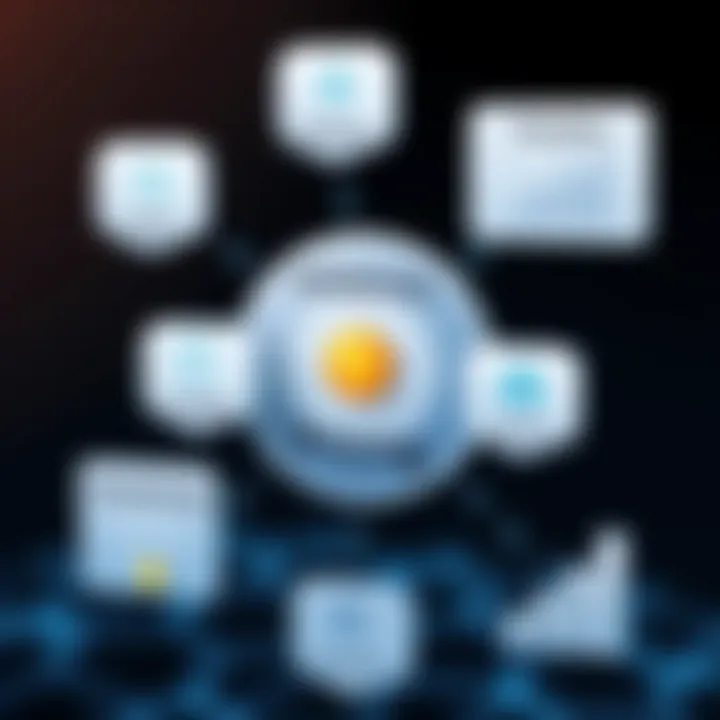
Additional Costs and Considerations
When exploring Smartsheet’s pricing models, it’s essential to recognize the additional costs and considerations that can significantly impact the overall expenditure. These elements often sneak under the radar when organizations assess their needs, yet they play a crucial role in determining the total financial commitment. A deep dive into these costs not only helps in uncovering hidden expenses but also ensures that potential buyers can make well-informed decisions.
First off, add-ons and customization options need to be understood clearly. While the base plans are designed to cater to a broad set of functionalities, many users find they need extra features that may come at an additional price. For instance, reporting enhancements, advanced integrations with other software, or even priority customer support are oftentimes available only as add-ons. By investing time to explore which add-ons are beneficial, organizations can greatly enhance their Smartsheet experience while avoiding unnecessary costs. Not just that, these options often enable teams to tailor Smartsheet to their unique workflows, making the tool more effective and improving productivity.
Add-Ons and Customization Options
Smartsheet provides a range of add-ons and customization options that can elevate the functionality of the standard plans. These are crucial for organizations that require specific tools or features that align with their operational objectives. For instance, advanced reporting capabilities can enable teams to generate insightful data visualizations that drive project outcomes.
Possible Add-Ons Include:
- Premium Integrations: Connect with other tools such as Salesforce or Microsoft Teams to streamline workflow.
- Automation: Automate repetitive tasks, which can save time and reduce the chance of human error.
- User Training: Invest in user training packages to help staff maximize the use of Smartsheet features.
While these additions come with an extra cost, they can often lead to significant time savings and improved project clarity. Just a wise investment here can transform not just individual projects but the overall efficiency of the organization.
Cost Implications of Extra Users
Another area requiring careful consideration is the cost implications of adding extra users. Smartsheet pricing typically scales with the number of users, so every additional member added to a plan can substantially alter costs. Organizations looking to grow may find themselves needing to carefully weigh the benefits against the budget.
Key Points to Consider:
- Scaling Costs: Adding users to your existing plan often means moving to a different pricing tier, which could mean a jump in monthly fees.
- Negotiated Rates: Larger teams might benefit from negotiated rates, especially under the Enterprise plan, so it’s worth discussing with Smartsheet representatives.
- Unused Licenses: Sometimes organizations pay for licenses that go unused. Regular audits of user activity can help manage and minimize this expenditure.
"Knowing these costs upfront prevents organizations from facing unwelcome surprises down the line."
For further investigation on best practices, resources such as Wikipedia provide valuable insights into how organizations can optimize their budgeting strategies.
Long-Term Financial Implications
When considering a project management tool like Smartsheet, it’s crucial to understand the long-term financial implications of your choices. A pricing model that seems feasible today might not bode well for your budget a few years down the road. The overall financial impact involves more than just the upfront costs; it encompasses factors like scalability, adaptability, and Future-proofing your organization’s investment.
One key aspect to consider is how your organization will scale over time. As teams grow or projects multiply, the number of users can quickly increase. This escalation often requires not just more licenses but possibly a higher tier of service for added features and capabilities. A thorough assessment of your projected growth can lead to significant savings.
Moreover, the nature of a company’s needs may evolve. In the beginning, a business might only use basic functionalities to track tasks. However, as the organization matures, it might require advanced analytics and automation features. If your pricing model lacks the flexibility to accommodate these changes, you might find yourself in a bind, having to switch plans or even tools altogether, which brings about hidden migration costs and training expenses.
Benefits of Long-Term Financial Planning:
- Budget Stability: A well-defined long-term financial outlook can lead to a more predictable budgeting process.
- Avoid Hidden Costs: Understanding your needs can help you avoid settling for add-ons that could inflate expenses over time.
- Value Maximization: By selecting the right plan early, you can maximize the value received from the investment in Smartsheet.
Evaluating the total cost of ownership over several years rather than just the initial pricing will equip you to make a wiser decision that aligns with long-term objectives. This is where the distinction between short-term savings and long-term value becomes critical.
"A penny saved today may fly out the window tomorrow if not considered within the broader financial landscape."
With this perspective in mind, let's dive into the two significant areas of consideration: Annual vs. Monthly Billing and Return on Investment, both vital in determining the most judicious financial approach suitable for your organization.
Annual vs. Monthly Billing
When contemplating the billing frequency for Smartsheet, one must weigh the advantages and disadvantages of annual versus monthly billing cycles.


- Monthly Billing: This option may appear attractive due to its lower immediate financial commitment. You can pay as you go, which offers short-term flexibility. However, this may add up over time and can lead to more significant cumulative costs if used long enough.
- Annual Billing: Opting for an annual payment can often reduce expenses as many subscription services, including Smartsheet, offer discounts for upfront payments. Transitioning to this model may also provide peace of mind against price increases that can occur mid-year.
In the long run, deciding between these models involves evaluating your cash flow situation and the likelihood that you'll remain with the software for an extended period. For a company that’s ready to commit for a year or more, taking the plunge with annual billing can unlock significant savings that bolster budget planning.
Return on Investment Considerations
Understanding the return on investment (ROI) as it pertains to Smartsheet can be a daunting task, but it’s critical in measuring the value it adds to your business. Taking into account both tangible and intangible benefits helps create a holistic view.
To accurately assess ROI, consider the following:
- Time Savings: If Smartsheet reduces time spent on projects by allowing for better tracking, faster communication, and streamlined processes, calculate those hours saved as part of the return.
- Improved Collaboration: Enhanced collaboration features can lead to better team performance and potentially increased revenue.
- Automation Benefits: Automation may minimize manual tasks, freeing up staff for higher-value work. Evaluate how this could impact output as part of the ROI.
- Adaptability to Future Needs: As projects or goals shift, having a flexible tool like Smartsheet can save money related to software switchover and training costs, offering a long-term benefit.
Ultimately, understanding these financial implications will help you align your Smartsheet investment with your long-term organizational goals, ensuring you make a decision that stands the test of time.
User Experiences and Feedback
In the realm of software solutions, understanding user experiences and feedback holds a significant role in shaping prospective buyers’ decisions. For products like Smartsheet, which serve a diverse clientele ranging from small teams to large enterprises, the insights gathered from actual users can provide invaluable context that transcends mere marketing materials. Users tend to share their practical, on-the-ground experiences that can either affirm or dispel the enticing features advertised. This kind of information shines a light on how Smartsheet performs in real-time scenarios, honing in on usability, customer support efficacy, and integration challenges.
Positive feedback not only reassures potential buyers but also builds credibility around pricing models, showcasing what users get in return for their investment.
On the flip side, addressing common concerns or commonly reported issues can forewarn decision-makers about potential pitfalls. Informed choices empower organizations to align their project management tools with broader operational goals while avoiding costly missteps that could arise from overlooking user testimonies.
Case Studies of Organizations Using Smartsheet
Case studies serve as practical illustrations of how different organizations leverage Smartsheet to meet their needs. For instance, a well-known marketing firm, Creative Solutions Co., adopted Smartsheet to oversee its campaign workflows. The integration of Smartsheet allowed the company to streamline communication among teams, centralize project management, and improve visibility across project timelines. They noted that by using the Business Plan, they could manage multiple campaigns without getting bogged down by the complexity typically associated with project coordination.
Another notable case is the Engineering Outreach Program at University of Springfield. They leveraged Smartsheet for collaborative project tracking among students and faculty. Feedback revealed that users appreciated the user-friendly interface, which minimized the learning curve for new users. The Educational pricing tier proved valuable since it gave easy access to a robust tool tailored for educational institutions.
These examples not only highlight the practical application of Smartsheet but also reflect varying pricing tiers that can accommodate specific needs within an organization.
Commonly Reported Issues
While many organizations sing praises of Smartsheet, like any tool, it’s not without its hiccups. Users have commonly reported issues ranging from integration challenges with other software systems to occasional lags during high-volume tasks. Moreover, some feedback indicates that the pricing can be a point of contention; notably, the transition from the Individual Plan to the Business Plan can feel steep for small businesses.
Commonly shared concerns include:
- Steep Learning Curve: While many tout the interface as user-friendly, newcomers sometimes struggle to acclimate.
- Limited Customization: Users often wish for more tailored features that would suit specialized tasks.
- Customer Support Concerns: A handful have raised issues with wait times for support queries, indicating a need for improvement.
While these drawbacks merit attention, they also serve to emphasize the importance of understanding what clients value most when constructing their plans and seeking support. Knowing both sides of the coin helps potential buyers make more rounded decisions, guided by experiences shared by their peers.
Final Thoughts on Smartsheet Pricing
The pricing structure of Smartsheet is a fundamental part of any organization’s assessment of this project management tool. Understanding these pricing models can mean the difference between an excellent fit for your team's needs and a regrettable decision that could lead to overspending or underutilization of features. As potential buyers evaluate Smartsheet, they must recognize that an informed choice is not solely about the bottom line; it’s about aligning the software capabilities with the organizational workflow requirements.
Factors to Consider Before Committing
When weighing the pros and cons of Smartsheet’s pricing plans, several key aspects should be mulled over:
- Team Size and Collaboration Needs: First and foremost, consider how many people will actively use the software. For larger teams, the Business or Enterprise plans offer collaborative features that adapt well to diverse projects. Conversely, smaller teams might find that the Individual Plan suffices, keeping costs lower.
- Feature Requirements: Each pricing tier has distinct features. Understanding what functions are necessary versus what would be nice to have can guide you directly to the most economical choice without sacrificing essential tools. For instance, advanced reporting and integrations might only be necessary for specific projects, allowing teams to opt for lower tiers more suitable for day-to-day tasks.
- Integration with Existing Tools: If your organization already uses other tools like Slack or Microsoft Teams, checking how Smartsheet integrates with these platforms can save time and streamline workflows. Certain pricing tiers may offer better integrations which can significantly affect productivity.
- Scalability: Will the software grow with your organization? It’s essential to consider not only immediate needs but future growth. Investing in a plan that supports expanding features could save you the hassle of upgrading later on, which might involve additional costs or even a steep learning curve for the users.
- Trial Periods: Taking advantage of free trials can be a game changer. It provides the opportunity to explore the software's functionalities without making a financial commitment right away. Go through different plans during the trial to evaluate what truly works for your team.
By keeping these factors in mind, organizations can avoid the pitfalls of impulsive decisions and secure a solution that truly fits their demands.
Finale and Recommendations
- Perform a Needs Assessment: Conduct an internal review that thoughtfully considers both current and anticipated project management requirements. All stakeholders should have input to ensure that the selected plan encompasses everyone's needs.
- Stay Informed of Pricing Changes: Smartsheet periodically updates its pricing model. Keeping abreast of these changes can provide insight into cost-saving opportunities that may arise.
- Utilize Feedback from Existing Users: Take the time to read through user reviews and case studies available online. Platforms like Reddit and product review sites can offer genuine insights into experiences with different pricing plans.
- Engage with Customer Support: Don’t hesitate to reach out to Smartsheet’s customer support or sales team with queries. Clarifying uncertainties about pricing or features can lead to better alignment with your requirements.
Ultimately, the key to effective project management through Smartsheet hinges not only on its functionality but how well its pricing aligns with the needs and budget of your organization. The right choice can yield substantial returns, fostering collaboration and productivity in your teams.













